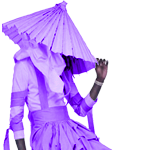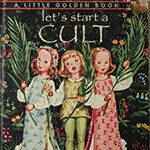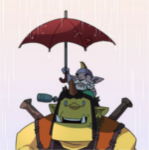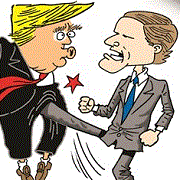|
No word on a Haswell Dell XPS 13?
|
|
|
|

|
| # ? Apr 23, 2024 07:22 |
|
Seamonster posted:Nice but I'd rather wait for the XPS 15 Haswell. I do like the massive honking battery in there though 97 wh holy balls thats alot of juice. But the XPS is a completely different thing imo. It's a consumer grade notebook - a good one probably, but it does not compare to the Latitudes in many areas. It compares with things like MacBooks, not ThinkPads. But it's a strange choice for the graphics card. I mean I like it, because I NEED a nipple mouse, a good keyboard (sry Macbook, I tried to like your kb, I don't), ruggedness and if I can play a game on it - that is a definite plus - and since I don't use CAD I don't need a FirePro. If it wasn't for these needs, I could easily get a Macbook/XPS for less even. But most people buying a Thinkpad/Latitude with a dedicated graphics card are probably looking for a CAD solution, which is exactly what XPS and MacBooks do not provide.
|
|
|
|
I'm looking into buying a laptop for watching films, HD videos on YouTube, browsing the internet, extremely light browser games, and writing. I’d also like it to be somewhat power efficient, perhaps an ivy-bridge era i3 would be a good choice? It won’t be used for other complex tasks and doesn't need to be incredibly lightweight. Is there a laptop capable of this at a price between £300 and £450?
|
|
|
|
I'm in the market for a new laptop, after a series of increasingly shoddy toshiba satellites. Since the last time I bought a laptop, the market has started selling newfangled contraptions like ultra books and tablets, so I really have no idea what I'm working with. I'm wondering, however, if a chrome book would meet my needs. I need it to be light, around 13-15," and less than $600. Most of my computer time is spent using the web, Office, or on Hulu. The keyboard needs to be comfortable, as I do a lot of writing. Should I be focusing my search on laptops or a chrome book or what?
|
|
|
|
Emasculatrix posted:I'm in the market for a new laptop, after a series of increasingly shoddy toshiba satellites. Since the last time I bought a laptop, the market has started selling newfangled contraptions like ultra books and tablets, so I really have no idea what I'm working with. I'm wondering, however, if a chrome book would meet my needs. I need it to be light, around 13-15," and less than $600. Most of my computer time is spent using the web, Office, or on Hulu. The keyboard needs to be comfortable, as I do a lot of writing. Should I be focusing my search on laptops or a chrome book or what? ChromeBooks, or a factory refurbished Thinkpad will most likely be your best bet. If you are comfortable with using Google docs and an 11.6" screen I would just grab a Samsung Chromebook for $250. If you decide you need windows I would look for a x230 or a X131e on lenovo's outlet site. Refurbished x131e run $400-$600 while refurbished tend to run $500-$800.
|
|
|
|
fyallm posted:I did read the OP, it said some dells were awesome machines, some were tupperware trash.. Sorry. I guess I should rephrase that, 1366x768 is acceptable if you're only doing those things, medium resolution is always preferred if you have the budget for it. Dell is capable of making excellent machines, but they don't sell them for less than $1000 unless you find one on fire sale. Latitude is not one of them.
|
|
|
|
Chompers posted:I'm looking into buying a laptop for watching films, HD videos on YouTube, browsing the internet, extremely light browser games, and writing. I’d also like it to be somewhat power efficient, perhaps an ivy-bridge era i3 would be a good choice? Any laptop with a Celeron will meet your needs. Hell, an Atom may do it, but don't quote me on that. Anyway, you should try looking into Chromebooks or netbooks. Samsung and Acer has offerings straight from the Google Store, and thread goons have been pleased with their purchases. For the price you're asking, you won't be seeing any decent laptops that'll do what you want.
|
|
|
|
My old laptop died in early July, and I've been holding out for Haswells since then. Is this Acer M a solid model, or should I wait the "three more weeks" for the Thinkpad? http://us.acer.com/ac/en/US/content/model-datasheet/NX.MEFAA.001 I know HPs are hit-or-miss, is the Envy a solid line? http://www.shopping.hp.com/en_US/home-office/-/products/Laptops/HP-ENVY/D1L17AV?HP-ENVY-TouchSmart-14t-k000-Ultrabook
|
|
|
|
I'm trying to find my wife a laptop. It's use will mainly be business applications. She will be working with probably Office 365, heavily in Illustrator, probably some browser flash games or something, and HTML/CSS work. So basically something that can comfortably run Illustrator over a prolonged period of time with a pretty snappy response time. She'll likely be using a Wacom tablet if that requires any additional RAM or something. Does anyone have a relatively budget laptop recommendation? Amazon is preferred but if Best Buy has a great deal or something please throw that in there. E: Also Screen size isn't too much of a consideration, because I would like to get her a docking station with a second monitor attached. Thanks! Knyteguy fucked around with this message at 20:31 on Aug 22, 2013 |
|
|
|
My laptop shipped from Lenova, that seemed rather quick. I know a lot of people had problems with them shipping and my ship date was set to next month. Maybe they just overshoot the estimates. I'll let everyone know when it gets here to help you decide if it is worth the wait.
|
|
|
|
Hi! Could use some help everyone. I need a laptop for college. Was originally going to get the u430 but I am leaving in 6 days and apparently they are never going to release them It seems my options that have decent build quality, haswell, and a 14ish inch touch screen are pretty much non existent atm. Usage will be light gaming, typing, watching movies etc
|
|
|
Profondo Rosso posted:Hi! Could use some help everyone. I need a laptop for college. Was originally going to get the u430 but I am leaving in 6 days and apparently they are never going to release them Have you considered the 13 inch Macbook Air from your school's bookstore? 12 hour battery life. SD card reader. Casual sex.
|
|
|
|
|
Profondo Rosso posted:Hi! Could use some help everyone. I need a laptop for college. Was originally going to get the u430 but I am leaving in 6 days and apparently they are never going to release them How light will the gaming be? Are we talking FTL and older titles or do you need to be able to play Dishonored or whatever? If the former, get a Chromebook. 6 days isn't enough time for shipping a laptop, so I hope you're okay with using the computer lab for a little while. Do you really need a touch screen? Graphic artists love them but pretty much everyone else never really uses the touchscreen and would be better suited with a normal screen. It'll be cheaper and expands your options significantly (because now you just need Haswell with decent build quality). If you need a touch screen, then the Dell XPS 12 is supposed to be pretty awesome, but you're paying a huge premium for the swiveling touchscreen, so you'd better be sure that it's what you want. QuarkJets fucked around with this message at 22:54 on Aug 22, 2013 |
|
|
|
I'm looking for a solution where I can control my laptop using the same mouse and keyboard I'm using on my desktop, and for that laptop screen to be sent to my 24 inch monitor. I know I can send from the laptops vga out to a kvm swtich, but how do I ensure the keyboard/mouse control for the laptop? I've seen the usb "kvm" (usb to usb) but from the reviews it seems it's laggy and may not render to full use of the widescreen monitor. Or would vnc/rdp be best bet
|
|
|
|
Ibsen posted:I'm looking for a solution where I can control my laptop using the same mouse and keyboard I'm using on my desktop, and for that laptop screen to be sent to my 24 inch monitor. KVM means Keyboard Video Mouse, so it should handle all of your input as well. Are you trying to control both simultaneously or what, though.
|
|
|
|
I've thought about the air, however if at all possible I'd like to go Windows as its what I'm used to/more programs. Besides that it looks pretty great though. Light gaming = lol, emulating up to like GameCube, older stuff, nothing really intense The primary reason I want a touch screen is for Windows 8 ease of use, but I suppose it's not necessary since it eliminates so many options.
|
|
|
|
What other connections does it require coming out from the laptop though? I want to switch back and forth, but using one external keyboard and mouse for both desktop and laptop. Checking out Synergy now. Edit: Woops, I don't want to use the laptop's screen, I want it closed and tucked away but on. Ibsen fucked around with this message at 23:18 on Aug 22, 2013 |
|
|
Profondo Rosso posted:I've thought about the air, however if at all possible I'd like to go Windows as its what I'm used to/more programs. Besides that it looks pretty great though. OSX has three great VM programs for full Windows in addition to Boot Camp + a way to run Linux's Wine for individual .exe's. I don't think the touchscreen is enough justification to be letting it govern your choice of computer, because you may easily get bored of swiping around and settle on your trackpad after two days. Windows 8 UI is probably nothing special even with a touch screen, so I'd not pursue it to the ends of the earth unless you already have an app that requires it. Seriously though if you go to an Apple store and hold an 11" or 13" Air, that is the computer which you will be buying. OSX takes about five minutes to learn for a longtime Windows user. It's really the same thing except more satisfying. Also I probably shouldn't be aggressively recommending a $1000/1099 computer when you haven't mentioned your budget. But you haven't mentioned your budget.
|
|
|
|
|
Synergy is fantastic and works well. Just be aware that it won't encrypt your keystrokes when it sends them over your LAN (irrelevant for 99% of people).
|
|
|
|
Ibsen posted:What other connections does it require coming out from the laptop though? All you need is a KVM that has the right video connector. Your desktop and laptop will each have one or two USB cables going to the KVM for keyboard and mouse, and one video cable each. The KVM will have two USB ports for the keyboard and mouse, and one video connector that goes to the monitor. Nicer KVMs will intercept certain keyboard commands to switch. Cheaper ones will have a physical button to press. agarjogger posted:OSX takes about five minutes to learn for a longtime Windows user.
|
|
|
|
Is there any downside to just doing a clean reinstall of windows on a new thinkpad t530 instead of manually deleting all the lovely bloatware? Are there any battery features or special drivers or whatnot that I won't be able to reacquire?
|
|
|
|
As it turns out, Synergy is for when you want to move your mouse from one screen to another, not what I'm looking for. just one screen for everything. The kvm switches I'm seeing have usbs, the laptop will just need one of those plugged into itself then, for mouse and keyboard control? And I guess I'm looking at this hardware switch as faster and more responsive than rdp or vnc (Which is faster between those 2 anyways?)
|
|
|
|
Budget is about 1k. I suppose you're right that I probably should check out the Air. On paper it looks great, but it's really just OSX that makes me weary about it. Although 13 hours of battery life may be enough to sway my opinion there. I'll drop in at an Apple store sometime this week to check if out (also only 850$ for the 13in after student discount, which sure is tempting)
|
|
|
|
icantfindaname posted:Is there any downside to just doing a clean reinstall of windows on a new thinkpad t530 instead of manually deleting all the lovely bloatware? Are there any battery features or special drivers or whatnot that I won't be able to reacquire? Lenovo's website should have all the drivers available for you to download. Do have the NIC driver downloaded beforehand and sitting on a USB stick or whatnot in case Windows doesn't automatically pick it up when you install. Other than that, no, you should be ok, though the time investment in deleting the bloatware is about the same as doing a reinstall anyhow, so you're not really gaining yourself much. I also strongly recommend you make yourself a copy of the restore disks before you do anything, as that'll ensure you can always get back to a usable state even if you do gently caress something up (you can also order the restore disks from Lenovo and they'll next-day them to you for free!).
|
|
|
|
So I'm in the market for a new laptop because my 120x is painfully slow and I cannot get anything done that I need to for work. My budget is around 1k but going over a bit isn't an issue. Is the consensus still "wait for Haswell" or should I just find something through the barnes and noble site?
|
|
|
|
DrDork posted:Lenovo's website should have all the drivers available for you to download. Do have the NIC driver downloaded beforehand and sitting on a USB stick or whatnot in case Windows doesn't automatically pick it up when you install. Other than that, no, you should be ok, though the time investment in deleting the bloatware is about the same as doing a reinstall anyhow, so you're not really gaining yourself much. I also strongly recommend you make yourself a copy of the restore disks before you do anything, as that'll ensure you can always get back to a usable state even if you do gently caress something up (you can also order the restore disks from Lenovo and they'll next-day them to you for free!). Yeah, I got the ThinkPad X230 Tablet but it comes shipped with Win7. I have a legit copy of Win8 sitting here doing nothing, should I just install that and go from there? I haven't been keeping up on Win8 but with a touch screen and tablet type pc, running it shouldn't be a problem right? I heard those systems have terrible partitions anyway, so I'd likely just swap out the 500GB HD and throw in a SDD and run with that. I want this system to run fast and easy, with no super hot heat lap that I usually get with laptops.
|
|
|
|
AxeManiac posted:Yeah, I got the ThinkPad X230 Tablet but it comes shipped with Win7. I have a legit copy of Win8 sitting here doing nothing, should I just install that and go from there? I haven't been keeping up on Win8 but with a touch screen and tablet type pc, running it shouldn't be a problem right? I heard those systems have terrible partitions anyway, so I'd likely just swap out the 500GB HD and throw in a SDD and run with that. I want this system to run fast and easy, with no super hot heat lap that I usually get with laptops. Windows 8 doesn't really need a touch screen (but if you have touch capability the start menu/start menu in context apps will be a bit easier to use). You can always just click/touch the tile that says minimize to desktop and use it pretty much like standard windows. If you get past the small learning curve I definitely think it would be worth it for the new logoff / logon screen alone. There's performance optimizations in there as well. E: also if anyone has any recommendations at all it would be appreciated: http://forums.somethingawful.com/showthread.php?threadid=3552651&pagenumber=64#post418695922
|
|
|
|
Ibsen posted:What other connections does it require coming out from the laptop though? The bit that I'm confused about is do you want to be controlling both at the same time, as in do you want your laptop to be a "second monitor" instead of an entirely separate system. If yes, then Synergy is what you want (and if everything is on the same LAN/next to each other you might as well go with that anyway because it's free and easy.) EDIT: Just saw your other post, you want a 2-input KVM. Inspector_666 fucked around with this message at 01:50 on Aug 23, 2013 |
|
|
|
Knyteguy posted:I'm trying to find my wife a laptop. It's use will mainly be business applications. She will be working with probably Office 365, heavily in Illustrator, probably some browser flash games or something, and HTML/CSS work. Buy a Thinkpad (X series or T530 with the screen upgrade) or whatever size refurb Mac you like, depending on your software licenses and OS preferences. Should run you about $700-800 for new (less if it's refurb or used) but that's kind of the minimum for a decent computer that won't crap out on you after just a few years of heavy use. OXBALLS DOT COM fucked around with this message at 02:25 on Aug 23, 2013 |
|
|
|
Is it alright just to get 1 stick of ram to put in a t420? Or do I need to replace the stock one so it matches? Trying to get to 8GB total.
Optiquest fucked around with this message at 03:06 on Aug 23, 2013 |
|
|
|
Optiquest posted:Is it alright just to get 1 stick of ram to put in a t420? Or do I need to replace the stock one so it matches? Trying to get to 8GB total. It's nice if they match but it's only few percent difference if they don't
|
|
|
|
Right now I'm trying out different software to achieve what I want, MS RDP works decent Splashtop - no good, doesn't render at full monitor resolution, unresponsive, may only be for mobile access, its target TightVNC - going to try this soon
|
|
|
|
Alright, curious about the msi gs70. It's gotten a lot of good buzz from what I've read, and it basically looks to be the Razer Blade but better and $800 cheaper. Has anyone heard anything about it firsthand? Obviously the  gaming laptop gaming laptop caveats apply, but I recently got a very well-paying job that requires me to travel a ton, so something to play PC games with in the various hotel rooms I'm often in would be a really nice treat. caveats apply, but I recently got a very well-paying job that requires me to travel a ton, so something to play PC games with in the various hotel rooms I'm often in would be a really nice treat.
|
|
|
|
Bob Morales posted:It's nice if they match but it's only few percent difference if they don't Is there any instance where I will ever likely notice those few %? Or should I just keep my $30-35 bux?
|
|
|
|
Ibsen posted:Right now I'm trying out different software to achieve what I want, MS RDP works decent What exactly are you trying to do on your laptop that makes RDP insufficient?
|
|
|
|
On Terra Firma posted:So I'm in the market for a new laptop because my 120x is painfully slow and I cannot get anything done that I need to for work. My budget is around 1k but going over a bit isn't an issue. Is the consensus still "wait for Haswell" or should I just find something through the barnes and noble site? Say what you features you need, what features you want, your preferences on certain features like (trans)portability and screen size, and other stuff. No one can give you a recommendation if you don't specify more than your budget.
|
|
|
|
>>>Eat the Eggs Ricola I just want the closest to actually-on-the-machine use, in terms of display and responsiveness (no lag between input or output). I have a desktop and a laptop that I'd like to use one monitor, one mouse, and one keyboard on. The only thing not perfect about RDP is for example watching youtubes, and the bottleneck maybe due to accessing it over a wireless connection. That aspect is important because I may have video chat or conferences on the laptop (business, through a vpn). If a physical kvm switch provides the best back and forth for this, then I may go that route.
|
|
|
|
I am a high school science teacher and am thinking of getting a laptop for work, especially since not having one is ridiculously handicapping when it comes to integrating A/V stuff for my students and makes it a complete pain in the rear end for syncing content between work and home, even with Google Drive and Chrome. Here's what I'm looking for: 1) Able to stream video (from Youtube or Netflix) so I can show clips of people doing dumb things like throwing bricks of sodium into lakes 2) DVD drive so I can show "An Inconvenient Truth" for the billionth time 3) VGA output allowing me to plug in to a projector or Smart board and do #1 & 2 on the big screen. 4) Decent screen size (>13"?) so I can read, modify and create materials that my students will tell me are too hard and then put their head down on 5) Decent portability since I will be lugging it around with me every day, but I could probably use a lock so that it doesn't become part of a drug deal mediated by a student 6) USB ports so students can plug flash drives in, turning my laptop into a brick thanks to whatever virus they had on the drive 7) Wireless or wired internet connection so I can at least hard wire myself to the school's ethernet while I wait for the router to reset or the one IT guy in the district to fix it 8) Battery life is not too much of an issue as I should almost always have access to power. 9) All my materials are in Windows/MS Office format since that's what the district uses, but I'm not afraid of Apple products if it will be the best option 10) It would be really nice to be able to play WoW or Steam games (such as Monkey Island 2 or maybe Civ V if possible) when I'm not at work 11) Something in the <$800 price range would be best, but I'm not above stretching that number for good reason 12) My wife would be really happy if I didn't buy one for a few months (and I could tough it out) if the answer is, in fact, to wait for Haswell Thoughts?
|
|
|
|
Lord Hawking posted:I am a high school science teacher and am thinking of getting a laptop for work, especially since not having one is ridiculously handicapping when it comes to integrating A/V stuff for my students and makes it a complete pain in the rear end for syncing content between work and home, even with Google Drive and Chrome. Here's what I'm looking for: Standard advice is Thinkpad or Mac, and of the two I'd lean Thinkpad in your case because they still have VGA outputs and they are less attractive theft targets than Macs. Depending on when you need it, something like the T430 is pretty much designed for your use case and is in your budget. But Haswell is just around the corner and obviously the longer you wait the more computer you'll get for your dollar.
|
|
|
|

|
| # ? Apr 23, 2024 07:22 |
|
Optiquest posted:Is there any instance where I will ever likely notice those few %? Or should I just keep my $30-35 bux? No, you're fine. I've been rocking mismatched ram for a year now in my Thinkpad. You will be fine. A 1% difference in "stupid fast" is still stupid fast. There's a picture of my mismatched ram in the OP if you need a feel good about it still. 8gb vs 4gb basically means you will never have to close a window or browser tag ever again. Really all you need is about 6 GB so 8gb is just icing on the cake.
|
|
|