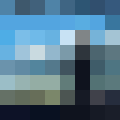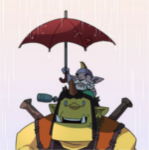|
QuarkJets posted:It would be a very easy and basic install. You would need to reinstall the OS onto your SSD, but you should want to get rid of all of the pre-installed bloat anyway, so that's a wash. Here's a basic one, but I ordered the Y410 recently and I wouldn't mind a more detailed one either. It looks to be fairly simple though.
|
|
|
|

|
| # ? Apr 25, 2024 20:23 |
|
Specific to the y510p, here is what I had to do to replace the stock HDD with a standard SSD (not the mSATA kind): 1) Take the battery out 2) Unscrew all the screws on the bottom 3) Take whatever is in the ultrabay slot out 4) Remove the bottom 5) Unscrew 2 screws holding down the stock HDD and the metal frame piece the stock HDD is fastened to 6) Pull the HDD and metal frame out (Note: Pull straight back until the drive is no longer connected, then lift the whole thing up and out) 7) Unscrew the HDD from the metal frame 8) Screw the SSD in the frame in its place. There is some kind of foil wraping around the stock HDD, I left it there and just screwed the SSD in with it, but I suppose you can take it out if you want 9) Snap the frame back in 10) Screw the 2 screws holding the frame in the laptop back in 11) Put the bottom back on, snap the ultrabay slot back in, and put all the other screws back in There is no compartment specifically holding the HDD, so you have to remove the whole bottom which is annoying, but not really difficult. You could get it done in 20-30 minutes while having no clue what you are doing or 10 minutes if you have done it before and know exactly what you are doing.
|
|
|
|
BabyRyoga, one more question, how are the built in speakers? I walk away from my laptop a lot/ have a fan running and would still like to be able to hear the sound.
|
|
|
|
Oh, and is the battery sealed in?
|
|
|
|
QuarkJets posted:A) It's pretty good at managing heat as far as gaming laptops go Thanks for the input. I didn't consider that the SLI GPUs would render the CPU to dip in performance because of the heat it generates. The Y410P is a great contender and a single GT 750M should be able to run most modern games natively. I was thinking that the SLI GPUs will extend the life of the laptop for future games to come. Best bet is to take the misses to Fry's so she can try them out firsthand. It's a relief to hear that the Y510P (with SLI GPUs?) handles heat very well--which only means that the Y410P will do just as well.
|
|
|
|
Laptop speakers all tend to sucka_m_a_t posted:I'm on the fence here because I've been eyeing a single graphics card y510p for a while. Since it will be my main computer, I'm worried about the screen size since I'm upgrading from a 16" laptop and I'm not sure how comfortable I feel with the smaller screen of the y410p. Go into an electronics stores that has laptops on display and try the different sizes. 16" is pretty abnormally large, I'm sure you'd feel find on a 15", and a 14" isn't that much smaller There are a hundred walkthroughs for replacing your laptop hard drive, it's really easy so long as you have a screwdriver and functioning arms Mitsune posted:Thanks for the input. I didn't consider that the SLI GPUs would render the CPU to dip in performance because of the heat it generates. The Y150P without SLI GPUs does a decent job of handling heat. The SLI GPUs won't extend the life of the laptop specifically because they don't really provide a huge performance boost unless you're only playing for 5 minutes (IE not playing long enough for the heat from your SLI graphics to cause the entire laptop to get throttled down before it starts to melt) QuarkJets fucked around with this message at 05:24 on Aug 30, 2013 |
|
|
|
QuarkJets posted:Laptop speakers all tend to suck Indeed, buy one of these and plug your stereo in to it. Has about a 25' line of sight range (once you pull out the useless metal weight) and ~15' range through most furniture. Most laptops worth buying these days have BT as an option. Not bad for $20, I've certainly gotten my use out of it so far. Works with phones, etc too.
|
|
|
|
Hadlock posted:Indeed, buy one of these and plug your stereo in to it. Has about a 25' line of sight range (once you pull out the useless metal weight) and ~15' range through most furniture. Most laptops worth buying these days have BT as an option. Not bad for $20, I've certainly gotten my use out of it so far. Works with phones, etc too. And if you don't have a stereo (like if you're in a hotel room or something) then I like these
|
|
|
|
Oh hey, refurbished Chromebooks are on sale again Samsung 11.6" refurbished Chromebook for $170 w/ free shipping I don't like this one nearly as much as the last one, the hard drive is only 16GB of flash memory (whereas the Acer has a 320GB HDD)
|
|
|
|
If you're in Australia and you're thinking of getting a T440s, this thinks they'll be available in "October". Not seen anything for here in the states of course 
|
|
|
|
Naffer posted:A hands-on review of the 440s was posted on a german forum. Translated link: That's a slightly different sound than what you get on the Helix's trackpad, a more rattley sound. The one problem I have with the trackpad or its drivers is that if your finger is on the trackpad, and you press any key, it requires you to lift your finger off the trackpad before it's willing to register physical clicks. I sometimes do this when using the trackpoint mouse, and now keeping my fingers off the trackpad is becoming subconsciously learned behavior. Edit: Apparently this doesn't happen if you set PalmCheck to the minimum behavior setting. It should allow physical clicks in all settings though. shrughes fucked around with this message at 09:38 on Aug 30, 2013 |
|
|
|
... Wait, there's no touchpad on the 440? I somehow managed to miss this entirely. Jesus I thought the little ball in the center of the keyboard (I don't know its name okay) went out of fashion 8 years ago.
|
|
|
|
The Iron Rose posted:... Wait, there's no touchpad on the 440? I somehow managed to miss this entirely. What. Yes there is. The Iron Rose posted:Jesus I thought the little ball in the center of the keyboard (I don't know its name okay) went out of fashion 8 years ago. If it's the Lenovo version it's the TrackPoint(TM) a.k.a. nipplemouse clitmouse mousenub or pointy thingy. It's a joystick not a ball.
|
|
|
|
The Iron Rose posted:
Out of fashion? I hope not! I bought a personal Thinkpad because it had one of those. I use it exclusively for mousing/scrolling. I'll even go so far as to play a FPS game with it.
|
|
|
|
Naffer posted:A hands-on review of the 440s was posted on a german forum. Translated link: Apparently the trackpoint is now unusable. Good job Lenovo! Soooo, has anyone experience with the Delll 64xx series? Boner Slam fucked around with this message at 13:38 on Aug 30, 2013 |
|
|
|
Boner Slam posted:Soooo, has anyone experience with the Delll 64xx series? But if you're going Dell, get the 6xxx series, the 5xxx Latitudes are utter poo poo. Everything has been cut that can be.
|
|
|
|
QuarkJets posted:Laptop speakers all tend to suck But some of them have Beats!
|
|
|
|
Hey guys, I'm looking to replace my now old Lenovo G550 with something a bit more practical. I'd like a screen smaller than 15.6, thin and light if possible, and a decent battery life. Being able to play some last gen games would be nice too. Id love an SSD, and don't need an optical drive. Primary use is watching movies and internet poo poo. My budget maxes out at 800, but less is better of course.
|
|
|
|
Boner Slam posted:Apparently the trackpoint is now unusable. Good job Lenovo! It seems usable to me.
|
|
|
|
The Iron Rose posted:Jesus I thought the little ball in the center of the keyboard (I don't know its name okay) went out of fashion 8 years ago. The nipple mouse is the superior laptop input device by miles. You don't have to take your fingers off the home row for general usage, scrolling is far more natural, and I've even successfully played Starcraft and DOTA 2 with it happily.
|
|
|
|
Just found an article about the design changes on the T440s. It says that the T440s should show up in Australia in October so I hope that means the US is still on target for September.
|
|
|
|
Hadlock posted:Indeed, buy one of these and plug your stereo in to it. Has about a 25' line of sight range (once you pull out the useless metal weight) and ~15' range through most furniture. Most laptops worth buying these days have BT as an option. Not bad for $20, I've certainly gotten my use out of it so far. Works with phones, etc too. I don't want to have to switch the sound input from my laptop speakers to my stereo ones. The sound doesn't have to be good. It just has to be loud.
|
|
|
|
If youre going to use a laptop for more than 5 minutes just buy a loving mouse
|
|
|
|
Socrates16 posted:I don't want to have to switch the sound input from my laptop speakers to my stereo ones. The sound doesn't have to be good. It just has to be loud. Laptop speakers are all lovely, and there's nothing that you can do about it. You can boost them with software, but then the sound quality goes to poo poo. I mean fingers on a chalkboard kind of poo poo. Switching the sound to bluetooth is a trivial 2-second process in most cases and it's the only way that you're going to get any real volume (that or an external speaker that you cart around)
|
|
|
|
So I'm looking to buy a new laptop, and I was hoping to get a recommendation from the thread. I want something high end, with good gaming capabilities. Obviously I don't need it to run Metro: Last Light on super ultra 16x AA setting, but something that can play recent games and make them look good. Price range is up to $2000, give or take a couple hundred depending on if it's really worth the extra money.
|
|
|
|
I got the XPS12 with a 128gb SSD, because the price to upgrade was ridiculous. It's split into about 5 partitions. If I buy my own larger SSD, how will cloning this over go? Should the partitions be scaled up or are their sizes absolute?
|
|
|
|
Requested_Username posted:So I'm looking to buy a new laptop, and I was hoping to get a recommendation from the thread. I want something high end, with good gaming capabilities. Obviously I don't need it to run Metro: Last Light on super ultra 16x AA setting, but something that can play recent games and make them look good. Price range is up to $2000, give or take a couple hundred depending on if it's really worth the extra money. Entry level 'gaming' laptop seems to be the Lenovo Y410P/510P. Past that you are looking at Alienware/Sager/Asus/MSI/Razer. What you need to figure out is just what size screen and how much performance you really want, and we can make recommendations. FYI, here is my post I made earlier this month concerning my Sager NP9150 Proud Christian Mom fucked around with this message at 19:07 on Aug 30, 2013 |
|
|
|
shrughes posted:It seems usable to me. The reviewer says the buttons are now no longer in a good position. Additionally if you rest your thumb on the pad, which is pretty natural while using the nipple, it sometimes does not register clicks anymore. go3 posted:If youre going to use a laptop for more than 5 minutes just buy a loving mouse The trackpoint is actually pretty good to use instead of a mouse, to a point where I don't really see a reason to sub a mouse. If you do not have a trackpoint, by all means, carry your mouse along. However the nipple has some advantages even over a real mouse, for example that you can keep your hands in perfect writing position even while using the mouse. I even used to play ego-shooters with the nipple, which works surprisingly well.
|
|
|
|
go3 posted:If youre going to use a laptop for more than 5 minutes just buy a loving mouse  In all seriousness the Lenovo trackpoint is pretty drat sweet. Aphrodite posted:I got the XPS12 with a 128gb SSD, because the price to upgrade was ridiculous.
|
|
|
|
go3 posted:Entry level 'gaming' laptop seems to be the Lenovo Y410P/510P. Past that you are looking at Alienware/Sager/Asus/MSI/Razer. What you need to figure out is just what size screen and how much performance you really want, and we can make recommendations. 17' screens seem like overkill to me, 15' seems like it'd be solid, give or take. I'd rather not get something that weighs 12 lbs and is covered in s1ck LED enhancement lights for optical gaming refraction or whatever. Colored keyboard illumination is fine of course. in terms of power it's really as much as I can get for up to $2k without being a complete and total rip off.
|
|
|
|
Bob Morales posted:Recovery partitions and such can be left just fine. You'll just want to re-size the C: drive. You may have to do it twice, once really small to get it fit on the SSD and then after the clone, re-size it to the max size of free space. Why the (potential) need for the first re-size? Also since there's only the one slot so I'm going to have to save it as an image onto an external drive and then clone it onto the new drive, if that impacts anything.
|
|
|
|
Requested_Username posted:17' screens seem like overkill to me, 15' seems like it'd be solid, give or take. I'd rather not get something that weighs 12 lbs and is covered in s1ck LED enhancement lights for optical gaming refraction or whatever. Colored keyboard illumination is fine of course. in terms of power it's really as much as I can get for up to $2k without being a complete and total rip off. The Sager NP8265 is probably as 'normal' looking as you will get in a 15.6" gaming laptop. Also, do not go with AMD graphics.
|
|
|
|
From the above article on the T440s:quote:The difference between the TrackPoint on the ThinkPad T440s than on previous models is the lack of physical left- and right-click buttons. These buttons are now logically mapped onto the touchpad, which is a large, single button. Ugh, I was looking forward to this as my potential new laptop (to replace an older thinkpad), but this is almost a deal breaker. Ill be waiting to see first hand reviews, I guess.
|
|
|
|
go3 posted:The Sager NP8265 is probably as 'normal' looking as you will get in a 15.6" gaming laptop. Also, do not go with AMD graphics. Seems to me bang for buck this is probably the best off the shelf mid priced gaming laptop around at the moment too. Placing an order tonight. * spelling *
|
|
|
|
drk posted:From the above article on the T440s: Do they have tap-to-click? I don't like having to touch the actual button in the pad until you hear the 'click', I just like tapping on it.
|
|
|
|
go3 posted:The Sager NP8265 is probably as 'normal' looking as you will get in a 15.6" gaming laptop. Also, do not go with AMD graphics. I'm a little new to xoticPC, does the "No Operating System Standard - Drivers (Windows 7 & 8) + Utility Software Only" option mean that I need to install my own OS on it when it arrives? e: also, is RAID storage worth it and if so, should I use RAID-0 or RAID-1? Scrub-Niggurath fucked around with this message at 21:38 on Aug 30, 2013 |
|
|
|
I don't understand the difference between MSATA and SATA. I have 2.5 inch SSD that I bought for my desktop PC some time ago. I have it connected via a (I think) regular SATA cable. Can I use that drive on a laptop that has an MSATA connection or will I need a special adapter or a whole new drive?
|
|
|
|
Ur Getting Fatter posted:I don't understand the difference between MSATA and SATA. mSATA drives are a much smaller form factor and use a different connector.
|
|
|
|
So while we're waiting for more Haswell HD5000+ laptops to come out, what do we think the low-end price point is going to be on these initially? More than $1k?
|
|
|
|

|
| # ? Apr 25, 2024 20:23 |
|
This is in the OP:quote:A word on upgrading your wifi Why? I have an Intel Centrino 2100 or something like that. I just pulled a 22ms ping, 33.77 down and 9.45 up off of speedtest.net. Why should I upgrade?
|
|
|




 Cat Army
Cat Army