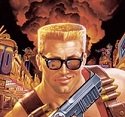|
keyvin posted:Dug out my raspi to play with the latest weston tech demos. All I can say is wow. Google isn't helping here. What is it?
|
|
|
|

|
| # ? Apr 20, 2024 02:06 |
|
Guy Axlerod posted:Google isn't helping here. What is it? Wayland/Weston is an alternative display system to X11. Rather than using a server-client model, it basically is like windows/mac where is composes the screen directly. Supposed to be much faster and less bloated.
|
|
|
|
A little more to elucidate: Wayland is the name of the project and API. Weston is a reference implementation of the Wayland compositor. Wayland = framework, Weston = example software.
|
|
|
|
I recently picked up a model B and have been toying around with it. It's annoying to use a keyboard/mouse/monitor with it directly just because of where I have to set everything up, so I've been using ssh and/or vnc instead. That works great, suits my needs just fine. Problem is, I can't get the vnc server to start up on boot. I've tried following a number of guides, and it just won't go. My latest attempt actually broke my installation and I'm having to start over (which is fine, I didn't have anything on there that can't be recovered in ten minutes anyhow, now that I know what a little more.) Is there a guide any of you have used that you can attest to? Also, one guide mentions you have to have it set to boot to the desktop for their solution to work, is that the norm, or is there a way to do it without?
|
|
|
|
|
Guy Axlerod posted:Google isn't helping here. What is it? Its an alternative to X11 based on wayland. Weston is able to use more of the impressive gpu capabilities of the Broadcom SoC the raspi is based off of because it is custom tailored to the raspi. You know how there is tearing and other issues when resizing or moving windows? This is because the default X implementation is incapable of using all of the raspberry pi's GPU and instead is using the cpu to do what ought to be done by the gpu. You might notice cpu utilization goes to 100% when you drag or scroll a window for example. Weston is an implementation of wayland that provides a display that can use much more of the gpu of the raspi resulting in a much smoother desktop experience as well as lower cpu utilization. Anyone feel free to correct me if there is anything wrong with this explanation. I am mostly excited about it because it transforms the pi from being something I shell into or upload code to. Depending on what exactly will be ported from x11 to wayland or even runs well in xwayland it could make the pi actually usable as a development environment in and of itself. Since I have been hesitant to do any hardware hacking on the pi because the GPIO pins are 3.3v gated, weston means I may actually use my pi more than I do the debian VM on my laptop. edited because I used the word my too many times. SYSV Fanfic fucked around with this message at 19:42 on Aug 13, 2013 |
|
|
|
Bad Munki posted:I recently picked up a model B and have been toying around with it. It's annoying to use a keyboard/mouse/monitor with it directly just because of where I have to set everything up, so I've been using ssh and/or vnc instead. That works great, suits my needs just fine. Problem is, I can't get the vnc server to start up on boot. I've tried following a number of guides, and it just won't go. My latest attempt actually broke my installation and I'm having to start over (which is fine, I didn't have anything on there that can't be recovered in ten minutes anyhow, now that I know what a little more.) Have you tried setting the pi to load X on boot and then setting up an .xinitrc file in the pi user's home directory? I assume that raspian uses startx or xinit to launch the x session so putting stuff in .xinitrc ought to work. SYSV Fanfic fucked around with this message at 19:43 on Aug 13, 2013 |
|
|
|
The Pi can be made to boot in to X via the rasp-config utility and changing the boot_behaviour option.
|
|
|
|
Something I haven't seen discussed much of anywhere, is the raspberry pi a success in its stated mission? I know some k-12 educators that either have never heard of the pi, or bemoaned the fact that linux was too complex an operating system for their students and python was a bad choice of language when compared to basic as an introductory language. I only know three, so that isn't a very broad base to make generalizations from. Two have never heard of it, and the third didn't know anything about linux and didn't want to learn or have his students learn. He currently uses qbasic on windows xp for his introductory class. Edit: I should add that he likes qbasic because it is a good introduction to basic syntax for VB .NET which is taught the following year. I think the third year he offers a C programming class using some ancient version of borland (he might use dosbox for this) that his school has an educational site license to. SYSV Fanfic fucked around with this message at 22:51 on Aug 13, 2013 |
|
|
|
keyvin posted:Something I haven't seen discussed much of anywhere, is the raspberry pi a success in its stated mission? I know some k-12 educators that either have never heard of the pi, or bemoaned the fact that linux was too complex an operating system for their students and python was a bad choice of language when compared to basic as an introductory language. I only know three, so that isn't a very broad base to make generalizations from. Two have never heard of it, and the third didn't know anything about linux and didn't want to learn or have his students learn. He currently uses qbasic on windows xp for his introductory class. Rob Bishop from the Pi foundation stopped by our hackerspace last week and spoke a little on this. Essentially, educational uptake is a lot better in the UK than the US, because education in the UK is handled by a few large, monolithic organization. In the US, on the other hand, education is handled on a state-by-state, city-by-city basis, making it much more difficult to get something like the Raspberry Pi integrated into educational settings. Some areas are seeing huge success, like a school in Chicago who crowdfunded a bunch of Pis, while other areas haven't heard of it, can't afford it, or don't want to use it. These days, the foundation is working almost single-mindedly towards extending that educational mission, since everyone in the tech community is now more-or-less aware of the Pi. In the US, it's a major uphill battle.
|
|
|
|
Zuph posted:Rob Bishop from the Pi foundation stopped by our hackerspace last week and spoke a little on this. Essentially, educational uptake is a lot better in the UK than the US, because education in the UK is handled by a few large, monolithic organization. In the US, on the other hand, education is handled on a state-by-state, city-by-city basis, making it much more difficult to get something like the Raspberry Pi integrated into educational settings. Some areas are seeing huge success, like a school in Chicago who crowdfunded a bunch of Pis, while other areas haven't heard of it, can't afford it, or don't want to use it. Did he give some examples of how it has been used successfully? I still don't see how a dedicated device is beneficial unless you want to teach embedded-specific topics. There are all kinds of free development tools out there, from deliberately simple educational platforms like Kodu to full-blown professional IDEs like Eclipse and Visual Studio. Yes, using Pis lets schools sidestep the cost of putting together a computer lab to some degree - but they still need a lot of supporting hardware with its own pricetag, and if a school can't afford a computer lab then they'll have bigger problems than a lack of programming classes. Granted, it might get people excited, and you can teach skills in a suboptimal way (apparently people are still using QBASIC?  ), but if you're building a new program it seems kind of hard to justify. Are there examples of programs that have used the Pi's standalone capability in interesting or unexpected ways? ), but if you're building a new program it seems kind of hard to justify. Are there examples of programs that have used the Pi's standalone capability in interesting or unexpected ways?
|
|
|
|
Yeah for the kind of schools that can't afford to have a computer lab, teaching linux programming on an outdated cell phone chipset isn't going to be helpful.
|
|
|
|
There is one way I could see the Pi being useful for education: It'd let kids who can't afford a computer take one home that plugs into the TV for not too much expense to the school. Granted, a district with many kids that poor that could afford the extra expense of sending home a Pi ($35) plus keyboard and mouse (~$10-25) and SD card (~$5) and case (~$5-10) and charger (~$5) are probably not that common. Realistically, an older computer from a yard sale or Craigslist might be a better option. One way I do see it being useful is for the kids who have the potential to be good at computer science but who need a cool project to motivate them, and already have a good amount of money. Like Arduino, it offers a neat platform to practice programming to do cool things, including physical computing and always on server things in barely any space with low power usage.
|
|
|
|
Install Windows posted:Yeah for the kind of schools that can't afford to have a computer lab, teaching linux programming on an outdated cell phone chipset isn't going to be helpful. How does the OS or hardware matter when teaching a basic introduction to programming course? The only important parts is that the OS+hardware won't create too many problems and that the chosen language isn't entirely braindead. The bigger issue is finding interested and competent teachers, I suspect. (Keep in mind that this is a first look at programming, not a trade skills course.)
|
|
|
|
Space Gopher posted:Did he give some examples of how it has been used successfully? I still don't see how a dedicated device is beneficial unless you want to teach embedded-specific topics. There are all kinds of free development tools out there, from deliberately simple educational platforms like Kodu to full-blown professional IDEs like Eclipse and Visual Studio. Yes, using Pis lets schools sidestep the cost of putting together a computer lab to some degree - but they still need a lot of supporting hardware with its own pricetag, and if a school can't afford a computer lab then they'll have bigger problems than a lack of programming classes. He gave a few really good examples, but I was spacing out taking pictures of the crowd at the time.  He mentioned some programs in the UK that were making some headway, as well as a number of crowdfunded efforts in places like Chicago and NYC, but I can't for the life of me remember the names of the schools involved. He specifically addressed the mistaken understanding that Raspberry Pis are supposed to take the place of computers in the classroom. This is patently not the mission of the Raspberry Pi in the first world. Most classrooms are well equipped with computers, but teachers and administrators are hesitant to let kids play open-endedly with them. Parents are similarly unwilling to let kids do stuff like install Linux on the family macbook, or fiddle with esoteric programming languages. The Pi is a very cheap, friendly device for this kind of tinkering. You can give it to kids, and they can tinker with it to their heart's content, be that trying new operating systems, programming in Scratch, Python, C, or whatever, or hooking up lights and motors and doing embedded-ish things. So really, this is a low-effort, cheap, and disposable way to give kids completely free reign over a computer. The Pi supplements the computers that are already in these kids lives.
|
|
|
|
Zuph posted:He gave a few really good examples, but I was spacing out taking pictures of the crowd at the time. Wow, I had no idea he was in Louisville or I would have come! As far as educational uptake in the US, I don't think it will happen until FOSS is more widely embraced by government (which since FOSS can't really lobby will probably be never). Really the students learning c in an ancient version of borland would be better served by mingw or straight up gcc on linux. Its just teaching really is a thankless job that wears people down to the point where the status quo looks awfully good. He has a lab set up, he doesn't have to do anything, he doesn't have to learn anything. Makes his life a lot easier for when he is teaching students that don't want to learn math the other three periods of the day. Really the place I could see the pi having the best fit in the US education system is if some really, really good elementary education software is developed for it. I was using apple IIs in 1994 for this very reason. Word Munchers, Number Munchers, Math Race, Oden Lake, Typing Tutors etc. Tablets are too fragile for elementary school, and a full PC isn't really required. Abi word easily has all the word processing tools required for elementary school. SYSV Fanfic fucked around with this message at 17:16 on Aug 14, 2013 |
|
|
|
Computer viking posted:How does the OS or hardware matter when teaching a basic introduction to programming course? The only important parts is that the OS+hardware won't create too many problems and that the chosen language isn't entirely braindead. The bigger issue is finding interested and competent teachers, I suspect. Because a school that can't afford normal computers for use in everything else a school needs computers for probably shouldn't have RPis for a programming class.
|
|
|
|
I've been playing around with OpenElec and holy hell is it ever pissing me off. There is NO EXCUSE for renaming "shutdown -h now" and "shutdown -r now" to "poweroff" and "reboot". Also, no package manager because updates make your distribution insecure 
|
|
|
|
Install Windows posted:Because a school that can't afford normal computers for use in everything else a school needs computers for probably shouldn't have RPis for a programming class. Plus, if they can already afford normal computers, they should just learn to program on them instead.
|
|
|
|
Paul MaudDib posted:I've been playing around with OpenElec and holy hell is it ever pissing me off. There is NO EXCUSE for renaming "shutdown -h now" and "shutdown -r now" to "poweroff" and "reboot". Mind you, on e.g. FreeBSD, "shutdown -r" and "reboot" don't do exactly the same thing. The former takes a time (which can be "now"), warns all users, disables logins, and adds a log entry, while the latter just goes ahead and SIGTERMs everything, syncs disks, and reboots. Also note that "poweroff" is an alias for "shutdown -p now", while "halt" is the no-warnings/no-waiting version. If they're renamed things so "reboot" is the one with warnings and delays, that's ... really rather confusing. Install Windows posted:Because a school that can't afford normal computers for use in everything else a school needs computers for probably shouldn't have RPis for a programming class. That is a fair point, yes. Computer viking fucked around with this message at 10:35 on Aug 31, 2013 |
|
|
|
Anyone know if the serial to usb adapter for the raspi on adafruit has a win 8 driver yet?
|
|
|
|
I'd like to be able to unplug/replug in a 3G USB modem without having to actually physically be near the Pi to do it -- is it possible to cycle the USB bus power or something to simulate this? I'm aware that that would also kill the network controller, so it'd have to be in a script to power up the bus again later. Using Raspbian on a Model B, if it makes a difference.
|
|
|
|
tarepanda posted:I'd like to be able to unplug/replug in a 3G USB modem without having to actually physically be near the Pi to do it -- is it possible to cycle the USB bus power or something to simulate this? I'm aware that that would also kill the network controller, so it'd have to be in a script to power up the bus again later. You could try the following: code:hazzlebarth fucked around with this message at 12:12 on Sep 5, 2013 |
|
|
|
tarepanda posted:I'd like to be able to unplug/replug in a 3G USB modem without having to actually physically be near the Pi to do it -- is it possible to cycle the USB bus power or something to simulate this? I'm aware that that would also kill the network controller, so it'd have to be in a script to power up the bus again later. Can you tell me what make/model 3G USB modem you're using, and if you have any info on how to set them up on the Pi? I'm looking specifically at connecting a Huawei E5331 via USB, but if there's generic instructions available then that'd get me a starting point as well.
|
|
|
|
The power for the USB bus is the same as the system - they're shared, there's no way to kill power to the USB bus without killing the system as a whole. This is why you can back-power the pi thru the USB ports (like I'm doing). The best you can hope for is to find a way to force the usb device to reset. http://askubuntu.com/questions/645/how-do-you-reset-a-usb-device-from-the-command-line edit: OR, you could wire up a circuit that could turn power off and on to it using GPIO. CheddarGoblin fucked around with this message at 19:30 on Sep 5, 2013 |
|
|
|
You can get USB hubs that have a physical power switch for each port. I suppose you could replace that switch with a relay, and then control that relay through the IO pins or an Arduino. You'd think there'd be a ready-made device to do the same thing a little more elegantly, but googling around, I can't find one.
|
|
|
|
beuges posted:Can you tell me what make/model 3G USB modem you're using, and if you have any info on how to set them up on the Pi? I'm looking specifically at connecting a Huawei E5331 via USB, but if there's generic instructions available then that'd get me a starting point as well. I wish I could help, but that's actually part of my problem. I'm trying to get a Docomo L-05A to work under various conditions and one of the problems I'm running into is that depending on last shutdown/reboot conditions, sometimes it just won't work unless you take it out, reboot, and put it back in.
|
|
|
|
I have a problem I wonder if a Pi would solve. I have a USB-attached cable TV tuner, and the computer is in the wrong room to use it. If I fit up my Pi with the tuner, is there software available to capture the TV? Playback is not necessary - I just want it to tune, grab the video stream, and shuffle it off to network-attached storage.
|
|
|
|
Factory Factory posted:I have a problem I wonder if a Pi would solve. I have a USB-attached cable TV tuner, and the computer is in the wrong room to use it. If I fit up my Pi with the tuner, is there software available to capture the TV? Playback is not necessary - I just want it to tune, grab the video stream, and shuffle it off to network-attached storage. While I have NOT tested this, from what I remember something like the Happauge USB HD-PVR simply dumps a stream of MPEG-4 over its USB connection. If that's how this works it should be as simple as copying from the block device to a disk somewhere, assuming there is enough bandwidth on the USB bus (since the network and SD-card also treated as USB-attached devices you effectively halve your max incoming bitrate). Paul MaudDib fucked around with this message at 17:16 on Sep 9, 2013 |
|
|
|
I have a Raspberry Pi that I'm setting up as a home file/backup server. I've set it up to appear as a Time Capsule on my home network (netatalk/avahi, external HDD, etc.), so I should be able to back up my laptop to it, but I keep getting an error that "Time Machine needs more work space". Anyone know what that's all about? The external HDD has tons of space. I guess there isn't a lot of room on the SD card, but does anyone know where Time Machine keeps its work space? Because if it's in the same place as the backups are kept, everything should be working. EDIT: Never mind! I had a typo in my fstab, so since it couldn't mount the drive, it just saw the mount mount as a folder on the SD card. All is well now. stray fucked around with this message at 15:35 on Sep 10, 2013 |
|
|
|
Do you still have to have a sparse image on the drive for backups to go into these days? Maybe that's not big enough, or not available at all? I haven't kept up because every time i got a time machine hack to work, Apple broke it.
|
|
|
|
Oh hi. Here's my first raspberry pi project, (crossposted from the projects megathread) it was great fun!  This one is a 4x IN-17 tube ArduiNIX build and raspberry Pi model B 512 inside a wooden NES style case. 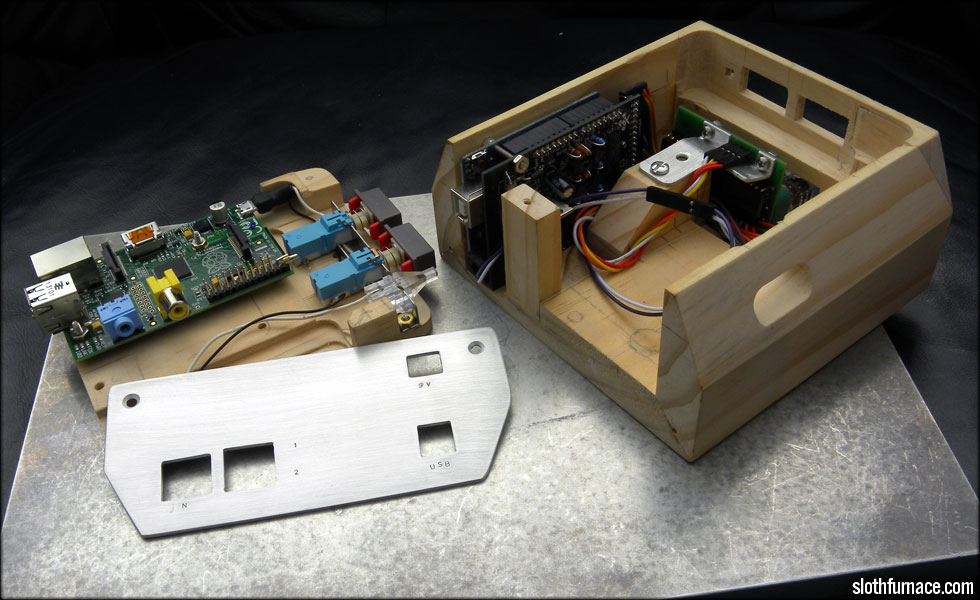 Which I can use to play all the games.  A build log here - http://www.slothfurnace.com/sabers/nes_01.html
|
|
|
|
I got a USB sound card so that I can use a mic with my Raspberry Pi. I am getting sound out but I can't seem to get it to record. Pocketsphinx just says "Can't locate capture device." I've made the USB device the primary device in alsa-conf but I don't really know what else to do. The mic I am using is a little iRig mic that is made for the iPhone, but I don't think that's the problem - it doesn't seem to see the USB mic at all.
|
|
|
|
Does the device show when you type "aplay --list-devices" or in alsamixer?
|
|
|
|
It does show up with --list-devices and I can adjust the mic gain in alsamixer. I can't figure out how to send function keys in the OSX terminal as far as choosing the sound card in alsamixer.
|
|
|
|
Rubiks Pubes posted:It does show up with --list-devices and I can adjust the mic gain in alsamixer. I can't figure out how to send function keys in the OSX terminal as far as choosing the sound card in alsamixer. Go into your system preferences, then Keyboard, and check "Use all F1, F2, etc. keys as standard function keys." Edit: or just hold down the fn key in the lower left of your keyboard when pressing F3 or whatever
|
|
|
|
Somehow I have uninstalled or deleted the onboard audio now in the course of trying to make this work. loving hell I am about ready to give up and just make this thing into a really cheap desktop Pc. I don't think I am cut out to do this stuff.
|
|
|
|
You probably commented it out in /etc/modprobe.d/alsa-base.conf or have something amiss in /etc/asound.rc I got mine to work with no asound.rc at all, so you can just rename that to like asound.rc.old and reboot to see if it's the problem. All I had to do to get a generic USB sound card to work as an input was comment and uncommonly some lines in the default alsa-base.conf
|
|
|
|
Just installed Raspbian via NOOBS and for some reason the GUI takes up more room than the visible screen, ie: my icons and "taskbar" are mostly out of view. I was able to check the display settings and it's showing 1080x1920 with no other options other than "Auto", which sets it to 1080x1920 anyway. I'm outputting via HDMI to my TV (yes, it's 1080p). Any ideas? LiterallyAnything fucked around with this message at 03:17 on Sep 12, 2013 |
|
|
|
Brady posted:Just installed Raspbian via NOOBS and for some reason the GUI takes up more room than the visible screen, ie: my icons and "taskbar" are mostly out of view. I was able to check the display settings and it's showing 1080x1920 with no other options other than "Auto", which sets it to 1080x1920 anyway. It's possible you can't influence this directly, but that specifying in the TV's settings that you're using the hdmi input for a "pc" fixes it.
|
|
|
|

|
| # ? Apr 20, 2024 02:06 |
|
Brady posted:Just installed Raspbian via NOOBS and for some reason the GUI takes up more room than the visible screen, ie: my icons and "taskbar" are mostly out of view. I was able to check the display settings and it's showing 1080x1920 with no other options other than "Auto", which sets it to 1080x1920 anyway. Correct me if I'm wrong, but don't you have your width and height resolution backwards? Meaning, shouldn't it be set to 1920x1080? If so, it would likely cause the problem you are seeing. eightysixed fucked around with this message at 13:53 on Sep 12, 2013 |
|
|