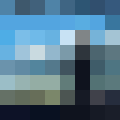|
QuarkJets posted:So while we're waiting for more Haswell HD5000+ laptops to come out, what do we think the low-end price point is going to be on these initially? More than $1k? The i7-4500U that everyone but apple is using right now (with HD4400) is only $50 cheaper than the i7-4550U (comparable turbo clocks, lower base with HD5000). With regard to 28 Iris 5100 CPUs, The i5 versions should be similarly priced or less than the i7 with HD4400. The big issue is that HD5000 is so power constrained in the 17W CPUs that there's not a lot of reason to pay for an HD5000 over similar GPU with an HD4400, especially since you pay not only in price but in lower base clocks. 28W CPUs with Iris 5100 graphics should provide the power budget for the integrated graphics to really stretch its legs. You can see the penalty imposed on the HD5000 by power constraints by comparing it to the HD4600 in higher wattage chips. The HD4600 is faster even though it's half the GPU.
|
|
|
|

|
| # ? Apr 23, 2024 08:25 |
|
I'm going to be in the market for a new laptop in the next couple of weeks, so I was hoping to get some advice first. I'm going to be using it entirely for university work, so OneNote, Word, Endnote, etc. I will not be gaming at all, not one bit, although I may watch 1080p movies from time to time. I live quite a way away from campus and so I have to do a lot of travelling back and forth, so my number one priority is thinness and lightness, and I'm looking for either a 13 or 14 inch machine. 12.5 inches might be a bit on the small side so I think that counts the XPS 12 out of the running. My second priority is the display. I hate using 1366x768 on a 13/14 inch screen. I'd really be looking for 1600x900 minimum, 1920x1080 preferred. EDIT: I don't care about touchscreens either way. If it's there fine, but I will literally never use it. My third priority is the trackpad, I really need it to be as good as possible because I get really really frustrated by poor controls. I know I could always get a mouse too but I'd like to keep the amount of stuff I carry around to an absolute minimum. Looking at the T440s the trackpad looks just awful so I'm not sure it'll be for me. I don't really like the Trackpoint on Thinkpads either. My fourth priority is battery life. I'd like to get as much out of it as possible bearing in mind all the above constraints. I'm guessing getting a Haswell laptop will get me better battery life than Ivy Bridge but please correct me if I'm wrong about that. I need to have the laptop in my hands by the end of September, so I'm guessing models like the T440s and the Zenbook Infinity would be outside that window. I've been looking at either the Samsung Ativ Book 9 Plus or the new Haswell Dell Latitude 7000. Is there a reason I should pick one of those over the other? Are there any models I'm neglecting? I'm willing to consider the models I ruled out above if I'm wrong about what I said about them. In terms of price range the above models give an idea of the maximum I'm willing to spend. I'd really like something with good build quality that'll last me the next 3-4 years so I'm willing to spend a premium if it gets me greater reliability. TomWaitsForNoMan fucked around with this message at 01:16 on Aug 31, 2013 |
|
|
|
Hmmm not liking how the T440 is shaping up. I wonder if there is a way to shoehorn its panel into my T430s - that's looking like a better compromise to me
|
|
|
|
Waltzing Along posted:I have an Intel Centrino 2100 or something like that. I just pulled a 22ms ping, 33.77 down and 9.45 up off of speedtest.net.
|
|
|
Waltzing Along posted:This is in the OP: That advice is directed towards people purchasing a new laptop and considering spending the extra 20 or so dollars on the upgrade option when configuring their new laptop. As for why, that is covered in the links provided in the post that you quoted. Edit: and in the post above mine. Brut fucked around with this message at 01:46 on Aug 31, 2013 |
|
|
|
|
I'll say the 6205 (Advanced N) is still far better than what you get in most laptops - its in another league to the Macbook/Macbook Air for instance
|
|
|
|
Naffer posted:The i7-4500U that everyone but apple is using right now (with HD4400) is only $50 cheaper than the i7-4550U (comparable turbo clocks, lower base with HD5000). Hmm that makes sense, that will make choosing the right HD5000+ Haswell laptop all the more difficult. And is late Septemberish still the projected date for Iris 5100/5200 releases?
|
|
|
|
Thanks for the answers guys.
|
|
|
|
Oh man that clickpad on the T440s looks terrible. Why can't they just copy Apple?
|
|
|
|
Mu Zeta posted:Why can't they just copy Apple? As with most things, patents and exclusivity agreements.
|
|
|
|
I just tap to click 
|
|
|
|
Mu Zeta posted:Oh man that clickpad on the T440s looks terrible. Why can't they just
|
|
|
|
So I'm looking to purchase a laptop in the $700-750 range. It will mainly be used to browse the internet, watch movies and use audio workstations (sound recording/editing). Prior to this I've been using a 2007 MacBook Pro that is starting to have issues and slow down on me, especially since I haven't updated the OS. I don't care about games. Things that I require: -not too bulky -at least 15" screen and a nice one -fast -500gb HD minimum -a non terrible keyboard -HDMI output (I assume they'll all have this) -decent webcam Any suggestions for me? I'm kind of lost on what I actually need. I've seen things like the ASUS Q400 that seem close to what I want, but that was refurbished.
|
|
|
|
T530 with the 1080p screen is ~$830 IIRC You're not going to find many laptops with nice 15" screens for under $800. Most 15" screens are junk 1366x768 displays that look like a screen door. Most nice screens these days are found on 13" models.
|
|
|
|
Progressive JPEG posted:I just tap to click Yeah, but look at this https://www.youtube.com/watch?v=VAwp9rHMinY What the gently caress? Looks and sounds like a rattly piece of poo poo. That noise would drive me nuts in 5 minutes. Mu Zeta fucked around with this message at 07:59 on Aug 31, 2013 |
|
|
|
Boner Slam posted:The reviewer says the buttons are now no longer in a good position. Additionally if you rest your thumb on the pad, which is pretty natural while using the nipple, it sometimes does not register clicks anymore. I own one (the trackpad on a Thinkpad Helix). The buttons seem to be in a fine position. Resting the thumb on the pad will cause clicks to not register after you type a key, until you lift your thumb and put it back down again. Which is bad. That's the exact set of circumstances where this happens, there aren't any others. But I discovered yesterday that if you set the palm detection to the lowest level, the clicks will register in that case as well. I set palm detection to the lowest level yesterday but haven't had enough time to say yet whether there are any downsides. My general overall qualitative feel for the trackpad and trackpoint is that using it seems almost no worse than before. Where it's worse is that I haven't figured out how to get the middle trackpoint button to actually act as a middle button, and not some scroll thing. I'd gotten so used to other kinds of computers that I'd forgotten about how nice it was to have a working middle button. Edit: This kind of works but it's glitchy: http://johnbruer.com/2013/05/18/middle-click-thinkpad-synaptics-touchpad/ shrughes fucked around with this message at 08:25 on Aug 31, 2013 |
|
|
|
Are HPs truly that terrible still? I found an HP Envy M4 with 8GB and an i7 (3rd generation) for $480 at Best Buy.
|
|
|
|
shrughes posted:I own one (the trackpad on a Thinkpad Helix). The buttons seem to be in a fine position. Resting the thumb on the pad will cause clicks to not register after you type a key, until you lift your thumb and put it back down again. Which is bad. That's the exact set of circumstances where this happens, there aren't any others. But I discovered yesterday that if you set the palm detection to the lowest level, the clicks will register in that case as well. I set palm detection to the lowest level yesterday but haven't had enough time to say yet whether there are any downsides. My general overall qualitative feel for the trackpad and trackpoint is that using it seems almost no worse than before. Where it's worse is that I haven't figured out how to get the middle trackpoint button to actually act as a middle button, and not some scroll thing. I'd gotten so used to other kinds of computers that I'd forgotten about how nice it was to have a working middle button. Edit: This kind of works but it's glitchy: http://johnbruer.com/2013/05/18/middle-click-thinkpad-synaptics-touchpad/ I dunno I would disable the trackpad as I usually use the trackpoint while working (ie. being able to keep my hands in writing position and have more speed and precision as opposed to a touchpad), however when I am lying on the couch or something where my hand is more horizontal to the base unit and I don't need to type a lot, I tend to use the touchpad. They just should find a way to to make both things work. They had in in the previous incarnations... That they apparently don't test this poo poo anymore shows that they don't give a gently caress. No proper middle button on a thinkpad? whaaaat
|
|
|
|
I had a question about these ultra high res displays we're seeing now. The Ativ Book 9 Plus for example has a 13" screen with a 3200x1800 resolution. Now surely at that size everything on the screen would be two small to see comfortably? I know they recommend using Windows pixel scaling, but then what advantage is there in having a 3200x1800 display with 2x pixel scaling rather than a 1600x900 screen? Is there any point?
|
|
|
|
TomWaitsForNoMan posted:what advantage is there in having a 3200x1800 display with 2x pixel scaling rather than a 1600x900 screen? Is there any point? You get much sharper text. Look at a non-retina iPad side by side with a retina model - its a huge difference.
|
|
|
|
I skimmed through the OP, and admittedly I don't know a ton about laptops, but my friend is looking for some advice in buying one for herself soon. Her cousin suggested she buy this http://www.newegg.com/Product/Product.aspx?Item=N82E16834231074 . She's looking for something that will play minecraft reasonably well and isn't a piece of garbage. The hardware here seems ok to me, but I thought it might be better to get another opinion before she spends a bunch of money. I can probably convince her to go up to around 600$ if the sub 500 range is as bad as the OP seems to suggest.
|
|
|
|
TomWaitsForNoMan posted:I had a question about these ultra high res displays we're seeing now. The Ativ Book 9 Plus for example has a 13" screen with a 3200x1800 resolution. Now surely at that size everything on the screen would be two small to see comfortably? I know they recommend using Windows pixel scaling, but then what advantage is there in having a 3200x1800 display with 2x pixel scaling rather than a 1600x900 screen? Is there any point? Look at your smartphone
|
|
|
|
TomWaitsForNoMan posted:I had a question about these ultra high res displays we're seeing now. The Ativ Book 9 Plus for example has a 13" screen with a 3200x1800 resolution. Now surely at that size everything on the screen would be two small to see comfortably? I know they recommend using Windows pixel scaling, but then what advantage is there in having a 3200x1800 display with 2x pixel scaling rather than a 1600x900 screen? Is there any point? Well, tablet operating systems like Windows 8 metro mode usually have terrible font rendering and on a tablet the expected view distance is shorter. And also generic spec obsession. If you're using a computer sitting down at arm's length like a normal laptop or desktop, there's very limited benefit to a higher-res display beyond a certain point, since your eye's ability to resolve two points decreases over distance. But if you're going to hold it right up to your face like a tablet or a smartphone, you will be able to perceive more of a difference. I'm not really convinced there's a point for normal laptops considering the cost trade-offs involved and how lovely windows display scaling still is. Hell, even the Macbook Air doesn't offer one, probably for similar cost benefit reasons.
|
|
|
|
Blurb posted:Seems to me bang for buck this is probably the best off the shelf mid priced gaming laptop around at the moment too. Placing an order tonight. I cannot recommend enough that you get the upgraded screen and Intel wireless. Requested_Username posted:I'm a little new to xoticPC, does the "No Operating System Standard - Drivers (Windows 7 & 8) + Utility Software Only" option mean that I need to install my own OS on it when it arrives? Correct. Choose that option if you can provide your own license. IMO RAID is not needed. Proud Christian Mom fucked around with this message at 16:46 on Aug 31, 2013 |
|
|
|
Cream_Filling posted:Well, tablet operating systems like Windows 8 metro mode usually have terrible font rendering and on a tablet the expected view distance is shorter. And also generic spec obsession. If you're using a computer sitting down at arm's length like a normal laptop or desktop, there's very limited benefit to a higher-res display beyond a certain point, since your eye's ability to resolve two points decreases over distance. But if you're going to hold it right up to your face like a tablet or a smartphone, you will be able to perceive more of a difference. Except you don't have to worry about making GBS threads Windows scaling with a 3200x1800 display. I guess you're not sold on the rMBP displays either?
|
|
|
|
RVProfootballer posted:Except you don't have to worry about making GBS threads Windows scaling with a 3200x1800 display. I guess you're not sold on the rMBP displays either? But if so you still have to pay a lot more money to at best use pixel doubling (assuming your drivers do it properly) which is going to look exactly the same as a 1600x900 display. So why bother? And yes rMBP is inferior to MBA for most users and is seriously way too expensive. OXBALLS DOT COM fucked around with this message at 18:02 on Aug 31, 2013 |
|
|
|
Cream_Filling posted:But if so you still have to pay a lot more money to at best use pixel doubling (assuming your drivers do it properly) which is going to look exactly the same as a 1600x900 display. So why bother? I don't think I would be paying a lot more money though, because as far as I can see the Ativ Book 9 Plus is the same price range as the other laptops I mentioned in my post at the top of the page TomWaitsForNoMan posted:I'm going to be in the market for a new laptop in the next couple of weeks, so I was hoping to get some advice first.
|
|
|
|
Cream_Filling posted:But if so you still have to pay a lot more money to at best use pixel doubling (assuming your drivers do it properly) which is going to look exactly the same as a 1600x900 display. So why bother? Also, if you've never seen the difference between a 3200x1800 picture on a 3200x1800 screen and that same image downscaled to 1600x900 on a 1600x900 screen...well you'll probably never understand why people would want it. Also, at $1400 with otherwise not terribly impressive features, it's pretty clear that the Ativ is not a "normal" laptop and you're not going to see screens like that in "normal" poo poo-box laptops for a long time--that screen is why you buy the Ativ. poo poo, most "normal" laptops are still rocking 1336x768's because people are dumb and think that's "good enough" because that's all Best Buy stocks under $1000. e; The rMBP is so expensive because it's Apple's top product, and honestly doesn't have a whole lot to do with the extra cost of the screen. It costs that much because it can. You can make similar complaints about pretty much any $2000+ laptop: basically no one actually needs them, no matter what their hardware specs are. Doesn't stop people from buying them because they want 'em, though. DrDork fucked around with this message at 19:08 on Aug 31, 2013 |
|
|
|
Cream_Filling posted:But if so you still have to pay a lot more money to at best use pixel doubling (assuming your drivers do it properly) which is going to look exactly the same as a 1600x900 display. So why bother? Can't really argue about the price, but being expensive doesn't mean it isn't a nice upgrade. Panel prices will keep going down as it becomes more widespread. As for it looking exactly the same as a 1600x900 display, guess we'll just have to disagree. Read any reviews for a rMBP and they'll gush about the screen, or check out the dumb Apple "demo" of the retina screen. In any case, something like the Ativ Book 9 Plus fills a gap right now. As you say, most people don't need more hardware than a MBA, but you can't step up from the meh screen without spending $400 or more. Something like a retina Air for $1299 would be a nice option and is just about what the Ativ Book 9 Plus will be (though again, admittedly a bit too expensive).
|
|
|
|
TomWaitsForNoMan posted:I don't think I would be paying a lot more money though, because as far as I can see the Ativ Book 9 Plus is the same price range as the other laptops I mentioned in my post at the top of the page I'm actually deciding between the same laptops as you, and right now I'm leaning towards the Latitude 7440 pending the final price. The images of the model with the 1080p touch screen make it look fantastic. I know it's a bit heavier and doesn't have the high resolution of the Ativ Book 9 plus, but I'm hoping it'll hold up better over time. Plus the non-chiclet keyboard and 3 year standard warranty wins points.
|
|
|
|
DrDork posted:Because not everything you do is going to be pixel-doubled? You only pixel double when you're dealing with a relatively small amount of data and don't need the space. The resolution opens the door to a lot of things which, while I will readily admit are probably not useful for grandma or Bob who needs his glasses to see the keys on the keyboard, a lot of us would still find nice, even if you wouldn't. If nothing else, it's more real-estate to do with what you want, vis a vis multiple open documents, windows, etc. I know I'm getting the Ativ because of that screen. I also got a good deal on it ($1215 Amazon had it at that price for preorder at one point).
|
|
|
|
DrDork posted:not terribly impressive features Can you clarify what you mean by this? I was strongly considering getting the Ativ but if there's something just as portable with Haswell and a >768p screen that's better value for money I'd definitely consider it Naffer posted:I'm actually deciding between the same laptops as you, and right now I'm leaning towards the Latitude 7440 pending the final price. The images of the model with the 1080p touch screen make it look fantastic. I know it's a bit heavier and doesn't have the high resolution of the Ativ Book 9 plus, but I'm hoping it'll hold up better over time. Plus the non-chiclet keyboard and 3 year standard warranty wins points. Do you know when the 1080p model will be out? Right now they've only got a launch date for the 768 model which is why I'm leaning towards the Ativ TomWaitsForNoMan fucked around with this message at 19:15 on Aug 31, 2013 |
|
|
|
TomWaitsForNoMan posted:Can you clarify what you mean by this? I was strongly considering getting the Ativ but if there's something just as portable with Haswell and a >768p screen that's better value for money I'd definitely consider it 4GB ram and 128GB SSD for $1400 is really not good. It's pretty embarrassing that they didn't at least step up to 8GB ram baseline for that price, and 128GB SSD is less egregious but still pretty weak.
|
|
|
|
DrDork posted:Because not everything you do is going to be pixel-doubled? You only pixel double when you're dealing with a relatively small amount of data and don't need the space. The resolution opens the door to a lot of things which, while I will readily admit are probably not useful for grandma or Bob who needs his glasses to see the keys on the keyboard, a lot of us would still find nice, even if you wouldn't. If nothing else, it's more real-estate to do with what you want, vis a vis multiple open documents, windows, etc. Except windows is pretty much unusable at that resolution unless you use UI scaling, which is often really buggy and just generally poorly implemented. I've used the various super high resolution displays before, and I still don't think it's worth paying nearly double the price for a fairly useless feature. You open as many documents as you want on 14" display regardless of resolution, but it doesn't make them any more readable or usable unless you have a bizarre desk setup where your face is only inches away from the screen. I'm sure there's various niche uses but for the most part, super-high resolution displays are a gimmick that's arguably not relevant for the vast majority of computer buyers. It's basically spec fetishism. Have you ever actually used a super-high res computer? I have and it's not that amazing even on a Mac where the OS has actually been built to take advantage of it, let alone on a windows machine. And this is speaking as someone who doesn't even need glasses. I'd much rather save the $300-600+ and battery life, etc., that the feature uses and I think this holds true as a general recommendation for the average user. You buy it if you want, since you're the target buyer, but for people who've never used anything like it I would definitely wait until they can see it and try it out first before spending their money. OXBALLS DOT COM fucked around with this message at 19:27 on Aug 31, 2013 |
|
|
|
RVProfootballer posted:4GB ram and 128GB SSD for $1400 is really not good. It's pretty embarrassing that they didn't at least step up to 8GB ram baseline for that price, and 128GB SSD is less egregious but still pretty weak. Hmm, are there alternative Haswell ultrabooks I should consider that have a >768 screen? I think the XPS 12 would be a bit too small at 12.5 inches but I'm open to other suggestions
|
|
|
|
Cream_Filling posted:You open as many documents as you want on 14" display regardless of resolution, but it doesn't make them any more readable or usable unless you have a bizarre desk setup where your face is only inches away from the screen.  If the font is the same physical size, it will be clearer and thus easier to read with a higher resolution display. It is exactly analogous to a non-retina iPad vs. a retina iPad, since you're now comparing a lower resolution laptop at x distance and a high resolution laptop at the same distance. Whether you personally care or not, I'm not really sure how you're arguing about this. If the font is the same physical size, it will be clearer and thus easier to read with a higher resolution display. It is exactly analogous to a non-retina iPad vs. a retina iPad, since you're now comparing a lower resolution laptop at x distance and a high resolution laptop at the same distance. Whether you personally care or not, I'm not really sure how you're arguing about this.TomWaitsForNoMan posted:Hmm, are there alternative Haswell ultrabooks I should consider that have a >768 screen? I think the XPS 12 would be a bit too small at 12.5 inches but I'm open to other suggestions I'm not sure, I'm not in the market for one now so haven't been too vigilant about what's been refreshed with Haswell. Whenever the Zenbook Infinity comes out, it should be decent, but who knows. If you decide you do quite like the Ativ and want more ram or SSD space, I'm sure you'll be able to spend an extra couple hundred for them. Then you're getting into kinda crazy $1600+ territory, though. vvvvv: Yeah, sounds like you're in a somewhat awkward time crunch, where you need something before you'll really have a ton of options with Haswell + high resolution. sourdough fucked around with this message at 19:32 on Aug 31, 2013 |
|
|
|
RVProfootballer posted:I'm not sure, I'm not in the market for one now so haven't been too vigilant about what's been refreshed with Haswell. Whenever the Zenbook Infinity comes out, it should be decent, but who knows. If you decide you do quite like the Ativ and want more ram or SSD space, I'm sure you'll be able to spend an extra couple hundred for them. Then you're getting into kinda crazy $1600+ territory, though. The only thing is the Infinity probably won't be out until mid-October and I need the laptop by the end of September, unfortunately
|
|
|
|
RVProfootballer posted:
Because text is clear enough as it is at, say, 1080p on a 14" screen at a typical desk view distance so that there's essentially no practical benefit in readability. And if you keep making text smaller, at a certain point the text is unusable because its physical size is unusably small regardless of how sharp it is unless you routinely get up there to a foot away from the screen to read it. So you can't actually fit anything more on the screen at 220+ ppi versus 150 ppi since at 120-150 ppi you can already scale text down to an unreadable size without being constrained by resolution. You can say that high-res images are 'prettier' on a high-res display but the usability argument really doesn't pan out, especially since with subpixel rendering most text is already perfectly readable at far lower resolutions than what's more or less standard these days. OXBALLS DOT COM fucked around with this message at 19:37 on Aug 31, 2013 |
|
|
|
Cream_Filling posted:Because text is clear enough as it is at, say, 1080p on a 14" screen at a typical desk view distance so that there's essentially no practical benefit in readability. And if you keep making text smaller, at a certain point the text is unusable because its physical size is unusably small regardless of how sharp it is unless you routinely get up there to a foot away from the screen to read it. So you can't actually fit anything more on the screen at 220+ ppi versus 150 ppi since at 120-150 ppi you can already scale text down to an unreadable size without being constrained by resolution. The iPhone 3 vs 4 screen was the same size and ratio, but double the DPI. Despite the text and images and everything on the iPhone 3 being perfectly readable and usable, and despite you not being able to use or view any more on the 4 vs the 3, guess which one looked better? Guess which one people wanted? See where I'm going with this? We're all aware that the text scaling in Win8 isn't perfect, but it's not bad, and it's getting better. There is also a large number of uses for high-res screens which don't hinge on text at all: my wife would love a screen like that for portable Photoshop editing, for instance. Also, can I mention 3k porn? 'Nuff said.
|
|
|
|

|
| # ? Apr 23, 2024 08:25 |
|
Cream_Filling posted:Because text is clear enough as it is at, say, 1080p on a 14" screen at a typical desk view distance so that there's essentially no practical benefit in readability. And if you keep making text smaller, at a certain point the text is unusable because its physical size is unusably small regardless of how sharp it is unless you routinely get up there to a foot away from the screen to read it. So you can't actually fit anything more on the screen at 220+ ppi versus 150 ppi since at 120-150 ppi you can already scale text down to an unreadable size without being constrained by resolution. Laptop screen (actually displays in general) are crap this one won't be crap. My Zenbook? Crap. My old Lenovo? Crap (people sure acted like it was good). My Sony? Crap. Apple puts decent displays in their laptops, however you sure as gently caress can't expect that from any Windows computer. So you're comparing the crap almost always put into a computer with a display designed to impress.
|
|
|