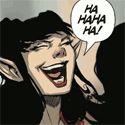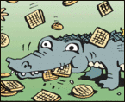|
DrKennethNoisewater posted:I have a potentially stupid question. Due to the layout of my house, the router has to be in the kitchen to broadcast to all devices, which means it is isolated from the cable modem and my PC. I prefer for the PC to use a wired connection. In order to avoid running two 60' lengths of CAT6 to the router (one from the modem to the router, one back to my PC) I have the modem connected to a switch, when then goes to the PC and router separately (see visualization below)
|
|
|
|

|
| # ? Apr 25, 2024 09:22 |
|
Can you just put the cable modem where the router is?
|
|
|
|
Toshimo posted:That doesn't buy me anything as all the same walls would be there, just in the opposite direction. Also, the master bedroom doesn't have a cable line. I am a little bit confused why you don't just load up DD-WRT or Tomato on your existing E2000 or E3200. You would get all the features you are asking for, get reasonable speed, stability, and you would spend exactly $0. I ran a WRT610N on DD-WRT for 2 years straight on battery backup with no issues until I fried the radio. The most challenging part is just loading the firmware. Past that it is not that much different than setting up a standard router.
|
|
|
|
What make / model of cable modem do you have? It may be set up to only give out one IP address, and that's going to your PC. If so, you'd need a router rather than a switch, and set the router to give out addresses by DHCP.
|
|
|
|
Does anyone know if it's possible to do symlinks with the DLNA server on an Asus RT-N66? I have movies on one drive and TV shows on another (with the DLNA server installed on that drive). I'd like to be able to get to the movies drive without having to swap where the DLNA server looks whenever I want the other drive.
|
|
|
|
Problem description: Since I moved, apparently our Wi-Fi has gone to poo poo (my wife tells me, I'm wired to the router on a desktop, so I've had no problems). She can't stream video, or even hold a reliable connection from any room in the apartment aside from my office. Attempted fixes: I changed the router channels, since we now live close to other people and networks (from a house in a neighborhood to a Chicago apartment). I installed inSSIDer on my phone and walked around the apartment. I'm at -40dbm in my office and between -60 and -90 dbm in the rest of the apartment so the drop off is pretty rapid. Recent changes: Like I said, we moved to an area with many more networks than before. I also secured my network (WPA2) when we moved because I'd been a lazy rear end in a top hat about it when no one else was in range except for our elderly neighbor. My router is a Linksys WRT110. The firmware is up to date, but up to date means circa 2009. Is this a settings issue or do I need a more modern router The op seems to suggest I need a new router because mine is old and doesn't support 5GHz. Should I spring for something 802.11ac? The main device is my wife's new macbook air (which supports 802.11ac). She also uses an iPad fairly frequently (I bought her whatever the newest one with retina was in March). I pretty much just use my wired desktop and occasionally my Galaxy s4 when I'm downloading Spotify playlists. Any recommendations?
|
|
|
|
Khelmar posted:I've tried both using the pfSense as the DNS server and passing through other DNS servers (my ISPs and Google's). The other aspect of Linksys' DMZ is that it gives the external address to the DMZed host through DHCP, so the host can't tell it's not directly hooked up to the ISP. Don't ask me how, though. Can you manually set DNS on the Obi itself so that it ignores the DNS that DHCP tells it to use? It seems like the fact that the Obi is trying to provision using its 192.168.x IP instead of your network's actual external IP is likely the problem here.
|
|
|
|
Khelmar posted:Obi Since it's going behind your pfSense router anyway have you tried setting the 202 to bridge mode?
|
|
|
|
It still seems odd to me that the TCP connection isn't getting a reply. I think a tcpdump on the outside interface with host ec2-54-241-160-4.us-west-1.compute.amazonaws.com might show more about those TCP connections.
|
|
|
|
IOwnCalculus posted:Can you manually set DNS on the Obi itself so that it ignores the DNS that DHCP tells it to use? It seems like the fact that the Obi is trying to provision using its 192.168.x IP instead of your network's actual external IP is likely the problem here. I've tried that too - I've set it to Google's DNS server, my ISP's server, and the pfSense DNS server. No dice. I have set the Obi to bridge mode (and router mode) and there's no change. I'm going to try a simple home router and see if it can connect that way; if so, I'll try and packet sniff while it connects and see what's going on, then compare that to packet sniffing on the home network.
|
|
|
|
And now it works on OPT1 but not on the LAN subnet, with no config changes. I don't understand it, but it works so who cares, I guess.
|
|
|
|
Dogen posted:Can you just put the cable modem where the router is? That is the temporary setup, but the modem and router take up too much room, and the final destination is on top of the refrigerator out of the way. That would require stringing coax across 100% of the kitchen, so if I can get away with buying a new router or switch and stashing it in the basement I would much rather do that Khelmar posted:What make / model of cable modem do you have? It may be set up to only give out one IP address, and that's going to your PC. If so, you'd need a router rather than a switch, and set the router to give out addresses by DHCP. MOTOROLA SB6141 SURFboard DOCSIS 3.0 Cable Modem 10/100/1000Base-T Ethernet (i.e. the current standard). At this point I can have either the computer or the modem connected, and in order to get internet access on the modem I need to clone the PC MAC address. With my limited knowledge that makes it seem like a router is necessary off the bat to talk back to the modem as a single device instead of the modem seeing two different devices. The switch I was using was intended to be a temporary measure anyway until I bought a new one, but I didn't know if an unmonitored switch was going to work or not. I will feel like everything worked out perfectly if I have to just buy a new router or switch, I just need to know what is the cheapest thing that I need to buy. If it needs to be a router I really don't need any reliable wireless functionality from it, I just need it to direct signal and not be a bottleneck.
|
|
|
|
Millz posted:I am a little bit confused why you don't just load up DD-WRT or Tomato on your existing E2000 or E3200. You would get all the features you are asking for, get reasonable speed, stability, and you would spend exactly $0. I ran a WRT610N on DD-WRT for 2 years straight on battery backup with no issues until I fried the radio. The most challenging part is just loading the firmware. Past that it is not that much different than setting up a standard router. I guess I could try flashing the e2000 (the e3200 was returned) but I'm highly dubious about whether that will actually make the wifi connection any more stable. It seems like a radio problem.
|
|
|
|
DrKennethNoisewater posted:That is the temporary setup, but the modem and router take up too much room, and the final destination is on top of the refrigerator out of the way. That would require stringing coax across 100% of the kitchen, so if I can get away with buying a new router or switch and stashing it in the basement I would much rather do that Well you can just get another router to handle routing duty near your PC and turn off NAT/DHCP on the current router and use it solely as a wireless access point.
|
|
|
|
Cojawfee posted:Does anyone know if it's possible to do symlinks with the DLNA server on an Asus RT-N66? I have movies on one drive and TV shows on another (with the DLNA server installed on that drive). I'd like to be able to get to the movies drive without having to swap where the DLNA server looks whenever I want the other drive. Nevermind I think I figured it out. I just had to enable telnet and then it was lunix all the way down. Now to see if minidlna will accept this.
|
|
|
|
DrKennethNoisewater posted:I have a potentially stupid question. Due to the layout of my house, the router has to be in the kitchen to broadcast to all devices, which means it is isolated from the cable modem and my PC. I prefer for the PC to use a wired connection. In order to avoid running two 60' lengths of CAT6 to the router (one from the modem to the router, one back to my PC) I have the modem connected to a switch, when then goes to the PC and router separately (see visualization below) Sorry Charlie, go and buy more ethernet cable and ditch the switch. evol262's suggestion is crazytalk for home networking though it will work. Buy enough ethernet cable to go from the cable modem to your router and then from the router to your PC. It's going to work right out of the box and save you a ton of hassle with half-rear end configs or horribly complicated setups that require much more advanced networking gear than you likely have. Turn off MAC cloning in the router, reboot the cable modem with just the router plugged in and it should perk up and give you an IP address.
|
|
|
|
Toshimo posted:I guess I could try flashing the e2000 (the e3200 was returned) but I'm highly dubious about whether that will actually make the wifi connection any more stable. It seems like a radio problem. It will cost you nothing but time, and one of the nice things about flashed routers is that you can boost your wireless signal.
|
|
|
|
Triikan posted:https://forum.openwrt.org/viewtopic.php?id=16148 Thank you, thank you, thank you, this worked exactly right (as soon as I figured out which port to use).
|
|
|
|
Karnegal posted:Problem description: Since I moved, apparently our Wi-Fi has gone to poo poo (my wife tells me, I'm wired to the router on a desktop, so I've had no problems). She can't stream video, or even hold a reliable connection from any room in the apartment aside from my office. Just so you are aware there are known issues with 2013 MacBook Air wifi connections. There was a software update sent out not long ago to address this but it isn't perfect. There may actually be nothing wrong with your router.
|
|
|
|
1997 posted:Just so you are aware there are known issues with 2013 MacBook Air wifi connections. There was a software update sent out not long ago to address this but it isn't perfect. There may actually be nothing wrong with your router. She's having no luck on her iPad either and my android seems to have issues in the kitchen as well.
|
|
|
|
It's pretty likely that the router is having issues. A new router could help or if you like working with tools you could cut it open and add a fan. There's an example in the OP.
|
|
|
|
Also what kind of wall does your new place have? if they are made of bricks then it's going to eat wifi signal like no other. Couple that with a crowded environment where you will get random pauses/lags just from having multiple networks in the same spectrum, you are going to have what you've been describing.
|
|
|
|
DaNzA posted:Also what kind of wall does your new place have? if they are made of bricks then it's going to eat wifi signal like no other. Not sure what the walls are here. Not brick for sure - maybe dry wall (feels like it). Our house was plaster.
|
|
|
|
Toshimo posted:I guess I could try flashing the e2000 (the e3200 was returned) but I'm highly dubious about whether that will actually make the wifi connection any more stable. It seems like a radio problem. Inept posted:It will cost you nothing but time, and one of the nice things about flashed routers is that you can boost your wireless signal.
|
|
|
|
Or just run two routers  I use pfSense as the actual gateway, and with DD-WRT on it the WRT320 is a perfectly serviceable device (gigabit switch with VLAN capabilities, and 2.4 or 5GHz selectable). It would have cost me a lot more to duplicate this with a modern dual-band router, so it was cheaper to pick up a near-as-possible identical device on eBay (ended up with a Cisco Valet Plus for about $20 shipped, which is basically the WRT320N minus 5Ghz) and flashed it as well. The interesting thing to me, and what tells me the bigger issue is likely congestion, is that I have both of them sitting in the garage, and I haven't boosted the transmit power on either one at all - and I can still get perfectly fine performance on wifi to my bedroom which is at least as far away / through as many walls as Toshimo's layout.
|
|
|
|
Millz posted:If you are happy go to the OP, DD-WRT forums, or the Tomato forums and pick a router that is dual-band simultaneous (and is fully supported by the upgraded firmware). Yeah. We have a second working router so I can try it one night next week. But, like I've mentioned a few times, the OP is a year out of date and most of the devices listed there aren't being manufactured anymore. I guess I'll try thoae other forums.
|
|
|
|
http://www.ubnt.com/unifi I got the cheapest 2.4ghz model of one of these shits and it is totally ill and has an awesome signal even through my water heater and deep freeze. I get signal from alley to street. It's not exactly super crowded, but every channel is used by neighbors. Also the power over ethernet and built in mount make it easy to put up in a high, central location.
|
|
|
|
Oddball DD-WRT question: In client mode (where the AP is connecting to other infrastructure as a client), is there a way to specify which AP I want to connect to via MAC rather than SSID? There are multiple networks with the same SSID and authentication mechanisms in the area, but only one AP that really consistently works well. Attempting to use the MAC filtering that would normally include/exclude clients does not work for this purpose, it just ignores it and connects to whatever it wants.
|
|
|
|
Here is my deal - I live in a house that I don't control the main cable modem in but it's got an Airport Extreme hanging off of it. In my room I've got a MacBook Pro, 27" iMac, Magney Cours ESXi box, and a Lenovo T400 laptop running Linux. Can I hang a gbit switch off of the T400 and pipe all of the internet traffic on the switch through the N wireless on it? I want to have quick data transfer between the boxes in my room (read: gbit) and all wired, then bridged to the internet though the Lenovo. Can I do this or should I just invest in an Airport Express/Extreme, bridge it to the main Airport Extreme and hang the gbit switch off that?
|
|
|
|
BlackMK4: Yeah, you could do that - in Windows you would just bridge the connections, I'm sure there's a more elegant solution in Linux. Personally I'd just try something cheap and DD-WRT compatible first and set that up as a client bridge rather than dicking around making a laptop do the job.
|
|
|
|
Hmm, okay, I'm just trying to do this as cheaply as possible. I'm tired of running a bunch of VMs off my old-rear end MBP because using them wirelessly on the MC box is too slow. I'll try with the laptop first and then give up and get a used WRT54G or something if that doesn't work.
|
|
|
|
My girlfriend and I live in a house that is kitty-corner to her sister's house, and we'd like to be able to split one internet service between the two of us. Are there any products that would enable us to extend our wifi range in this manner? She has a generic modem and basic linksys wireless router and I can usually get 1-2 little bars, but i'd like to be able to do some gaming and Netflix streaming if possible. We're looking at ~100ft range extension.
|
|
|
|
Ubiquiti NanoStation M is what you want.
|
|
|
|
IOwnCalculus posted:BlackMK4: Yeah, you could do that - in Windows you would just bridge the connections, I'm sure there's a more elegant solution in Linux. Personally I'd just try something cheap and DD-WRT compatible first and set that up as a client bridge rather than dicking around making a laptop do the job. BlackMK4 posted:Here is my deal - I live in a house that I don't control the main cable modem in but it's got an Airport Extreme hanging off of it. As noted in the Linux thread (three days ago), you need ebtables or to set up a routed setup. This is very different from your previous question. You can easily SNAT everything behind it and route it. If you want it bridged, you'll need to set up hostapd as a WDS client or get another WDS-capable AP (another Airport would work fine).
|
|
|
|
Completely weird question. I've been running an openvpn server from my synology for quite some time. But now for some reason, now my laptop refuses to connect to it... with the LAN port. Over wifi, it works fine. However, on the LAN I can ssh to it fine. Like this is a recent issue, within the last few days. I'm kinda stuck on where I should even troubleshoot. I've tried to reinstall openvpn, same issue. I'm away at work staying in a place with wired/wireless internet, but I can't really poke around on their stuff. Like my tablet and cell phone connect to it without any issue, over wifi. The LAN connection just times out. I even reinstalled the openvpn server on the synology just in case. This is what I get in the log file. Wed Sep 04 18:23:46 2013 OpenVPN 2.2.2 Win32-MSVC++ [SSL] [LZO2] [PKCS11] built on Dec 15 2011 Wed Sep 04 18:23:54 2013 IMPORTANT: OpenVPN's default port number is now 1194, based on an official port number assignment by IANA. OpenVPN 2.0-beta16 and earlier used 5000 as the default port. Wed Sep 04 18:23:54 2013 WARNING: No server certificate verification method has been enabled. See http://openvpn.net/howto.html#mitm for more info. Wed Sep 04 18:23:54 2013 NOTE: the current --script-security setting may allow this configuration to call user-defined scripts Wed Sep 04 18:23:54 2013 LZO compression initialized Wed Sep 04 18:23:54 2013 UDPv4 link local (bound): [undef]:1194 Wed Sep 04 18:23:54 2013 UDPv4 link nremote: 68.X.X.X:1194 Wed Sep 04 18:24:54 2013 TLS Error: TLS key negotiation failed to occur within 60 seconds (check your network connectivity) Wed Sep 04 18:24:54 2013 TLS Error: TLS handshake failed Wed Sep 04 18:24:54 2013 SIGUSR1[soft,tls-error] received, process restarting What's even worse is I'm in a country that blocks the word OpenVPN! I get a giant pink screen of doom whenever I google something their country wouldn't like.
|
|
|
|
TLG James posted:What's even worse is I'm in a country that blocks the word OpenVPN! I get a giant pink screen of doom whenever I google something their country wouldn't like.
|
|
|
|
BlackMK4 posted:Ubiquiti NanoStation M is what you want. Yep, and assuming the distance is short you're probably fine with the Nanostation Loco M. 5GHz if the connection is very short distance / low obstruction, 2.4 if the band isn't assraped in your area and you have more obstructions to deal with, 900Mhz if you're trying to get wifi to the inside of the Chernobyl sarcophagus. I have a pair of Nanostation Loco M 5GHz - one mounted inside a window and roughly aimed at the other, which is haphazardly laying in my garage. Point to point is only 130' or so, through a garage door and a few low trees. Signal strength and performance is damned near perfect (150Mbps total throughput); I'm still going to mount the end that's currently in my garage on the front of the house but it's honestly not really necessary. Ubiquiti gear is awesome to work with and really amazingly priced for how kickass it is.
|
|
|
|
evol262 posted:Asked and answered in the Linux thread. You can't usually bridge wireless connections with wired because APs reject packets with MACs they haven't authed in the source header. Fair enough, can't blame a guy for hoping there was a $free workaround. 
|
|
|
|
Hi there, I got a 3 pack of the Ubiquiti AP- Pro. Does anyone know where I can find a floor plan maker? And from what I have read, is the ubiquiti Power of Ethernet non standard IEEE 802.3af ? If someone can clarify this that would be great. Hopefully I can just buy any PoE switch, and if someone has a recommendation on a managed swtich with PoE that would be great!
|
|
|
|

|
| # ? Apr 25, 2024 09:22 |
|
Dalrain posted:Oddball DD-WRT question: In client mode (where the AP is connecting to other infrastructure as a client), is there a way to specify which AP I want to connect to via MAC rather than SSID? There are multiple networks with the same SSID and authentication mechanisms in the area, but only one AP that really consistently works well. Attempting to use the MAC filtering that would normally include/exclude clients does not work for this purpose, it just ignores it and connects to whatever it wants. The vocabulary you are looking for is "BSSID". So what you are looking to do switch connect to a specific SSID on a specific BSSID. Based on everything I have seen this is not possible today; requested but not yet implemented. I have had issues with client mode even in a controlled environment. It could just be me but I will say is user beware.
|
|
|