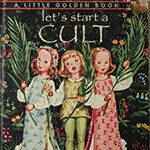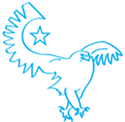|
Has anyone used the Naga Hex? I like that its side buttons are a little bigger, the 12 button naga is a bit 'busy' for me, and I feel like it'd be hard to be precise.
|
|
|
|

|
| # ? May 13, 2024 15:38 |
|
tcp ip fanfic posted:I'm looking for a new mouse. I've had a steelseries sensei raw for a couple months now and I really like it, I think it'd be a good choice for you. I also use a claw grip, and I used to use the intellimouse optical 1.1a for many years - which has a very similar (the same?) shape as your WMO. The sensei raw has a very similar shape and size to the WMO/intellimouse. I recommend checking it out.
|
|
|
I found a cordless Trackman Wheel in the storeroom at work  . I loved my wired Trackman Wheel. The right button went out just as the stopped making them. I got an M570 but it died inside a month. I switched to the G400. . I loved my wired Trackman Wheel. The right button went out just as the stopped making them. I got an M570 but it died inside a month. I switched to the G400.I love finding classic awesome mice at work. I got a Microsoft Wheel Mouse Optical too. I don't even know how we have them since we just use Dell mice everywhere. The Radiology department somehow ended up with loving MX518s with a warped gray appearance. I simply must have one of those things. I will sabotage one just so I have an excuse to replace it.
|
|
|
|
|
How long is a reasonable amount of time for a G500's left click to go screwy? I've had it for about 3 years now, and in the past few days it has developed that amazing random double-click when you single-click... thing. All my Googling reveals it's just same lame defect with the microswitch. Is there a fix, should I just buy another G500 if I'm happy with it otherwise, or is there a better, corded version of the same form factor that might last as long if not longer?
|
|
|
|
If you get in touch with Logitech support they might just send you a new one even if it's not under warranty anymore
|
|
|
|
So a few days ago I noticed that the 2014 Naga finally became immediately available on Amazon, instead of being listed as taking 3-5 weeks to ship. I ordered it and just got it today, so I'll compare it with my original Naga (before it even had the interchangeable grips) and post my impressions here.
|
|
|
|
Part of me wants to order a Logitech trackball mouse for no good reason whatsoever. It's one of those urges of perverse amusement to buy something I'll play with for a week out of nostalgia for a week then never touch again.
|
|
|
|
Played a bit with the 2014 Naga. I don't like the new shape of the side keypad; I actually misclicked a few times, whereas I never had that problem with the old Naga. Hopefully it'll go away as I get used to it. The mechanical switches that make the keys slightly clickier definitely feel more sturdy than the original. I play Guild Wars 2, and mashing 1 to spam my main attack in a big fight made me wonder if I was going to break that key on my old Naga. It's definitely somewhat bigger in the hand for my palm grip, to the point where if I leave my hand in the same position as with the old mouse, I have to use the tip of the thumb to press 1, being careful not to fat-finger adjacent keys. I'm gonna try moving my hand up the mouse a bit to see if it's a bit more comfortable. I have kinda small hands, though, so YMMV. Instead of the usual matte skin that Razer employs on their peripherals, this one has a slightly grainy, almost sandpapery texture to it. Supposedly it works better once your hand starts to sweat, but I guess we'll see. I'm hoping it's a bit more durable than the old covering--I had a Deathadder where it started coming off all over the whole mouse, and it's started to come off in flecks on the mouse4 button on my old Naga. The very right side of the mouse has an extra rubbery part inlaid, so your pinky can get a decent grip and make it easier to lift the mouse without mashing any of the side keys. The wheel has a slightly different surface, but still feels more or less the same in its scrolling. You can tilt to the sides now, and by default it's set to open the in-game configurator (more on that below) when you tilt left and press Num Lock when you tilt right. The mouse4 and mouse5 buttons have been relocated from the top left corner to below the wheel (although I understand it was already like this on the 2012 model), and I click them by either using the middle knuckle of my index finger for the bottom one (mouse4) or curling my index finger back to press the top one (mouse5) with the tip of my finger. Since it uses Synapse 2.0, the mouse doesn't even come with an install CD. If you have Synapse running, just plug the mouse in and it'll automatically download everything you need. The mouse also has a feature enabled by default where it'll pop up a window when you start a game to let you set game-specific binds. It's nice since I normally like to keep the tilt wheel bound to Ctrl-PgUp and Ctrl-PgDn for switching browser tabs, but it does seem a bit annoying how it pops up a little window every time to let you know that you can open the configurator. There's also a keyboard shortcut to open the configurator in addition to the wheel tilt, and by default it's bound to Alt-`. I'm gonna see how I adjust to the mouse's idiosyncrasies. I'm not sure if it's really worth upgrading if you already have an older Naga, though it does feel more solidly built.
|
|
|
|
So my bought in January G400 is on the fritz and they are sending my a G400S. I assume that this one won't be much better. I think I'm done with logitech.
|
|
|
|
Why would you assume that? That's moronic. Every batch has defective samples that sneak through QA.
|
|
|
|
I've had two faulty Func's in as many months, and you don't see me no longer supporting the company. Problems happen with electronics.
|
|
|
|
Belasarius posted:So my bought in January G400 is on the fritz and they are sending my a G400S. I assume that this one won't be much better. I think I'm done with logitech. Feel free to send the G400S to me if you don't want it then.
|
|
|
|
tcp ip fanfic posted:The deathadder looks promising, but I've heard less than kind things about their build quality. Also, because I use a claw grip, mice that have side buttons need to have them out of the way of my thumb so I don't press them by accident. I have had my deathadder for a few years now. I used to get them from bestbuy and once the buttons wore out (every few years usually) I would just exchange it for a new one with their geek protection plan thing. That being said, the new 2013 deathadder SUCKS. I returned it the day I bought it because of how lovely it felt. If you can get one get the old one without the green poo poo on it. The other option is the zowie EC1. I've heard really good things about it and it's roughly the same shape and size as the deathadder.
|
|
|
|
The Zowie EC1 Evo is incredible, try it. I've got the white version and it's crazy good. The EC2 is exactly the same design but a bit smaller.
|
|
|
|
Belasarius posted:So my bought in January G400 is on the fritz and they are sending my a G400S. I assume that this one won't be much better. I think I'm done with logitech. If you think the grass is greener on the other side of the fence, I got some bad news for you. The people in this thread aren't just fans of Logitech because Goo happens to work on their products. It's because they tend to make some of the nicer, more durable mice on the market and have arguably the best customer service in the business. I mean, to each his own and when it comes to mice, personal preference is a very big part of what you'll enjoy, but if build quality is your concern, then you are just as likely, if not more likely, to get a flawed product with most other manufacturers than with Logitech. The difference is Logitech will say, 'We hosed up. Lets make it right.' and Razer will tell you to eat a dick.* *Maybe they've gotten better since my experiences with them, but as of a couple years ago, they had pretty weak return policies
|
|
|
|
I recently found a Magic Mouse in my company inventory and started using it and.. I love it. I thought it would be so stupid until I realized all of the gestures I can use. It's weird going home and using my logitech mouse that has a .. scroll wheel, etc.
|
|
|
|
404notfound posted:
Can you compare it with the G600 at all? Can you compare the side keys to any other mechanical key? Can it store it's functions onboard, or do you ALWAYS need Synapse connected, say between a desktop and laptop rig; and do the profiles migrate or are they individual to each machine? These are the things weighing on my mind to see if it's worth losing my pinkie finger key (I got really addicted to that one).
|
|
|
|
Wasabi the J posted:Can you compare it with the G600 at all? Can you compare the side keys to any other mechanical key? Can it store it's functions onboard, or do you ALWAYS need Synapse connected, say between a desktop and laptop rig; and do the profiles migrate or are they individual to each machine? Never used the G600, so I can't help you there. The side keys don't feel mechanical like the Cherry switches on a mechanical keyboard, but more like tiny little mouse buttons, very clicky. The original Naga's side buttons still had a distinct click when depressed, but felt a little mushier. It doesn't look like the mouse has any onboard memory for profiles; at least, I can't find anything about that in the Razer Synapse software. It seems like Razer is moving away from onboard stuff in general and trying to get you to use Synapse, since all your profiles are saved to your account and automatically synced once you log in to the software on any machine. One problem I just noticed in the past day, though, is that Synapse does not want to play nice with hibernation. If I hibernate my computer and then turn it back on, it acts like Synapse isn't even open, until I restart it to re-apply the profile (rebinding keys without restarting Synapse doesn't work). This is most noticeable when I try to use the mouse wheel tilt--left tilt will act as a downward scroll and right tilt will act as an upward scroll, which isn't even what the default profile is set up for. I sent a message to their support, so I'll see what they have to say about it.
|
|
|
|
One thing I really like about Synapse (and Goo if you can swing LGS to do this as well it'd be great!) is that when my monitors switch off, the lights on my mouse and keyboard go out as well. As for the Naga side buttons, they're definitely plastic switches, but it's very obvious when they've been clicked. The old Naga buttons were way too spongy for me, and I could never get the bottom six right. I have all the buttons mapped on this and I don't have a problem finding any of them, although I have 10/11/12 mapped to non-twitch abilities as I need to physically move my thumb to hit those.
|
|
|
|
I'm in the market for a new mouse, but having the hardest time finding a left handed or ambidextrous mouse with the features I want. I like extra side buttons I can map stuff to. With my current mouse, the Razer Lachesis, my thumb can't comfortably reach the side buttons. I also think I need a wider mouse, I get slight cramps in the base of my thumb as if I was clasping something too tightly. The mice like the RAT and Razer Ouroboros are really cool with how you can change the length/height of the mouse etc, as I'm not super happy with the form factor of the mouse I have now. But the only left handed one is the ouroboros and its 150$. I'm kind of afraid of getting a new mouse again and realizing I'm not comfortable with the form factor again. The new Razer naga has a lefty version, but it doesn't come with the cool detachable side panels to change your grip either. It's really hard to buy a new mouse when all the stores near me don't have display mice that I can put my hands on, except for super cheap mice. I'm really reluctant to buy a mouse again without seeing it and being able to play around with it. VVVVVV I think the way I hold my mouse is closest to a palm grip, but I've never put much thought into it. Part of the reason I wanted the Razer Naga Epic with the seperate grips is so I can experiment and figure out which one I like the best. Sadly the Epic doesn't have a lefty version yet. gropemotron fucked around with this message at 20:12 on Sep 10, 2013 |
|
|
|
gropemotron posted:I'm in the market for a new mouse, but having the hardest time finding a left handed or ambidextrous mouse with the features I want. I like extra side buttons I can map stuff to. With my current mouse, the Razer Lachesis, my thumb can't comfortably reach the side buttons. I also think I need a wider mouse, I get slight cramps in the base of my thumb as if I was clasping something too tightly. The new Razer Naga, if I'm not mistaken, has a really similar shape and feel to the G600; if that's the case I can affirm the grip is comfy. I am a palm gripper, and my hand is 7.5" from heel to middle finger tip, and 4" from the side of my pinkie to thumb tip, with my fingers closed.
|
|
|
|
Hello Mouse Thread! My MX Revolution mouse, which I've happily used for years, is now broke (I have the MX5500 set so the keyboard and mouse connect to a bluetooth dongle and that is broken and sadly out of warranty). A lot of people suggested the G700 but I don't really want to buy more logitech stuff right now after the support nightmare I just went through so it seems back to corded mice for me. I just ordered a Corsair M65 that I got on sale but I realized I never asked what people thought of it! So the M65, did I make a mistake? Even though I have such a big mouse I tend to push it around with my fingers as opposed to with my palms if it matters.
|
|
|
|
So I messaged Razer support about Synapse not working with hibernation, and this was their response:quote:Greetings, So the fix for hibernation mode is to disable hibernation mode?
|
|
|
|
404notfound posted:So I messaged Razer support about Synapse not working with hibernation, and this was their response: They haven't changed then, the fix for my naga not working with my motherboard was to get a new motherboard :/
|
|
|
|
Betjeman posted:They haven't changed then, the fix for my naga not working with my motherboard was to get a new motherboard :/ jesus, really glad I didn't go for a razer mouse without looking at the thread. Corsair customer service is supposed to be pretty good from what I gather so maybe I lucked out with my choice.
|
|
|
|
404notfound posted:So I messaged Razer support about Synapse not working with hibernation, and this was their response: That second set of bullets looks more promising; I suspect it's a bot, honestly. A bot named Gary.
|
|
|
|
Every time I read anything about Razer support it makes me glad I'm going to try the Func MS-3 that arrives tomorrow. If it sucks I'm going right back to Logitech as the G9x was the best mouse I've ever owned (until it died).
|
|
|
|
Hardtarget posted:Hello Mouse Thread! Is the mouse itself fine? If it's just the dongle/receiver that's broken, you can probably still get a replacement somewhere. Even if Logitech won't give/sell you one, I'm sure there are people around (like myself!) with broken MX Revolutions but functional receivers.
|
|
|
|
Wasabi the J posted:That second set of bullets looks more promising; I suspect it's a bot, honestly. I tried disabling the selective suspend thing, then restarting and then hibernating, and it didn't do anything. I'm going to yell at support some more and see if maybe I can get somebody who at least knows what the hell I'm talking about.
|
|
|
|
404notfound posted:I tried disabling the selective suspend thing, then restarting and then hibernating, and it didn't do anything. My main computer's mobo (P9X79 Pro) had a weird USB power saving thing in the BIOS that was a bitch to disable, and made my life a living hell (due to the fact I had some active DVI-DL adapters that used USB power).
|
|
|
|
So after reading this thread, I got myself a Zowie Mico a week ago. It's an awesome mouse, but there's one problem: the mouse wheel started to squeak. I've been looking online at how to fix this myself, and it seems like you can just open up the mouse and apply some lubricant onto the axel the wheel spins on. However, I'm not too sure what kind of lubricant I can use. WD-40, Vaseline, and rubbing alcohol were recommended a lot, but for every recommendation, I saw someone saying the complete opposite (something about them able to short circuit the stuff inside the mouse). Has anyone else done something like this? Is there a reason I'd pick one lubricant over another?
|
|
|
|
Wasabi the J posted:Can you compare it with the G600 at all? Can you compare the side keys to any other mechanical key? Can it store it's functions onboard, or do you ALWAYS need Synapse connected, say between a desktop and laptop rig; and do the profiles migrate or are they individual to each machine? Late to the reply. But I also just got a Naga 2014 and I do have a G600, so I will give some hardware comparison, let me know if you have some more specific questions: 1. Naga is lighter than the G600 and it has a more "grainy" texture than the G600. 2. The thumb buttons are smaller than that of G600, but feels more protruding. What I mean is that with the Naga, I can actually reliably click the nearest (to the wrist) column of buttons using the lower part of my thumb, which allows me to keep my thumb on the middle column (this helps counter with the fact that the Naga doesn't have indentation on the buttons to let me know where my thumb is) 3. The naga is less bulky than the G600 (shorter and wider) so there is less thumb travel for the thumb buttons. It also has a more rounded back. 4. The scroll wheel is wider and just as clicky as that of G600. Also, less force is required to activate the tilt wheel buttons, that is not to say that it is easier to misclick the tilt buttons, since there is a distinct click for the tilt and the wider wheel means that it is more stable. However, the "clicking-feel" of the middle mouse button is less distinct. Software side of things has already been covered by others, but yeah, I wish the software is better...
|
|
|
|
Has the g400s fixed the cable problem? I've had a deathadder for a while now but I still haven't sent back my busted g400. I got tired of sending them back and after one replacement got caught in limbo somewhere for weeks once and I had to call multiple times to get it moving, I just got a different mouse.
|
|
|
|
lethial posted:Late to the reply. But I also just got a Naga 2014 and I do have a G600, so I will give some hardware comparison, let me know if you have some more specific questions: Thank you. The only things that are stopping me right now are software and that ring finger key. I wonder if I can hack the two mice together; wouldn't be the dumbest thing I've broken. I like how the G600 handles drivers and profiles, I like the Naga's side buttons.
|
|
|
|
Heh, yeah, I hope maybe Goo will take a look at the new Naga and incorporate some of the features into future logitech MMO mouse. Software issues aside, I also greatly miss the freespin mouse wheel of my G700S.
|
|
|
|
lethial posted:Heh, yeah, I hope maybe Goo will take a look at the new Naga and incorporate some of the features into future logitech MMO mouse. I thought it was the dumbest thing ever when I first got the mouse, but I'll be damned if it isn't so useful.
|
|
|
|
lethial posted:Heh, yeah, I hope maybe Goo will take a look at the new Naga and incorporate some of the features into future logitech MMO mouse. Everyone misses the freespin...
|
|
|
|
So I pulled the trigger on a Func MS-3, I hate you for convincing me to spend $120 on a mouse Tree
|
|
|
|
Wasabi the J posted:Everyone misses the freespin...
|
|
|
|

|
| # ? May 13, 2024 15:38 |
|
Goo posted:For nearly any feature that anyone loves and thinks everyone else should too, I can usually find an equal number of people who complain that it is garbage and never should be used on any product ever. Hyperfast scrolling is included in that statement. "Everyone I talked to that had the freespin feature on their mouse, and most people to whom I spoke to on the internet about this feature, specifically mentioned missing that feature on their mouse when they eventually changed mice, and wished they could find a mouse with different, specific features they enjoyed from other previous generations of mice," doesn't really roll off the tongue though.
|
|
|