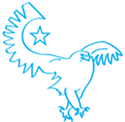|
o muerte posted:So I pulled the trigger on a Func MS-3, I hate you for convincing me to spend $120 on a mouse Tree $120!? Where'd you buy it? Mine was $80 on Newegg. Though I'm STILL waiting for my warranty replacement from Func. I mailed mine out a week ago
|
|
|
|

|
| # ? May 10, 2024 10:33 |
|
Goo posted:For nearly any feature that anyone loves and thinks everyone else should too, I can usually find an equal number of people who complain that it is garbage and never should be used on any product ever. Hyperfast scrolling is included in that statement. Wait, what, why!? I honestly don't understand this, I mean as far as I know every mouse that has freespin also had a simple one click toggle to turn it to clicky-style-mouse-wheel... Are there actually mouse that doesn't have that toggle? I am honestly confused...
|
|
|
|
Wasabi - I know - it's tough to decide which features will or won't make it into a product because I invariably make someone unhappy. But then I get to make another new product later so that's fun. Lethial - people who complain about it dislike the fact that it's there at all. They want it to be ratchet-mode only forever.
|
|
|
|
Goo posted:Wasabi - I know - it's tough to decide which features will or won't make it into a product because I invariably make someone unhappy. But then I get to make another new product later so that's fun. How people can complain about features that do not effect the functionality of what they like blows my mind.
|
|
|
|
Horizontal Tree posted:$120!? Where'd you buy it? Mine was $80 on Newegg. I got mine on newegg for 80, arrived today. So far so good. This is a nice mouse.
|
|
|
|
Carteret posted:How people can complain about features that do not effect the functionality of what they like blows my mind. Spoken on the $100 mouse thread
|
|
|
|
To me a good feature is price, this orange Steelseries kinzu v2 I probably only got because it was a) cheap and b) orange. Turned out it was a pretty sweet, if feature-bare mouse. Then woot knocked it down a few more dollars, and I was just tripping out. If I hadn't been sitting on a G1 still I'd have been sorely tempted to have dropped $15 or $25 to grab one or two spares. e: Some years ago I found that the parents of the guy my sister was going out with was using a computer with Windows 3.1 installed on it. Seemed to be just for playing solitaire. You can't find mice anymore that work with Windows that old. Mouse wheel? What's that? nftyw fucked around with this message at 03:43 on Sep 12, 2013 |
|
|
|
Goo posted:Lethial - people who complain about it dislike the fact that it's there at all. They want it to be ratchet-mode only forever.
|
|
|
|
No idea. I know that in 2013 people still complain to me that we discontinued the WingMan Gaming Mouse, though. Ball mouse lovers.
|
|
|
|
Horizontal Tree posted:$120!? Where'd you buy it? Mine was $80 on Newegg. I bought it through amazon specifically to avoid the bad batch that newegg got, I could probably get amazon to price match now that I think of it.
|
|
|
|
Good call, but definitely try to get them to price match it. Either way, I honestly feel its worth the money. I'm gonna shoot them an email tomorrow to see if my replacement has shipped out yet
|
|
|
|
Goo posted:No idea. I know that in 2013 people still complain to me that we discontinued the WingMan Gaming Mouse, though. Ball mouse lovers. Why'd you discontinue the MX Revolution KBM combo? 
|
|
|
|
Everything about the G700 mouse wheel was terrible. The Performance MX tilt is terrible. When surveying people about mouse wheel functions you should use the G9X mouse wheel as a factor as that was perfection (although put the freespin button on the top not the bottom, ugh). Shame it was attached to such an uncomfortable mouse (for me. My friend thinks it's the best mouse ever).
|
|
|
|
Captain Invictus posted:Why'd you discontinue the MX Revolution KBM combo? Betjeman posted:When surveying people about mouse wheel functions you should use the G9X mouse wheel as a factor as that was perfection (although put the freespin button on the top not the bottom, ugh).
|
|
|
|
Betjeman posted:Shame it was attached to such an uncomfortable mouse (for me. My friend thinks it's the best mouse ever). I really liked the g9x as well - the only reason I bought a func is that my g9x right-button died a horrible death after a year and Logitech replaced it with a g500s which I half love and half detest. Add me to the "I loved the G9x wheel" group too, if the right mouse button hadn't failed I'd still be making sweet, sweet clicking love to that mouse edit: to be fair, and you might want to toss this in as feedback as well, most mouse-wheels are horribly awkward to push down for a "middle click" with any level of precision (ie without accidentally scrolling up/down.) So I rebind all of them so that pushing the mouse-wheel to the left (I'm right handed) is a middle click and I completely ignore the fact that the wheel can tilt to the right. Makes ergonomic life much better for me. o muerte fucked around with this message at 08:58 on Sep 12, 2013 |
|
|
|
o muerte posted:edit: to be fair, and you might want to toss this in as feedback as well, most mouse-wheels are horribly awkward to push down for a "middle click" with any level of precision (ie without accidentally scrolling up/down.) So I rebind all of them so that pushing the mouse-wheel to the left (I'm right handed) is a middle click and I completely ignore the fact that the wheel can tilt to the right. Makes ergonomic life much better for me. The Naga 2014 mousewheel is fantastic, apart from it being rubber coated so feels weird. It's very easy to differentiate between left, right, scrolling and down. If only logitech could take that wheel and stick it on a G602 
|
|
|
|
o muerte posted:edit: to be fair, and you might want to toss this in as feedback as well, most mouse-wheels are horribly awkward to push down for a "middle click" with any level of precision (ie without accidentally scrolling up/down.) So I rebind all of them so that pushing the mouse-wheel to the left (I'm right handed) is a middle click and I completely ignore the fact that the wheel can tilt to the right. Makes ergonomic life much better for me.
|
|
|
|
Picked up my new Corsair M65 yesterday after work, used it for a bit but haven't really had too much time with it yet. First impressions are mostly good, it's extremely sensitive, the build quality seems very high, and it definitely seems like a good mouse. I'm not sure it's the most comfortable to use but I may not be used to it yet and I think the right mouse button, for whatever reason, is too sensitive, takes almost no pressure for a right click to register, but the scroll wheel is the best wheel I've ever used in a mouse before, it's big, beefy, and ratchets super nicely as it turns. Hopefully I'm able to get used to the shape and right click button over time.
|
|
|
|
Wow. The Func MS-3 is shockingly comfortable if you have big hands. I think this is the most comfortable mouse I've ever used. I already miss being able to tilt the wheel to the left as a middle click though, that and being able to add weights. I'm absolutely in love with the "instant aim" dpi button though, that thing is the poo poo.
|
|
|
|
o muerte posted:Wow. The Func MS-3 is shockingly comfortable if you have big hands. I think this is the most comfortable mouse I've ever used. I already miss being able to tilt the wheel to the left as a middle click though, that and being able to add weights. I'm absolutely in love with the "instant aim" dpi button though, that thing is the poo poo. I told you I got my warranty replacement today too!
|
|
|
|
I've been using a Razer Deathadder 3500 for the last couple years now and it's started doing funky stuff (clicking on it's own occasionally) so I'm looking for something new. I still have an MX518 but I've really gotten used to the 3500 DPI speed. How has the general experience with the G400 been? My only gripe with the G400s (and really all of Logitech's gaming mice) is that all the new mouse shells look like, in my opinion, absolute rear end. I know a few goons recommended the Zowie Evo but it looks like it only goes up to 2300 DPI. Any recommendations to transition from the DA?
|
|
|
|
So my G9X is finally dying and I am unable to replace it under warranty... Where do I go from here? 
|
|
|
|
My Logitech M500 is registering false clicks, so I'm looking for a new mouse. If I get an RMA, then I'll just keep it as a spare. The thing I really like about the M500 is how it fits my hand. I have relatively long fingers, and it has a really nice shape for how I hold it. The other things I want are at least two thumb buttons, a free scroll mouse wheel, left and right tilt on the mouse wheel, and support for remapping the different buttons/clicks. I don't need super high/changeable DPI, adjustable weights, or pretty much any feature marketed squarely to gamers. Any suggestions on what to try? If I can, I'll see if I can find whatever you recommend in a store to see how it feels.
|
|
|
|
I'm in need of a replacement mouse for the second MX518 that I finally wore out (wheel is dying). I was looking at the Func MS-3 and noticed a number of people here and reviews on newegg saying the cable may have a manufacturing defect. I really don't want to buy this on Amazon since it's quite a bit cheaper on Newegg. Anyone know if the production issue has been sorted and it's safe to purchase this from Newegg now? I hate dealing with warranty replacements.
|
|
|
|
Horizontal Tree posted:I told you Oh, I listened In other news, the Mionix Naos is alright - it's just nowhere near as awesome as the Func MS-3 and the price is within $10-15 or so. Two things the Naos does that the MS-3 doesn't: tilt scroll wheel and variable weighting. If func put in a nice tilt scroll wheel and added a weight cartridge to an MS-4 I'd buy it in a heartbeat. Hell, I'd buy two so I had a backup when the first one eventually died. Pantheis posted:I'm in need of a replacement mouse for the second MX518 that I finally wore out (wheel is dying). I was looking at the Func MS-3 and noticed a number of people here and reviews on newegg saying the cable may have a manufacturing defect. I really don't want to buy this on Amazon since it's quite a bit cheaper on Newegg. Anyone know if the production issue has been sorted and it's safe to purchase this from Newegg now? I hate dealing with warranty replacements. The Newegg reviews about cord issues all seemed to pop up around the middle of July - the most recent don't mention it at all. I'd say gamble and go for it. I'm pretty tempted to return mine to Amazon and order one from the Egg, the price difference is like $40. o muerte fucked around with this message at 02:11 on Sep 15, 2013 |
|
|
|
PreformedSoup posted:I've been using a Razer Deathadder 3500 for the last couple years now and it's started doing funky stuff (clicking on it's own occasionally) so I'm looking for something new. I still have an MX518 but I've really gotten used to the 3500 DPI speed. How has the general experience with the G400 been? My only gripe with the G400s (and really all of Logitech's gaming mice) is that all the new mouse shells look like, in my opinion, absolute rear end. I know a few goons recommended the Zowie Evo but it looks like it only goes up to 2300 DPI. Any recommendations to transition from the DA? Mionix Naos 3200
|
|
|
|
Had my Corsair M65 for a few days now and I'm really starting to like it a lot. I'm a lot more used to the sensitivity of the mouse right click now and getting more used to it in general. I love how beefy it feel and the middle wheel is the best wheel I've ever used in a mouse before, lots of tension, a nice ratchet as it spins. The 3 variable DPI settings on the fly are super cool and it has 3 weights you can take out from the bottom if you want. Also the driver software seems both lightweight, stable, and very customizable. Super happy with the mouse so far.
|
|
|
|
Been trying out a Logitech G600 for a few days and it's not bad. Had to disable the pinkie finger button as with large hands i have to use my third & fourth finger there to keep a grip on it. Looks like my ideal mouse would be the G600 layout with the 6 G602 side buttons all put in a shell the size of a Sharkoon Fireglider (that extra 1/2 inch in length appears to be the clincher on usability for me). Will give the 600 another month of usage but if i can't get used to it then it's back to my Fireglider.
|
|
|
|
PreformedSoup posted:I've been using a Razer Deathadder 3500 for the last couple years now and it's started doing funky stuff (clicking on it's own occasionally) so I'm looking for something new. I still have an MX518 but I've really gotten used to the 3500 DPI speed. How has the general experience with the G400 been? My only gripe with the G400s (and really all of Logitech's gaming mice) is that all the new mouse shells look like, in my opinion, absolute rear end. I know a few goons recommended the Zowie Evo but it looks like it only goes up to 2300 DPI. Any recommendations to transition from the DA?
|
|
|
|
Can anyone recommend a decent compact bluetooth mouse?
|
|
|
|
So before I purchase another g9x, is there a successor to it or has anyone found a suitable upgrade to it?
|
|
|
|
I was concerned with the ergonomics of the Corsair C65 so I passed on it, but it was my second choice - I ended up going with a Coolermaster Sentinel Advance II, and I am extremely pleased with it. Mouse ownership/succession is as follows: 1. 2003 - Microsoft Explorer 3 (that thing owned at the time, by the way) 2. 2005-2006...ish? - Microsoft Ergo Desktop with both KB and that big softball of a mouse; it was actually quite comfortable but in the end I decided it was just too big and not really all that ergonomic as it required holding your wrist at a funny angle to use. Point in its favor: unbelievably good battery life. A pair of rechargeable AAs (at the time, the really great rechargeable AAs we have today weren't available in the U.S. so I was using the best at the time which iirc were nickel-cadmium? Or was it NiMH, I can't remember, point is they lasted about six months between charges, no poo poo!). 3. 2007 - Logitech MX-1000 wireless mouse. Glory hallelujah, why did they stop making these? For a righty this thing was perfect. I loved this mouse. But it did eventually croak... Started double registering right clicks, then the left click wouldn't retain contact. Thankfully, it croaked within warranty, about two months before it would have been out.  4. 2009 - Logitech saw fit to replace it with an MX Revolution wireless mouse. This was a perfectly suitable replacement though I missed the MX-1000; I did like their modern scroll wheel, that was pretty fancy if a bit finicky. While some of these mice apparently had reliability issues leading them to discontinue the product, mine is still surprisingly good shape, though it doesn't hold a charge as well as it used to obviously and the buttons are getting to be way too sensitive. I never had issues with the cradle, a lot of people did I guess. So while this is still a mouse I own and can use if I'm kinda careful with it, I don't, mainly because I decided rather recently that I didn't like wireless peripherals anymore... Thanks to the illustrious SA user Dogen, who hooked me up with a 5. Early to Mid-2013 - Logitech G500 corded "gaming" mouse. This was the first "gaming" thing I've owned and while I didn't really make use of the features for gaming, I did appreciate the DPI changing ability that's now pretty much ubiquitous, and I liked the switchable scroll wheel lock better than the automatic one on the MX Revolution. But it is an older, second-hand mouse, so I figured I should probably proactively get a replacement for it rather than wait for it to break. Hence getting... 6. Coolermaster Sentinel Advance II - This has even more "gaming" oriented features than the other one, including profiles for individual games, switchable profiles with switchable LED colors, and fuckin' running lights. It even has a little OLED screen which displays the current X/Y DPI. This time I am actually making use of the gaming features, as they're well integrated and it's very easy. I love the feel of this mouse. Thanks to the weighting of it, it has heft similar to the old MX-1000 that I really loved, but with all the benefits of a corded mouse in terms of polling frequency and all that jazz. I'm using a higher DPI setting than I used to use, about 3200DPI - it has a sensor that will track up to 8200DPI but that's just silly as poo poo and I don't know why anyone would want or need that high of a DPI setting to be honest, it makes it nigh uncontrollable. The software is very good, better than Logitech's gaming software in my opinion, and Coolermaster was quick with a firmware update for some thing that they goofed on with the launch firmware I guess. It's extremely comfortable for palming, it's got a little bit of heft to it but not too much (and you can take the weights out if you object), easy and intuitive features. It also has sophisticated macro functionality, but my keyboard, a Corsair K95, has a dedicated Macro bank so ... I think that takes care of Macros as far as I'm concerned  Plus, it'd be weird to try to get used to the "virtual buttons" but given that other options in the field have like 18+ actual buttons on the side (how loving small are people's thumbs? Plus, it'd be weird to try to get used to the "virtual buttons" but given that other options in the field have like 18+ actual buttons on the side (how loving small are people's thumbs? Anyway this mouse rocks and was well worth the money (I think under $60?). It's comfortable, it's functional, the software's great, all-around good stuff. I would like to have tried the Corsair M65, but it just looks really uncomfortable for anyone who doesn't palm grip and I've always palm gripped mice. I think the color changing stuff and the running lights are a bit silly but it is decent feedback to let you know which profile you have loaded up, so I'll give it a pass there. I love how easily configurable its various DPI settings are for each profile, and its overall shape is just extremely comfortable if you're coming from Logitech mice. Same general idea. Good thumb rest, too. A plus plus would buy again etc. Edit: Oh also I really like that it has a tiny tiny liftoff distance, makes repositioning a breeze should it be needed, doesn't keep tracking through the air. Neat! Edit 2: Doing some more reading from the launch period, it looks like the firmware update was pushed to fix an early bug where liftoff would result in the cursor creeping forward on lifting the mouse. The macro and script configuration utility here might be the most sophisticated software for that kind of thing I've ever seen, rivaling the Corsair K95's macro flexibility; I'm definitely going to learn how to use the TX key and its related buttons to add some more macro functionality to my workflow, as these go way, way beyond simple macros and it seems like just about anything I can make my keyboard's macro bank do, I can make this mouse do. Kind of a useless feature in the games I personally play, but for working in the DAW this is going to be handy as hell. $100 mice really just don't seem necessary anymore, it seems like all the competition is around the $60-$80 price point and this stands out to me as a very high value option if you want to or can take advantage of its sophisticated features. Even if you don't, I think it's still a great mouse; pretend the TX button is just a Back button (which is its default behavior) and you've still got a really flexible and very comfortable mouse. I really dig this thing, I'm liking it more and more as I use it. I would still love to compare it to a M65 just because I like Corsair's products and it would be cool to have a mouse, keyboard, case, and power supply all from the same company but it just looks really uncomfortable for anyone who isn't used to a claw grip. Any palm-grip Corsair M65 users out there want to comment on its ergonomics? Agreed fucked around with this message at 01:12 on Sep 18, 2013 |
|
|
|
It looks like the same OEM who makes Thermaltake's TT Esports mice makes the Coolermaster lineup as well. Identical implementations of most features, identical hardware in most cases. The packaging is even pretty much exactly the same thing, and their software is so close as to be identical, and blatantly done by the same people. Also they have the same selection of LED colors.  I'm going to pick up a Corsair M65 to give it a shot next time I get a cash infusion for fun, I really want to try it before dismissing it as "that looks uncomfortable as hell" since it has similarly keen features and might be just as good/even better who knows. Though if you're a former Logitech mouse user and want something that's a lot like the old MX-1000 or Revo as far as "heft" goes, the Corsair Sentinel Advance II is pretty much exactly like it, very similar weight distribution with or without the weights in. It will accept Logitech's weights so if you want more precise adjustment than 4.5G in or out by all means use their 1.7g weights instead, but as it only holds 5 you're not looking at a ton of customization. I like the feel of all 23.5g in (stock condition) personally, with a higher DPI setting very little travel, extremely precise.
|
|
|
|
I switched from a MX Revolution to a Corsair M65 last week and have been super happy with it so far 
|
|
|
|
404notfound posted:I tried disabling the selective suspend thing, then restarting and then hibernating, and it didn't do anything. An update: after complaining about their form response, I got escalated to an actual intelligent human being who asked me to try a couple different things and to send over some logs. After some back and forth, we determined that hibernating without a password will result in the problem, but hibernating with a password makes Synapse work just fine. I guess that's just a bug with the software, which hopefully they'll be able to fix. But Razer's customer support isn't bad once you get through to someone who knows what the hell they're talking about.
|
|
|
|
I just want to say that anyone that is looking to move on up from the G9x should check out the CM Storm Spawn. My G9x finally crapped out on me and wasn't covered by warranty (Logitech doesn't even have any to send you anymore), and picked this up. I would have to say as a claw user this is even better than the G9x for about half the price.
|
|
|
|
Etrips posted:I just want to say that anyone that is looking to move on up from the G9x should check out the CM Storm Spawn. My G9x finally crapped out on me and wasn't covered by warranty (Logitech doesn't even have any to send you anymore), and picked this up. I would have to say as a claw user this is even better than the G9x for about half the price. Again, quick note, Coolermaster and Thermaltake TT Esports mice are made by the same company and are pretty much feature and software identical, but have different shapes, sorta, so picking between them is basically just picking from a larger selection of the same manufacturer's products.
|
|
|
|
What do you guys' mouse software do anyways? My last mouse (Razer deathadder) software was straight up bloatware with ~Cloud Settings~ registration. My current mouse just plugs right in and has physical dpi toggles. Am I missing anything not having cool guy mouse software?
|
|
|
|
darkhand posted:What do you guys' mouse software do anyways? My last mouse (Razer deathadder) software was straight up bloatware with ~Cloud Settings~ registration. My current mouse just plugs right in and has physical dpi toggles. Am I missing anything not having cool guy mouse software? Coolermaster and Thermaltake mice (and I'm assuming Corsair mice, too, since I'm familiar with their keyboard software and it's great too, no reason to suspect their mouse software sucks) with macro functionality and 128kb of onboard memory seem to share some key functions - assign any key to a mouse button, make macros, or make complicated scripts (...seriously they can be really, really complicated, probably against most rules but nice for productivity if you don't have a macro keyboard). Individual profile adjustment for the 5 profiles, LED color on a per-profile basis which is kinda nice for a quick visual so you know which key assignments/macros/scripts you're working with. No cloud stuff as far as I know, Razer is bloaty as all poo poo in my opinion. These are functional, if sophisticated tools, and they do a good job of making the interface as simple as it can by while still allowing that level of functional sophistication. In case it's not clear, all of the above is stored on the mouse, too, with 5 profiles for the Coolermaster mouse I'm using now. So 5 levels of DPI adjustment per profile, then key assign/macro/script to your heart's content. It also has per-game profiles as a more advanced feature that is just, god drat, what won't this software do, but I don't mess with that since I don't want to get banned from Battle.net for running something that fucks around and looks for .exes to do things... Probably an unfounded worry, if a virus scanner sees it not like it's going to ignore it, but their stance on macros has been sketchy for a long time, the most clarity they've given is "a single key can be any single key, that is fine, but a key cannot be more than one keypress" so macros are right out but some peripherals perform macros in ways that are indistinguishable from sending the same hardware commands. Still, why risk it? Robust software. Not any more bloated than is required to allow all of that functionality, in my opinion. There is room for disagreement as to whether those functions are actually necessary, but I think they're pretty cool. Agreed fucked around with this message at 08:40 on Sep 23, 2013 |
|
|
|

|
| # ? May 10, 2024 10:33 |
|
darkhand posted:What do you guys' mouse software do anyways? My last mouse (Razer deathadder) software was straight up bloatware with ~Cloud Settings~ registration. My current mouse just plugs right in and has physical dpi toggles. Am I missing anything not having cool guy mouse software?
|
|
|