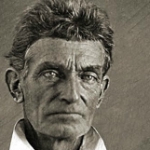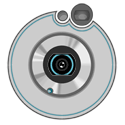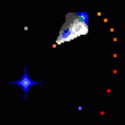|
mugrim posted:Has anyone used a T430 with the dedicated graphics card option? By any chance have you played bioshock infinite? It's one of the few games I really want to be able to play that's new, and as fun as the y410p looks if I could play it with moderate playability on a t430, the ease of upgrade and tremendous battery life would make a difference to me. I'm playing through it on my T430s w/ NVS 5200M and its playable for me at 1280x720 on the medium preset. The scaling isn't really obvious either - modern systems are relative good at that. IMO the real problem is the display kinda ruins gaming, especially fast paced games like Infinite - it is kind of hard to see what's going on sometimes. e. Just ran a benchmark (1280x720 @ medium)  Can't say I've noticed it dropping down that far in real play, but maybe my standards are just low dissss fucked around with this message at 11:29 on Sep 18, 2013 |
|
|
|

|
| # ? Apr 19, 2024 07:35 |
|
That was extremely helpful everyone, thank you. My gaming standards are low. I can play non high settings without minding as long as its not super choppy. Is it easy to toss an ssd on the t430? Also are there any good ultraportables under 800 with a bright touch screen, decent battery life, and an ssd? I'm perfectly fine with 1366x768, its not a huge negative to me.
|
|
|
|
mugrim posted:Is it easy to toss an ssd on the t430?
|
|
|
|
So I've been using an HP DM1 for a while now and while I like the portability, the heat it generates is bugging me. After about an hour, everything starts stuttering and slowing down. I'm starting a new job next week so I might be able to afford a higher priced ultra slim laptop soon. I'm mainly looking for something that is small (sub 14 inch), light weight, decent heat management (prefer side/back venting over bottom or no vents), and will play some mid-range Steam games like Torch Light 2, Minecraft, and Might & Magic Heroes 6. It would be nice if it could run something like Borderlands 2 or XCom but not necessary since gaming will be mostly offline. And I don't mind setting graphics down so long as it's smooth. Also, I can easily get an SSD aftermarket so HD is not a concern. I'm assuming 4-8GB of ram, an i5 Haswell processor, and, if possible, an Nvidia graphics card. I like the Macbook Air but most of the programs I use are Windows based so unfortunately, I'll have to stick with non-Mac laptop. It would be used as a backup for when I'm on a plane, waiting at a doctor's office, or at a future conventions (I'm doing some panels at a local convention that's coming up but will bring my iPad Mini for that). I don't know what my price range is right now but I'm thinking I'd like to keep it down around $1000. But there's a lot of options in that price range and I'm struggling on where to start. Any suggestions?
|
|
|
|
A Macbook Air with BootCamp on it is still one of the better plays with your list of requirements. Dell has the XPS 11 and 13, Sony has a few VAIO Pros in the 11-13 range, and there's the Samsung ATIV Book 9 set. That about rounds out what's currently available under 14" with Haswell from the main-stream makers. Sever of those are a good bit over $1000. Most don't have a dGPU. If you're willing to up your weight category a little, you can look at things like the EON13 which appears to be quite good on paper, but I've no idea how it'll stack up on reliability or such. A 765M in a 13" frame also pretty much ensures it'll run hot. Which, really, is going to be the case for virtually any dGPU in a sub-14" laptop--it might not overheat itself and need to clock down, but I doubt you'll be using one in your lap. e; Reading over some of the customization options from OriginPC, I think that's they're the first ones I've seen with reasonably fair prices for the "easy upgrades" everyone always suggests. $12 to go from 4GB to 8GB RAM? Fair! $17 to bump from a 320GB to 500GB HDD? Legit. Nice to see at least one company not charge you $50 for a $4 part and 30 seconds of work. DrDork fucked around with this message at 19:03 on Sep 18, 2013 |
|
|
|
Macs are really nice and I'd love to get one. But I've fiddled around with some aftermarket sound software on my Mac Mini and it starts to get complicated for me when I go outside Apple's pre-design setup. I know so little about Mac software, I fear I'd get lost trying to set it up. I saw the Samsung, and a Sony would be nice but I'm concerned about the driver support. How's the Asus Zenbook? I see there's one that has an i5 and Nvidia graphics option. The i7 is around $1200-1300 so I assume the i5 will be a couple hundred less. I just need to find a place that sells it with those options.
|
|
|
|
AgentHaiTo posted:We just put in an order of 19 of these for my department. I can't wait to play with them. From a couple of pages back, do you guys have these Latitude 7440's in hand yet? Did anyone spring for the 1080p touchscreen? I have an account with a limited amount of money left in it budgeted for a laptop but Dell charging $270 extra for that gorgeous 1080p touchscreen really ruins the budget. Unless they slice it down a bit more I'll probably go with a Lenovo.
|
|
|
|
inkblottime posted:How's the Asus Zenbook? I see there's one that has an i5 and Nvidia graphics option. The i7 is around $1200-1300 so I assume the i5 will be a couple hundred less. I just need to find a place that sells it with those options.
|
|
|
|
DrDork posted:They're decent laptops, though not amazing. Reviews for them should be easy to find. Just note that the one you linked (as well as the other currently available Zenbooks) are last-gen Ivy Core CPUs, not Haswell, and as such will not benefit from the extended battery life. There should be refreshed ones coming out in the next month or two, though: http://www.techspot.com/news/53894-asus-zenbook-ux301-haswell-gorilla-glass-3-lid-high-res-display.html Oh sweet. I'm in no rush since I can't afford it now so I'll wait and see. Thanks!
|
|
|
|
DrDork posted:Reading over some of the customization options from OriginPC The base price for their 15" model is >$1,500, but they offer a truly customizable experience. Has anyone bought a laptop from them before?
|
|
|
|
If I can get work to swing it, I want one of the Latitude Laptops with Haswell, 15.6" screen, and a dock for work. Any significant reason that this won't be a good durable laptop with decent battery life and solid performance? http://configure.us.dell.com/dellstore/config.aspx?oc=sl65477p14&model_id=latitude-e6540-laptop&c=us&l=en&s=bsd&cs=04
|
|
|
|
Has anybody used anti-glare films for laptop screens? I have problems with reading from a shiny screen because of reflections and I was looking into buying something like this: 3m vikuiti matte film. I'm a bit wary about the violet glare that some photos are showing though (left side has the foil, right side doesn't):  Anybody used something like this? Is the color influence noticable? Maybe somebody can suggest a company with a better product?
|
|
|
|
I can always see those even though I have lovely vision and any kind of film on a laptop, phone or tablet drives me apeshit and causes me to rage on the person who stuck it on. If you don't want a glare laptop, don't buy one (or sell it and buy a non-glare screen). I realize you already own the machine, but that's the best solution.
|
|
|
|
Thanks for your opinion but I want to hear from somebody who used one willingly. Buying a new laptop because I have problems with reflections is not an option.
|
|
|
|
This Aspire S3 is a little on the slow side, and I think it's the Hitachi hard drive, since the performance issues seem to be mostly related to slow-loading programs and whatnot. Should I toss in the 500GB Seagate hybrid drive I have in my old laptop, or just save up for a SSD? I would use the SSD in my desktop but it's only 64GB which is fine for my desktop when I have 2TB of physical drives to support it. 
|
|
|
|
tijag posted:If I can get work to swing it, I want one of the Latitude Laptops with Haswell, 15.6" screen, and a dock for work. Any significant reason that this won't be a good durable laptop with decent battery life and solid performance? The rotational hard drive, for starters. I have no idea why Dell isn't offering an SSD option on their order page. They even have 5400rpm hard drives on the Latitude 7000 ultrabook series. Here is a Core2Duo notebook, the performance will be the same and I just saved you $1500. Alternatively: Here is a Core2Duo notebook with an SSD that outperforms your ultrabook with a 5400rpm drive.
|
|
|
|
Part of it is that people are going to see 128GB or even 256GB and say "I HAVE MORE THAN THAT NOW" So a 500GB spinning drive makes sense to still sell.
|
|
|
|
Bob Morales posted:Part of it is that people are going to see 128GB or even 256GB and say "I HAVE MORE THAN THAT NOW" We did a company wide report of how much space was used on all computers. The average amount was something like 60GB. That includes OS and MS Office.
|
|
|
|
My homegirl's laptop was stolen, and she's looking for a new one for cheap. She wants a 15" laptop, and HDMI out would be a plus. 90% of the time it'll be used for watching Netflix & Hulu, and the other 10% of the time she'll be using it to manage her budget, send emails, and work from home. I know the OP says anything under $500 is garbage, but are there any good quality laptops that are being phased out that I could get a killer deal on? My plan is to watch slickdeals until something good pops up and send it over to her.
|
|
|
|
Bishyaler posted:We did a company wide report of how much space was used on all computers. The average amount was something like 60GB. That includes OS and MS Office. Company wide, sure. I'd imagine personal computers have a lot more photos, videos, music, et cetera. That said most people just get an external for that stuff these days anyway. 128GB is a decent amount for a laptop drive. I would prefer 256GB myself but I do not prefer the price of 256GB SSDs or laptops with said SSDs.
|
|
|
|
I do just fine with 128gb even when gaming. Sure, 256gb would be nice but the price and effort is not worth the hassle of deleting/backuping stuff I haven't used in forever every 2 months.
|
|
|
|
I think it's easier for me to live with a smaller amount on my laptop when literally everything I have is stored on my desktop and important documents backed up to Dropbox. But like I said, that's not really everyone's setup. I mean yeah there's the "lol I have 500gb of RAM" morons out there, but they're probably happy with their $300 Walmart Toshibas anyway.
|
|
|
|
I am considering the Lenovo y510p but the glossy screen is a deal killer. I am technically adept and would be willing to swap the glossy screen out myself but can't figure out which screen is compatible on the laptop screen websites. Has anyone else looked into this?
|
|
|
|
I've pretty much settled for the T430. How easy is it to add RAM and to pop in an SSD while keeping the spin drive in there? I went with these updates: Intel Core i5-3230M Processor (3.20GHz, 3MB Cache, 1600MHz) with Intel HD Graphics 4000 Windows 7 Home Premium (64 bit) 14.0" HD+ (1600 x 900) LED Backlit AntiGlare Display, Mobile Broadband Ready Intel HD Graphics 4000 4 GB DDR3 - 1600MHz (1 DIMM) UltraNav without Fingerprint Reader 500GB Hard Disk Drive, 7200rpm DVD Recordable 6 Cell Li-Ion TWL 70+ Bluetooth 4.0 with Antenna Intel Centrino Advanced-N 6205 AGN Mobile Broadband upgradable None 1 Year Depot/Express Warranty Any big DON'Ts in that list?
|
|
|
|
Has anyone found a good place to get the t430 in Canada? The cheapest I'm finding is close to $800 bucks and I'm wondering if there's somewhere else I should be looking.
|
|
|
|
The Lenovo website is pretty much the best place to look for them. Sure you might find a few good deals online but there are so many options to choose from with the T430 you'll never find a laptop just right for you.
|
|
|
|
So, it's been said ad nauseaum in this thread that it's super fast/easy to upgrade RAM and to swap out an HDD for an SSD on a ThinkPad, including on this very page. I understand that the physical part of doing the upgrade (literally swapping them out/sticking in the RAM) really is simple, but I'm having a hell of a time finding detailed instructions on how to swap the data/OS from the factory HDD to my SSD, which arrived a couple of days ago. It's a Samsung 840 Pro, if that matters. According to UPS, my T530 should be arriving tomorrow, and I'd really like to do this ASAP. Ideally, I would want to boot up the T530 and play with it for maybe an hour to make sure that there's nothing wrong with it right off the bat, and then add the RAM/swap in the SSD. I've seen some sites suggest that I would need an external hard drive or a really big flash drive (20+ GB) to transfer the "system image" with, but I don't have either (or have any idea what a system image is or how to copy it down in the first place). I do, however, still have my current functioning laptop, which has around 50 GB of storage available. Could I get a cable with USB plugs on each end to do the transfer with, from HDD T530 to current laptop to SSD T530? Also, and this may be a stupid question, but is there anything that I need to do with the RAM other than plug it in?
|
|
|
|
Bishyaler posted:We did a company wide report of how much space was used on all computers. The average amount was something like 60GB. That includes OS and MS Office. People are stupid. I can live with a 64GB drive but lots of people need more. Bob Morales fucked around with this message at 01:42 on Sep 19, 2013 |
|
|
|
Would anyone ITT who has purchased and tinkered around with their Y410p mind posting a hands-on review or PMing me about it? I'm on the fence between getting a y410p now or waiting for a t440s, but can't really find reasons to come down on one side or the other. Even a simple pros/cons list would be helpful. I've seen reviews about the y410p online in other places, but I trust goons and hands-on experience more than random reviews from some place I have no frame of reference for besides a google search.
|
|
|
|
|
surf rock posted:So, it's been said ad nauseaum in this thread that it's super fast/easy to upgrade RAM and to swap out an HDD for an SSD on a ThinkPad, including on this very page. I understand that the physical part of doing the upgrade (literally swapping them out/sticking in the RAM) really is simple, but I'm having a hell of a time finding detailed instructions on how to swap the data/OS from the factory HDD to my SSD, which arrived a couple of days ago. It's a Samsung 840 Pro, if that matters. http://www.macrium.com/reflectfree.aspx Buy or borrow a USB to SATA converter. Cannibalize an old external HD if you want. Boot into Windows and go to computer management and disk management and shrink down your windows partition so that it will fit on your SSD (just make it like 100GB). Then use Macrium Reflect to clone the factory HD to your SSD. Switch the drives out and then boot up with the SSD, and when you get back to Windows expand the partition so it fills up the drive. Bam! If you want you can delete the recovery partitions and poo poo and just keep the factory HD around for a backup. surf rock posted:Also, and this may be a stupid question, but is there anything that I need to do with the RAM other than plug it in?
|
|
|
|
Mursh posted:Has anyone found a good place to get the t430 in Canada? The cheapest I'm finding is close to $800 bucks and I'm wondering if there's somewhere else I should be looking. Here. The password is FNDEPP
|
|
|
|
surf rock posted:I'm having a hell of a time finding detailed instructions on how to swap the data/OS from the factory HDD to my SSD, which arrived a couple of days ago. It's a Samsung 840 Pro, if that matters. Is there any reason you opted for an actual SSD to replace the HDD, vice a mSATA to compliment it?
|
|
|
|
DrDork posted:As an alternative to Bob Morales' option (which will indeed work), another option is simply to boot the laptop, and when it asks you to do so, burn a set of backup DVD's. Then swap the HDD with the SSD and toss the DVD in, and let it load everything onto the SSD directly. I tried that with a T430S and after waiting like 40 minutes for the stupid recovery DVD creator tool do whatever the gently caress it was going to do I shut it off and did it the old-fashioned way.
|
|
|
|
Bob Morales posted:Download Macrium Reflect Free Edition. That's really helpful, thank you. Are USB to SATA converters common enough that I would be able to get one in the computer hardware section of, say, Kmart? Or do I need to make a trip out to Best Buy for one, assuming that I don't want to wait for Amazon to ship it out? DrDork posted:As an alternative to Bob Morales' option (which will indeed work), another option is simply to boot the laptop, and when it asks you to do so, burn a set of backup DVD's. Then swap the HDD with the SSD and toss the DVD in, and let it load everything onto the SSD directly. I don't have any CD/DVDs around for burning, so I'm going to need to buy something either way. Thanks, though! DrDork posted:Is there any reason you opted for an actual SSD to replace the HDD, vice a mSATA to compliment it? I've heard that the 16 GB mSATA drive is sort of a gimmick that doesn't make much of an impact for users, other than booting up the computer. I've never even used a computer with an SSD before, and I'm buying this thing to last me for 4 to 5 years. I didn't want to risk relying on the mSATA drive instead of an actual SSD, in case those rumors were right. I also don't use a whole lot of storage space. I don't even really need 256 GB, but apparently that's the sweet spot in terms of SSD performance and reliability, so that's what I went with. surf rock fucked around with this message at 02:24 on Sep 19, 2013 |
|
|
|
surf rock posted:I've heard that the 16 GB mSATA drive is sort of a gimmick that doesn't make much of an impact for users, other than booting up the computer. I've never even used a computer with an SSD before, and I'm buying this thing to last me for 4 to 5 years. I didn't want to risk relying on the mSATA drive instead of an actual SSD, in case those rumors were right. mSATA drives aren't 16gb only, eg: http://www.crucial.com/store/partspecs.aspx?imodule=CT480M500SSD3
|
|
|
|
surf rock posted:So, it's been said ad nauseaum in this thread that it's super fast/easy to upgrade RAM and to swap out an HDD for an SSD on a ThinkPad, including on this very page. I understand that the physical part of doing the upgrade (literally swapping them out/sticking in the RAM) really is simple, but I'm having a hell of a time finding detailed instructions on how to swap the data/OS from the factory HDD to my SSD, which arrived a couple of days ago. It's a Samsung 840 Pro, if that matters. You could also use a boot version of Linux to directly copy all of the data from one drive to the other. For example, you can make an Ubuntu boot drive on a usb stick and then use dd to mirror one drive to the other My Y410p is supposed to come Friday so I will be posting some hands on information sometime after that
|
|
|
|
My Y410p has taken the following route according to UPS: China Japan Alaska Kentucky California Washington Its destination is Hawaii. What the gently caress is wrong with you, UPS?
|
|
|
|
QuarkJets posted:My Y410p has taken the following route according to UPS: It must be plane buddies with mine. Only in my case it left for OH this afternoon from KY and I'm supposed to get it tomorrow in Pittsburgh. What I thought was really odd is it didn't go through customs until it got to KY, I though that would have happened in AK.
|
|
|
|
AfricanBootyShine posted:My homegirl's laptop was stolen, and she's looking for a new one for cheap. She wants a 15" laptop, and HDMI out would be a plus. 90% of the time it'll be used for watching Netflix & Hulu, and the other 10% of the time she'll be using it to manage her budget, send emails, and work from home. Keep your eye on Lenovo Outlet or Dell Outlet.
|
|
|
|

|
| # ? Apr 19, 2024 07:35 |
|
Wilford Cutlery posted:Keep your eye on Lenovo Outlet or Dell Outlet. When you say the lenovo outlet, do you mean B&N Gold or is there an outlet somewhere else?
|
|
|