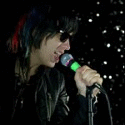|
surf rock posted:That's really helpful, thank you. Are USB to SATA converters common enough that I would be able to get one in the computer hardware section of, say, Kmart? Or do I need to make a trip out to Best Buy for one, assuming that I don't want to wait for Amazon to ship it out?
|
|
|
|

|
| # ? Apr 18, 2024 20:27 |
|
Probably gonna get poo poo on but, I'm looking for an affordable laptop that can play HD video. Currently using an Aspire One 722-BZ454 bought used but it can't run HD without the 1GHz cpu hitting 100% and hicupping. Screen size, battery size, HDD, graphics, keyboard and weight don't matter. Also, should I go used or is that a bad idea when buying a laptop? e: The OP's selection is overkill, unless I should just get a Chromebook? How are they? Any cheaper options? rizuhbull fucked around with this message at 10:13 on Sep 19, 2013 |
|
|
|
rizuhbull posted:Probably gonna get poo poo on but, I'm looking for an affordable laptop that can play HD video. Currently using an Aspire One 722-BZ454 bought used but it can't run HD without the 1GHz cpu hitting 100% and hicupping. Screen size, battery size, HDD, graphics, keyboard and weight don't matter. Also, should I go used or is that a bad idea when buying a laptop? An ASUS X202E-DB21T is one option (11.6" 1366x768 screen, Pentium 2117U). An ASUS 1015E-DS01 (Windows) or 1015E-DS03 (Ubuntu 12.04, cheaper) is another, with a 10.1" 1366x768 screen and Celeron 847. I remember there existing some Acer that was 11.6" with a Celeron 847, that cost less than the X202E-DB21T, but I can't find it now. The Acer Chromebook certainly fits that model. A Celeron 847 won't play high-resolution Hi10p but you shouldn't have problems with other stuff.
|
|
|
|
Chromebook is probably about as cheap as you're going to find If you JUST want HD output, you could pick up a Nexus 7 (2012 or 2013 model) and an HDMI output adapter. A used Nexus 7 will cost you about $150. I see models on Swappa going for about $125. If you can find a used Ivy Bridge i3 (last year's model) you should be future proof for a couple of years based on your particular use needs, it has the HD4000 in it which will happily do 1080p + Hulu & Netflix, etc.
|
|
|
|
mugrim posted:When you say the lenovo outlet, do you mean B&N Gold or is there an outlet somewhere else? outlet.lenovo.com
|
|
|
|
Question: I have a P170HM (sandy bridge, 6990m) and i wonder, should i buy the new line of Pxxxxx or will my laptop handle 2014 games okay? edit: btw i play everything at 2560x1440 (ultrasharp wot wot) Big Mackson fucked around with this message at 14:00 on Sep 19, 2013 |
|
|
|
DrDork posted:Neither Kmart nor BestBuy actually carry them in stores. You'd have to look at somewhere like a Fry's or other parts-related store. I'd just grab one off Amazon or NewEgg if you opt to go that route. Well, poo poo, that sucks. There's nothing like that around here, so I guess I'll have to order it online and splurge on fast shipping or something. Just to be clear, this is what I need, right? http://www.amazon.com/Anker%C2%AE-Uspeed-Converter-Adapter-included/dp/B005B3VO24/
|
|
|
|
In case someone was looking for a more ultrabook-like gaming laptop, Gigabyte just officially announced the P34G which is basically a better, cheaper Razr Blade. No release date yet, but prices should be around $1300-1600, depending on the configuration. There's not a ton of reviews yet, so we'll see if the quality holds up, but at the very least, it's very pretty.
|
|
|
|
surf rock posted:Well, poo poo, that sucks. There's nothing like that around here, so I guess I'll have to order it online and splurge on fast shipping or something. No, you need this http://www.amazon.com/Drive-Adapter-Converter-Optical-External/dp/B001OORMVQ/. If you want to splurge on a USB3 variety, go ahead, but this will cost you less than half the price for something you will only use once. Sure, it will take longer.
|
|
|
|
P.N.T.M. posted:No, you need this http://www.amazon.com/Drive-Adapter-Converter-Optical-External/dp/B001OORMVQ/. If you want to splurge on a USB3 variety, go ahead, but this will cost you less than half the price for something you will only use once. Sure, it will take longer. It only takes about a minute a GB anyway. So for the base windows install you're looking at what, 30-45 minutes tops?
|
|
|
|
P.N.T.M. posted:No, you need this http://www.amazon.com/Drive-Adapter-Converter-Optical-External/dp/B001OORMVQ/. If you want to splurge on a USB3 variety, go ahead, but this will cost you less than half the price for something you will only use once. Sure, it will take longer. You don't even need that - 2.5" drives can be powered by USB I have this little white one (it came with my Samsung 840)  A generic USB 2.0 enclosure can be had for < $10 as well.
|
|
|
|
Ur Getting Fatter posted:In case someone was looking for a more ultrabook-like gaming laptop, Gigabyte just officially announced the P34G which is basically a better, cheaper Razr Blade. Razer Blade doesn't offer FHD so +1 for this. Just hope that screen and keyboard turn out decent. They could have settled for a tiny bit less CPU and GPU to stave off throttling concerns but hey if they can make it work...
|
|
|
|
I hope something like the T440p is offered without the i7 HQ but I'm not betting anything on it. It's either anemic GPU or ridiculous CPU. Is this the reason the y410p seems to get poor battery life or is it moot with turbo/power gating?
|
|
|
|
My old laptop is finally starting to die, and now I'm looking for something that can handle a lot of hours of mostly low-key usage, but is also capable of playing HD videos and maybe the occasional game of Civ5 or Starcraft 2. This refurb Lenovo looks like a really good deal to me: http://outlet.lenovo.com/SEUILibrary/controller/e/outlet_us/LenovoPortal/en_US/catalog.workflow:item.detail?GroupID=445&Code=4376XF7 I was hoping to find something roughly 13 or 14 inches but a little lighter than my current laptop because I drag it back and forth to work every day. Am I missing any reasons for why this isn't a really good deal at less than $400?
|
|
|
|
Bob Morales posted:You don't even need that - 2.5" drives can be powered by USB Weird, my 840 Pro didn't come with half that stuff, just the SSD, manuals, and CD. Apparently the CD has data migration software, should I use that instead of Macrium Reflect, or does it kinda suck? What's an enclosure? I'm not seeing anything about an enclosure on what P.N.T.M. linked.
|
|
|
|
surf rock posted:Weird, my 840 Pro didn't come with half that stuff, just the SSD, manuals, and CD. Apparently the CD has data migration software, should I use that instead of Macrium Reflect, or does it kinda suck? I had the non-Pro, but it was in a retail box that had all that stuff in it. I didn't try the CD that came with it so I can't tell you if it works. Here's a generic enclosure: http://www.outletpc.com/yk8153.html?gclid=COST0_iq2LkCFVKf4AodWS4A7w I got one with an Intel SSD and use it sometimes. Before that I had a Western Digital external that the drive poo poo the bed and popped it open and used that....
|
|
|
|
Bob Morales posted:I had the non-Pro, but it was in a retail box that had all that stuff in it. I didn't try the CD that came with it so I can't tell you if it works. Oh, so this enclosure thing is if I wanted to have the extra hard drive attached fairly often? I don't need it for just the one use, though, right?
|
|
|
|
surf rock posted:Apparently the CD has data migration software, should I use that instead of Macrium Reflect, or does it kinda suck? It kinda sucks. It can only transfer the boot drive and doesn't do partitions. I put a SSD and hard drive in my PC and it wasn't up for the job, I used this tool by WD and that worked perfectly - drive was a Seagate
|
|
|
|
surf rock posted:Oh, so this enclosure thing is if I wanted to have the extra hard drive attached fairly often? I don't need it for just the one use, though, right? Yes, exactly. It all comes down to what do you want to do with the drive once you replace it. Having it around as an emergency spare is not a horrible idea, and giving it an enclosure would be the safest thing to do. Also, you might store it in your closet and forget about it, only to find it in 10 years and post a thread titled "Found this hunk of metal, gonna spin its disk and see if I get lucky!"
|
|
|
|
P.N.T.M. posted:Yes, exactly. Off to the closet it goes! Thank you for the tips, everyone!
|
|
|
|
I'm considering getting an ASUS 1015E-DS01 for my kids, they were using an old Gateway laptop I had from years ago. It's really only going to be used for web browsing and word processing, plus my 8 year old likes playing Roblox. Is this a fairly decent pick? As far as I know Roblox can't be run on Chromebooks or Nexus so I think I'm stuck with a cheapo but hopefully not total garbage netbook.
|
|
|
|
Srebrenica Surprise posted:I hope something like the T440p is offered without the i7 HQ but I'm not betting anything on it. It's either anemic GPU or ridiculous CPU. Is this the reason the y410p seems to get poor battery life or is it moot with turbo/power gating? The Y410p doesn't have Optimus, that's why it gets poor battery life. Nodelphi posted:I'm considering getting an ASUS 1015E-DS01 for my kids, they were using an old Gateway laptop I had from years ago. It's really only going to be used for web browsing and word processing, plus my 8 year old likes playing Roblox. Is this a fairly decent pick? As far as I know Roblox can't be run on Chromebooks or Nexus so I think I'm stuck with a cheapo but hopefully not total garbage netbook. I have a 1015E-DS03 (which is only different in that it has Ubuntu instead of Windows), but I got it to test some software on and don't use it day in and day out. It seems like a cheap and quite good netbook. It has a good keyboard, bad touchpad (I mean it works, it's just not very good), the screen is 1366x768 instead of being the old netbook 1024x600. It's a complete computer, and with a dual core Sandy Bridge CPU, I'm not sure I'd even call it a netbook. I did see some glitchiness, though -- as in memory corruption or something.
|
|
|
|
So my y410p arrived and I'm having two issues, one is that I can't seem to boot from anything other than network boot, I had just enough time at home to pop out the hdd and put in my SSD but I can't for the life of me make it boot from dvd/usb or anything. I'll probably figure that out eventually though. The potentially more severe problem is this:  I realize it's hard to tell due to blurry phone pic, but does this look like I can reattach it myself or am I likely going to be RMAing this thing? I've never had to reattach laptop keys so I'm having trouble figuring out how that thing is supposed to sit. Is there some kind of instructional thing about reattaching that type of key? edit: there's like a billion videos on youtube about replacing laptop keys but they all seem to have some configuration that isn't what's used here. Brut fucked around with this message at 02:48 on Sep 20, 2013 |
|
|
|
|
It's hard to tell from that photo, but what you need to be looking for are the tiny little plastic clips that hold the whole thing together. They should be on the red side--those two little protrusions on the left-most side in the picture. If those are broken, you're pretty much SOL. Also, it appears that one of the posts on the upper white scissors assembly is also broken (that white bit with the circle in it on the key should have two tabs on the left side, but I only see one), which suggests it's already a gonner. Pretty much if anything is broken on the key, even if you re-seat it, it'll just pop back out again. I'd give Lenovo a call.
|
|
|
|
Ur Getting Fatter posted:In case someone was looking for a more ultrabook-like gaming laptop, Gigabyte just officially announced the P34G which is basically a better, cheaper Razr Blade. Compared to the Razor Blade, you're going to get a good bit less in terms of gaming FPS, as you've got a 760M pushing a 1080p screen vice a 765M pushing a 1600x900 screen. It's also actually a little thicker (21mm vs 16.8mm), but should end up being a few hundred bucks cheaper.
|
|
|
|
I saw some people in this thread (I think) asking about Lenovo and ship dates. I just bought a laptop from them on 9/15. The initial estimate was shipping on 10/1. Then it changed to shipping on 9/25. I just got a tracking number verifying it shipped on 9/19, but my order status still shows 9/25. Long story short - who the gently caress knows where they get those dates from.
|
|
|
|
Helicity posted:I saw some people in this thread (I think) asking about Lenovo and ship dates. I just bought a laptop from them on 9/15. The initial estimate was shipping on 10/1. Then it changed to shipping on 9/25. I just got a tracking number verifying it shipped on 9/19, but my order status still shows 9/25. Long story short - who the gently caress knows where they get those dates from. I hate you. My order (placed 09/05) still shows the estimated shipping date as 12/31, even though the sales rep assures me that it's still on track for the original shipping date of 09/23. loving Lenovo, how do they work????
|
|
|
|
I got my y410p last night and I'm overall pleased with it. Performance is great. After I updated the nvidia drivers, I had no problem at all running Borderlands 2 or Bioshock infinite at fairly maxed out settings at 1600x900. The exhaust gets quite hot while doing that (seriously, I think I could cook on it), but the chassis itself seems to be well insulated from that heat and it doesn't really warm up much on the top or bottom. The screen is a bit tragic though. I was expecting TN, but I've seen better TN panels. You get too far above it, it washes out really quickly, too far below, the colors invert quickly. There's just a narrow band where things are just right. In games, I don't notice it as much, but I would probably be distracted watching movies or something on it. That's not what I bought it for though so I'm fine with that. I have two good quality IPS panels for mobile movie watching (Nexus 7 and Nexus 10). Otherwise, the build quality seems fine for the price. If i were to make two design changes, they would be this: 1) Put a 3200x1800 IPS screen in it. Gaming performance would be unaffected since you could run at 1600x900 pixel doubled, but it would be a whole nicer experience otherwise. 2) Have at least one rear USB port for mouse nano-receiver. I don't like it sticking out the side.
|
|
|
|
I'm looking at two similarly priced laptops, the Lenovo Z400 and the Asus K56C, priced at roughly $1000 (I live in the Philippines so it may cost less in America). Both are i7, the Lenovo costs about $25 less, and has 4gb RAM vs 8 on the Asus. Video cards are 2 GB on the Lenovo and 4GB on the Asus. Also, whichever I buy, I'll most likely replace the hard drive with a 240GB Intel SSD. Is there a reason I should get the Lenovo? Offhand, the only drawback I can see to the Asus is the annoying arrow key placement, but I'm also not really well-versed with hardware, so I could be missing something important. My use case for laptops is lots of web browsing, frequent coding and Photoshop, and occasional gaming. I'd also like to get the optimal ratio of years of use to dollars. Are the ones I'm looking at even suitable for these purposes, or do I have better options?
|
|
|
|
I have a bit of a weird issue with the XPS12 (2013 Haswell model.) When it goes into sleep mode, it takes 2 power switches to bring it back. The first one will light up the key backlights and the screen backlight but the OS doesn't wake up. Switching it back into sleep mode with the power switch and waking it up again behaves as normal though. Anyone have an idea what option could be causing that?
|
|
|
|
Does anyone know any details about the workstation graphics cards AMD FirePro 5100m vs. the Quatro 1100K, especially in what scenarios one is better than the other and how they impact mobility of a laptop?
|
|
|
|
My girlfriend's Lenovo T430's LCD screen (1600x900 version) has stopped working and there's a diagonal line in the screen (I'll get pics later). She claimed it stopped working while she was in another room; however, it has been dropped off the bed and such a few times in the past so it could be damage that finally caught up to it. The default 1-year warranty expires on 11/21/13 but I'm highly skeptical that they'll fix it as I suspect they'll claim it was intentional damage or something, but I'm curious if any goons have tried to get screens repaired on it. Now, through Amazon has this replacement LCD for $65 which is a very attractive price and I'm wondering if anyone has experience with these sorts of replacement in terms of quality. The T430 LCD it came with wasn't spectacular either (a common complaint), so I'd be willing to shell out a little bit more for a replacement LCD that looks better and is still compatible if anyone has any recommendations?
|
|
|
|
It's been a week with the Samsung Ativ Book 9 Plus More Shitware please and I think it's time for some final thoughts. Holy loving poo poo the defaults and software that come with this are down right terrible. Oh and don't you dare loving try to uninstall it. I try to uninstall one thing, OH SORRY your brightness controls no longer work. Alright fine but apparently my keyboard backlight settings need another program (yes I totally need my keyboard to glow thanks defaults for setting it on). So I reinstall that program, guess what jackass? This program will gently caress with your battery settings, (it's got it's own unchangeable/not easy to change defaults) enjoy disabling ambient light again. You think that's all? No gently caress you know that pretty display you've been looking at? Yeah well once you unplug it we're going to muck with your contrast to make your colors look darker/murky. It's okay let's just hop online see what the problem is... oh thanks internet yes I've already figured out the ambient sensor and general brightness. Oh looks like Intel has some great battery saving feature that's to blame lets just turn that off. Oh didn't work, well enjoy! I'm still trying to figure that one out. Companies want you to believe they can compete with Apple, but they don't seem to understand that includes software that isn't complete rear end. The computer came with Plants verses Zombie (no not for free you silly goose) for fucks sake.
|
|
|
|
That's actually $5 cheaper than laptopscreen.com, and it's sourced straight from Lenovo, who manufactured your laptop. It's hard to beat OEM parts when it comes to quality. I don't know of a particular model that is better or worse than what came in yours, but I do know that the 1600x900 is a drop in replacement for the standard 1366x768
|
|
|
|
Xaris posted:My girlfriend's Lenovo T430's LCD screen (1600x900 version) has stopped working and there's a diagonal line in the screen (I'll get pics later). She claimed it stopped working while she was in another room; however, it has been dropped off the bed and such a few times in the past so it could be damage that finally caught up to it. The default 1-year warranty expires on 11/21/13 but I'm highly skeptical that they'll fix it as I suspect they'll claim it was intentional damage or something, but I'm curious if any goons have tried to get screens repaired on it. I'd call service because in my experience they've been very generous and don't really care about stuff like that. I would also try just re-seating the ribbon connector, etc., before buying parts.
|
|
|
|
Duck and Cover posted:It's been a week with the Samsung Ativ Book 9 Plus More Shitware please and I think it's time for some final thoughts. Holy loving poo poo the defaults and software that come with this are down right terrible. Oh and don't you dare loving try to uninstall it. I try to uninstall one thing, OH SORRY your brightness controls no longer work. Alright fine but apparently my keyboard backlight settings need another program (yes I totally need my keyboard to glow thanks defaults for setting it on). So I reinstall that program, guess what jackass? This program will gently caress with your battery settings, (it's got it's own unchangeable/not easy to change defaults) enjoy disabling ambient light again. You think that's all? No gently caress you know that pretty display you've been looking at? Yeah well once you unplug it we're going to muck with your contrast to make your colors look darker/murky. It's okay let's just hop online see what the problem is... oh thanks internet yes I've already figured out the ambient sensor and general brightness. Oh looks like Intel has some great battery saving feature that's to blame lets just turn that off. Oh didn't work, well enjoy! I'm still trying to figure that one out. Good to know my loving awful experience with Samsung laptops is replicable. I had a first gen series 7 that basically behaved in exactly the manner you've described. Never. Again.
|
|
|
|
Cream_Filling posted:I'd call service because in my experience they've been very generous and don't really care about stuff like that. Thanks. I'll call but I didn't want to end up shipping it only to have them say "we'll fix it for $700" or something. I'd be surprised if it's the ribbon because the LCD has a visible line when it's still off but I'll mess around with it.
|
|
|
|
Back after a couple of weeks, sad to see everybody crushed by the new Thinkpads, although that was never going to be the laptop for me. The wife told me today that she wants to get a second laptop, as I'm on the one we have constantly. She'll take this one. I bought it before I got into technology and displays and whatnot, thus it's a POS 500 dollar Toshiba L755D-S5218, and in two years has basically fallen apart. I've thought about it a lot and the main things I want out of a laptop are: 1. The best looking screen possible. I am a display freak. The most important thing to me is a great display. This doesn't necessarily mean I want one of those "high res", aka above 1080P displays, because the reason I want the great display is because I watch most of my media on my laptop, and 99% of media isn't above 1080P. So contrast ratios, black levels, and color accuracy are of the most importance, as it is with televisions. Sadly, laptop reviews love not talking about these things, which mystifies me. 2. Durability. After dealing with so much bullshit from my current laptop, I want something tough. I'm clumsy, and I knock over my expensive stuff all the time. 3. Gaming ability. I don't need top tier gaming performance, but I would like a laptop that can play modern games at medium/high settings. 4. Speakers. It was suggested to me to hook up my laptop to my home theater speakers. I don't want the hassle. I want to be able to hear my speakers as I do dishes and whatnot. 5. SSD. I could always buy one of these and pop it in later, but if the laptop has it already that's a plus. I'm leaning towards the y510P. It seems to fit my needs. Any word on the screen quality? Other suggestions? I was also thinking about the Qosmio, but am wary because of the crap quality of my current Toshiba. http://shop.lenovo.com/us/en/laptops/ideapad/y-series/y510p/ http://www.toshibadirect.com/td/b2c/cdetland.to?poid=2000098978&src=EXPL&cm_mmc=explore-_-bto_page-_-qosmio-_-X70
|
|
|
|
Socrates16 posted:I'm leaning towards the y510P. It seems to fit my needs. Any word on the screen quality? I'm curious about that too. I haven't seen anything saying what type of screen it is. If it's IPS, I'm definitely interested.
|
|
|
|

|
| # ? Apr 18, 2024 20:27 |
|
As an owner of the y410p, the screen is extremely mediocre. The computer is a great value but the screen isn't that great.
|
|
|