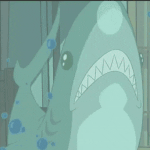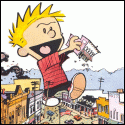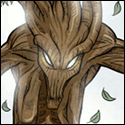|
Also, I have problems with animated GIFs not animating, even SA smilies. Disable gif animation is off. HTC One S btw. Also, just now when I posted this it tried to load page 10/5 instead of taking me to my reply.
|
|
|
|

|
| # ? Apr 19, 2024 23:25 |
|
nexus6 posted:Also, just now when I posted this it tried to load page 10/5 instead of taking me to my reply. Doing the same for me. I have it set to 20 posts per page, if it matters.
|
|
|
|
Lprsti99 posted:Doing the same for me. I have it set to 20 posts per page, if it matters. Me too
|
|
|
|
clay_ posted:Suggestion: Add support for two thread tags like in Awful iOS, that way SA Mart threads show whether it's a buying or selling thread. Plus it looks nice. Dev note: we have some little quarter-icon-size banners for buying/selling/auction/trade and ask/tell, before you go about making your own.
|
|
|
|
LastInLine posted:I like a lot of this. A couple niggles: I picked Look and Feel so people would be inspired to think of a better one  it's really more of an app UI and performance tweaks section. That's why I put the GIF settings in there too, since I think the main reason people turn them off is to save battery life. It would be nice to have an option in both places, but if I had to choose (which I did) I'd put them in the technical options bit, not in the general graphics section. it's really more of an app UI and performance tweaks section. That's why I put the GIF settings in there too, since I think the main reason people turn them off is to save battery life. It would be nice to have an option in both places, but if I had to choose (which I did) I'd put them in the technical options bit, not in the general graphics section.Same with me for the Theme settings > Choose Layout part - I don't know why it's there or what it does, so I left it. Same for that Look and Feel > Thread Layout option - it's in the main menu right now, below Hardware Acceleration, but it's greyed out for me because I ain't got a tablet. Maybe it needs to go somewhere else. Thanks for the feedback too, I looked through yours and I see we're generally grouping things the same way (sometimes implicitly, like I put the UCP options together at the end of their section). Really I just like the idea of trying to keep all the pure presentation options together, split into sections for each view since there's a lot of it, and treating the Theme menu as the section for the overall 'look'. If there's going to be more control over that in future it might make sense to keep it separate. Then I threw everything else, performance tweaks and navigation controls, into their own bit. I like the idea of discoverability, so if people are (say) getting bad battery life they can look at the menu and instantly jump into the technical submenu and see options for disabling things with a note about how they help with battery and glitches. But so long as the whole thing's logical and people can look at a short list and understand where they need to go, that'll do
|
|
|
|
baka kaba posted:I picked Look and Feel so people would be inspired to think of a better one baka kaba posted:Same with me for the Theme settings > Choose Layout part - I don't know why it's there or what it does, so I left it. Same for that Look and Feel > Thread Layout option - it's in the main menu right now, below Hardware Acceleration, but it's greyed out for me because I ain't got a tablet. Maybe it needs to go somewhere else. baka kaba posted:Thanks for the feedback too, I looked through yours and I see we're generally grouping things the same way (sometimes implicitly, like I put the UCP options together at the end of their section). Really I just like the idea of trying to keep all the pure presentation options together, split into sections for each view since there's a lot of it, and treating the Theme menu as the section for the overall 'look'. If there's going to be more control over that in future it might make sense to keep it separate. baka kaba posted:Then I threw everything else, performance tweaks and navigation controls, into their own bit. I like the idea of discoverability, so if people are (say) getting bad battery life they can look at the menu and instantly jump into the technical submenu and see options for disabling things with a note about how they help with battery and glitches. But so long as the whole thing's logical and people can look at a short list and understand where they need to go, that'll do.
|
|
|
|
Oh look it's another wall of textLastInLine posted:How open are you to using on/off toggle with the title leading to the options (like Wi-Fi is in AOSP settings, for instance)? I know you said it targeted too high of an API but it changes how you'd structure the settings so I need to know. Checkbox and Switch preferences are the same thing differently styled. Use them if you want but they'll be Checkboxes <ICS. Cuntpunch posted:1. If you are not on the final page of a thread and pull down to go to the next page, the bar at the top still reads "Release to Refresh" rather than whatever it used to say about the next page 1. I'm looking to solve that, its just a bit complex and didn't have priority because its just cosmetic. 2. As the others have said, this is the correct behavior and how it was supposed to work for at least like a year and a half. I don't know if it was you but I remember someone writing the same thing during the beta. Kibner posted:I'd also like to agree with the others saying P4N takes too much scrolling on phones. I would like to see it at 35%. I use a DROID 3. anthonypants posted:Instead of making it a percentage of the screen size, could you make it like an inch or two and expand that based on whatever the vertical resolution is?  Using this market image, the long red line is the part that actually matters for the P2R, the rest doesn't really exist as far as it's concerned. Now by default you need to cover half of that to trigger it. It doesn't matter where you start as long as you cover the distance of half that red bar (also indicated by red bars because I'm a genius). The problem is that if you make it too small you'll accidentally trigger it all the time when scrolling. You make it too big you'll run out of webview and the P2R stops. nexus6 posted:Why on earth do you pull from the bottom to load the next page but the only visual indication that you are doing anything is at the top? nexus6 posted:Also, I have problems with animated GIFs not animating, even SA smilies. Disable gif animation is off.  ) )clay_ posted:Suggestion: Add support for two thread tags like in Awful iOS, that way SA Mart threads show whether it's a buying or selling thread. Plus it looks nice. pokeyman posted:Dev note: we have some little quarter-icon-size banners for buying/selling/auction/trade and ask/tell, before you go about making your own. We're currently not parsing secondary tags at all but that's shouldn't be too hard. I've just looked at the 6 icons and I'm not a big fan of them to be honest. I guess they belong in the top left corner? LastInLine and baka kaba: I've just skipped over your suggestions so far but I'll take a closer look tomorrow. Looks good so far. Salvador Dalvik posted:If you want to contribute, you can fork the project on Github and submit a pull request with any changes. You can always post bug reports or feature requests under the Issues section, that's the best place for us to keep track of them. For the record, and I'm probably going to regret this, if you have a really minor change or contribution like a css file, you can put the file in your dropbox or a gist/pastebin/etc and pm them to me. Or make and issue and post it there. I'd rather have the contribution than not because of hey santa baby posted:Anybody got a screenshot so I can be properly outraged at this awful disgrace? 
Sereri fucked around with this message at 01:40 on Sep 26, 2013 |
|
|
|
nexus6 posted:
Can you click a quote-link that leads to a previous page and verify that works? I fixed this exact bug for quote links and I thought it was working for replies, so I'll look into this.
|
|
|
|
Salvador Dalvik posted:Can you click a quote-link that leads to a previous page and verify that works? I fixed this exact bug for quote links and I thought it was working for replies, so I'll look into this. That works correctly, yeah.
|
|
|
|
Sereri posted:I know it sucks but try fully clearing the app and reinstalling. Isn't 4.1.2 out for the S3? Ok I missed that update, but now with 4.1.2 everything works like a dream. Thanks for the app  . .
|
|
|
|
Sereri posted:I guess they belong in the top left corner? Yep.
|
|
|
|
In threads with long posts, even without images, just walls of text, sometimes links, spoilers, and the little three dots won't work. Nothing happens when I tap them. I have tried clearing my cache. I am on a Motorola Xoom tablet running stock Android 4.1.2.
|
|
|
|
Aleph Null posted:In threads with long posts, even without images, just walls of text, sometimes links, spoilers, and the little three dots won't work. Nothing happens when I tap them. I have tried clearing my cache. Can you link a page that does this reliably? I should be able to replicate it on one of my older test tablets.
|
|
|
|
Bug on the new market version in that it doesn't refresh your bookmarks page automatically. The old version did this nearly every time I navigated back to my bookmarks. Or is this intentional?
|
|
|
|
Aleph Null posted:In threads with long posts, even without images, just walls of text, sometimes links, spoilers, and the little three dots won't work. Nothing happens when I tap them. I have tried clearing my cache. Do you have gifs disabled? If so try it with that option turned off.
|
|
|
|
I like the new version aesthetically but think that the touch area for the 3 dots on the right of a username could stand to be bigger, I might just have lazy fingers but I seem to just expand the users avatar half the time. Also a slider as you mention for percentage of pull to refresh would be great, feels a bit much at the moment on my s3
|
|
|
|
I absolutely love the new look and feel of the new app. Thanks for all the hard work! My only complaint though, and it has been mentioned a few times before, is the missing indicator at the bottom when you do a P2N. The way it works at the top is great and intuitive, but my finger is covering it when I pull to next page, so it's almost useless. Also, please stick with the official forum/thread tags/icons. Fart of Presto fucked around with this message at 08:37 on Sep 26, 2013 |
|
|
|
Is there a way to turn off highlighting the OP? That'd make the YOSPOS theme perfect for my battery-saving needs.
|
|
|
|
Sereri posted:C# isn't that far from Java and looking at Xamarin tutorals, it seems to use the Android layout system. Maybe take a look at the repository and see how much you can figure out. Yeah I might give it a shot, I'm still learning c#, so I might go java anyway. What's the preferred IDE for java/android development?
|
|
|
|
-Anders posted:Yeah I might give it a shot, I'm still learning c#, so I might go java anyway. What's the preferred IDE for java/android development? Eclipse - The old dog, reliable but lacks some niceties, feels a bit dated to me. IntelliJ IDEA - A lot of people have switched to this now, I find some of the keybindings infuriatingly stupid but otherwise it's a really nice IDE. The first Java IDEA I've used which feels anything like as good as Visual Studio. Android Studio - Google's own branch of IntelliJ, it's a beta so has a few issues but does some nice Android specific things. I use this at home for my own projects where I'm fine with being on the bleeding edge. Come ask in the Android dev thread if you want more detail, people will happily argue about this all day  . .
|
|
|
|
Is there any way to keep avatars but disable images? That worked in the old version and helped conserve my data plan, but now if I disable images avatars go away too. It really sucks for readability and tracking posts on my small phone.
|
|
|
|
Jeoh posted:Is there a way to turn off highlighting the OP? That'd make the YOSPOS theme perfect for my battery-saving needs. There is now! (well for me, you'll get it soon). P2R distance option is working well so far. Question to the "bottom P2R is terrible because feedback" people. Is that on phones or tablets?
|
|
|
|
Sereri posted:There is now! (well for me, you'll get it soon). P2R distance option is working well so far. Phone here, HTC One S
|
|
|
|
Salvador Dalvik posted:Can you link a page that does this reliably? I should be able to replicate it on one of my older test tablets. I just got this bug on the last page of the comic strip thread here though I could still tap the three dots, urls didn't work. Disabling animated gifs seems to have fixed it for me.
|
|
|
|
Sereri posted:Question to the "bottom P2R is terrible because feedback" people. Is that on phones or tablets?
|
|
|
|
I just used the new version this morning and seeing the YOSPOS color theme was startling and cool. Thanks for the great work. 
|
|
|
|
Sereri posted:There is now! (well for me, you'll get it soon). P2R distance option is working well so far.
|
|
|
|
It's terrible on both my Note 10.1 and my Epic 4G
|
|
|
|
I've compiled a zip for css testing. Just drop your file into the css folder, press the button at the top and enter the .css file name (eg yospos.css). It's probably best to test with a webkit browser like chrome or safari since that will get the closest results but I guess Firefox should be ok too. Note that the img .avatarCorner tag will be removed by the end of the week and that colors on your screen will look different on your device
|
|
|
|
What do the three loading or progress bars/meters represent? There's the wobbly circular one on the top right, the segmented quickly moving one above the thread title and then the third left to right bar below the thread title.
|
|
|
|
Rasmussen posted:What do the three loading or progress bars/meters represent? There's the wobbly circular one on the top right, the segmented quickly moving one above the thread title and then the third left to right bar below the thread title. They represent laziness,
|
|
|
|
I'm not a fan of how slow P2R is now. I have to drag my finger ~2-3 inches across my screen to get it to complete the refresh. I can see that blue posts are read posts that aren't mine, grey are unread posts and green are my posts, but what are the diarrhea colored posts? Other than that, still getting used to it, but thank you for your work.
|
|
|
|
Secret Sweater posted:what are the diarrhea colored posts? Posts by the OP of a thread
|
|
|
|
Sereri posted:I've compiled a zip for css testing. Thank you for this. Also thanks for posting the square thread tag screenshot earlier. It looks like with the square tags there will be less space for the title text, so count me as a vote against. I remember pestering SD in his Geekner period to allow linewrap of thread titles so that one could see the full thread title in forums view (I think it was him), so this is to me a step backwards.
|
|
|
|
Thanks, this app works great 
|
|
|
|
Liking the new update, but one small issue I've seen so far. On my Nexus 7 (v2) when I rotate the app into landscape mode the screen blanks out and I loose all the posts (or the forums if I'm at that level). Rotating it back only seems to fix it once in a while, most times it remains blank. I usually have to quit out and go back into the app to get things working again. Other than that, the new look and feel is great. 
|
|
|
|
Sereri posted:I've compiled a zip for css testing. Thank you for this! Where on the phone do the edited .css files go?
|
|
|
|
A really slow-loading page seemed to break the CSS in the app until I killed it:
|
|
|
|
I like the improvements you've made, but I think you broke long pressing on links. I can't copy them directly any more
|
|
|
|

|
| # ? Apr 19, 2024 23:25 |
|
Lanky Coconut Tree posted:I like the improvements you've made, but I think you broke long pressing on links. I can't copy them directly any more I can confirm this. I tested the bug with the link to the CSS test zip.
|
|
|