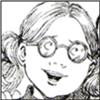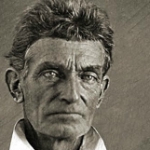|
New Inspiron (read: NOT Latitude) 7000 series is up on Dell's website. No whereabouts for the 14 inch version though. 15 incher looks good, though on the heavy side at over 5.5 lbs and rather average 58wHr battery. Low-ish base price (likely less with coupons) but if we can get a decent FHD panel, the 750M dGPU and maybe some SSD action for under a grand...paying more for the XPS 15 haswell refresh is going to be harder to justify.
|
|
|
|

|
| # ? Apr 25, 2024 12:35 |
|
It seems the first Haswells are finally arriving in Switzerland and I'm looking at this HP ProBook 430 G1 (stat sheet is here). I can't really find any proper reviews of it, just some real quick overview pieces like this one. Are there any better reviews out there? Specifically, is the keyboard/trackpad decent? Obviously I'm not too hung up on the screen, I'll be using it mostly for typing and reading when I'm away from my desktop but I want VGA and Ethernet ports because I sometimes have to go into various offices to work. Besides the keyboard/trackpad, my other question is about installing an SSD. All of the models shipping over here come with the 500GB 5400 rpm SMART SATA II HDD. I see in the stat sheet "The hard drive is mounted directly to the notebook frame, reducing the transmission of shock to the hard drive". Does this mean it's impossible for me to switch it? Does anyone know how hard it would be to do a clone and swap? And what size/model SSD I would need to buy? It seems like everything I need at a good price except for the flash drive.
|
|
|
|
OK, the USB to SATA converter finally arrived, and I'm a little confused. Going back to this post:Bob Morales posted:Download Macrium Reflect Free Edition. I've downloaded Macrium Reflect Free Edition, and I've gone into computer management and disk management. The only way I see to shrink down the Windows partition is to right-click on it and to click "Shrink Volume." When I do, though, the smallest it's letting me shrink it to is still 240.66 GB. Other than putting maybe half a GB of documents, I haven't put hardly anything on this new T530. What am I screwing up here? Also, I've got the Samsung 840 Pro plugged into the laptop using the adapter, and Windows recognized it and said that the device is ready to use. However, the SSD doesn't actually appear on Computer with the C:, E:, and Q: drives. The only place where I can find it is under Devices and Printers. When I click on "USB to ATA/ATAPI bridge" and then on the Hardware tab, the Samsung 840 Pro is there, so it's not like the computer doesn't know what it is. Again, what am I screwing up? Thanks!
|
|
|
|
Seamonster posted:New Inspiron (read: NOT Latitude) 7000 series is up on Dell's website. No whereabouts for the 14 inch version though. 15 incher looks good, though on the heavy side at over 5.5 lbs and rather average 58wHr battery. Low-ish base price (likely less with coupons) but if we can get a decent FHD panel, the 750M dGPU and maybe some SSD action for under a grand...paying more for the XPS 15 haswell refresh is going to be harder to justify. I see the 14 incher when I go to Dell.com. Waiting for the 15 incher to have the 1080p screen, then pulling the trigger on that.
|
|
|
|
surf rock posted:OK, the USB to SATA converter finally arrived, and I'm a little confused. Going back to this post: The SSD will not have a drive letter or anything until you have formatted it. You'll be able to do this under disk management I don't know why it won't let you further shrink your windows partition on your HDD. Try defragging I guess? How much of it is used, according to Windows? And is there some tiny partition maybe at the end that is loving up your attempt to resize your OS partition? If you still have trouble, there's always a Windows 8 reinstall, which has the added benefit of removing bloat ware and not accidentally putting your SSD in a poorly optimized state.
|
|
|
|
QuarkJets posted:The SSD will not have a drive letter or anything until you have formatted it. You'll be able to do this under disk management I'm at disk management, and I "initialized" the SSD, but since it still hasn't come up, I imagine that that's not the same thing as formatting it. When I right-click on the SSD, I get options for new simple/spanned/striped volumes. Is one of those what I'm looking for in terms of formatting it? I just defragged the hard drive, and it didn't make a difference. This is really loving annoying, because I don't give a drat about how long it will take to transfer over, but it can't transfer over if it's larger than the SSD's available space, right? It's showing the SSD as having 238.47 GB of space, and with this thing as shrunk as it's allowing me to go, it's at 237.30 GB. That's not counting Lenovo's recovery partition or something called "SYSTEM_DRV." Of course, 174 GB of that isn't in goddamn use, so I don't know what the gently caress. Since the OS is just barely small enough to fit onto the SSD, can I make this happen? Or will making the system image with Macrium change its size somehow and gently caress me over? I'm using Windows 7, not Windows 8, so I can't reinstall it. This laptop also came preloaded with Windows 7, not with that on a disc or something, so I'm not sure how that would work. There's no sticker on the bottom with the license key, either. This is so drat frustrating. surf rock fucked around with this message at 03:04 on Sep 27, 2013 |
|
|
|
FISHMANPET posted:I see the 14 incher when I go to Dell.com. Waiting for the 15 incher to have the 1080p screen, then pulling the trigger on that. dGPU?
|
|
|
|
FISHMANPET posted:I see the 14 incher when I go to Dell.com. Waiting for the 15 incher to have the 1080p screen, then pulling the trigger on that. Seamonster posted:dGPU?
|
|
|
|
I went to Fry's to get some consumer electronics item and stopped by to look at the Vaio Pro 11 and 13. Both their screens are nice! They're everything you'd want in a laptop screen, not even the typical IPS shimmer. The keyboard on the 13" model seems MBA quality, too. Too bad with the 11" model they decided that having a slightly thinner case was more important than having a reasonably sized keyboard.
|
|
|
|
I'm looking for a new laptop because I might throw my 4 year old HP paperweight if I have to use it any longer. I'm looking for something that can run multiple applications at once without much speed loss (my HP can't handle playing music with a pdf open, it's embarrassing) and can run the occasionally intensive program like Matlab, and by intensive I don't mean games (my desktop can deal with those). I don't mind making compromises for something cheaper, but after dealing with an HP for 4 years it better have not lovely build quality. I would like to say my budget is $500 but after reading the OP... Any suggestions?
|
|
|
|
DrDork posted:Might be waiting a bit--the 15" on there right now only has the 1336x768 screen as an option (seriously?). My mom desperatly needs a new laptop, and she wants it to have a numberpad and cost under $1000, and I want it to have Haswell and not 720p. Hopefully there's some movement on that front from some vendor soon.
|
|
|
|
On a y410p in Windows 8 if I'm launching games from steam how do I make sure which video card they launch with? It's in the right click menu for regular windows shortcuts.
|
|
|
|
|
It should autodetect fine. If you want to check then open the Nvidia Control panel (it's the chip looking thing in the system tray) and it'll list the games installed
|
|
|
dissss posted:It should autodetect fine. Probably should've thought to look there, thanks!
|
|
|
|
|
Newegg has the i5 4GB RAM 256GB 11.6" MBA for $1000 until the 3rd. The same configuration is $1200 direct from Apple. They also give you a sleeve for it and a copy of Parallels.
|
|
|
|
I don't know if this is the correct place for my question but I need some help. My laptop (a lenovo G570, I think) recently ... broke. The screen is now only properly attached to the base on one side and is hanging loose / connected by a wire on the other. I don't know how this happened, really. My friend insists that all he did was pull the laptop towards him. I wasn't in the room. He offered to help me pay for a new one and we went to a computer shop nearby but all the ones I liked (I am picky about keyboards because I do a lot of typing) were sold out and unable to be ordered. While we were there he mentioned that windows 8 is rubbish and I probably don't want it anyway? It did seem... really confusing. So we came home and ordered a new lenovo with windows 7 off amazon. This never made it to me for various bullshit reasons and they've now refunded the money but say they can't now sell me that laptop, or the same model because it is 'unavailable'. My friend is now back in Australia and I'm left with some of his money, a laptop in dubious condition and no idea what to do next. Should I try to have the original laptop repaired? It's fine apart from the screen hanging loose. Is windows eight really that bad? Should I trust a 'refurbished' laptop off amazon?
|
|
|
|
No, win 8 is not that bad and it's going to be even less bad in less than a month when 8.1 is released.
|
|
|
|
Klaus Kinski posted:No, win 8 is not that bad and it's going to be even less bad in less than a month when 8.1 is released. 8.1 is a revelation after 8. I've been using 8 for nearly a year on my home desktop and I'm honestly STILL fumbling around it and getting frustrated trying to find things and do stuff. I just put 8.1 on my work computer and I feel at home again. It's such a massive improvement that came from a few tiny UI tweaks.
|
|
|
|
bull3964 posted:8.1 is a revelation after 8. I've been using 8 for nearly a year on my home desktop and I'm honestly STILL fumbling around it and getting frustrated trying to find things and do stuff. I like 8.1 if only because you can set your desktop background as the Start screen background, which feels 100% less jarring than before. Really, it's obvious vanilla Windows 8 was to just get it out there, and 8.1 is what they really wanted. I really like it on my laptop, especially with the gestures.
|
|
|
|
Protocol7 posted:I like 8.1 if only because you can set your desktop background as the Start screen background, which feels 100% less jarring than before.gestures. Yeah, it's a tiny tiny change, but desktop background behind the start menu eliminates the feeling that you are using two different environments. I also like that I can sign out or restart the computer by right clicking on the start button now rather than going to the start screen or accessing the charms bar.
|
|
|
|
I'd been struggling with high GPU temps in my W520 for a while and finally cracked it open - wish I had taken a picture, but there were huge piles of thermal paste all over the CPU and GPU, spilling everywhere. I was honestly shocked, when I pulled the heatsink off there was at least a sixteenth of an inch on each side of just big crusty piles of thermal paste. Long story short my heat problems are solved, but if you've sent in your Thinkpad for a warranty issue and it comes back with heat problems this is definitely what I'd look at.
|
|
|
|
AARP LARPer fucked around with this message at 23:16 on Jan 22, 2016 |
|
|
|
Finally got my y410p. It's feels really well built for the money, and the screen is much better than expected. But holy crap the harddrive argh I should've bought an SSD drive in preparation. I forgotten what computing was like without one.
|
|
|
|
Y510p shipping date pushed back from this Monday to 10/21 thaaaaaanks Lenovo.
|
|
|
|
Socrates16 posted:Y510p shipping date pushed back from this Monday to 10/21 thaaaaaanks Lenovo. It's probably going to ship in the next week, don't worry.
|
|
|
|
Socrates16 posted:Y510p shipping date pushed back from this Monday to 10/21 thaaaaaanks Lenovo.
|
|
|
|
In terms of an Ivy Bridge i3 vs i5 for gaming performance, what is the difference? Looking at the lenovo outlet, they have often pop up a u410 with a 710g card, but it has an i3 processor. I've tried snagging the i5 versions that pop up but it's pretty difficult to get that timing before someone else does. Does it matter that much? Will I be able to play modern games on moderate settings with AA off?
|
|
|
|
Edit: laptop thread n/m
|
|
|
Socrates16 posted:Y510p shipping date pushed back from this Monday to 10/21 thaaaaaanks Lenovo. For my y410p I got an email saying shipping will be delayed for another month, the next day I got an email saying my laptop has shipped with a tracking number.
|
|
|
|
|
mugrim posted:In terms of an Ivy Bridge i3 vs i5 for gaming performance, what is the difference? You will still be mostly limited by the GPU, which is pretty crappy by dGPU standards--it's virtually the same performance as the HD4000, but with all the downsides of a dGPU (extra weight, cost, and lower battery life). At 1336x768 you may be able to play most modern games at minimal settings, but that's about it--the horsepower available is more suited to indy games and older, less demanding ones.
|
|
|
|
DrDork posted:You will still be mostly limited by the GPU, which is pretty crappy by dGPU standards--it's virtually the same performance as the HD4000, but with all the downsides of a dGPU (extra weight, cost, and lower battery life). If you're buying a specific model available with or without the DGPU then there is no noticeable size or weight penalty. Also so long as Optimus works there isn't a battery life impact.
|
|
|
|
dissss posted:If you're buying a specific model available with or without the DGPU then there is no noticeable size or weight penalty. Also so long as Optimus works there isn't a battery life impact. I'm not sure what sort of price-point the outlet was hitting with them, but serious consideration should probably be given to some other laptop with a HD4000, if 1336x768 at lowest settings is acceptable, and something with a better dGPU (poo poo, even a T430 w/NVS 5400 is almost twice as fast) if it isn't.
|
|
|
|
The poster said 710m which is essentially the same speed as an NVS5400
|
|
|
|
ViggyNash posted:I'm looking for a new laptop because I might throw my 4 year old HP paperweight if I have to use it any longer. Pretty much any 3rd generation Intel laptop should work. It'll be easier if you find one that you like and then post it here to ask for freedback Also, Matlab is lovely, you should give Python a try e: Also reiterating for other posters that Windows 8 is a good operating system and there is not a good reason to prefer Windows 7. If you don't like the UI then you can change it to look like 7 very easily. QuarkJets fucked around with this message at 04:28 on Sep 28, 2013 |
|
|
|
If you don't like windows 8 just install classic shell or whatever start menu replacement you decide on, and move on with life. Windows 8 is a better OS under the hood, so get it, and then decide on the start menu functionality later
|
|
|
|
dissss posted:The poster said 710m which is essentially the same speed as an NVS5400 Pretty much this. There are multiple generations of the u410. As per notebookcheck.com, they get decent modern gaming performance out of the G710 on an i5 in the u410 they use, but I wasn't aware of the major difference between an i5 and an i3. The thing is the lenovo outlet often has refurbished versions that have an i3 and the 710g, but the i5 ones are harder to snatch up before others do. But when I get a chance to see the prices, it's like 350 - 390.
|
|
|
|
Hadlock posted:If you don't like windows 8 just install classic shell or whatever start menu replacement you decide on, and move on with life. Windows 8 is a better OS under the hood, so get it, and then decide on the start menu functionality later Thanks for this. I had no idea such a thing existed. That should pretty much solve my problem. (Or create a whole new one where I have a world of choice again...)
|
|
|
|
What does everybody think of putting an SD card into my coming y510p and leaving some of my games on it? Faster loadscreens?
|
|
|
|
An SD card is going to be slower than even a slow rotational drive, so no.
|
|
|
|

|
| # ? Apr 25, 2024 12:35 |
|
dissss posted:The poster said 710m which is essentially the same speed as an NVS5400 In several "synthetic" benchmarks the NVS5400 runs just barely above HD4400 levels. But if you go to notebookcheck and look at the game benchmarks, it works surprisingly well. Specifically it is faster than the 710m by a few fps. And remember, they only tested the 1GB variety. The T430 has actually the 2GB NVS5400 built in, which was never tested there as far as I know. At some point, if the price of the T430 continues to drop, it will become an option for people who need a T-series laptop and also some light to medium gaming. Around here the T430 with a 2 gig nvs 5400 now runs below 1000 euros. That certainly is an option to consider if you want a 14" of good quality and gaming capability up to current games which is not an apple. Comparable Dells und HPs are much more expensive. In other news, notebookcheck (Germany) has now the review for the Dell 7440 up. This should interest a lot of people: http://www.notebookcheck.com/Test-Dell-Latitude-E7440-Notebook.101912.0.html If you are a person with money and compulsive need for a nipple mouse with real buttons, this could be your new laptop. As usual, don't get the lovely TN display. Mobility is good, keyboard is good, durability is good and battery is good. With the 47WH battery it may even be excellent. Of course a proper SSD is in order as well. Upgradeablity is there and it has all connection options you'll need. Boner Slam fucked around with this message at 18:14 on Sep 28, 2013 |
|
|