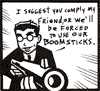|
http://ssdendurancetest.com/ So this is interesting. They're basically just trying to kill the SSDs as fast as possible, I guess?
|
|
|
|

|
| # ? Apr 25, 2024 02:24 |
|
Gonkish posted:http://ssdendurancetest.com/ There was a classic thread here: http://www.xtremesystems.org/forums/showthread.php?271063-SSD-Write-Endurance-25nm-Vs-34nm Where they did just this, too.
|
|
|
|
The downside is that testing 60/64GB drives isn't terribly useful. They are less reliable than drives of normal capacity because error correction technologies (such as RAISE on Sandforce drives) aren't present, so you aren't getting an accurate picture of drive reliability in general. It definitely makes sense that you wouldn't want to destroy a more expensive drive just for testing, though. It also seems like the ssdendurancetest.com numbers are more detecting firmware blockmap and TRIM issues than actual NAND endurance, particularly on the results seen on the Kingston drive.
|
|
|
|
Just got my 840 EVO today. I searched the thread and I've seen a bunch of discussion about Samsung's Magician app and something called "RAPID Mode". Do I need the magician? Do I want RAPID mode? I heard not to mess with the Magician's OS optimization stuff as it has some weird side effects?
|
|
|
|
RAPID mode is the thing that uses 1GB of system memory as a cache to make your SATA600 SSD perform like a PCIe SSD. So yeah, it's a good thing. Don't do the OS optimization stuff in the SSD Magician software though, the tweaks are often pretty stupid/bad.
|
|
|
|
Alereon posted:RAPID mode is the thing that uses 1GB of system memory as a cache to make your SATA600 SSD perform like a PCIe SSD. So yeah, it's a good thing. Don't do the OS optimization stuff in the SSD Magician software though, the tweaks are often pretty stupid/bad. So after I enable RAPID can I uninstall the magician?
|
|
|
|
StickFigs posted:So after I enable RAPID can I uninstall the magician?
|
|
|
|
A friend asked me what SSD she should get. It's for a higher end gaming rig. I told her the Evos are very popular right now and the Mushkin brand has done right by me in the past. Are the Evos proven to the point to where I should tell her not to even bother looking at anything else?
|
|
|
|
Lovable Luciferian posted:A friend asked me what SSD she should get. It's for a higher end gaming rig. I told her the Evos are very popular right now and the Mushkin brand has done right by me in the past. Are the Evos proven to the point to where I should tell her not to even bother looking at anything else?
|
|
|
|
I'm keeping my eye on 512GB+ SSDs to reach comfortable levels, and it seems that the EVO leads in price. Here's a 1TB for something that costs less than top-end gaming video cards now: http://www.canadacomputers.com/product_info.php?cPath=179_1229_1088&item_id=062502. Really looking forward to replacing all my 1, 2, or 3TB spindles with SSDs, one day.
|
|
|
|
The 512Gb Evo price has just dropped by almost 10% in Australia in the last week, from $410 to $375 so its definitely a popular choice. With the 1Tb drive at $750, which is less than twice the price, the larger drives are going to become viable for ordinary data storage very quickly.
|
|
|
|
dud root posted:The 512Gb Evo price... $375 so its definitely a popular choice. With the 1Tb drive at $750, which is less than twice the price 375◊2 = 750, or do you mean less than the original price? Evo is definitely heating up the SSD market, since nobody really has a decent answer to it.
|
|
|
|
HalloKitty posted:375◊2 = 750, or do you mean less than the original price? Yes.. original
|
|
|
|
I'm trying to shrink my Windows 7 system partition so I can clone my old HDD to my new, smaller SSD. I'm trying to do it from Disk Management in Windows but it keeps finding unmoveable files and I keep fixing them but I'm afraid I'll be doing this for the rest of my life. Is there a third party solution for doing this without loving up my Windows? I saw GParted but part of that involves loving up Windows and having to use a Windows DVD which I don't want to do.
|
|
|
|
StickFigs posted:I'm trying to shrink my Windows 7 system partition so I can clone my old HDD to my new, smaller SSD. I'm trying to do it from Disk Management in Windows but it keeps finding unmoveable files and I keep fixing them but I'm afraid I'll be doing this for the rest of my life. I've used GParted a lot. It's never hosed up Windows for me. It's what I used for all of my non-Mac SSD setups.
|
|
|
|
Xenomorph posted:I've used GParted a lot. It's never hosed up Windows for me. This page here suggests it will gently caress up Vista at least, I'm assuming the same for Windows 7.
|
|
|
|
I have a 500GB Samsung EVO as my systerm drive and two 3TB WD Reds in RAID1 for storage. Samsung Magician complains that my SSD isn't running in AHCI mode which is correct since obviously the controller is in RAID mode. Is this a thing I should care about? And if so, what do I do about it?
|
|
|
|
Tunga posted:I have a 500GB Samsung EVO as my systerm drive and two 3TB WD Reds in RAID1 for storage. Samsung Magician complains that my SSD isn't running in AHCI mode which is correct since obviously the controller is in RAID mode. Is this a thing I should care about? And if so, what do I do about it?
|
|
|
|
Right, that was my understanding, RAID is just AHCI with RAID support. Windows reports that TRIM is enabled and performs a manual TRIM ("optimize") on demand just fine. I'm using an Asus Maximus VI Impact (Z87) so all four SATA ports are on the onboard controller. Possibly it's just Magician being dumb.
|
|
|
|
Two questions: 1. I'm looking at upgrading the mSATA SSD in my fianceť's ultrabook. It's 120GB so I'd want to go at least 240GB. Is the Mushkin Direct Atlas Deluxe still the best choice? The other ones I'm seeing are Lite On Plextor M5M. Are there any other mSATA releases expected soon, or is the price difference between SATA and mSATA expected to close at all in the near future? 2. I put an SSD in my Chromebook, it's way more than I'll never need. I'm chroot-ing into Ubuntu from time to time. What I'm wondering is if ChromeOS supports TRIM. I can't seem to find this anywhere. If not, what should I be doing to preserve its life?
|
|
|
|
SurgicalOntologist posted:1. I'm looking at upgrading the mSATA SSD in my fianceť's ultrabook. It's 120GB so I'd want to go at least 240GB. Is the Mushkin Direct Atlas Deluxe still the best choice? The othero nes I'm seeing are Lite On Plextor M5M. Are there any other mSATA releases expected soon, or is the price difference between SATA and mSATA expected to close at all in the near future? quote:2. I put an SSD in my Chromebook, it's way more than I'll never need. I'm chroot-ing into Ubuntu from time to time. What I'm wondering is if ChromeOS supports TRIM. I can't seem to find this anywhere. If not, what should I be doing to preserve its life?
|
|
|
|
Alereon posted:No, it does not support TRIM. There are plans to add discard support like on Android, which does a periodic TRIM pass when the system is idle rather than sending TRIM commands when files are deleted. I think you should be able to manually trigger a discard pass now if you have root (again, like Android), or you could run a TRIM pass under Linux. That said, general guidance of just partitioning the drive down to 75-80% remains your best choice. Oh, so if I have TRIM (e.g. on my desktop) it's not necessary to leave 20-25% un-partitioned? Thanks.
|
|
|
|
SurgicalOntologist posted:Oh, so if I have TRIM (e.g. on my desktop) it's not necessary to leave 20-25% un-partitioned?
|
|
|
|
Alereon posted:Right, you need to leave the space FREE, but if TRIM is working there isn't much benefit to having it unpartitioned versus just free. OK thanks I get it. There's also not much disadvantage either, right? Relatedly, in my searching I just discovered that Ubuntu 13.04 requires TRIM to be set up manually. If I'm already leaving 25% unpartitioned, should I bother? Or will it provide some extra advantage? It gets complicated because there's also two NTFS partitions which Ubuntu can't TRIM, and I rarely boot into Windows. E: \/ Thanks for all your help! SurgicalOntologist fucked around with this message at 03:27 on Oct 2, 2013 |
|
|
|
SurgicalOntologist posted:OK thanks I get it. There's also not much disadvantage either, right? Relatedly, in my searching I just discovered that Ubuntu 13.04 requires TRIM to be set up manually. If I'm already leaving 25% unpartitioned, should I bother? Or will it provide some extra advantage? It gets complicated because there's also two NTFS partitions which Ubuntu can't TRIM, and I rarely boot into Windows.
|
|
|
|
StickFigs posted:This page here suggests it will gently caress up Vista at least, I'm assuming the same for Windows 7. That "guide" is bad on multiple levels. The error shown in the Windows screenshot looks like one that happens when you delete a partition. Deleting a recovery or boot partition requires you to use Windows repair. Not resizing a partition. Some of the commenters mentioned that they didn't need to boot their Windows CD. The guide is also from 2007. GParted has had about 500 updates since then. If there was some quirky flaw with the 2007 GParted, I'm sure it's been fixed by now.
|
|
|
|
StickFigs posted:This page here suggests it will gently caress up Vista at least, I'm assuming the same for Windows 7. I used gparted last year to shrink my Windows partition so I could get it on my SanDisk Extreme. Zero total problems in the process.
|
|
|
|
I've got a Mushkin Chronos Enhanced that was running slow because I running it at 90-95% full for a long period of time. I'm sure that TRIM is working so it should recover, but I want to make sure that I correctly understand over-provisioning. If I go ahead and partition off 20% of the drive into a blank, unformatted partition them I'm free to fill up the other partition to 99% without problems and without hurting the SSD? Or do I just need to learn to force myself to keep 20% free no matter what in one big partition?
|
|
|
|
Weinertron posted:I've got a Mushkin Chronos Enhanced that was running slow because I running it at 90-95% full for a long period of time. I'm sure that TRIM is working so it should recover, but I want to make sure that I correctly understand over-provisioning. If I go ahead and partition off 20% of the drive into a blank, unformatted partition them I'm free to fill up the other partition to 99% without problems and without hurting the SSD? Or do I just need to learn to force myself to keep 20% free no matter what in one big partition?
|
|
|
|
Ordered my first SSD today, an 840 EVO 120GB. We don't use our computer (Core 2 duo, 4GB) a whole lot anymore, but I think the main drive is going out because it's unbearably slow. Like pentium 4/256MB loaded up with spyware slow logging into windows. Excited for a fresh install + SSD. I will be hitting warp drive. I have SSDs in my work laptop/PC, they are awesome.
|
|
|
|
The Mushkin Enhanced Atlas and Chronos are nearly the same price on Newegg, is there any reason I should prefer one over the other for installing into a Thinkpad T430 as the boot drive? Edit: Right, sorry I didn't say that originally. Yes, my question is "Which is a better choice: mSATA or 2.5 SATA for the laptop?" P.N.T.M. fucked around with this message at 02:32 on Oct 3, 2013 |
|
|
|
P.N.T.M. posted:The Mushkin Enhanced Atlas and Chronos are nearly the same price on Newegg, is there any reason I should prefer one over the other for installing into a Thinkpad T430 as the boot drive? The Atlas is mSATA and the Chronos is 2.5" SATA If you use the mSATA drive you can keep the spinning HD that comes with your laptop to keep music/videos on.
|
|
|
|
I finally got a new Windows 7 install on my new Samsung 840 EVO. I know that the Samsung Magician sucks for OS optimizations, so are there any configuration changes I should be making manually? Like pagefile settings or turn off write caching? There are a lot of guides on Google about these kind of things but I don't exactly trust them to be useful configurations and I don't know what ones Windows may have already configured when it detects a SSD.
|
|
|
|
StickFigs posted:There are a lot of guides on Google about these kind of things but I don't exactly trust them to be useful configurations and I don't know what ones Windows may have already configured when it detects a SSD. All you have to do is run Windows experience index and turn off hibernate.
|
|
|
|
MikusR posted:All you have to do is run Windows experience index and turn off hibernate. Ok I did those. I keep seeing that I should make sure the SSD always has at least 20% of space left. Is there a way to tell Windows to reserve 50gb so I don't have to watch it manually?
|
|
|
|
Shrink the partition in Disk Management.
|
|
|
|
So last night I finally rebuilt my rig with a Haswell quad core i5. Was worried that I would still get crappy performance out of my 840 pro since I used a H81 chipset (which apparently doesn't support Intel RST). That said, I needn't have worried. loving rig is a screamer now. As much as I've tried to remain open to AMD, it seems clear now that their chipset department is as far behind Intel as their CPU division is.
|
|
|
|
Factory Factory posted:Shrink the partition in Disk Management. Would that work? Can the disk use the space for performance stuff if it's unallocated? EDIT: In the Samsung Magician I see "Over Provisioning", is that the same thing as what I'm trying to do? This is suggesting 10% rather than 20% though.
|
|
|
|
Yes, it would work. Yes, it's the same thing. Either percentage is fine.
|
|
|
|

|
| # ? Apr 25, 2024 02:24 |
|
Psimitry posted:So last night I finally rebuilt my rig with a Haswell quad core i5. Was worried that I would still get crappy performance out of my 840 pro since I used a H81 chipset (which apparently doesn't support Intel RST).
|
|
|