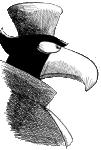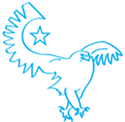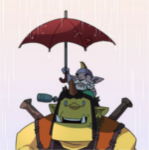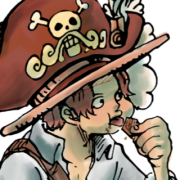|
NihilCredo posted:For what it's worth, my reasoning is more "When I started playing multiplayer FPSs again about a year ago, learning about mouse acceleration and turning it off made it a lot easier for me to accurately headshot moving targets. If there is really still some amount of acceleration left due to the use of a particular sensor, it may also be worth it to learn about it and about how to avoid it or disable it." Here's a gigantic TeamLiquid mouse thread that draws on a bunch of resources from other sites and has probably the most complex, wordy breakdown of whether you should buy a $100 mouse or not ever. http://www.teamliquid.net/forum/viewmessage.php?topic_id=333648 The inherent acceleration is part of the aforementioned angle-snapping or path correction implemented by the sensor manufacturer. But it's a good read if you REALLY want to know the poo poo out of mouse FAQs.
|
|
|
|

|
| # ? May 4, 2024 20:39 |
|
Zigmidge posted:To 404: You picked a hilarious example, these guys are pulling so many rookie mistakes that were long gone by quake 3/UT era. Thanks for linking it, it's a great blast from the past. I admit, I grabbed pretty much the first Quake 2 match I found, and only skimmed it to make sure it wasn't completely incompetent. I've seen some pretty good Q3 matches and would've picked one of those, but I went with an earlier game to emphasize my point because I think optical mice started showing up around the time of Q3/UT.
|
|
|
|
Agreed posted:The inherent acceleration is part of the aforementioned angle-snapping or path correction implemented by the sensor manufacturer. But it's a good read if you REALLY want to know the poo poo out of mouse FAQs. Especially in an FPS, I'd challenge that to be noticeable, because aiming in an FPS is a feedback system. Maybe in an RTS or other games which have static elements of UI that are always in the same place, someone could get so used to absolute distances that they want a zero-acceleration mouse. But in that case they could also never change the resolution they play at, ever.
|
|
|
|
It's really tough to rule out people noticing tiny variations in mouse response. I mean I can tell the difference between a laggy monitor and a responsive one in the first few seconds of using a computer, feel the difference between 1- and 3-frame render-ahead in video drivers, feel the mouse lag from vsync very acutely, etc. When I play games with a G9x it's harder to click on things accurately (I love the shape of that mouse so I've tried this many times, using the same DPI and report rate as I was using with optical, sometimes for a month or more. I always end up going back to 3090-based mice because the G9x feels wrong). It's not like audiophiles where people claim to notice their superior HDMI cable or whatever; these are precision instruments with quantifiable differences in engineering. But at the same time I don't try to tell people they're using the wrong mouse. One of my most skilled friends uses a random Dell optical mouse with no adjustments. It's definitely mostly about what you're used to. I guess I just got used to Avago optical sensors emdash fucked around with this message at 05:25 on Oct 10, 2013 |
|
|
|
Klyith posted:The thing to be clear about acceleration on the sensor is that it's far far lower than what you experience from having acceleration on in the OS (or driver software). It's at most a 10% difference from minimum to maximum. With OS acceleration you can easily measure 200 or 300% change by hand. So this isn't something like angle snapping that you can easily experience without measuring equipment. Yeah, I want to say the Avago sensor in my CM Storm Sentinel Advance II has about 5% inherent positive acceleration, which, with OS acceleration and curves lined out to the best of modern capability, I don't notice at all. My previous mouse, the MX Revolution, had much more noticeable acceleration but it also was wireless and with a low polling rate so there were a lot of differences there. Interestingly, to me anyway, this mouse has more vertical than horizontal angle snapping as well - if anything, that makes it EASIER to line up headshots for me, but I'm not getting paid several $k a tournament to shoot people in videogames so what do I know. I usually game at 3700/3700dpi, 1000khz polling rate, 1080p screen and oh oh the software is great too What I'm saying is that there are a lot of really nice mice out there right now, and just use what you like. If you have a pressing need for some kind of rare feature feel free to indulge, but between Coolermaster and Thermaltake's esports line you've got a shitload of options from the same manufacturer with the same software but in different shapes, and of course Logitech has their killer warranty (though I am having a hard time forgiving them for canning the MX Revo, lowish charge time or not it was a heck of a mouse  ). That's all sub-boutique, where you can get all kinds of stuff. Mouse shopping shouldn't be a matter of gettin' mad at mouse users, just pick something you get along with and be happy, y'know? ). That's all sub-boutique, where you can get all kinds of stuff. Mouse shopping shouldn't be a matter of gettin' mad at mouse users, just pick something you get along with and be happy, y'know?
Agreed fucked around with this message at 05:41 on Oct 10, 2013 |
|
|
|
Amazon finally saw fit to deliver my G602. Very happy with it, though I won't bother with posting impressions since everyone else has already. My one question is if anyone has good third-party software for getting alternate keybinds out of the thing? In other words, I want to hold shift and have button 5 do X keybind instead of Y. I really miss the button count of my MMO mice.
|
|
|
|
drat, that teamliquid write-up is badass even though all the mathematical figures scare me away. Good find.Klyith posted:Especially in an FPS, I'd challenge that to be noticeable, because aiming in an FPS is a feedback system. TheQat posted:It's really tough to rule out people noticing tiny variations in mouse response. I mean I can tell the difference between a laggy monitor and a responsive one in the first few seconds of using a computer, feel the difference between 1- and 3-frame render-ahead in video drivers, feel the mouse lag from vsync very acutely, etc. When I play games with a G9x it's harder to click on things accurately (I love the shape of that mouse so I've tried this many times, using the same DPI and report rate as I was using with optical, sometimes for a month or more. I always end up going back to 3090-based mice because the G9x feels wrong). It's not like audiophiles where people claim to notice their superior HDMI cable or whatever; these are precision instruments with quantifiable differences in engineering. TheRationalRedditor fucked around with this message at 07:30 on Oct 10, 2013 |
|
|
|
re: that dumb picture on the previous page and the sensor question There actually is a known problem with the sensor which is why after many months of testing with a bunch of beta firmware revisions Corsair put out a new firmware for the M65 which resolves the issue. I've been using the M65 for about 3 weeks now and it's freaking amazing No idea what other companies who are using that specific sensors did but Corsair seems to be really serious about the mouse/keyboard market right now
|
|
|
|
Coolermaster put firmware out too. The problems that are commonly listed regarding lift-off distance just don't affect well-designed mice; I'm measured and the lift-off distance for my mouse is between 1.5mm and 2mm, which is way, way better than any other laser mouse I've used and better than any optical I've used either though I have not had the pleasure of using any of the modern high-DPI optical mice, I think they were topping out around 1000dpi or so last time I owned one and you could "overclock" the polling rate to get better performance. I imagine some people still do that, because some of those old opticals were just really nice mice. Are any of the boutique mice available ~basically an Intellimouse Explorer 3 but with modern features? I'd be all over that, thing was gold! I was so sad when my last one died, though Logitech did a good job of introducing some really good products to fill the gap after Microsoft gave up on the "competitive" quality mouse thing in favor of nebulously-ergonomic designs. That big damned softball of a mouse was so difficult to use, even though it had a good polling rate since it was RF, the DPI was just miserable compared to its physical size and I think I'd have been better off with a trackball. With my current mouse, even if I whiplash the poo poo out of it on liftoff, its tiny tiny liftoff distance means the cursor barely moves even at really high DPI settings. Hardtarget, how is the Corsair M65 for lift-off? That can become a dealbreaker for me. I think it's good we're discussing some other factors too, like pre-rendered frames and how that introduces VERY non-negligible latency (my favorite current example is Far Cry 3, which lets you play around with anywhere from no vsync and no pre-rendered frames, to 2 VSync frames and 2 pre-rendered frames - the difference is extremely perceptible with even just 2 vs 1 pre-rendered frame). I hate tearing more than I hate the added input latency of vsync per se, but there are some examples where it is just egregious as hell and cutting down on pre-rendered frames is really handy for getting the best possible experience there. Is anyone else really looking forward to the Steam Controller? I happen to like using a joystick - I picked up a few 360 pads since I figure they're gonna stop making them eventually and they hold up well and have good integration, but the Steam Controller's technology seems aimed at making extraordinary precision possible even with a joystick. Still probably not mouse-level but a hell of a lot closer than an analog dual-pot sensor setup. I'll be an early adopter if it can manage to bring high precision to joystick gaming, for sure, as I like most everything about the joystick "experience" in terms of immersion and all that jazz, it just lacks tremendously right now in terms of fidelity to input and nobody likes fighting their control method. Quick unscientific poll - what kind of mousers are you guys? I'm a high sensitivity/dpi, low physical movement mouser myself. After giving it a few quick tests earlier today I settled on a couple profiles as the finished product of what I've been tweaking since I got this mouse (and building on what I was already working on with the prior mouse, a Logitech G500): 400dpi for sniping aim, 3000dpi for games which don't like higher sensitivity for one reason or another, and 4000dpi for general gaming. The way it's set up goes 3000/400/4000/7000 on this profile. The other profile that I switch to for lower resolution games or games with hard coded acceleration and sensitivity drops it down to 1800dpi/400dpi/2600dpi/4000dpi, but the experience remains much the same. I haven't finished defining the other three profiles, except to make one of them a clone of the 3k/400/4k/7k but with an autoclicker macro for cookie clicker (help me) and scrolling shooters that fire as fast as you can press the button but which don't have an autofire function I like having the low dpi position - sniper, whatever else - between the two others so that I don't have to go unduly far in either direction to get it. I settled on 400 after testing 500+ and finding that was too quick for really precise shots, and under 400 is too slow to track or lead. I wasn't always a low sensitivity, high movement mouser. I used to, out of necessity, do a lot more mouse movement and it sucked, one big downside to the wireless mice I once used for sure. I much prefer this way, using a cloth mousepad with a stiff support so it doesn't wear the feet out and getting precision over more dramatic movements. I'd be interested to hear from anyone who likes it the other way, with larger movements and lower sensitivity, because I can only imagine that really amplifies things like lift-off issues or sensor inherent acceleration.
|
|
|
|
I don't really know what lift-off means but I do know that the Corsair control panel seems quite powerful. There is a section that is called "Lift Height" with the following options: High | Mid-High | Middle | Mid-Low | Low I believe the default was Middle and that is what I've kept it at as it seems to work pretty well for me! Sorry I'm not being more helpful. edit - did some googling and I think i figured out what you mean. I switched the setting to low and tried to do some simple testing. I would say that with the low setting the mouse can get maybe 2 pieces of paper thick off of my desk before the sensor stops working, 3 pieces at most. It seems extremely low. Hardtarget fucked around with this message at 09:13 on Oct 10, 2013 |
|
|
|
Agreed posted:Here's a gigantic TeamLiquid mouse thread that draws on a bunch of resources from other sites and has probably the most complex, wordy breakdown of whether you should buy a $100 mouse or not ever. Looking at the jitter graphics in that article, I only notice a small difference on the lines drawn by the Deathadder in the second graphic. The other lines and spirals seem to be about the same quality. They are also how my lines and spirals look in Paint, regardless of which of my mice I actually use.
|
|
|
|
My Func MS-3 came in, and my god, this is by far the most comfortable mouse I've ever had. Which is a damned shame because I think I'm going to have to send it back. The build quality seems to be all over the place - Left click is easier to trigger than I'd like, but it would be OK. Except the right click is way more sensitive than left click, to the point where I can't actually rest my finger on top of it, or I constantly accidentally fire right clicks. Precision aim button and the forward/back buttons are nice, then the other two buttons by the thumb and middle finger are incredibly hard to press. Plus the mouse wheel only rotates smoothly for about half of it's revolution. Is this typical for this mouse? Especially the bit about the overly touchy right mouse button. I could live with the rest of it.
|
|
|
|
Definitely weird. Mine works perfectly fine. The profile and bottom thumb button are supposed to be a bit harder to click though. And yeah, "holy poo poo this thing is comfortable" pretty much seems to be the standard response
|
|
|
|
MrCodeDude posted:Ordered the Func MS-3, it was just delivered a couple minutes ago. Yeah, the shape of the Func is ... interesting. I'm liking it a bit less over time. I tend to, uh, half-assed claw grip mine with my ring finger on the outermost right ledge and my pinky gripping the mouse on the side. Apparently I have gigantic man-hands  The Func software though - man, it's miles better than any other mouse software I've used. If you need one single reason to keep that mouse it's the software. Raised by Hamsters posted:My Func MS-3 came in, and my god, this is by far the most comfortable mouse I've ever had. Which is a damned shame because I think I'm going to have to send it back. The build quality seems to be all over the place - Left click is easier to trigger than I'd like, but it would be OK. Except the right click is way more sensitive than left click, to the point where I can't actually rest my finger on top of it, or I constantly accidentally fire right clicks. Precision aim button and the forward/back buttons are nice, then the other two buttons by the thumb and middle finger are incredibly hard to press. Plus the mouse wheel only rotates smoothly for about half of it's revolution. I think the thumb-shelf button is supposed to be hard to activate so you don't click it constantly by accident. I actually don't use it at all since my reaction time with it is really bad, so I just disable it in software. It sounds like you got a lemon, I'd send it back for another. o muerte fucked around with this message at 20:34 on Oct 10, 2013 |
|
|
|
I'm looking to ditch my trackball for gaming cause there aren't any reasonably affordable/not stupidly laid out wired ones available anymore. My wireless one seems to get some weird interference from something, either my wifi or one of my neighbors. I have a Logitech M570 with unifying receiver, it works just fine for pretty much anything but playing online FPS's. I'm not even sure what would be a good actual mouse to go with. I definitely would like multiple buttons. 5 or 6? I really don't know since Using the thumb to push buttons is a new thing for me. The concept of DPI switching sounds interesting but I don't know how useful it really is. Anyone made the switch from trackball to regular mouse that has a good recommendation? Alternately, what do you good folks recommend? I want something pretty sturdy/reliable, not absurdly expensive for a mouse (don't really want to spend more that $75), with a decent amount of easily accessible buttons. I will be using it on either a keyboard tray that has a black foam stuff, or a white melamine desktop. Optical or laser? Would both work fine? I'm pretty mouse retarded at this point. Educate me please/point me in the right direction.
|
|
|
|
DOUBLE POST!!!!!! after spending more time than was probably necessary, I'm looking at the Logitech G500s. Anybody have any experience with it? It looks pretty solid and reasonably ergonomic.
|
|
|
|
My RAT 7 is giving up the ghost (the palm rest won't stay far enough back for it to be comfortable without falling off from the grooves wearing away and the sensor is randomly deciding it wants a break and will only recognize movement in one specific random direction
|
|
|
|
Func MS-3. The mouse I suggest to EVERYONE in this thread and probably the best mouse for man-hands
|
|
|
|
Horizontal Tree posted:Func MS-3. The mouse I suggest to EVERYONE in this thread and probably the best mouse for man-hands Large handed person reporting in, plugged my Func in a couple of minutes ago. Liking the finger support a lot, it's about 5mm shorter than my Fireglider and over 20mm wider (3/4inch) have yet to explore the profile switching but configuration is easy for all the rest.
|
|
|
|
The Kone (non-Pure) is pretty big too, I wasn't sure if it was a little too big when I first bought it but I got used to it.
|
|
|
|
Horizontal Tree posted:Func MS-3. The mouse I suggest to EVERYONE in this thread and probably the best mouse for man-hands The MS-3 is indeed awesome for
|
|
|
|
How are the side buttons on the G602? I play a lot of Dota and having exactly 6 buttons is pretty convenient but I don't want to risk clicking the wrong one/multiple ones at the same time.
|
|
|
|
Yay Logitech upgraded my g500 replacement with a g500s, was expecting them to give me old stock of the g500
|
|
|
|
Agreed posted:Coolermaster put firmware out too. The problems that are commonly listed regarding lift-off distance just don't affect well-designed mice; I'm measured and the lift-off distance for my mouse is between 1.5mm and 2mm, which is way, way better than any other laser mouse I've used and better than any optical I've used either though I have not had the pleasure of using any of the modern high-DPI optical mice, I think they were topping out around 1000dpi or so last time I owned one and you could "overclock" the polling rate to get better performance. I imagine some people still do that, because some of those old opticals were just really nice mice. Are any of the boutique mice available ~basically an Intellimouse Explorer 3 but with modern features? I'd be all over that, thing was gold! I was so sad when my last one died, though Logitech did a good job of introducing some really good products to fill the gap after Microsoft gave up on the "competitive" quality mouse thing in favor of nebulously-ergonomic designs. That big damned softball of a mouse was so difficult to use, even though it had a good polling rate since it was RF, the DPI was just miserable compared to its physical size and I think I'd have been better off with a trackball. The Zowie EC2 and Razer Deathadder are pretty similar, both are high quality optical ergonomic mice. I think they're both slightly smaller than the intellimouse, but they're as close as you'll get, and they were basically introduced as intellimouse clones. Agreed posted:Quick unscientific poll - what kind of mousers are you guys? I'm a high sensitivity/dpi, low physical movement mouser myself. After giving it a few quick tests earlier today I settled on a couple profiles as the finished product of what I've been tweaking since I got this mouse (and building on what I was already working on with the prior mouse, a Logitech G500): 400dpi for sniping aim, 3000dpi for games which don't like higher sensitivity for one reason or another, and 4000dpi for general gaming. The way it's set up goes 3000/400/4000/7000 on this profile. The other profile that I switch to for lower resolution games or games with hard coded acceleration and sensitivity drops it down to 1800dpi/400dpi/2600dpi/4000dpi, but the experience remains much the same. I haven't finished defining the other three profiles, except to make one of them a clone of the 3k/400/4k/7k but with an autoclicker macro for cookie clicker (help me) and scrolling shooters that fire as fast as you can press the button but which don't have an autofire function My sensitivity is about 15in/360 degree turn in game, at 450 dpi. My mousepad is cloth, about a foot and a half by a foot. You're right that acceleration and lift off distance are much bigger issues with low sensitivity. The only fps game I play is CS:GO, so I have no need for extra buttons or on the fly dpi changing or whatever. As for the icantfindaname fucked around with this message at 07:15 on Oct 15, 2013 |
|
|
|
Requested_Username posted:How are the side buttons on the G602? I play a lot of Dota and having exactly 6 buttons is pretty convenient but I don't want to risk clicking the wrong one/multiple ones at the same time. They are fairly stiff without being a pain to press (meaning my small thumb can easily reach them without straining). I've bumped them and set them off accidentally but not during normal play when I'm gripping the mouse.
|
|
|
|
o muerte posted:Yeah, the shape of the Func is ... interesting. I'm liking it a bit less over time. I tend to, uh, half-assed claw grip mine with my ring finger on the outermost right ledge and my pinky gripping the mouse on the side. Apparently I have gigantic man-hands I ended up sending it back to NewEgg. The left click kept sticking (not physically) which was very irritating. It happened on two different computers, so I am fairly certain it was just another one from NewEgg's bad batch. That being said, I returned it for a refund, not an exchange. Back to the Death Adder.
|
|
|
|
I ended up buying a Naga Epic. My RAT finally gave up the ghost and it was the best thing that Best Buy had. I actually love it, and have actually had good experience with Razer products in the past.
|
|
|
|
I've used and loved my trusty G5 for years and years, so I was pretty happy when a co-worker handed me a G700 and said I could use it if I wanted as he didn't like it. However, having set it up on the my work machine, I don't like it either. It just feels "off". I really can't put my finger on it. I was expecting it to feel like a nicer, newer G5 but it really doesn't. It just feels strange and I'm also having a real hard time moving the mouse straight either vertically or horizontally. Trying to select parts of a line of text, I keep drifting into the line below. I know I've not given much to go on, but any idea what the difference might be, or what I could tweak?
|
|
|
|
dog nougat posted:DOUBLE POST!!!!!! It's a G500 with blue LEDs and made from hand friendlier material
|
|
|
|
I'm looking to replace my Logitech MediaPlay with something wired and under $50 (in Canada). I haven't gotten into using a ton of mouse buttons for games yet, but at least an extra thumb button or two would be nice. I'd also like something without a loud scroll wheel (I think all Logitechs are okay? The Dell mouse I use at work is obnoxious though). I think my main concern is with the shape. I guess I tilt my mouse about 30-45 degrees counter-clockwise, with the base of the knuckles of my ring finger/pinky resting on it. Most of the mice I've used are ambidextrous so I'm not sure how an asymmetrical mouse would affect that. (I'm right-handed.) I'll probably need to play around with a few anyway, but any suggestions on what to look for? The Razer DeathAdder seems about right if I can get one on sale, or the Logitech G300 (doesn't have thumb buttons, but I could probably adjust).
|
|
|
|
So my ol' reliable steel series ikari laser just quit on me and I'm in need of a new mouse. Looking to find one as close as possible to the ikari, is the sensei just like it? I was also looking at the deathadder black edition.
|
|
|
|
My mouse has been acting funny so I was going to upgrade it. Looking for something between $20-$40. I found this: http://www.newegg.com/Product/Product.aspx?Item=N82E16826816030 Anyone have something better to suggest or a reason not to get that?
|
|
|
|
Mice are bewildering. I'm looking for something cheap (<£30), wired, and with good sensitivity for playing stuff like ARMA and Planetside 2. Any recommendations? e: in other words, does anyone know of a mouse near enough to the Deathadder that won't cost me £50? El Grillo fucked around with this message at 16:40 on Oct 22, 2013 |
|
|
|
El Grillo posted:Mice are bewildering. I'm looking for something cheap (<£30), wired, and with good sensitivity for playing stuff like ARMA and Planetside 2. Any recommendations? http://www.amazon.co.uk/Anker-Preci...rds=anker+mouse You're not going to get much better for under £30.
|
|
|
|
Betjeman posted:http://www.amazon.co.uk/Anker-Preci...rds=anker+mouse Fantastic, that looks great, cheers.
|
|
|
|
Betjeman posted:http://www.amazon.co.uk/Anker-Preci...rds=anker+mouse Seconded. I use this mouse, and love it to death. It's also one of the few side button mice that is somewhat usable by large, ham fisted players.
|
|
|
|
I am really teetering on the edge of buying a Deathadder 2013 for the fancy high DPI optical sensor and the Intellimouse Explorer 3-like shape. Is there anything VERY BAD about this product that I should be aware of before I invest in it? I just want it to be comfy and I will probably have it at around 4000 DPI all the time. Can the software be used offline? Is all that cloud bullshit necessary or epiphenomenal to someone with no intention of using it? And finally are there any other options for very high DPI optical sensors and nice, modern features that aren't that brand, I really would prefer almost any other good brand but it seems to be the top of the heap in terms of features for a "simple" mouse like that without a ton of frills and extras. But if there's another optical mouse with similarly high DPI and pretty much 1:1 movement and all that jazz with a similarly comfortable shape I'd love to hear about it, and if there's some horrible user experience landmine waiting on me if I buy the thing I'd also love to hear that so I can not buy it.
|
|
|
|
Do you really need 4000 DPI at all times? That's kind of insanely high.
|
|
|
|
Agreed posted:Is there anything VERY BAD about this product that I should be aware of before I invest in it? It's a Razer mouse, so discounting the whole software side, expect it to have to replace it within a year or so as it's pretty much guaranteed with Razer's build quality these days that SOMETHING will give out on it. If you really want a design like an Intellimouse, then you should be going for one of the Zowie mice which are pretty much direct clones. The DPI isn't *as* high, but you probably won't notice the difference between 2300 and 4000 and it doesn't require you to install Razer's lovely drivers.
|
|
|
|

|
| # ? May 4, 2024 20:39 |
|
That's why I asked about the DPI, because the Zowie FK is perfect as a modern-age Intellimouse that's completely superior, but it tops out at 2300 DPI which I can never conceive of wanting to use on my Evo.
|
|
|