|
I'm going on a long trip around mid January and I need to do a lot of writing during the trip. I have a Nexus 7 tablet but I'd like to use Scrivener to write, which isn't available on droid. A macbook is a bit expensive for this trip, which leaves me with an ultrabook of some kind. 1. Should I start seriously shopping for an ultrabook now or are better models going to come out soon and/or prices going to drop/rise? 2. Any recommendations?
|
|
|
|

|
| # ? Apr 23, 2024 13:26 |
|
RVProfootballer posted:That's still pretty crazy. Here's the i5 for $1000, which is equivalent to the Samsung Ativ Book 9 Plus that's $1400 (i5, 4GB RAM, 128GB SSD). I still think it must be an error, but I hope not! Even if it is a mistake, there's another listing for that model that says "coming soon" and has the same price, so maybe it's a listed-too-early rather than a wrong price kind of mistake? Yeah, I tried ordering one of the i5 versions after the i7 one wouldn't go through. I chose in-store pickup since it said a nearby store actually had one in stock, but I have yet to get the e-mail saying it's ready for pickup. I'm assuming it's an error as well but I'll probably head to the store tomorrow just in case.
|
|
|
|
Butt Soup Barnes posted:Yeah, I tried ordering one of the i5 versions after the i7 one wouldn't go through. I chose in-store pickup since it said a nearby store actually had one in stock, but I have yet to get the e-mail saying it's ready for pickup. I'm assuming it's an error as well but I'll probably head to the store tomorrow just in case. When did you do it? Those emails are triggered by an employee at the store verifying stock. They're not automated.
|
|
|
|
Aphrodite posted:When did you do it? Those emails are triggered by an employee at the store verifying stock. They're not automated. I did it before the store closed. I actually placed two orders. The first one at about 4PM. After 2 hours with the order not showing up in my account and the order number giving me an error when looking it up, I ordered it again on a second account with a different credit card since it still said available for pickup. For order #1 I finally got an e-mail saying that the order went through and that they were checking the inventory at the store. For order #2 I got an e-mail saying that the item was no longer available for pickup so I cancelled it. Now it shows that it's not available at the store for pick-up on the website. So I guess sometime tomorrow I'll find out if order #1 is actually available or not. My theory is that the display model got accidentally scanned in to regular inventory at that particular store which is why it said there was one available for pick-up. I'm assuming that they won't actually sell it to me but it was worth a shot. Butt Soup Barnes fucked around with this message at 02:29 on Oct 14, 2013 |
|
|
|
Inspector_71 posted:Those things are usually stuck way the hell on there, and it would be a lot more trouble to take them off than just ignore them. spergin about laptop stickers dot txt
|
|
|
|
Droolin over that yoga 2, I hope those prices are accurate, I might even be able to get a 512 ssd 
|
|
|
|
clockworkjoe posted:I'm going on a long trip around mid January and I need to do a lot of writing during the trip. I have a Nexus 7 tablet but I'd like to use Scrivener to write, which isn't available on droid. A macbook is a bit expensive for this trip, which leaves me with an ultrabook of some kind. How much are you looking to spend? If you want to go cheap, Lenovo regularly has U310's with a touch screen on their outlet for 300 refurbished (be careful to make sure you don't get an english/french keyboard), and occasionally even Yoga 11s's for that much. If you're REALLY patient, you can occasionally see a refurbished T430 on the outlet for 450 - 550, and everything other than the graphics on it is upgradeable, and they have pretty stellar battery life, model longevity, and keyboards. If money's not a huge issue, Haswell ultrabooks will be coming out right around the holiday season and they'll have better deals then for newer haswells, which you'll probably want since ultrabook battery lives are going to get a huge boost and they already have relatively small batteries.
|
|
|
|
I recently was given an EeePC Touch T91MT (was roommate's away-from-the-desk box; she abandoned it in favor of her new phone, which has better specs, at least as far as the flash games she plays and Tumblr*). It was pretty ballin' when it came out in 2009, but not so much these days -- I'm pretty sure my middlin' desktop-replacement laptop's guts can be had in that form factor nowadays. I'm planning to use it as a camera bag computer, for quick editing on the fly (mostly for football; edit and email the one for print from the press box at halftime, stay and shoot the rest of the game for personal portfolio, don't have to carry the weight of/risk breaking the 15" laptop that is my main computer), maybe even get one of those wifi SD cards for the camera to beam the images straight to it. Does that thing (1ghz processor, 2gb RAM) have the power to handle a 16-mexapixel RAW file? The hardware will run Photoshop CS2, but the images are bigger than when I last used Photoshop on a machine with those specs. I know I'll need to get an SD card to use a a scratch disk to avoid wrecking the main SSD. I would just use Aviary, but I can only find it as a Windows 8 app, and the EeePC runs Win7. (*her desktop is a balls-out gaming rig, because her dad works for MicroSoft and built it for her, and all she uses it for is lovely Flash games and internet, while I'm here trying to play modern shooters on a $500 Sandy Bridge i5 laptop.) Edit: ironically, the touchscreen is the only computer in the house not running Win8. Maybe I should just ask her to ask her dad to buy me a copy with his employee discount. Too bad they're both OEM installs; I'd totally go back to 7 on the big laptop and put 8 on the lil' guy, but that's technically against the rules (but mostly Chillbro Baggins fucked around with this message at 10:24 on Oct 14, 2013 |
|
|
|
Yoga Pro 2 Update: Order was cancelled due to not being available in store last night. Placed it again this morning at like 6AM because it still showed available for in-store pickup. Got the confirmation that it's ready to be picked up so I'm heading out to grab it. Now both the versions of the Yoga 2 pro are showing not available for store pickup anywhere, so here's hoping they actually have it when I get there.
|
|
|
|
Weird, Lenovo says they aren't even shipping from manufacturing until the 28th, so I'll be very surprised (and very jealous) if you actually get one. Edit: vvv I hate you so much. WHERE MY HAT IS AT fucked around with this message at 16:46 on Oct 14, 2013 |
|
|
|
Well I really lucked out. I went to the store to pickup my i5 version and figured I'd check to see if they had the i7 version by any chance. Even though the website says not available anywhere within a 50mile radius they did have one in the inventory. I'm on my way home with it now and I'll post my impressions later on this evening when I've played with it for a bit.
|
|
|
|
Butt Soup Barnes posted:Well I really lucked out. I went to the store to pickup my i5 version and figured I'd check to see if they had the i7 version by any chance. Even though the website says not available anywhere within a 50mile radius they did have one in the inventory. Feel free to post initial thoughts and comments throughout the day, too! I've got a Surface Pro on preorder but I'm kind of torn. The Yoga 2 Pro seems like it has most of the Surface's benefits, and fewer of the drawbacks. I'd especially love to hear what you think of the screen and build quality, and how well it works as a tablet.
|
|
|
|
LifeSizePotato posted:Feel free to post initial thoughts and comments throughout the day, too! I've got a Surface Pro on preorder but I'm kind of torn. The Yoga 2 Pro seems like it has most of the Surface's benefits, and fewer of the drawbacks. I'd especially love to hear what you think of the screen and build quality, and how well it works as a tablet. I definitely will. This is my first new laptop since I started my job back in 2009. The T500 I've been using is definitely long in the tooth. Anyway, just got through the setup and stuff. It has 8.1 on it. 196GB free on the SSD. Total size says 220GB so I'm guessing there's a recovery partition or something. Screen looks loving amazing, holy poo poo. Viewing angles are incredible. In desktop mode, the icons are set to the largest size and unlike some of the reviews I read on other QHD+ devices I didn't have to do anything to the mouse pointer settings for it to work fine in desktop mode. Maybe that's an 8.1 thing. It's pretty useless in desktop mode at QHD+ though. I need to pull out my magnifying glass to use Chrome. So right now I have it at 2048x1142. Build quality feels fantastic, definitely what you would expect from a high end lenovo. The hinge is solid and having owned Thinkpads exclusively for the past 10 years or so I have no worries about this one. I'm charging the battery right now, we'll see what kind of battery life it gets. I'll be happy with 6 hours of web browsing.
|
|
|
|
Butt Soup Barnes posted:It's pretty useless in desktop mode at QHD+ though. I need to pull out my magnifying glass to use Chrome. So right now I have it at 2048x1142. Does changing the DPI work better than running non-native resolutions? How does the screen look at 1600*900 (1/2 resolution)?
|
|
|
|
Naffer posted:Does changing the DPI work better than running non-native resolutions? How does the screen look at 1600*900 (1/2 resolution)? What do you mean by changing the DPI? Also I had it mixed up - At QHD+ Chrome looks fine in desktop mode. However, it doesn't respond to touch well at all. Like I can choose bookmarks from the bookmark bar fine but when I try to click a link it doesn't register right. When I relaunch Chrome in Win8 mode touch input works fine, but then everything is tiny as hell at QHD+. I could zoom in but the bookmarks bar and address par are still tiny. Edit: cold boots in 7 seconds jesus. Butt Soup Barnes fucked around with this message at 17:41 on Oct 14, 2013 |
|
|
|
What is the overall consensus on the Carbon X1? I'm looking at an i7/8 GB version, and I've seen nothing but glowing commentary surrounding it. I can also snag it for around 1200 dollars, making it more attractive than the rMBP 13" I was looking at.
|
|
|
|
Wrath of the Bitch King posted:What is the overall consensus on the Carbon X1? I'm looking at an i7/8 GB version, and I've seen nothing but glowing commentary surrounding it. I can also snag it for around 1200 dollars, making it more attractive than the rMBP 13" I was looking at. http://www.anandtech.com/show/6948/lenovo-thinkpad-x1-carbon-ultrabook-review Instead of making a worse ultrabook for less than or the same price as the Air, they made one for more than the price of the Air. I think the Haswell X1 won't come out until after Christmas but I could be wrong
|
|
|
|
Butt Soup Barnes posted:What do you mean by changing the DPI? If you right click on the desktop and click screen resolution, then you get the following window with an option called "make text and other items larger or smaller" I'm curious how usable it is if you change the DPI scaling from 100% to 150% or more using that option.
|
|
|
|
Butt Soup Barnes posted:What do you mean by changing the DPI? I wonder if most Best Buys have them in stock? I'm sort of surprised that they're available at brick and mortar Best Buys already but there's nary a review on the web. Don't the Verge, Engadget, etc. get review units ahead of time usually?
|
|
|
|
Naffer posted:If you right click on the desktop and click screen resolution, then you get the following window with an option called "make text and other items larger or smaller" Oh yeah, that was set to the largest size by default. Desktop looks/works fine at QHD+, I got it mixed up in my earlier post. Chrome and Office 2013 at least look fine, haven't tried anything else.
|
|
|
|
LifeSizePotato posted:I wonder if most Best Buys have them in stock? I'm sort of surprised that they're available at brick and mortar Best Buys already but there's nary a review on the web. Don't the Verge, Engadget, etc. get review units ahead of time usually? If it's not an Apple laptop, the chances of the big tech sites getting a review out on release day (or at all) are pretty random.
|
|
|
|
LifeSizePotato posted:I wonder if most Best Buys have them in stock? I'm sort of surprised that they're available at brick and mortar Best Buys already but there's nary a review on the web. Don't the Verge, Engadget, etc. get review units ahead of time usually? Not sure, it's worth a try. The inventory sticker thing on my box said it was shipped to the store on 9/30. They had one each of the i5 and i7 so I'm wondering if they were supposed to be display models or something. I'm also pretty sure there's supposed to be a street date on them because it comes with Win8.1. My sales clerk was surprised that they had one since he never heard of it and double checked with someone else that there was no street date and that it was OK to sell so who knows. The website was wrong about the inventory so if you want to try you'll have to go there in person and have the guy look up the SKU. Edit: Touch input works fine on Chrome Canary so sweet. Butt Soup Barnes fucked around with this message at 18:20 on Oct 14, 2013 |
|
|
|
I don't see the appeal of these ultra high resolution displays. I have a 27" 2560x1440 monitor and I always find myself leaning in. I can't even imagine a higher DPI on a screen one quarter the size.
|
|
|
|
The ultra high resolution screens work the same as smartphones. You can get a Galaxy S4 or HTC One with 1080p on a 5" screen and it's easy to read. It gets upscaled and you don't see pixels.
|
|
|
|
Yeah, nothing is too small or anything. The only thing is a lot of stuff needs to be updated for this resolution. Chrome for example doesn't render text at this resolution so it's a bit grainy when I'm using it in tablet mode and have the screen up to my face. Microsoft apps (including IE) look amazing though - basically everything in Win8 mode does. Edit: I still can't believe I got this thing for $1,200. Absolute steal. Butt Soup Barnes fucked around with this message at 19:31 on Oct 14, 2013 |
|
|
|
VulgarandStupid posted:I don't see the appeal of these ultra high resolution displays. I have a 27" 2560x1440 monitor and I always find myself leaning in. I can't even imagine a higher DPI on a screen one quarter the size. You sit farther away from a 27" than you do a 13" screen.
|
|
|
|
Bob Morales posted:You sit farther away from a 27" than you do a 13" screen. Not really, though, unless you're using it like a tablet. Mu Zeta posted:The ultra high resolution screens work the same as smartphones. You can get a Galaxy S4 or HTC One with 1080p on a 5" screen and it's easy to read. It gets upscaled and you don't see pixels. This is a bad analogy because smartphones don't run windows, where upscaling sometimes works and sometimes doesn't.
|
|
|
|
Cream_Filling posted:This is a bad analogy because smartphones don't run windows, where upscaling sometimes works and sometimes doesn't.
|
|
|
|
Cream_Filling posted:Not really, though, unless you're using it like a tablet. Sure you do - You have to in order to be able to see the drat thing. Plus, unless your keyboard is right under the 27" like you have a giant laptop you're already going to be a good 8-12" away from it. Look how far your keyboard is away from your monitor if you're using a desktop, and then picture how close it would be if there was a hinge+screen attached to your keyboard
|
|
|
|
Bob Morales posted:Sure you do - You have to in order to be able to see the drat thing. The distance still isn't really that much closer, though, assuming you're sitting at a desk and not crunched up in an airplane seat or something. I mean seriously, an 8" view distance for a laptop? That sounds really impractical and bad for ergonomics unless you're a literal hunchback. Sitting here watching people use laptops, mostly 13" macbook airs, it's hard to see a single one that's less than maybe 18 inches away from someone's face. DrDork posted:It's actually a pretty good analogy: a screen of that resolution allows for fantastically smooth looking images and such, but only when the software/program in question has been correctly written to take advantage of it. Think back a year or two to before every major website had mobile-optimized versions and how obnoxious it was to try to navigate a "standard" webpage on an iPhone or something. Same issue, really, and something that Win8.1 has suggested that it'll go a long way to fixing. Win 8.1 really doesn't fix the primary issues with software compatibility and ugliness, though. Unless you're one of those people that uses metro apps all the time, in which case high res screens are useful for covering up their awful font rendering, DPI scaling on desktop is still pretty hacky and awkward, and most application makers are dragging their feet. If you need all new software and to lose legacy support for a decent user experience, you might as well just buy a Mac instead.
|
|
|
|
You don't lose any legacy support though. Everything works fine, it's just the resolution isn't as high on some aspects. Doesn't make it unusable though, and it's still better looking than lower-res screens. Edit: And yeah I would've bought a MBA if it had a higher res IPS panel. Butt Soup Barnes fucked around with this message at 21:45 on Oct 14, 2013 |
|
|
|
Butt Soup Barnes posted:You don't lose any legacy support though. Everything works fine, it's just the resolution isn't as high on some aspects. Doesn't make it unusable though, and it's still better looking than lower-res screens. That depends heavily on the program you're using. Weird font rendering, stuff not scaling right, etc. is pretty common for older applications. It's rarely utterly unusable, but it's very often worse looking. I'd still say that it's highly debatable whether super-high-res screens are worth the money and reduction in battery life, etc., for the average person who doesn't shove their face into the screen considering that it doesn't even unambiguously make things look better. Even the take rate on retina screens for Macs isn't that high.
|
|
|
|
Cream_Filling posted:That depends heavily on the program you're using. Weird font rendering, stuff not scaling right, etc. is pretty common for older applications. It's rarely utterly unusable, but it's very often worse looking. I'd still say that it's highly debatable whether super-high-res screens are worth the money and reduction in battery life, etc., for the average person who doesn't shove their face into the screen considering that it doesn't even unambiguously make things look better. Well yeah, aren't they like $1,000 more than non-retina MBPs? And 1152p or 1080p are still options if the DPI scaling affects your use that bad. Then you don't have to deal with the scaling at all. Like every other electronic device laptop displays are just going to get higher and higher in res, so UI scaling will eventually be a non-issue. I agree, the merits of QHD+ are highly debatable though. I would've been happy with anything 1080p or higher at 13.3" as long as it was a high quality IPS panel, especially at this price point.
|
|
|
|
I'm having a lot of trouble finding the combination of features I'd like in a notebook. Maybe somebody here could help? Most important is that I'm looking for something in the 13-15 inch range, with a high quality display. IPS, bright, 1080+, good contrast ratio, etc. I'd like a solid build quality, relatively thin and light, but doesn't need to be on the extreme edge of portability. Around 256gb ssd, I'd like to avoid having a hdd at all. Quality trackpad, clickpad, or whatever. HDMI port, a couple USB ports. A price tag below $800. I'm willing to compromise on graphics performance and take a middle of the road processor. Don't need an optical drive, I basically want the computer for everyday, non intensive use, but really want a high quality screen for movies and picture editing. It seems everything I look at either goes over the top with premium performance and ultra portability, and the more budget options always compromise on screen quality. Can somebody steer me in the right direction? Maybe I need to rethink some of my desired specs? I don't need a high end system, but I want a high end screen. Where should I look?
|
|
|
|
HIgh end IPS 1080 displays only come on high end systems. $1200+
|
|
|
|
Cream_Filling posted:That depends heavily on the program you're using. Weird font rendering, stuff not scaling right, etc. is pretty common for older applications. It's rarely utterly unusable, but it's very often worse looking. I'd still say that it's highly debatable whether super-high-res screens are worth the money and reduction in battery life, etc., for the average person who doesn't shove their face into the screen considering that it doesn't even unambiguously make things look better. If you've ever really seen QHD+ content done the right way (photos, etc), you'll notice the difference pretty quick. That said, you're right that it's not a "must have" for the average person--not because of viewing distance, but because we're still in the "early adopter" phase where the software side of things hasn't caught up to the new hardware. The "average person" isn't the one buying QHD+ laptops, though; they're the ones asking for sub-$700 econo-boxes. I mean, personall I'd love a laptop with a QHD+ screen, but all the ones currently available have some tradeoff that I'm not willing to make, like having a poo poo GPU or being $2000+.
|
|
|
|
Or apparently $1000 Yoga Pro 2, if you can step down to 4GB RAM/128GB SSD. Ivy Bridge Zenbooks will also have a good 1080p IPS display, but one with more RAM and bigger SSD might still be ~$1000. Refurbished with 4/128 will likely be ~$700ish. There are also some Dells and Acers, but I think ones with comparable screens ended up costing a little more. In any case, a ULV Ivy Bridge with a 1080p IPS and otherwise basic specs sounds like they would serve you fine. They're definitely not overkill in terms of power, like you seem worried about.
|
|
|
|
So I got roughly 6 hrs of battery life doing mostly web browsing. This was at balanced power settings with screen brightness at 50% (which is plenty bright) and the keyboard backlight on. Tomorrow I'll use it in power save mode with the screen brightness down and the keyboard backlight off to see what I get. Does anybody know if there is a program out there that will let me do battery run-down tests under different conditions? I'm assuming that's what reviewers do but I'm not sure what they use. Edit: also, theoretically should lowering the resolution to 1152p increase the battery life at all?
|
|
|
|
Butt Soup Barnes posted:Does anybody know if there is a program out there that will let me do battery run-down tests under different conditions? I'm assuming that's what reviewers do but I'm not sure what they use. Lowering the resolution shouldn't make any noticeable difference if you're just doing web-browsing and the like: the GPU isn't really taxed by pushing a larger desktop, especially compared to the energy draw of pretty much every other part of the laptop. Turning brightness down will make a much bigger impact.
|
|
|
|

|
| # ? Apr 23, 2024 13:26 |
Butt Soup Barnes posted:So I got roughly 6 hrs of battery life doing mostly web browsing. This was at balanced power settings with screen brightness at 50% (which is plenty bright) and the keyboard backlight on. How's the wifi on the Yoga 2 Pro?
|
|
|
|







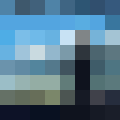

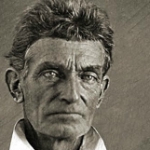
 Bad Angus! Bad!
Bad Angus! Bad!











