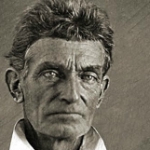|
Butt Soup Barnes posted:Yeah, nothing is too small or anything. The only thing is a lot of stuff needs to be updated for this resolution. Chrome for example doesn't render text at this resolution so it's a bit grainy when I'm using it in tablet mode and have the screen up to my face. FWIW I think Firefox's High DPI support is a lot better than Chrome ATM.
|
|
|
|

|
| # ? Apr 18, 2024 14:57 |
|
Chrome does high DPI in metro mode but in desktop mode it's stretched, so I disabled stretching in the shortcut and just zoomed to 150% inside chrome
|
|
|
|
mewse posted:Chrome does high DPI in metro mode but in desktop mode it's stretched, so I disabled stretching in the shortcut and just zoomed to 150% inside chrome Yeah, the only problem with that is that the address bar, bookmarks bar, and menus are really really tiny at QHD+ when you disable high DPI scaling. Gwaihir posted:FWIW I think Firefox's High DPI support is a lot better than Chrome ATM. Thanks, it may be worth switching over to temporarily...I just have all of my chrome stuff synced between all of my devices. Hopefully it'll be updated soon. DrDork posted:http://www.makeuseof.com/tag/benchmark-laptops-battery-life-battery-eater/ Awesome, I'll run some tests tonight/tomorrow and give you guys an update. MatCauthon posted:How's the wifi on the Yoga 2 Pro? I'll test it around the house tomorrow. I've just used it in my office which is on the same floor and probably 40 feet away from the router, so I've had 5 bars. Any wifi signal software that you can recommend for me to see some actual numbers?
|
|
|
|
Butt Soup Barnes posted:Yoga 2 Pro What do you think about the track pad? Does it do two finger scrolling well?
|
|
|
|
Okay so I'm not sure how this compares to recent trackpads because I'm coming from a 4 year old T500. That being said, I think the trackpad is pretty great. My finger glides easily and two finger scrolling is really smooth and works flawlessly. I think I read somewhere the trackpad is smaller than the old Yoga 13. Compared to my T500 the trackpad is pretty big, but it would be nice if it were bigger especially for pinch to zoom. But that's not something I really do on the trackpad much. The click mechanism is great as well - awesome tactile feedback and isn't too easy nor too hard to press. Keyboard is also fantastic. Much better than my T500's. Absolutely no flex at all, the keys are a good size, and the backlight is nice and even. Key travel is great considering how thin it is. I already type better on this than my T500. I also love how the top row function keys don't require the Fn button so you basically have dedicated volume and brightness keys as well as some others like an app switcher, trackpad disable, and airplane mode. This could be annoying though if you use the F keys a lot because those need the Fn key.
|
|
|
|
What was the Surprisingly Good Dell model people were talking about a while back? I think it was an XPS line...
|
|
|
|
MikeJF posted:What was the Surprisingly Good Dell model people were talking about a while back? I think it was an XPS line... XPS 12? The other was the Latitude E7440 http://www.notebookcheck.net/Review-Dell-Latitude-E7440-Notebook.103185.0.html
|
|
|
|
Butt Soup Barnes posted:I'll test it around the house tomorrow. I've just used it in my office which is on the same floor and probably 40 feet away from the router, so I've had 5 bars. Any wifi signal software that you can recommend for me to see some actual numbers? Try out inSSIDer and see what kinds of numbers you're getting at various distances, if you wouldn't mind. Do you know if it sees 5GHz networks?
|
|
|
|
Help me goons. I am looking for a laptop for university and a store is selling the HP Envy 15-J005sp for 849€ during the next 2 days. It is usually sold for 999€ here in Portugal. Is it a good deal or does the thing have some terrible secret?
|
|
|
|
The screen is bad and the build quality is questionable on most envy 15 models.
|
|
|
|
Klaus Kinski posted:The screen is bad and the build quality is questionable on most envy 15 models. Looks like that model comes with a 1080p IPS display so its probably as good as anything else in that price range. Evil Creature: You should post some specs - HP has a bad habit of putting different models out with the same number, and its difficult for most of us to look things up when the results aren't in English
|
|
|
|
Bob Morales posted:XPS 12? The other was the Latitude E7440 I think I was thinking of the XPS12, although right now looking at it I think I'm going to wait to see if the Yoga 2 gets an Australian launch instead. (Damnit, Lenovo!)
|
|
|
|
dissss posted:Looks like that model comes with a 1080p IPS display so its probably as good as anything else in that price range. The j007eo specs list the display as 1080p IPS but it's still really bad.
|
|
|
|
The store has the specs as the following: CPU: Intel® Core™ i7-4700MQ Quad Core 2,4 GHz Turbo 3,4 GHz 6 MB Cache RAM: 8GB DDR3 HDD: 1TB Screen: 15,6 ' LED IPS Full HD 1920x1080 pixels GFX: Nvidia® GeForce™ GT 740M 2GB Battery: Li-Ion 6 cells Is the screen really that bad? I have heard that is not as anti reflex as it claims to be but nothing else besides that. The same store is also selling the Asus N550JV-XO178H for exacly the same price. Would that be a better alternative? Same CPU and RAM as the Envy. The HDD is 750GB, it has a LED HD 1366x768 px screen and Integrated Intel® HD Graphics 4600 + NVIDIA® GeForce® GT 750M with 2GB/4GB DDR3 VRAM for graphics. Another option would be to ignore that sale and add another 100€ for a Toshiba Satellite P50-A-125. Evil Creature fucked around with this message at 13:37 on Oct 15, 2013 |
|
|
|
I ran a web browsing test on the Yoga 2 last night. Same script that notebook check uses in their reviews that loads a new page every 40 seconds. At the same time I ran the Battery Eater "idle" test so I could have it track the time. I had the laptop set to Power Saver mode. Brightness was at 30% (105 nits) and the keyboard backlight was off. For some reason the test stopped at 7% instead of fully draining, but when it stopped it was at 7h55m. So if it were fully drained it would be roughly 8.5 hours. As for the display, here is the brightness/black level data at the 10 different presets:  Brightness is pretty great, but as you can see the black levels could be better. I also have some noticeable backlight bleed at the bottom left corner. Noticeable enough that I might exchange it at some point. Overall the display is pretty great though, and the viewing angles are ridiculous.
|
|
|
|
Very nice. It's really tempting to just not wait to even see stuff like the T440p reviews and just go grab one of those things from bestbuy of all places. The closest one that has them in stock for me is ~130 miles out of the way sadly.
|
|
|
|
I made a thread in SA-Mart in case any of you guys need to offload your T510/T520 before buying the latest/greatest from Lenovo... 
|
|
|
|
MikeJF posted:I think I was thinking of the XPS12, although right now looking at it I think I'm going to wait to see if the Yoga 2 gets an Australian launch instead. (Damnit, Lenovo!) If it makes any difference I came back to this thread today just to say how pleased I am with my XPS 12 after a month of use. I end up using the tablet mode a lot more than I thought I would and it has me wondering if I should sell my Nexus 10.
|
|
|
|
WHERE MY HAT IS AT posted:Try out inSSIDer and see what kinds of numbers you're getting at various distances, if you wouldn't mind. Do you know if it sees 5GHz networks? No, it's the single band 7260 card unfortunately. I get 5 bars everywhere in the house, including the opposite corner of the basement (router is on the corner of the second floor). Lowest signal was -60 dbm.
|
|
|
|
Butt Soup Barnes posted:Well I really lucked out. I went to the store to pickup my i5 version and figured I'd check to see if they had the i7 version by any chance. Even though the website says not available anywhere within a 50mile radius they did have one in the inventory. I wonder if you bought their display model on accident. Especially since they only had one in stock. Take some close up pics of the trackpad, and a side by side pic of the same colorful picture displayed on your new vs old laptop under regular lighting would be interesting.
|
|
|
|
Butt Soup Barnes posted:No, it's the single band 7260 card unfortunately. I wonder if it's removable. I wouldn't mind dropping in the AC card.
|
|
|
|
Naffer posted:I wonder if it's removable. I wouldn't mind dropping in the AC card. Yeah it should be a Mini PCI-E card. You can get the dual band AC card for $30 on Newegg. Hadlock posted:I wonder if you bought their display model on accident. Especially since they only had one in stock. Yeah, that was my thought as well. They had exactly one each of the i5 and i7 models. Here's an album of comparison images. I'm sure you can figure out which one is which. Brightness was set to 100% on both. http://imgur.com/a/TPSOT As I said before the black levels are a little bit disappointing but the rest of the display is fantastic. I'll wait to see what others report and if it turns out my panel is worse than average I'll exchange it. Oh and a minor nitpick that I just discovered: The SD card slot isn't very deep. Half the card sticks out. Not sure if that's the same on the old Yoga. Butt Soup Barnes fucked around with this message at 21:13 on Oct 15, 2013 |
|
|
|
Butt Soup Barnes posted:
Wow, night and day. My buddy has last year's model and I honestly thought it was pretty good. The new one looks much better.
|
|
|
|
Socrates16 posted:Wow, night and day. My buddy has last year's model and I honestly thought it was pretty good. The new one looks much better. To be clear that is not the Yoga 13 that I'm comparing it to. That's my 4 year old T500.
|
|
|
|
Butt Soup Barnes posted:To be clear that is not the Yoga 13 that I'm comparing it to. That's my 4 year old T500. I'm officially an idiot. Thanks for clearing that up. haha
|
|
|
|
Hey so I have a T430 and I'm trying to decide what SSD to get for it. Right now I have a 500gb 7200rpm HDD. I'm hoping for a ~240-250gb SSD. Hell, even a 120gb is fine, I think but I'm not sure. What do you think? From my understanding, thinkpads tend to run a lot faster with an SSD, especially the startup. I found these two: http://www.amazon.com/gp/product/B009NHAEXE/ref=ox_sc_sfl_title_7?ie=UTF8&psc=1 http://www.amazon.com/gp/product/B00BQ8RM1A/ref=ox_sc_sfl_title_10?ie=UTF8&psc=1&smid=ATVPDKIKX0DER How do I know which one will work for my laptop? And which one is better? Dangerous Mind fucked around with this message at 01:39 on Oct 16, 2013 |
|
|
|
Dangerous Mind posted:How do I know which one will work for my laptop? And which one is better? (Yes, that's literally the title of that thread.)
|
|
|
|
Get an 840 EVO, it's the hot new thing on the market right now and appears to be the best thing you can buy.
|
|
|
|
So probably a stupid question: Laptop just arrived and I'm not sure you still have to train batteries, is that still a thing? General googling says yes and no at the same time... Specifically, leave the thing off, charge it full, and then turn it off and empty it? mugrim fucked around with this message at 04:11 on Oct 16, 2013 |
|
|
|
mugrim posted:So probably a stupid question: Here is a lot more information.
|
|
|
|
Update on Yoga 2 Pro battery and a mini review: When looking at the log last night it counted the time in between it shutting off and me turning it back on again as part of the battery life. So obviously that skewed things a bit. Also I'm not sure if it's just a "feature" of Win8 or a bug with Battery Eater or something, but every time I run a test the battery goes to 6% an then shuts off. Looking at NotebookCheck's reviews the same thing happens in their tests. So anyway, I ran a few more battery tests. The first was Battery Eater's "Classic" test which renders a 3D image (I set it to 3200x1800) that fully taxes the CPU/GPU. Brightness was set to 100% (354 nits) and the keyboard backlight was on. So this test is designed to give you an absolute minimum battery life. The classic test resulted in a run time of 2h2m to 6%. So a full depletion would be about 2h11m. Then I ran the web browsing test again, this time at 40% brightness though (142 nits) since I think that's a bit more realistic than 105nits. Same thing - it looped a series of web pages every 40 seconds. This web browsing test resulted in a run time of 7h2m before it shut off at 6%. So at full depletion we would get just about 7h30m. This is roughly 2.5 hours longer than the Yoga 13's battery life while having the same battery capacity and a much higher-res screen. Compared to the competition, this gets almost an hour more than the only other QHD+ ultrabook, the Samsung Ativ Book 9+. Looking at other Haswell ultrabooks, it gets roughly the same battery life as the Aspire S7 (although the test methodology wasn't exactly the same since it was an Ars review but close enough) and 2 hours longer than the Vaio Pro 13, both of which have only 1080p displays. The only one that beats it is of course the Macbook Air (with a 900p display), although the Yoga 2 outperforms it in the "Classic" test. So here are the positives after using it for almost 48 hours: - Build quality is fantastic. Definitely what you would expect from Lenovo. The chassis does not twist/flex/creak in the slightest. The hinge is solid and going by my experience with Lenovo/Thinkpad hinges there will be no issue with it even after several years of use. The display does flex but considering its thinness I think it is acceptable. - The keyboard is great. It's a bit shallow, but apparently improved from the Yoga 13 and considering the thinness of the laptop and the fact that it had to be recessed for use in stand mode, it's a lot better than I imagined it to be. The size and spacing of the keys is great, although the backspace and right shift keys are about 3/4 size and take some getting used to. The backlight only offers one level of brightness but it's not too bright nor too dim and is evenly lit. The top row function keys are great unless you use F keys a lot, which require the Fn button. There is absolutely zero flex in the keyboard, so overall typing on it is a fantastic experience. - The trackpad is great as well. My fingers glide smoothly and two finger scrolling is effortless. The click mechanism is good as well, and there is no flex in the trackpad as reported in the Yoga 13. - The screen, for the most part, is gorgeous. Colors are bright and accurate, covering the entire sRGB spectrum (if I used/interpreted my dad's Spyder3 correctly). Being an IPS the viewing angles are unbelievably good. Watching a 4K video even with Youtube's compression is mind-blowing. With a maximum brightness of 354 nits it is definitely usable outdoors and the glare isn't terrible considering it's a glossy touchscreen. - Battery life, as mentioned above, is great and for the most part better than the competition. Especially when you consider the crazy resolution. - Wifi signal is great, as I mentioned in my earlier post even being in the basement two stories below the router in the opposite corner of the house my signal level never went below -60dbm. It is however only a single-band AGBN card. But according to Intel the 7260 in this is mini PCI-e so while I haven't cracked it open yet it should be user replaceable if you want/need the dual-band AC capability. - The versatility is not something I was specifically looking for in an Ultrabook, but I'm very impressed by it. I find myself using it in tablet mode a lot more than I expected, probably because the screen is so drat good looking. The stand mode is great too, and I can't wait to use it on airplanes since it'll be perfect for setting on the tray table and watching movies. - Performance feels good, although I haven't done any benchmarks to get some quantitative results. For what most people use Ultrabooks for I don't think there is any real-world difference between this and the competition. There is absolutely no lag in the display in metro - swipes are smooth with no stutters, which was something I was worried about given the resolution. The only negatives so far are: - Contrast ratio. The black levels are much brighter than the competition so although the brightness is very good in a dark room the blacks are annoying. The contrast ratio of 454:1 is half as much as the old Yoga and significantly lower than the AB9+ (772:1). I'm really hoping that it's just my panel, because if the blacks were better I would give this thing a 10/10. - SD card slot is only half-depth. So the SD card sticks out halfway when using it. This is a very minor nitpick, and actually I might be able to look at it as a positive because I know I will not forget to put my SD card back in my camera anymore. - While it is thinner and lighter than the Yoga 13, it is slightly thicker and slightly heavier than the competition. But at 3.06lbs and 0.6" it's still very thin and light, and considering the versatility and build quality I think it's a very worthwhile tradeoff. - The webcam is lovely. - Integrated graphics aren't as good as they could be, but I don't think many people are buying Ultrabooks to game. I can play Dota 2 on it comfortably so I don't really personally consider this too much of a negative. Overall I am extremely impressed with the Yoga 2 Pro. Especially when you look at the price, which if it ends up being correct, is hundreds of dollars cheaper than the competition. If there is anything I didn't touch on here that you want me to talk about and/or test just let me know and I'd be happy to. Butt Soup Barnes fucked around with this message at 12:58 on Oct 16, 2013 |
|
|
|
So, I ended up buying an HP Chromebook 11. The bang for the buck is pretty outstanding. The excellent IPS screen sold me the most, and 295 with tax is a great deal. It should be here by Monday and I'll update with a review.
|
|
|
|
Thanks for the review ButtSoupBarnes. It definitely seems like the best ultrabook at the moment. If I hadn't bought a new laptop last year, I would have jumped on it from Best Buy like you did.
|
|
|
|
Lenovo just released their pricing. As expected, the Best Buy price is either an error or they are undercutting Lenovo by several hundred dollars. Lenovo's website lists the price for the i7/8GB/256GB at $1,499, compared to $1,199 at Best Buy for the same specs.
|
|
|
|
Butt Soup Barnes posted:As expected, the Best Buy price is either an error or they are undercutting Lenovo by several hundred dollars.
|
|
|
|
Doctor rear end in a top hat posted:That's because Lenovo hasn't put it on "sale" yet. As soon as it's available the price will drop. There's already a banner at the top that says "SAVE UP TO 17% on select Lenovo Yoga 2 Pro" which puts it at $1245, and it should be lower on the B&N site. Oh yeah, I just noticed that. I didn't realize they put their brand new stuff on sale from day 1. I haven't bought my own laptop in like 7 years - is it more recently that Lenovo has become so price competitive? No other ultrabook comes even close to the Yoga 2 Pro in price. Edit: The maintenance manual was released, the SSD is mSATA and the WiFi card is mini PCI-e. The ram is unfortunately soldered on the motherboard. Edit2: Full pricing for all models, including applicable discounts is here. i3/4GB/128GB: $1,099 i5/4GB/128GB: $1,149 i7/8GB/256GB: $1,499 i7/8GB/512GB: $1,599 Butt Soup Barnes fucked around with this message at 15:08 on Oct 16, 2013 |
|
|
|
So the new Yoga's battery life is a bit shorter than the XPS12 (Minimum 2:12, typical 8:47, max 14:57) I have no idea how to compare display numbers though. If that $1200 price holds up the Yoga is $300 cheaper though (Although Dell regularly has sales that knock that down to a $200 difference.) Aphrodite fucked around with this message at 14:37 on Oct 16, 2013 |
|
|
|
Butt Soup Barnes posted:Edit2: Full pricing for all models, including applicable discounts is here. The $1149 option is actually: i5/8GB/256GB: $1149
|
|
|
|
I'm out of the loop when it comes to mobile processors... are i5s and i7s both dual core CPUs with hyperthreading capabilities? Would I be totally fine with an i5 unless I would do a lot of video editing? (And even if I did some editing, it would just take a tad longer? )
|
|
|
|

|
| # ? Apr 18, 2024 14:57 |
|
mcbexx posted:I'm out of the loop when it comes to mobile processors... are i5s and i7s both dual core CPUs with hyperthreading capabilities? The i5-4200U and i7-4500U differ in the following ways: Level 3 Cache: 3 vs 4 MB Base clock: 1.6 vs 1.8 GHz Single core turbo: 2.6 vs 3.0 GHz Dual core turbo: 2.3 vs 2.7 GHz. They are both dual core processors with hyperthreading, the i7 is just clocked higher. You can expect the i7 to be ~10-15% faster but they don't really differ in a meaningful way for routine non-gaming non-video editing PC use.
|
|
|