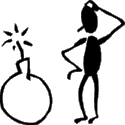|
Inspiron 7000 15 incher with the 1080 touchscreen and 750m (w/DDR5) is up on Dell for $1100. Rather anemic CPU for the size and weight of the whole package although I guess that means it won't throttle as easily. Even though you get 16GB RAM out of the box its still pretty expensive. At least its good to see a proper dGPU in something that isn't a hulking workstation or
|
|
|
|

|
| # ? Apr 19, 2024 01:51 |
|
So how much faster is the new mbpr over the air? Also, any word on battery life?
|
|
|
|
VulgarandStupid posted:So how much faster is the new mbpr over the air? Also, any word on battery life? If you're talking about the 13" variant with the 28W Haswell CPU, there aren't many reviews available yet. According to this translated german review: http://www.microsofttranslator.com/...k.102304.0.html the $300 i7 option available in the MBP retina 13" is about 30% faster than the MBA i5 and 20% faster than the MBA i7. You can expect the base CPUs to be even closer in speed to the MBA CPUs.
|
|
|
|
VulgarandStupid posted:So how much faster is the new mbpr over the air? Also, any word on battery life? Apple says 9 hours instead of the 7 they claimed for the previous model. They probably could have stretched it out another hour but they went thinner and therefore went down from a 74w/hr battery to 70. Benchmarks suggest they are 4-10% faster than the old MacBook Pro 13" Retina. As far as vs the Air, the previous i5 rMBP was between the i5 and i7 Air - the i7 rMBP would be faster than the 13" Air of course.  
|
|
|
|
Review is up of the new Acer Chromebook, the C720 http://www.theverge.com/2013/10/23/4948120/acer-c720-chromebook-review - no IPS screen - cheaper build than the HP Chromebook + 9 hour battery + Isn't slower than molasses in January + Trackpad doesn't suck + Only $249 + Haswell Celeron so you could possibly install Windows 7 or Linux if you don't like ChromeOS
|
|
|
|
Bob Morales posted:Haswell Celeron so you could possibly install Windows 7 or Linux if you don't like ChromeOS
|
|
|
|
Doctor rear end in a top hat posted:If it's anything like the C7, I doubt you'll get Windows running on one of these. I think the problem is SeaBIOS? You can run Linux side-by-side with Chrome OS or dual-boot without any BIOS fuckery, but you have to flash a new one if you want to boot straight to Linux without it giving you the developer mode warning. I'm not sure exactly how it works but one of the guys at my work did the BIOS flash and boots directly to Ubuntu. I could probably find out more but I can't stand to talk to the guy for more than a couple of minutes. It also took him like a week to get the trackpad working, and I don't think the SD slot is working at all. I'm fairly sure they use Coreboot
|
|
|
|
Seamonster posted:Inspiron 7000 15 incher with the 1080 touchscreen and 750m (w/DDR5) is up on Dell for $1100. Rather anemic CPU for the size and weight of the whole package although I guess that means it won't throttle as easily. Even though you get 16GB RAM out of the box its still pretty expensive. At least its good to see a proper dGPU in something that isn't a hulking workstation or Neat. It's down to the 7000 and the XPS 15 for me. voltron fucked around with this message at 21:46 on Oct 23, 2013 |
|
|
|
Just a question for those of you who have a Lenovo 500Y series, as I have been thinking about getting one of those... what kind of gaming performance do you get? I had a look at the benchmarks on the 750 today, and I was rather disappointed. I realise that mobile video cards don't hold a candle to those designed for desktops, but this made me hesitate. So, if anyone has any real-life experience with these, let me know.
|
|
|
|
As someone looking for a laptop for use around the house and light travel is there any reason why I shouldn't get a last gen CPU? I'm looking at light gaming but mostly internet surfing and watching movies. Specifically I'm looking at something along the lines of a returned/refurbished U410 or T430 but am open to alternatives. edit: And price is a factor so unless there's a really really compelling reason to purchase a haswell I'm fine with a last generation CPU. TouchyMcFeely fucked around with this message at 01:31 on Oct 24, 2013 |
|
|
|
TouchyMcFeely posted:As someone looking for a laptop for use around the house and light travel is there any reason why I shouldn't get a last gen CPU? I'm looking at light gaming but mostly internet surfing and watching movies. Unless you have some serious battery life requirements Ivy Bridge is fine. Lenovo's outlet normally has a T430 with an i5, and 4gb for about $550.
|
|
|
|
JustJeff88 posted:Just a question for those of you who have a Lenovo 500Y series, as I have been thinking about getting one of those... what kind of gaming performance do you get? I had a look at the benchmarks on the 750 today, and I was rather disappointed. I realise that mobile video cards don't hold a candle to those designed for desktops, but this made me hesitate. So, if anyone has any real-life experience with these, let me know. I'm able to run dota2/lol/kf/l4d/poe on maxed settings (no fsaa etc though) with the laptop not getting super noisy or turning into a furnace.
|
|
|
|
Calidus posted:Unless you have some serious battery life requirements Ivy Bridge is fine. Lenovo's outlet normally has a T430 with an i5, and 4gb for about $550. Thanks. Any reason to ignore the U410? I have a T410 as a work laptop and while I love the ruggedness of it I'm finding the ultrabook category fairly appealing. The U410 seems to be pretty decently reviewed but obviously comes with the drawbacks of not being from the T line.
|
|
|
|
JustJeff88 posted:Just a question for those of you who have a Lenovo 500Y series, as I have been thinking about getting one of those... what kind of gaming performance do you get? I had a look at the benchmarks on the 750 today, and I was rather disappointed. I realise that mobile video cards don't hold a candle to those designed for desktops, but this made me hesitate. So, if anyone has any real-life experience with these, let me know. I have a Y410p, which has a 750m. What are you trying to achieve with this laptop? I personally play everything I own on it while I'm away from home, at 1600x900 and high settings. Games I have played on this thing include the Witcher 2, Skyrim and Metro Last light, all were perfectly playable.
|
|
|
|
Seamonster posted:Inspiron 7000 15 incher with the 1080 touchscreen and 750m (w/DDR5) is up on Dell for $1100. Rather anemic CPU for the size and weight of the whole package although I guess that means it won't throttle as easily. Even though you get 16GB RAM out of the box its still pretty expensive. At least its good to see a proper dGPU in something that isn't a hulking workstation or Interesting. I assume Optimus makes the battery life and noise/heat be not terrible. I'll have to check into reviews.
|
|
|
|
JustJeff88 posted:Just a question for those of you who have a Lenovo 500Y series, as I have been thinking about getting one of those... what kind of gaming performance do you get? I had a look at the benchmarks on the 750 today, and I was rather disappointed. I realise that mobile video cards don't hold a candle to those designed for desktops, but this made me hesitate. So, if anyone has any real-life experience with these, let me know. I've noticed that I get consistently better benchmarks than those listed. I can play Skyrim, for instance, at high quality with two hundred different mods and it barely drops below 60. It's not gonna be future proof but it'll be good enough to last a few years yet.
|
|
|
|
Gophermaster posted:What are you trying to achieve with this laptop? My home gaming machine is pretty modest - I still have a 1600x1200 4:3 monitor from years ago, 8 gigs DDR2 ram, GeForce 560, and I'd like to get a laptop that is about the same in terms of power. I'm not one of those types who has 3 $1000 video cards and gets off on watching his FPS numbers rise, trust me, but the benchmark for that card was about half of what mine clocked in at, so I was worried. Granted, such a notebook has a better processor and faster (if not more) RAM.
|
|
|
|
If I got a laptop for gaming with HDMI out, would I be able to play games on my TV from my couch with a controller? Does that work well or is there more to it/does it require more power? If I got a IdeaPad 410 or 510 would that be able to get me 1080 on newer games on my TV? If so I want to cancel my PS4 preorder and do this, I really like the idea of being able to play it in different rooms or not take up the TV, but still have the option. Thanks.
|
|
|
|
The 510p with SLI can deliver great FPS on current games with High settings at native res. It seems to be able to push 1080 at decent levels too. Who knows what the future might bring... The PS4 is brand new to the market, and any game made for it by a decent developer will run perfectly in spec for the machine for its estimated 4 - 5 year lifespan as a 'dominant' system. Really, it comes down to if you need a laptop. To answer your question a little bit more: You can totally hook the HDMI in, plug in a XBox 360 Controller receiver, and chill on the couch playing games. You can also get a cheap wireless keyboard and surf the web and generally treat the laptop as a multimedia player. The PS4 is going to have a wide library of games that all run at optimized settings all the time. It might not look as good as PC games in 3 years, but it will still be gorgeous by most standards. It will also be a multimedia player of sorts.
|
|
|
|
Yes, HDMI, DVI and Mini Display Port are all cross-compatible, just grab a 15' cable off monoprice or amazon for $10 and you have your own portable Steam Box. If the laptop you want doesn't have HDMI you can just buy a $3 adapter.
|
|
|
|
Cool, thanks guys. As for the "Do I really need a laptop?" No, not really. I want a new machine to pump video games into my eyes that look pretty. I really like the idea of playing on the TV, then if my wife wants to watch something I can just continue on my laptop, and of course I like the idea of drawing from my relatively small Steam library. I'm definitely open to feedback though if this isn't a great idea. I know I'll be turning down the settings in a couple years time on some games, but that's fine. Also a few pages back people were talking about the IdeaPads struggling with SLI because the form factor wasn't good for getting heat out (I think). The predominant suggesting there was instead to have a larger solid state hard drive. Do people have different opinions on that? I appreciate the help.
|
|
|
|
So I'm looking for a touchscreen ultrabook (is that the right word? 12-14" thing with good battery life) that will do some light gaming (hearthstone! and SC2 on low) but mostly browsing/documents/netflix. I'd like to keep the price in the 600-800 range. Refurb is fine. What kind of advice do you guys have for this? Thanks! I'm coming from a beast of a laptop (http://www.cnet.com/laptops/asus-g73jh-b1-17/4505-3121_7-34175925.html) that I just hate lugging around everywhere. Also the battery completely died on it. EDIT: I just ordered a S230U Twist from Lenovo outlet for $400, was this a good deal for what I was looking for? I hope so, they seemed to be going quick so I jumped on it. woodhead fucked around with this message at 22:15 on Oct 24, 2013 |
|
|
|
Anyone with an Ideapad tried booting off of a DVD or USB drive? I'm trying to run a live CD and it hasn't worked off of DVD or USB, and I don't even see those options in the boot menu. Wondering if it works differently because of the backup button for some reason.
|
|
|
|
My Yoga 2 Pro (i7, 8GB, 256GB, silver) is supposed to be delivered tomorrow. Is it worth trying to redo the partition scheme or is it ok from the factory?
|
|
|
|
The new XPS 15 is pretty thin, is the memory/ssd is user-upgradeable?
|
|
|
|
Naffer posted:My Yoga 2 Pro (i7, 8GB, 256GB, silver) is supposed to be delivered tomorrow. I think I've read the partitions aren't horrible like the original Yoga was, but there is still ~10GB or so if I remember right, dedicated to recovery and other junk. Not too big a deal, I wouldn't think. Wish I'd ordered it the day they became available. I'm set for 11/13 delivery, pushed back from 10/31  I'd be interested in hearing your thoughts about it when you get it, if you have time. I'd be interested in hearing your thoughts about it when you get it, if you have time.
|
|
|
|
Okay dudes, I need some help picking out a computer. Now, I'm not going to be buying this until January, but I need to make a budget and know what I'm doing because I'm a sperg like that. I recently got a job at the Apple Store, and since I'm dealing with the operating system all the time and there's a discount that makes the price competitive to Windows-based laptops, I decided to replace my four year old HP Pavilion dv6.  Now, since I'm getting a Mac and I finally have access to programmes such as Logic Pro, Final Cut Pro, Aperture, PhotoShop, GarageBand, etc etc, I'd like to make full use of them. The question is, what's the least amount of hardware that can I get away with and still use these applications without having the system bog down. I'm studying Computer Science, so I need a rather robust machine, but nothing absolutely crazy. I'd also like to at least be able to have the option of gaming, just light-duty stuff like Minecraft, Kerbal Space Program, and like SimCity or something. Is the Intel Iris Pro pretty good compared to other on-board GPU's? Portability isn't as big of an issue since I've been carrying around this crazy heavy laptop for the last four years, so all of these models are significantly smaller and lighter than what I currently have. Oh, and I plan on taking my photos, videos, and all 160GB of my music (a total of about 350GB of media) off of my gaming rig and putting it onto the MBP so I can take advantage of the Mac ecosystem, so I need at least 500GB of storage, though I really wish I could have a full terabyte. As of the other day, there are a few options: 1.) The Cheap(er) Option: 13" MacBook Pro (w/o Retina) + [new gaming rig GPU] (list: $1599 + cost of GPU)
2.) The Cheap(ish) Option: 13" MacBook Pro w/ Retina ; list price: $1999 to $2199, depending on This is where things got hazy. Is the 2.6GHz Dual-core Intel Core i5 good for what I want to do or should I pony up for the 2.8GHz Dual-core Intel Core i7? I know the SSD will help boot times and make the system faster overall
3.) The notCheap Option:; list price: $2599
I'm pretty sure the notCheap Option is a tad bit excessive, but I do run quite a bit at once (Chrome/Safari with 10+ tabs open, an IDE with environment emulation, or Aperture+Photoshop, Logic/GarageBand, etc). I could make the 13" MBP's work if I don't run as much at once, but to be honest I'm not quite sure how modern CPU's are compared to my Core 2 Duo or Phenom II Black (I don't care for either of my processors actually). If I go with one of the Cheap Options, I will probably get a new GPU for the gaming rig so I don't have any issues with BF4 and all that jazz. What do you guys think? Yes I know there are cheaper solutions even with aforementioned discounts. I just need to know how well each one will perform compared to each other 
|
|
|
|
Tusen Takk posted:Okay dudes, I need some help picking out a computer. Now, I'm not going to be buying this until January, but I need to make a budget and know what I'm doing because I'm a sperg like that. You don't need 16GB of ram and you don't need to upgrade the CPU. I would not buy a non-retina MBP.
|
|
|
|
Tusen Takk posted:Okay dudes, I need some help picking out a computer. Now, I'm not going to be buying this until January, but I need to make a budget and know what I'm doing because I'm a sperg like that. What locality are you in? A 13" rMBP with 8GB of memory is less than you list a non-Retina MBP for, not including whatever discount you get. No, the "notCheap" option is not worth it. Unless you really need to play a gazillion games. But even then, the integrated graphics on Haswell are fast enough. Modern CPUs have more IPC and lower power consumption. You probably won't otherwise notice a difference. The perceived difference you'll feel is the SSD. I'm a software developer who works on virtualization. I have 40-70 tabs open in Firefox and 3 VMs with at least 1GB of memory each, a few tiny/micro Openstack instances building images, plus sometimes Pycharm running (if I'm not working remotely -- OSX is really terrible for this, though, and running Pycharm pretty much mandates running a Vagrant instance to do any sort of productive Python development). I'm ok with 8GB. Even if you were running every application you could find, you probably wouldn't use 8GB. Realistically, you'll use Aperture/Photoshop and Logic/GarageBand less than you think you will. Especially as a CS student. If you were a graphic designer working with 3GB PSDs, it might be an issue. For your use case, it's not. Don't get an i7. You probably don't need a 512GB SSD (and even if you run out of space on the 256GB, it'll be much cheaper to upgrade to a 512GB SSD in a year than pay another $300 now. As a software dev, and especially as a student, don't sacrifice battery life and portability for "muh games". Play your games on a cheap gaming PC that doesn't go anywhere. You're getting a laptop for work on the go. And Haswell graphics will probably be fast enough to play NEWFPS3000!! at medium graphics for the next few years anyway. 13" rMBP, 8GB. $1499 list. Done.
|
|
|
|
evol262 posted:What locality are you in? A 13" rMBP with 8GB of memory is less than you list a non-Retina MBP for, not including whatever discount you get. I'm in Detroit, but with the HD update to the TB drive I think that's what made the non-Retina more  I assume the 2.4GHz is fine as well? I assume the 2.4GHz is fine as well?Thanks though, mate! This is exactly what I needed to know. It just occurred to me that most of my games are 1) on a disc and 2) for PC, so unless there's an OS X version on there as well, it's not worth it for the uber-MBP unless I'm doing Graphic design, like you say  . The only thing about the Retina MBP's is that they're non upgradable since the RAM is soldered onto the MoBo/Logic Board. AFAIK, the same goes for the SSD but I'm not 100% sure. . The only thing about the Retina MBP's is that they're non upgradable since the RAM is soldered onto the MoBo/Logic Board. AFAIK, the same goes for the SSD but I'm not 100% sure.I know it's not really the topic of the thread, but what CPU/GPU should I look at to replace my Phenom II x4 955 Black/MSI Radeon HD R6850 Cyclone?
|
|
|
|
Tusen Takk posted:I'm in Detroit, but with the HD update to the TB drive I think that's what made the non-Retina more The "uber-MBP" isn't really worth it for graphic designers, either. It may be worth it for graphic designers who are also running multiple VMs and doing video editing, or for editing 4k video streams in the future, but "needing" 16GB of RAM in 2013 unlikely. Or in 2014, unless you're in a very specific field, and you'd know it if you were. Tusen Takk posted:I know it's not really the topic of the thread, but what CPU/GPU should I look at to replace my Phenom II x4 955 Black/MSI Radeon HD R6850 Cyclone? Totally depends on budget. A Haswell i5 and whatever GPU is between $200 and $250 right now from AMD or nVidia (whichever you like more) is probably your best bet for price/performance.
|
|
|
|
So I chatted with a couple Dell reps about the new XPS 15... Notebookcheck forums had some posts about people getting insane prices. No clue how they got there. Some even said they were able to get the 5% dell gift card applied to the current purchase! I had no such luck. The best price (not including tax) I could get via online chat for the: midrange unit was $1,702.99 toprange unit was $2,023.19 I guess $320 isn't bad for the 512gb SSD (but, what kind is it?); I already have a Samsung EVO 250gb that I was going to use instead. There's no pressure in buying later so I thought I'd mull it over a bit and see if I could get a lower price via phone chat. My buddy has a 15% off coupon he bought off Ebay he never used, I wonder if I can get that code to work on the prices above. That would be awesome. Thoughts?
|
|
|
|
evol262 posted:The SSD is replaceable. Soldered RAM is pretty common in the Ultrabook realm of Windows laptops as well. Wait, the new PCIe SSD drives in the Haswell rMBP are replaceable?
|
|
|
|
fookolt posted:Wait, the new PCIe SSD drives in the Haswell rMBP are replaceable? I was told by the Geniuses that we at the Apple Store were unable to do it with the Retina models... I'm sure the internet has found some way of  . I know with the non-Retinas, we're able to upgrade the RAM up to 8GB (the board itself can handle up to 16GB if you want to do it yourself) and the HDD can be swapped out with an SSD. . I know with the non-Retinas, we're able to upgrade the RAM up to 8GB (the board itself can handle up to 16GB if you want to do it yourself) and the HDD can be swapped out with an SSD.
|
|
|
|
Tusen Takk posted:I was told by the Geniuses that we at the Apple Store were unable to do it with the Retina models... I'm sure the internet has found some way of Yeah I'm pretty sure the latest rMBPs have everything soldered to the board.
|
|
|
|
My birthday is coming up in a few weeks and I'm in the market to replace the shithouse first-gen Acer Aspire One I'm currently posting on. I'm looking for a laptop with at least a 6 hour battery life, preferably decently portable, looking to take notes and make music on it. It would be nice if it could smoothly play World of Tanks at lowest settings but beyond that I don't care about gaming. Clit mouse optional.  I'm in Europe, so if anything is conditional on rebates or whatever that's straight out. I'm in Europe, so if anything is conditional on rebates or whatever that's straight out.
|
|
|
|
Looks like the T440p will have 47W cpu parts: http://www.notebooksandmore.de/fileuploader/download/download/?d=0&file=custom%2Fupload%2FFile-1381487119.pdf
|
|
|
|
Man the yoga 2 feels pretty solid, I just spent some time comparing it to macs at Best Buy. Screen is beautiful too. Provided there's a solution to the yellow issue it's tempting. The MBA 13 TN screen is actually great looking too. If you're in the market don't let the panel option throw you, it's a reeeeally nice TN. Ugh. Decisions.
|
|
|
|
Oh man. If I can build one out with the 1080p screen and i5 for like $1200 I'll get a T440p. I get to buy it at whatever my company's cost is so hopefully I can get it down to those prices. I don't know how realistic that is though. Their idea of "now at a low price point" might differ from mine significantly  I'm not concerned with preloading it with an SSD or max ram or anything. I have a 128GB SSD I can put in, and memory is always cheaper 3rd party. some kinda jackal fucked around with this message at 01:30 on Oct 25, 2013 |
|
|
|

|
| # ? Apr 19, 2024 01:51 |
|
fookolt posted:Wait, the new PCIe SSD drives in the Haswell rMBP are replaceable? They are in the Air - I don't know why they wouldn't be in the Retina. Not that you can buy an aftermarket one, at least not yet. You are stuck with buying a larger OEM one to replace it. http://www.ifixit.com/Teardown/MacBook+Air+13-Inch+Mid+2013+Teardown/15042/#s49088
|
|
|










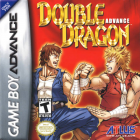



 Cat Army
Cat Army