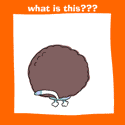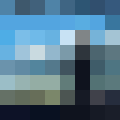|
dyne posted:Thanks for asking this question; I had no idea the B&N deal existed. I just canceled the order I placed yesterday for a yoga 2, and reordered using the B&N link and saved $80 I did this too, but I'm slightly worried about my "cancel request" not working or getting lost or something. I put the cancel in Wednesday, the order is at "released to manufacturing," and set to ship Nov. 1. Oh well.
|
|
|
|

|
| # ? Apr 24, 2024 13:52 |
|
RVProfootballer posted:I did this too, but I'm slightly worried about my "cancel request" not working or getting lost or something. I put the cancel in Wednesday, the order is at "released to manufacturing," and set to ship Nov. 1. Oh well. Huh, I guess it's hit or miss then. I got cancelled mine using the online chat and got my cancellation notice about 5 minutes later.
|
|
|
|
Let's say that I find glossy screens to be an absolute dealbreaker in a laptop. Is there a go-to matte screen protector type thing that is recommended around here? This would be for my T440s that I just put in my purchase req. for. Glossy screen won't be a dealbreaker but I just hate glossy screens and I'd honestly rather put up with a screen protector. I gather you can actually get really good ones, but I'll be damned if I know what to look for.
|
|
|
|
RVProfootballer posted:I think I've read the partitions aren't horrible like the original Yoga was, but there is still ~10GB or so if I remember right, dedicated to recovery and other junk. Not too big a deal, I wouldn't think. It came in yesterday, so I'll quickly note my first impressions after using it for a day. Regarding the partition scheme, there's a few small boot partitions, a 4 GB driver partition visible from windows, then a 10GB hidden recovery partition. I blew away the driver partition right away and expanded my main partition to fill it. So far I've left the recovery partition alone. I uninstalled some misc crapware. Intel has this "experience center" that doesn't appear to do anything. It prompted me to update, broke, and wouldn't reinstall after uninstallation. No loss there I suppose. Lenovo has a funky piece of software called "energy manager" that I've mostly left alone, except I turned on the option that stops battery charging at 60% since I'd rather the battery age more slowly rather than have high capacity, since this will spend only short trips away from a desk. The laptop itself is really nice and feels well built. The textures on the lid and palmrest are grippy and not slick. The keyboard has very little travel and is in a configuration that I'm not used to, so that's taking some acclimating. The display is gorgeous and the backlight can be turned up much brighter than I can imagine anyone would ever want to use. At the lowest brightness setting the screen itself turns off, which I've never seen before. I imagine that is intentional but I don't really see much use. The backlit keyboard turns on manually by default. It has only one brightness level which isn't bad. Viewed at an angle, the keyboard backlight is brighter under the "n" key than anywhere else, but this is minor and not an issue unless you work at on particular angle often. The high resolution is hit or miss. I thought DPI scaling would be pretty decent but there are a lot of individual elements in programs that don't scale properly. In Outlook 2013, text is scaled nicely but images in html emails are super tiny. I haven't figured out how to change that yet. The aforementioned Intel updating software didn't scale at all, and was essentially unreadable. I use a program called cambridgesoft Chemdraw for work, and it's toolbars don't scale and are almost unusably small. The Gimp (A freeware Photoshop application) has the same problem. The windows command prompt is also exceptionally small, and only readable on the largest font settings. It's clear that this screen resolution on this size monitor is a huge liability. It's a really nice laptop, you'll just spend a lot of time wishing your favorite programs had more options to increase the size of the GUI. Edit: Enough of the programs I use on a daily basis scale poorly enough that I'm strongly considering using the display at 1600*900 (1/4 resolution). I wouldn't consider the high resolution a strong selling point of the Yoga 2 Pro unless you only plan to use it in the Metro interface, or with very few programs. The fact of the matter is that many software packages have scaling problems, and you're bound to run into problems sooner or later. Naffer fucked around with this message at 23:10 on Oct 26, 2013 |
|
|
|
dorkanoid posted:Are Surface Pro 2 256GB sold out everywhere else too? I can't find a single one here in Norway I preordered one now, no stores except microsoftstore.no has a single indication as to when they will arrive (they say December 15th) - I'm hoping the store I ordered from gets them a little bit earlier than that...
|
|
|
|
Martytoof posted:Let's say that I find glossy screens to be an absolute dealbreaker in a laptop. Is there a go-to matte screen protector type thing that is recommended around here? Are you sure the T440s has a glossy screen? I thought they were still matte
|
|
|
|
dorkanoid posted:I preordered one now, no stores except microsoftstore.no has a single indication as to when they will arrive (they say December 15th) - I'm hoping the store I ordered from gets them a little bit earlier than that... There's a Best Buy a few minutes away from me that has (or had as of yesterday) a few 256/8s in stock. Use their store stock checker on their website. Might not help in Norway, though.
|
|
|
|
LifeSizePotato posted:There's a Best Buy a few minutes away from me that has (or had as of yesterday) a few 256/8s in stock. Use their store stock checker on their website. Might not help in Norway, though. I just hope this means they're ridiculously popular  if I'd wanted one of the 128/4's I could've gone to "any" store and bought it, but somehow the 256/8 is impossible to find - they actually stopped preorders on microsoftstore.no after a few hours when it was launched.
|
|
|
|
That Lenovo Yoga Pro 13 looks too good to be true, I don't even need such a screen, but ok. Where's the catch ? Abysmal battery life ? Impossible to plug in a VGA projector even through an adapter ?
|
|
|
|
I think the RAM is soldiered to the motherboard, otherwise yeah it's a solid competitor to anything apple, so long as you can live without the aluminum unibody stuff. The first gen Yoga is a hot poo poo machine, the 2nd generation is even better, an instant classic. There's a reason why Lenovo released a consumer and Thinkpad versions, along with a smaller 11" version.
|
|
|
|
Hadlock posted:I think the RAM is soldiered to the motherboard, otherwise yeah it's a solid competitor to anything apple, so long as you can live without the aluminum unibody stuff. The first gen Yoga is a hot poo poo machine, the 2nd generation is even better, an instant classic. There's a reason why Lenovo released a consumer and Thinkpad versions, along with a smaller 11" version. The Yoga 2 Pro is really nice. I'm probably going to end up using it with the display set to 1600*900 instead of 3800*1800. I've had it that way for the last few hours and it fixes my scaling complaints and still looks fantastic. It's kind of a shame, but at least I still have this nice panel in case the programs I rely on get updated to support DPI scaling.
|
|
|
|
dissss posted:Are you sure the T440s has a glossy screen? I thought they were still matte From all accounts it's less glossy than a "holy poo poo this is a mirror" screen, but it's far from actually matte. I'll obviously wait until I have it in hand before I make any decisions, but I'd like to know what to order in case I do want to reduce the glare.
|
|
|
|
Unless they went significantly more glossy than the 420/430 generation, they're pretty matte screens. The only screens with more aggressive matte/AG coatings are the older Dell monitors like the 3008WFP.
|
|
|
|
What's the current nearest alternative for my sister's main contender of 'get a Macbook Air 13 and put Windows 8 on it'? I mean, I'm not totally opposed, I'd just like to offer the alternative. She wants to be able to look at it before she buys it, which rules out a Yoga 2 in Australia gently caress you Lenovo. MikeJF fucked around with this message at 03:44 on Oct 27, 2013 |
|
|
|
MikeJF posted:What's the current nearest alternative for my sister's main contender of 'get a Macbook Air 13 and put Windows 8 on it'? I mean, I'm not totally opposed, I'd just like to offer the alternative. Can you ask her why she wants to do that? What does she want to do with her laptop? e: Does she basically just need any 13" laptop but also needs Windows or what? Can it be smaller, slightly bigger? Does it have to be Windows? QuarkJets fucked around with this message at 07:37 on Oct 27, 2013 |
|
|
|
QuarkJets posted:Can you ask her why she wants to do that? What does she want to do with her laptop?
|
|
|
|
QuarkJets posted:Can you ask her why she wants to do that? What does she want to do with her laptop? She wants a roughly 13", decently specced, ultra-light notebook. Weight's pretty important. The Air's about as expensive as she'll go. As far as I can tell, the only thing that would be competing with it is the Yoga 2.
|
|
|
|
MikeJF posted:She wants a roughly 13", decently specced, ultra-light notebook. Weight's pretty important. The Air's about as expensive as she'll go. The Sony Vaio Pro 13 is the closest you're going to find, it's lighter than the Air and has a better screen but it's got a lower battery life (although still really good). Some people don't like the flex in the keyboard which is due to it being made out of carbon fibre.
|
|
|
|
I need some advice on what kind of laptop would be best in my situation. My wife and I drive truck over the road together and as you can imagine some of the road surfaces out there are less than ideal. A lot of bumps and constant vibration as well as space constraints when not in the bunk. I've killed two different laptop screens in the past by a bump causing the side of the laptop to hit the back wall (cushioned) and cracking the LCD screen. I know there is nothing out there that can save it from impacts like that but we need something that can take the beating of being on the road with us in that environment. Main uses aside from book keeping will be net browsing and movies. I'd really like it if I could play newer games on it, I don't care about playing on max settings I'd just like the option to be able to. Size is another concern as our last one was a 17inch screen and aside from weight, it put out a lot of heat and was hard to use unless you were in the bunk. We like to stay up with one another for a couple hours after done driving and typically would sit in the passenger seat with it on our laps. This also presented a strong likelihood of a bump causing it to be knocked against the door or glove compartment. A non glossy screen would be nice as up front a glossy screen is almost unusable unless its night. For price I'd like to stay in the 600 to 1000 dollar range, with the max about 1300 unless theirs ARL really good reason to go higher. Any help on this would be appreciated! Any reccomendations on what, if anything, can help protect it once bought would also be appreciated. Shadokin fucked around with this message at 10:07 on Oct 27, 2013 |
|
|
|
Just in case anyone wanted a nearly 1tb ssd, there's one on sale for only $485. http://slickdeals.net/permadeal/104920/adorama---960gb-crucial-m500-sata-2.5-internal-solid-state-drive-ssd
|
|
|
|
I played around with laptops at Best Buy yesterday for the first time in years. I'm looking for a new work machine, which for me means Office applications, PDFs, email and web browsing basically. I'm looking for a new primary computer and an ultraportable to take to meetings. BB had Surface Pro 2s in stock at 128/4, but one guy came in wanting the 256/8 and they did not have it. Both the touch and type covers (2nd Gen) work remarkably well for how small and thin they are. As someone used to more key travel (my current primary work machine is a 3-year old i3 Dell Vostro with a surprisingly good keyboard) I found them almost as usable as the Yoga 2's keyboard, which also has relatively little travel. The Yoga 2 - lack of key travel aside - seemed fantastic in every respect. It would be an easy choice for me except that I want a larger screen, at least 14 and probably 15 inches, and I'm not sure if I can have that as my primary keyboard. It's not that it is a bad keyboard at all, by the way, it's solely an issue I have with the travel, so YMMV. I do wonder if a Surface 2 Pro, hooked up to 23" monitor and external KB/mouse in the office, could work as a primary device. For what I do the underclocked processor/GPU in the Surface will work OK, but other than the SSD it's probably so throttled that overall performance won't be a huge step up from my older but higher clocked i3. If Lenovo refreshes the Yoga 11s soon at the same level of quality as the Yoga 2, that could be another option. The more practical alternative is a higher-performing laptop (likely Lenovo T Series once the Haswell models become available) and adding the ultraportable device later. The new 64GB Asus Transformer Book T100 at $400 with Bay Trail, integrated detachable keyboard and Office included is extremely interesting as the ultraportable option. http://liliputing.com/2013/10/using-asus-transformer-book-t100-desktop-pc-video.html I was hoping to test that out yesterday but BB didn't have it in stock yet. Does anyone have any opinions or hands-on impressions of the T100? I wish MS had either ditched the Surface 2 or made a third Surface model with the new Bay Trail chip, I would buy that in a second if it was $500 or less. The Surface 2 is a great little machine and with Office included it's a good value, but it's a non-starter for me because I don't want to be locked to the MS Store or the Metro Office apps.
|
|
|
|
When you order a laptop through the Barnes & Noble link, does it automatically add the best coupon?
|
|
|
|
I too went to Best Buy to play with various devices. The Yoga 2 is really impressive and I am likely going to buy one. However, does anyone have or used the Dell XPS 12? It is really expensive for its hardware, but the tablet mechanism seems a little less awkward than the Yoga 2 and its native resolution less initially problematic as well. I also fiddled with the Surface 2. I disagree with Rodan in that I would hate to have to use the type cover for any extended period of time. It's not awful and the keys are well placed, but they have almost no feedback and the track pad is tiny. I do agree that if were less expensive via being less powerful it would make more sense. chrome taco posted:When you order a laptop through the Barnes & Noble link, does it automatically add the best coupon? I think you do it at checkout.
|
|
|
|
There's supposedly a Thinkpad Yoga coming out in November. Gotta say, I'd buy the Thinkpad Helix, the one with the detachable monitor) today if it were Haswell. I played with an i5 Yoga 2 Pro at Best Buy yesterday, and it's a gorgeous computer but seemed a little laggy and funky. I can't tell if it's me and Win8, the demo software, or what, but the track pad seemed pretty crappy and unresponsive (this is coming from my 6 year old Macbook, and the Logitech K400 wireless keyboard I use with my TV). Nobody else on the web seems to have complaints though. Otherwise, the yellow issue didn't bother me at all, and the keyboard and build quality seemed great. I've been spoiled by the magnetic Mac power cable, so the plug there makes me nervous the way it sticks out. It seems like it would be easy to break in tablet mode while plugged in. In the same regard, the unprotected keyboard while in tablet mode seems questionable. Do we have any info on Thinkpad line convertibles? I'm close to buying the Yoga but I really want Track point and the Wacom digitizer...
|
|
|
|
Perhaps you caught the Yoga at a bad moment? I thought the track pad was excellent and both the i5 and i7 models were extremely responsive. The Thinkpad Yoga looks interesting. From what I know: its 12.5 inch screen is 1080p and it has a mechanism that raises the keyboard frame and locks the keys so that it feels flush on the back when used as a tablet. It is going to be heavier by .5 lbs. and thicker; the lighter Ideapad Yoga 2 is well past pushing it in terms of being a usable tablet. I would be much less concerned using it on a table as a tablet, however, and not loosing keys.
|
|
|
|
Well, discounts on X240 seem to be live on the BN Gold link, so I took the jump despite being a little wary of ordering something that hasn't been reviewed yet. I went with the i5-4200 upgrade and the IPS screen, took out the fingerprint reader and webcam (since I wont use either), and came out with a total cost of ~$1045 after tax (something like $960 before). Ill be adding an SSD of my choice shortly after I get it since the options from lenovo are lousy. "11/7/13" ship date, though it sounds like lenovo picks these dates from a hat when ordering.
|
|
|
|
I am also interested in buying the X240, but I need to see what the reviewers will say about 1080p on the 12.5" screen. Tell us what you think of it when you recieve it!
|
|
|
|
If we're sharing Best Buy field trip reports, I was pretty impressed with the Yoga 2 Pro. The keyboard was fine, and I thought the trackpad was pretty Mac-like, nice and big and very smooth. Gestures worked well. The screen was great, but I was a little put off by the way it wobbled when I did any touching with it in laptop mode. That wouldn't be an issue in tent or tablet mode, of course, and I guess it's to be expected with something so thin and light. Otherwise, apart from the yellow screen issue that I've heard about but didn't think to check in person, it seems like the most solid MBA (or even 13" MBP) competitor out there. (Haven't done anything with an XPS.) Also, I've been to Best Buy a few times in the past couple weeks and I've always seen a decent amount of people checking out the Surfaces pretty intensely, especially compared to the meager crowds at the HP/Acer/etc. displays. Don't know if that's translating to sales or anything, but it seems like at least where I am, there is interest in them. And fwiw, I think the new Type Cover 2 is great for typing and I can fly on it with hardly any warm-up or practice.
|
|
|
|
chrome taco posted:I am also interested in buying the X240, but I need to see what the reviewers will say about 1080p on the 12.5" screen. Tell us what you think of it when you recieve it! Actually, I think the screen is 1366x768 (I think thats what "HD" is code for in "X240 12.5HD IPS WWAN"). Id prefer it a little higher too, but it matters less to me on a 12.5" screen than something larger. Ill be happy to post some thoughts when it gets here.
|
|
|
|
LifeSizePotato posted:If we're sharing Best Buy field trip reports, I was pretty impressed with the Yoga 2 Pro. The keyboard was fine, and I thought the trackpad was pretty Mac-like, nice and big and very smooth. Gestures worked well. The screen was great, but I was a little put off by the way it wobbled when I did any touching with it in laptop mode. That wouldn't be an issue in tent or tablet mode, of course, and I I was impressed with the Yoga 2 trackpad too. I've always had physical mouse buttons and wasn't sure about the clickpads that are standard these days, but I ended up using it naturally without thinking about it several times and it worked fine. Interest in the Surface seemed high at my local Best Buy as well, actually there were more people checking them out than over in the Apple section.
|
|
|
|
LifeSizePotato posted:And fwiw, I think the new Type Cover 2 is great for typing and I can fly on it with hardly any warm-up or practice. Yeah, I had a go at it and the keyboard is a dramatic improvement, almost laptop-worthy. The trackpad... let's not talk about the trackpad.
|
|
|
|
My dad finally wants to take the plunge and get his first computer and he has given me the job to find it for him. He only has a superficial knowledge of how you operate one, so I want to make the experience as pleasant as possible. I'm looking for a laptop with a good, large screen, touchscreen if possible but it's not a must. It needs to have decently large keys on the keyboard (he used to be a smith). Basically a good senior citizen laptop. The price range is about $650, but feel free to come with suggestions.
|
|
|
|
I'm in the market for a new laptop and I'm more than a little overwhelmed by the selection process. Can anyone recommend me a reliable laptop that will be good for the usual poo poo (ms office, web, netflix, etc.) that's also competent enough to run games respectably? I don't want or need a super high end gaming unit (I would just get a desktop), but it would be cool if I could play recent games at decent frame rates. Would the y410p be alright? People seem to dig them but they don't seem to come with the second graphics card for the ultrabay...
|
|
|
|
denereal visease posted:but they don't seem to come with the second graphics card for the ultrabay... Generally you don't want to be using SLI graphics cards on a laptop to begin with so that's not a problem. e: The reason why is that for laptop gaming it doesn't help that much and just generates more heat. You would be better off putting the extra $200 somewhere else. The single card y510p is alright though some people have been having issues with the wifi card dropping. MagusDraco fucked around with this message at 01:53 on Oct 28, 2013 |
|
|
|
Shadokin posted:I need some advice on what kind of laptop would be best in my situation. I'd say a Thinkpad (e.g. T430) or a used/cheap Panasonic Toughbook if you can find one are the best bets for you guys. Thinkpad probably has better customer service if you are going to get a warranty. If possible, get an SSD for it.
|
|
|
|
Naffer posted:The Yoga 2 Pro is really nice. I'm probably going to end up using it with the display set to 1600*900 instead of 3800*1800. I've had it that way for the last few hours and it fixes my scaling complaints and still looks fantastic. It's kind of a shame, but at least I still have this nice panel in case the programs I rely on get updated to support DPI scaling. Have you checked yellow color reproduction on this machine? The sales reps (lol) I talk to all insist that the issue has been identified and eliminated, but you know. Sales. I'm itching to pick one of these up because it IS really nice, but my inner sperg and off-time photo editor self couldn't deal with a green tint to everything yellow.
|
|
|
|
Naffer posted:The Yoga 2 Pro is really nice. I'm probably going to end up using it with the display set to 1600*900 instead of 3800*1800. I've had it that way for the last few hours and it fixes my scaling complaints and still looks fantastic. It's kind of a shame, but at least I still have this nice panel in case the programs I rely on get updated to support DPI scaling. Does Windows 8 not have a 'run old programs at double pixels' mode for ultra-high-res machines?
|
|
|
|
MikeJF posted:Does Windows 8 not have a 'run old programs at double pixels' mode for ultra-high-res machines? No. Old programs that don't scale properly just either look tiny or scale in a really weird way or inconsistent way that makes them unusable. I'm actually pretty happy with 1600*900 at 100% dpi scaling though. You get the same screen real estate as 3800*1800 @ 200% scaling without all the bugs. Since it's exactly half the vertical and horizontal resolution, there shouldn't be any interpolation. Stew Man Chew posted:Have you checked yellow color reproduction on this machine? The sales reps (lol) I talk to all insist that the issue has been identified and eliminated, but you know. Sales. I've attached a photo below. The left is the yoga at 50% brightness on default settings against an IPS Dell 2005fpw display and the right is the same but with "high performance mode" on. Subject matter: Big Bird bing image search.
|
|
|
|
Trump posted:My dad finally wants to take the plunge and get his first computer and he has given me the job to find it for him. He only has a superficial knowledge of how you operate one, so I want to make the experience as pleasant as possible. Chrome Books seem like the perfect choice for people who don't know how to computer. Virtually no chance of breaking, crashing, getting viruses, or slowing it down by installing stupid crap. Plus they're dirt cheap, way under your budget.
|
|
|
|

|
| # ? Apr 24, 2024 13:52 |
|
hayden. posted:Chrome Books seem like the perfect choice for people who don't know how to computer. Virtually no chance of breaking, crashing, getting viruses, or slowing it down by installing stupid crap. Plus they're dirt cheap, way under your budget.
|
|
|








 I'd be interested in hearing your thoughts about it when you get it, if you have time.
I'd be interested in hearing your thoughts about it when you get it, if you have time.