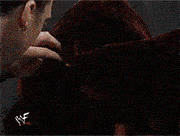|
Cherry Reds are the lightest full sized keys you're going to find. What's bothering you is probably the depth more than the pressure, if you like low profile keys at home. The only feature that actually matters for gaming is having more than two key rollover, so look for that.
|
|
|
|

|
| # ? Apr 20, 2024 04:24 |
|
buildmorefarms posted:Sorry, I should have qualified that I certainly don't require a mechanical keyboard for the home/gaming use (showing my ignorance here - I assume my diNovo isn't mechanical in the das sense. The logitech G15 et al models in the OP - my understanding is that they're not high on the resistance scale (or am I just painting myself into a corner here?), and if so - is the listing still accurate/current? I certainly still see the models for sale at places near me, so I really might be making something out of nothing here! Eesh, little confusion here. I wasn't suggesting a mechanical keyboard, scissor switches are what's typically used in laptop keyboards (more info here). You said you don't like the resistance on your Das Keyboard, which has keyswitches known for their lack of resistance. You do enjoy your Dinovo for its short key-travel. Near as I can tell, the Dinovo is a scissor-switch keyboard. So, all in all, it sounds like a keyboard with scissor switches is what you want! I really can't speak for the various gaming keyboards posted in the OP, and you likely are painting yourself in a corner by focusing on gaming keyboards. You don't need a gaming keyboard just because you play games, and it looks like you aren't even particularly interested in a number of the features gaming keyboards typically offer.
|
|
|
|
Bad rear end Boutique posted:Eesh, little confusion here. I wasn't suggesting a mechanical keyboard, scissor switches are what's typically used in laptop keyboards (more info here). You said you don't like the resistance on your Das Keyboard, which has keyswitches known for their lack of resistance. You do enjoy your Dinovo for its short key-travel. Near as I can tell, the Dinovo is a scissor-switch keyboard. So, all in all, it sounds like a keyboard with scissor switches is what you want! Fair enough, sorry for making it unnecessarily difficult - I'll have a hunt for similar keyboards, cheers!
|
|
|
|
Try the new Microsoft ergonomic keyboard, it's supposed to have scissor switches like Lenovo keyboards but in a friendly ergonomic layout with a separate numpad. Wish I could give some more input on it but mine still hasn't shipped yet after nearly 3 weeks (what the hell, Dell?). Is there any research or data on typing with elbows extended vs tucked? I know it is generally suggested to type with elbows tucked but I find it very difficult to do so.
|
|
|
|
eXXon posted:Is there any research or data on typing with elbows extended vs tucked? I know it is generally suggested to type with elbows tucked but I find it very difficult to do so. I think it depends a lot on desk and chair height. My elbows naturally rest below the edge of my desk so having the feet up on the keyboard helps. At work I have a more proper posture with a lower keyboard so I keep the feet down.
|
|
|
|
eXXon posted:Try the new Microsoft ergonomic keyboard, it's supposed to have scissor switches like Lenovo keyboards but in a friendly ergonomic layout with a separate numpad. Wish I could give some more input on it but mine still hasn't shipped yet after nearly 3 weeks (what the hell, Dell?).
|
|
|
|
WASD just said on their Facebook page that they had ten canceled CODE keyboard orders, so you can try to grab one here while supplies last: http://www.wasdkeyboards.com/index.php/products/code-keyboard.html
|
|
|
|
404notfound posted:WASD just said on their Facebook page that they had ten canceled CODE keyboard orders, so you can try to grab one here while supplies last: http://www.wasdkeyboards.com/index.php/products/code-keyboard.html Supplies did not last 
|
|
|
|
wa27 posted:I think it depends a lot on desk and chair height. My elbows naturally rest below the edge of my desk so having the feet up on the keyboard helps. At work I have a more proper posture with a lower keyboard so I keep the feet down. Sorry, I meant elbows extended horizontally (not vertically), rather than parallel to each other. This otherwise useless site shows what I mean. Split keyboards tend to favour typing with elbows extended, whereas I thought it was general wisdom that one should type with elbows close to your body and forearms roughly parallel. I find actually doing that very difficult, considering how narrow most desktop keyboards are (let alone laptop keyboards).
|
|
|
|
Bad rear end Boutique posted:Cheap-rear end solution to a cheap-rear end keyboard: do you have a USB port in the front of your case? Or try getting a short USB extension cable (interesting to note that most wireless Logitech mice I've bought come with such a cable). Yeah, I gave this a try when I first started having trouble but it meant that I couldn't boot as the keyboard wasn't recognised by the bios software. Maybe I'll try it again as I've just picked up Asus z87-c. Otherwise I'll try a USB extension.
|
|
|
|
So I game/etc while just sitting on my bed, and it's time to change my keyboard. I need something illuminated- more than color a plus, unique backlight options for any single key (or at least the FPS/game relevant WSAD and etc), and the best thing would be to have all colors chooseable but I don't know if such a board exits. I've always had tactile keys and need to move on to a board with quicker action. So through that, I've found a few ideas to springboard off of: One is http://www.amazon.com/Logitech-Mechanical-Keyboard-Tactile-High-Speed/dp/B009C98NPY/ref=cm_cmu_pg__header Backlights, even in custom user-chosen zones, look so crisp- especially in the dark. Quiet mechanical keys that are tactile and high-speed, says the description. Major bonus points. But aren't they the same as the loud-clickly keys the Corsair below comes with? If so, then major point deductions. The other is http://www.amazon.com/Corsair-Vengeance-Mechanical-Gaming-Keyboard/dp/B00CD1FC6G/ref=cm_cmu_pg__header Comes with textured and contoured keys to install if you choose; and the backlight looks amazing with the room/ambient lights off. Why is it so hard to choose between things? If the reviews for each product didn't have users contradicting each other- "Keys are quiet and only need even pressure to activate" "These keys are clunky and you really feel the switch before activation"... I'd be able to choose. Apparently, reading over the reviews again, the Cherry Reds are the more gently, easily activated. So the con I listed above for the Vengance.. is no longer a con. Paradox Personified fucked around with this message at 20:05 on Oct 26, 2013 |
|
|
|
Paradox Personified posted:So I game/etc while just sitting on my bed, and it's time to change my keyboard. I need something illuminated- more than color a plus, unique backlight options for any single key (or at least the FPS/game relevant WSAD and etc), and the best thing would be to have all colors chooseable but I don't know if such a board exits. Cherry red switches are linear and have no click (unless you count the sound from bottoming the keycap out on the board). In the logitech board there are Cherry brown switches which have a small bump in the travel to give them slight tactility, although it is very slight compared to a blue switch or buckling springs. I don't think highly changeable backlighting color is going to be practical in price and avaialability, but some new boards do have crazy lighting modes like the Ducky Shine 3: https://www.youtube.com/watch?v=aNSeiIprBtY
|
|
|
|
Thank you for the info, appreciated - Yeah, I've been dying to finally use a Red or a Brown. For clarity's sake, I'm coming off a Logitech EX-100 wireless that's apparently rubber-dome. I have read the Cherry MX Clear are the most comparable to the rubber-dome and I know there's no way to fully know about keys with almighty empirical knowledge sans the ability to touch them in person (which I do not have,) so my question is this; can I ask if the decrease in resistance/bump from using rubber-dome to using Brown is great enough that it's noticeable and maybe even somewhat approaches the Red? Paradox Personified fucked around with this message at 22:09 on Oct 26, 2013 |
|
|
|
Paradox Personified posted:Thank you for the info, appreciated - Yeah, I've been dying to finally use a Red or a Brown. For clarity's sake, I'm coming off a Logitech EX-100 wireless that's apparently rubber-dome. The problem is that rubber domes are not created alike. Some have longer travel, some feel mushy throughout the travel, and some are just a short pop. I doubt clears are really the most like rubber domes; I'd say browns, but then, they're not all that much like them. I'd see if a store near you has any mechanical keyboards. Even Best Buy will have a few boards and as long as you're just going to see what the switches feel like and don't buy a crappy razer then you can come back home and order a higher quality board.
|
|
|
|
Paradox Personified posted:can I ask if the decrease in resistance/bump from using rubber-dome to using Brown is great enough that it's noticeable and maybe even somewhat approaches the Red? Browns really don't feel at all like a rubber dome. But I think wanting a keyboard that feels like a rubber dome is starting from the wrong premise. They might be what you're "used to" but being acclimated to something bad isn't a great reason to stick with it. However, for your use case (playing games, sitting in bed -- keyboard on lap?) I'm not sure that I'd want a mech board myself. The amazing thing about cherry switches is all about the typing more than the gaming, IMHO. As a lap-board I wouldn't like either of my mechanicals. They're heavy, and not really suited for that type of thing. Personally I'd just get a scissor-switch board (probably tenkeyless), possibly remote. I used a scissor switch desktop board for some years and if I only played games it was fine. Rexxed posted:I doubt clears are really the most like rubber domes; I'd say browns, but then, they're not all that much like them. I think clears are supposed to be the most similar to domes because they have a pretty strong spring -- they need 100mn to bottom out. What that means in practice is that unless you're typing heavily your finger will "rebound" off the lower range of the spring instead of bottoming. So like a high-quality rubber dome where the bottom has a cushioned bounce instead of a mush. The notch is also more pronounced so it's more heavily non-linear than a brown, which is more like the collapse in resistance of a rubber dome.
|
|
|
|
Klyith posted:I found with my brown board that even with the feedback notch, I generally bottomed out the key unless I was making an effort to type lightly. It's only with my blue switches that I type normally and don't bottom out all the time. I'm going away from force being needed, never really liked the design of the domes. I want quick action and no stick in the middle on the way from the key press to the actuation/action of the key doing what you need it to do. These Cherry MX keys are new to me- literally just found out about them, and those gifs in GIS are fascinating. This is a How Its Made episode I sadly missed. Thanks a metric gently caress ton for the detailed response. Pretty sure I'm going with the K70 wired. It's brushed aluminum! Someone's trying to talk me down from the HD7970 and into the R9 280x. That makes me twitchy. I have the opportunity for overkill. I want it. I'll take it. Paradox Personified fucked around with this message at 04:32 on Oct 27, 2013 |
|
|
|
Several people in this thread have K60/70 etc. I have had both and quite like them. People have had QC issues with that Logitech board.
|
|
|
|
How are black friday/ cyber monday sales for mechanical keyboards? Last year I got a Logitech G510 for 50% off and I would hate to buy a mechanical keyboard now, only to have a crazy sale in less than a month. Likewise, if there's problems with inventory, I'd rather just get it now and avoid the hassle. Specifically, I've been eyeing the Das Model S Professional and the CM Storm QuickFire XT, leaning towards the Das. I'll be using it for work and mostly leaving it at the office, so I don't need any media keys or gimmicks. Also, while I'm asking, are there any other recommendations for minimalist keyboards? Specifically brown switches so my coworkers don't kill me.
|
|
|
|
Renegret posted:How are black friday/ cyber monday sales for mechanical keyboards? Last year I got a Logitech G510 for 50% off and I would hate to buy a mechanical keyboard now, only to have a crazy sale in less than a month. Likewise, if there's problems with inventory, I'd rather just get it now and avoid the hassle. There are fairly regular sales on the CM keyboards and the Rosewill ones (which are supposed to be decent quality and pretty barebones). Das doesn't seem to be on sale so much because they're not a large manufacturer. If you can wait a month or so you're likely to see sales, on black friday/cyber monday or otherwise.
|
|
|
|
What better way to work on your WPM/accuracy this week than with Typing of the Dead: Overkill? With an average of 189 more instances of the word "gently caress" than Typeracer.
|
|
|
|
|
Jetfire posted:What better way to work on your WPM/accuracy this week than with Typing of the Dead: Overkill? With an average of 189 more instances of the word "gently caress" than Typeracer. I loved the original. Bought without thinking much further.
|
|
|
|
Bought Overkill as well. Finally getting some hardcore use out of my mechanical keyboard
|
|
|
|
Whales posted:When I arrived at my current place of work, I put in a couple of requests for equipment - nothing big, I just outlined what I'd need to work with to do my job properly. I also joked with the office manager that I'd like to have a mechanical keyboard but there's no way they'd fund something that does the same job as their current equipment but costs twenty times as much. "Just put it through," she said, "the IT director might approve it so you might as well." I'm thinking of getting the Filco Ninja but can't decide between the blue or the brown switch. It will be used at home for coding so noise isn't really a factor. What are your feelings regarding the two switches(since you're already using the Das blues at home)?
|
|
|
|
neonburzt posted:I'm thinking of getting the Filco Ninja but can't decide between the blue or the brown switch. It will be used at home for coding so noise isn't really a factor. What are your feelings regarding the two switches(since you're already using the Das blues at home)? I don't have specific experience with the Ninja, but I've had blue and brown boards. For data-entry and typing, I'd say go with the blues, especially since noise isn't a factor. Being a report writer at work, I needed something that I could type more naturally on. I had a Topre board at home, but I didn't feel like dragging it to work every day, so I ended up buying a CM Storm QuickFire, which has blue switches, and it was pretty amazing for typing all night, especially when I slapped some heavier keycaps on it. 
|
|
|
|
Wasabi the J posted:I don't have specific experience with the Ninja, but I've had blue and brown boards. For data-entry and typing, I'd say go with the blues, especially since noise isn't a factor. Alright then, I'll be getting the Ninjas with the blue switches and which I can always return if it doesn't quite pan out. Thanks for the input.
|
|
|
|
eXXon posted:Sorry, I meant elbows extended horizontally (not vertically), rather than parallel to each other.
|
|
|
|
neonburzt posted:I'm thinking of getting the Filco Ninja but can't decide between the blue or the brown switch. It will be used at home for coding so noise isn't really a factor. What are your feelings regarding the two switches(since you're already using the Das blues at home)? Personally, I really can't feel much of a difference between the two. It all comes down to how much you like the clicky sound. Bear in mind though, all mechanical keyboards are a bit noisier than rubber dome, especially if you bottom out the keys. Not much, but if people are sensitive to noise around you they're still going to complain about browns.
|
|
|
|
Just got the Filco Ninja blues and I have to admit that I'm making more typos than usual but the feedback is really great. As someone who has been using the mac chicklet keyboards for years, I definitely need some time to re-adjust. Overall, I'm pretty happy with my first mechanical keyboard. Thanks to Wasabi the J and Whales for their thoughts.  
|
|
|
|
Well, since it was on sale at NCIX, I broke down and ordered a red-switched Ducky Shine 3.
|
|
|
|
Being a mac chiclet user for years myself and switching to mechanical I had the same initial typo problems and kind of a not great reaction but after using it for months now I definitely prefer it 100x over.
|
|
|
|
Anyone else have a Razer Blackwidow and find that Win 8 boot times greatly increase when the Razer synapse software is installed?
|
|
|
|
amitlu posted:Anyone else have a Razer Blackwidow and find that Win 8 boot times greatly increase when the Razer synapse software is installed? I have the new Naga and yes, Synapse is just awful. 
|
|
|
|
Renegret posted:How are black friday/ cyber monday sales for mechanical keyboards? Last year I got a Logitech G510 for 50% off and I would hate to buy a mechanical keyboard now, only to have a crazy sale in less than a month. Likewise, if there's problems with inventory, I'd rather just get it now and avoid the hassle.
|
|
|
|
Too Poetic posted:Avoid CM QuickFires. Mine went to poo poo with keys randomly not working under warranty and dealing with it isnt as pleasant as say logitech. It lasted a matter of months before becoming a pile of annoying garbage. OTOH, I have a CM Quickfire Rapid with Brown switches and it's been a beautiful thing to type on. The CM boards seem to have a good reputation in this thread and at $55 on sale, it's a great value. Additionally, my keyboard is 4/5 eggs on Newegg and 4.5 stars on Amazon. That's pretty drat good for a group of people who tend to self-select for bad experiences. In summary, I'm sorry you had a bad experience with the CM Quickfire, Poetic, but even good manufacturers make duds sometimes.
|
|
|
|
So I currently have a Razer Blackwidow Ultimate 2013 and I like the feel of the keys but it is too gaudy/flashy/gaming oriented/big for me. Does anyone have reccomendations for a much smaller, customizable, simpler, mechanical keyboard in the 80-120 dollar range thats not as flashy and gamey? (i write a lot of code so i dont need the razer)
|
|
|
|
Rosewill keyboards have a 30% coupon on newegg through 11/11, putting the mechanicals in the $65-70 range. Xandoom posted:So I currently have a Razer Blackwidow Ultimate 2013 and I like the feel of the keys but it is too gaudy/flashy/gaming oriented/big for me. Does anyone have reccomendations for a much smaller, customizable, simpler, mechanical keyboard in the 80-120 dollar range thats not as flashy and gamey? (i write a lot of code so i dont need the razer) After that, a thread favorite is the Corsair K70, now available with brown switches. $130 is above your range, but it's pretty loaded for the price. I'm not sure how you mean customizable. Like, switching to a different layout? If you want dvorak or something, you should go to WASD keyboards and either buy a board from them or a keycap set (with the current rosewill sale, it's cheaper to get that and a separate $40 cap set).
|
|
|
|
Klyith posted:Rosewill keyboards have a 30% coupon on newegg through 11/11, putting the mechanicals in the $65-70 range. For what it's worth, I have this rosewill and really love it. There was one issue, and you can see in the reviews others had it too, with the connector leading to the keyboard itself being loose or coming undone. I'm comfortable with soldering and was able to undo and redo it in a couple of minutes, and it's been fine since. I bought it years ago, so I'm not sure if they've fixed that since they started this line. Just a heads up for anyone looking to grab one.
|
|
|
|
It's out of my price range but I could save and get it: how's the happy hacking pro 2?
|
|
|
|
Xandoom posted:It's out of my price range but I could save and get it: how's the happy hacking pro 2? I've had it, and I would say get the Leopold FC660C. Just about the same size (slightly wider by 1.5 keys), with what's regarded as a higher quality plate mounting, arrow keys, and a lower price tag by a lot. 
|
|
|
|

|
| # ? Apr 20, 2024 04:24 |
|
Xandoom posted:It's out of my price range but I could save and get it: how's the happy hacking pro 2? Beck posted:I bought it years ago, so I'm not sure if they've fixed that since they started
|
|
|