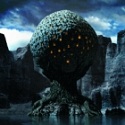|
Martytoof posted:Does this actually work? I thought they changed something between Win7 and Win8 so you couldn't just download an ISO from Digital River and have it work. That is exactly what I did on a Y410p, yes. But there are several ISOs and only the OEM-specific one will work, and it's not obvious which one that is. I've talked to a few different posters who had issues because they accidentally downloaded the wrong one (there's not really an easy way to tell, you just have to have someone tell you which one is correct) It's definitely the route that I'd suggest, takes about as much time as removing all of the bloatware would take, and this way you're guaranteed to not miss any. QuarkJets fucked around with this message at 23:57 on Nov 9, 2013 |
|
|
|

|
| # ? Apr 25, 2024 08:31 |
|
I picked up the yoga 2 pro about two weeks ago and a loving it, but am having one small issue. The micro hdmi port can't hold a cord through even the slightest bit of movement, it seems to want to pop out even while typing this. Has anyone found a reliable micro hdmi adapter or cord?
|
|
|
|
I made a terrible mistake trying to clean out the A key on my laptop because it was being non-responsive at times and now broke the hinges under it. I tried ordering a replacement key online, but it didn't work and I noticed part of the metal is gone. Is my options to find the warranty papers since the laptop was bought back in January or I'm poo poo out of luck? Sucks since this been a great laptop, but one dumb mistake has pushed it to video playback duty while I try sorting this issue out.
|
|
|
|
Rirse posted:I made a terrible mistake trying to clean out the A key on my laptop because it was being non-responsive at times and now broke the hinges under it. I tried ordering a replacement key online, but it didn't work and I noticed part of the metal is gone. Is my options to find the warranty papers since the laptop was bought back in January or I'm poo poo out of luck? Get it repaired under warranty or buy a new keyboard. They're not expensive usually.
|
|
|
|
QuarkJets posted:That is exactly what I did on a Y410p, yes. But there are several ISOs and only the OEM-specific one will work, and it's not obvious which one that is. I've talked to a few different posters who had issues because they accidentally downloaded the wrong one (there's not really an easy way to tell, you just have to have someone tell you which one is correct) I can't afford to buy a SSD for a while, so is it worth to clean install on a lenovo y410p if I keep the original drive? I want to get rid of the bloatware but I don't want to spend 8 hours reinstalling windows 8.
|
|
|
|
QuarkJets posted:That is exactly what I did on a Y410p, yes. But there are several ISOs and only the OEM-specific one will work, and it's not obvious which one that is. I've talked to a few different posters who had issues because they accidentally downloaded the wrong one (there's not really an easy way to tell, you just have to have someone tell you which one is correct) Nice. Did you get your ISO from Digital River or was it somewhere else? Basically I'm going to need to get an ISO since my laptop won't have an optical drive anyway. Guess I just want to be ready to hit the road on day one  clockworkjoe posted:I can't afford to buy a SSD for a while, so is it worth to clean install on a lenovo y410p if I keep the original drive? I want to get rid of the bloatware but I don't want to spend 8 hours reinstalling windows 8. I'm not sure when you last installed a copy of Windows, but Windows 7 and 8 take like no time to install.
|
|
|
|
He's possibly taking into account all the time spent getting drivers in order, reinstalling applications, etc. Also, I pulled the trigger on a T430 as a birthday gift to myself. How expensive/hard is it to install an Ultrabay drive, and what fits? It seems like I might be able to get a 2TB slow drive in there for non-I/O bound things like movies and such.
|
|
|
|
Yeah that's fair enough.
|
|
|
|
The only issue I had with my MSDN ISO on my y410p when I put my SSD in last night was that it wasn't grabbing the product key from the bios automatically for some reason. However, I was able to use a tool to get the key out of the BIOS and apply it myself and it activated fine. The IOS was Windows 8.1 Retail from MSDN. I didn't have to use an OEM ISO.
|
|
|
|
So is the Ideapad Yoga 2 Pro as good as it seems? I was planning on using it to replace my Nexus 7 for reading things and media consumption on the road as well as replacing my laptop for work.
|
|
|
|
CanuckBassist posted:What are some similar laptops to the Yoga 2? I think the Ativ 9 from Samsung is the only other one at that resolution that isn't a Mac. It starts at lower specs, but I don't know about the price.
|
|
|
|
So, I followed the guide from QuarkJets to install the SSD on my Y410P and everything was just fine for the most part. The hardest part was trying to find the OEM ISO, but everything after that was okay. I also swapped the DVD drive with the 1TB drive, but I had some trouble trying to remove the MBR/Recovery partitions, so I ended up using something like Partition Master to clean that up.
|
|
|
|
For anyone else who was looking for one, the 'better' of the Yoga 2 Pro's available from Best Buy (model 59386391, i7, 8gb ram, $1199) appears to now be available from the best buy website, says it will ship to store for pick up on Tuesday. Seems even better now that the $1399 i5/8gb ram version from Lenovo's website no longer appears to have a discount to $1150 or whatever.
|
|
|
|
Aphrodite posted:I think the Ativ 9 from Samsung is the only other one at that resolution that isn't a Mac. Don't give Samsung money those fuckers can go gently caress themselves. HEY GUYS LETS PUT IN AN ECO FEATURE THAT YOU CANNOT TURN OFF (well you can if your smart enough to find and delete lcdmodechecker or was it ledmodechecker.... whatever). Also I'm enjoying the touchpad update that took away features. Good hardware, I want to stab someone software.
|
|
|
|
For those of you with aging Thinkpad X120e, I put Windows 8.1 on mine and it somehow fixed my power management issues as well as finally fixing the weird flickering lines that would randomly appear when it came out of sleep. I still love this x120e slim 11" form factor, and was sad to see the x130 got so fat for some reason. With it set to boot to desktop and classic start, I hardly even notice I'm on Windows 8 otherwise. The only odd thing is that the charm sidebar seems to randomly pop up even if my cursor is nowhere around that area, which changes focus on the laptop, so I have to click back to the screen I was on.
|
|
|
|
bull3964 posted:The only issue I had with my MSDN ISO on my y410p when I put my SSD in last night was that it wasn't grabbing the product key from the bios automatically for some reason. However, I was able to use a tool to get the key out of the BIOS and apply it myself and it activated fine. Can I ask the name of said tool? Think it may solve some of my problems. Thanks.
|
|
|
|
QuarkJets posted:That is exactly what I did on a Y410p, yes. But there are several ISOs and only the OEM-specific one will work, and it's not obvious which one that is. I've talked to a few different posters who had issues because they accidentally downloaded the wrong one (there's not really an easy way to tell, you just have to have someone tell you which one is correct) Or just clone it - it really seems infinitely easier to me, even if you do keep the bloatware.
|
|
|
|
The Iron Rose posted:Or just clone it - it really seems infinitely easier to me, even if you do keep the bloatware. It's easier, yes, but it does have the disadvantage of either keeping the bloatware or having to remove it yourself, as you said. I've also read that there are some inefficiencies when you clone a HDD to an SSD (because Windows treats the two differently, so certain optimizations are lost when you just clone; I don't know any of the specific details of this)
|
|
|
|
I've suddenly come into a bit more cash than I thought I would, so my laptop options have changed. HP envy 17 or Acer aspire V7? Both are around £899 uk price. Any horror stories about either? Any better options? Stuff I want to do with it: *Use Ableton Live *Play Batman massive spider fucked around with this message at 15:03 on Nov 10, 2013 |
|
|
|
Urzza posted:Can I ask the name of said tool? Think it may solve some of my problems. Thanks. You mean like this one? http://www.magicaljellybean.com/keyfinder/
|
|
|
|
Thinkpad Yoga is up on the MS store with a release date of 12/25 and a price of $1399.
|
|
|
|
massive spider posted:I've suddenly come into a bit more cash than I thought I would, so my laptop options have changed. My close friend has the Envy 17, the one before the most current I think, and I am not impressed with the build quality. The casing is cracking apart slightly.
|
|
|
|
hayden. posted:My close friend has the Envy 17, the one before the most current I think, and I am not impressed with the build quality. The casing is cracking apart slightly. The one I was poking at had a pretty bad screen even though it's listed as ips and the keyboard had huuuge flex, you can find youtube videos of it and it's really bad.
|
|
|
|
Fenris13 posted:I picked up the yoga 2 pro about two weeks ago and a loving it, but am having one small issue. The micro hdmi port can't hold a cord through even the slightest bit of movement, it seems to want to pop out even while typing this. Has anyone found a reliable micro hdmi adapter or cord? I have a micro-HDMI to HDMI adapter and a micro-HDMI to VGA converter both from Startech. Neither is terribly good at holding a cord when the laptop or cable is moved. There are a few people on the Lenovo forums who have suggested shaving a half mm of plastic or so from your male micro-hdmi plug because the port on the laptop is pretty recessed, but I haven't tried that.
|
|
|
|
AriTheDog posted:Thinkpad Yoga is up on the MS store with a release date of 12/25 and a price of $1399. Aside from the screen being not as good as the Yoga 2, the retracting keyboard, and aesthetics of the device itself, is there any difference?
|
|
|
|
Must Love Dogs posted:Aside from the screen being not as good as the Yoga 2, the retracting keyboard, and aesthetics of the device itself, is there any difference? Trackpoint (nipple mouse), pen digitizer, matte screen, not sure what else. I'm most interested in the track point and pen input.
|
|
|
|
Edit: Oh hey read the thread!
|
|
|
|
Must Love Dogs posted:Aside from the screen being not as good as the Yoga 2, the retracting keyboard, and aesthetics of the device itself, is there any difference? In addition as to the above, as I understand it's generally more solidly constructed with a magnesium-alloy case. Also, whilst it's thicker it's also got a smaller footprint (12.5 inch screen), which may appeal to some people. And I would guess that screen - still IPS, and 1920x1080 is still pretty good for the size - isn't PenTile like the Yoga 2 is, which matters a lot to some, apparently. MikeJF fucked around with this message at 06:08 on Nov 11, 2013 |
|
|
|
Are T440s even shipping in Canada yet? I know they're not available on the Canadian website, but lenovo partners, suppliers, and wholesalers have been able to order them for almost half a month now. I assumed that if that were the case they'd be able to deliver them in some timely manner. Trying to follow up on my order now and it's like pulling teeth, but I didn't know if there were any reports of these things even shipping to Canadians. edit:  Dec 2nd is my latest ETA Dec 2nd is my latest ETA 
some kinda jackal fucked around with this message at 15:56 on Nov 11, 2013 |
|
|
|
So I'm taking a look at this ultrabook: http://www.newegg.com/Product/Product.aspx?Item=N82E16834313595 because I need a new laptop to replace my 4-year-old schoolin' laptop which was a piece of poo poo when I bought it. I'm taking a trip to Austria (from the US) for a study abroad program and want to have something that can handle a few games because I just can't go 4 months with no video games. I have a nice gaming desktop but I'm obviously not going to take that halfway across the world. There's also this one: http://www.newegg.com/Product/Product.aspx?Item=N82E16834313594 which is basically the same thing with an i5 instead of an i7 for $100 less. My current laptop is about the same size and heavier, so size/weight isn't an issue. The i7 looks good to me, but I'd like some feedback from people more familiar with laptop hardware before I go for it, and also on whether or not the i7 is worth $100 over the i5.
|
|
|
|
What games do you want it to handle? What else will you be doing with it? Do you really want a 15.6" laptop with a 1366x768 display?
|
|
|
|
RVProfootballer posted:What games do you want it to handle? What else will you be doing with it? Do you really want a 15.6" laptop with a 1366x768 display? Mostly some source engine games like TF2 and schoolwork which will probably be mostly office stuff. My current laptop is 15" with a 1366x768 display, but it is a little lower than I like (my desktop setup is a 23" at 1920x1080 and a 21" at 1680x1050). Edit: also found this one which looks like it would be better for games, now that you pointed out the display on the ultrabook http://www.newegg.com/Product/Product.aspx?Item=N82E16834313582. Slightly cheaper, too. Bakalakadaka fucked around with this message at 17:11 on Nov 11, 2013 |
|
|
|
So I've had my T440s since Friday and gotta say, overall I'm pretty happy. Take anything I have to say with a grain of salt because I've never really had a laptop before and had been temporarily using a 5-6 year old Dell. I guess I was expecting it to be a bit lighter, but the weight is reasonable and it has a completely solid feel which I love. I have the touch screen and larger battery, which adds some weight. The start up time is a bit slower than I thought but I haven't put in more RAM or updated from the 500GB HD yet. Windows 8 has a pretty steep learning curve but once I put on 8.1 things seemed to go smoother. I spend most of my time on the normal desktop anyway. I was convinced for the first day and a half that my webcam was broken and I would have to send it back but after going through all the Lenovo and Windows setup programs, I found a Lenovo privacy setting was on, disabling the camera. I was on the fence on the touchscreen and I'm totally glad I got it. Even though it doesn't fold flat as a tablet, I find myself reaching up to move stuff around for web browsing or using some apps like Netflix. Having the touch screen along with a great keyboard makes it the best of both worlds. The touchpad is a little weird and takes some getting used to. I still have trouble right-clicking successfully on the first try, but I'm getting there. Overall though, the touchpad is pretty intuitive and I'm using it over the nipplemouse for everything. It works surprisingly well for selecting text and website scrolling. I'm also hitting the function key when I want to hit control, which is annoying. Overall, I think it was worth the wait. This thing is going to get daily use and travel with me from home to work to school and back every day. I can't stress enough how solid it feels. If anyone has questions, I'll try to answer, but be aware I'm not super knowledgeable.
|
|
|
|
If you ever upgrade to an SSD, the startup time will improve dramatically.
|
|
|
|
GreenNight posted:If you ever upgrade to an SSD, the startup time will improve dramatically. Windows will boot in 9 to 12 seconds. SSDs are great.
|
|
|
|
New motherboards has a BIOS that takes advantage of SSD's and Windows 8 - my current gaming rig boots in under 3 seconds. It's pretty amazing, if that sort of thing matters to you.
|
|
|
|
Despite the misery I had with my own OS I still recommend an SSD most enthusiastically. From beep to usable in thirteen seconds is just insane.
|
|
|
|
Is the HP Envy line of laptops upgradeable? I'm curious about getting a 15" with the i7-4700MQ + 16GB RAM + GT740GM, and I'd like to replace the HDD with an SSD, or supplement it preferably and have a 256GB SSD + 1TB HDD. Is that possible in that laptop?
|
|
|
|
My X240 shipped today. If anyone is waiting for a review, it should be here in about a week.
|
|
|
|

|
| # ? Apr 25, 2024 08:31 |
|
flakeloaf posted:Despite the misery I had with my own OS I still recommend an SSD most enthusiastically. From beep to usable in thirteen seconds is just insane. Installing from USB to SSD with a lot of RAM is also hilariously fun when you're used to CD to HDD. The first time I did it I thought the install had gotten hosed since updates were installing so fast too.
|
|
|











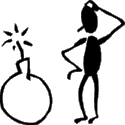













 Cat Army
Cat Army