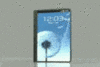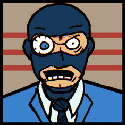|
evensevenone posted:The common size for high-end 4k monitors right now seems to be 31", which is like 140 dpi. Obviously it's going to be further from your eye than a laptop though, but it's still probably not high enough to give you the "retina" effect. Would that need to be something like an 8K 27-30" display?
|
|
|
|

|
| # ? Jun 5, 2024 04:06 |
|
BreakAtmo posted:Would that need to be something like an 8K 27-30" display? 7680x4320 @ 30" would be 293 ppi, which is excessive. If you take the Chromebook Pixel (from the thread title, 239ppi), you could run 7680x4320 @ 37" (238). The "Retina" Macbooks are 226 (13") and 220 (15"). Then, 7680x4320 @ 40" (220) would be fine. Give me the same aspect ratio as the Chromebook Pixel, slighly lower density as the Retina Macbooks, then I'd have 7680x5100 @ 42". Now that sounds like heaven to me. HalloKitty fucked around with this message at 13:58 on Nov 16, 2013 |
|
|
|
Is there anything, uh, wrong with the Dell S-Series monitors? I've been out of the monitor game for a while, making do with my Acer H243H (that came with one dead pixel out of the box
|
|
|
|
27" monitors aren't that expensive if they're still 1080p. But anyways, I actually just picked up the 24" s series since they had it really cheap on sale at a local Best Buy and I like it a lot, it's a huge upgrade from the TV I was using as a monitor. The colors and contrast are really good, meeting the weird 'faux IPS' thing they've got goin' on. It was next to a couple hp/viewsonic ips monitors on the shelf and it looked good in comparison. The bezel is really small which I like, the buttons are capacitive which I'm indifferent on, the only downside is that it's really really reflective. It doesn't bother me since you can only tell when the screen is mostly black/white without anything happening, and if you're use to using imacs it's not much more than those.
|
|
|
|
Ruin Completely posted:27" monitors aren't that expensive if they're still 1080p. But anyways, I actually just picked up the 24" s series since they had it really cheap on sale at a local Best Buy and I like it a lot, it's a huge upgrade from the TV I was using as a monitor. The colors and contrast are really good, meeting the weird 'faux IPS' thing they've got goin' on. It was next to a couple hp/viewsonic ips monitors on the shelf and it looked good in comparison. The bezel is really small which I like, the buttons are capacitive which I'm indifferent on, the only downside is that it's really really reflective. It doesn't bother me since you can only tell when the screen is mostly black/white without anything happening, and if you're use to using imacs it's not much more than those. Thanks, looks like I've got my new monitor all lined up then.
|
|
|
|
Pretty Cool Name posted:I have one of those, it's awesome. I have one and they are indeed the tits. I snagged two more during the sale.
|
|
|
|
I just set up my shiny new Dell U2412M yesterday, and am quite enjoying it compared to my old TN screen. The only issue I have is that, for some bizarre reason, Windows makes the peripheral connected/disconnected noise every time I turn the monitor on and off. I suppose it's not that big of a deal, but it's kind of annoying. Has anyone else had this issue and know how to fix it?
|
|
|
|
There's no issue to fix, that's the USB ports activating/deactivating.
|
|
|
|
Oh, I hadn't thought about the USB ports. I'm not used to having a monitor with them. That makes more sense than it being the monitor itself, anyway!
|
|
|
|
HalloKitty posted:7680x4320 @ 30" would be 293 ppi, which is excessive. I think you'd probably want a significantly lower dpi than on a laptop, just because you're going to be further back from the screen.
|
|
|
|
Kairos posted:I just set up my shiny new Dell U2412M yesterday, and am quite enjoying it compared to my old TN screen. The only issue I have is that, for some bizarre reason, Windows makes the peripheral connected/disconnected noise every time I turn the monitor on and off. I suppose it's not that big of a deal, but it's kind of annoying. Has anyone else had this issue and know how to fix it? The simple solution is to simply let the monitor's (and Windows') power management do its thing. Set a reasonable display timeout and let it go: the energy saved by turning off the display instead is barely worth the exertion involved in doing so.
|
|
|
|
Sir Unimaginative posted:The simple solution is to simply let the monitor's (and Windows') power management do its thing. Set a reasonable display timeout and let it go: the energy saved by turning off the display instead is barely worth the exertion involved in doing so. At worse you'll be drawing 5-10w in suspend mode and as low as 0w. Cheap monitors might be higher than that. From the prade.de review pre:Manufacturer Measured Brightness 100%, with USB 72 W max., 29 W typ 34.5 W Brightness 100% n 33.8 W Brightness 50% n 24.1 W Calibrated to 140 cd / mē (37% brightness) n 21.3 W Brightness 0% n 14.1 W Standby <0.5 W 0.9 W Standby, USB not connected <0.5 W 0.5 W From <0.5 W 0.1 W
|
|
|
|
I have an aging 22" 1680x1050 monitor that I'm looking to replace (or at least relegate to secondary screen). I don't have any fancy needs, just looking for something solid and cost-efficient, 1080p, for basic gaming and other general use. Assuming the OP is still up to date, it looks like one of my best bets is the Dell U2312HM, which seems like it'll fit my needs nicely. Newegg currently has it available for $200 + shipping. Is that a reasonable price, or should I shop around / wait for a deal? Any other monitors with comparable specs in that price range I should be considering?
|
|
|
|
Hey y'all - I recently got a GTX 780 for the new pc I'm building and have a drat good 3d Vision enabled Asus display recommended to me from the PC building thread. What I want to know is - what do I need to buy to use the 3D? I see a '3D kit' and then just the glasses by themselves. Do I only need the glasses or do I need the kit? For reference, these are the glasses: http://www.amazon.com/Nvidia-Vision...sses+Only+Model And this is the kit: http://www.amazon.com/NVIDIA-Vision...sses+Only+Model Also, looking forward to the gsync module upgrade for my monitor in 2014. 
|
|
|
|
Nibble posted:I have an aging 22" 1680x1050 monitor that I'm looking to replace (or at least relegate to secondary screen). I don't have any fancy needs, just looking for something solid and cost-efficient, 1080p, for basic gaming and other general use. Assuming the OP is still up to date, it looks like one of my best bets is the Dell U2312HM, which seems like it'll fit my needs nicely. The cheapest the average consumer will find a 2312 is $180, $200 is a solid price, the dipped down to $190 two weeks ago. Amazon will give you free shipping with the same price. It is hard to beat a 2312 at $200, you can find some cheaper IPS in the $160 range but you won't get the nice stand or the Dell Premium Panel Guarantee.
|
|
|
|
So I have an old Rosewill r912e monitor that I am using as my second monitor and its acting weird. When ever I power it on it will show the second screen then shut down to a black screen but the green LED power on light is still up. The back light works because I am able to see the screen for a half of a second I just don't think they stay on or is the screen saying gently caress it and going full opaque. Any goons have any answers on how to fix this?
|
|
|
|
wargames posted:So I have an old Rosewill r912e monitor that I am using as my second monitor and its acting weird. When ever I power it on it will show the second screen then shut down to a black screen but the green LED power on light is still up. The back light works because I am able to see the screen for a half of a second I just don't think they stay on or is the screen saying gently caress it and going full opaque. Any goons have any answers on how to fix this? We had some dell monitors at work do this. Try to unplug the power cable for 30 seconds and then try it again.
|
|
|
|
Coredump posted:We had some dell monitors at work do this. Try to unplug the power cable for 30 seconds and then try it again. Didn't fix the problem, shows the desktop for half of a second then nope you can't see that anymore.
|
|
|
|
wargames posted:So I have an old Rosewill r912e monitor that I am using as my second monitor and its acting weird. When ever I power it on it will show the second screen then shut down to a black screen but the green LED power on light is still up. The back light works because I am able to see the screen for a half of a second I just don't think they stay on or is the screen saying gently caress it and going full opaque. Any goons have any answers on how to fix this? The other possibility is the power supply has some blown capacitors and your monitor is not supplying suitable power to the signal board to run properly, so it just shuts off, but without returning to standby. Edit: now that I realized you said the backlight stays on, this is unlikely since it draws more power than anything else. Could be a bad signal board, then. Zorilla fucked around with this message at 01:11 on Nov 20, 2013 |
|
|
|
Zorilla posted:
I don't know if the back light stays on but I know the backlight works because I am able to see the screen for half of a second, it could be a bad power brick or some transistor is blown to poo poo inside the monitor itself.
|
|
|
|
wargames posted:I don't know if the back light stays on but I know the backlight works because I am able to see the screen for half of a second, it could be a bad power brick or some transistor is blown to poo poo inside the monitor itself. Bad backlights can sometimes still turn on briefly before shutting off, but they usually flicker heavily or emit some horrible noise. I don't think that's what's going on here, though. It might be worth leaving an application window open and seeing if you can just barely make out the outline of it. If so, you have an otherwise functioning monitor with a non-operational backlight. If it has a dark glow, then you can probably assume it's displaying a 100% black image with the backlight on. This is better observed in a dimly lit room. If your place gets tons of natural light like my office does, the difference between "on, but black" and "completely turned off" will be barely noticeable. So your monitor uses a power brick instead of an internal power board, huh? That probably rules out cheap caps that plagued a lot of other monitors from that era. I'm not sure what you can do there besides check DC voltage with a multimeter (though this won't reveal any problems that only show up while under load). Or plug it into a Kill-a-Watt or similar meter if you're really not sure whether the backlight stays on. Anything above 20 watts probably means it is. It could very well be the signal board itself like you said. If so, good luck getting spare parts on an old Rosewill-branded monitor like yours. In working condition, it's probably only worth $30 anyway, so it could be time to start looking up computer recyclers in the area. Zorilla fucked around with this message at 03:04 on Nov 20, 2013 |
|
|
|
Zorilla posted:It could very well be the signal board itself like you said. If so, good luck getting spare parts on an old Rosewill-branded monitor like yours. In working condition, it's probably only worth $30 anyway, so it could be time to start looking up computer recyclers in the area. Think I might just do this, because I have found the most reputable recyclers. http://www.scrapcomputers.com/ Edit: anyone know of a good recycler in the Jacksonville fl area?
|
|
|
|
I'm considering getting a Seiki SE39UY04 39" 4k TV for use at the office strictly for web work (HTML, CSS, PHP, etc.) and light Photoshop use (converting web page PSD mockups and handling image assets--no critical photo work). A lot of the reviews for this TV were from when it cost around $700, but it appears to be down to $500 on Amazon. I don't foresee it going much lower than that anytime soon. I've been using a couple Dell 2005FPWs which have served me well, but I have been considering upgrading since their backlight can barely keep up with the tons of natural light my office gets. Also, my home monitor's 1440p resolution has spoiled me. At $500, I have no problem dealing with 30Hz or the lack of DPMS (standby) support. My question is: what is the least I can expect to spend on a video card that will do 3840x2160@30Hz over HDMI? Will anything with an HDMI 1.4/1.4a port do, or will I have to upgrade to something new-ish that likely costs $150 or more? I have a GTX 550 Ti with HDMI 1.4a output on my home PC that I could test it out with, but I figure the more information about hardware support I have, the better.
|
|
|
|
wargames posted:Think I might just do this, because I have found the most reputable recyclers. http://www.scrapcomputers.com/ 
|
|
|
|
I have had my U2312HM for a couple days now, and absolutely love it. Plays games like a champ, the picture is awesome, connectivity up the rear end, but my favorite features is the stand. It's just so nice, especially coming from Acer monitors.
|
|
|
|
Calidus posted:The cheapest the average consumer will find a 2312 is $180, $200 is a solid price, the dipped down to $190 two weeks ago. Amazon will give you free shipping with the same price. It is hard to beat a 2312 at $200, you can find some cheaper IPS in the $160 range but you won't get the nice stand or the Dell Premium Panel Guarantee. Thanks for the Amazon tip, I have their card so I get a little extra cash back there as well. Ordered, can't wait
|
|
|
|
Has anyone here had experience with the Dell U2413? I can't find any real great features beyond the color gamut, USB 3.0 and HDMI port vs. the U2412M. Is there anything else that justifies it costing nearly twice as much? I've also seen complaints about the U2413 automatically changing color profiles without the option to disable it. BitterAvatar fucked around with this message at 17:56 on Nov 20, 2013 |
|
|
|
Zorilla posted:I'm considering getting a Seiki SE39UY04 39" 4k TV for use at the office strictly for web work (HTML, CSS, PHP, etc.) and light Photoshop use (converting web page PSD mockups and handling image assets--no critical photo work). A lot of the reviews for this TV were from when it cost around $700, but it appears to be down to $500 on Amazon. I don't foresee it going much lower than that anytime soon. I just bought mine last week and got it in Friday and have been enjoying it since. You should be fine for coding even with an integrated chip like the HD 4000. It's definitely not an IPS monitor because when I sit close enough and move my head around you can see color/lighting shifts across the screen - maybe I'm just sitting too close and wouldn't perceive it >3ft away. If you need any other info let me know.
|
|
|
|
BitterAvatar posted:Has anyone here had experience with the Dell U2413? The color gamut is a result of it being a 8-bit AH-IPS panel instead of the 6-bit e-IPS panel in the U2412M (both also use AFRC, which is why the U2412M is advertised as 16.7M colors and the U2413 as 1.07B). Whether or not that matters is subjective, but it's definitely a better (and more expensive) panel. The U2413 is also factory calibrated. The other features that it has are the better array of inputs and USB 3.0 hub like you mentioned, as well as 1:1 pixel mapping. You could get all of those at a cheaper cost from the ASUS PA248Q (which is also an e-IPS + AFRC panel) though if you don't need the better panel in the U2413.
|
|
|
|
GokieKS posted:The color gamut is a result of it being a 8-bit AH-IPS panel instead of the 6-bit e-IPS panel in the U2412M (both also use AFRC, which is why the U2412M is advertised as 16.7M colors and the U2413 as 1.07B). Whether or not that matters is subjective, but it's definitely a better (and more expensive) panel. The U2413 is also factory calibrated. Well I do a play of games with my monitor, but nothing from PS3 or Xbox so the 1:1 pixels and HDMI input don't really matter, correct? It seems like the U2412M makes a lot of sense unless I really had to have that expanded gamut for photo work (which I don't). The USB3.0 hub would be nice, but not a necessity. I've been using a Dell 24" Ultrasharp from 2006/07 and it seems like the U2412M would be the logical upgrade path for what I use it for.
|
|
|
|
If you don't need the 1:1 mapping, get the U2412M. You won't be disappointed.
|
|
|
|
Yeah, if you don't need the stuff that it's missing, the U2412M is an good affordable no-frills monitor. The only hesitation I have in recommending it is that the ASUS PA248Q can often be found for around the same price (at least in the US - I paid $300 for my U2412M and $270 I think for my PQ248Q), and it does have those features which are nice to have if not necessities. Dell does have a better defect policy, but that can be mitigated depending on the retailer you buy it from.
|
|
|
|
Any recommendations/wisdom for cleaning matte/non-antiglare-coated screens like the Dell U2711? I want to clean off the screen but just a ultra soft microfiber itself isn't doing the trick, something on the outside making a shiny spot.
|
|
|
|
BitterAvatar posted:Has anyone here had experience with the Dell U2413? GokieKS posted:Dell does have a better defect policy, but that can be mitigated depending on the retailer you buy it from.
|
|
|
|
ACID POLICE posted:Any recommendations/wisdom for cleaning matte/non-antiglare-coated screens like the Dell U2711? I want to clean off the screen but just a ultra soft microfiber itself isn't doing the trick, something on the outside making a shiny spot. I usually just use a slightly damp washcloth to lift any oil and dried-on crap and then wipe down with a fine microfiber towel when it's almost dry to minimize streaking. Are you sure the shiny spot on your monitor isn't just a smooth area caused by overzealous cleaning with something abrasive like an eraser sponge? (don't do this)
|
|
|
|
A mixture of half water and half distilled white vinegar works well.
|
|
|
|
Do any of you guys have experience with light leakage in panels? I bought a new U2312HM and it had significant leakage in the bottom left hand corner of the panel. Contacted Dell and they sent a replacement which actually has *worse* light leakage than the first one! The leakage in the first monitor extended to about 5 inches diagonally from the bottom left corner towards the center of the screen. The second monitor had around 6 inches of leakage from the bottom left towards the center. I'm debating what to do when I call Dell tomorrow. Perhaps I'll ask for a refund.
|
|
|
|
I seriously must be the only person in the world who doesn't hate 1080p on a 27" monitor. I actually use SA on it most of the time because the font is so small on my 1440p 27" monitor.
|
|
|
|
Josh Lyman posted:I seriously must be the only person in the world who doesn't hate 1080p on a 27" monitor. I actually use SA on it most of the time because the font is so small on my 1440p 27" monitor. No you just didn't...
|
|
|
|

|
| # ? Jun 5, 2024 04:06 |
|
Josh Lyman posted:I seriously must be the only person in the world who doesn't hate 1080p on a 27" monitor. I actually use SA on it most of the time because the font is so small on my 1440p 27" monitor. No I think deteriorating eyesight is a problem for a lot of people. Have you thought about getting reading glasses at the very least?
|
|
|