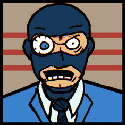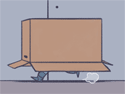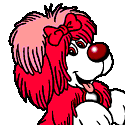|
I'm just now starting to look into TV's in the near future as mine had a row of pixels black out and recover. If I'm primarily a movie and sports watcher, is there any real advantage of LED vs. plasma if I'm comparing equal refresh rates such that blur isn't an issue? I understand the plasma will likely have better black levels and end up being cheaper for the same size, but are there any other major considerations?
|
|
|
|

|
| # ? Apr 24, 2024 13:34 |
|
The next biggest consideration is panel uniformity. "Edge lit" LED models use an array of leds around, well, the edge attached to light spreaders to implement the backlight. This can lead to light/dark splotches across the screen. The brighness variance likely won't be too noticeable when there's a bright picture on the screen, but darker scenes may expose it. TVs that use an array of leds across the whole back can offer a more uniform picture, but are thicker and more expensive.
|
|
|
|
bull3964 posted:The next biggest consideration is panel uniformity. "Edge lit" LED models use an array of leds around, well, the edge attached to light spreaders to implement the backlight. This can lead to light/dark splotches across the screen. The brighness variance likely won't be too noticeable when there's a bright picture on the screen, but darker scenes may expose it. Is there a typical specification for these arrays vs. edge-lit, or just so long as it doesn't say edge-lit you're alright?
|
|
|
|
Any thoughts on these? http://www.amazon.com/oCOSMO-40-inch-1080p-Ready-Glossy/dp/B00AEP8TG8/ref=sr_1_2?s=tv&ie=UTF8&qid=1384910078&sr=1-2&keywords=black+friday Seems remarkably cheap for a 40" but then again I am not going to be using this TV more than 3-5 hours a week max.
|
|
|
|
|
BitterAvatar posted:Is there a typical specification for these arrays vs. edge-lit, or just so long as it doesn't say edge-lit you're alright? "Local dimming" is usually the term for an array of backlights.
|
|
|
|
Not all full LED TVs have local dimming though.
|
|
|
|
Been seeing those curved displays + OLED + 4k. They look great. And they're definitely dropping in price. I hope early adopters love them so they drive the price down and in 5 years I might get one too Curved displays look very cool once you're in a proper room, that's an interesting tech.
|
|
|
|
If you need more reasons to avoid LG TVs, check this out: http://doctorbeet.blogspot.ru/2013/11/lg-smart-tvs-logging-usb-filenames-and.html
|
|
|
|
This is listed as an LED/LCD tv.... I'm not sure what that means? http://www.newegg.com/Product/Product.aspx?Item=89-234-079&nm_mc=EMC-GD112013&cm_mmc=EMC-GD112013-_-index-_-Item-_-89-234-079 Edit: Also, would this be a decent TV for someone with very low standards on what they need? Just want something to plug a PS4 into and maybe watch a football game now and then. That Works fucked around with this message at 14:45 on Nov 20, 2013 |
|
|
|
|
Breaky posted:This is listed as an LED/LCD tv.... I'm not sure what that means? All LED TVs are still LCDs. LED is the backlight technology, not the display. Some places call them just LED, some LED/LCD. Some just LCD and you need to check the product info. Just LED is probably most common though.
|
|
|
|
Do they even make CFL backlit LCDs anymore? Edit: Found the answer to my own question. Only 10% of TVs sold this year were backlit by CFLs, it's expected to be completely phased out in 2014. http://www.eeherald.com/section/news/onws2013111001a.html bull3964 fucked around with this message at 16:55 on Nov 20, 2013 |
|
|
Aphrodite posted:All LED TVs are still LCDs. LED is the backlight technology, not the display. Thanks! I was just confused by that as I hadn't actually seen a unit on sale with that description before.
|
|
|
|
|
House brand stuff is usually still LCD, I guess because they get older/cheaper parts.
|
|
|
|
How does the picture quality of the Vizio E-series and M-series sets compare? And I could use a recommendation for screen size for a 800-950 square foot two bed apartment living room. Is 46" too small? Do I want to aim for 50", or maybe that is actually kinda big? edit: I think I'm going to go for the Best Buy Black (Thursday) Friday deal on: VIZIO M-Series 50" Class LED 1080p 240Hz Smart 3D - $599.99 Revol fucked around with this message at 18:14 on Nov 20, 2013 |
|
|
|
My opinion on TV size is aim for the biggest your space will allow. You'll feel it's monstrous for the first 24 hours and then end up wishing you could fit something bigger. I went from a 40" to a 55" (which is physically, about the largest TV that could possibly fit in the corner I have it in) and it was overwhelming at first, but after the first week it seems "right" for the space.
|
|
|
|
havenwaters posted:I've been looking into a new living room TV for my parents to replace their old 46 inch Sony KDL-46V25L1 with a 60-70 inch TV that they can have wall mounted and have a couple questions. My wife and I looked at the 6300 for a while and decided on a 6030. Considerably cheaper, and it just seems to drop features that we'd never use like Smart TV (we have an Apple TV) and 3D (MPAA gimmick). We also loathe the soap opera effect, so the lower frame rate number won't effect us at all. So, if your parents don't think they need 3D or Smart TV stuff them maybe check out the 6030 and maybe the 6003 series. Same LCD panel AFAIK, different backlight style. 6030 is a thicker set and lit across the middle, the 6003 is thinner and edge lit. Correct me if I'm wrong on anything, fellas!
|
|
|
|
Been starting to research TVs because I will be wanting one in the upcoming months (probably gunna snag one in Jan.) My question is how important is it that my tv be smart/be able to connect to the internet if I plan on having a PS4, and I currently have a Nexus 7 tablet. Should I just get the google dongle and call it good, and rely on a playstation to do the rest?
|
|
|
|
Here's the general blanket opinion on "Smart TV" features. Don't let them factor into your decision process at all, for or against. Focus on the TV itself, whether or not it has smart features is incidental. Don't avoid TVs that do have them even if you don't want them and don't avoid TVs that don't have them if you do want those features. They don't add to the price of the TV and can be ignored if you don't want to use them. If they don't have the features, functionality can be replicated with external devices for under $100 if you want those features.
|
|
|
|
Fair enough, thank you for that. You should consider adding that to the OP!
|
|
|
|
That said, Smart features are always in the top of the line stuff so the TV with the best picture will also be Smart. But that comes down to your budget.
|
|
|
|
Worth picking up? Given that I can probably sell the gift card for face value, and it's for my parents who will mainly use it for TV and movies... It seems like a pretty great deal, based on some quick Googling. Should they hold out for Black Friday instead?
|
|
|
|
Unless there's an expiration date, I'd wait until Black Friday, but it's still a decent deal. Amazon's throwing in a soundbar for the same price; it'll be better than the stock speakers, guaranteed. And they can always regift it, if they have a sound system already. Veskit posted:Fair enough, thank you for that. You should consider adding that to the OP! Yeah, I'm gonna have to do a rewrite soon for 2014. Mister Facetious fucked around with this message at 02:57 on Nov 22, 2013 |
|
|
|
Mister Macys posted:Unless there's an expiration date, I'd wait until Black Friday, but it's still a decent deal. They have a 5.1 system that is only set up for 3.1, and that is about ten years old, so the sound bar is probably better.
|
|
|
|
I'm blind, I read that gift card as a discount. I'd still put money on an old 3.1 system being better than a new sound bar. Mister Facetious fucked around with this message at 03:34 on Nov 22, 2013 |
|
|
|
Mister Macys posted:I'd still put money on an old 3.1 system being better than a new sound bar. Like anything, it depends on what you spend....I've heard some VERY nice sound bars that sound better then most home 5.1 systems I've seen set up.
|
|
|
|
This was a cheap 3.1 system when I bought it ten years ago, too. I'll take a listen to the bar, but it'd be nice to be able to remove a component from my parents' system, take out some complication for them. Honestly, they probably won't even notice the difference.
|
|
|
|
LorneReams posted:Like anything, it depends on what you spend....I've heard some VERY nice sound bars that sound better then most home 5.1 systems I've seen set up. Where's the current bang for buck right now though? I put together a system with an Onkyo 515, Andrew Jones pioneer towers and center, and a Polk sub for under $500 and I'd be really impressed by any soundbar that beat it.
|
|
|
|
So I recently replaced my old 50-inch Samsung plasma with a new 60-inch Vizio 120hz LED. Unfortunately, it doesn't feel like much of an upgrade. I never even heard of "judder" when I had my plasma, but now it seems like I'm constantly viewing it with my new Vizio. It's really the worst when scenes pan to the side, if I'm playing a FPS and am looking side to side, or anything moving horizontally. The built in Netflix app is horrible for it, but I also notice it some with my cable box. Some video games have it, although blu-rays are generally okay. I've tried all the "smooth motion" type of settings on the TV and none of them get rid of it. Anyone else experience this problem? Is it just an issue with LEDs in general? I'm considering returning it and getting another new plasma. Would that solve my problem?
|
|
|
|
My current tv is an older Panasonic plasma, the 42 inch 75pxu from a few years back. I'm in no rush to upgrade, but would buying a larger 50 inch tv make much sense if I mainly use it for watching tv and movies? It's hard for me to justify thinking about buying a new tv if my current one is only 6 years old, but Panasonic getting out of the plasma business is making me consider getting one if there's going to be a fire sale.
|
|
|
|
Residency Evil posted:My current tv is an older Panasonic plasma, the 42 inch 75pxu from a few years back. I'm in no rush to upgrade, but would buying a larger 50 inch tv make much sense if I mainly use it for watching tv and movies? It's hard for me to justify thinking about buying a new tv if my current one is only 6 years old, but Panasonic getting out of the plasma business is making me consider getting one if there's going to be a fire sale. If your previous TV was a 46/47, I'd say don't worry about it, as the size difference is less noticeable, but I'd totally get a 50" or bigger for HD movies/TV (I did, as a matter of fact). Panasonic's 2013 lineup really should be seen; the ST60 in particular, with it's (relative) affordability to it's amazing picture quality.
|
|
|
|
I'm about to buy a television for my office. I need something wall-mounted and able to show Power Point off a laptop. Is there anything I need to worry about resolution-wise for something like that? The last time I shopped for anything like this (like, something primarily for Power Point/projecting off of laptops) was ten or twelve years ago, so I'm assuming poo poo has changed. Most of the wall mounts I see are for 48" and less; I'm assuming wall-mounting anything bigger is difficult? The room is about 20 feet long, so I'm thinking a 45"+ television should be just fine.
|
|
|
|
Question for anyone that may have a Samsung UN55D8000 and a ps4. What settings are you using for RGB/YCbCr range? I have my ps4 connected to a Yamaha RX-V373 receiver which is connected to my TV. I have been using different settings on both the TV and ps4 (I'm working with the assumption that the TV's HDMI Black level setting is low = full range, while normal = limited range). I have been watching streaming video using the Crunchyroll app and playing Killzone and Contrast. Using the limited setting on ps4 with the TV HDMI black level on LOW seems okay but seems a bit washed out and in some instances blacks are more greyish in tone. While having the ps4 on limited and TV on Normal makes it look way too washed out and blacks are pretty much greyish in some instances. The full setting on ps4 with TV on low produces deeper blacks and vibrant colors but in games it seems borderline too dark. Having the ps4 on full range with the TV on normal again looks way too washed out with greyish black levels. Oddly enough, when watching Blurays the TV will lock the hdmi black level to normal and it seems like it doesn't matter what setting I have enabled for RGB/YCbCr because the picture will look identical (used Man of Steel Bluray intro scene to test). So yea, if anyone wants to chime in thanks.
|
|
|
|
Since your console is your Blu-Ray player too, you won't have the benefit of a separate brightness setting on your TV for both... I recommend setting your PS4's black level to it's darkest, and adjusting brightness in-game whenever possible; since console black/reference levels affect colour saturation as well as blacks for games. There was an old article on it for the 360, but I never bookmarked it. Your TV I would optimize the brightness for movies/TV (typically darker than for gaming), and leave it's HDMI black level on Normal. My RGB/YCbCr is set to Auto for both my console and Blu-ray player. Mister Facetious fucked around with this message at 11:21 on Nov 24, 2013 |
|
|
|
So this 60" Vizio is going on sale at Sam's tonight for $678. I think I'm going to do it if no one has any horror stories. It looked pretty great in the store.
|
|
|
|
I'm going for the 70" tonight too. Just to be sure you know, it's a Plus Members only sale, and they told me you have to have the paper invitation on you. If you don't have one, go before 6 and ask customer service for one.
|
|
|
|
larchesdanrew posted:So this 60" Vizio is going on sale at Sam's tonight for $678. I think I'm going to do it if no one has any horror stories. It looked pretty great in the store. I bought this exact same TV a couple weeks ago. I'm actually thinking about returning it. The picture itself is fine, but I have serious issues with judder on it. It's been bothering me on almost anything I watch and starts to make me feel sick. I've messed around with the setting extensively and haven't been able to resolve it. I'm going from a 50-inch plasma to this 60-inch LED. I don't know if I as just spoiled by the plasma's handling of motion and the judder is more noticeable because it's a bigger screen and LED technology, or if it's just a problem with this model. To be fair, I did extensive research on the Vizio E601i-A3 before buying it and didn't find any other complaints about judder as serious as mine. Also, my wife can't even notice it. (She's one of the people who will be watching a SD channel and think it's HD though.)
|
|
|
|
Mister Macys posted:Since your console is your Blu-Ray player too, you won't have the benefit of a separate brightness setting on your TV for both... I recommend setting your PS4's black level to it's darkest, and adjusting brightness in-game whenever possible; since console black/reference levels affect colour saturation as well as blacks for games. There was an old article on it for the 360, but I never bookmarked it. Thank you.
|
|
|
|
larchesdanrew posted:So this 60" Vizio is going on sale at Sam's tonight for $678. I think I'm going to do it if no one has any horror stories. It looked pretty great in the store. This set had problems with a range of serial numbers that would just die after a month, but they would replace it of that happened. If you weren't in that serial number range you were fine (and they are way past that now). Some people also reported audiosyncing issues. I bought this tv last year, specially asked the clerk to get me a post issue serial number, and it's been great. I have noticed any judder issues like the other guy is talking about.
|
|
|
|
Mons Hubris posted:I'm going for the 70" tonight too. Just to be sure you know, it's a Plus Members only sale, and they told me you have to have the paper invitation on you. If you don't have one, go before 6 and ask customer service for one. Thanks for the reminder on the paper invitation. The nearest Sam's is over an hour away, and that would suck. Edit: boo, just noticed there's a limit of one TV per account. I was gonna need two of them. A Frosty Witch fucked around with this message at 21:02 on Nov 24, 2013 |
|
|
|

|
| # ? Apr 24, 2024 13:34 |
|
larchesdanrew posted:So this 60" Vizio is going on sale at Sam's tonight for $678. I think I'm going to do it if no one has any horror stories. It looked pretty great in the store. EDIT: Never mind, I don't have that TV, I got confused.
|
|
|