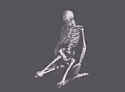|
evol262 posted:XCPM is for power states. Maybe the Haswell pentiums are missing one of the new states they added? Must be.. it's a shame as there's not a lot of difference between the i3 and Pentium CPUs, but the Pentium is half the price! Demie posted:Not bad. I used to run a 5450 with full QE/CI and everything, so you can fix that. But the Intel HD is probably better if you can get that working. The 5450 is running smoothly once I added some modded kexts, but I don't think the Intel 4400 graphics works just yet. I'll let others take the lead on that one.
|
|
|
|

|
| # ? May 7, 2024 08:42 |
|
I kind of randomly got a desktop from a friend (i7-870, ASUS motherboard, HD5770, 8GB) so tonight I set out to try the Hackintosh thing. Used UniBeast & MultiBeast, and within no time I had a fully functional OSX desktop. It took longer to get Mavericks to re-download than anything else. Fun! I've been considering selling my Macbook Air (2012, i7/8gb/256gb) as it currently just sits closed underneath a monitor, and if this thing could handle things for a while it'd be super. So, a couple of questions: * Geekbench says the individual cores on the Air are faster (2588 vs 1961,) but I obviously have twice as many on the desktop machine. Makes sense - the processor is from 2009 after all. The Air does everything I need it to do, but really the only thing I do on it I couldn't do on my iPad is FCPX and LogicX, both of which will make use of the cores. I'm hoping between the capacity for more RAM, extra cores, and beefier graphics that I won't be stepping backwards once I get an SSD situated. Will I? * I'm going to do plenty of testing before committing, but I'm assuming there are plenty of people using a Hackintosh as their primary machine and only OSX machine, right? I'd have access to my wife's laptop and my work laptop were things to go screwy. * Any compatibility concerns (beyond the ones Mavericks introduced) with USB audio interfaces? Or with LogicX in general? It'd be cool to get this together and sell the Air once I get my new work laptop, then sit on the cash and wait for the next Mini update or save up for a new iMac. Or is that too risky?
|
|
|
|
DEUCE SLUICE posted:I kind of randomly got a desktop from a friend (i7-870, ASUS motherboard, HD5770, 8GB) so tonight I set out to try the Hackintosh thing. Used UniBeast & MultiBeast, and within no time I had a fully functional OSX desktop. It took longer to get Mavericks to re-download than anything else. Fun! The i7 870 is definitely faster. The Ivy Bridge i7 in the MBA is a 2.0GHz dual core that can turbo up to 3.2GHz (for single core only). The closest desktop IVB analog is the i3 3220 (3.3 GHz dual core, no turbo) - the i7 3667U in the MBA does have Hyper Threading whereas the i3 3220 does not, but the MBA i7 is going to be lower clocked and also thermally constrained. Anyway, the i3 3220 comes in behind the 870 in basically everything, and it's not really even close. I actually was in a similar situation - I sold my 2011 MBA when I realized that I used it away from my desk maybe once in the good part of a year, and then built a miniITX Hackintosh (i3 3225) instead to use as my primary workstation (still have a much more powerful OCed i5 2500K for gaming and video encoding), which was my only OS X machine until I bought a top-of-the-line 2012 Ivy Bridge 15" rMBP last month from somebody who upgraded to the 2013 Haswell model because it was too good of a deal to pass up. I can't speak for LogicX or USB interfaces beyond that I use a FiiO E17 + E09K DAC/Amp combo with mine and it works fine.
|
|
|
|
DEUCE SLUICE posted:
You should be better off with an external audio interface that has dedicated Mac drivers instead of bludgeoning your onboard to function as VoodooHDA is a little buggy from what I have found. I use a Firewire interface and don't have any issues. LogicX is fine also, I use it almost daily and can find no faults with it. On my previous hackintosh install I had a weird thing where I had to go into logic with "virgin" sound, as in if I had gone to youtube or played a song in itunes prior to opening Logic then my recordings had all sorts of clicks and pops through them, but opening from a fresh restart was fine. I suspect this was due to VoodooHDA which I had installed at the very start of the build before my firewire card arrived and I think it was loving with the audio once I got the interface hooked up (even having logic open was enough to make itunes get all skippy). I've since done a fresh install with onboard audio completely disabled and never even acknowledged in the OS and my audio is rock solid. I have no qualms about using this as my main PC and production workstation. Since the new build I have had a total of one crash which was while I was writing in Maschine but I'm willing to say it's the new, reportedly glitchy 2.0 software update at the heart of that one. If anything that crash was beneficial because it got me into the habit of saving all the time instead of "yeah I'll save it in a bit". Unless Apple really come up with something special for the next iMac model then I can't see myself moving back over to genuine hardware anytime in the near future. I migrated away from my iMac because of the non-existant upgrade path once the CPU started holding me back and I relish the flexibility that a custom build provides me in terms of future improvements, especially once 4k monitors become affordable.
|
|
|
|
Never use Pentiums.
|
|
|
|
Updated to Mavericks finally, was very simple as per usual. For future reference: 1) Install latest Chimera 2) Restore 10.9 bootable install image to a volume 3) Optionally clone current 10.8 volume to a spare disk and check that it is bootable in case something goes wrong 4) Boot off 10.9 install image and install to your main disk (20 min, slower than 10.7 and 10.8...) 5) Boot off main disk, install audio and ethernet kexts, restart again.
|
|
|
|
Alright I'll take that back slightly. I'm getting an issue where I will randomly lose ethernet connectivity. From memory, I got a similar thing happening back in the 10.7 days. I've currently installed the Intel Ethernet kext from MultiBeast. Has anyone else run into this issue?
|
|
|
|
As always, your specs are important for help. I installed the Intel and Atheros ethernet kexts for my GA-z77x-UD5H when I installed ML. Would the same apply for you? Who knows! Edit: Sorry for getting snippy. Are you using a PCIe ethernet card as previously mentioned in the thread? What model is it? P.N.T.M. fucked around with this message at 13:19 on Nov 27, 2013 |
|
|
|
Really pleased, built a new machine for pc gaming and mac work. Really great, easy to set up following a unibeast and multibeast tutorial. How is updating through the appstore for these things? After installing mevericks, getting everything working, alls good. Is updating just like it is on a mac - click update and just let it download and run? I notce theres an itunes, ibooks update on there right now.
|
|
|
|
Funso Banjo posted:Really pleased, built a new machine for pc gaming and mac work. Really great, easy to set up following a unibeast and multibeast tutorial. Updating of individual programs is basically risk free. OS updates (e.g. 10.9.x) can cause problems on occasion depending on what it involves, so generally it's recommended to be more careful and have a good backup before running those (and some would recommend using the Combo Update instead of through the App Store.
|
|
|
|
~Coxy posted:Alright I'll take that back slightly. This really only happens to me when I transfer large amounts of data (upwards of like 50 GB). It's a known issue and the last time I looked into it still occurs with newer builds of the kext, and those are even less stable.
|
|
|
|
Funso Banjo posted:How is updating through the appstore for these things? After installing mevericks, getting everything working, alls good. Is updating just like it is on a mac - click update and just let it download and run? I notce theres an itunes, ibooks update on there right now. I do a full backup before letting OS upgrades go through. There's some risk in there, especially if your build took lots of effort.
|
|
|
|
Fuckstick Electric posted:Does anyone know what could cause Snow Leopard to be able to boot from an iBoot Haswell iso but find itself completely unable to boot from the HDD itself?
|
|
|
|
I'm still running 10.8.2 because I'm afraid updating will brick my install. Is there anything significantly different in 8.5?
|
|
|
|
|
If everything works in 10.8.2 just leave it. I had 10.8.3 running flawlessly and when 10.9 hit the app store I was like "Cool, upgrade time!" It's pretty much fine but there are a few issues like random 15 sec freezes that make me wish I had just stayed at mountain lion install. Generally if it works, don't gently caress with it until the next major release comes out with a few updates, then do the one big upgrade and just keep it.
|
|
|
|
Still on 10.6, but I just upgraded my C2D to a C2Q and added 4GB of RAM. Running nicely so far
|
|
|
|
BiG TrUcKs !!! posted:I'm still running 10.8.2 because I'm afraid updating will brick my install. Is there anything significantly different in 8.5? better support for radeon 7000 series is the main draw
|
|
|
|
Anyone here have a big opinion about Multibeast VS Clover? I've been told Clover is better on UEFI motherboards like Ivy/Haswell, but obviously all setups to the uninitiated (TonyMac, iHack, etc) are built around Chameleon.
|
|
|
|
Craptacular! posted:Anyone here have a big opinion about Multibeast VS Clover? I've been told Clover is better on UEFI motherboards like Ivy/Haswell, but obviously all setups to the uninitiated (TonyMac, iHack, etc) are built around Chameleon. Personally I like Chameleon better, Clover is a few major steps behind and has a few major to minor issues to work out still. That being said I had to make a Clover USB disk to be able to update all my apps with Mavericks the first time. So Clover is at least doing something right that Chameleon isn't. In a year or two Clover will be mature enough that it will be at least a viable alternative if not the defacto choice. At the moment though it is not there yet for a daily driver so to speak.
|
|
|
|
Anybody know anything about SMBios, speed stepping, CPU states, etc? I'm using a 3770 Ivy Bridge, and the default MacPro3,1 bios only gives me a CPU multiplier of 16. The bios for Ivy Bridge models such as iMac13,1 includes 16 and 32 (my maximum since I don't overclock nor wish to overclock) so it runs a bit faster, but there should be more degrees in there between minimum and maximum. I've been told the later MacPro models (the ones where you need to delete files in order to not cause a kernel panic) include a few more in-between, although I seem to crash in games more often than not with those. By contrast, GPU power management isn't something I'm concerned with, as I own a somewhat unpopular board (660 non-ti) and people far smarter than me with this board haven't been able to come up with any optimized, stable solution.
|
|
|
|
I have a hard drive that already has Mavericks installed on it. I know that I can take a hard drive out of one mac and put it into another mac with little trouble, would it be possible to do this with a hackintosh or would there be too much back tracking? In case it's important, my build is going to be
that's all the important stuff right?
|
|
|
That Genuine Stank posted:I have a hard drive that already has Mavericks installed on it. I know that I can take a hard drive out of one mac and put it into another mac with little trouble, would it be possible to do this with a hackintosh or would there be too much back tracking? I've popped HDDs out of a 2008 Macbook and into an i5 Sandy Bridge hack, and out of the Sandy Bridge into an Ivy i5 Thinkpad. All with no changes to the kext folders or new boot flags whatsoever, always taking me straight to a workable desktop. Hackintosh has clearly come a long way. But still going to say ymmv.
|
|
|
|
|
agarjogger posted:Sandy Bridge into an Ivy i5 Thinkpad. Please explain this. How does this work out? Edit: Found a thread on the TM forums for my model. Seems to be a bit buggy, but holy crap this would be pretty hilarious to pull off. P.N.T.M. fucked around with this message at 03:01 on Dec 10, 2013 |
|
|
|
That Genuine Stank posted:I have a hard drive that already has Mavericks installed on it. I know that I can take a hard drive out of one mac and put it into another mac with little trouble, would it be possible to do this with a hackintosh or would there be too much back tracking? I would remove any kexts specific to your old rig first, but that's just me. I have a 650 and it works with no trouble, graphicsenabler=no
|
|
|
|
I ended up going with the 4770k and the gigabyte z87mx-d3h. Decided I wanted to go ssd since I was getting a decently fast processor so I installed from scratch. Man that was easy. I am not sure that I have ever had that easy of a time installing windows. I used unibeast for the bootable mavericks usb drive and then multibeast to set everything up after that. I haven't tested sound yet, but ethernet and even bluetooth 4.0 via usb is working!
|
|
|
|
I've got a: GA-Z87X-UD5 TH, Intel 4770K, 16gb RAM, GeForce 780, Internal SSD, I got the system booting, Sound working, GPU working, Ethernet working, but I couldn't get the Thunderbolt Ports or seemingly the non-Marvell RAID Sata ports working. I'm not sure where to go from here. I did Unibeast/Multibeast, because I thought that's what you had to do, but I'm a bit of a stand still. I went with Mavericks as I thought that I might as well, as this is supposed to be a future machine. Eventually I'd like to get a 15-20 TB internal raid in there, as well as possibly adding a GTX Titan for 4k work. This is going to be a work system for me, if I can get it going (doing video color correction) correctly. Also, if there's anyone here who's really experienced with this stuff I really would love to have a consultant I could call or email (and pay for their time, of course). If it doesn't work I may just go windows on this box, but I really would like to have the native FCP7 / Apple Pro Res support, as a lot of the work I do is still on it.
|
|
|
|
If you want a RAID I would really recommend a RocketRAID or similar. I have a 2720 with an internal 5 drive RAID-5 and it works great. I don't know anything about TB though sorry.
|
|
|
|
Huh, interesting, I need speed, but it's not that much, and I have 6 sata ports on my Mobo I'd like to use... I do find it really strange that the drives themselves don't show up.
|
|
|
|
The 6 SATA ports provided by the Intel chipset should all work fine. (Otherwise how is your Mac even booting?) The main problem is that there's no way to make a decent RAID with them as OS X only has software RAID 0 or 1.
|
|
|
|
I have: CPU: Core 2 Quad Q8300 (2.5ghz) Mobo: some lovely HP mobo RAM: 8gb GPU: 1gb 5770 Storage: 120gb SSD for Windows/CS5.5, 1 TB drive for apps/games I'd be adding a second 120GB SSD and partitioning the 1TB to make room for dualbooting OSX and its apps. Would this have any chance of working as a hackintosh? Should I start over and build a new box for it?
|
|
|
|
Should work fine. If the onboard sound/network chipsets are some weird noname brand then you will need to use replacement USB or PCI-E peripheral cards instead.
|
|
|
P.N.T.M. posted:Please explain this. How does this work out? Sorry for non-response, not a super-active thread and you seemed satisfied. OSX can be run on Sandy/Ivy Thinkpads, if that was your query. With a bunch of what I can only call "loving around", it can become a daily OS. Though I always dual-boot, just in case I'm on the road and it shits the bed. My Mountain Lion x230 is one of my favorite computers ever. Mavericks just did not loving work, but it's no one's fault. Got to find a thread by a skilled DSDT editor who owns your computer.
|
|
|
|
|
lolcode:
|
|
|
|
I never "got" DSDT editing. All the guides seem to be essentially, 1) Boot into Linux to get a fresh DSDT reading, 2) Go edit it to make your motherboard work. Without any direction on what to edit when. So far I got by by riding on the coattails of another Shuttle owner, but he's sold his old machines and I have no idea where to start.
|
|
|
|
I never boot into Windows anymore. I just work on my mac/hackinosh. Sucks, I want to play games. My wallet is fat, but the fun computer is gone. Maybe it's a getting old thing, maybe I'm greedy. It is important to have fun.
|
|
|
|
Chris Knight posted:So far I got by by riding on the coattails of another Shuttle owner, but he's sold his old machines and I have no idea where to start.
|
|
|
flyingbuttbiter posted:I never boot into Windows anymore. I just work on my mac/hackinosh. Sucks, I want to play games. I really like having the work/life computer separate from the gaming computer. If I want to play games that session, I F8 into the Windows drive. No accidental two-hour Starcraft sessions when I'm supposed to be managing my life and keeping in touch.
|
|
|
|
|
I'm just finishing up the final bit of build and testing on my new Hackintosh box before I migrate my stuff from my Air. Pretty drat impressed so far. I was given a tower, built as a really nice gaming & media processing rig in 2010. 2.94 i7-870 Asus P7P55D-E ATI Radeon HD5000 1GB 4GB RAM 1TB HD I added another 4GB of RAM I had lying around, an OWC Electra 6G 120GB hard drive, and an ioGear BT 4.0 adapter. Before I had the SSD I just did a Unibeast / Multibeast Mavericks install, and it Just Worked. The trickiest thing was just figuring out which ethernet driver to install. Tested my audio interface (a Focusrite Scarlett) and Logic X with no issues, did some benchmarking and stress testing, and all was well. Today I started over, this time making a Fusion Drive with the SSD and 1TB disk. I mainly used this walkthrough, but didn't need to go through all the rigamarole regarding the second set of disks and cloning. I booted into the Unibeast USB installer, opened terminal from the OSX installer, built the Fusion Drive array and prepped it, then finished out the installer and got into OSX after going through the post-install user creation stuff. Used Multibeast to prep everything, then before restarting I did Step 5, and it worked! No cloning or non-Fusion drives needed. I'm super impressed with the Unibeast / Multibeast process. Maybe I lucked out component wise, but to be able to just get some random desktop and have this stuff work without any fuckery is nice. The only thing left is to pull the HD out of my external and mount it in here for backups, and maybe up the RAM.  
|
|
|
|
So my ga-z77-ds3h based hack updated itself to 10.9.1 (not a huge fan of the app store being the update method in mavericks but whatever) and everything works except for some reason my drat audio only works coming out of the front i/o panel I have installed and not from the rear motherboard port like it always has. Not a huge deal as my audio still works, but I don't really want to have to have it plugged into the front as it ruins the smooth looks of my beige desktop case from 15 years ago. Anybody have this problem? I can see multiple lines out in the preferences but only the front one actually works. EDIT: I spoke too soon, apparently it actually doesn't work from any port now, what the gently caress. Yes I have the kext installed (887/888b) that has worked in the past. It appears that 10.9.1 severely bugged out my audio to the point that it would sometimes work from the front panel, but randomly die, and never work from the back panel. Combined with the issues I had with graphical glitches and chrome/firefox freezing, I've opted to restore my Mountain Lion disk image until I can be sure Mavericks will work fully. wilfredmerriweathr fucked around with this message at 19:37 on Jan 2, 2014 |
|
|
|

|
| # ? May 7, 2024 08:42 |
|
You can download the 10.9.1 updater separately as with all other OS X point released: http://support.apple.com/kb/DL1715 Always turn auto-updates off.
|
|
|