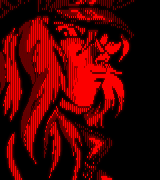|
Doctor rear end in a top hat posted:Come on, man, it's three bucks. To be fair PlexPass is a monthly $4 https://my.plexapp.com/subscription/about
|
|
|
|

|
| # ? Jun 14, 2024 03:13 |
|
Glimm posted:To be fair PlexPass is a monthly $4
|
|
|
|
gariig posted:Unless you literally cut the cable to your place by walking outside with garden shears cutting the coax running to your house you can get clearQAM channels. They are unencrypted channels that are free if you put a coax into your TV. If you are watching local content there's also OTA antenna like the good, old days. This isn't true for a lot of people. The only QAM channels I can get are all local Mexican broadcasts and due to geography I can't receive clear enough OTA signals for TV.
|
|
|
|
FordPRefectLL posted:Avia works fine and barely costs anything. Works fine for mp4's but I get no sound on mkv's and "Sorry, the Chromecast does not currently support this file type." on .avi's.
|
|
|
|
zapateria posted:Works fine for mp4's but I get no sound on mkv's and "Sorry, the Chromecast does not currently support this file type." on .avi's. Can you use a transcoding DLNA server?
|
|
|
|
e: nevermind. Apparently you can't just stream from your Plex server to your CC. You have to do it through a third device for some reason.
Evil Mastermind fucked around with this message at 05:01 on Dec 15, 2013 |
|
|
|
Evil Mastermind posted:e: nevermind. Apparently you can't just stream from your Plex server to your CC. You have to do it through a third device for some reason. This isn't how the chromecast works though. Plex has been pretty buggy for me, and with having a weak NAS I guess I will just use xbmc for now.
|
|
|
|
Evil Mastermind posted:e: nevermind. Apparently you can't just stream from your Plex server to your CC. You have to do it through a third device for some reason. That's how all streaming happens through a Chromecast. The difference with Plex is you set it up yourself, with your own hardware/media while poo poo like YouTube, Netflix, etc. is ready to serve you content from elsewhere. Phone/tablet -> Netflix -> Chromecast Phone/tablet -> Youtube -> Chromecast Phone/tablet -> Plex Server -> Chromecast There's no difference. teagone fucked around with this message at 05:23 on Dec 15, 2013 |
|
|
|
teagone posted:That's how all streaming happens through a Chromecast. The difference with Plex is you set it up yourself, with your own hardware/media while poo poo like YouTube, Netflix, etc. is ready to serve you content from elsewhere. Well, technically there is; on YouTube or Netflix I can stream right from the web player tab; I thought that was going to be how Plex worked too.
|
|
|
|
Evil Mastermind posted:Well, technically there is; on YouTube or Netflix I can stream right from the web player tab; I thought that was going to be how Plex worked too. You're using a computer instead of a phone/tablet. You can cast a Plex/Web tab to your chromecast. Not the best quality, but it works. I assume a native implementation of Chromecast into Plex/web is a ways off. [edit] Is it possible to cast from the HBOGo website? teagone fucked around with this message at 05:32 on Dec 15, 2013 |
|
|
|
teagone posted:You're using a computer instead of a phone/tablet. You can cast a Plex/Web tab to your chromecast. Not the best quality, but it works. I assume a native implementation of Chromecast into Plex/web is a ways off. You can cast directly to your chromecast using http://plexapp.com/web
|
|
|
|
http://gigaom.com/2013/12/13/chromecast-in-2014-an-open-sdk-big-international-plans-and-maybe-even-new-devices/ Google talked to GigaOM about the Chromecast...looks like they have a lot of big ideas for it in 2014, including international support, the ability for "any" app to use the open Google Cast SDK (which will be made public next year), and possibly new devices that use the Google Cast SDK.
|
|
|
|
kri kri posted:You can cast directly to your chromecast using http://plexapp.com/web Thanks, that was what I was looking for. e: Or not, all my media is apparently "unavailable" when I try to stream from there, even though I can still stream it via my phone. Evil Mastermind fucked around with this message at 05:56 on Dec 15, 2013 |
|
|
|
teagone posted:[edit] Yes, it was added pretty recently.
|
|
|
|
Couple of questions: 1) I've attempted to connect this device to the internet 3 times. 1st I was sort of successful until it shat the bed. Other 2 times is says "connecting" then goes back to "set me up"? What in the gently caress? 2) How do I root this device so its not some plastic device that does nothing? I've heard google plugged some hole. How can I tell if I can still gently caress with mine?
|
|
|
|
virtualboyCOLOR posted:Couple of questions: It updates automatically. More compatible apps keep coming, and an official dev kit with an unannounced ETA. That's what you get. As far as actually making it work, there's some troubleshooting links in the setup app I think.
|
|
|
|
If all else fails google has 24/7 tech support for chromecast. Did you not spend 10 seconds googling what this thing can do? Its pretty clear about what apps it offers. kri kri fucked around with this message at 05:55 on Dec 16, 2013 |
|
|
|
Nope. Just got it as a Christmas present, don't own an android device or anything google related, and wanted to jump in on it. I vaguely read a few things about it and thought it was like XBMC or something similar. Looks like its a streaming device so I was curious if its possible to hack it to turn it into something cooler like streaming my entire windows desktop.
virtualboyCOLOR fucked around with this message at 06:27 on Dec 16, 2013 |
|
|
|
virtualboyCOLOR posted:Nope. Just got it as a Christmas present, don't own an android device or anything google related, and wanted to jump in on it. I vaguely read a few things about it and thought it was like XBMC or something similar. Looks like its a streaming device so I was curious if its possible to hack it to turn it into something cooler like streaming my entire windows desktop. You can stream the entire Windows desktop. You need the Google Chrome browser and the Google Cast extension to stream your desktop and Google Chrome tabs.
|
|
|
|
ThermoPhysical posted:You can stream the entire Windows desktop. Sweet. Would this work with 3D games as well (video and sound)? Like Skyrim?
|
|
|
|
I really doubt it, and even if it worked the latency would be horrendous.
|
|
|
|
When you stream from desktop, the sounds is synced with your computer so the lag makes it horrible for even watching videos.
|
|
|
|
You sure about that? I've cast live stuff from Ustream before and it seems like the sound is perfectly in sync, and in fact when you first cast there's a small delay between the video in your tab and the casted video on your TV and I'm assuming they do it so sync isn't hosed. It'd still suck for playing anything that isn't a turn-based RPG though.
|
|
|
|
kri kri posted:You can cast directly to your chromecast using http://plexapp.com/web poo poo, really? I don't have plex pass, but drat I thought the plex/web support would come a lot later.
|
|
|
|
1st AD posted:You sure about that? I've cast live stuff from Ustream before and it seems like the sound is perfectly in sync, and in fact when you first cast there's a small delay between the video in your tab and the casted video on your TV and I'm assuming they do it so sync isn't hosed. Casting the tab works fine for me but it's casting from desktop. I tried playing stuff in VLC and using the cast desktop but the sound was outta sync.
|
|
|
|
teagone posted:poo poo, really? I don't have plex pass, but drat I thought the plex/web support would come a lot later. I just tried it. There's a Cast button, Google Cast Extension notices it, but it only has Local playback to your computer if you click it, not to the Chromecast.
|
|
|
|
so i have no interest (yet) in casting remotely outside my home.. but is plex a viable server to use for csating local media ? I didnt really mean to say $3 breaks the bank, i just dont want to spend it if i can determine it wont work for me.
|
|
|
|
Roundboy posted:so i have no interest (yet) in casting remotely outside my home.. but is plex a viable server to use for csating local media ? It (mostly) works for playing stuff. My problem is that I find the whole forced media library organization very annoying. I just want to show folders/filenames ordered by date, and this seems to be impossible both in the app and on the web.
|
|
|
|
zapateria posted:It (mostly) works for playing stuff. You can create a "home movies" section which will let you do this. Its not that elegant though. My trip report from this weekend is essentially its not ready for prime time. Scrubbing through the video doesn't work, it just freezes, and basically none of my files are supported for direct play which means it makes my server die even on SD files. If they could get it working better which I am sure they will, its a really cool concept. Has anyone tried that Avia app or whatever?
|
|
|
|
Yeah, it looks like Plex needs a little more time in the oven, as it were. A few times last night the video would just freeze, and this morning it was still trying to load a video from the previous night. There've been a few updates to the mobile app today, though. Maybe they're fixing things?
|
|
|
|
kri kri posted:You can create a "home movies" section which will let you do this. Its not that elegant though. Oh wow, I was going to say I set this up over the weekend and Plex has been nothing short of amazing. I had the server on my MBP and it connected to my Synology NAS via WiFi. I'm pretty sure it even let me stream my ISOs which is amazing (I didn't verify, but I'm pretty sure some of the movies I tested I only have in ISO from my DVD collection). Scrubbing through files worked well for me also. I'm planning on setting the server up on my desktop this week so I don't have to leave my laptop on all the time and can stream to anywhere (though this will be pretty poor as my internet connection at home isn't the greatest).
|
|
|
|
Evil Mastermind posted:Yeah, it looks like Plex needs a little more time in the oven, as it were. A few times last night the video would just freeze, and this morning it was still trying to load a video from the previous night. I caved just to see how the Chromecast interacts with the Android Plex app; I was able to play a 1080p 20Mbps video file, and a few 8-15 Mbps 1080p videos transcoded to 1080p 12Mbps with no hiccups. Quality was great.
|
|
|
|
I attempted to play a 3D SBS file through the Chromecast from Plex... looked horribly grainy compared to the Plex client hdmi out from my Mac Mini, but I guess I kind of expected that. Too bad I was hoping to get my Mac Mini back as a desktop rather than an overkill HTPC.
|
|
|
|
zapateria posted:It (mostly) works for playing stuff. You can customize how you want Plex to display your content.  The above will pretty much show what you're looking for I think; it'll put all your content in a list, by folder, organized by the date you added them. [edit] teagone fucked around with this message at 22:54 on Dec 16, 2013 |
|
|
|
kri kri posted:You can create a "home movies" section which will let you do this. Its not that elegant though. Plex transcodes almost everything on the fly so your ability to scrub depends greatly on your computer. I haven't tried it with the Chromecast since I have a Roku with a Plex app, but it works great for what it is and is a good workaround to Chrome's inability to play AC3 audio.
|
|
|
|
1st AD posted:Plex transcodes almost everything on the fly so your ability to scrub depends greatly on your computer. I haven't tried it with the Chromecast since I have a Roku with a Plex app, but it works great for what it is. I scrubbed through a 20Mbps video file transcoded to 12Mbps without any issue this morning on my Chromecast. For reference, my Plex server is an older computer I built sitting in the basement; a quad-core Phenom II X4 840 3.2GHz and 8GB of RAM, with a bunch of hard drives attached to it.
|
|
|
|
I bet most people have something like a C2D though and trying to run Plex Server off that must be an exercise in frustration.
|
|
|
|
teagone posted:I scrubbed through a 20Mbps video file transcoded to 12Mbps without any issue this morning on my Chromecast. For reference, my Plex server is an older computer I built sitting in the basement; a quad-core Phenom II X4 840 3.2GHz and 8GB of RAM, with a bunch of hard drives attached to it. Is your Plex server on ethernet or wifi? I have horrible playback issues with Plex, but I think my (wireless) network is the bottleneck.
|
|
|
|
Sobriquet posted:Is your Plex server on ethernet or wifi? I have horrible playback issues with Plex, but I think my (wireless) network is the bottleneck. It's connected through ethernet and streams content to a Roku 3 and 2 Chromecasts via WiFi from a wireless-n router. [edit] I can imagine if you're in an area where the WiFi channels are heavily populated, you'll have some buffering/playback issues. 1st AD posted:I bet most people have something like a C2D though and trying to run Plex Server off that must be an exercise in frustration. Yeah, not sure why they recommend a Core 2 Duo as the min—it's not like transcoding HD video on the fly isn't demanding or anything, haha. teagone fucked around with this message at 23:02 on Dec 16, 2013 |
|
|
|

|
| # ? Jun 14, 2024 03:13 |
|
teagone posted:[edit] Same with the web app, as soon as you turn on foler, sorting options disappear. With regards to Plex transcoding, I run the Plex Media Server on a relatively weak laptop (X220) and I have no problem streaming 1080p transcoded to 720p, although the fan gets abit loud so it's working hard. kri kri posted:Has anyone tried that Avia app or whatever? Yeah I like it, except it won't play avi or mkv files - only worked with mp4's so far (since it's not transcoding). Would be perfect if Chromecast would add the codecs (or whatever it needs) because then I can use my router with usb drive as a DNLA server an not have to leave my computer on at all.
|
|
|