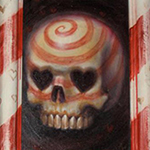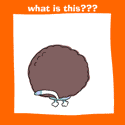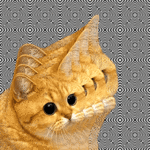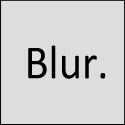|
Corridor posted:Thanks for all the info but I was very much hoping to get a machine without Win8 Windows 8 is flat out better in many, significant ways for laptops. Don't be silly. Gwaihir fucked around with this message at 16:19 on Dec 17, 2013 |
|
|
|

|
| # ? Apr 24, 2024 09:38 |
|
Seriously, all the spergy windows 8 hate is like people being afraid of Vista after SP1 when it was really a pretty good OS.
|
|
|
|
|
Nothing to do with being spergy. I have to use Win8 on the office computer, it is loving horrible. I didn't know there was a way to make it less loving horrible. e. Had Vista come pre-installed on my old laptop too, got rid of that poo poo pretty fast Corridor fucked around with this message at 17:38 on Dec 17, 2013 |
|
|
|
So, I'll be getting a new laptop with windows 8 soon. I was wondering is there any open source software like ModernMix yet?quote:Run Windows 8 Modern apps in a window on the desktop It looks handy, and before I buy it, I'm just wondering if anyone else has created something like it yet. I mean, I'd be so handy for app control.
|
|
|
|
internet inc posted:Windows 8 with Classic Shell is like a better Windows 7. I have never used the Metro interface, except when I go full tablet mode to watch Netflix, read Kindle books, or play silly touch games. I will add this to the OP along with recommendations on the Y410 and Y510 Windows 8.1 with classic shell is pretty much the best GUI going at the moment. It feels really polished. If you get the pro version you get VM support baked right in to the OS, super slick. Everything just feels really polished, like going from Win 95 to Win 2000.
|
|
|
|
Hoping for some computer recommendations. My partner needs a new laptop. I read the OP, but his current computer is a two-year-old Thinkpad X220 that has completely poo poo the bed, so he refuses to get another one. He doesn't care about size or weight. He needs something capable of dealing with fairly intensive Matlab modeling. Thanks!
|
|
|
|
Corridor posted:Nothing to do with being spergy. I have to use Win8 on the office computer, it is loving horrible. I didn't know there was a way to make it less loving horrible. Classic shell is better, but poo poo, even the metro interface isn't that bad. It takes 1 click to get to the old familiar desktop.
|
|
|
|
internet inc posted:Windows 8 with Classic Shell is like a better Windows 7. I have never used the Metro interface, except when I go full tablet mode to watch Netflix, read Kindle books, or play silly touch games. I also get better battery life and general performance on my laptop (a three-year-old Acer i3 330um) running Win8 versus 7. (Obligatory disclaimer: I work for MS in the OS org but I really do see the difference.)
|
|
|
|
Well, it was bound to happen. One of the cats pissed on my backpack, which had my netbook inside. I took a hammer to the remains, but now I need a laptop. I've had Acer before, am not going to game on it, just need it for standard Net use and word processing/MS Office poo poo. Looking at the following three I found on BestBuy; there's no Fry's close to me and there's two BB's within ten minutes. http://www.bestbuy.com/site/hp-2000...=1#BVRRWidgetID http://www.bestbuy.com/site/asus-x5...1#productdetail http://www.bestbuy.com/site/asus-11...43#tab=overview Aiming to stay under $400.
|
|
|
|
Cowslips Warren posted:Well, it was bound to happen. One of the cats pissed on my backpack, which had my netbook inside. I took a hammer to the remains, but now I need a laptop. To be clear, did you take a hammer to the cat or the netbook?
|
|
|
|
The netbook. The cat is safely asleep.
|
|
|
|
Cowslips Warren posted:The netbook. The cat is safely asleep. Now that I know the cat is safe, I can read the links with a clear conscience. I'd avoid the last two. I can't imagine $50 is worth living with a single-core machine. I have no idea of the build quality, but this S210 has an intriguing spec sheet for under $300. http://www.bestbuy.com/site/ideapad-s210-touch-11-6-touch-screen-laptop-4gb-memory-500gb-hard-drive/2452121.p?id=1219072955096&skuId=2452121&st=categoryid$pcmcat247400050000&cp=1&lp=8 Peanut3141 fucked around with this message at 01:41 on Dec 18, 2013 |
|
|
|
So the Thinkpad x240 1920x1080 option is up... But it's listed at $9999.99 right now. So, uh, soon? http://gyazo.com/b154245e7d0b10a3f3d2db2d8ec68b58 AriTheDog fucked around with this message at 02:14 on Dec 18, 2013 |
|
|
|
I was browsing the Lenovo website as I'm looking for a new laptop for a family member. I was test-configuring an X240 when I come across this: 12.5" FHD (1920 x 1080) LED Backlit AntiGlare IPS Touch Display, Mobile Broadband Ready[add $9,999.00] WTF? edit: AriTheDog posted:So the Thinkpad x240 1920x1080 option is up... But it's listed at $9999.99 right now. So, uh, soon? haha
|
|
|
|
Christmas season is looking better on the wallet than I expected, so I'm back with more questions. Last time I mentioned my qualms with the latest slew of thinkpads, someone promptly told me to educate myself on how intel integrated chips are doing these days (apparently much better than they were when I last bought one). Having actually read the OP in detail:quote:Intel support in linux for the Core i3, i5, and i7 series along with their HD3000 and HD4000 graphics is very solid. The HD4000 will handle most any casual/indie games you will find on steam, especially at 1366x768 I'm not looking for Skyrim on my laptop, but even graphically simple games, when dealing with linux drivers and psuedo-windows emulation, usually stall to nothingness. I'm basically asking about Spelunky again, although this time specifying "but Linux?".
|
|
|
|
How can I tell whether my ThinkPad has a BIOS whitelist for wireless cards?
|
|
|
|
Does it have an IBM or Lenovo logo on it? If so, it has a whitelist. See http://www.thinkwiki.org/wiki/Problem_with_unauthorized_MiniPCI_network_card for more info. Also I noticed that the T440p is now configurable with quad-core CPU but no discrete GPU.
|
|
|
|
What's a good choice in Sony laptops these days, around €1000? I skimmed the last few pages and couldn't see any mentions, so I guess Sony is not recommended  14"-15", 1600x900 or 1920x1080, at least 4GB RAM, SSD not mandatory, no dGPU needed. (I have a friend who's dead set on Sony...but could probably be persuaded to something else if the arguments are good  ) )
dorkanoid fucked around with this message at 12:15 on Dec 18, 2013 |
|
|
|
Meh. It's just like, meh. You can get a poo poo Vaio Fit or a half-shite Vaio Fit Flip PC or a non-shite (but shite) Vaio Pro. If you want 14-15" guess what, your only non-poo poo option is the poo poo Vaio Fit Flip PC. The Vaio Fit is poo poo, but the Flip PC is at least the best design for a convertible laptop. Just don't get Sony. A year ago the answer would have easily been to get a 15" Vaio S. Not this time around.
|
|
|
|
Very well, what about Lenovo? I'd probably suggest y410p based on my last research for another friend (who ended up with an y510p), but that's not available here it seems...
|
|
|
|
I'm in the market for a new laptop. Light weight and overall portability are important for me since I have to carry it around campus, including on my bike. I'm a grad student so price is a sticking point, and I don't have time for computer games so that aspect is not important. I'm thinking of something like the Asus Q200E, an 11.6" Core i3 touchscreen laptop available from Amazon for $429. I need this for note-taking, e-mails and internet time-wasting, some word processing, and video-watching on the go, and I need to be able to plug in to one or more external monitors for my major word-processing at home. Right now I have an Asus A55A, which has been really good so far but a) technically belongs to someone else, to whom I am returning it when said someone else gets back from traveling next week, and b) weighs like 6lb and takes up a lot of space. In a perfect world I would have a 13" MacBook Air, but that's about $500-600 more than I can afford right now. What should I be looking at in the $500-or-less range? Or should I really just not even bother and get something around 600 bucks that I might JUST be able to afford?
|
|
|
|
shrughes posted:Meh. It's just like, meh. You can get a poo poo Vaio Fit or a half-shite Vaio Fit Flip PC or a non-shite (but shite) Vaio Pro. If you want 14-15" guess what, your only non-poo poo option is the poo poo Vaio Fit Flip PC. The Vaio Fit is poo poo, but the Flip PC is at least the best design for a convertible laptop. I got my mom a Sony Vaio Pro 13. It seems great, and is the lightest laptop out there. What's wrong with it? The OP says lack of driver support but it uses regular Intel hardware.
|
|
|
|
CharlesM posted:I got my mom a Sony Vaio Pro 13. It seems great, and is the lightest laptop out there. What's wrong with it? The OP says lack of driver support but it uses regular Intel hardware. I think the OP is shite for the record. One thing wrong with the Vaio Pro is that it's 13" and not 14 or 15" like the person requested. But also, its keyboard isn't as good as an MBA's or T440s or X1 Carbon's or even whatever capacitive touch function key monstrosity the X3's turns out to be. It's a lame version of the Vaio Z, even if it has a better trackpad and keyboard.
|
|
|
|
Okay, next question: does there happen to be a list of whitelisted wireless cards for ThinkPads somewhere?
|
|
|
|
A friend of mine gets a new laptop from his boss. €2k budget, must be paid for before the year ends. He wants it for gaming, some video cuting and photo editing work. Around this price tag I'm not up to date on what's hot or not. Any suggestions? Thanks! edit: freak requirement: must be purchasable from Austria
|
|
|
|
shrughes posted:I think the OP is shite for the record. One thing wrong with the Vaio Pro is that it's 13" and not 14 or 15" like the person requested. But also, its keyboard isn't as good as an MBA's or T440s or X1 Carbon's or even whatever capacitive touch function key monstrosity the X3's turns out to be. It's a lame version of the Vaio Z, even if it has a better trackpad and keyboard. Although it has great battery life, and I swear reading an AnandTech it was the most efficient Windows laptop at idle they'd tested. 
HalloKitty fucked around with this message at 19:10 on Dec 18, 2013 |
|
|
|
It does have a 5% smaller screen area than the MBA.
|
|
|
|
shrughes posted:It does have a 5% smaller screen area than the MBA. But the battery life is 7.3% higher! Take that, MBA efficiency! Seriously, though, it's nice to see that somebody can compete with Apple's battery life, even if months after the fact, and on an OS they don't control the codebase for.
|
|
|
|
So my laptop has been stolen (left it visible in my car, my bad) and I need a new one before I start getting The Shakes due to deprivation. -Money is no object! That's not actually true, but I'm OK buying something in the 1000-1500 range. I'll own this thing for 2-3 years, most likely. -Gaming: I don't need anything super cutting edge, most of the games I play are older. However, it would be nice to start playing things like Bioshock: Infinite or Black Flag. Intel HD 4400s with i5 processors seem to be able to run these on low-mid settings? How worried do I need to be about running things like that? Basically, I'd like to start playing things made in the last year or two, but I don't need to have everything on super-high settings or anything, and the number of recent-release graphics-intensive games I play is going to be reasonably limited because I don't really FPS. -Battery life: this isn't super important to me, I can plug in most places. Mostly I'm going back and forth between my place and my significant other's place and visiting my family for a day every other week or so, which is why I don't just have a desktop and a tablet. The 5-6 hours that are standard now are a big step up from the 2-3 hours (or 1 if gaming, streaming things, etc) that I'm used to with my old Dell Latitude. -Screen size: I prefer bigger as long as it's not too heavy. 13-15" is a nice range, anything smaller is too small and 17" is too heavy. -Typing: I type a lot and a good, convenient keyboard, with normal arrow keys and so on is a must. -Convertible/Tablet hybrid: this is clearly not something that's been perfected yet. I've never owned a full-on tablet, as I use my laptop around the house, at coffee shops, etc. However, dabbling in this way seems like a nice way to find out. With all of that in mind, and with its recent issues fixed, the Lenovo Yoga Pro 2 seems like a pretty solid overall bet. 13", secondary tablet functionality, decent specs. Thoughts? That said, I did only look for tablet hybrids. If I want to get a pure laptop, should I just grab a higher-end ThinkPad? It seems like the "convertible" thing kind of interferes with other goals (size, graphics card, price, etc). I'm interacting with my machine more often than I'm consuming content (reading, watching video, etc) on it, which sort of makes me thing that maybe the convertible isn't worth it. On the other hand, a convertible may well make the other stuff more appealing, and I'm kind of excited about Joining The Future™. LogicNinja fucked around with this message at 20:48 on Dec 18, 2013 |
|
|
|
shrughes posted:I think the OP is shite for the record. One thing wrong with the Vaio Pro is that it's 13" and not 14 or 15" like the person requested. But also, its keyboard isn't as good as an MBA's or T440s or X1 Carbon's or even whatever capacitive touch function key monstrosity the X3's turns out to be. It's a lame version of the Vaio Z, even if it has a better trackpad and keyboard. I thought you meant in general but fair enough about the keyboard. Just a question: is there anything out there as light for the size? It is 2.3 pounds, while the Macbook air and some of the Lenovos are 2.9ish pounds. I like Lenovo but their website is hard to maneuver through, like always. edit: does the X240 have upgradable RAM? The site configurator only allows 4GB. Kia Soul Enthusias fucked around with this message at 20:25 on Dec 18, 2013 |
|
|
|
LogicNinja posted:That said, I did only look for tablet hybrids. If I want to get a pure laptop, should I just grab a higher-end ThinkPad? It seems like the "convertible" thing kind of interferes with other goals (size, graphics card, price, etc). It's not so much that being convertible in and of itself interferes with that stuff. It's just that everyone making convertibles also makes them ultrabooks, which have size, battery life, weight etc. requirements that basically disqualify non-integrated graphics.
|
|
|
|
CharlesM posted:I thought you meant in general but fair enough about the keyboard. Just a question: is there anything out there as light for the size? It is 2.3 pounds, while the Macbook air and some of the Lenovos are 2.9ish pounds. I like Lenovo but their website is hard to maneuver through, like always. The MacBook Air is 3.0 lbs but so is the Vaio Pro when you add the slice battery -- only with half the battery life is it 2.3 lbs. A competitor for weight per size is the Panasonic Let's Note LX3, which is 2.5 lbs with a 14" screen. It's 2.7 lbs if you get a model with an optical bay, 3.1 lbs with the optical bay and larger 22 hours (advertised) battery. Why can't Lenovo make the T440s that light? Probably because they don't have their own factory in Japan and want to make a profit (and it has a docking connector, and its components are more easily accessible). quote:edit: does the X240 have upgradable RAM? The site configurator only allows 4GB. IIRC it has one SO-DIMM slot, so you could put 8GB in.
|
|
|
|
Aphrodite posted:It's not so much that being convertible in and of itself interferes with that stuff. So I understand that integrated graphics cards are Worse, but are they so much Worse that I won't be able to run Black Flag or etc? Like I said, the percentage of new releases that I want to play is pretty small, so I'm hesitant to get a heavier, desktop-replacement style laptop that is also nonconvertible just for that. I'd rather just turn off Gorgeous Water Ripples and 10-Dimensional Super-Integrated Shadowing, if I'll still be able to play. LogicNinja fucked around with this message at 22:14 on Dec 18, 2013 |
|
|
|
LogicNinja posted:So I understand that integrated graphics cards are Worse, but are they so much Worse that I won't be able to run Black Flag or etc? Like I said, the percentage of new releases that I want to play is pretty small, so I'm hesitant to get a heavier, desktop-replacement style laptop that is also nonconvertible just for that. I'd rather just turn off Gorgeous Water Ripples and 10-Dimensional Super-Integrated Shadowing, if I'll still be able to play. Yeah, you're expecting too much from Intel 4400 graphics. They're at the point where you can run slightly older titles at the lowest settings. Black Flag is brand new and demanding. If you think 20~fps at on the very lowest settings is OK, go ahead. Bioshock Infinite fares a tiny bit better, but it's still not likely to be good experience. HalloKitty fucked around with this message at 23:35 on Dec 18, 2013 |
|
|
|
Does anyone make a 16gb SODIMM yet? I know when I checked last year they weren't available at any price. Now that ultra books often only have a single slot it seems like there should be done demand now. Ivy Bridge supports 32gb so presumably so does haswell.
|
|
|
|
HalloKitty posted:Yeah, you're expecting too much from Intel 4400 graphics. They're at the point where you can run a few less slightly older titles at the lowest settings. All right, thanks, good to know. So the question really becomes "do I get a laptop with a graphics card, or a convertible/tablet-hybrid"? I think the Yoga Pro 2 is as good as it gets in terms of hybrids. Any suggestions for what I'm looking at in terms of a compromise between GPU and weight/battery life? e: I guess I'll see what my options are in terms of game-capable hardware and see if I really think I'm going to spend enough time gaming for it to be worth it. As good as B:I and Black Flag look, it just doesn't seem likely--but I'm not super invested in the idea of a convertible either. LogicNinja fucked around with this message at 00:34 on Dec 19, 2013 |
|
|
|
My order from Black Friday still hasn't shipped but apparently I'll get 5% credit somehow when it misses Christmas, so yay $50 I guess. Anyway, since I seem to still have plenty of time before it ships, what was the right answer to this question of wireless options on the T440s? Intel Single Band Wireless 7260BN with Bluetooth 4.0 [$0.00] ThinkPad Wireless 2 x 2 BGN with Bluetooth [$0.00] Intel Dual Band Wireless 7260AC with Bluetooth 4.0 [$30.00] My home router is single band G. I have no idea what the wifis at work, airports, etc. are. Is it possible to speculate on a reason why I would care one way or the other? Currently I chose the first option (Intel single band) because it's one of the free options and maybe the Intel one is a bit better thought out than something unbranded. They default to the middle, ThinkPad option. Did I unintentionally downgrade myself and I should change? When I ordered the "help me decide" button had almost nothing but like "what is wifi?!?!" but now they've at least explained a little bit. Lakitu7 fucked around with this message at 02:22 on Dec 19, 2013 |
|
|
|
Apologies in advance for not scouring the whole thread. The OP mentions that there is no need for a gaming laptop unless you work on an oilrig, but I basically do, except I move around a lot more than someone on an oilrig would. I quite literally live in hotels, trailers, taxis, planes, and on trains, and my current (about 5 years old) laptop can no longer support even my modest gaming habit. I'd like to get something that will last, again, in terms of performance rather than durability. I don't need something I can run over in my truck -- a little care and a decent case has gone a long way. And I'm really not concerned with price, though I'd like to not overpay. Thanks!
|
|
|
|
I'm looking for a solidly built, 14 inches or larger screen. Decent resolution, at least 1440x900 if not 1080p or better. Intel 5000\Iris Pro or discrete GPU, ok battery life (>4 hrs?), probably 8 gigs of ram at least, backlit keyboard, SSD, suppose I could add that after the fact. Was halfway looking at Samsung book 6,8, and 9 plus. I'm disenfranchised with Lenovo. Since Thinkpads broke off from IBM I just...I don't know. We have a lot of 520s and 510s at work, they are so so. The X1 Carbons seem fragile. I personally have a T61 with the Nvidia GPU that still works. I always come back to looking at Macbook pros. My work laptop is a 2009 Macbook Pro. Very solidly built, still works fast, but I think the hard drive is dying. Debating weather or not to order an SSD kit for it or ask for a new laptop or buy my own. I don't see Samsung mentioned here often. Are they OK?
|
|
|
|

|
| # ? Apr 24, 2024 09:38 |
|
I like my Ativ Book 9 plus foot long edition but Samsung tries it's damnedest with lovely software to make it suck. I'd get it from the microsoft store if you do get it since they don't allow most crapware. Oh and find and delete lcdmodechecker.exe it'll muck with your colors when on battery.
Duck and Cover fucked around with this message at 08:08 on Dec 19, 2013 |
|
|