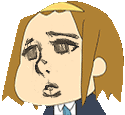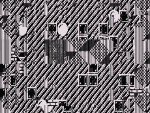|
Maybe you should let your roommate pick out a tablet and size that he likes.
|
|
|
|

|
| # ? Apr 19, 2024 10:24 |
|
I'm trying to help since he has no idea what's what, this isn't paternalism on my part
|
|
|
|
|
Thinking of getting a Nexus 7 at Office Depot, since the 16GB is $50 off until the 21st. I kind of like the keyboard case idea, but I'm concerned that my ogre hands will be too big for a keyboard that size. Has anybody else used a keyboard case for a 7" tablet?
|
|
|
|
Didn't see the new thread. How's the TF701? Wish the TF200 dock would work with it. I'll probably wait until the next version of the transformer to upgrade.
|
|
|
|
Straker posted:I understand that Android apps just aren't optimized for 10" and generally waste a lot of screen space but does that apply to ipads toowhatever? Straker posted:i.e. if you aren't old or super fatfingered you should probably get a small tablet or just go right to a laptop or a yoga or whatever? Let your friend go and look at tablets and decide what he wants.
|
|
|
|
Christoff posted:Didn't see the new thread. How's the TF701? Wish the TF200 dock would work with it. I'll probably wait until the next version of the transformer to upgrade. waffle fucked around with this message at 21:12 on Dec 13, 2013 |
|
|
|
I was under the impression all those microsoft tablets weren't received well and Windows 8 was poo poo? I've never used one but they just haven't seemed real popular with the tablet crowd. Too many android fans? I mean I don't need a keyboard at all but it is a nice feature to have around when you need more battery life, etc. I'm in no rush to upgrade so don't mind waiting. I'm sure there will be an update in the not-so-distant future.
|
|
|
|
Christoff posted:I was under the impression all those microsoft tablets weren't received well and Windows 8 was poo poo? I've never used one but they just haven't seemed real popular with the tablet crowd. Too many android fans? I mean I don't need a keyboard at all but it is a nice feature to have around when you need more battery life, etc. I'm in no rush to upgrade so don't mind waiting. I'm sure there will be an update in the not-so-distant future. But, since you say you don't need a keyboard, you just want one, Android (or better, iOS) is going to be better for you than Win8. The TF701 is fine but not great--the new iPads or the iPad 4 are much better, and you can still have a keyboard with a BT keyboard.
|
|
|
|
Right, ipads are nice. But the prices are absolutely insane for anything with more than 16-32gb so I'm not sure how you can compare with the lack of expandable memory. Age old arguments, I know.
|
|
|
|
Christoff posted:Right, ipads are nice. But the prices are absolutely insane for anything with more than 16-32gb so I'm not sure how you can compare with the lack of expandable memory. Age old arguments, I know. Because most people don't need that much space for how they use their tablets, and the other benefits of the iPads make up for it for them. Really, it's hard to recommend whether something is going to work for you or not without knowing what you're looking for and what you're going to use it for. Rather than having to figure it out post-by-post, why not just specify? Why are you looking at the TF701, what do you need, what do you want, and what are you going to be using it for?
|
|
|
|
Christoff posted:I was under the impression all those microsoft tablets weren't received well and Windows 8 was poo poo? I've never used one but they just haven't seemed real popular with the tablet crowd. Too many android fans? I mean I don't need a keyboard at all but it is a nice feature to have around when you need more battery life, etc. I'm in no rush to upgrade so don't mind waiting. I'm sure there will be an update in the not-so-distant future. You just have to let people know what you plan to use it for. I like the Windows 8.1 tablets because I like split screen multitasking way too much to give it up. I use it quite often, and it's hard to give up once you're used to it. If you're looking at a tablet primarily for gaming/entertainment, you may want to look at an iPad.
|
|
|
|
Christoff posted:I was under the impression all those microsoft tablets weren't received well and Windows 8 was poo poo? I've never used one but they just haven't seemed real popular with the tablet crowd. Too many android fans? I mean I don't need a keyboard at all but it is a nice feature to have around when you need more battery life, etc. I'm in no rush to upgrade so don't mind waiting. I'm sure there will be an update in the not-so-distant future. They're still in the iffy stage of acceptance but they've had two dramatic improvements lately - bay trail processors have brought the price of full x86 Windows 8 tablets that can run any old program down to similar price to Android devices, and Windows 8.1 has solved a lot of the original stupidity of Windows 8.
|
|
|
|
MikeJF posted:They're still in the iffy stage of acceptance but they've had two dramatic improvements lately - bay trail processors have brought the price of full x86 Windows 8 tablets that can run any old program down to similar price to Android devices, and Windows 8.1 has solved a lot of the original stupidity of Windows 8. More important than lowering the price, Bay Trail processors are the first Atom processors that don't suck when it comes to power. They won't blow you away or anything, but they're totally capable of running standard Windows programs without feeling really compromised.
|
|
|
|
I'm thinking of getting myself an iPad mini, mostly because it's cheaper. My intent is to use it for gaming, mostly, and I already got a bunch of apps on my iPhone 4S. What I want to know is, how does the iPad mini fare, performance-wise? I'm not looking for absolute bleeding edge performance and graphics, and I'm fine with how my 4S performs for the most part. Would it be a waste to get an ipad mini if I just want something a bit cheaper, or should I just shell out for the mini with retina display?
|
|
|
|
Well, to put in perspective, the iPad Mini is a shrunken iPad 2, which is pretty old at this point. The Mini Retina uses the same guts as the iPad Air and iPhone 5S. That's a pretty huge difference. Just spend the extra $100.
|
|
|
|
The new Mini is pretty sweet, for most uses I think I even prefer having a smaller device than the iPad Air. It's smaller and easier to hold and while the Air is pretty drat light I think the smaller form factor makes the Retina Mini a better device to carry around.
|
|
|
|
XavierGenisi posted:I'm thinking of getting myself an iPad mini, mostly because it's cheaper. My intent is to use it for gaming, mostly, and I already got a bunch of apps on my iPhone 4S.
|
|
|
|
Recommending tablets (in real life, to people who solicit my advice) is killing me: : iPad Air : iPad Air : $500 : $500 : Well, if they don't mind a smaller tablet, you can get a iPad Mini Retina or Nexus 7 - this year's version. : Well, if they don't mind a smaller tablet, you can get a iPad Mini Retina or Nexus 7 - this year's version.......  : So did you guys end up getting him something? : So did you guys end up getting him something? : Oh, cool! : Oh, cool!
|
|
|
|
I'm looking into a Windows tablet for work. Right now it's between the Samsung ATIV 3 and the Dell Venue 11 Pro. From what I read, the Venue 11 Pro may be the better buy. What I want: Keyboard accessory Decent battery life Fast processor Any thoughts? Are there any alternatives I should consider? My budget is about $750, which unfortunately excludes the Surface Pro 2.
|
|
|
|
A laptop.
|
|
|
|
me your dad posted:I'm looking into a Windows tablet for work. Right now it's between the Samsung ATIV 3 and the Dell Venue 11 Pro. From what I read, the Venue 11 Pro may be the better buy. To expand on what Endless Mike said, you may want to look into the Lenovo Yoga. It's a little more than you want to spend but it would probably fit your needs and you wouldn't have to accessorize it out like you would with a tablet. Best Buy has an exclusive 11" model for $799 i5-4210Y 4 GB of RAM 128 GB SSD Silver Grey = http://www.bestbuy.com/site/ideapad...yoga&cp=1&lp=12 Orange = http://www.bestbuy.com/site/ideapad...yoga&cp=1&lp=13
|
|
|
|
Thanks. I had forgotten about the original Yoga as an option. I may go the route of the Lenovo Outlet for a refurbished model. Edit - looks like they're Windows RT machines on the outlet. So maybe not. My budget will be pretty dead set at that amount. I actually recently bought a new 15.6" personal laptop strictly for home use but I became eligible for a program through my work which will reimburse me up to about $750 on a device. I'll be facing a pissed off wife of I have to spend any more money on a computer right now so I want the reimbursement to cover it completely. I could probably see if I could submit the personal laptop for the reimbursement, but I'd like something a little smaller for porting around. That's why I was considering a tablet. me your dad fucked around with this message at 20:28 on Dec 17, 2013 |
|
|
|
Best choice for kids 5 & 7? Leaning towards fire HDX's with otterbox cases for durability. Plus seems like kindle is geared towards kids with prime and freetime. I like the Nexus 7, but we tried them last year and screens shattered after a few months. Nexus just seem very fragile versus my kindle fire that I have had for 2 years is still chugging along just fine. I want a tablet that can take the bumps and drops of everyday use from kids.
|
|
|
|
me your dad posted:I'm looking into a Windows tablet for work. Right now it's between the Samsung ATIV 3 and the Dell Venue 11 Pro. From what I read, the Venue 11 Pro may be the better buy. Dell Venue Pro 11's CPU is 2x the speed of the Samsung. Surface Pro 1 is on clearance for $599, but 3-5 hours of battery life may not be enough for you it sounds.
|
|
|
|
Csixtyfour posted:Best choice for kids 5 & 7? Leaning towards fire HDX's with otterbox cases for durability. Plus seems like kindle is geared towards kids with prime and freetime. I would just say the app selection on kindle won't be as good as the Nexus or iPad. Otherwise for the price it could do the trick.
|
|
|
|
I'm looking at getting my wife a kindle fire HDX 8.9 inch tablet for Christmas. She's a big consumer of everything Amazon. She has prime and a ton of kindle books. Can someone give me the pros and cons of the tablet? Also I'm looking to spend under $400 so it fits in my price range.
|
|
|
|
The big negative to it is that it's stuck in Amazon's ecosystem, which is significantly reduced version of the Android ecosystem. Apps tend to not get updated as often and I would imagine Amazon tends to keep out things that would compete with their own stuff. For $20 more you could get a retina iPad Mini and then install the various Amazon apps (Kindle books and Amazon video are there for sure) and have a much better ecosystem.
|
|
|
|
Endless Mike posted:The big negative to it is that it's stuck in Amazon's ecosystem, which is significantly reduced version of the Android ecosystem. Apps tend to not get updated as often and I would imagine Amazon tends to keep out things that would compete with their own stuff. For $20 more you could get a retina iPad Mini and then install the various Amazon apps (Kindle books and Amazon video are there for sure) and have a much better ecosystem. Thanks for this, are there a bunch of options to choose with the iPad mini and what ones should I look out for? Also is the 7.9 inch screen a good size?
|
|
|
|
Rad Valtar posted:Thanks for this, are there a bunch of options to choose with the iPad mini and what ones should I look out for? Also is the 7.9 inch screen a good size? You want to get the iPad Mini with Retina the regular $299 iPad Mini is pretty long in the tooth and worth the $100 to upgrade. The one thing you lose with the Kindle apps instead of Kindle hardware is the Kindle Lending Library for Prime customers. Another option might be a Nexus 7 2013 and an e-ink Kindle (regular or PaperWhite). However, you lose access to the Amazon Instant Video library because that doesn't have an Android application but does have an iOS version. If 7.9 is a good size really depends. If you are reading a lot of large fixed size documents (PDF, comics, etc) it might be too cramped. I like my iPad 4 for reading lots of technical e-books which are generally better in PDF because of code samples and pictures. If you are mostly reading novels it will be fine. My wife reads a lot of novels on her Nexus 7 2013.
|
|
|
|
gariig posted:You want to get the iPad Mini with Retina the regular $299 iPad Mini is pretty long in the tooth and worth the $100 to upgrade. The one thing you lose with the Kindle apps instead of Kindle hardware is the Kindle Lending Library for Prime customers. She has a kindle touch so the lack of lending library isn't a huge issue plus she just got a new iPhone so she's already I'm that ecosystem a little.
|
|
|
|
I was given a Samsung Tab 3 as a gift a couple of days ago. I understand its a very basic model. All I do is browse the net and play pointless games. It seems to crash on bog standard apps a lot more regularly than the iPad or iPhone I have used and twice now its crashed so hard that it has switched off and refused to power back on for a significant amount of time. I've told the gift giver what is happening and we will return it to the store, my issue is I know nothing about tablets and need advice as to what to tell the sales guy apart from what I said above. Also if you could tell me which entry level "probably gonna be well underused" tablet to get that would help. I would like to: Play dumb games Go online Use it like an electronic notebook Cheers! Ps, I'm under the impression computer equipment runs on some kind of voodoo, so make it simple!
|
|
|
|
Get the 2013 Nexus 7
|
|
|
|
Chupe Raho Aurat posted:I was given a Samsung Tab 3 as a gift a couple of days ago. I understand its a very basic model. All I do is browse the net and play pointless games. It seems to crash on bog standard apps a lot more regularly than the iPad or iPhone I have used and twice now its crashed so hard that it has switched off and refused to power back on for a significant amount of time. Fortunately, the solution is simple: 1st AD posted:Get the 2013 Nexus 7
|
|
|
|
Doctor rear end in a top hat posted:I totally called this! Word! This looks like the plan going forward.
|
|
|
|
Csixtyfour posted:Best choice for kids 5 & 7? Leaning towards fire HDX's with otterbox cases for durability. Plus seems like kindle is geared towards kids with prime and freetime. My kids are younger than yours and they each have iPad 2's and the amount of abuse those things take is amazing. I have them in cases like this http://www.monoprice.com/Product?c_id=112&cp_id=11212&cs_id=1084902&p_id=9589&seq=1&format=2 and they've help up really well. I wouldn't get them an Air, but for iPad's a 2/3/4 would probably work well. I can't speak to how the newer Kindle Fire's hold up (I have an OG Fire that was a tank), but I do love those EVA foam cases for kids to use.
|
|
|
|
Help me spend my Christmas money: I had an 8gb Nook HD that I loved, once I put CM on it, mostly for the screen and the SD card slot. Sadly, the Nook has died. I used it (and will use the new one) for reading, comics/magazines, Marvel Puzzle Quest, and some online stuff like e-mail, SA, and watching stuff on Youtube. Do I just grab a 16gb Nook HD and throw CM on it again - it's familiar, and I know exactly what i'm getting. Do I buy a refurb 2012 32gb Nexus 7 - I hear a lot of 'buy a Nexus', and after having my Nook for so long, I kinda feel like I want something new. Expandable storage is appealing, i've got a lot of comics and the like, but 32gb is more than enough space. As a third option, I looked at a refurb 32gb Nook HD+, which i'd throw CM on, and might better facilitate my comics and magazines, but I hear that HD+'s are laggy. My head says 'go with what you know', but my heart says 'you've done that, get something new.' We Got Us A Bread fucked around with this message at 06:37 on Dec 20, 2013 |
|
|
|
The Nooks ARE laggy but if you're happy with what you had before, the HD+ won't really be any different. The new Nexus 7 is the fastest tablet in it's class (that's not an iPad anyways), and it's pretty cheap, get that unless you can't stand to miss a larger screen.
|
|
|
|
Martinpale posted:Help me spend my Christmas money: The nexus will be better on both software and hardware, and will be better supported over time. Plus, since it's stock android there really isn't a reason to bother rooting anymore (although I'm sure the support is there to a point if you still want to do that). Get the Nexus.
|
|
|
|
Someone recommend me a place (online or not) to buy a nexus in Australia.
|
|
|
|

|
| # ? Apr 19, 2024 10:24 |
|
I need some help deciding between options. I'm mostly looking for a basic wifi e-reader/Netflix consumption device, preferably in the $300 range. Naturally I'm inclined towards the Nexus 7. But, I'm also an artist, and I do a fair amount of work digitally, so I thought it might be cool to have a tablet I can sketch on as well. So it's between the Nexus 7 32-gig ($269) and the Galaxy Note 8 ($329). I'm just not sure if the stylus functionality is worth the extra cost for the Note, which is an older, and less well-supported tablet at this point, and also has lower resolution, apparently. I understand I can still use a stylus on a Nexus 7, but it's not baked into the OS. If anyone has any experience with the note line, and whether the stylus support is really worth it compared to using a stylus on a regular tablet, I'd appreciate the advice. I have a slight preference for the styling of the Nexus, but it's not a big deal. Edit: Also, if I wanted to root the Note, would that disable the stylus functionality with it? BanjoFish fucked around with this message at 01:27 on Dec 22, 2013 |
|
|