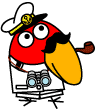|
Is there a way to permanently hide or remove Bing from Windows Update? Friends and family keep getting it and insist that they have a virus or bug me to get Google back. It just magically decides to unhide itself at will apparently. I like to leave the optional updates enabled for some things but they keep throwing loving Bing in there which is infuriating, I swear that things entire usage base is people who get it by accident.
|
|
|
|

|
| # ? Apr 29, 2024 01:10 |
|
The Gunslinger posted:Is there a way to permanently hide or remove Bing from Windows Update? Friends and family keep getting it and insist that they have a virus or bug me to get Google back. I like to leave the optional updates enabled for some things but they keep throwing loving Bing in there which is infuriating, I swear that things entire usage base is people who get it by accident. You should be able to right click on the update and choose "Hide update".
|
|
|
|
Medullah posted:You should be able to right click on the update and choose "Hide update". It just keeps unhiding itself at random and then someone inevitably installs it. I meant a more permanent opt out.
|
|
|
|
The Gunslinger posted:It just keeps unhiding itself at random and then someone inevitably installs it. I meant a more permanent opt out. Ah, it's not the "same" update most likely then. Meaning - you hide "Bing 1.1" and the next one is "Bing 1.2". I don't think there's going to be a way to block that.  Quick google search shows similar concerns from other people - http://answers.microsoft.com/en-us/...17-dd2a678e61b9
|
|
|
|
Yeah I've been through the basic troubleshooting stuff, I've seen it unhide the same version even. It's really frustrating, feels like you need to run WSUS for friends and family just to avoid this glorified crapware.
|
|
|
|
The Gunslinger posted:Yeah I've been through the basic troubleshooting stuff, I've seen it unhide the same version even. It's really frustrating, feels like you need to run WSUS for friends and family just to avoid this glorified crapware. If you go through and hide the update each time it appears, it will go away. MS is persistent about it because $. So you have to refuse the latest version. Then the version before that. Then the version before that. Then the version before that. Once you've gotten the earliest version refused, it won't come back.
|
|
|
|
What's a good open source app to do encrypted & scheduled backups to a server?
|
|
|
|
I visited a older relative today and they are still using some ancient version of IE, is there a webpage I can show them that explains why this is such a bad idea? Googling seems to just show articles about recent exploits.
|
|
|
|
Still lamenting the loss of DVD maker from Windows 7. What's a decent paid alternative for 8.1? I'm looking for something with lots of templates (none of the free options seem to have a wide enough library).
|
|
|
|
IT BURNS posted:Still lamenting the loss of DVD maker from Windows 7. What's a decent paid alternative for 8.1? I'm looking for something with lots of templates (none of the free options seem to have a wide enough library). I'm not sure what features were included in DVD Maker, but this is what I recommend to everyone who asks: DVD Flick
|
|
|
|
I'm thinking of upgrading from Windows 7 to 8.1. Can I do this in-place? I currently have some programs installed on my SSD and others (Steam games mostly) on my HDD. Once Windows is all done, can I re-install Steam and just point it at its old directory? How about programs on the SSD, or other stuff on the HDD? Basically, I'd like to avoid having to re-install all my crap and accidentally putting some of it in the wrong place and losing settings, etc.
|
|
|
|
E: Moved to HOTS
|
|
|
|
hooah posted:I'm thinking of upgrading from Windows 7 to 8.1. Can I do this in-place? I currently have some programs installed on my SSD and others (Steam games mostly) on my HDD. Once Windows is all done, can I re-install Steam and just point it at its old directory? How about programs on the SSD, or other stuff on the HDD? In about 99.99% of situations it is better to do a clean install, yours is not one of the reasons to not do a clean install Yes you reinstall steam, before you login for the first time you can just move your steam directory from an archive location (e:\horse porn\steambackup\ ) to your normal d:\steam\ folder or whatever Just reinstall everything else from scratch, use ninite (http://ninite.com/) to get the bulk of it done in one fell swoop
|
|
|
|
Hadlock posted:In about 99.99% of situations it is better to do a clean install, yours is not one of the reasons to not do a clean install I would use ninite, but I like being able to choose where programs get installed, and also I hate having icons added to my desktop. I haven't used ninite in a few years, at least - are these now options? While my first gripe would indeed slow down the installation of those programs, I feel that it would still be faster if I could choose and use ninite than to do it all by hand.
|
|
|
|
hooah posted:I would use ninite, but I like being able to choose where programs get installed, and also I hate having icons added to my desktop. I haven't used ninite in a few years, at least - are these now options? While my first gripe would indeed slow down the installation of those programs, I feel that it would still be faster if I could choose and use ninite than to do it all by hand. No, you can't choose install location. I don't like desktop icons either, but it seems about a 2 second job to select them and press delete after, so I can't honestly imagine that being a downside.
|
|
|
|
HalloKitty posted:No, you can't choose install location. I don't like desktop icons either, but it seems about a 2 second job to select them and press delete after, so I can't honestly imagine that being a downside. Maybe I should just stop worrying about day-to-day program size now that my SSD is 240 GB...
|
|
|
|
hooah posted:Maybe I should just stop worrying about day-to-day program size now that my SSD is 240 GB... Now I just do all the stock productivity "essential" type programs on the OS drive, which is an SSD. Easier to back up/image your machine that way too. The only things I install on other drives are games or weird mod tools and the like.
|
|
|
|
Windows goes on the C: drive Ninite stuff goes on the C: drive Steam installs go on the D: drive Digital photos, documents, archival data special programs etc go on the E: drive Now when I do a complete OS reinstall it's a 20 minute ordeal, then run ninite which is another 20 minutes in the background Actually recently I put my D and E drives on a network file server and upgraded my home network to gig-e. The D and E drives are shared on a mirrored storage space and I'm getting ready to add a 64GB SSD read cache. The network shares are now mounted as my D and E drives. That way I can access everything from any device in the house. But yeah Ninite programs typically will only take up a few GB
|
|
|
|
I'm upgrading my desktop from Windows 7 to 8.1, via the "custom installation" (i.e. don't save programs, etc.) option. However, after the "Getting files ready for installation" portion, my computer reboots, and dumps me back at the start of the installation process. What gives? Apparently it was installing 8.1 multiple times! Way to go, Microsoft! Now that I'm done with that nonsense, how do I get Explorer to show my devices and drives before folders, like it did in Windows 7? I'm talking about this screen: 
hooah fucked around with this message at 17:01 on Dec 17, 2013 |
|
|
|
Open Regedit, navigate to HKEY_LOCAL_MACHINE\SOFTWARE\Microsoft\Windows\Current Version\explorer\MyComputer\NameSpace Under the NameSpace key, remove following sub-keys: {1CF1260C-4DD0-4ebb-811F-33C572699FDE} {374DE290-123F-4565-9164-39C4925E467B} {3ADD1653-EB32-4cb0-BBD7-DFA0ABB5ACCA} {A0953C92-50DC-43bf-BE83-3742FED03C9C} {A8CDFF1C-4878-43be-B5FD-F8091C1C60D0} {B4BFCC3A-DB2C-424C-B029-7FE99A87C641} One of the updates I received through Windows Update restored these at some point and I had to redo it, so you might want to throw that into a .reg file. I haven't had time yet so just a quick cut and paste, sorry.
|
|
|
|
Is there a lightweight app that will sit in the background, check the IP address every X hours, then run a script to update a file on a web host somewhere with the current IP address? THe goal is to avoid paying AT&T extra for a static IP, but always be able to access my computer away from home even if AT&T assigns a new IP address.
|
|
|
|
vas0line posted:Is there a lightweight app that will sit in the background, check the IP address every X hours, then run a script to update a file on a web host somewhere with the current IP address? That sounds like you want something more like DynamicDNS on your router, than something you need to put on your PC itself. That should fill the same function.
|
|
|
|
Can anybody recommend some good free local file backup software for Windows? I've seen a few here and there, but none of the free ones have decent versioning configurators. I'd really like to set options on a per file type basis such as for documents, something like 1 copy per day until 1 week old, one copy per week until 1 month old, 1 copy per month until 1 year old, while non-changing files like music and movie files just get 1 persistent backup unless altered for some reason, in which they get another version added to the archives. Does anybody know of any backup programs like that?
|
|
|
|
Windows 8+ has a feature called file history you might like that fits those needs.
|
|
|
|
Is there a twitter app for Windows 8 that will display a metro-like (Outlook 2013-like, if you prefer) desktop notification if you get a new tweet directed at you without having a metro app running in the background, like the twitter app from the app store does? I guess I just don't really want to have the Metro app running fullscreen in the background. Don't ask me why, I'd just prefer not.
|
|
|
|
I recently upgraded to Windows 8. I always put my computer to sleep at night when I'm done with it, but now it's waking itself up sometime during the night. I tried the powercfg lastwake command, but that didn't show any devices having woken up the computer. I've prevented my mouse from waking the computer, and also gone through everything in the Task scheduler, and the only thing that can wake the computer there is a manual task that's never been run. What else can I check?
|
|
|
|
hooah posted:I recently upgraded to Windows 8. I always put my computer to sleep at night when I'm done with it, but now it's waking itself up sometime during the night. I tried the powercfg lastwake command, but that didn't show any devices having woken up the computer. I've prevented my mouse from waking the computer, and also gone through everything in the Task scheduler, and the only thing that can wake the computer there is a manual task that's never been run. What else can I check? That's automatic. It's designed to do maintenance in the night. Here's a handy page I quickly found with nice screenshots. vv Ah, well, it was worth a try since it's a new feature HalloKitty fucked around with this message at 17:29 on Dec 19, 2013 |
|
|
|
HalloKitty posted:That's automatic. It's designed to do maintenance in the night. Here's a handy page I quickly found with nice screenshots. That's nice and all, and I wouldn't care if the computer went back to sleep afterwards (my power plan is set to put the computer to sleep after 2 hours, so maybe it takes from 2 AM until ~5:30 to do maintenance?). However, the automatic maintenance "allow scheduled ... to wake up my computer..." is unchecked, so maintenance shouldn't be waking up my machine.
|
|
|
|
hooah posted:That's nice and all, and I wouldn't care if the computer went back to sleep afterwards (my power plan is set to put the computer to sleep after 2 hours, so maybe it takes from 2 AM until ~5:30 to do maintenance?). However, the automatic maintenance "allow scheduled ... to wake up my computer..." is unchecked, so maintenance shouldn't be waking up my machine. Might be media server stuff. Mine is doing it now and I had to disable it in the past. For now I have been shutting down the machine till I work the effort up to fix it again.
|
|
|
|
With Windows 7 s there any way to control/protect the positions and sizes of all or some windows upon exiting fullscreen applications? It's something that's bothered me for years and I just kind of dealt with it, but I've been playing an old PC game lately and I'm getting really tired of having to re-arrange everything afterwards. The only alternative is to close everything I care about moving around beforehand. I know it has something to do with the resolution changing, but it'd be so helpful if Windows could "remember" layouts whenever it does this so that it reverts back to the old arrangement after changing back. E: I'm at work so I can't test this yet, but maybe this? http://www.desksoft.com/WindowManager.htm Nate RFB fucked around with this message at 15:43 on Dec 20, 2013 |
|
|
|
Nate RFB posted:With Windows 7 s there any way to control/protect the positions and sizes of all or some windows upon exiting fullscreen applications? It's something that's bothered me for years and I just kind of dealt with it, but I've been playing an old PC game lately and I'm getting really tired of having to re-arrange everything afterwards. The only alternative is to close everything I care about moving around beforehand. I know it has something to do with the resolution changing, but it'd be so helpful if Windows could "remember" layouts whenever it does this so that it reverts back to the old arrangement after changing back. Winsplit Revolution doesn't exactly remember where you put everything when you exit a fullscreen program with a small resolution, but with it you can setup a grid of hotkeys to place any window in whatever preset and/or configurable-by-you window size and position you want. So then when you exit that program you're talking about, you basically only need to press one hotkey combo per window and they're back where you want them.
|
|
|
|
DisplayFusion has some fairly powerful window arrangement/sizing functionality, among other things, though it's intended for multiple monitors and isn't free.
|
|
|
|
My mother recently purchased Kaspersky Pure 3.0 for her laptop, and it comes with 3 licenses. She offered the other two to me, and i'm not sure if it's worth installing. I have Win 8.1 and currently use Windows Defender as my sole security program. Is there any real reason to add this to my system? And it's a one year license, so does that mean it completely stops working then, or does it just stop adding virus definitions?
|
|
|
|
It will probably not only stop working but also pester you constantly to start paying again  Windows Defender is pretty wonderful and I think the only programs you need to add are standard active (as opposed to running in the background) stuff like Malwarebytes and Spybot Windows Defender is pretty wonderful and I think the only programs you need to add are standard active (as opposed to running in the background) stuff like Malwarebytes and Spybot
|
|
|
|
Nate RFB posted:With Windows 7 s there any way to control/protect the positions and sizes of all or some windows upon exiting fullscreen applications? It's something that's bothered me for years and I just kind of dealt with it, but I've been playing an old PC game lately and I'm getting really tired of having to re-arrange everything afterwards. The only alternative is to close everything I care about moving around beforehand. I know it has something to do with the resolution changing, but it'd be so helpful if Windows could "remember" layouts whenever it does this so that it reverts back to the old arrangement after changing back. You could always throw money at a video card that can handle games at the same resolution as your normal desktop 
|
|
|
|
Both of these worked, more or less. As did the Window Manager thing I found, though the full version isn't free. Glad this turned out to be fairly easy.
|
|
|
|
Is there any application that allows you to set, on a per-application basis, the audio output device it uses? I would kill for this.
|
|
|
|
Does anyone have experience using a dinky Zalman clip-on mic on Windows 8.1? I just wanted a really basic mic for playing online, but Windows 8.1 won't even detect it, and I've run out of things to try out to fix it. Here is a screenie; I disabled the devices that weren't working anyway. 
ufarn fucked around with this message at 21:33 on Dec 21, 2013 |
|
|
|
What's the best way to normalize volume across all applications? The built-in "Loudness Equalization" option seems to merely limit the range at which a given application can go, but you still have distinct hierarchies in terms of which applications are louder than others. Is there any other way to either tweak that option or download/buy a program that sets the same baselines for every application?
|
|
|
|

|
| # ? Apr 29, 2024 01:10 |
|
Edit: Problem solved.
Thauros fucked around with this message at 02:09 on Dec 22, 2013 |
|
|