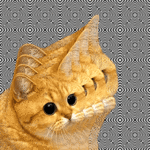|
Are you going to pick up a pocket as a b-cam 1st AD? I had an early preorder that I actually just sold on eBay but I think I might pick one up down the road depending on how the metabones EF > MFT speedbooster performs. Although I kind of want a b-cam that can do 1080p 60p.
|
|
|
|

|
| # ? May 10, 2024 05:55 |
|
Probably not, unless I can find a decent 10-100 S16 zoom for cheap - otherwise the crop factor will make indoor usage just way too hard.
|
|
|
|
This sums up the black magic pocket pretty well. https://www.youtube.com/watch?v=chz831MD6Wc
|
|
|
|
Just wondering: what is your workflow when it comes to using dslr footage (in particular magic lantern RAW footage). Are you guys doing a rough edit with no stabilise, then doing colour correct and then doing the final edit and AE stuff? The new Premiere can use Cinema DNGs according to this: http://nofilmschool.com/2013/09/tutorial-canon-5d-mark-iii-magic-lantern-raw-offline-online/
|
|
|
|
the_lion posted:Just wondering: what is your workflow when it comes to using dslr footage (in particular magic lantern RAW footage). Ignoring the DNG sequence stuff I generally edit till it picture lock. Then I do linked comps to AE for any vfx that needs to be done there. I duplicate the sequence and get rid of any titles, color solids, AE linked comps, etc and am left with only edits and transitions. I export an XML and grade in resolve. I render and import back into Premiere and I drop the graded clips above the original ones. Then I disable the original clips after I have ensured everything was synced. I re-enable the color solids, AE linked comps, etc. Then I put the warp stabilizer and denoise on the clips that need it. Finally I send the audio to Adobe Audition and do what needs to be done in there and send a mixdown back to premiere. Then I export. I like that workflow because I only have to render twice. Once for color and once on final edit. If you did stabilization before color you have to render everything out and rebuild your sequence, then render out of resolve, then render again for final. If you don't use linked comps you have to render yet again from AE.
|
|
|
|
chimheil posted:Ignoring the DNG sequence stuff I generally edit till it picture lock. Then I do linked comps to AE for any vfx that needs to be done there. I duplicate the sequence and get rid of any titles, color solids, AE linked comps, etc and am left with only edits and transitions. I export an XML and grade in resolve. I render and import back into Premiere and I drop the graded clips above the original ones. Then I disable the original clips after I have ensured everything was synced. I re-enable the color solids, AE linked comps, etc. Then I put the warp stabilizer and denoise on the clips that need it. Finally I send the audio to Adobe Audition and do what needs to be done in there and send a mixdown back to premiere. Then I export. Brilliant, this is really helpful-your workflow is way smarter than mine. I was stabilising and colour correcting, then doing test renders which is painful. I've been using AE for a while, but never used Linked Comps. Another potentially stupid question: I'm shooting indoors, some scenes are just me shooting myself. Using a 5dmk2. I recently saw that there is an Android app called "DSLR Controller" you can use to liveview stuff. It didn't work for me though. (Galaxy Tab 2 has problems they say in the FAQ) The room i'm shooting in also has a TV. I considered using the HDMI to that, but some shots are macro closeups of eyes, so getting the exact focus is going to be touchy. I know you can do similar with the EOS Utility, but I don't have a laptop. Is it worth doing this, or is the hdmi out not that great for previewing?
|
|
|
|
the_lion posted:The new Premiere can use Cinema DNGs according to this: http://nofilmschool.com/2013/09/tutorial-canon-5d-mark-iii-magic-lantern-raw-offline-online/ Did you watch the video? They're not editing DNG's in the timeline at all, they're using the standard workflow: 1)Magic Lantern RAW converted to DNG 2)DNG's into Resolve 3)Resolve creates proxies 4)Send proxies and XML to Premiere 5)Edit in Premiere 6)Send edited timeline back to Resolve 7)Grade 8)Render master clips and send those + XML back to Premiere
|
|
|
|
1st AD posted:Did you watch the video? They're not editing DNG's in the timeline at all, they're using the standard workflow: I pasted the wrong link by accident, I am a moron sir. Had heaps of unread tabs open. I meant this one. http://provideocoalition.com/ryoung/story/creative-cloud-october-update-over-150-new-video-features1 They mentioned that Premiere did "new GPU debayering of Cinema DNG for real time playback" in the most recent CC update. I'll probably stick with the workflows you guys posted (and in the video, which I haven't watched yet).
|
|
|
|
the_lion posted:Brilliant, this is really helpful-your workflow is way smarter than mine. I was stabilising and colour correcting, then doing test renders which is painful. Word of warning with linked comps. Make sure you do not have a different AE project open. Instead of starting a new project premiere will just dump it in whatever project you have open at the time. Start a new AE project and put it in the folder with your premeire project file so they can live next to eachother. Also, if you need to make a change to the linked comp after the fact you have to open the AE project itself. You can't open it from Premiere. If you try it will make another linked comp.
|
|
|
|
chimheil posted:Word of warning with linked comps. Make sure you do not have a different AE project open. Instead of starting a new project premiere will just dump it in whatever project you have open at the time. Start a new AE project and put it in the folder with your premeire project file so they can live next to eachother. Also, if you need to make a change to the linked comp after the fact you have to open the AE project itself. You can't open it from Premiere. If you try it will make another linked comp. Will keep that in mind. This is very handy, thanks!
|
|
|
|
I'm working in corporate communications and my boss decided it would be a great idea to produce some short video interviews. To cut a long story short: I am now sitting here with a DLSR, a PRCM Recorder and a tripod without much photo or video experience and about two weeks time to figure out how to shoot and cut acceptable interview clips (in our office) Can you guide me to some good online resources and maybe give me some advice on how to approach this task? Current equipment Canon Eos 700D EFS 18-135mm f/3.5-5.6 IS Tascam DR-40 Tripod Thanks!
|
|
|
|
I would recommend buying one of Dave's guides. Getting professional video results from a DSLR as a novice isn't easy because they're stills cameras. http://www.learningdslrvideo.com/store/
|
|
|
|
My Premeire Elements renders look like poo poo. Fix it. But really I export h.264 1080p as various video formats and it all looks like doodoo. Is there a performance cap on Elements or am I missing something? rcman50166 fucked around with this message at 22:32 on Oct 9, 2013 |
|
|
|
What bitrate are you exporting at?
|
|
|
|
1st AD posted:What bitrate are you exporting at? 5000kbps. I'm reading Vimeo limits at 20,000kbps. I'm going to give that a try. But in the meantime, I also have performance issues using Elements. Computer stats: Intel Core i7 @ 2.67GHz AMD Radeon 4800: GPU @625MHz and Memory Clock @993MHz 8GB DDR3 RAM My guess is the card is woefully outdated at this point. The program is sluggish and is terrible at preview rendering. rcman50166 fucked around with this message at 22:44 on Oct 9, 2013 |
|
|
|
So why don't you try a higher bitrate first? 5000 is way too low for 1080p footage. And even if Vimeo has a maximum cap on bitrate, you should still feed them a large file so it suffers less when their servers transcode your video.
|
|
|
|
1st AD posted:So why don't you try a higher bitrate first? 5000 is way too low for 1080p footage. And even if Vimeo has a maximum cap on bitrate, you should still feed them a large file so it suffers less when their servers transcode your video. That's what I did. It looks much better now. It's weird, I spent two hours last night playing with settings trying to find a codec/filetype combo that let me change the bitrate with no success. Come post time I found one that worked first shot. But thanks. Any ideas on the program performance itself?
|
|
|
|
I don't think Premiere Elements uses any GPU acceleration, but even if it did your GPU isn't compatible anyways.
|
|
|
|
So here's the video I was working on. This is literally the first video I've ever made with a DSLR so be gentle. https://www.youtube.com/watch?v=y0BYUZxAFJ0 This was a blast. I loved doing this. All of the hard work sucked when I was out there lugging around 15lbs of camera equipment but its all worth it when the final product is done. I used a 60D with a Rode on-camera condenser mic. I had a Manfrotto fluid head tripod. My regrets include not using magic lantern, not using a 5DIII, not getting track access, and not getting a proper Steadycam rig. However I am glad because I finally bit the bullet and learned the basics of Premiere and After Effects. I also learned about formatting and file types. Anything else I should take away from this?
|
|
|
|
So, I used to come around here a bit but tapered off because the passion kind of dwindled. However, I just got a great rig for narration and decided to go ahead and use my T4i for video purposes. I have a shoulder mount (cheap for the time being) and extra battery pack on the way. The lens I have is a Tamron 17-50. I create video stories (from shoot to finished edit) about once a week. Is there anything I should get? Be aware of? Or anything else? I edit in preimere. Someone also told me magic lantern is a must. Can someone tell me what it would do that my native firmware cant? Also, does anyone have an idea if it is possible to split the mic jack in the camera to connect two microphones? A wireless lav and a omni? Or can they only be one at a time? Also does the camera's native mic work while another one is plugged in?
|
|
|
|
Anyone?
|
|
|
|
Soulex posted:Anyone? I'm not a Canon shooter so I'm not going to be as informative as others might be, but Magic Lantern let's you record in higher bit rates for better image quality and gives you more video-friendly on-screen options like histograms and peaking, IIRC. It doesn't alter your camera's internal firmware (you just load it on whatever SD/CF card you're using and it works), so there's no harm in trying it out.
|
|
|
|
For two mics you're going to need a mixer or preamp of some kind. I have a Juicedlink for my D800 and the electrics are great but the ergonomics are not. This may be mostly due to my stuff being generally run and gun documentary style and may not matter to you shooting narrative stuff with a shoulder rig.
|
|
|
|
Don't use camera audio or record both mics to the same channels. Get yourself something like a Zoom h2n at the very least.
|
|
|
|
Soulex posted:Is there anything I should get? Be aware of? Or anything else? I edit in preimere. Someone also told me magic lantern is a must. Can someone tell me what it would do that my native firmware cant? It's been said already, but for me the best thing about Magic Lantern is the live 3 colour histrogram. Other than that I sometimes use it's focus features, and it makes it easier to focus while camera is recording. The ISO functions are kinda useful, though when you select ISO 160 for example you're getting a pulled 200 ISO which is why it seems to have better noise performance but you also lose a bit of dynamic range. Switching between picture profiles is also way faster though Magic Lantern. Seconding the thing about external audio, I only ever use my camera's mic to have something to synch the sound to later, but an external recorder will always be way better if you have the money to invest. I use a T3i btw.
|
|
|
|
Not sure where to post this question, but here goes. I've decided I need a camcorder. I've got a DSLR, but I hate the ergonomics for handheld, and then there's the focusing issue. So I want something that will grow with me as I learn, and I don't mind spending a bit extra to get something that produces clean, sharp images (without paying for pro). I'll use it to film events, making short movies for the web - mostly handheld. I don't know much about video, but when I start learning something I'm usually all in, so I definitely want manual controls. I've been looking at reviews and test footage, and the Canon XF100 seems to fit the bill, as it balances size, cost, quality and availability. Any other cameras I should be looking at before ordering? Will I regret getting the XF100?
|
|
|
|
Mathturbator posted:Not sure where to post this question, but here goes. Low light performance is not going to be anywhere near what you're used to with DSLRs since you'd be stepping down to a 1/3" chip. Other than that, I've been pretty pleased with the XF series for event filming and news gathering.
|
|
|
|
I have an XF300 and have been mostly happy with it. It's a very versatile piece of gear in comparison to my various DSLR kits. The low light, as mentioned, is not great. The biggest advantages for me are the great lens and zoom, built in ND, scopes, and the fact that it's one integrated unit instead of a cumbersome rig. Focusing and handheld work don't seem that much easier than with a DSLR to me. As great as it is I'm looking to sell mine for a somewhat different setup that's easier to travel with and more large sensor focused. Also, it seems like the XF series should be up for a refresh somewhat soon as they've been out for a while and the XA series just got an update.
|
|
|
|
Lots of people will disagree with me but I don't see much value in an 8 bit 422 camera (unless it's one of the Canon C-cameras). You're really not going to be able to push the footage that much harder than something like AVCHD. I shot a few things with the XF100 and really didn't like it at all - it's too small compared to the much nicer XF300 and the controls weren't as easily accessible due to having fewer buttons on the body. Does Panasonic have any AVCIntra cameras that are in the prosumer price range? Something like that would get you better IQ, I think. Otherwise I'd be looking at some used AVCHD prosumer cameras
|
|
|
|
Thanks for the insights everyone! Panasonic offers the AG-AC90 at a bit lower price than the XF100, but what I can tell from reviews it suffers even more from the consumer-in-a-prosumer-package thing than the XF100. While it's got three sensors, they are even smaller than the 1/2.8" in the XF100. The Panasonic AG-AC130 uses a larger 3MOS sensor, but that's nearly double the price from the AC90 and nearly $1.000 more than the XF100. Here are my options as I see them, sorted by price: Panasonic AG-AC90, approx. $2.700 Max 28 Mbps, 1/4.7" 3MOS sensor. Three manual control rings, but cheaper built than the XF100. Canon XF100, approx. $3.000 8-bit, max 50 Mbps, 4:2:2, 1/2.8" CMOS sensor. Full manual controls though somewhat awkward to use. Mostly good build quality. Recent price reductions, possibly because an update is coming soon? Panasonic AG-AC130, approx. $4.500 16-bit, max 27 Mbps, 1/3" 3MOS sensor. Full manual controls, more features, more of everything. I'd REALLY be stretching my budget, but if that extra dollars are well spent... Sony PMW100, approx. $5.000 X-bit, max 50Mbps, 4:2:2, 1/2.9" Exmor sensor. Weird manual controls where f-stops are replaced by something Sony-specific. Stretching the budget even more... Canon XF300, approx. $8.800 8-bit, max 50 Mbps, 4:2:2, 1/2.8" 3CMOS sensor. Full manual controls, but I'm not going to be able to afford it unless I win the lottery (and I don't even play) All prices mentioned are what I would approximately pay in Scandinavia. To reiterate my needs, I'm looking for something that will not disappoint now (that I'm a noob), and that will still be good when I have some experience under the belt. My thinking is that the XF100 is the most bang for the buck, and while the more expensive kit is no doubt nicer, I'm not sure it's THAT much nicer. So what do you think, am I right in thinking the XF100 is the attractive one in this bunch, or should I scrape the extra money together for something even nicer? Thanks for all your inputs, it is very much appreciated. Edit: prices were wrong Mathturbator fucked around with this message at 12:02 on Dec 24, 2013 |
|
|
|
$3000 for an XF100 seems a lot more reasonable than $8800 for an XF300. I've been looking at used auctions because I want to sell mine and it seems like they only hit $4000 occasionally. What DSLR do you have? This thread is full of people who successfully use DSLRs for all sorts of things, and, while there are definitely inconveniences, nothing you've described sounds like it'd be too bad with a DSLR. It might be worth just trying to get some advice on how to make the DSLR work better for you while you become more experienced. I shoot a ton of handheld and, wile the XF300 is nicer for that in some respects, I still use my DSLRs just as much if not more.
|
|
|
|
I would not buy anything new considering you are still working out how to do everything. And powerderific is right, I'd say most of us here are making decent coin even with the flawed DSLR form factor. I haven't used a "real" video camera for anything in forever for work; I've shot a couple things on a hacked 5Dmk3 or the Blackmagic Cinema Camera.
|
|
|
|
I won't deny that you are probably right, especially because I'm already heavily invested in gear that would work - I have a 5DIII, 5DII and every zoom L-lens below 400mm. But I have my heart set on a camcorder because I'm used to using the DSLRs for still images, so I'd like to keep that ready for shooting and have the camcorder ready next to it. A large part of what I'll be shooting would be my kid, so having the camcorder ready to go with a moments notice would be a huge plus, even if it's total gear overkill. So with the acceptance that it's not the most financially sound decision (nothing in photography really is, when you're not a pro), I'm still trying to decide between the XF100 with 50 Mbps 4:2:2, and the Panasonic AC90 with 28Mbps and three (smaller sensors).
|
|
|
|
Mathturbator posted:I won't deny that you are probably right, especially because I'm already heavily invested in gear that would work - I have a 5DIII, 5DII and every zoom L-lens below 400mm. I know it's still going to 'suffer' from the DSLR form factor issues, but have you considered a Sony RX10? It does 28Mbps, has a larger sensor, and is pretty affordable. You say that 'a large part' of what you'll be shooting is your kid...I feel like you're eventually going to get annoyed at having to lug around a larger camcorder every time you think your kid might do something video worthy.
|
|
|
|
Besides full frame, what does a canon MkIII bring to the table that would make it more desirable over my t4i? I'm not doing anything professional with it yet, as my company gives me poo poo to work with. I know that the MKIII has full frame, but is it really that much better when recording video? Anyone have a relatively cheap mic that they would recommend? Looking to spend less than 200 dollars. It's a shame that I can't hook up a lav to the mic system and an omnidirectional mic to the camera. I also wish my Tamron was VC, but it's whatever.
|
|
|
|
Mathturbator posted:I won't deny that you are probably right, especially because I'm already heavily invested in gear that would work - I have a 5DIII, 5DII and every zoom L-lens below 400mm. If your filming your kid is a big part of it, maybe drop down a little further into prosumer land and look at the G30 or XA20? The significantly smaller size than even the xf100 would make them much easier to keep ready to go, and I think you actually get a bigger zoom. I've been thinking about going sort of that way and picking up another large sensor cam plus a little xa20 for when I really need the huge zoom and IS in a small package.
|
|
|
|
powderific posted:If your filming your kid is a big part of it, maybe drop down a little further into prosumer land and look at the G30 or XA20? The significantly smaller size than even the xf100 would make them much easier to keep ready to go, and I think you actually get a bigger zoom. I've been thinking about going sort of that way and picking up another large sensor cam plus a little xa20 for when I really need the huge zoom and IS in a small package.
|
|
|
|
It's not like you can't buy something else later, and the cheaper you go now the better off you'd be for something else down the road. You can definitely go the other way here--spend too much and wish you would have waited till you knew what you were doing to make the big purchase.
|
|
|
|
Soulex posted:Besides full frame, what does a canon MkIII bring to the table that would make it more desirable over my t4i? I'm not doing anything professional with it yet, as my company gives me poo poo to work with. I know that the MKIII has full frame, but is it really that much better when recording video? Reasons why the 5D3 is better: 1)Better low light. Like a usable ISO 20,000. 2)Higher usable dynamic range. 12 stops vs. like maybe 10 usable on the T4i 3)More dials buttons on the body = easier/faster to control 4)Capable of recording raw 1080p video via Magic Lantern. I believe it's the only Canon DSLR capable of this outside of maybe the 1D-X. 5)The stock firmware still has more codec options than the T4i. 6)Dual card slots
|
|
|
|

|
| # ? May 10, 2024 05:55 |
|
1st AD posted:Reasons why the 5D3 is better: Thanks for this. I'd love one but the price is beyond my reach. Hopefully soon though. But if I do that I might as well make a business out of it. It's really for vacation videos that I go on with my wife. Follow her around and tell the story of the vacation through her eyes then edit it. I keep hearing about RAW video. Is the difference that good?
|
|
|