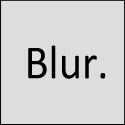|
The E6000 series are the ones more able to handle semi serious abuse. The E5000 series are more cheap. Also, is the model you're looking at one with a 1600x900 screen or is it only 1366x768?
|
|
|
|

|
| # ? Apr 20, 2024 03:59 |
|
Fathis Munk posted:Really? I mean they are quite a bit Go up to the 6000 series if you can
|
|
|
|
rantAK posted:At least for y500 (the previous model), you cannot change this behaviour. It's hardcoded into BIOS if I understood correctly. You need to be plugged in when gaming.
|
|
|
|
shrughes posted:The E6000 series are the ones more able to handle semi serious abuse. The E5000 series are more cheap. Also, is the model you're looking at one with a 1600x900 screen or is it only 1366x768? It's 1366 with the option to upgrade for about 40 euros Are the 6000 really that much of an upgrade? It's about a hundred euros more at least.
|
|
|
|
It's only an upgrade if you mistreat the machine. It makes sense if your girlfriend carries it around a lot but not that much otherwise. Whether it makes sense to spend more money also generally depends on your girlfriend's income status and future income expectations. Spending less money on build quality basically means the trade-off of having to be more careful with the machine, or being willing to accept a greater risk of it dying at an inopportune time.
|
|
|
|
I ordered the official Lenovo HDD Caddy for my T440p (So I could put the factory HDD in to complement my SSD). Somehow the Hard Drive is WAY to loose in the adapter, IBM has no idea why, sayas to just return the adapter. Does anyone know if any of the third party ones are good? Or how I could shim this one up? Photos: http://imgur.com/a/DSbo9
|
|
|
|
That is a different adaptor that looks different than the W520 adaptor I have, but my theory is that they're designed for bumpered HDDs like the W520's seems to be. I only put SSDs in mine and used cardboard to shim them in.
|
|
|
|
shrughes posted:That is a different adaptor that looks different than the W520 adaptor I have, but my theory is that they're designed for bumpered HDDs like the W520's seems to be. I only put SSDs in mine and used cardboard to shim them in. I called IBM and they said that as of the T440p they don't have bumpers on the HDD anymore, the bumper is not even a potential part listed for the laptop of the caddy. But it does seem that way to me. Does anyone know if the ultrabay in the T440p is SATA 3???
|
|
|
|
Gwaihir posted:That's funny, I wonder if they ran out of stock on the Intel cards or something. They should have the Intel 7xxx series wireless-AC cards available. Thanks for the answer. I could see them running out of Intel cards from holiday sales so I think I'll wait a bit until they get the Intel AC card back in stock.
|
|
|
|
mmm11105 posted:Does anyone know if the ultrabay in the T440p is SATA 3??? It is or I'll eat my hat. Haswell has 4 SATA 3 ports if I remember correctly, but it wouldn't hurt to check ark.intel.com.
|
|
|
|
What do you guys think about this Lenovo? My brother works at HHGregg so I might be able to shave a few bucks off of the $399 pricetag. Really I would just use it for research and typing for school and playing old games. I was also looking at this one since it is a bit smaller. I really liked the feel of the keyboards at the store and was just curious what your opinions were on them. I just noticed the second one has an AMD processor, so that is less appealing. Gooch181 fucked around with this message at 21:33 on Dec 26, 2013 |
|
|
|
Gooch181 posted:What do you guys think about this Lenovo? My brother works at HHGregg so I might be able to shave a few bucks off of the $399 pricetag. Really I would just use it for research and typing for school and playing old games. 17"? Pentium CPU? You surely should be able to find an i5 for $399
|
|
|
|
Bob Morales posted:17"? I forgot to mention that I am also planning on buying from HHGregg so that I can put it on my charge card. I am looking through the laptops on their website and I keep seeing i3's but no i5's in my pricerange. I am fine with it being 17" but I wouldn't want to go any larger. If that is crap for $399 I will just wait, though. Now I am kind of looking at these dells instead. this one or maybe this one. Gooch181 fucked around with this message at 22:04 on Dec 26, 2013 |
|
|
|
What is wrong with the thinkpad E540? e: It's not for me. I know it feels more like a ideapad with a clitmouse, but it was stupidly discounted (like -40% compared to a dell with similar specs). Klaus Kinski fucked around with this message at 00:05 on Dec 27, 2013 |
|
|
|
I'm looking for a laptop that can be used for a GIS certification course. It's for a friend of mine, and she needs it to be less than 4 pounds, 8 gigs of memory, preferably with a strong processor and nice ssd. Her budget is around $1200. Thanks for any advice you can offer!
|
|
|
|
Fathis Munk posted:Are the 6000 really that much of an upgrade? It's about a hundred euros more at least. The 5000 is a plastic piece of trash they designed because the 6000 was too expensive for many companies. The 6000 is the Dell equivalent to the T430
|
|
|
|
Does anyone have any experience with ThinkPad L series laptops? I'm wondering about the build quality mostly.
|
|
|
|
Spring Heeled Jack posted:Does anyone have any experience with ThinkPad L series laptops? I'm wondering about the build quality mostly. You can see a review here: http://www.notebookcheck.net/Review-Lenovo-ThinkPad-L440-Notebook.107632.0.html The gist is that the build quality is cheaper but it won't matter unless you drop it or maybe bump it.
|
|
|
|
So this is my first laptop purchase in a while. I think this wonderful thread sold me on the 440 Thinkpad series. Plus I was happy to wait for Haswell and ~features~. Any recommendations or advice for getting the best configuration of the T440, T440S and other 440 variations? I'd like to keep the purchase under 1k ideally.
|
|
|
|
shrughes posted:You can see a review here: http://www.notebookcheck.net/Review-Lenovo-ThinkPad-L440-Notebook.107632.0.html I got my mom a L440 1600x900. The viewing angle is kinda bad. It probably is using the T430's 1600x900 screen. Besides that it's been fine. It's light, lasts what I think is 5+ hours on the battery, and the trackpad is okay. It's still the new variety where the whole trackpad is a button though which means right click is a bit finicky.
|
|
|
|
Dirty Job posted:I'm looking for a laptop that can be used for a GIS certification course. It's for a friend of mine, and she needs it to be less than 4 pounds, 8 gigs of memory, preferably with a strong processor and nice ssd. Her budget is around $1200. Thanks for any advice you can offer! Any laptop with a 3rd gen intel processor should do fine, but there'd be no harm in getting a 4th gen (Haswell) intel processor 8 GB of memory is pretty standard SSDs are not always standard, but it's nearly always cheaper to just upgrade to an SSD yourself. Convey this to her if she finds a laptop that doesn't have an SSD. With her needs there's a lot of good stuff out there. I don't know much about build quality or screens on lightweight laptops, so hopefully somebody else out there has a good recommendation. She shouldn't need to spend all $1200 on this, there are plenty of decent laptops in the sub-thousand range that should meet her requirements
|
|
|
|
Looking for a recommendation - I need a laptop capable of handling intensive photoshop wizardry and modeling all the pew-pew-pews in 3ds max with some rendering on the side. Last laptop I bought was a macbook pro in 2009, so it's really starting to drag. (4 gb ram, 500 gb hard drive, graphics card meh) I currently work at an architecture firm that is pretty generous with their computer wares - I use a dell precision m4600 with the following specs - 16gb ram - core i7 vpro 2820QM - Nvidia Quadro 1000M - Windows 7 I'm running Revit, 3ds Max, Rhino, the entire Adobe suite. This is awesome for work, but for my personal projects, etc I need to use a personal computer. My budget is $2,500 and downward, buying in the US. I'm looking at the dell Precision m3800. It seems like a good balance of performance, fits my budget, has an ok graphics card. I do a lot of digital painting, photo editing, 3-d modeling and rendering. I'm a big compositor, so multi-tasking for me is really important. I'm not looking for a reelfx/pixar level powerhouse render farm computer (obviously with my budget that's not possibe), more of a general all-around workhorse for animation and digital art. Do you all have any recommendations?
|
|
|
|
shrughes posted:You can see a review here: http://www.notebookcheck.net/Review-Lenovo-ThinkPad-L440-Notebook.107632.0.html That's pretty much what I figured, but for the price difference I'll take the slightly lesser quality. How does this config look?  Intel Core i5-4200M Processor (3MB Cache, up to 3.10GHz) Windows 8 64 14.0" HD+ (1600 x 900) LED Backlit Anti-Glare Display, Mobile Broadband Ready Intel HD Graphics 4600 8 GB DDR3L - 1600MHz (2 DIMM) Keyboard - US English Ultranav without Fingerprint Reader 720p HD Camera 500GB Hard Disk Drive, 7200rpm 16GB NGFF Memory Optical Bay Travel Bezel 6 Cell Li-Ion Cylindrical Battery 56.16Wh 65W AC Adapter - US (2pin) Intel Dual Band Wireless 7260AC with Bluetooth 4.0 I plan on taking out the 500gb drive for an SSD after getting it. Does anyone have any thoughts on the i5-4200M vs the other ones they offer as far as performance goes? I looked up some 'comparison' sites but they didn't really help much. Intel Core i3-4000M Processor (3MB Cache, 2.40GHz)[subtract $50.00] Intel Core i5-4200M Processor (3MB Cache, up to 3.10GHz) Intel Core i5-4300M Processor (3MB Cache, up to 3.30GHz)[add $55.00] Intel Core i5-4330M Processor (3MB Cache, up to 3.50GHz)[add $105.00] Intel Core i7-4702MQ Processor (6MB Cache, up to 3.20GHz)[add $155.00] Intel Core i7-4600M Processor (4MB Cache, up to 3.60GHz)[add $245.00
|
|
|
|
So I've been playing around with the Acer Aspire V7 for a little while now and I think it's time enough to post my thoughts on it. The thing I find most interesting about the V7 is how different it is from the typical notebook market. Its competitors at the same performance tier, like the Y410p, tend to be large, chunky, heavy. The V7, along with the rare exception like the Gigabyte P34G, doesn't appear different at all. It's extremely thin and lacks the overall gaudiness of a lot of similar machines - instead of a "gaming laptop", it appears more to be a laptop that plays games, a typical 2013 ultrabook except with a GPU. This is both good and bad: good, in that it allows a substantial amount of portability and aesthetic value, and bad in that it seems to compromise the thermals. The V7 doesn't really need to be quite as thin as it is, and under GPU load it gets pretty hot (but not uncomfortable) using it on a lap. The display is very good. I wouldn't say it's as good as the Yoga 2's, but it's certainly well ahead of any TN display! 8.1's DPI scaling is better than 8's, but most applications still haven't made it into 2013 and provided a native scaled interface. Overall, I'm happy, although I could probably live with 1600x900. I've ended up using the touchscreen quite a bit, actually, although I don't know how much of it is because the touchpad is horrible. Some games are better played in 540 or 720p and scaled. Build quality is good. It's very sturdy despite being mostly plastic, and from what I can tell it's generally better than anything in its price range that's not a Thinkpad. The system cools down very fast when games are closed and the GPU is shut off. I came from a 10" netbook and honestly this thing feels huge, I don't know how people buy anything bigger than this and expect to use it in bed or on the couch or something. In a perfect world I'd prefer something like that 13.3" Clevo probably but I'm not made of money and it's a little thick. Always-on USB 3.0, Ethernet (!), Mini-VGA (I had no idea this even existed, where's mini-DP?), and HDMI are all located on the back, which is a nice touch, as most of that stuff will be used at a desk or something. The USB 3.0 port working when the laptop was off got me through some interesting situations when I needed to charge my phone, and is probably as fast as the wall charger. The trackpad is horrid, and I'm coming from a really bad trackpad. It's Synaptics, so you can do stuff like turn on momentum, and it's pretty wide, but the lack of physical buttons and the terrible uneven feedback trying to click the touchpad is really unfortunate. With all this pointless room between the keyboard and the edge of the system I'd rather a bigger keyboard come up towards me a little, physical buttons, or both. The backlit keyboard has come in handy mostly for learning the key layout and the F keys. Travel is extremely shallow, it doesn't bug me that much but even compared to other chiclet keys, these don't go nowhere. The nice clean white light vs the slightly gaudy red on the 410p was definitely a point in the V7's favor when comparing the two. The i5-4200's CPU performance is well beyond my expectation. The HDD is not really an issue, the 24GB caching drive has made things ridiculously speedy (again, I didn't expect this). I will be putting a mSATA SSD in it ~just because~ pretty shortly, but it's very snappy even out of the box, much less with the bloatware removed. GPU performance is bad on battery unless you tweak it, but on the charger it's run anything I'd ever want to run at medium to high (very high in some cases) settings @ 1080p. Battery life figures (approximate):
Software has been pretty buggy, although this appears to be the case across the board with a lot of similar systems. Here's what I've had to do in the time since getting it, which may apply to a lot of similar Haswell systems and might be useful:
Srebrenica Surprise fucked around with this message at 19:55 on Jan 3, 2014 |
|
|
|
Spring Heeled Jack posted:That's pretty much what I figured, but for the price difference I'll take the slightly lesser quality. Don't get 8 GB of RAM. You're overpaying for the upgrade (presumably) and it's about $50 cheaper (the last time I looked at the prices) if you buy a separate 4GB 1.35V SO-DIMM from a third-party seller and install it yourself. Why is the 16GB NGFF Memory configured? If you're going to replace the 500 GB drive with an SSD, there's no reason to get an SSD cache. The i5-4300M will generally perform proportionately as seen in the GHz rating, except multiply by 2 for the i7-4702MQ, and multiply by 1.1 for the i7-4600M (to attempt to account for its extra cache). I don't know what you're using the machine for, but if it's for general purpose use, it's plenty fast.
|
|
|
|
shrughes posted:Don't get 8 GB of RAM. You're overpaying for the upgrade (presumably) and it's about $50 cheaper (the last time I looked at the prices) if you buy a separate 4GB 1.35V SO-DIMM from a third-party seller and install it yourself. Will do on the RAM. And the 16gb cache drive is free, that's the only reason I selected it. And its for general purpose and some work in VMware workstation. Nothing super intensive though.
|
|
|
|
QuarkJets posted:Any laptop with a 3rd gen intel processor should do fine, but there'd be no harm in getting a 4th gen (Haswell) intel processor Do you have any suggestions for brands? I've been looking at several reliable brands suggested in the op (think pad, Sony) and we haven't found anything in that price range.
|
|
|
|
Yoga 2 comes in around $800, maybe $1000 for the 8GB model, it gets stunning reviews around these parts If you use the  link in the OP, almost all of the thinkpads should come in under $1200 unless you start bolting on some really impressive upgrades link in the OP, almost all of the thinkpads should come in under $1200 unless you start bolting on some really impressive upgradesShe shouldn't need more than an i5 for her cert course, in most cases the i7 upgrade is grossly unjustified
|
|
|
|
I don't know if the L440 is the same as the T440, but on the T440 if you don't equip the M.2 caching drive option then they will give you a motherboard WITHOUT THAT M.2 slot, so you can't just put one in later. It's not a huge deal if you don't care about M.2 or don't plan on adding a WWAN card to fill the other M.2 slot.
|
|
|
|
So, I've been shopping on my own based on the use case I laid out in the past post I made (sub-1000$ budget, must be fairly portable since I am on business and personal travel a whole drat bunch, would like to be able to play some of my semi-recent games like Civ 5, would like a long enough battery to last a cross-country flight) and I keep circling back to Lenovo. http://shop.lenovo.com/us/en/laptops/ideapad/y-series/y410p/?sb=:000001C9:0000FCD2: Currently there's a deal on the Y410p with: i7-4700MQ processor, GT755M graphics card, 8GB memory, 1TB hard drive, 1600x900 14" display for all of 770$, which seems after a lot of comparison shopping to be a fuckton of machine for not a lot of money. I was looking at an HP machine that was 930$ for pretty similar specs. My question: What are the good reasons I *shouldn't* hop on this Y410p deal right the gently caress now? After a lot of research, the only negatives: -at 5.5 pounds or so, it's not AS light as I'd like -The battery life isn't going to be what I want, since I'll be lucky to coax 4 hours out of a 6-cell battery with that processor and graphics card The alternative right now is a L440, which is around the same price (~750$ as I've found), an i5, only Intel 4600 graphics... which is probably okay for what I'll be using... still has a 14" 1600x900 display, and is a half pound lighter and double the battery life.
|
|
|
|
Mukaikubo posted:So, I've been shopping on my own based on the use case I laid out in the past post I made (sub-1000$ budget, must be fairly portable since I am on business and personal travel a whole drat bunch, would like to be able to play some of my semi-recent games like Civ 5, would like a long enough battery to last a cross-country flight) and I keep circling back to Lenovo. The battery life is pretty poor, unfortunately. It'll last you across a flight so long as you're not doing all that much with it. It sucks, but it's pretty fantastic for the price and you're not gonna get a much better deal on it. I'd go for it, if only because the 750m is a really good graphics card that'll run most things quite well.
|
|
|
|
Mukaikubo posted:So, I've been shopping on my own based on the use case I laid out in the past post I made (sub-1000$ budget, must be fairly portable since I am on business and personal travel a whole drat bunch, would like to be able to play some of my semi-recent games like Civ 5, would like a long enough battery to last a cross-country flight) and I keep circling back to Lenovo. I get 4 hours playing indie games on the plane. That's really not bad at all. That said, the Y410p is perpetually on sale so you're not going to be missing out on anything (it might go up a little tiny bit) if you're indecisive and wait
|
|
|
|
Hadlock posted:Yoga 2 comes in around $800, maybe $1000 for the 8GB model, it gets stunning reviews around these parts Where did you find the yoga 2 pro 8gb for 800 - 1000??
|
|
|
|
Sorry, Yoga 13 8GB is about $850
|
|
|
|
Does anyone besides amazon even sell the V7-482?
|
|
|
|
Mukaikubo posted:So, I've been shopping on my own based on the use case I laid out in the past post I made (sub-1000$ budget, must be fairly portable since I am on business and personal travel a whole drat bunch, would like to be able to play some of my semi-recent games like Civ 5, would like a long enough battery to last a cross-country flight) and I keep circling back to Lenovo. I have a y410p and I bought it because of frequent business travel and I still wanted to play any game I felt like. It works great for that, and only that. The battery life is so short, and it is pretty heavy, I don't bother taking it out anywhere but where I stop permanently. I bought an android tablet for the flights/buses/cabs etc because it is way more portable and the battery lasts forever and a day, and it requires no space to set up. If you are concerned with portability, and not transportability, I'd get the L440.
|
|
|
|
Erdricks posted:Does anyone besides amazon even sell the V7-482?
|
|
|
|
To my knowledge, no, but Amazon's return policy is pretty generous. Certainly a lot more so than Lenovo's.
|
|
|
|
If you were buying an Ultrabook for $700 or less, what would you get? I bought this a few months ago: http://www.amazon.com/gp/product/B00COQXXPC/ref=oh_details_o03_s00_i00?ie=UTF8&psc=1 But my friend is in the same boat and I have absolutely no idea what's come out since then.
|
|
|
|

|
| # ? Apr 20, 2024 03:59 |
|
Does anyone know anything about MSI laptops? I'm looking for a new laptop for watching blu-rays and some games. I was looking at this http://www.newegg.ca/Product/Product.aspx?Item=N82E16834152419
|
|
|









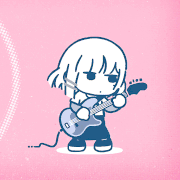
















 Cat Army
Cat Army