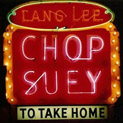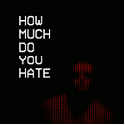|
A lower resolution screen isn't really a negative. Not when it's 1080p vs. the badly supported resolutions the Yoga 2, Ativ etc. use.Vinlaen posted:Hopefully this is a pretty good deal (since I just bought one)... Wow. I never clicked the link when it was posted before. I figured that was clearing out the Ivy XPS12s. That's a great deal for Haswell. The SSD is mSATA and upgradeable, by the way.
|
|
|
|

|
| # ? Apr 18, 2024 09:16 |
|
 This just looks like it's begging for an opportunity to wear out/break. How is the screen connected to the mobo? through those swivel joints? How does that work?
|
|
|
|
According to Dell:quote:The hinge is tested to 20,000 cycles. That is equivalent to doing 10 flips per day, 7 days a week for 5.5 years
|
|
|
|
Aphrodite posted:A lower resolution screen isn't really a negative. Not when it's 1080p vs. the badly supported resolutions the Yoga 2, Ativ etc. use. Unless you're going to use unscaled 1080p on a 12.5" display, they'll both be scaled, but the 1080p doesn't have the option of 2x scaling or simply setting the resolution to a nice integer like 1600x900. Like I said, I think the XPS12 looks great, but not because the display is a bit worse than the higher resolution ones. Just curious about your reasoning here.
|
|
|
|
There are some people who will subject themselves to 1920x1080 native on a 13" screen. Yikes.
|
|
|
|
On my 2560x1440 monitor, 150% scaling causes problems with a lot of games, namely the cursor disappears. That's on win7 I don't know if anythings been improved for 8.1. Anyway, a lower resolution screen requires less horsepower to play games at native resolution. Since we're not pushing 750m SLIs, this is probably a good thing.
|
|
|
|
Just picked this up: http://www.newegg.com/Product/Product.aspx?Item=34-231-369quote:ASUS Q500A Intel Core i7 3632QM (2.20GHz) 8GB Memory 750GB HDD 15.6" Touchscreen Notebook Windows 8 64-bit
edit: Decent choice? Don't plan on doing any gaming on it. indoflaven fucked around with this message at 22:08 on Dec 30, 2013 |
|
|
|
indoflaven posted:Just picked this up: http://www.newegg.com/Product/Product.aspx?Item=34-231-369 The real kicker, though, is the absolutely horrid 90 day warranty you get on it. At nearly $600 (more if you pay tax), you're losing out on too many things to justify the cost, IMO. poo poo, for the same price you can go on eBay and get a comparable T530 (albeit probably with a lesser processor, but i7's are generally a silly thing to stick in an otherwise low-powered laptop to begin with) where not having a warranty is much less of a concern.
|
|
|
|
RVProfootballer posted:Unless you're going to use unscaled 1080p on a 12.5" display, they'll both be scaled, but the 1080p doesn't have the option of 2x scaling or simply setting the resolution to a nice integer like 1600x900. Like I said, I think the XPS12 looks great, but not because the display is a bit worse than the higher resolution ones. Just curious about your reasoning here. 1080p is more manageable unscaled on a small display if you're using something that has issues with it. Edit: I wouldn't say it makes it a positive or anything, but just on resolution I wouldn't say it's a negative either. That said, I don't know how the actual quality of the screens between the Yoga 2 and XPS12 compare. Aphrodite fucked around with this message at 02:04 on Dec 31, 2013 |
|
|
|
I just got my y410p and it's treating me great. However it turns out I totally bought the wrong kind of SSD - I thought I could get any old M.2 SSD and I'd be fine. Whoops, it doesn't fit! It's the 80mm model instead of a 42mm model. Can anyone point me in the direction of a good SSD to buy? I'd prefer something to go into the m.2 SSD slot but I'm also open to just sticking the 5400 hard drive in the ultrabay and putting the SSD in there instead. Like, could I just buy this Intel SSD and stick it in? Sorry if this is a very basic question - this is my first laptop! Jinnigan fucked around with this message at 01:16 on Dec 31, 2013 |
|
|
|
DrDork posted:I believe that's the version with the terrible 1366x768 screen, This is my biggest concern. The regular version is the 1366x768, but since this is the touch screen it should be 1080p.
|
|
|
|
I've read through the OP and a lot of the last few pages, but I'm hoping you guys might have some suggestions for my specific situation. I would like to get a laptop that will serve as my primary computer for the next 3 years or so, longer if possible. Budget isn't set in stone, but I would like to not exceed ~$1200 if possible. At home I would like to use it with some kind of docking station (any thoughts on this product? http://www.amazon.com/Plugable-UD-3000-Universal-2048x1152-Ethernet/dp/B008N06I2I/). It will stay at home about 75% of the time. Mandatory requirements:
Other priorities (from most to least important):
For this computer I couldn't care less about gaming, so the video card doesn't really matter unless it would prevent me from outputting to dual monitors. I really like the looks of the lenovo laptops and have had good experiences with them in the past, but I'm having a hard time figuring out which specific one would be best for me. Some of them look promising but have really negative reviews, some look great but don't seem to have screen resolutions better than 1366x768, etc. Any thoughts would be greatly appreciated.
|
|
|
|
Inimical posted:I've read through the OP and a lot of the last few pages, but I'm hoping you guys might have some suggestions for my specific situation. Try the B&N Lenovo Link (Should be in the OP), and see if you can configure either a T440s (if you value slimness/battery life/SSD cache) or a T440p (if you value POWER) with the 1080p screen under your budget. I have a T440p myself, and the screen is FANTASTIC.
|
|
|
|
Jinnigan posted:I just got my y410p and it's treating me great. However it turns out I totally bought the wrong kind of SSD - I thought I could get any old M.2 SSD and I'd be fine. Whoops, it doesn't fit! It's the 80mm model instead of a 42mm model. Can anyone point me in the direction of a good SSD to buy? I'd prefer something to go into the m.2 SSD slot but I'm also open to just sticking the 5400 hard drive in the ultrabay and putting the SSD in there instead. Try the SSD megathread. Buy a SATA III drive, not an M.2.
|
|
|
|
QuarkJets posted:Try the SSD megathread. Buy a SATA III drive, not an M.2. Okay, thanks. And I can just buy any old 9.5mm caddy and it'll work? Also, just sticking this here for myself to find later/anyone else - y510p/y510p Hardware Maintenance Manual
|
|
|
|
Jinnigan posted:Okay, thanks. And I can just buy any old 9.5mm caddy and it'll work? Any 9.5mm caddy should work, yes. But you only need to buy one if you plan on using your ultrabay slot to hold a hard drive instead of a DVD drive. You don't need a caddy if you just want to replace your current HDD with a SDD
|
|
|
|
Okay, so here's what I'm looking at right now: ThinkPad T440s Part number: 20AQCTO1WW Estimated ship date: 1/30/14** • 4th Gen Intel Core i5-4200U Processor (3MB Cache, up to 2.60GHz) • Windows 8 64 English • T440s 14.0 FHD WWAN • Intel HD Graphics 4400 • 4 GB DDR3L - SDRAM 1600MHz Base • Keyboard Backlit - US English • Fingerprint Reader • 720p HD Camera • 500GB Hard Disk Drive, 7200rpm • 16GB M.2 Solid State Drive Single • 3rd M.2 SSD slot • ThinkPad Battery 3 cell Li-Polymer (23.2Whr) • ThinkPad Battery 6 cell Li-Ion (72Whr) Cylindrical High Capacity • 45W AC Adapter - US (2pin) • ThinkPad Wireless 2 x 2 BGN with Bluetooth • Integrated Mobile Broadband upgradable • Publication - US English • 1 Year Depot or Carry-in • ThinkPad Basic Case With the YOURGIFT coupon code, this comes out to $1,057.37. It looks like that coupon code expires tomorrow. Does anyone know if that's true and if anything will replace it after Jan 1? I'm ordering with just the base 4GB of (soldered) RAM and plan on installing an extra 8GB myself to bring the total to 12GB. I think the 500GB HDD should be enough for me if I keep most of my big stuff on an external drive, and I hope that the 16GB M2 SSD will provide at least part of the extra performance I'm used to from my dedicated SSD. With this configuration, would I be able to upgrade to a full SSD later if I wanted to? Even though it will be heavier, I think having the extra 6 cell battery will be nice. A review I read said they got 14 hours out of the 6 cell. The FHD screen is 1080p, which I think will be nice. This seems pretty perfect for what I'm looking for and my budget, but does anyone see any potential issues or things that I might regret later? Is it worth it to get Win8 Pro for any reason?
|
|
|
|
I read through this thread a few months ago and went back and forth... back and forth... never pulling the trigger. I really need to make a decision now. Laptop is for the wife. Considerations: - General use (Movies, Internet, etc.) - Light gaming (League of Legends, Rocksmith... MAYBE some future MMORPG like EQ2) - Screen 13" - 14" - I'd like to have her laptop plug into a 19" 1080p monitor or my 50" plasma TV for when she wants to practice guitar (Rocksmith game)... I know this isn't going to be perfect. - Form and weight is pretty important to her (ie. she thinks Dell is ugly) - Trying to keep the cost under $800. Here's where I'm at right now.. Asus Zenbook http://www.amazon.com/UX31A-DH51-13...#productDetails Asus Ultrabook http://www.amazon.com/Ultrabook-S400CA-DB51T-14-Inch-Touchscreen-Laptop/dp/B00COQXXPC/ref=psdc1_t3_B00BC4QMVE_B00COQXXPC#productDetails Asus Vivobook http://www.amazon.com/VivoBook-S400CA-DH51T-14-Inch-Touch-Ultrabook/dp/B009F1JL5A/ref=psdc1_t2_B00COQXXPC_B009F1JL5A Really leaning towards that Zenbook, as it looks nice, is lightweight and also has better resolution... but the graphics card has me concerned. Thoughts??? Edit: Rocksmith recommended settings says, "Graphics:512MB Nvidia GT 240 or 512 MB ATI Radeon HD 5670". Chop Suey fucked around with this message at 20:00 on Dec 31, 2013 |
|
|
|
Hi, everyone, I'm looking for a good laptop to take with me into grad school. Due to the recommendations in the OP, I was looking into the ThinkPad T430 or T530, but the IdeaPad Y410p also caught my eye. I'm not really looking to game on it (although I may game some), but I may have to do complex image rendering and run programs that take a lot of processing power on MatLab and other similar softwares. I noticed that compared to think ThinkPad T430 (which I added the NVIDIA NVS 5400M Graphics with Optimus Technology to because I didn't think the default Intel HD Graphics 4000 would be good enough), the IdeaPad Y410p seemed to have all-around better specs (with an i7 processor instead of i5 and 8 GB of RAM instead of 4, among other things) for about the same price of $1000- the IdeaPad was actually cheaper at $969, as opposed to $994 for the ThinkPad. So if it was just me, I would think the IdeaPad would be a better choice. However, I keep seeing things all over the Internet that insist that the ThinkPad is better and that, given the option, I should not choose the IdeaPad. Can anyone give me insight to this? Is there a reason I should go with the ThinkPad over the IdeaPad even when the IdeaPad seems to have better specs? Overall, I'm just looking for a laptop that I can use for intensive engineering work at grad school. Being able to game on it would be a bonus, but I have a gaming desktop that I'm fond of already, and I'm mainly just looking to use this one to work. Does anyone have any advice on that, considering the models I'm currently looking into? My budget is about $1000 with a little wiggle room. Edit: It has occurred to me to add that my understanding is that the IdeaPad I'm speaking of is very sturdy, although it's entirely possible that the ThinkPad is even sturdier. Zandorv fucked around with this message at 21:15 on Dec 31, 2013 |
|
|
|
This is going to be a really dumb request, but: Can someone who has access to both a T440s and an 11" MacBook Air put them ton top of each other so I can see just how much bigger the Lenovo is? I'm looking at a bag that has a compartment for an 11" MBA but there's a little bit of wiggle room and I want to get a visual idea of whether I can make my T440s fit.
|
|
|
|
I'm looking for a good all-around laptop, hopefully with enough performance to run lower-end games. Not having a desktop, this will be my only Internet device outside my phone, so durability/memory is my main concern. I've got somewhere between 600-700$ to spend and I've been looking at either a Asus S400CA Ultrabook or a Lenovo T430 Thinkpad, because they fit my budget and seem solid, but I'm moving out of a situation where I never had a computer so I know very little about hardware. Should I be looking at different lines entirely?
|
|
|
|
Zandorv posted:However, I keep seeing things all over the Internet that insist that the ThinkPad is better and that, given the option, I should not choose the IdeaPad. Can anyone give me insight to this? Is there a reason I should go with the ThinkPad over the IdeaPad even when the IdeaPad seems to have better specs? The IdeaPad is a good option for a budget gamer. That's...about it, really, that would recommend it over a ThinkPad. The build quality is still good, but it's closer to the average laptop, and a noticeable step down from a ThinkPad. It's serviced by Lenovo instead of IBM, so enjoy that if you ever need warranty repair. At 5.5lbs, it's noticeably heavier than a T430 (though still not terribly heavy), and the battery life is about 2/3 that of a T430. To be honest, the spec difference isn't too important if you're not a gamer. i5 vs i7 doesn't really make that much of a difference in most applications, and honestly it's unlikely that even in things like MatLab and rendering that the speed difference will really be a big deal--poo poo, for the serious heavy lifting you SSH into your university's server and use MatLab from there. The NVS 5200 is enough to happily run indy games and lots of others at lower settings, so again, unless you're actually intent on gaming a lot, the GPU difference isn't likely to matter too much.
|
|
|
|
DrDork posted:The enormous love for the ThinkPad is due to several things. First, the build quality is simply the best in the business--you pretty much have to be Apple to find comparison. The reliability is also absolutely exceptional: these are laptops that will take a serious beating and keep on working, far after your average laptop has broken into a sad, pathetic pile of plastic splinters. Then there's the support; assuming you are in the US, ThinkPads are supported by IBM, which again is about the best you can get, and on par with Apple. The T430 is also 4lbs and gets pretty decent battery life. The T430 is 4.8 lbs, not 4 lbs. ThinkPad build quality (for the X-series and T-series) is the about the same as Dell Latitude E6xxx series and HP Elitebook build quality, or worse in some respects.
|
|
|
|
Zandorv posted:Hi, everyone, I'm looking for a good laptop to take with me into grad school. Due to the recommendations in the OP, I was looking into the ThinkPad T430 or T530, but the IdeaPad Y410p also caught my eye. I'm not really looking to game on it (although I may game some), but I may have to do complex image rendering and run programs that take a lot of processing power on MatLab and other similar softwares. I noticed that compared to think ThinkPad T430 (which I added the NVIDIA NVS 5400M Graphics with Optimus Technology to because I didn't think the default Intel HD Graphics 4000 would be good enough), the IdeaPad Y410p seemed to have all-around better specs (with an i7 processor instead of i5 and 8 GB of RAM instead of 4, among other things) for about the same price of $1000- the IdeaPad was actually cheaper at $969, as opposed to $994 for the ThinkPad. So if it was just me, I would think the IdeaPad would be a better choice. Anyone looking for a laptop for reasons that require good graphical processing power (gaming or otherwise) should definitely keep the Y410p as an option. The screen is not the greatest, and the trackpad leaves something to be desired, but it runs great, has good build quality, and is very cheap. Tips if you buy a Y410p: 1) Do not get SLI graphics 2) Do not get a hybrid HDD (the option says HDD + 24GB SSD; this is not an SSD, they're describing a hybrid drive) 3) Do not get the smallest screen size (1366x768, get 1600x900 or the 1080p option with the Y510p) 4) Do use the B&N link in the OP for wicked discounts It sounds like you really wouldn't get much use out of the GPU; MATLAB really doesn't utilize much GPU, just CPU power and memory. My understanding is that Thinkpads have even better build quality thatn Ideapads like the Y410p, and with no discrete GPU you should also see better battery life, and it'll be lighter. So get the Y410p if you really think that you need a GPU, but something like the Thinkpad T430 is going to be a better value otherwise (you really don't need a 4th gen processor if you're just going to be doing engineering work on it, and the integrated graphics are good enough unless you want to play modern games, trust me) Also, please don't use MATLAB, it is horrible e: Here's the tl;dr: 1) Get the Y410p if you want to play modern video games 2) Get the T430 if you don't want to play modern video games, and just get integrated graphics. This config will be fine for older video games and indy games. If you really want an integrated GPU then just get the Y410p instead 3) gently caress MATLAB QuarkJets fucked around with this message at 03:47 on Jan 1, 2014 |
|
|
|
Martytoof posted:This is going to be a really dumb request, but: Can't you just look at the specs for the two things and figure it out that way? The 11" MBA is DxWxH 7.56" x 11.8" x 0.68" The T440s is DxWxH 8.89" x 13.03" x 0.80" Your bag is going to need at least an extra inch and a half of wiggle room in both depth and width
|
|
|
|
Not about the T vs Y as such, but here are some general pointsQuarkJets posted:...with no discrete GPU you should also see better battery life, and it'll be lighter. That isn't necessarily true - there is no noticeable battery life or weight penalty going from a T430 without dGPU to one with dGPU QuarkJets posted:(you really don't need a 4th gen processor if you're just going to be doing engineering work on it, and the integrated graphics are good enough unless you want to play modern games, trust me) A huge part of the appeal of the 4th gen processors is battery life - this should be quite an improvement over an otherwise similar system with an Ivybridge CPU
|
|
|
|
Thanks for the advice! I decided to get the ThinkPad T530 since it will be more durable and, like you guys said, I won't really need the i7 processor. Thanks for the detailed insight, QuarkJets- it was a deciding factor.QuarkJets posted:Also, please don't use MATLAB, it is horrible If I had a choice, I wouldn't. It is the worst thing ever and I want it to go die in a fire. But apparently my university thinks it is the tits.
|
|
|
|
Thinkpads are way overbuilt IMO. Build quality is great and all but I don't need a laptop to last 10+ years when the internals are obsolete in 5-6. For my money I like that Dell XPS posted earlier. Its cheap and should last 4-5 years and be fast while doing it.
|
|
|
|
tesilential posted:Thinkpads are way overbuilt IMO. Build quality is great and all but I don't need a laptop to last 10+ years when the internals are obsolete in 5-6. For my money I like that Dell XPS posted earlier. Its cheap and should last 4-5 years and be fast while doing it. It'll last 100% longer when you drop it, someone spills liquid, or one of a million other things that can go wrong with laptops. The first time you see the spill tray work on a Thinkpad or the hinges fail on a year old Dell...
|
|
|
|
I can't argue those points. Its just the cheapskate in me cringing at seeing people spend over $1200 on a laptop with simply average specs.
|
|
|
|
tesilential posted:I can't argue those points. Its just the cheapskate in me cringing at seeing people spend over $1200 on a laptop with simply average specs. Some people only like to buy once.
|
|
|
|
tesilential posted:I can't argue those points. Its just the cheapskate in me cringing at seeing people spend over $1200 on a laptop with simply average specs. When my entire job/freelancing/etc is wrapped around a device I carry every day you can be damned sure I'm going to splurge on it. I've never had a laptop that wasn't in the $1400-2k range. Typically MBPs, Vaio Zs and most recently the 2013 Samsung S9 (pre-ATIV).
|
|
|
|
I can't ever imagine myself spending $2k on a laptop, I don't care what kind of features it has.
|
|
|
|
QuarkJets posted:I can't ever imagine myself spending $2k on a laptop, I don't care what kind of features it has. You have never lived on the road. When I was traveling 80% of my time (only home Saturday and Sunday if I was lucky, primarily living out of hotels), it was totally worth it because there was no real alternative.
|
|
|
|
Erdricks posted:You have never lived on the road. When I was traveling 80% of my time (only home Saturday and Sunday if I was lucky, primarily living out of hotels), it was totally worth it because there was no real alternative. Actually I spent about 4 years ocean-hopping (due to work) with a lovely Dell Inspiron and things worked out great. By the end of that time the laptop was obsolete so I bought something new. I didn't need to spend $2000 on a laptop
|
|
|
|
QuarkJets posted:Actually I spent about 4 years ocean-hopping (due to work) with a lovely Dell Inspiron and things worked out great. By the end of that time the laptop was obsolete so I bought something new. I didn't need to spend $2000 on a laptop You would have if you wanted to maintain a world of war craft addiction at the time. I had a mbp with discreet graphics + boot camp and it made all the difference. So what if it was obsolete quickly. It did what I needed it to do and didn't fall apart. I'm not trying to justify it for everyone, but it can make sense in the right circumstances.
|
|
|
|
Erdricks posted:You would have if you wanted to maintain a world of war craft addiction at the time. I had a mbp with discreet graphics + boot camp and it made all the difference. So what if it was obsolete quickly. It did what I needed it to do and didn't fall apart. I'm not trying to justify it for everyone, but it can make sense in the right circumstances. A $2000 laptop is especially unnecessary for an easily accessible game like World of Warcraft. Personally, I maintained a WOW addiction on my Inspiron for about 2 years of traveling time, but eventually got tired of it and just played indy/old games. I really didn't want or need a $2000 laptop, I got by great with something that cost less than a grand. Like I said, I really can't ever see myself being able to justify buying a $2000 laptop. I think $1200 is probably my upper-limit just for maybe a nice screen. But I can see myself expressing annoyance at you for trying to claim what I have or have not done QuarkJets fucked around with this message at 20:25 on Jan 1, 2014 |
|
|
|
Plenty of people would suffer financially to the tune of more than $2k if their laptop broke at an inopportune time. Also the total cost of ownership for an IT department is higher if you get a bunch of computers that break all the time.
|
|
|
|
shrughes posted:Plenty of people would suffer financially to the tune of more than $2k if their laptop broke at an inopportune time. Also the total cost of ownership for an IT department is higher if you get a bunch of computers that break all the time. That's fine, I appreciate good build quality, but I don't think that you're going to get significantly better build quality in a $2000 laptop than say the best-quality $1200 laptop
|
|
|
|

|
| # ? Apr 18, 2024 09:16 |
|
The best build quality you can get, durability- and fit-and-finish-wise, in a non-overweight machine, especially if you want one with a spinny hard drive, is in the Panasonic Let's Note SX3 or LX3, both of which start at around $1700 or so. (That's surprisingly cheap, maybe the Yen fell this year or technology's improving.) They're the only ones I know of with foam-padded hard drive enclosures. The LX3 has the second-best keyboard on laptops today (behind Thinkpads') and possibly the best trackpad on Windows machines (I'm only extrapolating from other models I got to touch). (The SX3's keyboard is similar but the layout's cramped.) Dropping down a step in build quality, you've got certain Thinkpads, Latitudes, and Elitebooks (and some Fujitsus? Let's not forget those). Right now a reasonably specced T440p with an i7-4700MQ, FHD screen, and AC wifi is right on the $1200 nose. But if you want an SSD, you're going over. A CPU upgrade, even maxing out the CPU, is eminently reasonable for anybody that does work which involves them sitting there, waiting for the CPU to finish computing, many times over the course of a year, and if you want that, you're going over. It's only $380 more to get the i7-4900MQ, it's not like that's a lot of money. If you want more than 4 GB of RAM, if you want 16 GB of RAM, you're going over. So yeah, it's perfectly possible to get well over $1200.
|
|
|