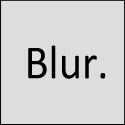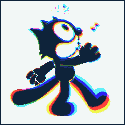|
I had a Sony Vaio Flip 13 for a week. It's built remarkably well, the keyboard is a little soft but the body and the flipping mechanism on mine felt pretty sturdy. The n-trig pen worked really well with OneNote and the included version of ArtRage. Apparently Photoshop was support has just been added, but I returned it before I could test it. I had no wifi problems and my battery life was in the 6-7 hour range. If there's one serious downfall, it's the fan noise. It gets really loud under full load and has an annoying whistle-like pitch to it (it's louder than the Vaio Pro 13). I couldn't comfortably use it in a quiet setting like a library or lecture, it was too distracting. A refresh was announced at CES for February, if the fan noise gets sorted out by then I might give the Flip 13 another shot.
|
|
|
|

|
| # ? Apr 25, 2024 11:43 |
|
All right, I think it's Yoga 2 Pro time. There's no laptop-with-a-GPU that I really like enough to splurge on. When enough games I want to play have piled up, I'll look into picking up a dedicated desktop or console, and there are plenty of games that'll run on Intel HD4400 integrated graphics anyway.
|
|
|
|
Where's the best place to buy a laptop battery? My SL510 Thinkpad battery is dead and won't hold a charge even after reseting the gauge, and Lenovo sells them for around $100+, which is quite a lot. However, there's a lot of these shady looking websites and amazon dealers selling them at around $30. I'm obviously weary about using them, but as long as I get a laptop battery thatll at least hold an hour or two charge I'm relatively happy. Should I shell out the extra to buy an official manufacturer battery from Lenovo, or if I do go for buying somewhere else, what should I look out for?
|
|
|
|
When that's come up before, everyone's suggested just buying from lenovo. Those other guys' batteries are cheap for reasons other than just lovely capacity.
|
|
|
|
I just got handed down (or sideways) a Dell M3800. It's the first super high DPI windows machine that I'm using. I'm setting it up right now but here are some first impressions: The screen is gorgeous in Modern Win 8, fine for most desktop operations (with DPI scaling of course) but absolutely horrible at places. The device manager renders at scaled low-DPI and looks horrendous. Having a touch screen is somewhat useful, even on a laptop. The touch screen response is terrific. Also, I develop some touch-centric stuff for my research, and being able to debug code right on my workstation (without a secondary tablet device) is gonna be just awesome. The keyboard is OK. I found the travel to be fine, however the keys themselves are smaller than they should be...which is weird since there is a TON of empty space and dell could have fitted a bigger keyboard very very easily. The touchpad is actually quite good for windows machine standards but not apple-quality. The machine is quite light for its size and the build quality is decent (metal on top, rubberized plastic inside and on the bottom. The screen is covered with glass, which is just awesome. I can't really comment on battery life but the previous owner said he was getting about 5-6 hours under normal use (with the 6-cell). Performance is lighting fast for basic windows stuff, i'll run it through the paces in development/gaming tonight.
|
|
|
|
Yeah the DPI stuff in Windows is a mixed blessing. I love more screen real estate but it's just bordering on unusable without extremely blurry scaling (especially with the touchscreen) when even basic applications like Chrome or certain parts of Windows that haven't been touched since XP don't have proper high-DPI support.
|
|
|
|
Just received the Lenovo Y410P and I'm wondering if this defective touchpad is normal. I heard horror stories but it's pretty much unusable. The sensitivity is terrible and it only registers movement like half the time. It was almost impossible to get the computer to Logitech's site so I could install the Unifying software and stop using the lovely thing.
|
|
|
|
swagger like us posted:Where's the best place to buy a laptop battery? My SL510 Thinkpad battery is dead and won't hold a charge even after reseting the gauge, and Lenovo sells them for around $100+, which is quite a lot. However, there's a lot of these shady looking websites and amazon dealers selling them at around $30. I'm obviously weary about using them, but as long as I get a laptop battery thatll at least hold an hour or two charge I'm relatively happy. Should I shell out the extra to buy an official manufacturer battery from Lenovo, or if I do go for buying somewhere else, what should I look out for? If you don't get the official one, look for some "brand name" off-market battery such as an Anker one: http://www.amazon.com/Battery-ThinkPad-57Y4186-42T4791-51J0499/dp/B00F02UT8G I got an Anker battery, I think because somebody mentioned them a couple pages back, and.. it works, its main problem is that it was hard to remove from the laptop because the size was just a tad too big, or something, but not in a worrisome way. The Lenovo will have better capacity and maybe be better quality overall but I don't expect this one to explode. Edit: But beware: there's a good chance that this post is stupid.
|
|
|
Kiranamos posted:Just received the Lenovo Y410P and I'm wondering if this defective touchpad is normal. I heard horror stories but it's pretty much unusable. The sensitivity is terrible and it only registers movement like half the time. It was almost impossible to get the computer to Logitech's site so I could install the Unifying software and stop using the lovely thing. While I am having my own y410p issues (bad hdd, return), I had no problems with the touchpad. It was responsive and felt fine on sensitivity. I do think they have bad quality control in general though, so maybe just get a replacement? 
|
|
|
|
|
shodanjr_gr posted:I just got handed down (or sideways) a Dell M3800. It's the first super high DPI windows machine that I'm using. I'm setting it up right now but here are some first impressions: Perfect timing, I was contemplating getting an M3800. I'm looking forward to your followup.
|
|
|
|
shrughes posted:I got an Anker battery, I think because somebody mentioned them a couple pages back, and.. it works, its main problem is that it was hard to remove from the laptop because the size was just a tad too big, or something, but not in a worrisome way. The Lenovo will have better capacity and maybe be better quality overall but I don't expect this one to explode. I have an extended Anker battery, and have used it in a T61p and a T500. It "worked" in the T61p, but it was super easy to bump the laptop and have the battery disconnect, to the point where I would shut the laptop around when I had to carry it around. It works better in the T500, but bumps can still disconnect it. In both laptops, the battery will sometimes randomly return "unknown" as the charge status, and the battery light will often blink amber. I also had an issue where my CPU would refuse to clock to full speed, but managed to fix it: http://www.thinkwiki.org/wiki/Problem_with_CPU_frequency_scaling Anyways, the Anker battery was like $30, and I think the official Lenovo batteries were about $150-$180. For that price, I'd go with the Anker again for the T500, but seriously reconsider for the T61p since I often move my laptop. It might just be a case of build variations between laptops/batteries. When I had the T61p I wrote them and they offered an exchange, but then I upgraded to the T500 and didn't bother to send it back since it worked better in the T500. Edit: I bought the battery about 3-6 months ago, and: Battery 0: Unknown, 56% Battery 0: design capacity 6421 mAh, last full capacity 5944 mAh = 92% So, it appears to be holding the charge OK.
|
|
|
|
Chard posted:While I am having my own y410p issues (bad hdd, return), I had no problems with the touchpad. It was responsive and felt fine on sensitivity. I do think they have bad quality control in general though, so maybe just get a replacement? It's also having Wifi connectivity issues out of the box, and this is with the supposed "better" wifi card. I'm going to reinstall drivers from Lenovo's site and see if it works, but this is looking pretty disappointing overall. Edit: The trackpad seems to have a spot in the center where it becomes unresponsive, if you drag from the top right to bottom left for example, the mouse will stutter halfway through before continuing. It happens with other strokes too. Oiling up the rest of the touchpad seems to have made it a little more responsive, but there's definitely a dead zone/inconsistent scrolling. Kiranamos fucked around with this message at 05:20 on Jan 10, 2014 |
|
|
sorry you two have been having trouble with your y410ps  like I posted, mine was downsy as gently caress for a while but was probably not entirely the laptop's fault and it's great now. like I posted, mine was downsy as gently caress for a while but was probably not entirely the laptop's fault and it's great now.Chard posted:I think my new Lenovo Ideapad y410p is a lemon The trackpad is annoying in its own way (you can physically click anywhere on the whole pad, yet putting my thumb down on one of the marked-off "buttons" will interrupt tracking on the main pad area with one of my other fingers, that's stupid) but I haven't had any of the other issues posted.
|
|
|
|
|
So I need a little help making a laptop purchase decision. The surface pro is on sale for ~600 from Microsoft. I'm looking for a secondary lighter machine to use for writing, traveling, etc. Am I stupid for thinking of buying this? I know the pro 2 has better battery life, Haswell, etc. but it's out of my price range. I'm looking for something relatively inexpensive, even if it's older, just for writing and bringing around with me, the lighter the better (preferably 3lb and under). I also like to draw, so the Wacom digitizer is a big plus. That said, I know there are a lot of mixed reviews about the surface pro, but is this a good deal at that price, or am I missing something better that would still meet the requirement of letting me work on my stories while being able to just put it in a purse and run? If it matters, I have a 2011 MBP 13 that I love, but is just too heavy.
|
|
|
|
The 'worst' thing about the Surface is the 10.6" screen. That size is fine for a tablet but things can be small enough to be tiring to work on like you would a 13.3" or 14.1" laptop
|
|
|
|
Bob Morales posted:The 'worst' thing about the Surface is the 10.6" screen. That size is fine for a tablet but things can be small enough to be tiring to work on like you would a 13.3" or 14.1" laptop Thanks for the info, I was concerned about that, but after trying it in the store, I didn't mind too much. I literally will prob only use it for writing, maybe drawing (and I draw on small surfaces all the time) and playing mahjong online. Otherwise I have my MBP for using stat software, photoshop, etc. I would buy it used for cheaper (~500), but I like the idea of having a warrantee and being able to return it if the screen size does get to me. I do love that it is that small though. After traveling during summer with 13", I'd welcome something that's 10" that I can just pick up instead of needing a backpack.
|
|
|
|
I'm about to buy a dozen laptops that will be used by users that value portability over anything else, to be used almost exclusively for the usual word/excel/outlook stuff. Docking station preferred, price is kind of an issue but I could spend maybe $700-1000 each. A docking station would be really nice. Am I basically going to be stuck with Thinkpads or Dell's business line?
|
|
|
|
Chard posted:drat, I was hopping I was missing something else. Guess it's time for a return. edit: On the flipside, the cheapest T430 I can find here is $1040. On the way more painful side, the T440s starts at $2300 - Lenovo Norway seems to know that most of their sales will be at negotiated prices to businesses, with the few other sales going to fans with indiscriminate spending habits. Computer viking fucked around with this message at 17:34 on Jan 10, 2014 |
|
|
|
ThinkPad T430 with a Core i5 - $699
|
|
|
|
EAT THE EGGS RICOLA posted:I'm about to buy a dozen laptops that will be used by users that value portability over anything else, to be used almost exclusively for the usual word/excel/outlook stuff. Docking station preferred, price is kind of an issue but I could spend maybe $700-1000 each. A docking station would be really nice. If you want a 'real' dock you're stuck with Dell/HP/Lenovo
|
|
|
|
EAT THE EGGS RICOLA posted:I'm about to buy a dozen laptops that will be used by users that value portability over anything else, to be used almost exclusively for the usual word/excel/outlook stuff. Docking station preferred, price is kind of an issue but I could spend maybe $700-1000 each. A docking station would be really nice. I'd go with the $699 Dell XPS12 here http://www.microsoftstore.com/store/msusa/en_US/pdp/Dell-XPS-12-XPSU12-4668CRBFB-Touchscreen-2-in-1-Core-i5/productID.288325100 We've deployed a few dozen at work now, and everyone loves them. I've been really impressed with the build quality too, tempted to grab one for myself. Haven't used the docking stations though.
|
|
|
|
Goldmund posted:I'd go with the $699 Dell XPS12 here http://www.microsoftstore.com/store/msusa/en_US/pdp/Dell-XPS-12-XPSU12-4668CRBFB-Touchscreen-2-in-1-Core-i5/productID.288325100 That would be a USB3 dock, right?
|
|
|
|
Computer viking posted:That would be a USB3 dock, right? Yeah, I believe it's this one http://accessories.us.dell.com/sna/productdetail.aspx?c=us&l=en&s=dhs&cs=19&sku=332-0446
|
|
|
Computer viking posted:I was going to say that this is why you only buy thinkpads, and only the series that get business level 3-year onsite support. Looking at it, that's apparently a paid extra even for the T/W/X thinkpads in the US. It's included on those over here, which honestly is the minimum I'd expect from something sold as a "business tool". The price difference there was kind of a non starter for me, but I can see where you're coming from. If I had known this was going to happen I might have sprung for on site, but it's not a work machine so I couldn't justify it to myself. They're giving me a 5% refund which is nice, its just another annoying delay before I can settle into it.
|
|
|
|
|
Goldmund posted:I'd go with the $699 Dell XPS12 here http://www.microsoftstore.com/store/msusa/en_US/pdp/Dell-XPS-12-XPSU12-4668CRBFB-Touchscreen-2-in-1-Core-i5/productID.288325100 Oh, these are back in stock? I may just decide on this instead. I hear the keyboard is REALLY good, and the screen as well. I'm a little worried about the weight of it, but 3.3 lbs isn't too bad, and it can still fit in a (large) purse at least. I really love the idea of the surface pro, but the xps 12 would come out cheaper after buying the (horrible) surface keyboard, prob have better resale value, and I already have a Wacom tablet.
|
|
|
|
yoyomama posted:Oh, these are back in stock? I may just decide on this instead. I hear the keyboard is REALLY good, and the screen as well. I'm a little worried about the weight of it, but 3.3 lbs isn't too bad, and it can still fit in a (large) purse at least. I really love the idea of the surface pro, but the xps 12 would come out cheaper after buying the (horrible) surface keyboard, prob have better resale value, and I already have a Wacom tablet. Looks out of stock to me.
|
|
|
|
RVProfootballer posted:Looks out of stock to me. Crap, didn't notice it was out of stock. Sorry!
|
|
|
|
RVProfootballer posted:Looks out of stock to me. poo poo, nevermind then. It is on sale at my local microcenter for about the same price though, so I'll keep considering it.
|
|
|
|
Is there any store that would likely have a Thinkpad Yoga in stock that I could play around with? I'm interested in it, but I don't want to drop $1300+ on such a thing without trying out the keyboard, hinge, pen digitizer etc. I'm in San Francisco, so if such a store exists I can probably find one here.
|
|
|
|
The Best Buy near me had one on display. Yoga 2 Pro I mean, I don't know about any other yogas. YMMV of course since I'm not even in the USA, but that's one that I'd check for sure.
|
|
|
|
The Microsoft Store in the Westfield mall has a Thinkpad Yoga on demo last I checked (within the last week or so). Fry's Electronics in Concord also had one. I'm sure I got a lemon, but for what it's worth mine died on me after a day of use. Wouldn't wake up from hibernation, used Lenovo Update to install software updates that are supposed to fix the problem, and it kept rebooting over and over. Eventually turned off the power and it won't turn back on. For the day or so I had it and it was working, it was fantastic. Great screen, good touchpad, trackpoint, and good battery life - but reading around on the web it sounds like the new Thinkpad Yoga may not live up to the quality of the Thinkpad name in terms of reliability. Also beware of obnoxious DPI issues - you're going to have to run many programs in high-DPI compatibility mode. Some of the preloaded software crashes on launch too (Dragon, in particular), and this also happened with the Yoga 2 Pro I got and returned a couple months ago. Returning it to Costco today, and extremely glad I didn't order it from Lenovo. I hope this isn't an indication of the quality of the rest of the new Thinkpad lineup as well.
|
|
|
|
Sagebrush posted:Is there any store that would likely have a Thinkpad Yoga in stock that I could play around with? I'm interested in it, but I don't want to drop $1300+ on such a thing without trying out the keyboard, hinge, pen digitizer etc. I'm in San Francisco, so if such a store exists I can probably find one here.
|
|
|
|
AriTheDog posted:Returning it to Costco today, and extremely glad I didn't order it from Lenovo. I hope this isn't an indication of the quality of the rest of the new Thinkpad lineup as well. If you're replacing it with the same thing, let me know how it goes. Are you getting a pen for it as well? That's what I'm especially interested in. Otherwise it's just an expensive and kind of strange looking ultrabook. I have a couple of wacom pens from my drawing tablets and I was going to take one to try it out with the Thinkpad (all Wacom pens should be inter-compatible) if I could find one in store. Also, why is it that on the microsoft store site it's $1399 http://www.microsoftstore.com/store/msusa/en_US/pdp/Lenovo-ThinkPad-Yoga-Touchscreen-2-in-1-Core-i7/productID.288728500 but one configured in what appears to be the exact same manner on Lenovo's site is $1739? The only difference is that on the Microsoft site they don't explicitly say it has the wacom digitizer, but on the Lenovo site the only options are 1366x768 no digitizer or 1920x1080 with digitizer, and the Microsoft version has the FHD display. Confusing.
|
|
|
|
QuarkJets posted:An HD 5000 should let you do all of those things, so I guess problem solved, go buy an integrated graphics laptop? I wasn't able to find a well-built laptop with the HD 5000 that was considerably cheaper than the Alienware 14. To be honest, the MacBook Air 13 looks like the other best option, but even refurbished those are more than the Alienware.
|
|
|
|
Sagebrush posted:If you're replacing it with the same thing, let me know how it goes. Are you getting a pen for it as well? That's what I'm especially interested in. Otherwise it's just an expensive and kind of strange looking ultrabook. I have a couple of wacom pens from my drawing tablets and I was going to take one to try it out with the Thinkpad (all Wacom pens should be inter-compatible) if I could find one in store. I did not get a model with the pen/digitizer - as far as I'm aware, you can only get that buying direct from Lenovo. The Microsoft Store model does not include it. I will not be replacing the laptop with the same model. For me, the tablet mode just isn't that useful (the thing is too big and the exhaust is right in your lap), and from reading around on the web I'm skeptical of the build quality, primarily the internals. Lenovo is classifying it as an E-series Thinkpad. I might try to get an x240 when the 1920x1080 display is available, or I might just go back to the Macbook Pro and feel very sheepish.
|
|
|
|
You could get a better price than that with better specs last year, that has a 1366x768 screen.
|
|
|
|
A number of people have complained that laptop resolutions have taken a step backward as tablet technology marches on. I had figured things would get better as 4k screens become more common. Lo and behold, it seems Lenovo's upcoming Y50 will offer an optional 4k screen: http://www.cnet.com/laptops/lenovo-y50-touch/4505-3121_7-35833726.html It'll even offer an optional touch screen (previously almost unheard of on a gaming laptop of any sort).
|
|
|
|
I keep going back and forth between these two, anyone have any feedback? http://www.amazon.com/dp/B00EPGHEQS/ref=wl_it_dp_o_pC_S_ttl?_encoding=UTF8&colid=2F2FJIRWXNC7N&coliid=I1BIDBAYE1RSN6 vs. http://www.amazon.com/dp/B00D4AX780/ref=wl_it_dp_o_pC_nS_ttl?_encoding=UTF8&colid=2F2FJIRWXNC7N&coliid=ITRUR39AXOBYC I wanted THE BEST ultrabook between $1300-$1900. The Acer seems like the best fit for me but it's also getting some questionable reviews on its build. While the Asus looks like a beast but there aren't a lot of reviews for it and it's pricier. I didn't even consider the new Samsung one's since they look mediocre and are getting mediocre reviews (I don't care about their insane resolution screens). I want an ultrabook to be my laptop/computer/whatever for the next few years. I want to connect it VGA style to my external monitor. I want a non-Macbook. What do you guys think? Acer or Asus?
|
|
|
|
Faster posted:I keep going back and forth between these two, anyone have any feedback? Yoga 2 Pro is back in stock at Best Buy, where $1200 gets you i7/8/256. For the price relative to those other two, it's a pretty easy decision (I think!).
|
|
|
|

|
| # ? Apr 25, 2024 11:43 |
|
Omelette du Fromage posted:Perfect timing, I was contemplating getting an M3800. I'm looking forward to your followup. Some more impressions on the M3800. I'm impressed by the cooling on it, running a Furmark stress-test (CPU+GPU) kept both at sane temperatures (mid 80s), despite the thinness of the laptop. The fans do get loud at load, but they never seem to even spin up during normal use. On the other side, the laptop does emit a faint whine under certain situations and power profiles. I'm getting more and more frustrated with the HiDPi situation in windows though. First of all, even major apps do not work properly (Chrome for example hides HiDPi support behind a flag and it's not perfect by any means. Netflix for example only occupies 1/4 of the available window space and will not react to attempts to zoom the page around). More importantly, the per-display scaling feature in Windows 8.1 is broken. The way it is exposed is via a single slider in the OS that determines a per-display scaling factor based on its resolution. However, it seems that the physical dimensions of the display are not taken into account at all. If I connect the M3800 to an external 27" display running 2560 * 1440, i have two abysmal options in terms of UX: a) Either set the scaling slider to a somewhat high value, which results is OK scaling for the built-in screen but freaking HUGE visuals on the external display, or b) Set the scaling slider low, which results in normal visuals on the external display and absolutely tiny visuals on the M3800 at a normal viewing distance. I'm wondering if there's a way to hack around this via the registry. Additionally, all of Adobe's CS6 stuff completely ignores DPI scaling, which results in absolutely tiny icons on the UI. Thankfully, Autodesk's stuff seems to work OK. Finally, open-source app support (latex editors for example) is all over the place as well. Honestly, I think that the high resolution display on this screen is just much more trouble than it's worth. When it works, it is gorgeous, but so far, I've not had a concrete use case where it would have made sense for me. Plus, it probably screws up most of the content creation applications by asking them to render 3x the pixels that they otherwise would. I'm loading up some of my stuff from Steam to further test out the performance and i'll report back again.
|
|
|