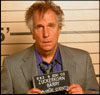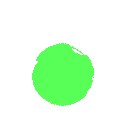|
Buying monitors in Mexico is hard. Currently on a Benq V2400W (24" 1920x1200 TN) that I managed to hunt down around 5 years ago and thought was a good purchase, but I've been waiting for affordable LED backlit IPS monitors for a while. New year, so time to upgrade I think. Locally, I'm seeing a Viewsonic VX2370SMH-LED for 229 USD and a Dell S2440L for 275 USD. Thoughts on either? I considered Amazon but unless there's a very good sale, between shipping and customs it's even more expensive
|
|
|
|

|
| # ? Apr 25, 2024 14:26 |
|
Why the gently caress is a 120Hz IPS panel so impossible to develop? It seems like the obvious choice in tech advancement compared to a super ultra mega resolution monitor that can only display 30fps max. Hell, just give us a 75Hz IPS panel. Just get the gently caress away from 60Hz.
|
|
|
|
Avalanche posted:Why the gently caress is a 120Hz IPS panel so impossible to develop? It seems like the obvious choice in tech advancement compared to a super ultra mega resolution monitor that can only display 30fps max. There is an aoc 27" IPS they sell at best buy for 250-300 that can apparently overclock to 90-100hz
|
|
|
|
I'm in the market for a Korean monitor. There's so many to choose from since the last time I checked it out. I'm looking for one with a matte display and a decent stand. What's the consensus on the best one out at the moment? I'm leaning Yamakasi right now.
|
|
|
|
Nephilm posted:Buying monitors in Mexico is hard. I have an s2440l and I like it a lot, although $275 is a bit much to pay for it (got mine on sale for $200), but I guess if you're that limited it's not a horrible price to pay, just a much less good one. Don Lapre posted:There is an aoc 27" IPS they sell at best buy for 250-300 that can apparently overclock to 90-100hz Yeah but that's a 27" 1080p. I guess if there really aren't any other IPS monitors that can do over 60hz you could go with it anyway and just sit a foot further away to make up for the lower ppi.
|
|
|
|
I can't speak for 'the best' korean monitor, but for $300 I've been very happy with my Qnix. Even happily over clocks to 96hz.
|
|
|
|
I still dream the day when 10-bit per channel will be the standard and NVidia and AMD will stop limiting the 10-bit outputs in their mainstream cards to HDMI only. That day I'll be free and no longer have to bash my head against the wall when designing dark spots/textures/lighting in games having to fill everything with dither.
|
|
|
|
I've bought and returned three TVs in the past week because store employees and phone support doesn't know anything  I'm trying to get a 50-60 inch smart TV for my store that can do two things that I thought wouldn't be too difficult: 1 - Read images off a USB and loop them for banners. Easy enough, all the TVs could do this except for ONE, a Philips one which for some reason couldn't loop a slide show and also showed the file name in the top center which looked really ugly and couldn't be disabled. 2 - The Philips TV could do this, but none of the others could, (LG and Samsung). I need Wireless Screen sharing from a PC. Miracast only works on tablets and 'screen mirroring' by samsung only seems to let you play specific files. I need to display tournament pairings on the TV from a PC that's about 20 feet away. I need it to be wireless. Are there TVs that can do this because I've called a bunch of companies and have come up empty 
|
|
|
|
Anhedonia posted:I've bought and returned three TVs in the past week because store employees and phone support doesn't know anything Just buy something like this http://www.amazon.com/Nyrius-Transm...s=wireless+hdmi
|
|
|
|
Don Lapre posted:Just buy something like this A chromecast could work too if you can put what you need to show in a chrome tab.
|
|
|
|
DuckConference posted:A chromecast could work too if you can put what you need to show in a chrome tab. just dont be a dumb teacher and surf porn while forgetting about the TV/projector
|
|
|
|
Man, CES is basically like Oprah giving poo poo away: "AND YOU GET A TN PANEL! AND YOU GET A TN PANEL! EVERYONE GETS A TN PANEL!" Are they loving allergic to developing IPS, or what?
|
|
|
|
I was all 'rumors of 4k screens for under a grand being launched at CES' and held off buying a 1440p screen. After seeing what they were I just thought kill me now.
|
|
|
|
What gets me about this situation is that the products make no real sense. Normal users aren't going to spend a bunch on a 3840x2160 monitor when they're happy with their cheap-o 1920x1080 monitor. The type of person happy with TN isn't the sort to upgrade, necessarily. Then, the type of person that may be interested in a 3840x2160 monitor won't want a crappy panel. So it's a product too confusing (connectivity, scaling in Windows) and too expensive for most, and too lovely for those that might buy. HalloKitty fucked around with this message at 17:10 on Jan 10, 2014 |
|
|
|
Chow-King posted:I'm in the market for a Korean monitor. There's so many to choose from since the last time I checked it out. I'm looking for one with a matte display and a decent stand. What's the consensus on the best one out at the moment? I'm leaning Yamakasi right now. Well, I don't 'bout the stand, but the QNIX and Crossover are popular choices. I'm pretty sure the QNIX is VESA compliant, so you could use your own stand if you have one. Anyway, just avoid the displays with multiple ports.
|
|
|
|
Qnix has VESA mounts but if you want to remove its stand you need to do some surgery. I don't know who Dell expects will buy a $700 30hz TN panel. Gamers don't want it, graphics people don't want it and the general public won't spend $700 on a monitor.
|
|
|
|
HalloKitty posted:What gets me about this situation is that the products make no real sense. Seems like it's just a way to get something out the door, first mover advantage or whatever on cheap 4k panels. I want a second U2711 for my home office, but I was hoping instead of buying another $1000+ U2711, I could sell my current U2711 and buy two of the new 4k panels. Sadly this plan has now gone out the window.
|
|
|
|
There is this weird vector of consumer who just buy poo poo because there is a bigger number. e: Your C level, for example.
|
|
|
|
Come to think of it, it's probably good for coding work, since you'll have tons of screen space, the refresh rate doesn't matter for text, and colour accuracy probably won't matter. But it's ultra-rare these days that some new consumer good would actually be designed for programmers, so I'm going to say it's simply a race to the bottom with poorly specced goods. vv Well, I was trying to think of some possible use for it HalloKitty fucked around with this message at 19:01 on Jan 10, 2014 |
|
|
|
HalloKitty posted:Come to think of it, it's probably good for coding work, since you'll have tons of screen space, the refresh rate doesn't matter for text, and colour accuracy probably won't matter. If I was coding on a screen that big and the text was colorshifting all over the place, it would drive me crazy. But that's just me.
|
|
|
|
Ruin Completely posted:I have an s2440l and I like it a lot, although $275 is a bit much to pay for it (got mine on sale for $200), but I guess if you're that limited it's not a horrible price to pay, just a much less good one. It seems to have the most info around for (because DELL) and I like the glossy screen, but aside from being cheaper apparently the viewsonic was recommended by PC Gamer UK or somesuch. There's also a couple AOCs for $200 (i2369V and E2461FW) but the lack of inputs means I'd have to switch cables to plug my PS3 plus I don't know how good of a quality AOC has.
|
|
|
|
HalloKitty posted:Come to think of it, it's probably good for coding work, since you'll have tons of screen space, the refresh rate doesn't matter for text, and colour accuracy probably won't matter. Would you say that companies are okay with continuing this trend because they believe the lower tech sales in general aren't caused by failing to meet enthusiasts' demands? I'm interested in how much of an effect that technophiles can have on a screenmaker's bottom line as well as the direction of its product development.
|
|
|
|
Sidesaddle Cavalry posted:Would you say that companies are okay with continuing this trend because they believe the lower tech sales in general aren't caused by failing to meet enthusiasts' demands? I'm interested in how much of an effect that technophiles can have on a screenmaker's bottom line as well as the direction of its product development. It's an interesting question, and my guess is people who are most likely to buy this have money to burn, but also didn't do much research on the products they buy. I guess if that makes up a sizeable group of people, it may sell well enough. There are, of course, many product areas in which people spend a lot of money without research, and if we were talking about TV screens here, I'd say outright that people will buy it for the bigger numbers and newness alone, but I wonder who impulse buys monitors at this price.
|
|
|
|
HalloKitty posted:Come to think of it, it's probably good for coding work, since you'll have tons of screen space, the refresh rate doesn't matter for text, and colour accuracy probably won't matter. They also honestly wouldn't be bad for something like a CCTV command display: it's going to be B&W anyhow, and the more feeds you can cram in but still be able to actually SEE the better. Totally agree that Joe Consumer has no use for one, and John Prosumer will turn up his nose. Only Nick Lookatmybigdick would bother buying one to sit on his desk at home and tell all the ladies how cool 4k is
|
|
|
|
DrDork posted:Also good for stock-market types who simply need to be able to mash even MORE lines and graphs and red/green numbers all over the place while making wild conjectures with other people's money. HalloKitty posted:Come to think of it, it's probably good for coding work, since you'll have tons of screen space, the refresh rate doesn't matter for text, and colour accuracy probably won't matter. These both describe my job in a nutshell... real-estate is hugely important, and I would rather 2x4k monitors than 4x of something else. it's tempting to grab these because I'm a cheap bastard and I don't game all that much. But would I be endlessly mocked (by myself)? What are the alternatives, really?
|
|
|
|
mik posted:What are the alternatives, really? Waiting 6 months to see what else pops up?
|
|
|
|
Ara posted:Just got back from checking out monitors at an electronics store. Either the OP is way out of date or it's just different where I am, because 80% of the display models were IPS, 20% were TN and none were that in-between deal. I know I'm a bit late on the reply, but I've actually been using that Acer monitor for a couple of months now. The picture and viewing angles are both excellent, especially for the price, and colors seem good out of the box. I can't really attest to longevity or reliability, but it does seem pretty solidly made, has no dead pixels, and I haven't had any problems with it so far. The only real downsides I can think of are that the stand doesn't offer much adjustment (it will angle up a few degrees but that's it) and there are no VESA mounts, so if either of those things will be issues then you might want to look for something a bit higher-end.
|
|
|
|
What's yall's opinions on this as a monitor? this is what I'm upgrading from. Usage: some gaming and movie watching, but probably not above 1080p. Bumping that poo poo up to 4k when I'm browsing / doing work / coding / running five virtual machines on one screen. Also, is my radeon hd7850 still perfectly fine for this kind of usage? Illusive Fuck Man fucked around with this message at 21:44 on Jan 10, 2014 |
|
|
|
Illusive gently caress Man posted:What's yall's opinions on this as a monitor? In order of usage- Gaming: No - too low refresh, you'll want tear your eyes out. The 50 inch does 60 FPS input at all resolutions, but the 39 inch has some issues even when upscaling a lower resolution. Coding: Maybe - 30 FPS may start to bother you especially if you type fast, and I'm sure four VM's will run like dogshit at that res, unless you have a beast of a machine. HD4890: NO.
|
|
|
|
Wasabi the J posted:In order of usage- I edited my post because I forgot what video card I actually had. Also, I'm only looking at the 39" and it says it's 120hz at the lower resolutions, is there something I'm missing? The VMs already run fine on this machine, I just need to fit more on the screen.
|
|
|
|
Illusive gently caress Man posted:I edited my post because I forgot what video card I actually had. Also, I'm only looking at the 39" and it says it's 120hz at the lower resolutions, is there something I'm missing? The VMs already run fine on this machine, I just need to fit more on the screen. Maybe I'm misremembering stuff, but I saw a review just now that says they were able to get 1080@120 working, so I retract what I was saying. And that video card will be fine; just don't expect moving windows around or really anything to look smooth at 30hz.
|
|
|
|
E: Missed edit.
|
|
|
|
I've currently got this sat in my cart on ebay because I've heard good things about these kind of monitors in general and this one in particular, was curious if anyone here had one or a similar one and could let me know how they've found it? Or hell if people could let me know how they've found PLS Panels (?) compared to regular ones that'd be great, it'd be entirely for gaming which I assume is what audience these kind of monitors are primarily made for?
|
|
|
|
Is there a place with 4k benchmarks? AnAndTech has a few...
|
|
|
|
I was looking for an effective 2 monitor solution and this looks like it fits the bill for me (I have an IKEA desk that cant support a desk mounted 2 monitor adjustable arm). Based on the OP these are the recommended monitors, but I notice that the dell site lists them as "Ultra fast 8Ms" whereas I assumed 8Ms is pretty slow in comparison to other dell monitors I see. http://accessories.us.dell.com/sna/productdetail.aspx?c=us&cs=04&l=en&sku=DU2312 My main use is movies and data analysis, but I do a bit of FPS gaming so I do want something that can keep up. Am I getting hosed on this bundle? Is there something out there that will be better? For reference I am upgrading from a single one of these; http://www.amazon.com/Samsung-2333SW-23-Inch-Widescreen-Monitor/dp/B001P5CAV6 ColHannibal fucked around with this message at 00:39 on Jan 11, 2014 |
|
|
|
There is a section in the OP about response times (read the part about input lag too) As for that deal bear in mind those displays are current $250 each individually so that stand is costing a fair amount extra (also there is a 27" available for $699 which I'd strongly consider as an alternative) e. Another also - the dual 24" bundle is $20 extra and will give you a useful amount of extra vertical real estate
|
|
|
|
dissss posted:There is a section in the OP about response times (read the part about input lag too) Yea, it looks like they don't apply the "instant savings" to this like they do for them individually. They also want 160 bucks retail for that stand which is kinda absurd.
|
|
|
|
Balobam posted:I've currently got this sat in my cart on ebay because I've heard good things about these kind of monitors in general and this one in particular, was curious if anyone here had one or a similar one and could let me know how they've found it? PLS is just Samsung's name for their own internally developed IPS technology. Coming from a Dell U2412M, it looked amazing. I had to return my X-Star due to some yellowing along part of the bottom edge, but it had nothing else wrong with it, dead pixels, backlight bleed, or otherwise. I would have gotten another one, but another good deal came up at the time. By the way, this one is cheaper and has a Perfect Pixel policy.
|
|
|
|
Illusive gently caress Man posted:What's yall's opinions on this as a monitor? this is what I'm upgrading from. A few of my coworkers have been using these. The 30hz isn't too bad for coding, although moving windows around and scrolling looks like crap. If you use a tiling window manager you don't notice too much though. Basically, they're good for coding, and semi-OK for web browsing. At lower resolutions they just look like any other monitor; it's a just an average TN panel with a glossy screen and a normal led backlight. It doesn't look bad, but it's never "holy poo poo".
|
|
|
|

|
| # ? Apr 25, 2024 14:26 |
|
Illusive gently caress Man posted:What's yall's opinions on this as a monitor? this is what I'm upgrading from. I had one of these for a few days before returning it. Running the screen at 30Hz introduces just enough latency to sap you of your ability to concentrate on your work. This affects more than just mouse movement. I'm a pretty slow typer, and I still noticed lag when writing anything. After upgrading the firmware to unlock fine color control and doing some adjusting, I don't think the picture quality is as bad as some make it out to be. Just be sure to reduce sharpness to 0, backlight to 85 or lower, color temperature to 6500K, and set ClearType to BGR pixel layout before making any judgements. That being said, blues were still too vivid and browns were washed out, so this screen isn't cut out for even basic graphics work. Maybe I could have achieved better results if I started messing with the more advanced settings like color offsets, I don't know. I think one of the problems when viewing an LED-backlit screen this big up close, TN or otherwise, is that brightness consistency is virtually nonexistent. Mine was darker along the sides, but much more so on the right. Other reviews have seemed to confirm this problem, so it's not just one bad apple. It was mostly unnoticeable during movie playback, which is what this TV was designed for, not desktop work. As for gaming, I even had problems convincing a few games to run at 1920x1080. It would say that the desired resolution was selected, but continue running at 3840x2160. I think I could get it to display 1280x720, but not much else. The ones that did do 1080p had some weird moving noise/artifacting around text, even though I was running in progressive scan. I think the scaler is just that bad on this TV. In short, I really wouldn't recommend this unless you're a stockbroker who wants to consolidate four 1080p screens or need some sort of mission control screen with tons of information crammed onto it. In either of those capacities, this TV is a gift from the heavens. Everywhere else, not so much. Zorilla fucked around with this message at 22:16 on Jan 11, 2014 |
|
|