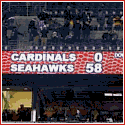|
Laserface posted:They are angled at 45 degrees inwards from the corners of my desk on the official stands. The closest point of each speaker to the wall is about half an inch. Doesn't popping them on the angled stands also result in diminished bass (but greater accuracy)? The bass should sound bigger (and "boomier") if allowed to bounce off the surface of your desk. If your friend doesn't have his monitors on angled stands then that might account for at least some of the increased bass you hear.
|
|
|
|

|
| # ? Apr 23, 2024 19:52 |
|
Bought the Promedia 2.1 speakers from Best Buy when it was on sale for 100 bucks, but I'm wary of the high failure rate it has. I'm using the BX 1121 Altec Lansing 2.1 PC speakers and I feel like its serviceable for the 25 dollars i got it for, but wanted to upgraded. Should I just say gently caress it and use the promedia speakers and deal with the problems as it comes, or should I return it and wait for my current speakers to blow before I upgrade? Note, I can't play loud music that much throughout the hours of the day cause of the thin walls in my house. thanks in advance
|
|
|
|
I've had a Cyber Acoustics 3602 set for a couple years now, and the left speaker's gone out at or before the remote. Is there anything I can try to do on my own to bring it back? Edit: I called them up today, and even though I bought it back in December 2011, the lady's still sending me a replacement remote control under warranty. That's pretty good service! hooah fucked around with this message at 00:14 on Jan 7, 2014 |
|
|
|
Are there any decent 2.0/2.1 speakers that can take an optical input, or do they all cut too many corners in order to include a DAC? My current computer has some annoying crackling in the speakers when playing music. Speakers were fine with the last computer. As far as I can tell it's not a common problem with my motherboard. From searching more generally, it could be a grounding issue, so getting a sound card might not fix it.
|
|
|
|
Captain Cool posted:Are there any decent 2.0/2.1 speakers that can take an optical input, or do they all cut too many corners in order to include a DAC? Sometimes soundcards/onboard sound outputs an amplified signal (rather than a line level signal) to cater to unamplified speakers. Try setting the (software) master volume slider to 75% or even 50%. If the crackling stops, this probably is the case and you should leave the slider there and regulate volume with whatever knob the speakers provide you.
|
|
|
|
There are quite a few that include a USB DAC, but I can't think of one with optical built in off the top of my head. I have one of these to get an Apple TV's optical connected to an analog amp and it works acceptably: http://www.amazon.com/D03K-Digital-Analog-Audio-Converter/dp/B009346RSS/ref=sr_1_4?ie=UTF8&qid=1389222584&sr=8-4&keywords=fiio+dac
|
|
|
|
Flipperwaldt posted:I've had grounding issues create humming, buzzing and whining noises. Never anything that remotely would be described as crackling. As for speakers with optical input, these Audyssey ones might work, but apparently they're discontinued (...and looking at the comments the power save feature sounds really annoying).
|
|
|
|
Captain Cool posted:Are there any decent 2.0/2.1 speakers that can take an optical input, or do they all cut too many corners in order to include a DAC? The new Audioengine A2+ (not the A2) have a built-in DAC and take a USB connection. Would that work? Does it need to be optical?
|
|
|
|
Flipperwaldt posted:I've had grounding issues create humming, buzzing and whining noises. Never anything that remotely would be described as crackling. The grounding issues I've seen before were also more of a continuous sound, so maybe that's wrong. I just remembered that I might still have a USB audio card in a box somewhere. If that works then I'll get an internal sound card. Electric Bugaloo posted:The new Audioengine A2+ (not the A2) have a built-in DAC and take a USB connection. Would that work? Does it need to be optical?
|
|
|
|
Captain Cool posted:Optical would be the only way to guarantee that it's not an electrical issue like grounding. In that case, I have an inexpensive solution from another thread (you'll need powered speakers/an amp with RCA inputs tho): Electric Bugaloo posted:I really like this DAC for optical stuff. DACs can be dirt cheap when you get rid of the USB compatibility and this one can be left plugged in pretty much indefinitely, so there's no annoying extra switching that you'd have to do.
|
|
|
|
okay, I've got some questions going in the general audio question thread AND have been reading the headphone thread but maybe I should consolidate here. Initially I was looking to shop for a way to make my headphones sound better and I realized the way that I have my Klipsch Pro Media 2.1's connected through my onboard audio is NOT ideal (same speakers that I started this thread about). So the problems are:
So what would be the best solution(s) if I wanted to:
I have a pair of Aperion 5B bookshelf speakers that are sitting unused, they might look a little too big sitting on a desk but if they would save me some money in the short term I could try to make them work. So if the Audio Engine A2+'s have a built in DAC then I wouldn't need a breakout DAC or new soundcard for speakers, but there's no volume control on the speakers so I'd just need to retrain myself to change the volume w/ my keyboard... not a problem, just prefer having a volume knob. But then I'd still need a Headphone DAC/amp because the A2+'s don't have a way to plug headphones in, so I could pick up an Audio Engine DAC which has a builtin headphone amp, or I could look at another brand's DAC... then I'd have a volume control for my headphones but not for my speakers. Does that sound correct? I was also looking at the Kanto Yumi's but they're more comparable to the A5's and I dunno that I want to pay $400 on just speakers unless I'm getting some kind of all-in-one solve that also powers my headphones.
|
|
|
|
Should also ask if a simpler solution might be finding a soundcard w/ a built-in dac, or sticking with my Klipsch ProMedia's for the time being and just plugging them into a breakout DAC. I have an X-Fi Xtreme Music soundcard that is in my PC but not currently being used too... I feel like I got just as much interference when I was using it as I do w/ my onboard audio.
|
|
|
|
AudInst HUD-mx1 seems like a pleasing DAC to combine with the regular A2s to me. Offers the right amount of control in a not too obtrusive package. Works for three and a half out of four of these: MMD3 posted:
EDIT and works for this: MMD3 posted:Should also ask if a simpler solution might be finding a soundcard w/ a built-in dac, or sticking with my Klipsch ProMedia's for the time being and just plugging them into a breakout DAC. EDIT2 might need some rca to female 3.5mm adapter for that. EDIT3 might be out of your price range, I remember this costing less at one point. Flipperwaldt fucked around with this message at 01:06 on Jan 10, 2014 |
|
|
|
Flipperwaldt posted:AudInst HUD-mx1 seems like a pleasing DAC to combine with the regular A2s to me. Offers the right amount of control in a not too obtrusive package. can't seem to find a price for it, looks to be discontinued maybe? What would it have over say a Fiio E10 or an AudioEngine D1 DAC?
|
|
|
|
MMD3 posted:can't seem to find a price for it, looks to be discontinued maybe? Differences are going to be fairly superficial. I like that you can choose whether to use a thick or thin headphone plug in there without an adapter. I think the simple switch between headphone and speakers on the front is pretty elegant and something I'd like to see adopted wider. Other than that Fiio stuff is generally going to sound good and be a significant upgrade over onboard audio and at that price it's pretty hard to beat. Whether you want to throw another $80-$90 on top of that for ergonomics, looks and maybe, possibly an extremely marginal upgrade in sound quality, is up to you and your amounts of disposable income. The D1 seems to be in the same ballpark as the AudInst, I'd guess.
|
|
|
|
Flipperwaldt posted:For the price, just click through to 'store' on the link I gave you. I'm seeing $179 there. I thought it was going to be something like $149 or something. Ahh, I missed the switch, that would definitely be handy!
|
|
|
|
MMD3 posted:okay, I've got some questions going in the general audio question thread AND have been reading the headphone thread but maybe I should consolidate here. Ok. First thing- the A2+ have a volume knob, but it's on the back panel of the speaker with the amp in it. So: If I were you and I wanted to save some coin, I would get an Audioengine N22 (the amp you were asking about in the "Quick Audio Questions" thread a few days ago) to use with the Aperions. That setup will sound lightyears better than what you have now. The N22 has a quite decent headphone amp (I think it's the same one in the D1 DAC) built into it, which would allow you to kill both the desktop audio and headphone audio birds with the same stone. Then you'd just need a dedicated USB DAC to plug into the N22. I really like the Schiit Modi, which is $99. To be totally honest, unless there are specific bandwidth/format differences (and you have lossless music files that would actually be affected by that difference in the first place) a USB DAC is a USB DAC is a USB DAC. The Modi will be just as capable as the other two DACs you've been recommended (albeit, minus the headphone amps) and looks significantly better than either of them for a fraction of the price. trilobite terror fucked around with this message at 02:23 on Jan 10, 2014 |
|
|
|
Would the Topping TP30 work for him? Around $100 for combined USB DAC and speaker and headphone amp. Impressions around the web seem generally decent, like so. Doesn't have the convenient headphone/speaker switch of that other one though, I'm guessing it just switches when you plug headphones in like most stuff.
|
|
|
|
japtor posted:Would the Topping TP30 work for him? Around $100 for combined USB DAC and speaker and headphone amp. Impressions around the web seem generally decent, like so. Doesn't have the convenient headphone/speaker switch of that other one though, I'm guessing it just switches when you plug headphones in like most stuff. It's nice but it's only got 10 WPC, which seems low for me. The N22 is twice as expensive and doesn't have a built-in DAC, but it's got 22 WPC RMS/40W Dynamic, which makes me more comfortable. Although if he really wanted bang for his buck, he'd jump on Craigslist and look for a nice vintage stereo receiver in the 20-60 WPC range for $30-$100. But that's moving away from convenience and jumping straight into the morass of audio nerd territory. 
|
|
|
|
Electric Bugaloo posted:It's nice but it's only got 10 WPC, which seems low for me. The N22 is twice as expensive and doesn't have a built-in DAC, but it's got 22 WPC RMS/40W Dynamic, which makes me more comfortable. well see... I've also got this turntable over here that I need to power w/ something since I'll probably be splitting it up from my regular home theater receiver. I'll be casually looking for a pretty 70's receiver anyway most likely, but that's probably a discussion for another thread, I need to know which brands and criteria to keep an eye out for  Also though if I find a receiver for my turntable then I won't have my bookshelves to use with it so THEN I HAVE TO GO FIND VINTAGE SPEAKERS FOR MY RECORDS. slippery slope indeed. So the N22 + a USB DAC seems like the way to go, if I were to pick up a DAC like the Modi first would I be able to use it to pass a cleaner signal to my current Klipsch ProMedia 2.1's to hold me over until I can get an N22 and put my overly large bookshelves on my desk?
|
|
|
|
forgive me if this is a dumb question too but why do a decent amount of headphone amps come with remote controls: http://www.asus.com/Sound_Cards_and_DigitaltoAnalog_Converters/Essence_III if you're wearing headphones isn't it implied that you're sitting within arms reach of the thing the headphones are plugged into?
|
|
|
|
MMD3 posted:So the N22 + a USB DAC seems like the way to go, if I were to pick up a DAC like the Modi first would I be able to use it to pass a cleaner signal to my current Klipsch ProMedia 2.1's to hold me over until I can get an N22 and put my overly large bookshelves on my desk? MMD3 posted:forgive me if this is a dumb question too but why do a decent amount of headphone amps come with remote controls:
|
|
|
|
Flipperwaldt posted:Yes, but you'll probably need this. This works because the Modi has its output at line level and that's exactly the sort of thing powered speakers like the Klipsch Promedia (or other powered speakers, or amplifiers) expect. Despite the difference in connector. mind explaining to me what the alternative to line level output would be? I take it you mean like I wouldn't want to plug the klipsch's into an amp as they have their own built-in amp in the subwoofer? If I plugged my klipsch's into a DAC like the Modi and then plugged my Grado's into my Klipsch's I can't expect to get a better/richer sound from my Grado's, just less/no interference correct? Flipperwaldt posted:You can also connect powered speakers to them or an amplifier, in which case you wouldn't need to be within arm's reach all the time. For headphone amps that don't also provide a line level signal, a remote control would generally be pretty useless. Although some headphones might have pretty long cords, so who knows. okay, I suppose that makes more sense... I didn't realize people plugged powered speakers into headphone amps but I guess if they have DAC's built in they get the benefit of that.
|
|
|
|
MMD3 posted:mind explaining to me what the alternative to line level output would be? I take it you mean like I wouldn't want to plug the klipsch's into an amp as they have their own built-in amp in the subwoofer? Alternative to line-level? What, you mean amplified? Your Klipsch PC speakers have an amp in them that powers them. Line-level is the standard signal strength that input devices (CD players/game consoles, turntable preamps, etc.) output at to an amplifier/receiver. The alternative is plugging into something like a headphone jack which outputs a signal that's already amplified. That can cause noise and excess gain and other issues which impact sound quality (and can damage expensive or particularly sensitive equipment) which is one of the reasons why a lot of us prefer to use a DAC as our output device for digital stuff. If you plugged your Grados into your Klipschs, you'd probably see no benefit- or you might get worse sound and more interference. Unless your speakers have a dedicated, good headphone amp, then it's just like plugging stuff into the headphone out on your laptop. Often worse if the components are cheap or the connections are lovely. As for the last part- I think he means powered speakers or an amplifier (unless the amp has line-level outs). Plugging powered speakers into an amp serves literally no purpose at best and at worst can lead to the double-amping issues I mentioned above which can gently caress up your sound quality and even fry your equipment.
|
|
|
|
MMD3 posted:I take it you mean like I wouldn't want to plug the klipsch's into an amp as they have their own built-in amp in the subwoofer? MMD3 posted:If I plugged my klipsch's into a DAC like the Modi and then plugged my Grado's into my Klipsch's I can't expect to get a better/richer sound from my Grado's, just less/no interference correct? MMD3 posted:okay, I suppose that makes more sense... I didn't realize people plugged powered speakers into headphone amps but I guess if they have DAC's built in they get the benefit of that. People aren't (generally) plugging powered speakers into headphone amps, they're plugging them into the the appropriate line level outputs a DAC/preamp/headphone amp combo provides. With a combo device like that, a remote control makes some sense. If we were talking purely headphone amps, it wouldn't. If we were talking strictly DAC/headphone amp combos, it wouldn't. DAC - converts a digital audio signal into an analog one preamp - brings a signal to line level headphone amp - brings a line level signal to something suitable for headphones amplifier - brings a line level signal to something suitable for unpowered speakers powered speakers - unpowered speakers with a built in amplifier There are preamps in lots of things, but generally if their presence is mentioned, it implies that there will be user accessible line level outs. Hope that clears up some things and/or is not too patronising either -it's getting pretty late here.
|
|
|
|
Electric Bugaloo posted:Alternative to line-level? What, you mean amplified? Your Klipsch PC speakers have an amp in them that powers them. Line-level is the standard signal strength that input devices (CD players/game consoles, turntable preamps, etc.) output at to an amplifier/receiver. The alternative is plugging into something like a headphone jack which outputs a signal that's already amplified. That can cause noise and excess gain and other issues which impact sound quality (and can damage expensive or particularly sensitive equipment) which is one of the reasons why a lot of us prefer to use a DAC as our output device for digital stuff. It's all starting to make more sense, thanks for your patience  I literally have no idea how I've gone so long w/out knowing/caring about headphone amps or preamps. I've probably owned these SR80's for like 4 years, before that some ATH-M40's and I've also got a pair of HD25-1 ii's that I mostly keep at the office... I've never amped any of them I literally have no idea how I've gone so long w/out knowing/caring about headphone amps or preamps. I've probably owned these SR80's for like 4 years, before that some ATH-M40's and I've also got a pair of HD25-1 ii's that I mostly keep at the office... I've never amped any of them  I have been plugging my grado's into my klipsch's ever since I got the klipsch's and have always thought the sound was poor, probably why my Grado's have been severely underused the past couple of years, the reason I did this was primarily because it was easier plugging my headphones in on my desk than it was trying to reach behind my computer to plug them in. and hey, the klipsch's have a headphone jack on them so why wouldn't you do that. Flipperwaldt posted:You linked an ASUS device that you refer to as a headphone amp. Except it's a DAC/preamp, exactly like the Modi with on top of that a headphone amp built in. This is the title of the page you linked: Essence III - Preamplifier, USB DAC and headphone amplifier. Gotcha, all super helpful, not patronizing at all. I had figured out most of those already but just never understood the interplay between DAC's/headphone amps/pre-amps until now. I always sort of assumed headphone amps were primarily intended for audiophile spergs and my soundcard was good enough. So now I'm wondering... if I want to use my klipsch's for another 6 months or so until I'm prepared to purchase something like the n22 and move my large-ish bookshelf speakers onto my desk. I'd probably be better served picking up a headphone amp like the AE D1 that has a level knob rather than a straight DAC like the Modi. That or I get the Magni + Modi and then sell/repurpose the Magni when I pick up an N22. Does that make sense?
|
|
|
|
Is there a current thought on good $100 to $200 2.1 computer setup? I was looking at Klipsch Promedia but I saw a few post in this thread talking about less than stellar quality control, is there any other choices I that I should consider? I have a set of old Altec Lansing 2.1 speakers from probably 10 years ago and I assume pretty much anything is an upgrade after all the apartment moves I've done throughout the years.
|
|
|
|
CrazyB posted:Is there a current thought on good $100 to $200 2.1 computer setup? I was looking at Klipsch Promedia but I saw a few post in this thread talking about less than stellar quality control, is there any other choices I that I should consider? I have a set of old Altec Lansing 2.1 speakers from probably 10 years ago and I assume pretty much anything is an upgrade after all the apartment moves I've done throughout the years. http://audioengineusa.com/Store/refurbished A set of refurb A2s runs at $160 (down from $200- or you can pony up $250 for a new pair of the just-released successor, the A2+. It comes with a quite good built-in USB DAC, so it'd be worth the price difference IMO) with free shipping. These will blow away even much more expensive prepackaged 2.1 PC audio dealies- which are usually crap in any price range. Don't let the 2.0 fool you. Most people are totally fine with the bass from just the pair- or you could easily add any inexpensive subwoofer in the future if you feel like you need it.
|
|
|
|
Yeah, I think most people in this thread have gravitated to 2.0 setups. Build quality and overall sound will be better on the A2's than any similarly priced 2.1 system I can think of. The main caveat is that you aren't going to get the same kind of chest thumpy bass that you can get out of a moderately priced 2.1 system.
|
|
|
|
But you will get a proper midrange, which is way more important.
|
|
|
|
so A2+ paired with D1, the D1 line level knob will control the A2's if the A2's are run through it right? or does that not make any sense at that point? better to go for A2's + D1? still deciding if I want to try to use my bookshelves as PC speakers or if I just put them in another room and go for powered speakers + dac/headphone amp
|
|
|
|
E: the A2+s have a builtin DAC, so there's no need for the D1. Use the plain A2s if you want to use a separate DAC. I've had a set of A2s for a while now, and I'm still impressed by the sound quality and amount of bass those little things can deliver. I've also had a set of A5+s as my main speakers for about a week now, and they're not just awesome pc speakers, they're just plain great speakers period. I can see why some people call them muddy or boomy, they probably had them sitting directly on their desks. They absolutely need to be elevated about 15cm or so, otherwise they'll cause resonance. Tilting them backwards a bit would probably help too, if they can't be elevated for some reason. They play deeper than most so-called 2.1 "subs", and so much clearer. KozmoNaut fucked around with this message at 09:38 on Jan 21, 2014 |
|
|
|
Electric Bugaloo posted:But you will get a proper midrange, which is way more important. Totally agree with you there. On the cheaper end of speakers, I've been thinking of picking up a pair of these edifiers for... well, I don't know where I'd put them but they're cheap and I'm curious: http://www.innerfidelity.com/content/low-cost-edifier-e10-exclaim-desktop-speaker
|
|
|
|
Electric Bugaloo posted:http://audioengineusa.com/Store/refurbished That sounds pretty good, do I need to use the USB DAC? I own a Sound Blaster Z ( http://us.creative.com/p/sound-blaster/sound-blaster-z) as I have a pair of headphones that need an AMP so I'd like to route all my audio through 1 card as it makes things easier. Also if I wanted to add a sub in the future or a 2nd set of speaker to make it surround would I need to buy an amp for the A2s?
|
|
|
|
If you're happy with the sound out of your card just get the A2 not plus model for cheaper. All of the A2 series are self powered so you would not need an amp, just a really long minijack cable to run to your second set. Same story with the sub, assuming it's a self powered unit.
|
|
|
|
What's everyone's thoughts on the Logitech z5500s? Anything better in the price range?
|
|
|
|
Can you even get them new anymore? I'd rather have a good 2.0 system, but I don't care about surround sound at all.
|
|
|
|
powderific posted:Can you even get them new anymore? I'd rather have a good 2.0 system, but I don't care about surround sound at all. I have them, just wanted to know what you guys thought of them
|
|
|
|
Tactical Lesbian posted:I have them, just wanted to know what you guys thought of them We're not the ones listening to them. What do you think? What was it, a $300 system when it was new? $400? There are a whole lot of options in that price range if you want to replace it, but you have to listen to them yourself to make an informed decision. As PC speakers go, they are definitely not bad, you'll probably have to move into "real" bookshelf or monitor speakers to move further up the sound quality ladder.
|
|
|
|

|
| # ? Apr 23, 2024 19:52 |
|
KozmoNaut posted:We're not the ones listening to them. What do you think? I think they're insanely loud. Kinda colored by bass, muddled midrange, but to my ears they're pretty loving amazing. You know, I've been thinking about going to a 2.1 with "real" bookshelf speakers, but I'm too poor right now to buy more audio stuff.  I mainly asked the question because of that -- if anyone had heard them, how they might fare up against a decent set of bookshelf speakers or monitors in terms of quality.
|
|
|