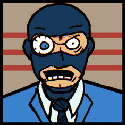|
Quick question about adding in aftermarket RAM. The Thinkpad I ended up getting had a 4 GB stick as the lowest-cost option. I think it has another RAM slot open, would I be able to drop in an 8 GB stick in there for 12 GB total, or would there be a problem with mixing RAM stick sizes? Also, are there any particular manufacturers I should avoid or other things to watch out for when shopping for laptop RAM?
|
|
|
|

|
| # ? Apr 29, 2024 10:20 |
|
Shear Modulus posted:Quick question about adding in aftermarket RAM. The Thinkpad I ended up getting had a 4 GB stick as the lowest-cost option. I think it has another RAM slot open, would I be able to drop in an 8 GB stick in there for 12 GB total, or would there be a problem with mixing RAM stick sizes? You can mix sizes. Buy from a manufacturer like Cucial or Kingston, from a vendor with a good return policy
|
|
|
|
Shear Modulus posted:Quick question about adding in aftermarket RAM. The Thinkpad I ended up getting had a 4 GB stick as the lowest-cost option. I think it has another RAM slot open, would I be able to drop in an 8 GB stick in there for 12 GB total, or would there be a problem with mixing RAM stick sizes? Is it the T440s? Not only can you mix sizes, but you can buy it with an 8GB stick added in for 12GB maximum. It's normal for that model.
|
|
|
|
Gwaihir posted:You can probably just pop the cover open and re-seat the antenna connections on your wireless card and be good to go. Failing that, wireless cards themselves are only 20-30$ to replace. Unless you really want to replace the whole thing now, dead wireless is a very cheap problem to fix. Well, the lid hinge is held together by duct tape and prayers, and the hard drive is failing. So it's gonna need to be replaced eventually. suztan fucked around with this message at 04:13 on Jan 23, 2014 |
|
|
|
P.N.T.M. posted:Like a desktop computer, laptops refer to their internal connections in a hierarchical list. The main bay is the first connection on that list. It is entirely possible to set up your computer to boot from a not-first location on that list, but if you want to save yourself a headache, follow these directions: Requoting this to ask now that I finally have a chance to do it: the Y410p comes with like 5 partitions, and I'm not sure what's what: 1000MB Healthy (Recovery) ---- 260MB (EFI) ------ 1000MB Healthy (OEM) ------ 891GB Main C: drive ----- 24GB D: LENOVO (recovery poo poo I think) ------ 12GB Healthy (Recovery) Is it just the EFI and main partitions I clone over? Why are there two recovery partitions and what is the OEM one?
|
|
|
|
I couldn't find absolutely clear answers online, I guess Lenovo has been doing that for a little while and mine had 7 loving partitions, counting a small apparently empty/unformatted one. I think one is for the windows recovery environment itself, two are for lenovo/windows recovery poo poo, the big LENOVO one is for lenovo's drivers and the actual windows recovery file repository etc. If you clone to an SSD you won't be able to use the Lenovo recovery button any more anyway, but if you clone and don't include one of the bullshit partitions it thinks it wants to have around, the install won't work any more, so have fun with that. Anyway, I cloned to an SSD and cut off the last two partitions and it initially worked fine, but then stopped after a couple days (possibly due to some weird device ID conflict? I didn't wipe the spinner right away, and had them both installed at once for a little while). I ended up just clean installing 8 and upgrading to 8.1, really happy with that decision now, should have done it from the start. edit: note that if yours came with 8.1 preinstalled, 8.1 keys do not work with 8 even if you use another utility to dig the key out of the bios so you can try putting it in by hand, and you'll have to add an ei.cfg to your windows 8 install media because out of the box it won't let you install without a key like every other loving version of Windows ever. once you get it installed without a key you can just upgrade to 8.1 then activate. or you can just install 8.1 right off the bat, but it's nearly impossible to find straight 8.1 install media without jumping through hoops  microsoft! microsoft!
Straker fucked around with this message at 08:31 on Jan 23, 2014 |
|
|
|
|
Kiranamos posted:Requoting this to ask now that I finally have a chance to do it: the Y410p comes with like 5 partitions, and I'm not sure what's what: http://support.lenovo.com/en_US/detail.page?DocID=HT077144 These three partitions are Windows related: 1000MB Healthy (Recovery) 260MB (EFI) 891 Main C: Drive The other three: 1000MB Healthy (OEM) 24GB D: LENOVO 12GB Healthy (Recovery) are Lenovo related, either drivers or bloatware. I personally kept the drivers partition, with how much random vendor parts are in the machine, I figure it'll save me a headache in the long run.
|
|
|
|
I have to carry two big-rear end i7 laptops for work on a business trip. Any thoughts? One is a Thinkpad W520 (15.6", 5.7 lbs). The other is a HP 8760W (17.1", 7.9 lbs). The power supplies on these things are no joke either, adding a lot of bulk and another 3 lbs total. Seems like a backpack may be the way to go, given the weight involved. Maybe a backpack that advertises holding 17" but a sleeve for the slightly smaller one?
|
|
|
|
I recommend a mule.
|
|
|
|
Will you have to buy the bag too? Don't stop for anything that doesn't advertise Ballistic or Kodra nylon. Chrome and Timbuk2 make some popular huge bags.
|
|
|
|
The Toshiba Tecra W50 has an interesting thing: What's that there? A mini serial port, to which you can attach a full-size serial adapter.
|
|
|
|
It's not what one would call cheap, but the booq Boa Flow looks like it'd be a good option (depending on what else you may need to put in the backpack), and I've loved all the booq products that I've owned.
|
|
|
|
What the gently caress is wrong with us! Just get a wheelie suitcase and call it a day.
|
|
|
|
P.N.T.M. posted:Will you have to buy the bag too? I do have to buy it myself, and don't particularly want to invest hundreds until I figure out how often this trip will be. My sleeve idea was derailed after realizing people want $25+ per sleeve and that bags that want you to use sleeves are even bigger than you would expect. And expensive. After a lot of searching, I grabbed this Samsonite backpack: http://www.ebags.com/product/samsonite/full-tilt-backpack/259410 eBags has a really good filter system for particular laptop models. Except that my HP eliminated even most of the bags that are supposed to be big enough to hold 17" laptops. This one says it will hold the big one, and has a good sized pocket that should hold the second one.
|
|
|
|
I just got the yoga 2 and everything is loving tiny on this 3200x1800 resolution screen. Am I going to have to just wait for developers to catch up and scale their uis?
|
|
|
|
change my name posted:I just got the yoga 2 and everything is loving tiny on this 3200x1800 resolution screen. Am I going to have to just wait for developers to catch up and scale their uis? You can set the resolution to 1600x900 right? Just do that.
|
|
|
|
But then how am I going to brag?? Duh. (Plus everything looks amazing otherwise) Other thing I'm not digging: The home key is exactly where the backspace was on my zenbook, so I keep hitting it by accident. Otherwise I'd recommend it, if anyone's still on the fence.
|
|
|
|
Did you try DPI scaling? Some programs scale like poo poo, but if you want to try, for Windows 8.x: right-click desktop, hit personalize, under see also on the sidebar is 'display',check "let me choose scaling", choose your scaling. 200% should be good.
|
|
|
|
GrizzlyCow posted:Did you try DPI scaling? Some programs scale like poo poo, but if you want to try, for Windows 8.x: right-click desktop, hit personalize, under see also on the sidebar is 'display',check "let me choose scaling", choose your scaling. 200% should be good. That was actually perfect, thanks!
|
|
|
|
for anyone that's bought the yoga 2 pro via best buy, does it ship with win8.1 and the bios update that fixes the yellowed screen?
|
|
|
|
JohnnyTreachery posted:for anyone that's bought the yoga 2 pro via best buy, does it ship with win8.1 and the bios update that fixes the yellowed screen? I bought a yoga 2 pro 2 months ago during the i5/4GB/128GB sale for $899 and it had win8.1, but not the bios update. I had to install that myself.
|
|
|
|
JohnnyTreachery posted:for anyone that's bought the yoga 2 pro via best buy, does it ship with win8.1 and the bios update that fixes the yellowed screen? e: GrizzlyCow posted:Did you try DPI scaling? Some programs scale like poo poo, but if you want to try, for Windows 8.x: right-click desktop, hit personalize, under see also on the sidebar is 'display',check "let me choose scaling", choose your scaling. 200% should be good. Would still like a real solution, though. VLC icons are small as poo poo. Vegetable fucked around with this message at 04:58 on Jan 24, 2014 |
|
|
|
Magic Underwear posted:You can set the resolution to 1600x900 right? Just do that. DPI to 200% would be the correct answer. That said, I'd rather just see cheaper, good quality 1600x900 screens at 13" instead of this high res nonsense. Why is that we can either have 1366x768 or 325092850924895082x43209852095824360698 screens now?
|
|
|
|
HalloKitty posted:DPI to 200% would be the correct answer. Yeah, I would honestly prefer 1080p and better battery life. The problem with windows dpi scaling is that a bunch of apps signal to windows that they handle scaling themselves, which disables the default scaling, but in reality they don't do it or do it poorly. That's why I said to just down-res it, if you want a guaranteed fix. Doubled 1600x900 should still look pretty smooth.
|
|
|
|
So I gave my girlfriend a Lenovo y510p thanks to recommendations from thread half a year back (thanks!) and now I'm thinking of replacing my heavy-rear end ASUS laptop with one of these. Quick question, upon booting it up with found the typical Lenovo bloatware that I spent 30 minutes removing, if I format the drive and put on a fresh install of Windows will I have to hunt around for drivers? I don't know if the trackpad/wireless card/power saving when unplugged features will work on a fresh install since all those things seemed to have specific drivers.
|
|
|
|
Sire Oblivion posted:So I gave my girlfriend a Lenovo y510p thanks to recommendations from thread half a year back (thanks!) and now I'm thinking of replacing my heavy-rear end ASUS laptop with one of these. Quick question, upon booting it up with found the typical Lenovo bloatware that I spent 30 minutes removing, if I format the drive and put on a fresh install of Windows will I have to hunt around for drivers? I don't know if the trackpad/wireless card/power saving when unplugged features will work on a fresh install since all those things seemed to have specific drivers. When I reinstalled Windows 8 everything just worked, but there are drivers to download anyway for things like your GPUs (you'll need Intel and NVidia drivers) and the trackpad works a little better if you install the Lenovo driver. All of the stuff that you need can be grabbed off of Lenovo's website, and the wireless still worked for me after a fresh install
|
|
|
|
Thanks for the quick response, what's it like installing a new hard drive on one of these things? The one that it came with is painfully slow and I just want to toss an SSD in there.
|
|
|
|
Sire Oblivion posted:Thanks for the quick response, what's it like installing a new hard drive on one of these things? The one that it came with is painfully slow and I just want to toss an SSD in there. Really easy, the hardest part is removing the back cover. A friend that has pretty much never held a screwdriver managed to do it with only youtube to guide him.
|
|
|
|
There's a service manual on lenovo's site, not sure about the y510p but on my y410p I had to remove the bottom of the case. Kind of silly but not the end of the world.
|
|
|
|
|
Vegetable posted:I did this and my entire desktop shrunk to mini-size. My large icons became tiny. No idea why this is happening. Known bug with VLC. Unfortunately for you, VLC is one of those lovely programs with lovely DPI scaling I mentioned in my post. This explains it better than I can. Your large icons shouldn't be tiny, though.
|
|
|
|
So I'm looking towards getting a new laptop, and I've always had decent luck with Dell, but it seems like they're not very well liked anymore? Is the main concern the plastic vs. metal chassis? I'm not really too concerned about price (ideally less than $1000), but are there any other major flags to look out for? I don't really plan to game on it other than casual 2D stuff and I can't really tell from their site what panels are IPS vs. TN.
|
|
|
|
If the screen type isn't directly stated, look for mentions of the viewing angles. Anything around 170 is an IPS display. Metal chassis laptops are really important to people who are on-the-go and need that extra durability. Dell does it right and gets love in the thread, but their prices are never as low as what you can get from Lenovo using the  B&N Gold Link B&N Gold Link in the OP. For $1000, you can swing a few ways. in the OP. For $1000, you can swing a few ways.What is your use-case? Do you travel a lot? Are there any screen sizes you prefer?
|
|
|
|
P.N.T.M. posted:If the screen type isn't directly stated, look for mentions of the viewing angles. Anything around 170 is an IPS display. I don't travel a lot but it would be nice to have something that did travel well. It would mostly be used for mobile internet access and media streaming in the long term. Short term I need something with an HDMI port to attach to my home theater so I can play 2d coop Steam games on my TV from the couch. Looking at that B&N link, the Yoga13 seems like it could be a pretty solid choice too with a similar price range. Has pretty nice specs and the HDMI out I would want, plus the bonus of SSD. It seems highly recommend here too. Are there any major downsides to it? BitterAvatar fucked around with this message at 19:10 on Jan 24, 2014 |
|
|
|
I want to smallest cheapest laptop I can find that has an Intel i* I'm thinking either http://www.microsoftstore.com/store/msusa/en_US/pdp/Lenovo-IdeaPad-S210-Touchscreen-Laptop/productID.288025900 or http://www.microsoftstore.com/store/msusa/en_US/pdp/ASUS-VivoBook-X202E-Touchscreen-Laptop-Black/productID.257476600 Does anyone have these, any experience with them?
|
|
|
|
They look absolutely adorable. The ASUS model looks like the better purchase.
|
|
|
|
They are ridiculously cute. However, I noticed something odd: ASUS: Battery 2-cell lithium-polymer (up to 5 hours)* Lenovo: Battery 3-cell lithium-ion (4 hours)* Whut? They have the same size and res screen, the same CPU, same amount of RAM, same type and size of hard drive. How is the ASUS longer lasting with less battery power? Very odd.
|
|
|
|
HalloKitty posted:How is the ASUS longer lasting with less battery power? Very odd.
|
|
|
|
My choice is completely based upon being able to count 2 USB3 and 1 USB2 port and the ASUS also has a brushed aluminum top with metal body. The battery life statistic is just...something. I can't make out what the Lenovo has, but it is certainly not hiding any plastic for your benefit. P.N.T.M. fucked around with this message at 19:58 on Jan 24, 2014 |
|
|
|
Re: Yoga 13 vs. Yoga 2 Pro. Is it pretty much a no-brainer to go with the 4th gen Intel chips in the Yoga 2 vs. the Yoga 13? I don't expect to do anything too terribly taxing on it besides light 2D gaming and video streaming, so is the extra cost of the newer processor worth it? I can't see much else of a difference besides the Yoga 2's insane resolution.
|
|
|
|

|
| # ? Apr 29, 2024 10:20 |
|
BitterAvatar posted:Re: Yoga 13 vs. Yoga 2 Pro. Haswell chips have greatly improved battery life.
|
|
|