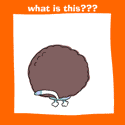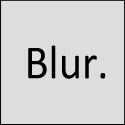|
Annnnnnnnnnnnnnnnnd that's alll folks Yoga 2 Pro has a newer processor, a sick rear end 3k screen and better battery life* *Which is promptly used up to power that 3k screen so it can properly display yellows.
|
|
|
|

|
| # ? Apr 23, 2024 13:37 |
|
Yoga 2 Pro I was doing the Resolution/DPI dance to try and and find what I wanted. Came across something that I can't figure out. Anytime I drop the DPI to below 200% my touchpad two finger scroll goes crazy. Example: When I try to two finger scroll down a webpage the cursor disappears when I apply two fingers, and a narrowing (or is it widening?) box appears temporarily as if to show where there was touch input maybe? If I try to continuously two finger swipe down a page sometimes that box that appears to be touch input shows up over the toolbar of Chrome and so it won't swipe down as if it thinks I am clicking something off the page. Not sure if this makes any sense.
|
|
|
|
P.N.T.M. posted:My choice is completely based upon being able to count 2 USB3 and 1 USB2 port and the ASUS also has a brushed aluminum top with metal body. The battery life statistic is just...something. Then I will go with the ASUS, I'll give a report when I receive it and let everyone know how it is. I'm just using it for simple web surfing and xterm to remote machines.
|
|
|
|
CancerStick posted:Yoga 2 Pro Check your touchpad drivers and settings and Chrome settings. Could you be accidentally doing the zoom pinch gesture rather than two finger scrolling? I haven't had a problem like what I think you're describing, either with or without DPI scaling.
|
|
|
|
P.N.T.M. posted:Annnnnnnnnnnnnnnnnd that's alll folks So is this problem with yellows only an issue when using that massive resolution? If you kept it down at something lower the issue goes away?
|
|
|
|
Megaman posted:I want to smallest cheapest laptop I can find that has an Intel i* My fiancee has the ASUS model and it is pretty nice.
|
|
|
|
Tusen Takk posted:My fiancee has the ASUS model and it is pretty nice. The ONLY thing I don't like about it, or any laptop nowadays, is the drat chiclet keyboard. God how I hate them, it's like I'm using a Mac. Do laptops exists nowadays that have keyboards like this: http://www.amazon.com/10-Inch-Netbook-Processor-E-Storage-Battery/dp/B001GIPSAC
|
|
|
|
BitterAvatar posted:So is this problem with yellows only an issue when using that massive resolution? If you kept it down at something lower the issue goes away? I don't own one, and I have never touched one. My words are based almost completely on what has been said in this thread. The original problem with the Yoga 2's screen was a broken power management feature which didn't supply enough power to the screen unless you set it to suck juice like a starving baby. Since Yellow takes the most power to display, this broken feature manifested itself as off-color yellows. The newest BIOS revision fixes this feature by giving the screen more power in various power profiles, but some goons, within the last page or so, have said that the off-yellow problem still exists when you choose the more conservative power profiles. To answer your question: No. Lowering the display resolution wouldn't affect this hardware quirk. It has to do with that sweet rear end Edit: It isn't actually 3k. P.N.T.M. fucked around with this message at 21:37 on Jan 24, 2014 |
|
|
|
So why is it that I can get a 14" screen with a 1600x900 resolution, but I can't get a 13" screen with a 1600x900 resolution. However, I can get a 13" 1920x1080 resolution. I would have figured that a 1600x900 would work better on a 13" than a FHD screen.
|
|
|
|
RVProfootballer posted:Check your touchpad drivers and settings and Chrome settings. Could you be accidentally doing the zoom pinch gesture rather than two finger scrolling? I haven't had a problem like what I think you're describing, either with or without DPI scaling. I'll check when I get home but I don't think it would be accidental pinch to zoom. I rotated between dpis and resolutions multiple times to see if that changed it and it happened every time I was on a different dpi than 200.
|
|
|
|
Megaman posted:The ONLY thing I don't like about it, or any laptop nowadays, is the drat chiclet keyboard. God how I hate them, it's like I'm using a Mac. Do laptops exists nowadays that have keyboards like this: http://www.amazon.com/10-Inch-Netbook-Processor-E-Storage-Battery/dp/B001GIPSAC Like two-generations old HP and Lenovos do.
|
|
|
|
Checking in to say the Acer V7 is still great and buying systems from Amazon is great and much better than dealing with three year shipping times on Lenovo, $250 IPS FHD screens, and the ever-changing return policy There's still some occasional driver issues because nVidia's mobile drivers are kind of bad (better than AMD's) but as far as things specific to the machine itself it's still working great. I still dislike using 14" laptops in bed, on the couch, etc, but IIRC the only thing smaller with a dGPU is that Clevo thing. Those 11" systems are absolutely adorable and probably way better for that kind of use, I'm almost tempted to pick one up for the portability factor alone. It's nice to see something in a more netbook-y form factor again. SlayVus posted:So why is it that I can get a 14" screen with a 1600x900 resolution, but I can't get a 13" screen with a 1600x900 resolution. However, I can get a 13" 1920x1080 resolution. I would have figured that a 1600x900 would work better on a 13" than a FHD screen. Srebrenica Surprise fucked around with this message at 21:47 on Jan 24, 2014 |
|
|
|
Gahhhhh got my y410p back from lenovo's depot today and the ultrabay slot, the connection thingy? It's unseated a bit, to the point where the instant I removed the DVD drive I was unable to reconnect it with my HDD caddy or the dvd drive itself. Like, it won't even go all the way in. I can get that fixed, right? E: And it says it can't detect my Nvidia graphics card... the hell? I've a 750m and it says it's not installed... And GPU Z can't detect it either. What the gently caress? The Iron Rose fucked around with this message at 23:08 on Jan 24, 2014 |
|
|
|
I'm looking to get a Lenovo T430 soon. I priced out a model using B&N Gold and with the following parts: Intel Core i5-3320M Processor (3MB Cache, up to 3.30GHz) • Windows 7 Home Premium 64 • Windows 7 Home Premium 64 - English • 14.0" HD+ (1600 x 900) LED Backlit AntiGlare Display, Mobile Broadband Ready • Intel HD Graphics 4000 • 4 GB DDR3 - 1600MHz (1 DIMM) • Keyboard Backlit - US English • 720p HD Camera with Microphone • 320GB Hard Disk Drive, 7200rpm • DVD Recordable • Express Card Slot & 4-in-1 Card Reader • 6 Cell Li-Ion TWL 70+ • 90W AC Adapter - US (2pin) • Intel Centrino Advanced-N 6205 AGN • Mobile Broadband upgradable • Publication - US English This is adding up to almost $900. Shouldn't going through B&N Gold get me a better price? Or, failing that, are there any ecoupons or upcoming sales I can take advantage of?
|
|
|
|
|
CancerStick posted:Yoga 2 Pro Chrome sucks so much at high DPI that I've taken to using MSIE
|
|
|
|
dorkanoid posted:Chrome sucks so much at high DPI that I've taken to using MSIE Wouldn't the HiDPI support chrome flag work? Put chrome://flags in the address bar, and it's in there. "HiDPI Support Windows If enabled, application size and layout will adapt to the operating system's DPI settings."
|
|
|
|
Snow Fire posted:Wouldn't the HiDPI support chrome flag work? Put chrome://flags in the address bar, and it's in there.
|
|
|
|
I'm after a laptop to code on and watch movies, perhaps with some light gaming use. I'm hoping to find what I want in the $600-$800 range. From reading the thread, I think I'd definitely like a Haswell and an IPS screen (anywhere from 12"-14" would be fine), and although I'd like 8gb of RAM and an SSD, I can always add those later, when funds better allow. I can't seem to find machines I like in this price range; are my expectations too high, or is there something out there that I've failed to find?
|
|
|
|
Srebrenica Surprise posted:The high dpi settings in Chrome are totally broken right now, unfortunately. Firefox works OK but gently caress Firefox. I had some issues before, like the options for extensions would be a weird blank box. However, disabling the touch-centric stuff, and leaving only hi-dpi enabled, has seemed to fix everything. E: To be more helpful, I explicitly disabled enable touch events, touch optimized UI, enable pinch scale, enable touch initiated drag and drop. I explicitly enabled just hiDPI support, then left everything else at default. Works great now! sourdough fucked around with this message at 01:35 on Jan 25, 2014 |
|
|
|
dorkanoid posted:Chrome sucks so much at high DPI that I've taken to using MSIE Yea, but unfortunately my problem isn't browser related and I can't figure out why. I found 1920x1080 at 150% doesn't change the behavior of the touchpad, but that's the only combo other than the default resolution and 200% that works right. Anything else and the touchpad behavior gets weird. I notice the mouse speed/sens also speeds up on the other settings with the two-finger scroll not working right as described above. I reinstalled the latest touchpad driver as well. I have tested in Chrome and firefox.
|
|
|
|
WAMPA_STOMPA posted:This is adding up to almost $900. Shouldn't going through B&N Gold get me a better price? The deals change routinely, but don't expect the 430 to be around much longer, let alone long enough for any big deals. Barring one final send off pricing special, the 430 with those specs is sadly that much. All the new models get more savings, but are higher priced.
|
|
|
|
So, reading through, I guess I just want to be pointed in the right direction for which laptops I want to avoid. Light gaming, Affordable and durable, emphasis especially on durable. I've been looking at the thinkpads on the Barnes and Noble site, I like alot of what I see. My only real question is which ones are the ones that will stand up to somewhat nonstandard wear for years without cracked hinges and the like which come with better than integrated graphics. She's going to put it on the floor, the dog is going to step on it, I will be at work when this happens and have no control over it. You get the idea. Which series am I looking for? I don't need a ton of power for this, but the ability to play Skyrim at 30 fps or more on medium to low settings with no texture or post processing mods seems to be about right. A card with a gig of vram, an i5 or i7, 4 gigs of ram, a decent sized 7200 rpm HD, and capable of withstanding a little absent minded treatment from time to time sounds like maybe what I'm looking for. Wireless needed, no other bells and whistles really required. It's going to spend it's life next to an outlet either on the couch or on the bed. I haven't bought a laptop since Alienware was independent so I have no idea what kind of benchmarks I should be looking for. She needs a couch computer that can run XCom Enemy Within or StarCraft 2. Not make it gorgeous, just run it without lagging and without being on the absolute lowest settings you can configure. I won't be able to afford it for a few weeks at least, so I don't need to worry about deals right this second. I just need an idea of which laptop series I need to be looking in. :Edit: HDMI port for video out would be great as well. We attach computers to TVs alot in this house. TheBlueRoom fucked around with this message at 05:56 on Jan 25, 2014 |
|
|
|
All thinkpads are Tough as far as I know. The ideapads not so much.
|
|
|
|
Nevermind Mozilla is just being a dick for some reason.
TheBlueRoom fucked around with this message at 06:18 on Jan 25, 2014 |
|
|
|
Just got my Yoga 2 Pro out of the box. I guess I have a lot of setup and figuring out Win8 to do!
|
|
|
|
LogicNinja posted:Just got my Yoga 2 Pro out of the box. I guess I have a lot of setup and figuring out Win8 to do! I'm in the same situation myself. Mostly I'm loving the machine, but it's a little annoying to have to learn a new interface. Would it make me a Luddite to install Windows 7 on it? I'm not sure if 7 is as friendly to high-dpi screens, though, which holy poo poo this certainly is. I don't know what makes me feel more like an old man, posting on the Internet about how somebody changed a thing and I liked the old thing better, or having to literally lean forward and squint at my screen when I encounter the occasional bit of unscaled UI.
|
|
|
|
RVProfootballer posted:I had some issues before, like the options for extensions would be a weird blank box. However, disabling the touch-centric stuff, and leaving only hi-dpi enabled, has seemed to fix everything. I've had my Y2P for several months now and had initial problems with Chrome. Based upon a goon recommendation in this thread, I switched to Canary and can't remember the last problem I had after setting that DPI-scaling flag to true. I refuse to use MSIE, simply because I must deal with IE8 at work and that logo has become a trigger for psychic pain.
|
|
|
|
yoyomama posted:Thanks for the info, I was concerned about that, but after trying it in the store, I didn't mind too much. I literally will prob only use it for writing, maybe drawing (and I draw on small surfaces all the time) and playing mahjong online. Otherwise I have my MBP for using stat software, photoshop, etc. I thought I'd come back to report about buying this: I ended up returning it today. I wrote a rough review below, for anyone thinking of buying a Surface Pro (or the Surface Pro 2). Note that I was using this as a secondary computer; I'd never recommend this be a primary/sole computer for anyone. I'll try to highlight things that I wish I could have found out about in more detail in the many reviews I read: -It is really well built. I bought a case for it, but that was only to prevent scratches and deal with the viewing angle issue. Other than that, it felt really solid. -I got around the limited viewing angle by using a case. Worked perfectly fine and I got get multiple angles (on a flat surface or while sitting up, anyway). Added a little weight, but it was worth it to me, and I never had to worry about breaking the kickstand on the device itself. -Web browsing on it was nice. I used Firefox, which worked half-way decently. I could pinch to zoom, and the UI scaled. Sometimes I had trouble scrolling and instead it'd click a link that would happen to be under my finger or drag an image around, but that happened in every program (including while scrolling on the Metro UI). -It's small and could fit in my purse no problem. I was able to get work done on it, did some typing for my thesis. MS Office works great on the thing (but anything is better than MS office for Mac). - I never really used it as a tablet, except for an app or two from the Windows Store. Otherwise, it didn't make sense to do so. I'm also not in a mood to read comics, but I also wasn't itching to try to do so. The 16:9 ration really doesn't work for doing it, I think. -That said, the screen is awesome, and part of why such a small screen can work for actual laptop use. Images looked really good, and reading web comics or any other illustrated images on sites was very nice. Reading text was perfectly fine (but I also think reading text on a 13" 1280X800 screen is perfectly fine as well, so ymmv). It gets nice and bright, and using it in a well lit room or at night is great. I had no problems with glare at all, but I didn't use it outside. -It felt a bit TOO solid. It's heavy for a tablet (and with the added weight of the type cover), and particularly very dense. It's still pretty light to carry around, but now that I'm back to my MBP 13 I realize how it matters. It's about as easy to carry my MBP 13 in a tote bag than it is to carry the SP in a small purse, if that makes any sense. Different weights, but how you carry them (based on their weight AND dimensions) affects the comfort of carrying the weight. -The power cord for it is really REALLY short and heavy. I was surprised. I don't have a lot of outlets in my room, so it was challenging to use it on my bed (the main place I do all of my computing). Which leads to why I returned it- -It really is a problem to use it on your lap. And particularly laying down. I use my computer laying down more than I care to publicly admit, and it's very hard to use it this way (esp. if you need to use the touch cover as well). And forget putting it on your stomach/thighs while laying down and using it that way. And while you'd think using it as a tablet would negate this issue, it really doesn't if you spend a lot of time using apps that only work on the desktop. The touch interface on there is such poo poo, and most programs don't really know what to do and nothing acts consistently. Some programs I can scroll using touch, others I can only select text, etc. Using touch to select worked really bad in some programs, I'd need to tap the screen 10 times before the click would actually work. Even trying to drag and drop files in windows explorer became a challenge. I didn't expect it to frustrate me so much. And even then it wouldn't be a problem if... -The Type cover didn't suck. It's bad. I admit, if I only wanted to use a laptop on a table, maybe it'd be no problem; even the keyboard was serviceable. But I like to write, and typing up a short story on it went from being surprisingly okay to totally frustrating and hurting my fingers due to the low key travel. Maybe I type heavy handed, but eventually I felt like I was just slamming my fingers into the table. For reference for any writers that want the info, the story is about 7000+ words and I was typing for maybe 3-5 hours a day over 2 days. First day was fine (tried to use it in bed, sucked really bad but the typing aspect was okay), the second day I was just...done. That's not a lot for writing a short story, let alone a novel. Typing my thesis, however, was better. That required a bit less time doing only typing continuously, though. So for students that need to type notes or write papers, this could be okay. But any prolonged stream of consciousness writing that's done continuously for hours, like for fiction writing, I'd say no. Also, the trackpad is utter dogshit. I never realized how important a decent trackpad is. Not being able to do simple poo poo like click and highlight text without having to try 10 times made working on my story an absolute chore. And it doesn't always register clicks, and now it's a touchpad without any tactile feedback so you can only use tap to click (which I hate). Trying to drag and drop files with the touchpad was actually wore than trying it with touch. And the pen actually isn't that much better; you get more precision, but it's hard to get certain actions to work, right-clicking, and you can't scroll with it. And even after calibration it's not exactly 100% accurate anyway, particularly in the corners of the screen. And I already mentioned the problems with touch. -The pen. It's nice, and the pressure sensitivity works well. But that's if you have a program that'll work properly with it. Manga Studio works perfectly fine, but not any Adobe apps. The pressure works, but if the screen rotates (or sometimes it just happens with no provocation), then the location of the pen get's thrown off very badly. Like, you'll be drawing on the right side of the screen and the marks will appear closer to the left of the screen. None of the UI scales, so all of the buttons and everything are tiny, which wouldn't be that much of a problem if not for the previous issue with the pen tracking. I was able to kinda correct it by turning off screen rotation, but even then not all programs are optimized for touch controls, so you can barely move a canvas around with your finger, can't pinch to zoom, or basically use any of the tablet controls except using the pen like a mouse. I have a wacom tablet already, so I was hoping this would be an even better experience, but it's pretty subpar for drawing. trying to use Flash and Photoshop was way too frustrating, to the point that I couldn't even draft anything, let alone finish a piece. Overall, the thing just isn't good at being a tablet, laptop, or mini-Wacom Cintiq. None of the things I wanted to use it for worked very well (writing, drawing, web browsing), except the fact that it was light and small. Even with the discount, I couldn't justify the cost. It'd been better to save up and get something like a MB Air 11 and a small Wacom Intuos Pro.
|
|
|
|
ejstheman posted:I'm in the same situation myself. Mostly I'm loving the machine, but it's a little annoying to have to learn a new interface. Would it make me a Luddite to install Windows 7 on it? I'm not sure if 7 is as friendly to high-dpi screens, though, which holy poo poo this certainly is. Don't install Windows 7 on a laptop that shipped with 8. You will likely have compatibility issues. If you need the old style use ClassicShell/StartIsBack/etc.
|
|
|
|
Aphrodite posted:Don't install Windows 7 on a laptop that shipped with 8. You will likely have compatibility issues. Is there a list of good apps and such for that (and for anything else)? Browsed the 8.1 thread but didn't really see one. I'm slowly adjusting to the pro 2. Start+S search seems to be a suitable replacement for the start-menu search bar. Looks like mine came with DPI set to 200% already. I'll try setting that to 100% at... what was it, 1920x1080?... sometime later. e: browser tiles in Metro seem to just launch a desktop browser... is that always going to be the case? son of e: I use imo.im for chat stuff, but having a metro type thing that I swipe to seems like it would be handier--as long as it can notify me when I get new messages even if I'm on the desktop. Anything like that? LogicNinja fucked around with this message at 21:13 on Jan 25, 2014 |
|
|
|
LogicNinja posted:e: browser tiles in Metro seem to just launch a desktop browser... is that always going to be the case? Unless they have an app in the Windows 8 store, yes. Only Store apps open full-screen. Anything else, even if you have it as a tile, still just opens on the desktop. For your other question, ClassicShell seems to be the popular one.
|
|
|
|
Aphrodite posted:Unless they have an app in the Windows 8 store, yes. Only Store apps open full-screen. Anything else, even if you have it as a tile, still just opens on the desktop. Ugh, that's annoying. I installed Firefox Aurora which seemed like it was claiming to be just that, but they don't have an app in the store that I could find. ...there's not a lot in that store, is there.
|
|
|
|
LogicNinja posted:I'm slowly adjusting to the pro 2. Start+S search seems to be a suitable replacement for the start-menu search You don't need to hit the a key, just hit the win key and start typing what you're searching for.
|
|
|
|
Anecdotal post: I'm 7 months into my Sony Duo 13 and they continue to provide updated software and drivers on a regular basis. I'm not willing to say that the 'Sony quits supporting their products after 6 months' statement is no longer true -- yet. I'll check in again at the 12 month mark. Pros: Lightweight Flexible Powerful enough to do my database work Consistent 8-10 hour battery life Great touchscreen display - brilliant colors, no scratches so far Stylus works really well Makes Windows 8.1 really usable Cons: Wish the keys had more depth External volume buttons hard to use Clip-on stylus storage sucks Display Auto-Brightness setting is annoying when turned on Prices have come down a little bit since June, but I still think it's overpriced in the retail market (I bought mine at a deep discount through work). Would buy again and recommend if on sale.
|
|
|
|
.
POWERBALL fucked around with this message at 01:48 on Feb 5, 2015 |
|
|
|
I got a Samsung ATIV Book 9 for Christmas (900X4C-K01) and am really struggling with the wifi. I compared it side by side with my old laptop and it was only capable of .8 Mbps while the old one did 10.64 Mbps. So far I have updated the power plan settings to full performance, unchecked "turn this adapter off to save power", updated to the newest Intel drivers. My router is a WRT-54GL running Tomato. Any advice for fixing this?
|
|
|
|
I installed classicshell right away after reading about it, and it's pretty much cleared up all the problems I had with 8 (except for the loud BINGING noise the system action prompt makes that I can't figure out how to disable). Also flipping the yoga open so the keyboard is a stand owns for watching movies and playing Hearthstone.
|
|
|
|
I've been using my Yoga 2 Pro a ton as a PDF reader. Flip it around, turn it vertical and scroll with your finger. You won't guess how many people have literally said to me, "I wanna do that poo poo." I've used it as a recipe viewer in the tent mode as well. It's a little too heavy as a movie viewer but these modes really make the touchscreen worthwhile. e: Also classicshell or some variant of it, yes. gently caress Metro.
|
|
|
|
Vegetable posted:I've been using my Yoga 2 Pro a ton as a PDF reader. Flip it around, turn it vertical and scroll with your finger. You won't guess how many people have literally said to me, "I wanna do that poo poo." I've used it as a recipe viewer in the tent mode as well. It's a little too heavy as a movie viewer but these modes really make the touchscreen worthwhile. Yup, I don't know what kind of PDFs you're reading, but it owns for reading dense science stuff.
|
|
|
|

|
| # ? Apr 23, 2024 13:37 |
|
I don't mind metro so much but some of the ClassicShell features look nice. I assume there's an easy way to get back to the metro/start page once the Win key no longer does it? e: I installed it figuring there would be and... nope? Apparently? son of e: Shift+Win does it. OK, cool. bride of the son of e: What dark gods do I have to murder in order to get google calendar and email live tiles? The mail tile connected to gmail, but it somehow has *two* accounts named 'gmail' now and the one that shows on top looks like it's a microsoft email while the bottom, non-default one is the actual gmail. LogicNinja fucked around with this message at 04:09 on Jan 26, 2014 |
|
|







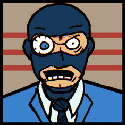





 Cat Army
Cat Army