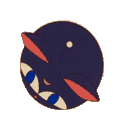|
khy posted:Thank you. Do you happen to know if this is something decent or something to avoid? http://amzn.com/B00FNPD1VW I have the 4GB version of the C720 and it's fantastic, as long as you know what you're getting yourself into with Chromebooks and ChromeOS then the C720 is a great buy. Edit: Didn't see the rest of your post with your requirements, a Chromebook out of the box might not be suitable for VNC work and it's video playback is limited. However if you're willing to get it running Ubuntu (which is really easy) then you won't have any issues. Sendo fucked around with this message at 05:10 on Feb 2, 2014 |
|
|
|

|
| # ? Apr 25, 2024 01:23 |
|
Sendo posted:I have the 4GB version of the C720 and it's fantastic, as long as you know what you're getting yourself into with Chromebooks and ChromeOS then the C720 is a great buy. I'm quite familiar with Android, is Chrome OS that much different?
|
|
|
|
Zwick posted:I recently bought a y510p with the nice WLAN card and I have to say I love the thing. I haven't bought a laptop in a long time and this video card spews the hottest air ever. Putting the laptop on your lap is absolutely fine, almost no heat issues. I feel a definite increase of heat on my WASD fingers and above the trackpad, I'm just a little sad because I expected much more "umph" out of this thing. Games like WoW do not run well on ultra, I might get like ~30 fps in crowded cities... I recently got the alpha of EQ Next Landmark and I have to run this on low (i know it's an alpha and the GFX may not be perfectly suited for every system, but I expected more). Yeah I was a little disappointed with the performance on my y410p but when it comes down to it you're just really not going to get anything better without resorting to some behemoth Alienware.
|
|
|
If you're going to be living on a ship or something then there are some pretty badass desktop replacements with SLI 780Ms and 4 hard drives etc etc, look at Sager probably, but you'll be spending $2-3K which is why I ended up going with just a y410p myself. I already have a really fantastic desktop and something about spending more on a laptop that just sucks really bad compared to my desktop rubbed me the wrong way 
|
|
|
|
|
Straker posted:If you're going to be living on a ship or something then there are some pretty badass desktop replacements with SLI 780Ms and 4 hard drives etc etc, look at Sager probably, but you'll be spending $2-3K which is why I ended up going with just a y410p myself. I already have a really fantastic desktop and something about spending more on a laptop that just sucks really bad compared to my desktop rubbed me the wrong way I'm now looking at a y510p with 750m sli for 1000$ which seems like a better band for the buck and and expectation of upgrading in 3 years.
|
|
|
|
For me even $1K was pushing it, cause then I felt like... welllll, for like another couple hundred bucks I can get something with terrible build quality and a 770 or even 780M and then I'd actually be able to run BF4 and stuff with minimal compromises... aside from you know, compromising on everything else whenever I'm not playing AAA games. The standard configs for the y410p/y510p should only run around $800, I went with the 410 because 900p is a good amount less pixels to push (ie better performance, especially with the 755M) but still looks decent. SLI with GPUs that are pretty mediocre to begin with just seemed like a headache. edit: also, my only other laptop is a netbook from 2009, so I figured on the off chance I do still ache for some $2K beast for BF4, PS2 etc, I could probably at least still get some use out of a nice little 14" laptop. Straker fucked around with this message at 06:34 on Feb 2, 2014 |
|
|
|
|
There are other factors too. Someone brought up a great poing about noise level and annoying others living in close quarters. Thats very valid and the 750m sli on the y510p rated very well on noise even under heavy load per notebookcheck. Im also worried about cooling and would rather have a quality build over something that will melt itself over time. I had an old laptop that ran hot all the time and it didnt last long. Scared a 780M will do the same, especially in a unknown quality build.
|
|
|
|
Bombadilillo posted:I'm now looking at a y510p with 750m sli for 1000$ which seems like a better band for the buck and and expectation of upgrading in 3 years. The SLI upgrade is not good bang for your buck. You'd be better off gathering $200 in a big pile of singles and burning it. Coincidentally, that burning pile of money would have a lower temperature than your SLI laptop (SLI will make your laptop slightly more graphically powerful, but only slightly; it'll also make it a lot hotter and a bit heavier and more power hungry. You're not really extending the lifetime of your laptop by any measurable length of time, and you'd be better off putting that $200 toward your next laptop purchase. And you really don't need to get the 780M, the 750M/755M are excellent GPUs)
|
|
|
|
QuarkJets posted:The SLI upgrade is not good bang for your buck. You'd be better off gathering $200 in a big pile of singles and burning it. Coincidentally, that burning pile of money would have a lower temperature than your SLI laptop The performance is actually pretty good on SLI and the heat isn't that bad. I'd also rather turn down some settings than use my laptop to simulate getting seated next to the engines on a plane. gently caress that noise, literally.
|
|
|
|
How noticable is 4gb vs 8gb RAM on a i5 win 8 64 Laptop when i'm not having CAD, Civ 5 and a movie runnng simultaniously?
|
|
|
|
Is anyone else having the problem with Photoshop freezing after resuming from sleep/hibernate? Apparently it's caused by an incompatibility with the power saving feature, and restarting fixes it, but that's bullshit.
|
|
|
|
Spending $60 for a hard drive caddy is dumb, so I'm trying to figure out which is the best alternative on ebay. There are clones that clearly say they work with the t440p, though the faceplate they come with kinda looks really really lovely. When I search for "ThinkPad 9.5mm SATA Hard Drive Bay Adapter IV" specifically, I get a lot of older 9.5mm ultra bay adapters. None of them explicitly say IV anywhere, but they are half the price of the previous items. Are all the 9.5mm ultra bay adapters compatible, or am I just stuck with the first listing: http://www.ebay.com/itm/2nd-SATA-Ha...=item3f2caacd21 http://www.ebay.com/sch/i.html?_trk...cat=0&_from=R40 edit: guess the switch to ultrabay iv happened with the release of the most recent models, so I'm SOL there edit2: APPARENTLY ebay shits its pants and hides half of the electronics listings during chinese new year. I have no idea how i found this http://www.ebay.com/itm/221362475319 moron izzard fucked around with this message at 21:49 on Feb 2, 2014 |
|
|
|
Is it fascism yet posted:How noticable is 4gb vs 8gb RAM on a i5 win 8 64 Laptop when i'm not having CAD, Civ 5 and a movie runnng simultaniously? The movie shouldn't affect things much memory-wise, and it depends how many hundred Chrome tabs you have open.
|
|
|
|
Hadlock posted:You should get her the quad core i7 Based on those specs, it sounds like it would be sufficient for what my wife needs. I like the price compared to the ThinkPads.
|
|
|
|
Is it fascism yet posted:How noticable is 4gb vs 8gb RAM on a i5 win 8 64 Laptop when i'm not having CAD, Civ 5 and a movie runnng simultaniously? I would recommend 8GB of RAM if you're going to do any appreciable amount of gaming on it. Otherwise, 4GB of RAM should probably be fine. I'm not too familiar with CAD stuff, so I can't comment on the RAM usage of that stuff.
|
|
|
|
So I found out that on the Y410p, the internal SATA connector runs at SATA 3 while the ultrabay only runs at SATA 2. Is there a way to change this in a setting anywhere? I read a spec list that said the Ultrabay was supposed to be SATA 3 as well. My SSD is in the ultrabay and I don't want to swap it.
|
|
|
well thank gently caress, there was a reason for me dicking around and having all those cloning issues and eventually clean reinstalling and not just sticking my SSD in the ultrabay to begin with, just because it made me vaguely uncomfortable having my system drive theoretically stealable in 5 seconds by a passerby. thanks for your suffering Kiranamos 
|
|
|
|
|
Uranium 235 posted:So does this mean I can get the Y510p? It has the i7 4700MQ, GT755M, 8 GB RAM, and a FHD screen. Is that an IPS screen? You're mainly buying durability with the thinkpad range, although that's questionable these days as the last "IBM Heritage" Thinkpads were arguably the W/T/X*30 models, from what I've gathered (I haven't see none in person yet) the new W/T/X*40 Thinkpads are just overpriced regular Lenovo laptops with better parts availability. The under the hood performance between a thinkpad and the Y510 is going to be in the single digit range, and people here have been very happy with the Y510/410s
|
|
|
|
Hadlock posted:You're mainly buying durability with the thinkpad range, although that's questionable these days as the last "IBM Heritage" Thinkpads were arguably the W/T/X*30 models, from what I've gathered (I haven't see none in person yet) the new Thinkpads are just overpriced regular Lenovo laptops with better parts availability. Except if we base our opinions on reality and not cargo cult ranting about "roll cages", Thinkpads are much more durable, better built, and will live longer lives than regular Lenovo laptops.
|
|
|
|
And the empirical evidence to backup your statement is...? You hit the submit button too soon Judging from tear apart photos the new Thinkpads don't have the same construction methods at all, they're completely new products, which, I think is why they were so late out of the gate getting them to market. Their construction looks a lot more similar to tear down photos of normal Lenovo laptops, they're cutting manufacturing corners to keep down costs.
|
|
|
|
We already know their construction is different, because, for example, comparing the T430 and T440p, the T440p is smaller and can handle a 47W CPU. But where is their reliability hurt by the changes?
|
|
|
|
Hadlock posted:And the empirical evidence to backup your statement is...? You hit the submit button too soon The photos from where? The best I can find are located in the technical manuals from Lenovo, and they don't show everything. Speaking of those, I don't remember who asked about M.2 single and double, but this T440s manual has a picture of them side by side. On the page labeled 61 (PDF reader says page 67). Single and Double are definitely size distinctions in this case.
|
|
|
|
http://www.ebay.com/itm/DELL-PRECIS...=item2334b69fad Good alternative now that Lenovo has sort of dicked up the W line? EDIT: holy poo poo 97whr battery!
|
|
|
|
My new boss told me to pick out a work laptop. I have a budget of $1500, and he's ordering direct from Disti (so pricing is a little better). I won't be doing a ton of travelling, so it doesn't have to be super light. I really want at least a 1080p screen, and since it's a work laptop, I was also interested in having a full numerical keypad. An SSD would be nice, but is definitely not required. The ability to play some games on a long flight or whatever would help, too. I was looking at the second configuration of this (the $1551.30 one): http://www.dell.com/us/business/p/latitude-e6540-laptop/pd His price on that is $1363.27, so it's under budget. I just wanted to get a feel if there was something better out there for my price range.
|
|
|
|
X240 FHD just arrived. Its beautiful. And DOA. Fun! Will not power on at all. Maybe next month my replacement will arrive!
|
|
|
|
hotsauce posted:X240 FHD just arrived. Its beautiful.
|
|
|
|
Doctor rear end in a top hat posted:God dammit! Can you at least do a mini-review of the keyboard/trackpad? Well, as much as you can do with it off? Pictures would be nice, too. Since I have to wait on a return box to me overnighted to me, I'll see what I can do when I get home.
|
|
|
|
Seamonster posted:http://www.ebay.com/itm/DELL-PRECIS...=item2334b69fad Yeah, it's quite good. Good build quality, keyboard almost as good as Thinkpads' (extrapolating from a Latitude here), good trackpad (extrapolating here), kind of weird trackpoint (not as good). In particular it has a 1920x1080 screen, which is reportedly a middle-quality TN panel. There's also a fantastic QHD+ screen option on that laptop, but the problem is, if you get it, you don't get Optimus and you're stuck with 4 hours of battery life. It's also heavier than the W540, which (hold your breath) comes with a 99 Wh battery. I suspect the Dell's is better because last I checked you had a choice between 99 Wh with 3 year warranty or a rapid-charging 99 Wh. shrughes fucked around with this message at 23:49 on Feb 3, 2014 |
|
|
|
So, uh, yeah, about that DOA X240. Apparently my car inverter is DOA...strange since I use it fine with my work X230t, but anyhow... Got home, plugged it in and voila, works fine. Feeling pretty dumb right now, but why wouldn't it boot on battery/the car inverter? The batteries (internal and 6-cell) were at 30% each, but I digress. After getting it booted up, I have to say wow. The FHD screen is 100% butter. Looks better than the Yoga 2 Pro screen, IMO. The 1080p really shines here. Screen As I said above, it's awesome. No dead pixels, Keyboard Oh, the keyboard. The layout isn't that bad and they key feel is exteremely quiet and tactile. Zero disappointment and this is coming from a huge Lenovo fan. But dat trackpad. Oh the trackpad. It's huge and one single slab of plastic. No individual buttons (but we knew that already). It's weird using the clit mouse and every time you click, the entire plastic surface moves downward. Same with middle (scrolling) and right click. Will take some getting used to, that's for sure, but it's not a total trainwreck. Batteries Yes, plural. It has a sealed 3-cell and a second 3/6 cell option. I got the 6-cell for $5 more and also bought a 3-cell for travel needs (I fly a ton). The 6-cell raises the underneath - very annoying to me, but hey, it's there for long away from the wall uses. Will mostly use the 3-cell I'm guessing. It's been running for like 20 minutes, so I obviously can't speak to battery life, but the internet says it will last like a month, so I'm not concerned. If you can live with the raised bottom, spring for the $5 more 6-cell option. Performance Fast. I got the i5. No worries here. It's not a Cray, but for a highly portable machine, it'll do (I don't game, fools). Overall, after the initial shock of "OMG DOA" I realized it needed to be plugged into an actual house A/C outlet to boot up, despite the batteries having plenty of juice in them and my car's inverter working properly. Strange, but true. There doesn't appear to be an option to burn a Lenovo recovery DVD, so I'm going to either clone the 500gig platter drive to my 500gig Samsung 840 EVO or install Windows 8 Professional fresh (I have an unused DVD and key from a sale). 25 minutes in with the machine, I'd say it's a buy for now. The screen is balls out amazing. Don't want to poo poo up the post with images, so have an imgur link: http://imgur.com/a/XzRnc hotsauce fucked around with this message at 01:43 on Feb 4, 2014 |
|
|
hotsauce posted:There doesn't appear to be an option to burn a Lenovo recovery DVD, so I'm going to either clone the 500gig platter drive to my 500gig Samsung 840 EVO or install Windows 8 Professional fresh (I have an unused DVD and key from a sale). 
|
|
|
|
|
Straker posted:That seems like a waste of a key, if you can get by with whatever version is already on there... you know you can clean install just fine even though there's no sticker with a key any more right? It shipped with Win8 Home. I have a Win8 Professional DVD. I know it's wasting a key, but I don't have another use for it, so might as well. I would clone it, but other forums say that's not the best idea because of platter-SSD mappings or some poo poo being off.
|
|
|
|
hotsauce posted:I would clone it, but other forums say that's not the best idea because of platter-SSD mappings or some poo poo being off. e. partition alignment, that is.
|
|
|
|
hotsauce posted:Keyboard You might want to go into the touchpad's PalmCheck settings and turn palm check down to the minimum. I think all the other levels are basically broken, if you're a trackpoint user that tends to keep their finger down on the touchpad while typing -- the Thinkpad Helix won't register subsequent presses after typing unless you lift the finger off the pad and then touch it again.
|
|
|
|
FYI the bottom is pretty hard to remove. Just a heads up if you want to replace the HDD/RAM. http://imgur.com/a/Uot8O
|
|
|
|
Good news, steam streaming seems to work... ok... with the HD4000 on a laptop over wifi (strong 802.11n 130mbps signal). I'm able to output/stream 1080p from my desktop over wifi at 60fps for games like Just Cause 2, but input lag on games like Sonic Allstar is fine until you need to react to a fast moving enemy and then it gets painful. Steam stats is telling me ~120ms lag. But that's over a wifi connection, I'm not directly wired in. Video quality itself is great and I'm getting true 60fps. Due to the lag, It's probably better for slower paced puzzle games but initial impressions are pretty solid.
|
|
|
|
hotsauce posted:FYI the bottom is pretty hard to remove. Just a heads up if you want to replace the HDD/RAM. Can you take a picture or two of the bottom half of the case you had to remove? Is it plastic, magnesium (or metal, period) etc? It just looks like everything is bolted to a plate of magnesium, I'm curious to get your impressions of things like flex, material thickness (durability) etc
|
|
|
|
hotsauce posted:So, uh, yeah, about that DOA X240. e: Nevermind, decided I don't need that poo poo. Order placed! butt dickus fucked around with this message at 03:08 on Feb 4, 2014 |
|
|
|
Doctor rear end in a top hat posted:Thanks, buddy. Putting mine together right now. Did you get the Dragon Assistant (it's selected by default) and is it worth using? Nah and no problem. I hesitated posting after the IYG grip tape mockery, but whatever. Side bonus: even though my machine shipped with Win8 Home, my Win8 Pro DVD installed automatically. Both keys must be embedded in the BIOS. Sweet! Had to download the Intel AC wifi drivers onto a thumb drive from Lenovo and install manually though (the machine didn't see the wifi card). Updating everything now. Slight issue: the fan has a high pitched whine. gently caress. I think I can deal with it though. Edit: like a high pitched whine. Can hear it all around my kitchen.  Wife watching a movie in the other room literally just asked "what's that high pitched noise?" Hadlock posted:Can you take a picture or two of the bottom half of the case you had to remove? Is it plastic, magnesium (or metal, period) etc? It just looks like everything is bolted to a plate of magnesium, I'm curious to get your impressions of things like flex, material thickness (durability) etc Eh, I've already put it back on and don't feel like taking it back off. Basically, you loosen 8 screws and pry it up. The screws stay in the shell, thankfully. It's easiest to start the pry next to the ethernet port and work your way around. It's a little flexible. Typical Lenovo magnesium I guess (it's definately not plastic). hotsauce fucked around with this message at 03:29 on Feb 4, 2014 |
|
|
|
So I ordered my wife a "refurbished" Ultrabook from newegg. I'm getting prompted for a Win7 product key. Problem is, there is no product key sticker. There is no product key anywhere. The screen says "Windows 7 Build 7601". Can anyone think of a legitimate reason this is happening? The only think I can think of is the seller just using a pirated Win7 copy. (It's a marketplace reseller  ) )I'm pretty mad so I though I would check with others to see if I should be giving them the benefit of the doubt.
|
|
|
|

|
| # ? Apr 25, 2024 01:23 |
|
Are you sure there's no product key sticker underneath the battery?
|
|
|