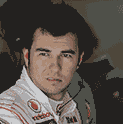|
Spudalicious posted:I fixed it, I think. We were having weirdness with OWA, so I found a guide on a technet forum post that basically said to disable forms-based authentication for the ecp, EWS, and owa IIS applications. To do so, you go to IIS Manager - Default site - [ecp, EWS, owa] - Authentication - Forms Authentication - Disabled. It fixed the osx outlook issue because osx outlook uses EWS to get email Thanking you for posting a detailed fix. Hate when someone posts a problem then responds with "nm, fixed it" but doesn't share the step by step knowledge. Also, gently caress forms based auth in Exchange. I have come across that before and it is always wtf.
|
|
|
|

|
| # ? Apr 19, 2024 19:34 |
|
Syano posted:We went through and updated our mail servers along with all our RDP servers this morning by installing the new certificate. Still have a lot of clients with the same issue. Any clues? Could some of the clients have the old intermediate certificate installed locally? That would probably take precedence over the certificate chain on the Exchange server.
|
|
|
|
No clue what the deal was. I actually opened a support ticket with Comodo and they recommended reissuing the certificate so that the chain was fresh. We did that and ended up completely rebuilding our PKI. Kinda sucks too because now we have thousands of remote apps in the field signed with the old certificate. Doesnt prevent the user from working but the pop up telling somone they have a bad cert has generated a lot of noise for our help desk
|
|
|
|
metallyca posted:I was under the impression though that when you run Exchange setup it automatically did this anyway. Yeah it definitely does do this. When I was messing around with it in my lab, I intentionally didn't run the commands and the setup realizes this and runs it anyway.
|
|
|
|
Hello, Someone might be able to help with this. There are 5 resource mailboxes set up at a company. A user is receiving all meeting request notifications for those meeting rooms. Originally he was not a delegate for those rooms. He had "editor" level permissions for the calendars. To troubleshoot, I manually added him as a delegate, but specifically unticked the "Send meeting notifications to this delegate" option. He is still getting notifications. We've bumped him down to "reviewer" level permissions but no joy. He does have Full Access granted through the EMC to the mailbox; could this be what's causing it? It does make sense I guess, but everywhere I've googled has just pointed straight to delegate access. I did consider it was maybe his Outlook client not losing a cached rule or something - But he's using Mail for Mac.
|
|
|
|
DrAlexanderTobacco posted:Hello, You may want to check the automatic processing for the calendar if it's turned on, as that has a forward to delegates option. 2010/2013: Get-CalendarProcessing <resource mailbox> | fl ForwardRequestsToDelegates 2007: Get-MailboxCalendarSettings <resource mailbox> | fl ForwardRequestsToDelegates Set to false if enabled and that may fix the problem. If you're on 2003 you'll want to use an older Outlook client (or VB script if unavailable) and check the automatic processing options.
|
|
|
|
Any tips for exporting mailboxes? I've got a user where I just can't export all her mail (we need to export it to upload to our new Exchange server, which is hosted). It will go for an hour or two then just do the whole 'Outlook is not responding' deal and the export progress grays out. I've tried a filter on the export so that it only dumps out a years worth of email but still freezes up.
|
|
|
|
Bob Morales posted:Any tips for exporting mailboxes? I've got a user where I just can't export all her mail (we need to export it to upload to our new Exchange server, which is hosted). It will go for an hour or two then just do the whole 'Outlook is not responding' deal and the export progress grays out. What exchange server do you have, 2003, 2007 or 2010? Will Styles posted:You may want to check the automatic processing for the calendar if it's turned on, as that has a forward to delegates option. Thanks Will, I ran that command (Exch2010) and it reported that the default setting was "True" - So I'll look at setting it to false for the mailboxes he's having troubles with 
|
|
|
|
DrAlexanderTobacco posted:What exchange server do you have, 2003, 2007 or 2010? None right now - this is straight out of Outlook 2007
|
|
|
|
Bob Morales posted:None right now - this is straight out of Outlook 2007 If it's just in Outlook and Outlook hasn't been connected to an Exchange server yet, the mail should already be in PST form, should it not?
|
|
|
|
TKovacs2 posted:If it's just in Outlook and Outlook hasn't been connected to an Exchange server yet, the mail should already be in PST form, should it not? Right - but for some reason AppRiver told us to export the mail, then import THAT PST file. I asked about it earlier and didn't get a response why they don't just want us importing the existing file.
|
|
|
|
Time for the Exchange SP3 and RU5 installation tonight! This poo poo is going to take forever. 3 nodes in a Neverfail cluster active/passive/passive. 1.) Dismount the mailbox DB, disable re-mount on startup. 2.) Patch primary. 3.) Disable neverfail on primary. 4.) Make secondary active. 5.) Patch secondary. 6.) Disable neverfail on secondary. 7.) Make tertiary active. 8.) Patch tertiary. 9.) Enable neverfail on primary. 10.) Bring up services on primary. Remount database. Enable re-mount on startup. 11.) Enable neverfail everywhere else. poo poo's going to take hours with downtime. 
|
|
|
|
Bob Morales posted:Right - but for some reason AppRiver told us to export the mail, then import THAT PST file. I asked about it earlier and didn't get a response why they don't just want us importing the existing file. Gonna sound weird, but why not just tell them that the original PST file is results of their direction? I can't fathom a reason why the original PST wouldn't be uploadable into their setup.
|
|
|
|
TKovacs2 posted:Gonna sound weird, but why not just tell them that the original PST file is results of their direction? I can't fathom a reason why the original PST wouldn't be uploadable into their setup. I'm running SCANPST (which found errors) and once that's done with the repair I'm just going to upload it.
|
|
|
|
Lord Dudeguy posted:Time for the Exchange SP3 and RU5 installation tonight! Why not patch the passive nodes to avoid any downtime? Never worked with neverfail, does it require you to patch the active node?
|
|
|
|
Will Styles posted:Why not patch the passive nodes to avoid any downtime? Never worked with neverfail, does it require you to patch the active node? Yeah it kills network connectivity to all passive nodes. The SP installs require AD connectivity. So, the only way to patch them is to up the nodes, then down them again. :edit: You should see their Windows Update procedures. Jesus. No WSUS for you. :Much later edit: I'm now 6 hours in on this upgrade. Fun stuff happens with this Neverfail bullshit. SP3 makes schema/ADSI changes that will cause the installer to error out on other nodes if it sees them in AD. So you have to time your installs precisely or they'll all fail (or you do a lot of blind ADSI deletes/adds/deletes/adds). Every time SP3 install fails, you start allllllll over again. With a reboot for good measure, of course. Lord Dudeguy fucked around with this message at 06:39 on Mar 19, 2014 |
|
|
|
Just updated exchange 2013 to SP1 and ran into this huge headache which basically amounts to, don't do the install via powershell. This is what was happening when running in powershell code:Just a heads up. code:rotaryfun fucked around with this message at 14:54 on Mar 20, 2014 |
|
|
|
Is there anything I should do besides removing and re-adding an account if a phone repeatedly fails to sync all appointments? I turned off calendar sync and re-enabled it last week (a Samsung Galaxy Note S3) which solved the issue then, however apparently the user has seemingly random appointments not show up on the calendar. The mailbox is massive and it's the president of the company. He doesn't want to archive anything. This is on Exchange 2010, hosted on-site. e: Nevermind, dude had a "Master Sync" setting flipped off that's tucked away in the notifications area. Sigh... goobernoodles fucked around with this message at 00:10 on Mar 22, 2014 |
|
|
|
Check to see if the user is part of the built in NT accounts - Domain Admins, Enterprise Admins, etc. The Exchange 2010 permission structure doesn't handle users in the Domain Administrators groups to well, resulting in OWA/ActiveSync problems.
|
|
|
|
Cavepimp posted:What is everyone doing for spam filtering these days? We've been using Barracuda's hosted service but it's not very configurable/teachable and it's letting a lot more crap through than we'd like. As much as I liked Mimecast, we ended up switching to SpamTitan yesterday and I like it so far. It might not be the slickest, but it's light years ahead of the hosted Barracuda service that served me up this gem as a going away present. 
|
|
|
|
Barracuda is literally the worst.
|
|
|
|
Even they didn't think I should renew.
|
|
|
|
Cavepimp posted:As much as I liked Mimecast, we ended up switching to SpamTitan yesterday and I like it so far. It might not be the slickest, but it's light years ahead of the hosted Barracuda service that served me up this gem as a going away present. Are you using the hosted version of SpamTitan? If so, I wouldn't mind an update after a couple weeks to see how it's working out. I've been thinking of switching to them so I can finally get rid of our local MailMarhsal install (there's no way any spam filter is worse than this app), and they're at the top of my list. The main reason they're at the top is that they actually have pricing on their site, unlike virtually every other hosted email filter. I don't want to email someone for a quote, just so they can spam me for eternity with a bunch of things I'm not interested in. Also like the fact it's just a flat rate per year based 50/100/250/etc users, instead of the annoying $/each user/month fee.
|
|
|
|
Gyshall posted:Barracuda is literally the worst. When we were looking at hosted Exchange providers, MailMax blocked messages from EVERY SINGLE ONE
|
|
|
|
JBark posted:Are you using the hosted version of SpamTitan? If so, I wouldn't mind an update after a couple weeks to see how it's working out. I've been thinking of switching to them so I can finally get rid of our local MailMarhsal install (there's no way any spam filter is worse than this app), and they're at the top of my list. Yep, we're on the hosted dedicated appliance. I'll write up my impressions after a couple weeks, but so far so good. I will say you can get a lot better deal going through sales. He was a bit obnoxious but I got a significant discount over the online price by being difficult right back at him.
|
|
|
|
What's everyone doing for on-premises SOX-compliant archving these days? 2010 and 2013-native archiving doesn't fit the "no delete" bill. Right now we're using GWAVA RETAIN with a Journaling mailbox (PSTs disabled by GPO), but we're looking to find a different vendor. My list of candidates right now are:
But these options don't make me very happy for the future. Any suggestions? Lord Dudeguy fucked around with this message at 18:02 on Mar 24, 2014 |
|
|
|
Mimecast?
|
|
|
|
GFI Mail Archive has been pretty good, we have about twenty of them at various client locations and I've never run into any show-stopper problems.
|
|
|
|
Lord Dudeguy posted:What's everyone doing for on-premises SOX-compliant archving these days? 2010 and 2013-native archiving doesn't fit the "no delete" bill. Last gig used Enterprise Vault. Good product but the compliance/discovery group had their heads up their asses. Current gig uses HP Autonomy's Zantaz off site journaling solution.
|
|
|
|
Lord Dudeguy posted:What's everyone doing for on-premises SOX-compliant archving these days? 2010 and 2013-native archiving doesn't fit the "no delete" bill. When you say the "no delete" bill, wouldn't placing all mailboxes under litigation hold effectively prevent any mail from ever being truly deleted?
|
|
|
|
Gyshall posted:GFI Mail Archive has been pretty good, we have about twenty of them at various client locations and I've never run into any show-stopper problems. This has been out experience as well, with SOX compliant environments too.
|
|
|
|
TKovacs2 posted:When you say the "no delete" bill, wouldn't placing all mailboxes under litigation hold effectively prevent any mail from ever being truly deleted? The org wants us to replicate Groupwise behavior as closely as possible. Groupwise and RETAIN had a trick where you were unable to delete items until the item was flagged-as-archived (usually within 24 hours). You can't do that in Exchange, but users still want to be able to delete their stuff when they're done (plus a 250-day retention policy).
|
|
|
|
I am happy with GFI. the support has been good.
|
|
|
|
Cavepimp posted:As much as I liked Mimecast, we ended up switching to SpamTitan yesterday and I like it so far. Why did you switch? Just curious as I'm currently running a POC for our organisation with Mimecast (5000-6000 users globally) and it seems light years ahead of Symantec's offering. Wouldn't mind hearing some criticism of the product to save me potential headaches down the road.
|
|
|
|
NoArmedMan posted:Why did you switch? Just curious as I'm currently running a POC for our organisation with Mimecast (5000-6000 users globally) and it seems light years ahead of Symantec's offering. Wouldn't mind hearing some criticism of the product to save me potential headaches down the road. We switched from Barracuda to SpamTitan. Mimecast was one of the others we were looking at, and it looks fantastic. I'm just in a budget-constrained environment that will likely want to do archiving in-house, so it didn't pencil out.
|
|
|
|
So we're still in the middle of a staged Office 365 migration and I'm now moving the equipment and rooms to resources on Office 365. We're migrating from 2003 so we didn't have resource mailboxes before, they were actual users in AD and user mailboxes. So, instead of migrating I just created new resources on the Office 365 console and now I want to delete the resource users from our AD. What will happen to calendar items that these users are already scheduled for? Will they disappear or stay for legacy?
|
|
|
|
Internet Explorer posted:This has been out experience as well, with SOX compliant environments too. This. All around good experience with GFI MailArchiver. Used it for legal retention reasons.
|
|
|
|
KennyTheFish posted:I am happy with GFI. the support has been good. I'm happy with GFI MailArchiver, though I think their support can be pretty lovely sometimes. I opened a ticket about a bug where the advanced search criteria reset for an undetermined reason, and their support staff closed it and said "That's the way it's supposed to work. You can submit an enhancement request to not have the search criteria reset randomly." Great, thanks guys.
|
|
|
|
The MSP I work for just sold a client an O365 migration and we are going to use SkyKick. What should I start reading up on?
|
|
|
|

|
| # ? Apr 19, 2024 19:34 |
|
Happiness Commando posted:The MSP I work for just sold a client an O365 migration and we are going to use SkyKick. What should I start reading up on? We use MigrationWiz all the time. Haven't used SkyKick but it can be much different. Put in the right information and go town.
|
|
|