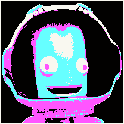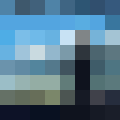|
gentoo: literally compile everything from scratch arch: who fucken cares here's the most common poo poo and you can compile just the small stuff ubuntu: fartz linux mint: you might as well just run windows vista
|
|
|
|

|
| # ? Apr 18, 2024 15:25 |
|
All Linux distributions suck right now.
|
|
|
|
im rolling crunchbang bc i like my distros to fall in the fourthmeal food quadrants
|
|
|
|
oval office AND PASTE posted:use arch you idiot what i really want is an install so loving bare that you have to type every file in /etc by hand
|
|
|
|
oval office AND PASTE posted:gentoo: literally compile everything from scratch i reject the false equivalence that makes ubuntu respectable arch, gentoo, and mint are all non-enterprise shitsack distributions, but they dont deserve to be grouped with ubuntu. broken out of the box, for three years at a time. LONG TERM SUPPORT
|
|
|
|
u kno min t is a n ubunut
|
|
|
|
i want to see a distribution where "stage one" consists of basically mkfs.ext4, and busybox trimmed of everything that is there for convenience's sake, from that point you have to download other stuff in shell extractor format via wget
Gazpacho fucked around with this message at 06:06 on Mar 26, 2014 |
|
|
|
so arch
|
|
|
|
Suspicious Dish posted:I will also say that we're probably going to revamp notifications again in 3.14. There's lots of issues we want to fix, and a redesign has been going on for at least a year. hi, add win+# shortcuts to launch favorited activities, its the only thing in unity that scores a victory over gnome there was an addon which did this but it broke like a year ago due to your apparently unstable api and nobody has bothered fixing it Progressive JPEG fucked around with this message at 08:07 on Mar 26, 2014 |
|
|
|
oval office AND PASTE posted:you have gnome 3.4, notifications got a complete rehaul in 3.6 never knew lucy was a guy's name
|
|
|
|
Suspicious Dish posted:I will also say that we're probably going to revamp notifications again in 3.14. There's lots of issues we want to fix, and a redesign has been going on for at least a year. also why does getting the bottom bar to display require slamming my cursor against the bottom of the screen 4 times and why does right clicking a systray icon cause the bottom bar to hide again. while im obv the only person in the world who actually uses linux steam or linux dropbox it still seems kinda shortsighted???
|
|
|
|
steam and dropbox are the bane of my existence
|
|
|
|
whats wrong with dropbox
|
|
|
|
i like openSUSE
|
|
|
|
oval office AND PASTE posted:so arch https://www.youtube.com/watch?v=T4kBRC2co7Y&t=160s drat kids think running tar at the command line is as primitive as it gets, there's a whole world beyond that i tell you Gazpacho fucked around with this message at 08:40 on Mar 26, 2014 |
|
|
|
looking over linux from scratch it's kind of what i'm after but with less building from source and more hand-configuring, i wanna recapture that thrill of installing mcc interim back in the day and earn my beard properly
|
|
|
|
Gazpacho posted:looking over linux from scratch it's kind of what i'm after but with less building from source and more hand-configuring, i wanna recapture that thrill of installing mcc interim back in the day and earn my beard properly THE THRILL OF RAW LINUX
|
|
|
|
Progressive JPEG posted:also why does getting the bottom bar to display require slamming my cursor against the bottom of the screen 4 times You push against the bottom of your screen with pressure. You can also use <Super>M. Some people have been having issues with the pressure system, and that's something we're going to rework. Progressive JPEG posted:and why does right clicking a systray icon cause the bottom bar to hide again. while im obv the only person in the world who actually uses linux steam or linux dropbox it still seems kinda shortsighted??? Yeah, this is a really sore point. Basically, because of how X11 works, whenever something pops up a menu, it has to basically take a global mutex known as a "grab" so that it's delivered all keyboard / mouse input. When you open the message tray, we take the grab, so if we don't drop it beforehand it will try to take a grab and fail. We've seen dumb apps crash as a result of this. We also have no idea whether the tray icon will take a grab or not: clicking on it could also do dumb unspecified things. And if we drop the grab but leave you in the "message tray mode", then we lose all keyboard / mouse input, so you're left with a mode you can't get out of. So we drop the grab always and bounce you back out of message tray mode. Tray icons are bad and pretty much everybody is looking forward to getting rid of them.
|
|
|
|
Progressive JPEG posted:hi, add win+# shortcuts to launch favorited activities, its the only thing in unity that scores a victory over gnome Yeah, this is a simple win that we should add. It's not too difficult.
|
|
|
|
Can you not move around the windows on a panel in gnome3, or is that just me? It'd be great if I could just drag whatever app and move it left or right of whatever else is open. I can do that fine in gnome2.
|
|
|
|
i keep meaning to just like, boot up a fedora livecd and just compile an entire linux system from scratch with all the latest legacy-free poo poo just for grins i figure systemd takes care of a lot of the boring poo poo these days so you wouldn't spend ages writing your own artisanal rc system and just use the standardised toolkit as Poettering intended
|
|
|
|
Broken Machine posted:Can you not move around the windows on a panel in gnome3, or is that just me? It'd be great if I could just drag whatever app and move it left or right of whatever else is open. I can do that fine in gnome2. Settings -> Keyboard -> Shortcuts tab -> Windows section -> "Move Window", defaults to Alt+F7 here
|
|
|
|
Progressive JPEG posted:Settings -> Keyboard -> Shortcuts tab -> Windows section -> "Move Window", defaults to Alt+F7 here All that does is focus the window so you can drag the window around on the screen. Suppose you open a terminal, and that's now tabbed to a panel. Then you open a browser, also tabbed to the panel. On gnome 2, I can left click and hold, then drag one of those tabs. So the terminal tab would now be on the right.
|
|
|
|
I don't know what "tabbed to a panel" means.
|
|
|
|
Suspicious Dish posted:I don't know what "tabbed to a panel" means. Whatever you want to call it. When you open up an application, and it's now shown on your panel, and you can click into it.  Contact List, Tiger, and Link Contacts can each be selected / focused. You can move their positions in gnome 2 but not gnome 3.
|
|
|
|
Can I see a screenshot of your desktop then? The panel doesn't exist anymore in GNOME3.
|
|
|
|
Suspicious Dish posted:Can I see a screenshot of your desktop then? The panel doesn't exist anymore in GNOME3. If the panel no longer exists in gnome 3, then when you open an application, whatever you call the thing the application sits on. I want to be able to move their positions around on that thing.
|
|
|
|
the desktop? click and drag them?
|
|
|
|
Awia posted:the desktop? You can't. That's the point. 
|
|
|
|
Post a screenshot.
|
|
|
|
Suspicious Dish posted:Post a screenshot. I don't understand what you want a screenshot of. A vanilla gnome 3 install with two or three apps open? You can't visualize that?
|
|
|
|
have you tried alt + clicking and dragging?
|
|
|
|
Broken Machine posted:I don't understand what you want a screenshot of. A vanilla gnome 3 install with two or three apps open? You can't visualize that? I can, but I don't see what apps sit on.  What are apps sitting on here?
|
|
|
|
Suspicious Dish posted:I can, but I don't see what apps sit on. Ah, okay, I see the confusion here. The only thing I did is set the .xinitrc to exec gnome-session --session=gnome-classic What that does differently on the backend I don't know. I just want to be able enjoy the same functionality as before. Speaking of which, the weather app is a big step back. Otherwise gnome 3 is alright, thanks for asking for input on it.
|
|
|
|
Ah, so you're talking about the panel in classic mode. OK then.
|
|
|
|
Also, we had a weather app before?
|
|
|
|
Suspicious Dish posted:Also, we had a weather app before? Yes, it's just called Weather Report 2.32.1.1 . It fetches METAR, and you can read it just like going to NWS. It'll also show you a radar image from the weather channel and update it every few minutes. The icon shows if it's cloudy / dark and what the temp is. It really works quite well. e: version number
|
|
|
|

|
|
|
|
you didn't censor out the most shameful part of image? you listen to Mötorhead
|
|
|
|

|
| # ? Apr 18, 2024 15:25 |
|
screenshots are the primary use for a linux desktop also the primary use of linux productivity apps. gotta screenshot the fact that you are able to open an office document / pdf
|
|
|