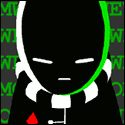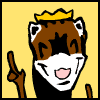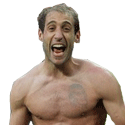|
sirbeefalot posted:Right in the description: Ugh I looked it over twice, I'm blind. I do have chromecast so I am not 100% sure on going with the smart apps. Anything you would recommend that doesn't have smart tv functions?
|
|
|
|

|
| # ? Apr 19, 2024 08:05 |
|
I_Like_Me posted:Ugh I looked it over twice, I'm blind. I do have chromecast so I am not 100% sure on going with the smart apps. Anything you would recommend that doesn't have smart tv functions? I love my new LG Plasma, model 60PN6500 as well as the previous years model I have in my family room 60PA6500. Beautiful picture and very affordable. I never noticed any issues with latency when gaming, but am not a hardcore gamer who closely monitors that. I'd post my K/D but haven't played shooters in a solid year or so.
|
|
|
|
GreenNight posted:The biggest problem with a lot of the SmartTV apps is that they are rarely if ever updated. So if the Netflix app is poo poo, or Netflix changes something, the app might be stuck like that. LG updated the Netflix app in their system to the new version not too long ago.
|
|
|
|
Aphrodite posted:LG updated the Netflix app in their system to the new version not too long ago. Nice, I wonder how often Vizio does.
|
|
|
|
Yeah, most TVs get firmware updates for app updates. My W900a just got a completely revamped Hulu+ app about 2 weeks after I bought it. A few of the higher end Samsung TVs have what's called an "Evolution Kit" which is a hardware module that can be swapped out to give newer smart features down the road. That's not to say that the smartTV features are all that great on most TVs, but they are passible. I still use my chromecast for most things. SmartTV features are just best left ignored when buying a TV. Don't buy a TV for them and don't NOT buy a TV because they have them. Choose the TV for budget and picture quality.
|
|
|
|
Smart TVs used to have weak CPUs and minimal storage, but recently they've actually put hardware that can support the features into them so it's getting better. Not all of them of course, still do your research.
|
|
|
|
So I'm thinking of getting a 42 inch 1080p TV. Budget's around £350 (~$450 sans 20% VAT). We'll use it for movies and some casual console gaming. This Samsung looks pretty decent based on the reviews, but I'd like to see what the goon consensus is before I pull the trigger: Samsung 42-inch 1080p TV doodad
|
|
|
|
That's the TV I just bought yesterday (I got the 46in one), still waiting on it to ship. From all I read it seems to be really good for the price which prompted me to buy it. Sorry I don't have any first hand experience yet.
|
|
|
|
big mean giraffe posted:Was it from a computer video card DVI to HDMI on a TV? Because that's totally different. So digital DVI will carry sound if your video card supports that. In general you would need an ATI card as only the newer NVidea cards that I have seen do audio. If its a DIV-a port then its an analog signal and wont carry sound. If the TV has DVI it might take the sound into it but your right that HDMI is your best bet.
|
|
|
|
I'm in the market for a 32" TV for the bedroom - don't really care about too many features (SmartTV, etc), because I'm going to plug an AppleTV and a ChromeCast into it. Will be used pretty much solely for Netflix and HBO GO watching. The 32" VIZIO from CostCo my best bet?
|
|
|
|
I'm finally moving out of my one room student bedsit, so I'm now in a position to get a 32" television instead of a computer monitor! I'm looking for something with a 32" screen, good picture quality and low input lag. It'll be used mostly for gaming, plus occasional movies and streaming content. I'm probably getting a Roku 3 for streaming and I don't care about 3D, so lack of features is a non-issue. I'm looking at a Samsung UE32F5000 for about £250. Does this sound reasonable, or is there a better alternative out there?
|
|
|
|
AzCoug posted:Looking for a 32" for a bedroom. Is it true that 1080 isn't real important/needed at that size? 720 would do? I can vouch for the Samsung UN32EH4000 32-Inch 720p 60Hz LED HDTV. I got one for my bedroom back in late 2012 and it really looks great for around $300, I'm sure the newer equivalent is fine too.
|
|
|
|
Gadamer posted:I'm in the market for a 32" TV for the bedroom - don't really care about too many features (SmartTV, etc), because I'm going to plug an AppleTV and a ChromeCast into it. Will be used pretty much solely for Netflix and HBO GO watching. I just bought the 32" Vizio E Series today. Have only had it hooked up to basic cable so far, but I'm pretty happy with it. Especially since it's for a spare bedroom. They also had the Samsung UN32EH4003 on sale for $229, but decided to go with the Vizio simply because it is thinner.
|
|
|
|
Hoping some European/German goons can help me out here. I moved to Germany from the states and the shipping company wanted to charge me more than my TV was worth so I gave it to my brother. I'm looking to buy a 58-60 inch LED Backlit TV and I haven't a clue where to look aside from Amazon.de. What other sites are available to me? I've got a budget of 800-900 Euros which seems to be the sweet spot for sales (For example, this LG).
|
|
|
|
Ok, I need 2 TVs One needs to be 60" and just be a solid all around TV. Also need to be aesthetically pleasing when turned off. My wife likes the grey/silver bevel of some of the Samsung models. Also looking for a really big one, maybe up to 80", that should excel at sports. I've got rokus and surround sound setups, so smart tv and fancy sound isn't that important. Don't really care about 3DTV either, but wouldn't be opposed to it on the bigger of the two. Any recommendations?
|
|
|
|
What's your budget? The new curved samsungs look great when turned off. I believe it's the u8500 series. I know this isn't the cheapest but you're asking about 80" lcds. Speaking of... The 85" ultra hd 4k Samsung looks good too if you want to drop 40k 
sellouts fucked around with this message at 02:16 on Mar 31, 2014 |
|
|
|
I replaced the XL2500 lamp in my TV. I've done this twice before, can't believe its 6 years old. Anyway, this time, instead of replacing the whole housing unit, I replaced just the bulb. I noticed there is a lens in the housing that seemed to have some surface discoloration. Is this an issue? If this happens, why do they say its okay to replace just the bulb instead of the whole thing?
|
|
|
|
Not entirely sure this is the right thread for this but it is somewhat TV related. I just bought a house and as part of that bought a TV to mount on the wall. It's a brand new house and the builder has A/V wall plates preinstalled over the fireplace (where I wall-mounted the TV) and coming out on the side of the room where my DirecTV box/PS3 sits. Right now I have an HDMI cable going from the TV to the inputs. For aesthetic purposes I want to eliminate the wires hanging down and use the pre-installed connections. Here's my problem: the pre-installed wall plates only have 4 connectors, red/blue/green and orange. There is no HDMI. I have no loving idea how to make this work. Bought a 3-RCA component cable from Monoprice and running it from the RBG outputs on the cable box to the wall input, and from the wall output to the TV I can at least get (lovely) picture. The sound is the problem. I guess the orange input/output on the wall plate is for digital audio, and there is an orange digital audio out on the DirecTV box but my TV does not have an orange digital audio in, only the red/white connections for 5-RCA cables. What can I do with the orange connector? Why the gently caress didn't they just run a $5 HDMI cable through the wall? Should I just run one myself and stop messing with their wall plates?
|
|
|
|
You can get HDMI wall plates on Monoprice for cheap as poo poo, then run your own HDMI cables which are also cheap as poo poo on Monoprice. You can even get HDMI to Ethernet adapters and run Ethernet instead of HDMI.
|
|
|
|
Just replace that with your own HDMI plate from home depot.
|
|
|
|
Cyrezar posted:What can I do with the orange connector? Why the gently caress didn't they just run a $5 HDMI cable through the wall? Should I just run one myself and stop messing with their wall plates? I'm just guessing, but the wall plate is probably just covering a standard junction box in the wall. You could just re-run your own ideal connections (HDMI and optical audio maybe?) and replace the cover plate. You could even use the existing wiring for the component video and digital audio to pull the new wires. 
|
|
|
|
I wouldn't even need to replace the wall plates they have installed because there is an opening for cables to pass through. The problem comes from trying to get the cable run from over the fireplace through the wall and finally around the corner to where the wall plate is. Having never run cable before it's a little bit intimidating. For reference, see the outlet in the bottom left corner:  What they look like up close:  How it's supposed to look, minus the lovely picture and plus sound:  What kind of connections are those plates even for? I couldn't find a 4 port like that on Monoprice.
|
|
|
|
Looks like component cables.
|
|
|
|
I don't know what the orange is. Is the right side just a hole? Do you have an attic or a basement? When we did this at my dad's house, we ran it straight up the wall into the attic, across, then down the other wall. Because gently caress routing things sideways through walls, and especially around corners. Doing this may or may not be allowed, please consult local building codes.
|
|
|
|
Orange is digital audio.
|
|
|
|
sellouts posted:What's your budget? I'm probably not going to go with the 80" unless i find a crazy good deal. I'd like to keep the 60" under $2k and the other under $3k
|
|
|
|
Aphrodite posted:Orange is digital audio. That's what I figured it was but I'm still scratching my head as to what that's supposed to hook up to since you can't run it to the TV. It doesn't seem like much runs digital coax, certainly no TVs I've seen. So it's basically useless.
|
|
|
|
Yeah, you see optical a lot more now. And even that's out of date.
|
|
|
|
The back of my old Dish Network receivers have a port for Digital Coax. I've seen one on many A/V receivers before too. I didn't think many people used them anymore.
|
|
|
|
Cyrezar posted:What they look like up close: Borrow/buy a fish tape and feed it from the TV to the unused outlet, or use the existing cabling as a pull rope for whatever kind of new cable you're running.
|
|
|
|
Viper_3000 posted:Borrow/buy a fish tape and feed it from the TV to the unused outlet, or use the existing cabling as a pull rope for whatever kind of new cable you're running. That's a drat good idea, especially as we've established it's drat near useless as it.
|
|
|
|
Cyrezar posted:That's a drat good idea, especially as we've established it's drat near useless as it. If you use an existing cable as a pull rope, make sure you pull something else with it so you always have a pull rope.
|
|
|
|
What about something like this adapter http://www.amazon.com/gp/product/B0...2&pf_rd_i=typ01? Quality issues aside it may be easier to go box->digital coax->wall->digital coax->adapter->TV. Of course, I just bought a sound bar tonight as well. Sony HT-CT660 which does NOT have a digital coax input, only HDMI, analog and optical. Right now its hooked up as DirecTV box -> sound bar -> TV all via HDMI.
|
|
|
|
Cyrezar posted:What about something like this adapter http://www.amazon.com/gp/product/B0...2&pf_rd_i=typ01? Quality issues aside it may be easier to go box->digital coax->wall->digital coax->adapter->TV. Does your TV have optical out and do audio pass thru? That's going to be the easiest way to wire everything. HDMI from your sources -> cables thru wall to TV input -> Optical out from TV to soundbar Otherwise you're looking at running HDMI to the soundbar and using it as a switcher.
|
|
|
|
So Rakuten, formerly buy.com, has the Sony w900a for $1,021 today: http://www.rakuten.com/prod/sony-bravia-kdl-55w900a-55-240hz-1080p-3d-internet-led-hdtv/249752861.html However, shipping to my zip code is $368. EDIT: Aaaaannnnd the four that were available are gone. TITTIEKISSER69 fucked around with this message at 23:15 on Apr 1, 2014 |
|
|
|
Viper_3000 posted:Does your TV have optical out and do audio pass thru? That's going to be the easiest way to wire everything. I came to ask something very similar. I tried optical out on my TV and while my sound bar claims to do DTS and Dolby Digital it outputs nothing when I select those sound options on a blu ray. I assume that I have to mess with settings on the blu ray player to only output certain types of signals and then make sure my TV can actually pass them through, then make sure the sound bar decodes them? I think my TV does PCM and Dolby Digital at least, so I should be good right? Of course the manuals and websites for the TV (Sony Bravia so new there is not not info out there on the specific model) and Vizio sound bar are both totally useless with detailed information on how to set this stuff up.
|
|
|
|
big mean giraffe posted:I ordered the same one from amazon, CEVA was my local area logistics company that brought it to me, they called me to schedule a time. And you'll definitely love the TV. Trip report, I do indeed like the Vizio E550i-B2. Only lovely thing so far which is probably my fault is I somehow broke one of the threaded VESA mounts loose so it just spins in the plastic, leaving one of my wallmount screws only partially tight and forever stuck. Hasn't fallen off the wall yet. ~_~
|
|
|
|
crm posted:Ok, I need 2 TVs The sharp displays go into a low light emmision wallpaper mode when you turn them off. You can use your own photos with it and it looks nice.
|
|
|
|
About that sound bar question I posted earlier. The TV actually seems to pass through digital, at least Dolby 5.1, just fine. But the 42" Vizio "5.1" sound bar is pretty interesting. It is marketed heavily as a full 5.1 sound bar and has received some great reviews. I was confused setting it up when the rear channel speakers (which cleverly plug into the wireless sub) were just given a single color coded cable each, but instead of 'left' and 'right' they were arbitrarily blue and white. When I called Vizio to ask which was left and which was right, I was told 'it doesn't matter.' After an hour of completely circular discussion it turns out that while the system does have 5.1 speakers indeed it is only a 4.1 channel system where even Dolby digital and DTS sound and muxed or something where the rears output the same signal. I have no idea how they can get away with marketing a 4.1 system as 5.1 just because they include two rear speakers. On the other hand the new Bravia KDL-48600WB is a pretty nice set, especially for the price.
|
|
|
|

|
| # ? Apr 19, 2024 08:05 |
|
Read the last few pages to try and get upto speed, but just going to ask my question now. Not the most knowledgable about TV's outside of the basics and thought this was the best place to ask. I've had my current tv for about 8 or 9 years or so (52" Pioneer), and i'm ready to get a new one, because it seems in that time things will have moved along somewhat. I mostly use it for watching sport, playing video games (xbox one and ps3), and streaming movies and tv etc on netflix. Ideally I don't want to get anything smaller than what I currently have, and am not afraid to spend a decent amount of money since when i'm not working we use the tv an awful lot etc. On a related note, i'm thinking of overhauling my sound system at the same time. Currently got a 5.1 set up that I got at the same time as the tv, but now wondering if a sound bar may be the way to go, or am I best sticking with 5.1 and getting a new system? I'm sure this thread gets filled with these questions all the time, just wondered what I should be looking for, and if there were any recommendations knocking about, i'm in the UK by the way. Thanks in advance!
|
|
|