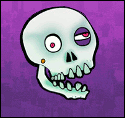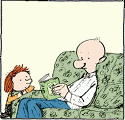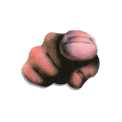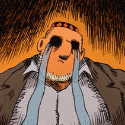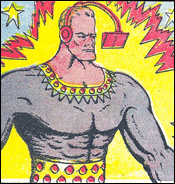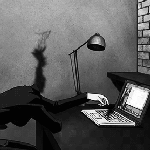|
dupersaurus posted:When using acrylics with a thin (but supposedly opaque) pigment, is there a trick to getting solid and smooth layer down? Or is it just layer upon layer of thin wash until it builds up, and you're ready to denounce humanity and become a hermit in Alaska? Are you painting minis/small models, or are we talking about something else? Generally, "thin" and "solid and smooth" don't go together when you're painting w/acrylic (in my experience), but if you tell us what paint you're using and what you're painting that will help. If these are minis/models, there are some gel paints out there that may give you what you're looking for.
|
|
|
|

|
| # ? Apr 23, 2024 18:25 |
|
grimjuk posted:Thanks man, that's probably a better idea. I'd ask in the tattoo megathread, but I've never seen someone post where I'm from. Post anyway! Lots of well-connected artists there, and people travel to get work done.
|
|
|
|
Might as well also ask this question from the Mac-app thread here:ufarn posted:I have some PSDs I need to use for a project, but I don't use any of Adobe's products.
|
|
|
|
How often will you be editing psd files? Because Adobe offers 30 day trials.
|
|
|
|
The Dave posted:How often will you be editing psd files? Because Adobe offers 30 day trials.
|
|
|
|
Lincoln posted:Are you painting minis/small models, or are we talking about something else? Generally, "thin" and "solid and smooth" don't go together when you're painting w/acrylic (in my experience), but if you tell us what paint you're using and what you're painting that will help. Canvas and Liquitex heavy body. Figured it out though: patience and better canvas. And I've yet to flee to Alaska.
|
|
|
|
Regarding posting writing on Google Docs, would it be breaking the Publishing Privacy rules if I posted a Google Docs link, but asked for critique in the thread? Call me a dinosaur, but I've never used Docs before, sorry.
|
|
|
|
Not sure if this question is more suited for sh/sc or here; I have an old Intuos 3 I want to give to my cousin, but I've lost the original pen. It seems like all of the replacements run $70+ Are there any other options for pens because at that price I might as well just buy a new tablet. I looked around and it seems the answer is "gently caress no" but I figured I'd ask for a second opinion before giving up.
|
|
|
|
I'm going to repost this here because I'm looking for some people who would actually know something this obscure...:HoboNews posted:I recently started listening to Boards of Canada's "Tomorrow's Harvest" and the music reminds me of the works of some painter who made a book of space art. But he didn't do art of stars or nebulae; he drew alien landscapes and aliens themselves and he had a really creative idea of how aliens might look. Like I remember there was one planet where all the organisms took in food like flies, with a proboscis.
|
|
|
|
HoboNews posted:I'm going to repost this here because I'm looking for some people who would actually know something this obscure...: Giger?
|
|
|
|
I'm pretty sure it wasn't him. The guy I'm thinking of made stuff that was WAY less dark and spooky. It had a very psychedelic feeling to it - bright vibrant colors, lots of green and yellow. e: by the way thanks for replying so quickly 
|
|
|
|
Wayne Barlowe maybe? Sounds like it could have been from Expedition.
|
|
|
|
Clockwork Eggplant posted:Wayne Barlowe maybe? Sounds like it could have been from Expedition. HOLY poo poo THANK YOU e: Ahem. Thanks for this, its been a very, very long time since I've seen Expedition. HoboNews fucked around with this message at 08:28 on Mar 16, 2014 |
|
|
|
I'm doing a little painting, and I was wondering if anyone has any tips on how to do falling rain?
|
|
|
|
THE PWNER posted:Not sure if this question is more suited for sh/sc or here; The problem is that the pen is where, like, 80% of the drawing tech is so they're going to be expensive because that's where all the electronics live that make the device work.
|
|
|
|
Detective Thompson posted:I'm doing a little painting, and I was wondering if anyone has any tips on how to do falling rain? Just like in film & photography, individual rain drops only really shows up clearly when backlit, so you can keep that in mind. Usually, I try to think of all the secondary factors when rendering a rainy day; puddles, reflections in streets/pools, umbrellas, generally more fog/haze in the scene etc. As for specific brush technique, you should experiment until you find a technique that works for you, but I've had the most success with only using brighter values and rendering the streaks in only the darker parts of the painting. The key is usually to make the environment look wet though, with a mood to match - indivudual rain drops are secondary. Some examples and cases-in-point: http://www.google.com/culturalinstitute/asset-viewer/urban-scene-in-oporto-with-rain/0wGADR-A30Ttlw?projectId=art-project http://www.google.com/culturalinstitute/asset-viewer/fireman-s-funeral-george-street/kAFlCa8wr_sUbg?projectId=art-project http://www.google.com/culturalinstitute/asset-viewer/rainy-day-boston/bwE34UbpSu-cvA?projectId=art-project
|
|
|
|
Hey all, is there any thread on the forum for audio post-production? Specifically mixing/mastering for film/tv etc?
|
|
|
|
General question about ImagineFX: they say their premium section is only available to subscribers, but includes access to their back issues. Does this mean if you can subscribe you can read their back catalog or you can buy their back catalog in pdf form? Edit: Got a subscription and answered my own question. You can download a pdf of the last 20 issues. Lethemonster fucked around with this message at 05:04 on Mar 19, 2014 |
|
|
|
A really "rookie" Adobe Illustrator CS6 question. How do I create a symmetrical copy of a path, then connect it with the old one to form a new, connected path? For example, let's say I have this existing path (I'll keep the shape simple):  And I want to create a mirror image, then connect the anchors to give me something like this, but with all of the anchor points nicely connected:  I'm having trouble creating the mirror image, then seamlessly connecting the anchor points. Especially when they intersect at an angle. I hope that made sense?
|
|
|
|
melon cat posted:A really "rookie" Adobe Illustrator CS6 question. I assume you know how to create the mirror-image: OBJECT -> TRANSFORM -> REFLECT. But you never know, so there I answered it. Move the two shapes so that their points overlap where you want them to. For instance, at the "top of the Christmas tree" you have there. Then use the direct selection tool to select both points simultaneously. Then select OBJECT -> PATH -> JOIN. Or keyboard shortcut Cmd-J (Ctrl-J in Windows, I think). edit: OK, I just saw you said CS6, and I'm using CC, but I think it's very close to the same. Also, I should have told you: this only works when you're dealing with straight lines. I mean, it technically works with curved lines, but your curves will probably get all jacked up. If you want a slightly more advanced version of this, there is another technique using the pen tool. More difficult, but more powerful and useful in more situations. Lincoln fucked around with this message at 23:46 on Mar 19, 2014 |
|
|
|
melon cat posted:A really "rookie" Adobe Illustrator CS6 question. Slightly different result, but you can actually keep the mirroring live/editable, by going EFFECT > DISTORT & TRANSFORM > TRANSFORM, then set 'copies' to '1', enable 'reflect X,' and move it over a bit. Then, whenever you change the path on the left, the right will update live.
|
|
|
|
I would just make the copies and then merge them using Pathfinder and then clean up any points I didn't want. Pretty much any Illustrator "how do I make shape?" question can be answered by Pathfinder.
|
|
|
|
How would you all suggest I go about practicing ellipses? Should I trace over this image? Buy a stencil?
|
|
|
|
http://www.marshallart.com/other/shop/videos/index.php These videos taught me to draw an ellipse correctly, among other things. Worth every penny.
|
|
|
|
Hi folks, I have a question about materials, sorry about the weird formatting: 1) I have life cast my face. 2) I wish to make a mask 'base' on top of the face that can then be worked on top of. 3) The material I put on the face cast cannot damage the cast. 4) The material would ideally be applied to the cast with a brush in a number of levels in order to provide a rigid structure that is also relatively strong. What should I be using? Fiberglass? Some sort of two part epoxy resin fluid? Cheers.
|
|
|
|
Monster w21 Faces posted:Hi folks, I have a question about materials, sorry about the weird formatting: What's the cast made out of? Is it just plaster? If so, there's not much you can put on it without messing up/destroying the cast unless you never intend to remove whatever you put on it. If you're familiar with using fiberglass and resin, you should probably make a mold of the cast and then you can build as many subsequent casts as you'd like in the future from the mold. Use a whole bunch of layers of fiberglass and resin, including some matted layers or else you run the risk of breaking the mold after several uses. If it were me, I'd probably do about 5-7 layers of fiberglass cloth, 1-2 layers of matted fiberglass and enough resin to absolutely soak it. Once you've done that, you could cast masks from the mold. A few layers of fiberglass and two ton epoxy will make a flexible yet sturdy mask. The more layers of fiberglass, the less flexible. Kevlar or carbon kevlar will make it a bit more rigid. Keep in mind that sort of epoxy dries very quickly, so you might want to play around with it a bit to get a feel for it before you start putting it on the cast.
|
|
|
|
Actually gently caress it, I can totally destroy the face casting, it took like an hour to make between plaster bandaging my face and pouring in liquid plaster to make the positive.
|
|
|
|
What are your thoughts on tracing? I've always thought tracing was kinda like cheating until recently when I heard from some of my illustration friends that some professionals trace and paint over things all the time. I don't know if that's true or not, nor do I have any examples. Their justification would be that since they themselves have taken a photo of the subject they wanted to trace (like say a car) and then alter in their illustration, it's okay. I've also taken a class that had students transfer traced outlines of photocopied photographs onto bristol board and render the rest of the drawing in graphite. They look like photographs and were all done by hand, but with the outlines traced then filled in. Of course, this shouldn't excuse not learning the fundamentals of drawing. I know it's cool if people paint with texture and all, but for tracing photographs I'd like to know your opinions on it if the majority of the work is rendering with some artistic license here and there.
|
|
|
|
schmarson posted:What are your thoughts on tracing? Short version: don't trace and make final art from a tracing, you might as well just use the photo. If you're copying something from a photo for a final drawing or painting it removes most of the choices you make when deciding how to paint or draw something. It's a good idea to use photos as reference and if you're having trouble drawing something for sure do a couple tracings of it, but only to help you learn how to draw something better. You still need to take those photos and tracings and whatnot and run them through your personal filter to create. Lets say for example i want to paint a forest: Ill find photos of forests on the internet and do copies of them for practice and inspiration. I'll find what other people have drawn or painted of forests that i like or a certain style i like and practice that as well. And i'll try to actually go to a forest and sketch on location and take my own photos too. Then i take all this stuff and use it as reference to make my final image. Hope this helps/answers the question you had.
|
|
|
|
What's the precise low down on First Rights? If I talk about ideas for a story on a forum, plot aspects, any sort of maps or concept art, does that relinquish first rights or is it only draft and final manuscripts that fiddle with that?
|
|
|
|
Photoshop cs5 is being a butt with the paintbrush tool, and I don't know how to fix it or what's causing it Basically the brush is being rendered as a series of transparent circles rather than a smooth gradation, creating a scalloped effect (easiest to see at the ends of the letters). The brush window off to the side also isn't reflecting the brush settings but I don't know if that's related. This is what happens if you play with the size jitter  It's kinda neat looking at least Humboldt Squid fucked around with this message at 20:18 on Apr 1, 2014 |
|
|
|
Turn your spacing down.
|
|
|
|
le capitan posted:Short version: don't trace and make final art from a tracing, you might as well just use the photo. Oh! Didn't see this until now! Thanks for your input. I asked also because I considered cranking out traced drawings to sell to my friends and co-workers for quick birthday gifts or whatever, but felt like I would be a hack or something. Sounds like doing studies and using references would be a better way to go about this with the benefit of getting better and without any guilt. Again, thank you!
|
|
|
|
neonnoodle posted:Turn your spacing down.
|
|
|
|
Anyone have recommendations for good drawing tables? I've been checking out amazon but I'm a little leery of all the craft/hobby stuff.
|
|
|
|
I'm using InDesign CC, and have frames with images that are clickable hyperlinks. I want to change the hyperlinks they are directing to, but when I use Interactive -> New Hyperlink Destination it seems to completely ignore the new URL and instead uses the old one. Any suggestions beyond deleting and recreating the frames to get fresh hyperlink fields? Edit: the idea is the document is a template, so obviously being able to quickly and easily change the URLs is quite important. Edit2: Solved this by converting from an object a button then assigning the URL that way. Brain In A Jar fucked around with this message at 02:57 on Apr 3, 2014 |
|
|
|
I'm using Lightroom 5. I have a large collection of images (7k), from which I want to pick out the ones that do not meet my institution's high res standards: 300ppi, 10" on the long edge. I made a smart collection with the parameter "belongs to [the main] collection," and now what should I use for the "size" parameter? Megapixels doesn't quite get to it, nor does pixels in the long edge. e: nevermind, I got some help and this is a math problem, which I hadn't considered. 3,000 pixels on the long edge Defenestration fucked around with this message at 16:00 on Apr 3, 2014 |
|
|
|
I have a question. One of such magnitude that it may cause you emotional distress. You think its better to scan things gray scale or black and white? I know they have the answer online, but I'm looking for a more personal response.
|
|
|
|
scarycave posted:I have a question. One of such magnitude that it may cause you emotional distress. It depends on the intent. Text and line art? Black and white with a high, 1200+ DPI setting. Artwork or photography with a spectrum of values between 100% white and 100% black? Greyscale, at 300-600 DPI. pipes! fucked around with this message at 16:44 on Apr 4, 2014 |
|
|
|

|
| # ? Apr 23, 2024 18:25 |
|
I would argue for scanning everything in grayscale at the hugest res you can. It's a question of whether you want to control the black/white threshold function yourself in photoshop, or have the scanner firmware do it for you.
|
|
|