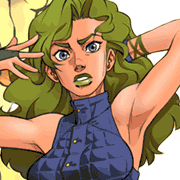|
Martytoof posted:Yeah, we sell essentials to most of our clients but this one just has their own way of doing things If you're going to be stuck doing that, why not try to set up something with libvirt/virt-manager? Sure it's not vCenter, but it might be better than doing *everything* by hand.
|
|
|
|

|
| # ? Apr 23, 2024 15:25 |
|
NullPtr4Lunch posted:If you're going to be stuck doing that, why not try to set up something with libvirt/virt-manager? Sure it's not vCenter, but it might be better than doing *everything* by hand. It's pretty useless, to be honest. It can't do anythign you can't do without vCenter, it doesn't let you change hardware versions easily, you can't manage properties on the hosts themselves (network config, etc). Not a lot of point to it.
|
|
|
|
evol262 posted:It's pretty useless, to be honest. It can't do anythign you can't do without vCenter, it doesn't let you change hardware versions easily, you can't manage properties on the hosts themselves (network config, etc). Not a lot of point to it. Bummer 
|
|
|
|
Hey I've got some invalid VMs on one of my hosts and some errors in the log. Let's take a look:code:code: Well since they're invalid I can't migrate anything while I try to fix this, so if I take it down or gently caress up, then production goes down Edit: ahhh... the file table is full. Time to delete some trap files. itskage fucked around with this message at 22:16 on Apr 2, 2014 |
|
|
|
You caught it but yeah it's not a capacity error: http://kb.vmware.com/kb/2040707
|
|
|
|
Yeah I just fixed it up with that article you linked. I wonder if it's worth scripting something to fix this. I guess all of my hosts will eventually have the same issue. That article just states "This is a known issue affecting VMware ESXi 5.1. Currently, there is no resolution." But it wouldn't be hard to script the clearing of the traps, and recreate that xml so it doesn't keep happening.
|
|
|
|
It's not super clear, and I'm not sure what terminology VMware use, but if there's no mention of it affecting 5.1 Update 1 / Update 2 then does that mean that it's only a problem on 5.1?
|
|
|
|
Caged posted:It's not super clear, and I'm not sure what terminology VMware use, but if there's no mention of it affecting 5.1 Update 1 / Update 2 then does that mean that it's only a problem on 5.1? I'm actually running 5.5.0 1474528 so who knows.
|
|
|
|
If I have 8, 10, 20, a billion ESXi hosts and I want to add a standard vSwitch to all of them, is this doable? And is this a scenario which indicates I need to be learning PowerCLI? e: and I want to be clear, I'm asking not about a dvSwitch, of course I'm aware of those, I'm just asking if it's possible to create multiple vSwitches easily without having to do them one by one. MC Fruit Stripe fucked around with this message at 22:14 on Apr 4, 2014 |
|
|
|
MC Fruit Stripe posted:I need to be learning PowerCLI.
|
|
|
|
So going kinda along that note. I have a few sites with a few clusters at each site. Currently each site has its own isolated vMotion subnet. I am not running DCHP on that subnet. I'll go out of my way to statically assign hosts with their vMotion IPs to all go with the same scheme. Example: ChicagoVM-1 - vMotion-1 192.168.20.11 - vMotion-2 192.168.20.12 ChicagoVM-2 - vMotion-1 192.168.20.21 - vMotion-2 192.168.20.22 Am I sperging over this stuff for no reason? Should I just turn on DHCP on our switch for that subnet and just not give a poo poo? I do like to OCD over stupid poo poo....
|
|
|
|
Moey posted:So going kinda along that note. No, I always statically assign my vMotion stuff, because you never know when a DHCP hiccup will cause your cluster to become very upset.
|
|
|
|
I always statically assign everything in a production network. I'm not really sure why you'd ever want DHCP running in a situation like that. Unless you've got autodeploy or something, I guess?
|
|
|
|
Martytoof posted:I always statically assign everything in a production network. I'm not really sure why you'd ever want DHCP running in a situation like that. We use dhcp for almost everything but not for vmotion nics.
|
|
|
|
On the topic of switches, since that's where I'm studying right now. So I can create a dvSwitch and attach it to a bunch of hosts. But if I want to add a vmkernel port to all of those hosts to allow them to vMotion using that dvSwitch, do I need to be doing that host by host? I don't see any way to do that at a higher level, it seems I still need to go host by host and add it by going to configuration, networking, vSphere Distributed Switch, then...  Is there a way to add it to multiple hosts at once?
|
|
|
|
MC Fruit Stripe posted:On the topic of switches, since that's where I'm studying right now. You can do that with a command-line tool. The VMware way to do it is usually Host Profiles, which is $$$ (Enterprise Plus or something).
|
|
|
|
You can do that with Set-VMHostNetworkAdapter. From the PowerCLI docs, something like code:
|
|
|
|
Another question I should know the answer too but can't find anything explicit on. Particularly on Esxi5.x, but anyway, after a vMotion I'm pretty sure that the VM is triggered to do a time update. Now, VMware Tools is configured to not use Host Sync, as we have a perfectly good NTP setup. I *thought* that it would use some feature of VMware Tools to tell the guest OS to do an NTP update, but I am worried that it's doing a Host Sync anyway? I'm aware of the KB article that forces it to not issue the time update, what I'm specifically curious about is: Is the default post-vMotion timesync a host-sync, or does it trigger the Guest OS to update via NTP?
|
|
|
|
Mausi posted:Particularly on Esxi5.x, but anyway, after a vMotion I'm pretty sure that the VM is triggered to do a time update. Stupid question: why not leave your VMs to sync time with the host, and then just configure the hosts to use NTP?
|
|
|
|
Anyone running their vSphere stuff from HDS HUS storage?
|
|
|
|
Cidrick posted:Stupid question: why not leave your VMs to sync time with the host, and then just configure the hosts to use NTP? Ah well, there is a very long and complicated politically correct answer for that, but the short version is that our .-~*Corporate Builds*~-. of Linux and Windows ping every kind of vuln and security scan if NTP isn't enabled, so we use NTP. Hosts and VMs are sync'd to the same NTP sources, so the variation is minimal, and we don't run the Linux kernels that crash if the time is sync'd backwards, we do however get the occasional app developer who codes badly enough that they crash if the clock jumps backwards a second or so, which is what triggered this investigation. I'm just really not sure if the VM is force sync'd to the host or uses it's own time configuration after vMotion.
|
|
|
|
Cidrick posted:Stupid question: why not leave your VMs to sync time with the host, and then just configure the hosts to use NTP? NTP is very careful with how it adjusts time. Lots of software doesn't work work well with the time suddenly being earlier than the last time it had, for example. NTP is designed to play nice and correct the clock skew by slowing down the clock until it's correct, rather than setting the time backwards. VM guests are really good at losing time. Mausi posted:Another question I should know the answer too but can't find anything explicit on. Vulture Culture fucked around with this message at 22:13 on Apr 7, 2014 |
|
|
|
 I'm installing SUSE on a System/Z emulator running on a VM of Windows 7 under Xenserver. What do I win?
|
|
|
|
Question on utilizing network adapters between host and guests. Is there a way for me to force my Host (Windows 7) to only use my Wireless adapter, and let my Guest OS (Running in VMWare Workstation) use my Ethernet interface? Both NICs are internal (laptop). I used to do this with a USB Wireless adapter, where my host was using my built in Wireless adapter, and I forwarded my USB adapter to my guest, but I don't know how to do this in my current setup. My goal is to connect to two different external networks simultaneously. nescience fucked around with this message at 08:13 on Apr 9, 2014 |
|
|
|
Is anyone knowing how to backup a VMWare hosted SQLserver with Veeam without any dedicated agent ? Don't you need VMTools at any moment to quiesce the DB ? I've found a production database in a subsidary saved through Veeam but no VMTools/agents/whatever on the server,- and no trace of FREEZE in logs - so I'm a bit dubious about coherence in that case. Or maybe I'm just overly pessimistic
|
|
|
|
Picardy Beet posted:Is anyone knowing how to backup a VMWare hosted SQLserver with Veeam without any dedicated agent ? Don't you need VMTools at any moment to quiesce the DB ? In the Veeam job, you can specify an account for it to use to trigger a VSS snapshot (Guest Processing -> Enable application-aware image processing), so no, you don't need an agent. However, the right way to back up a SQL server is to back up the databases using SQL Server's built in backup functionality. You can then backup the VM with Veeam and exclude the drives where the database files sit, or you can have a SQL Server template ready to go to restore the databases from the SQL backups.
|
|
|
|
KillHour posted:
A ticket to the sweet embrace of the crypt. That's rad as hell
|
|
|
|
Erwin posted:In the Veeam job, you can specify an account for it to use to trigger a VSS snapshot (Guest Processing -> Enable application-aware image processing), so no, you don't need an agent. However, the right way to back up a SQL server is to back up the databases using SQL Server's built in backup functionality. You can then backup the VM with Veeam and exclude the drives where the database files sit, or you can have a SQL Server template ready to go to restore the databases from the SQL backups. Funnily, things I've also found (and corrected) : a non-monitored maintenance plan in error since at least two months.... on the full DB backup.
|
|
|
|
nescience posted:Question on utilizing network adapters between host and guests. Is there a way for me to force my Host (Windows 7) to only use my Wireless adapter, and let my Guest OS (Running in VMWare Workstation) use my Ethernet interface? Both NICs are internal (laptop). Under the network adapter properties in Windows uncheck TCP/IP 4 and 6, then in VMware Workstation set a custom network segment that is attached to that nic and set all of your vms to use that. I think.
|
|
|
|
Erwin posted:However, the right way to back up a SQL server is to back up the databases using SQL Server's built in backup functionality. That's not really true -- Veeam, PHD, and most SAN snapshotting software can create a VSS Full backup that is functionally equivalent to a native SQL backup, but better in that it doesn't necessarily consume the extra time to run, disk space, and IO. The setting is named different things in the various software packages, but if it creates a VSS Full (vs. Copy) backup, it allows SQL to truncate transaction logs and marks the DB as backed up, just like a native backup would do. KS fucked around with this message at 18:41 on Apr 9, 2014 |
|
|
|
KS posted:That's not really true -- Veeam, PHD, and most SAN snapshotting software can create a VSS Full backup that is functionally equivalent to a native SQL backup, but better in that it doesn't necessarily consume the extra time to run, disk space, and IO. As far as I know, this should work fine in SIMPLE, though.
|
|
|
|
Got a random question and figured here is as good a place as any. I have a ESXi 4.1 host that is acting strange. The only alert is about unavailable space, which I know means I need to get into the console and clear out some logs (or find space somehow). Problem is SSH won't let me in (even though it was running, I stopped it when it didn't work and tried to start it again and it failed to start), and the console isn't letting me in either. I can't telnet to port 902 either (which would normally allow but tell me ssl required and not let me do anything). When I shut down a VM it will no longer boot. I am wondering, if I'm going to have to reboot the host? I don't have a configuration backup (I know I know) so if it's hosed on reboot it'll take some doing to get running again. Just looking for some thoughts.
|
|
|
|
Misogynist posted:There are caveats, though. Running a SQL Server database in FULL recovery mode without correctly managing the transaction log will, at best, give you a transaction log that has so many Virtual Log Files that the DB won't start correctly when you go to recover. (2012 is much better than 2008 R2 in this regard.) "Full" in the context of VSS is not at all the same as SQL's full recovery model. They are not really related, except that you can use one to help manage the other. A SQL database in simple mode uses a transaction log only to assure operations are atomic. The transaction log shouldn't grow bigger than the size of currently in flight transactions. A transaction is written to the log, then written to the database, then flushed from the log once it is written to the database completely. SQL's full mode adds in the ability to keep historical transactions in the transaction log. This means the log can be "replayed" from the last full database backup. The idea with full recovery mode is that if you have a database failure, you can restore the last full backup, then replay the logs forward all the way to the current point in time. The log will also grow indefinitely unless you truncate it. When you issue the truncate command, SQL finds the last full database backup, and flushes all transaction logs before that point in time. VSS offers two modes of backing up a SQL database: Copy and Full. The difference is that "full" marks the database as backed up for the purposes of transaction log flushing, while "copy" doesn't. If you do a VSS Full backup and then ask SQL to flush transaction logs, all logs from before the backup will be purged. Note this won't actually shrink the log file on disk, but it will free up space within the log file. Shrinking the physical files is generally a bad idea. The transaction log should stabilize at the size necessary to contain all transactions between backup intervals for your busiest interval. I've actually set all this up on some heavy duty transactional databases with Compellent's tools, and it works great. Replay Manager takes VSS fulls every 15 minutes and keeps 4 hours worth. The transaction logs get archived and then flushed on the same schedule. You can restore a database replay right from Compellent's GUI, check the option to leave the database in recovery mode, and replay the log forward successfully. It gives you the capability to roll back the database to any arbitrary point in time in the last four hours. Netapp, EMC, and others can do the same thing. It's pretty slick, but not really needed for most databases. e: so if you wanted to use Veeam to backup a database in full recovery mode, all you have to do is make sure you're taking VSS fulls instead of copies, then issue the log flush command as a post-backup script. KS fucked around with this message at 20:14 on Apr 9, 2014 |
|
|
|
I got a blast from VMware that Horizon 6 is the new hottness coming out. I expect a full trip report from Dilbert ASAP. (I am just starting to plan for my upgrade from View 5.0)
|
|
|
|
When Horizon 6 comes out will I be eligible for a new 60 day trial? I already did one for the previous version.
|
|
|
|
Dr. Arbitrary posted:When Horizon 6 comes out will I be eligible for a new 60 day trial? I already did one for the previous version. You can just create another account and get another trial key.
|
|
|
|
Moey posted:I got a blast from VMware that Horizon 6 is the new hottness coming out. Once I am done setting up my VPS, installing WP, and a few other things I'll do a consistent blog. Some pretty cool stuff, some features, glad to see they are starting to throw Citrix some competition. Work has be diving into some more citrix, vCAC, and Orchastrator, moreso than View right now.
|
|
|
|
I need some help figuring out if I'm way in over my head or just retarded. Moderate networking/system administration background with zero exposure to SCSI storage. Inherited a bunch of sweet equipment and I'm staging a HA Hyper-V environment. My problem is this: The SAN is making me feel like a moron. 2x Poweredge T410, Xeon 5630 /w 96 GB RAM for hosts with with 8 NICs each HP P2000 G3 iSCSI Dual controller /w 4x 1GB iSCSI per controller The person I inherited the SAN from had it set up with two gigabit switches for access, which I may not need since I plan on directly attaching the storage to my two hosts if possible (seems like it based on the documentation). It looks like the traffic is split into two data VLANs on the switches, which I don't believe I would need either. But my problems don't begin there. I can't even fathom how to connect to the SAN or mount the volumes. I have an IP address that I can ping on the management port but that's it. Is there some special way to use the Windows iSCSI initiator that I don't know about? Is there some configuration wizard or software controller from HP that I just can't find? Is there a guide for special people like myself? iSCSI SAN configuration for dummies turns up nothing
|
|
|
|
Roargasm posted:I need some help figuring out if I'm way in over my head or just retarded. Moderate networking/system administration background with zero exposure to SCSI storage. Leave them on the switches so you can multipath access and take failures. Log into the management interface, and you'll be presented with options (I only have no idea what the interface on this is; HP is big on Lefthand, so maybe that, but I've never touched this particular bit of kit) to provision LUNs ("disks" which can be mapped), mask those LUNs (make sure that only certain clients can see certain LUNs), maybe configure replication, etc. It might be using iSNS for authentication. It may just be IP masking. I don't know. But each of those gigabit ports should have its own IP address that the LUNs will be visible on (depending on the mask).
|
|
|
|

|
| # ? Apr 23, 2024 15:25 |
|
Oh my god it's a webserver
|
|
|