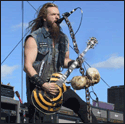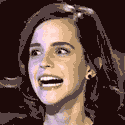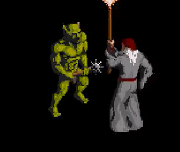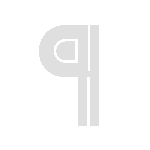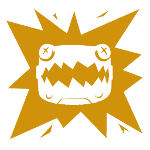|
Is a multi-monitor setup advantageous for video production work? I couldn't live without multiple monitors for software dev but I have no clue about for video stuff.
|
|
|
|
|

|
| # ? Apr 20, 2024 03:17 |
|
fletcher posted:Is a multi-monitor setup advantageous for video production work? I couldn't live without multiple monitors for software dev but I have no clue about for video stuff. Definitely advantageous. Premiere/After Effects specifically are nice on two monitors from personal experience. No idea about other video production applications though.
|
|
|
|
I also believe that having 16:10 monitors help help with video production as well. Gotta have those pixels.
|
|
|
|
The Lord Bude posted:corsair is best in class for ease of use. If dust is a concern, buy a second 140mm intake fan to maintain positive pressure, and demciflex filters for at least the top panel. Those look like great filters, I'll pick some up to be safe. I'll hold off on the extra fan for now and see how it goes. Thanks for the great advice everyone!
|
|
|
|
Has anyone built in a Corsair 350D Obsidian? I'm having some real issues with the mechanical drive bay. I like that it's toolless, but I installed a drive in the wrong slot. It's basically impossible to pull the drive back out. I managed it eventually, but I thwacked the drive against the case pretty good in the process. Am I doing something wrong, or is it hard to get a drive out? Apart from that, I loved building in the case.
|
|
|
|
They come out pretty easily for me, are you sure you're squeezing the tabs enough?Caddrel posted:Those look like great filters, I'll pick some up to be safe. I'll hold off on the extra fan for now and see how it goes. Thanks for the great advice everyone! The 350D has filters built into the front and bottom PSU panel, it just needs one on top
|
|
|
|
Hace posted:They come out pretty easily for me, are you sure you're squeezing the tabs enough? That's definitely the problem, but I found the drive (WD Red) installed in the toolless studs blocks squeezing the tabs too much.
|
|
|
|
Build is all done! My first ever and it is working. Well, except for when I use the DVI-I adapter that came with the card to hook up my VGA monitor I get no display. The system makes a DOODUNK noise like something has been plugged in, but nothing shows on my monitor. Guess I have to scrounge some money for a monitor. 
Doomsday Jesus fucked around with this message at 04:17 on Apr 11, 2014 |
|
|
|
Hace posted:They come out pretty easily for me, are you sure you're squeezing the tabs enough? Cool, that will save me some money. Thanks.
|
|
|
|
Doomsday Jesus posted:Build is all done! My first ever and it is working. Well, except for when I use the DVI adapter that came with the card to hook up my VGA monitor I get no display. The system makes a DOODUNK noise like something has been plugged in, but nothing shows on my monitor. Success! Enjoy your new computer  As for your monitor woes, you definitely should make the move to a DVI, HDMI, or Displayport monitor if you've been using VGA up until now. You've been missing out.
|
|
|
|
Ok, well I have lurked here for a few days and feel I am ready to ask for some help in building a decent machine (and open myself up to criticism). This will be the first build project that I have undertaken. Computers have not been my strong suit, but I am very interested in building a machine that will match my gaming goals. I play a number of mmos, and the current machine I have has suited me so far but my interests in some of the newer titles (Titanfall, Watchdogs) has brought me to the startling realization that my computer is no longer keeping pace. My current set up is as follows, please let me know what I need to scrap and what could possibly be salvaged. Processor: Intel Pentium Duel CPU E2200 @ 2.20GH Video Card: AMD Radeon HD 7700 Series Memory:8.2GB DDR3 OS: Windows 7, 64-bit PSU: Corsair CX430 (After reading the OP I realize this is unpopular but it came highly recommended and I was ignorant) HD: The one I am using currently is terrible, but I have a Scandisk Ultra Plus 256GB SSD I received as a gift (random I know, but I got it) which I am hoping to use. MotherBoard: ASUS LGA775 (http://www.asus.com/Motherboards/P5G41TM_LX/) Display: 1600x900 My Price point is around 700$. Any suggestions are welcome, and please forgive my slow learning. As a secondary, I am curious to see what this thread has to say about The Vanquish II (http://www.digitalstormonline.com/vanquish-ii.asp) I know its to good to be true but I am curious to use it as a comparison to learn what to look out for and what I should try and avoid.
|
|
|
|
Is it me, or does it appear that gpu's have started to come down in price recently? I'm curious as to what the reason could be.
|
|
|
|
Biaga posted:Ok, well I have lurked here for a few days and feel I am ready to ask for some help in building a decent machine (and open myself up to criticism). This will be the first build project that I have undertaken. You have nothing worth salvaging, (except maybe a dvd drive if you have one) but it's going to be hard to fit a new monitor in your budget, so I suggest keeping your old one for now, and planning your build on the assumption that you'll get a new 1080p screen somewhere down the line when you can afford it. By all means do use your free SSD. It's probably not quite as good as our recommended Samsung 840EVO, but you shouldn't look a gift Drive in the SATA port As for that digital storm thing: Aside from paying far too much, they screw you with a lovely CX series PSU, and a really barebones cheapo motherboard, not to mention a not particularly great, overly blingy case. Start with something like this: PCPartPicker part list / Price breakdown by merchant / Benchmarks CPU: Intel Core i5-4570 3.2GHz Quad-Core Processor ($189.99 @ Amazon) Motherboard: ASRock B85M Pro4 Micro ATX LGA1150 Motherboard ($69.99 @ Newegg) Memory: Kingston 8GB (1 x 8GB) DDR3-1600 Memory ($54.99 @ Amazon) Storage: Western Digital Red 1TB 3.5" 5400RPM Internal Hard Drive ($64.99 @ Newegg) Video Card: MSI GeForce GTX 760 2GB Video Card ($229.20 @ Newegg) Case: Cooler Master N200 MicroATX Mid Tower Case ($49.99 @ Newegg) Power Supply: SeaSonic S12II 430W 80+ Bronze Certified ATX Power Supply ($58.98 @ Newegg) Total: $718.13 (Prices include shipping, taxes, and discounts when available.) (Generated by PCPartPicker 2014-04-11 00:08 EDT-0400) From here, you need an operating system, and a wireless adapter if you want wireless, and a dvd drive if you don't already have one and you want one. A $30 Hyper 212evo would cut noise down, but we're already skirting the very edge of your budget. If you are certain you want to keep your current monitor for the life of this PC, then you can save money with a gtx750ti instead of the 760. Oviously add your new SSD as the operating system/programs/games drive.
|
|
|
|
Killer_B posted:Is it me, or does it appear that gpu's have started to come down in price recently? I have heard that the last couple of Bitcoin and litecoin revisions have made GPU mining unprofitable unless you have a super rig specifically built for the poo poo. So unless you want to strap literally thousands of Raspberry Pis together or something else as insane... It all just looks like smalltimers are getting out of the game. At least, this is what I've been told. I am no buttcoiner
|
|
|
|
Propaganda Hour posted:I have heard that the last couple of Bitcoin and litecoin revisions have made GPU mining unprofitable unless you have a super rig specifically built for the poo poo. So unless you want to strap literally thousands of Raspberry Pis together or something else as insane... It all just looks like smalltimers are getting out of the game. At least, this is what I've been told. I am no buttcoiner There may be positive news on this in the near future: Bitcoin is under $400 today and it seems likely that it might go lower as idiots with margin accounts are forced to sell off.
|
|
|
The Lord Bude posted:You have nothing worth salvaging, (except maybe a dvd drive if you have one) but it's going to be hard to fit a new monitor in your budget, so I suggest keeping your old one for now, and planning your build on the assumption that you'll get a new 1080p screen somewhere down the line when you can afford it. By all means do use your free SSD. It's probably not quite as good as our recommended Samsung 840EVO, but you shouldn't look a gift Drive in the SATA port Yeah those digital storm guys suck. Well... good for them for making money screwing parts together and making a pretty website I guess. But reference cards, random memory, random hdd, bottom of the barrel motherboards, cheap power supplies, all at a premium. Just staying at Newegg and adding up stuff their $700 comes out to $580 ... but it'd be less if shopped around, etc, and that's with ram with a brand, evga instead of nvidia, WD blue. Could be worse though. Their "top" one is about $280 over in components (and still with the lovely h81)
|
|
|
|
|
So I got all my parts yesterday and managed to get everything together without breaking anything! The evo 212 was a bit fiddly but I found a decent install guide on another forum. The only problem i had was not seating the ram properly because I didn't realise there was only one clip to hold it in on my mobo. Also I'm going to have to get a modular psu because the aerocool case really doesn't have many places to put excess cables. It's loving quiet compared to my old system, the only noticeable noise is my ancient 1tb Samsung when it occasionally kicks in. I only got as far as getting windows back onto my ssd, is there any software I can use to check the system for stability?
|
|
|
|
So, let's talk RAM. To me, it's always been an issue of having enough of it, rather than how fast it worked. I mean, paging and associated disk thrashing causes slowdown, not waiting for stuff to read out of RAM.... right? Been looking at the various brands, and I've learned that anything above 1.5v @ 1600mhz has custom timings that overheads the memory controller (bad). But what about CAS latency? Does the read time difference of a few ns actually make a real-wold difference? CL 11 v CL 8 noticeable? The warning not to use multiple sticks over a single for a single-digit performance drop.... in what exactly? Boot speeds? Game FPS? Synthetic tests to read off the stick?
|
|
|
|
Ignoarints posted:Yeah those digital storm guys suck. Well... good for them for making money screwing parts together and making a pretty website I guess. But reference cards, random memory, random hdd, bottom of the barrel motherboards, cheap power supplies, all at a premium. Just staying at Newegg and adding up stuff their $700 comes out to $580 ... but it'd be less if shopped around, etc, and that's with ram with a brand, evga instead of nvidia, WD blue. Could be worse though. Their "top" one is about $280 over in components (and still with the lovely h81) Speaking of that site, I wonder if anyone actually goes for the $800 gloss finishes or the $500-$1000+ liquid cooling options they have available for their other models? Anyway, I've been thinking of switching over to an overclocking build rather than the one I posted in the last thread. The 1080p gaming part still stands. Is there anything too crazy/stupid on here? Oh, and does anyone know if it's safe to start an account with Newegg or NCIX right now in light of the Heartbleed bug? The LastPass checker can't seem to get any information about them. PCPartPicker part list / CPU: Intel Core i5-4670K 3.4GHz Quad-Core Processor ($209.99 @ Amazon) CPU Cooler: Noctua NH-U14S 55.0 CFM CPU Cooler ($69.99 @ Amazon) Motherboard: Asus Z87M-Plus Micro ATX LGA1150 Motherboard ($132.99 @ Amazon) Memory: Kingston 8GB (1 x 8GB) DDR3-1600 Memory ($54.99 @ Amazon) Storage: Samsung 840 EVO 250GB 2.5" Solid State Disk ($139.99 @ Amazon) Storage: Western Digital Red 3TB 3.5" 5400RPM Internal Hard Drive ($127.99 @ Amazon) Video Card: EVGA GeForce GTX 760 2GB Video Card ($259.99 @ Amazon) Case: Corsair 550D ATX Mid Tower Case ($129.99 @ Amazon) Power Supply: SeaSonic G 550W 80+ Gold Certified Semi-Modular ATX Power Supply ($79.99 @ Amazon) Optical Drive: Asus DRW-24B1ST/BLK/B/AS DVD/CD Writer ($23.29 @ Amazon) Operating System: Microsoft Windows 8.1 (OEM) (64-bit) ($98.86) Total: $1328.06
|
|
|
|
Spielmeister posted:Speaking of that site, I wonder if anyone actually goes for the $800 gloss finishes or the $500-$1000+ liquid cooling options they have available for their other models? Looks really nice, but it seems kind of a shame to end up with a 760 when you've spent >$1300
|
|
|
|
Forget it, be useless.
Meowywitch fucked around with this message at 01:41 on Apr 12, 2014 |
|
|
|
Serephina posted:So, let's talk RAM. It's all basically bullshit. RAM speed (1333, 1600), doesn't matter as much as you'd think as long as it's fast enough for the system you're using, and everything else (timings, CAS, # of sticks) has no appreciable effect. RAM is a commodity; buy the cheapest poo poo you can find with the right voltage/speed.
|
|
|
|
Spielmeister posted:Speaking of that site, I wonder if anyone actually goes for the $800 gloss finishes or the $500-$1000+ liquid cooling options they have available for their other models? The U14S isn't compatible with that motherboard unless you mount it with the fans pointing up - I'd suggest getting a U12s, or changing motherboard - you can view a compatibility list on Noctua's website. That case also isn't that great either as a quiet case or as a silent case, I suggest choosing the obsidian 450D if you want a midtower sized case oriented towards performance, or a fractal design Define R4 or Nanoxia DS1 if you value silence - but a super silent case is kinda at cross purposes with the overclocking thing. Given the mATX motherboard, you could also go with the smaller 350D, or something like a fractal design arc mini.
|
|
|
|
fletcher posted:Is a multi-monitor setup advantageous for video production work? I couldn't live without multiple monitors for software dev but I have no clue about for video stuff. It's great to have After Effects on one screen and a larger preview window of your composition on the other one. So while you are working on some smaller components you can still see how it will look in place with everything else.
|
|
|
Crackbone posted:It's all basically bullshit. RAM speed (1333, 1600), doesn't matter as much as you'd think as long as it's fast enough for the system you're using, and everything else (timings, CAS, # of sticks) has no appreciable effect. RAM is a commodity; buy the cheapest poo poo you can find with the right voltage/speed. As much as I try and overclock all my poo poo, my ram is still stock. I probably will... but my expectations are about zero. Spielmeister posted:Speaking of that site, I wonder if anyone actually goes for the $800 gloss finishes or the $500-$1000+ liquid cooling options they have available for their other models?  I never went further than looking at their pre builds, really don't want to. I never went further than looking at their pre builds, really don't want to.
|
|
|
|
|
Alright, so I'm building a new PC and wanted to stay around $1500 CDN. I already have a nice case so here's the rest: PCPartPicker part list / Price breakdown by merchant / Benchmarks CPU: Intel Core i5-4570 3.2GHz Quad-Core Processor ($216.80 @ DirectCanada) CPU Cooler: Noctua NH-U14S 55.0 CFM CPU Cooler ($87.98 @ Newegg Canada) Motherboard: ASRock B85M Pro4 Micro ATX LGA1150 Motherboard ($85.50 @ Vuugo) Memory: G.Skill Ripjaws X Series 8GB (2 x 4GB) DDR3-1600 Memory ($89.99 @ Memory Express) Storage: Samsung 840 EVO 500GB 2.5" Solid State Disk ($320.48 @ Newegg Canada) Storage: Western Digital Caviar Blue 1TB 3.5" 7200RPM Internal Hard Drive ($64.75 @ Vuugo) Video Card: EVGA GeForce GTX 780 3GB Video Card ($569.98 @ Newegg Canada) Power Supply: Antec High Current Gamer 620W 80+ Bronze Certified Semi-Modular ATX Power Supply ($104.99 @ Canada Computers) Optical Drive: Asus DRW-24B1ST/BLK/B/AS DVD/CD Writer ($19.50 @ Vuugo) Total: $1559.97 (Prices include shipping, taxes, and discounts when available.) (Generated by PCPartPicker 2014-04-11 12:03 EDT-0400) I just picked parts with high reviews, I don't really know much about this stuff. My monitor is 1920x1200 resolution, and I'd game on one monitor only. I also have two other 1TB hard drives I'll be tossing in for more storage. Suggestions?
|
|
|
|
ray_finkle_himself posted:Alright, so I'm building a new PC and wanted to stay around $1500 CDN. I already have a nice case so here's the rest: If you are buying a 780 for 1080p single monitor gaming you didn't read the OPs closely enough. The most you would really need even if you are power hungry is a GTX770. The 760 could run basically every contemporary game at ultra or close to ultra at 1080p, even. You can future proof a little by moving to the 770. I would also suggest not keeping 3 random 1TB drives around and just get a 3TB red to supplement your SSD if you really want to keep 3TB of data on your main PC and toss those older drives unless you like dealing with managing multiple HDDs. I have a large NAS so I understand the desire. 
|
|
|
ray_finkle_himself posted:Alright, so I'm building a new PC and wanted to stay around $1500 CDN. I already have a nice case so here's the rest: Nice, I'd say the cooler is overkill since you can't overclock. Don't know much about asus power supplies. Ratings of power supplies are almost always high despite quality, you have to find reviews from people who actually know what's what. That's why it's easier just recommend known good ones (ie. seasonic), not to say that one is bad though since PSU internals can be wildly different between different models in the same brand. 620 is also too much, 500 is fine
|
|
|
|
|
ray_finkle_himself posted:Alright, so I'm building a new PC and wanted to stay around $1500 CDN. I already have a nice case so here's the rest: Your CPU cooler is overkill, you shouldn't need more than a 212 EVO to help with noise: http://ca.pcpartpicker.com/part/cooler-master-cpu-cooler-rr212e20pkr2 A GTX 780 is really only reccomended for 1440p resoultions, for 1080p/1200p you should just step down to a 760 or a 770. SSD size is up to you. Personally I'm perfectly happen with a 250GB, the price hike in larger capacities still doesn't seem to worth it to me. This is a higher quality PSU for a lower cost: http://ca.pcpartpicker.com/part/rosewill-power-supply-capstone550m This RAM is just as good for less: http://ca.pcpartpicker.com/part/a-data-memory-ax3u1600w4g9db Also you should consider getting a new case, modern cases are a dream to work in. Hace fucked around with this message at 17:20 on Apr 11, 2014 |
|
|
|
So what I've been reading lately is that 5400 rpm hard drives are fine if you're running an SSD as your system drive? Is there any noticable difference in speed compared to a 7200 rpm drive in these cases? I have a 7200 rpm drive selected for my upcoming build but these WD Reds sound pretty nice and cheap.
|
|
|
|
Oggumogoggum posted:So what I've been reading lately is that 5400 rpm hard drives are fine if you're running an SSD as your system drive? Is there any noticable difference in speed compared to a 7200 rpm drive in these cases? That's the thread consensus (that 5400s are totally fine), yes.
|
|
|
|
Oggumogoggum posted:these WD Reds sound pretty nice and cheap. They are.
|
|
|
Hace posted:
I generally agree, but it depends a little on what he wants to play. Although I have no issue with people going a little overkill with GPU, 780 is my fuzzy limit before I outright think its too much for 1080p. It can make a difference for games like arma and the like. I believe its around 80 or so fps for max settings in BF4 which is more than 60 hz of course, but it would prevent things like frame dips which frankly are very noticeable. It's not whatever the % difference better relative to cost of a 770, but it can make a real difference at 1080p depending on what you play. This is different than say a 780ti, which between a 780 and a 780ti the "improvement" would probably be all be unnoticeable at that resolution. edit: this is all just my opinion though, I've never owned a 780 or a 780ti, just based off benchmarks Ignoarints fucked around with this message at 18:08 on Apr 11, 2014 |
|
|
|
|
http://www.techspot.com/review/712-arma-3-benchmarks/page3.html Look at the jump from a 760 to a 770, then the jump from a 770 to a 780. Does that really seem worth the extra $170? The main recommendation for 1080p is a 760 or a 270X is because they have excellent performance in most games, while also being available for $250 or less on average. In my eyes it's a huge waste to be spending twice as much just so you can turn the AA up a little bit higher in a few games, but I suppose that's just my opinion as well. Please do not buy $500 graphics cards for sub-1440p resolutions, folks. Hace fucked around with this message at 18:29 on Apr 11, 2014 |
|
|
Hace posted:http://www.techspot.com/review/712-arma-3-benchmarks/page3.html Heh that's the same benchmark I immediately though of. And to me, it kind of is worth it (if you play something like this). 760-770 is 11 fps and 770 to 780 is 9, at the cost of double the premium for the difference (~$80 vs $170). Personally I wouldn't get a 780 but if I only wanted one card I could see it. I would call getting a 780ti a huge waste for 1080p, while a 780 would be more of paying out the rear end for 60 fps. I also highly dislike when the frames drop below 60 fps for a first person shooter. I would get in the 50's with a single card for BF4 and after I SLI'd (after all said and done) I got a constant 60 under every circumstance. In reality it was a huge waste of GPU power since it would push over 120 fps. Having all that overhead prevented fps fluctuations that I really despise though. I guess as long as you make the decision knowing what you're getting into is all that matters. I completely see where you're coming from. On the other hand I only recommend a 760 due to budget
|
|
|
|
|
So my premade Dell is almost staring down a decade, and with XP support ended, I should finally get around to building a PC for the first time. I'm using the value system as base, as I would like to keep it under $900, and I'm looking to game at an acceptable performance. PCPartPicker part list / Price breakdown by merchant / Benchmarks CPU: Intel Core i3-4130 3.4GHz Dual-Core Processor ($119.99 @ Amazon) Motherboard: ASRock B85M Micro ATX LGA1150 Motherboard ($71.97 @ Newegg) Memory: Team 8GB (2 x 4GB) DDR3-1600 Memory ($64.99 @ Newegg) Video Card: Asus Radeon R7 265 2GB Video Card ($172.98 @ Newegg) Case: Cooler Master N200 MicroATX Mid Tower Case ($49.99 @ Newegg) Power Supply: Rosewill Capstone 450W 80+ Gold Certified ATX Power Supply ($59.99 @ Amazon) Operating System: Microsoft Windows 8.1 (OEM) (64-bit) ($89.99 @ NCIX US) Monitor: Asus VN248H 23.8" Monitor ($134.99 @ Newegg) Total: $764.89 (Prices include shipping, taxes, and discounts when available.) (Generated by PCPartPicker 2014-04-11 14:11 EDT-0400) I have an old DVD drive and 140GB harddrive that I would like to re-use, since I since I'm not sure about a SSD with a cheap, first time build like this.
|
|
|
|
I would strongly consider getting an i5 4570, but that would put you over $800.
|
|
|
|
ShaneB posted:They are. ...I just checked, and a 1 TB Caviar Blue for me is $73, while a 1 TB Red is $88. Maybe I'll stick with the Blue.
|
|
|
|

|
| # ? Apr 20, 2024 03:17 |
C. E. Croix posted:So my premade Dell is almost staring down a decade, and with XP support ended, I should finally get around to building a PC for the first time. I'm using the value system as base, as I would like to keep it under $900, and I'm looking to game at an acceptable performance. I'd recommend i5 like hace said but if you're budget is $900 and not $800 that would be an easy change. It's hard to say whether or not to spend the rest of the difference on a HD or go up to a GTX 760... but a 140gb hd sounds old as hell. Price match the i5-4570 at Staples.com with this link: (this is a cached link atm their website seems to be down) http://webcache.googleusercontent.com/search?q=cache:http://www.microcenter.com/product/413255/Intel_Core_i5-4570_32GHz_Boxed_Processor +$40 Which leaves you with $95 so I'm going to guess that HD might be very out of date I'd get a new hard drive. If you don't need a lot of space overall and you can add another $30 you can swing a gtx 760 which will turn this into a solid gaming machine. If not though it's still good to go
|
|
|
|