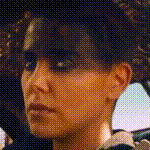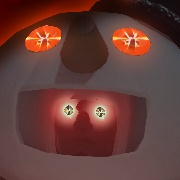|
deimos posted:Critique my lab-in-a-box: You've got 8 SATA devices for 6 ports and no mention of how you're going to handle that. It'd also be a nice idea to add a case and power supply. 
|
|
|
|

|
| # ? Apr 19, 2024 05:54 |
Oggumogoggum posted:...I just checked, and a 1 TB Caviar Blue for me is $73, while a 1 TB Red is $88. Maybe I'll stick with the Blue. Also note there is a 2 year warranty on the Blue vs 3 year warranty on the Red
|
|
|
|
|
Factory Factory posted:You've got 8 SATA devices for 6 ports and no mention of how you're going to handle that. It'd also be a nice idea to add a case and power supply. Welp, didn't copy/paste right from the home lab thread, this is my NAS being turned into a VM box, it'll have a flashed M1015 (VT-d'd to my VM running the NAS). The case will be my old Lian Li (PC-7something), the drives fit. Aaaand it's got a 3 year old 750W Corsair PSU (I have a PSU replacement schedule in my calendar for it and my main PC's X-750).
|
|
|
Ignoarints posted:Price match the i5-4570 at Staples.com with this link: (this is a cached link atm their website seems to be down) Can this be done online, or is it an in-store type of thing? edit: oh I see people do this through the live chat feature Google Butt fucked around with this message at 20:59 on Apr 11, 2014 |
|
|
|
|
Oggumogoggum posted:...I just checked, and a 1 TB Caviar Blue for me is $73, while a 1 TB Red is $88. Maybe I'll stick with the Blue. Get a 3TB for $130 or whatever they cost.
|
|
|
|
Just wanted to post my finished pic and say thanks for all your help guys. Dont mind the cables still gotta do some management. http://imgur.com/oBT7lEB Case: Corsair air 540 SSD:Samsung 250GB evo Motherboard: MSI G45 CPU: 4670k Video cards: 2 x eVGA gtx770 SLI Ram: G.skills ripjaws X 2x8 Storage: WD 2tb caviar black PSU: eVGA 1300 supernova Custom water setup to come.
|
|
|
Bingemoose posted:Just wanted to post my finished pic and say thanks for all your help guys. Dont mind the cables still gotta do some management. Haha wow that's a lot of PSU 2x 770 is my "reasonable dream" setup. Should be rockin
|
|
|
|
|
Ignoarints posted:Haha wow that's a lot of PSU Haha yeah shes jammin man. Minus some small hickups with the board and setting up the SLI. Thought may as well go overboard on the PSU gonna throw a 360mm rad in front and a 280 on top.
|
|
|
Bingemoose posted:Haha yeah shes jammin man. Minus some small hickups with the board and setting up the SLI. Does custom water cooling use tons of watts? I mean at this point you can literally two of your computers with that. In any case, get to overclocking :P. This applies to single cards too of course, but if you're playing a game that can't possibly use 2x 770's worth of GPU (which is likely for some) make sure to frame limit. You save a TON of electricity, plus they run cooler, and smoother.
|
|
|
|
|
Ignoarints posted:Does custom water cooling use tons of watts? nah
|
|
|
|
I'm looking at upgrading my ageing Radeon 5770 to either an R9 270, R7 265 or a 750ti, but I'm a bit worried my PSU might not be up to the task. It's an OCZ ZT 450w modular (80plus bronze) that I installed around the time I got the 5770 which means I've no idea where the remaining cables are, so I'm stuck with the 1xPCI-e 6pin connector. My PC will mainly be used for semi-casual gaming, and although the 5770 does an admirable job running most things (1680x1050 on medium-high settings) I'd like to move up to a decent 1080p setup. Is the 450w (and one 6-pin connector) PSU enough for the 270/265, or is it pushing it too much?
|
|
|
|
Ignoarints posted:Does custom water cooling use tons of watts? I mean at this point you can literally two of your computers with that. In any case, get to overclocking :P. This applies to single cards too of course, but if you're playing a game that can't possibly use 2x 770's worth of GPU (which is likely for some) make sure to frame limit. You save a TON of electricity, plus they run cooler, and smoother. haha yeah i'm gonna get to OC within the month wanted to play some games for a month and see the difference. Gonna need to cool the CPU though its already running around 60C. Apparently 4.6 is safe for the 4670k gonna see if I can pull a bit more out of it safely.
|
|
|
Bingemoose posted:haha yeah i'm gonna get to OC within the month wanted to play some games for a month and see the difference. Gonna need to cool the CPU though its already running around 60C. Apparently 4.6 is safe for the 4670k gonna see if I can pull a bit more out of it safely. I wouldn't expect much more if you even get that, but don't worry its very fast. The stock cooler is adequate at best for stock, it pretty much sucks rear end.
|
|
|
|
|
C. E. Croix posted:So my premade Dell is almost staring down a decade, and with XP support ended, I should finally get around to building a PC for the first time. I'm using the value system as base, as I would like to keep it under $900, and I'm looking to game at an acceptable performance. do not under any circumstances reuse some ancient 140gig hard drive - if it's even compatible. Your PC would run like poo poo. Get a 130gig ssd and a 1tb WD red if you want more storage, you have ample budget room.
|
|
|
|
I tried to turn on my PC this morning and got an CPU fan failed error message. How did the fan on my 212 EVO die after only a few months?? There wasn't even a lot of dust in there.
|
|
|
|
|
fletcher posted:I tried to turn on my PC this morning and got an CPU fan failed error message. How did the fan on my 212 EVO die after only a few months?? There wasn't even a lot of dust in there. check manually to see if the fan is still spinning. Often the minimum fan speed of the cooler when the CPU is idle will be below the threshold set in the bios to report a fan error. If this is the case either ignore it, or reduce the alert threshold - my Asus mobo has it set at 600 rpm by default but the CPU cooler fan can happily run at 400 rpm.
|
|
|
The Lord Bude posted:check manually to see if the fan is still spinning. Often the minimum fan speed of the cooler when the CPU is idle will be below the threshold set in the bios to report a fan error. If this is the case either ignore it, or reduce the alert threshold - my Asus mobo has it set at 600 rpm by default but the CPU cooler fan can happily run at 400 rpm. It spins around a couple times and then stops spinning
|
|
|
|
|
Bingemoose posted:Just wanted to post my finished pic and say thanks for all your help guys. Dont mind the cables still gotta do some management. Which slots are your graphics cards in? From the picture it almost looks like the top and bottom, but I thought MSI recommends the top and middle for SLI?
|
|
|
|
SourKraut posted:Which slots are your graphics cards in? From the picture it almost looks like the top and bottom, but I thought MSI recommends the top and middle for SLI? Yup thats how it is now. That was the hiccup with the SLI I took that picture to show a friend before I changed it.
|
|
|
|
fletcher posted:It spins around a couple times and then stops spinning Your fan may be broken
|
|
|
|
I'm very pleased this thread exists - my PSU died this morning, so I trekked into town to find a replacement. Two out of the three shops I went to had nothing but corsair builder series PSUs, one even going so far as to tell me they'd stopped carrying antec ones due to reliability concerns and tried to sell me a 750w corsair builder with an amazing three year warranty! The third shop had the Antec HCG 620M, so now I'm all set. Thanks, part thread, for saving me from a terrible PSU!
|
|
|
|
Does this look like a good list of parts for a primarily gaming PC? I'm not 100% sure about the PSU but it had the gold efficiency rating and was cheap. Also I'm not sure if its better to get 2x4GB of RAM or 1x8GB; does it make a difference? Also this CPU comes with a cooler so I shouldn't need to buy a dedicated one right? PCPartPicker part list / Price breakdown by merchant / Benchmarks CPU: Intel Core i5-4570 3.2GHz Quad-Core Processor (£137.03 @ Aria PC) Motherboard: ASRock B85M Pro4 Micro ATX LGA1150 Motherboard (£50.38 @ Amazon UK) Memory: Patriot Signature 8GB (1 x 8GB) DDR3-1600 Memory (£48.94 @ Ebuyer) Storage: Samsung 840 EVO 250GB 2.5" Solid State Disk (£99.95 @ Amazon UK) Storage: Hitachi Deskstar 7K2000 2TB 3.5" 7200RPM Internal Hard Drive (£78.59 @ Amazon UK) Video Card: Asus GeForce GTX 760 2GB Video Card (£179.99 @ Novatech) Case: Corsair 350D MicroATX Mid Tower Case (£69.00 @ Amazon UK) Power Supply: Zalman 550W 80+ Gold Certified Semi-Modular ATX Power Supply (£48.91 @ Amazon UK) Optical Drive: Asus DRW-24F1ST DVD/CD Writer (£15.95 @ Amazon UK) Operating System: Microsoft Windows 8.1 (OEM) (64-bit) (£82.72 @ Amazon UK) Wireless Network Adapter: Intel 62205ANHMWDTX1 802.11a/b/g/n PCI-Express x1 Wi-Fi Adapter (£27.41 @ Ebuyer) Total: £838.87 (Prices include shipping, taxes, and discounts when available.) (Generated by PCPartPicker 2014-04-12 17:01 BST+0100)
|
|
|
|
Zalman Goldrock PSUs are actually pretty good, I'd say go for it.
|
|
|
|
Pretty sure it's better to get 2x4gb sticks, because then you can run dual channel. The exception would be if you wanted to get more, but couldn't afford it now. EDIT: VVV I stand corrected Grumpwagon fucked around with this message at 18:21 on Apr 12, 2014 |
|
|
|
Grumpwagon posted:Pretty sure it's better to get 2x4gb sticks, because then you can run dual channel. The exception would be if you wanted to get more, but couldn't afford it now. It doesn't matter unless you're using the IGP.
|
|
|
|
The Lord Bude posted:
Thank you for the the suggestion, I will look into picking up the parts sometime this week. I live in Canada so I should be able to price match them without an issue. Will let you know how it turns out!
|
|
|
|
Making a new gaming PC (mostly for Final Fantasy XIV, but hopefully for next gen games as well). Trying to go for high/ultra performance for standard 1920x1080 (no 3D, multiscreen, etc.) Tried to follow the guidelines in the OP, but I'm not sure if I went excessive, though. Any advice? PCPartPicker part list / Price breakdown by merchant / Benchmarks CPU: Intel Core i5-4570 3.2GHz Quad-Core Processor ($189.99 @ Amazon) Motherboard: ASRock B85M Pro4 Micro ATX LGA1150 Motherboard ($69.99 @ Newegg) Memory: Corsair Vengeance 8GB (2 x 4GB) DDR3-1600 Memory ($84.99 @ Newegg) Storage: Western Digital Caviar Blue 1TB 3.5" 7200RPM Internal Hard Drive ($56.99 @ NCIX US) Video Card: Gigabyte GeForce GTX 760 2GB Video Card ($259.99 @ Amazon) Case: Corsair 200R ATX Mid Tower Case ($39.99 @ NCIX US) Power Supply: XFX 550W 80+ Bronze Certified ATX Power Supply ($49.99 @ NCIX US) Optical Drive: LG UH12NS29 Blu-Ray Reader, DVD/CD Writer ($54.98 @ SuperBiiz) Operating System: Microsoft Windows 8.1 (OEM) (64-bit) ($89.98 @ OutletPC) Total: $896.89 I have an old Acer X233H that works just fine for a monitor. The total price is fine if it's for the performance that I'm looking for, but if I can get the same/similar performance for cheaper, that fine with me as well.  My other question is that the OP says the power supply isn't very modular. Is it going to be a big pain in the rear end to fit in the case? Or is it just a tight fit or something like that? My other question is that the OP says the power supply isn't very modular. Is it going to be a big pain in the rear end to fit in the case? Or is it just a tight fit or something like that?PunkBoy fucked around with this message at 03:22 on Apr 13, 2014 |
|
|
|
PunkBoy posted:My other question is that the OP says the power supply isn't very modular. Is it going to be a big pain in the rear end to fit in the case? Not really, you just might not be able to fit all the connectors behind the motherboard tray, but just tie up all the connectors you won't be using to make sure they don't obstruct airflow and you're good.
|
|
|
|
Are Seagate HDDs to be avoided? Their 7200RPM drives are significantly cheaper than WD and Hitachi, especially 2 to 3 GB and up. And yet they are noticeable absent from the OP's recommended HDD brands. http://pcpartpicker.com/parts/internal-hard-drive/#t=7200&S=3000000,6000000&sort=a10 I will have an SDD, but want to run a linux partition off a separate, cheaper disk, so I'm guessing I want 7200RPM. Is Seagate fine or are they not worth the $30 - $40 savings over WD/Hitachi?
|
|
|
Caddrel posted:Are Seagate HDDs to be avoided? Their 7200RPM drives are significantly cheaper than WD and Hitachi, especially 2 to 3 GB and up. And yet they are noticeable absent from the OP's recommended HDD brands. I think seagate is a decent brand but the main reason I'd get one right now is there's a 3TB 7200 rpm seagate on sale for $99.99 on newegg for the next day.
|
|
|
|
|
Caddrel posted:Are Seagate HDDs to be avoided? Their 7200RPM drives are significantly cheaper than WD and Hitachi, especially 2 to 3 GB and up. And yet they are noticeable absent from the OP's recommended HDD brands. There's a distrust of Seagate, mainly based off reports of them failing sooner than WD/Hitachi. I don't know how reliable those reports are though - if I remember correctly, the early failure rate came from Backblaze, an online storage company that runs 40+ hard drives in a super-vibration heavy custom case with 24x7 usage, which isn't really comparable to home use.
|
|
|
|
If I'm currently on a q6600 with 4gb of DDR2 ram and a GTX 460SE and game at 1680x1050 and plan to stay on that resolution would I be fine just keeping the 460SE until I upgrade the monitor too? Edit: Thinking of going up to 8gb and a 4670K as well as switching to an SSD.
|
|
|
|
Fuzzy Pipe Wrench posted:If I'm currently on a q6600 with 4gb of DDR2 ram and a GTX 460SE and game at 1680x1050 and plan to stay on that resolution would I be fine just keeping the 460SE until I upgrade the monitor too? What do you mean by "fine"? It will work, but it's going to limit your gaming performance (as I recall the SE was a cut-down 460, which is pretty drat old now).
|
|
|
|
Crackbone posted:What do you mean by "fine"? It will work, but it's going to limit your gaming performance (as I recall the SE was a cut-down 460, which is pretty drat old now). I may have gotten used to it, but I can still play most of the games I frequent (Dark Souls, Warframe, GTA IV, Skyrim) at a steady 20-40 FPS and am pretty comfortbale with it. Would just upgrading the CPU/RAM/drive improve that noticeably and maybe let me turn on some of the shinier features? I'm going to be upgrading the monitor and GPU eventually later on, but for now this motherboard is on its way out and it needs replacing first.
|
|
|
|
Fuzzy Pipe Wrench posted:Would just upgrading the CPU/RAM/drive improve that noticeably and maybe let me turn on some of the shinier features? Not really. Everything in your system is a bottleneck but games mostly rely on GPU power (there are odd ducks out there). Generally speaking you'll stay the same or maybe see a very slight increase in performance moving to a new cpu but keeping the same gpu.
|
|
|
|
Well, my experiences in trying to get this motherboard fixed have not been pleasant. First off, I got in touch with NCIX and inquired about RMAing. They have two options for RMAing: sending the mobo back for repairs, or "cross-shipping" which lets them send me a new mobo while I send the old one back. Obviously I want the second one because it's faster, but there's a problem: I'm only able to do cross-shipping if the motherboard wasn't physically damaged by me. And... it kind've was... sort of.  I broke a PCI securing clip when I was taking out the Graphics Card on day one.  This is an amazingly minuscule bit of damage on an insignificant and unrequired part, but apparently it can still count as HOLY poo poo PHYSICAL DAMAGE OMG NO CROSS-SHIPPING ALLOWED YOU RECKLESS MONSTER. So after a couple of days of back and forth with NCIX about RMA stuff and this "damage", even they aren't totally sure if this counts (it even looks more like the clip was missing rather than broken off, that's how minor the damage is), so they had to forward it to their vendors department and get an answer from them. It's been another two days since then, and I've gotten no reply from them at all. So I went to log into the site and give them a nudge, but when I went to the Sign In page...  ...And trying it on a different browser confirmed that this isn't on my end, NCIX really has lost their security certificate sometime during the last couple of days. So, not able to contact them through the website, I went to do the only other thing left: give them a phone call... "NCIX is closed on weekends!"  ...So now I'm stuck twiddling my thumbs until Monday, where I'll hopefully be able to get in touch with them again. If you thought waiting a week for your last couple of computer parts to arrive was bad, try getting a faulty one fixed. SL the Pyro fucked around with this message at 22:43 on Apr 12, 2014 |
|
|
|
Well, it's no one's fault (save OpenSSL's devs and - depending on what conclusions you draw from the news - possibly the NSA) that Heartbleed happened. Almost every security certificate on the Internet got revoked over that one. On the other hand, NCIX not getting off their asses to re-sign their site post-post-haste is a serious vote of no confidence.
|
|
|
|
I guess I'll just grab a 750TI for now since I doubt I'll be upgrading my monitor any time soon. Looking at this build for now (re-using my current optical drive and 1 year old WD Blue 1tb drive) http://pcpartpicker.com/p/3qCQA
|
|
|
|
Fuzzy Pipe Wrench posted:I guess I'll just grab a 750TI for now since I doubt I'll be upgrading my monitor any time soon. Check benchmarks before you start spending - the 460se is old but the 750ti is basic entry level video card for gaming. It's possible the 460 could still be better.
|
|
|
|

|
| # ? Apr 19, 2024 05:54 |
|
Crackbone posted:Check benchmarks before you start spending - the 460se is old but the 750ti is basic entry level video card for gaming. It's possible the 460 could still be better. Tom's has the 750 Ti 4 tiers above a 460SE. Not sure how that translates as I'm having difficulty finding benchmarks that span 3 generations of Nvidia.
|
|
|