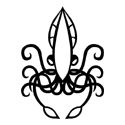|
SwissArmyDruid posted:Anyone know if Dell has gotten a handle on the crashing/locking/hanging/freezing issues that are currently plaguing the current Precision refresh? I see a lot of unhappy people out there with Quadros and QHD, although unhappy FirePro and FHD aren't unheard of. Does *anyone* have a lead on where Dell is up to on fixing the line? I've been semi-paying attention to that (apparently there's now weird screen turn-off bugs and driver updates that fix it by keeping the backlight on when the lid's closed???), and it's enough that I'd be scared back to the Thinkpad W540. Dell's keyboards also have QC issues with double-keypresses being registered. Thinkpads might have the same level of problems, them just being swallowed up by trackpad design complaints, I don't know. I guess if you specifically want AMD and not NVIDIA, that'd be a reason to automatically go with the Dell. Their other benefits are that they've got three monitor outputs without needing a dock, and you can configure Blu-Ray, and the M4800 having a nice hard drive bay swap design.
|
|
|
|

|
| # ? May 24, 2024 01:28 |
|
shrughes posted:I've been semi-paying attention to that (apparently there's now weird screen turn-off bugs and driver updates that fix it by keeping the backlight on when the lid's closed???), and it's enough that I'd be scared back to the Thinkpad W540. Dell's keyboards also have QC issues with double-keypresses being registered. Thinkpads might have the same level of problems, them just being swallowed up by trackpad design complaints, I don't know. I guess if you specifically want AMD and not NVIDIA, that'd be a reason to automatically go with the Dell. Their other benefits are that they've got three monitor outputs without needing a dock, and you can configure Blu-Ray, and the M4800 having a nice hard drive bay swap design. AMD is positively kneecapping Nvidia with how cheap the FirePros are, with performance to match. So obviously, I've got a marked interest in the M4800. Hell, it's so cheap that I can get a complete laptop for the price of what I'd *normally* spend on a discrete card for a desktop workstation. That said, my first reaction was to flee back to the W540... except I've heard that it's no great shakes over its predecessor. Fit and finish not being what it was in years past, keyboard sticking, not as rigid as it could be around the ExpressCard and optical. And there's that worst part: Only VGA and Thunderbolt for video-out. No DVI, no DP. What the hell. The HP ZBook wasn't exactly inspiring, and the Toshiba and Fujitsu are priced astronomically. As much as I hate to say it... I want the Dell. Now, if you'll excuse me, I need to get some steel wool and sulfuric acid to scrub myself clean.
|
|
|
|
SwissArmyDruid posted:And there's that worst part: Only VGA and Thunderbolt for video-out. No DVI, no DP. What the hell. Thunderbolt is DP. You can plug in a mini-DisplayPort cable and it works.
|
|
|
|
My work is ready to buy 10 new laptops but are having a pain in the rear end time finding some decent machines because we require Windows 7. Does anyone have a recommendation of a reputable seller or something to buy ~10 laptops at once. Used or new is fine. Reqs: Windows 7 - 64 BIT is a must Preferably i5 4gb+ ram 13-15" 500gb HD I was thinking something like 10 thinkpads used? New ones are a bit out of our price range, but if anyone has any suggestions that could help I would really appreciate it. Budget is around $4-500 per computer.
|
|
|
|
shrughes posted:Thunderbolt is DP. You can plug in a mini-DisplayPort cable and it works. Sorry, so it's mini-DP with extra sauce? (I confess ignorance. The broad majority of my devices still use DVI.)
|
|
|
|
Just received my MYTHLOGIC 13.3" laptop. I'll give a first impressions once I get some games installed...
|
|
|
|
SwissArmyDruid posted:Sorry, so it's mini-DP with extra sauce? (I confess ignorance. The broad majority of my devices still use DVI.) Yep.
|
|
|
|
DP/Thunderbolt is sexy on the Thinkpads. I have my x230 display on a 1200p monitor when at home. I can only imagine the power you could punch outta a W series.
|
|
|
|
Are the deals that pop up on woot.com ever any good? I'm starting to get in the market for a pair of mid range laptops (play stuff like Diablo 3 and StarCraft 2 on max settings) and wondering where all I should start looking for deals.
|
|
|
|
Aranan posted:Are the deals that pop up on woot.com ever any good? I'm starting to get in the market for a pair of mid range laptops (play stuff like Diablo 3 and StarCraft 2 on max settings) and wondering where all I should start looking for deals. They can be, but as you might imagine, the good deals are picked clean very quickly. These are refurb/remanufactured/excess inventory/debadged products, in other words, stuff that you couldn't otherwise normally sell. Remember that Woot! is owned by Amazon now, so they also serve as a last-chance clearinghouse for anything that Amazon can't get rid of on their site. Just make sure you do your due diligence and research the laptop you're interested in first.
|
|
|
|
Aranan posted:Are the deals that pop up on woot.com ever any good? I'm starting to get in the market for a pair of mid range laptops (play stuff like Diablo 3 and StarCraft 2 on max settings) and wondering where all I should start looking for deals.
|
|
|
|
shrughes posted:Yep. Huh. I learned something today.
|
|
|
|
Well, installing ubuntu 14.04 and windows 7 on the ASUS N550JK is a ROYAL pain in the rear end. The Ubuntu install was flawless. Everything installed and worked perfectly (minus the screen brightness key, for which there is a workaround). Windows 7 was quite the adventure. First off, the BIOS will not let you install windows 7. It will only let you install windows 8+, and for some reason that most likely involves lots and lots of money, the manufacturer (ie: asus) prevents w7 from being installed. It doesn't even make SENSE... all the chipsets on this computer run under w7 natively (or so I've read...) However, the manufacturers aren't retarded, and realize they cannot sell laptops unless w7 runs on them, so they put in a work around -- and just didn't document it... To do this, press F2 to get to bios (don't press the fn key... the functions keys are primary, the extra crap they do is secondary), and do the following. - disable "secure boot" - disable "fast boot" - enable "CSM" - change the boot order to DVD drive first. You can have it boot "normal" or "uefi" variants off the dvd drive. - after you install w7, you have to change the boot order AGAIN. efin' microsoft. And depending on if you need regular 'ol bios support, enable "PXE OpRom". If your OS supports UEFI-LMNOPSOUP, you shouldn't need PXE OpRom. Windows 7 is now happily installed. No nic drivers by default but that will wait, as I have to figure out how to encrypt the w7 + u14 installs. u14 isn't cooperating w/ it's encryption setup. Oh.. and the hilarious part, is I forgot to plug in the laptop during this mess. 7.5 hours later I noticed.... and hot drat, it's nice having 5+ hours of battery life WHILE RUNNING, and legendary amounts of time if the os goes to sleep regularly. Since I was working throughout the day, getting the OS's to install was an on/off sort of thing. To say the least, I'm very impressed with this laptop. Again, it doesn't have the construction quality of a macbook, and there are some very obvious changes they had to make to avoid getting sued. If I were to buy a laptop for myself (as opposed to work paying for it), the N550JK is exactly what I would get. e: formatting/typos tech.t.rex fucked around with this message at 01:53 on Apr 24, 2014 |
|
|
|
Well doesn't all of that boil down to Windows 7 can't be installed with UEFI boot? Though all that bios stuff seems silly you should have been able to change UEFI to legacy and be about your way, I don't know much about bios settings though.
|
|
|
|
The Dave posted:Well doesn't all of that boil down to Windows 7 can't be installed with UEFI boot?
|
|
|
|
Wilford Cutlery posted:Fixed link: https://shop.lenovo.com/SEUILibrary/controller/e/na/StdAffinityPortal/en_US/Lenovo:EnterStdAffinity?affinity=barnesnoblegold Thanks updating the OP now
|
|
|
|
Rosalind posted:I'd get an entry-level Macbook Air but most of the work I do requires Windows and it looks like Macbooks are nearing a refresh, but no one knows quite when that will be this year. Intel telegraphs their updated mobile lineup months in advance, typically it's a week before macworld or whatever they call it these days If you look at the Moscone Center's schedule there's a suspicious gap in their always-booked-solid schedule from 7/11-7/26 which is generally when macworld runs. In the last 5-10 years it's either blank or listed as "Corporate Event" or something amusingly generic up until the day after Apple announces the official date for macworld. Like clockwork. And everyone is always so surprised. Intel has the Moscone Center booked the week of 9/14 as well, but my money's on 7/11 for the joint apple-intel announcement with wide avalibility starting 9/30 or 10/1 for PC laptops http://www.moscone.com/site/do/event/list?nav.type=0&nav.base=1404&nav.filter=1406 http://www.moscone.com/site/do/event/list?nav.type=0&nav.base=1404&nav.filter=1408 Hadlock fucked around with this message at 03:40 on Apr 24, 2014 |
|
|
|
I come seeking your guys advice again... Girlfriend got tax refund and would like to replace her 6 year old Toshiba piece of poo poo with something that will not frustrate her to no end for the next 5 years. She has $700~ to spend, and I suggested checking out the Lenovo site, but it looks like the T-series is no longer the $650~700 line and is now in the $800+ range. I suggested looking at the L-series, which is in the $600~700 range, but she countered that the (non-ThinkPad) Z-series seems to be offering more power for her dollar, and on paper it would seem that she's right. I guess my question would be, if you were limited to $700 and wanted to get the most all around best, most reliable machine to last you for the next 5~ years, what would you get? Her uses are browsing, Netflix, Office, and (what I'd consider) light gaming. Thanks in advance
|
|
|
|
I need a Win 7 lightweight (3-5 lb) laptop for $1000-$1200 for business travel. It's for some programming, light 2D CAD. Good battery life is a plus, and it needs an ethernet port. Probably about 14" screen but that's flexible. I see a decent option in a Dell Latitude 14 7000 series. Any other suggestions? I don't see an ethernet port on the XPS 13. It seems new T440s notebooks are Win 8. And Asus's website is a nightmare. Bonus question: does Win 7 have any touch functionality if you get a touch screen? Is this impossible/unreasonable to look for?
|
|
|
|
Andenno posted:It seems new T440s notebooks are Win 8. 
|
|
|
|
Is Windows 8 that bad? I never used it before but it's funny that Thinkpad users rather pay $50 more just to NOT use Windows 8.
|
|
|
|
Mu Zeta posted:Is Windows 8 that bad? I never used it before but it's funny that Thinkpad users rather pay $50 more just to NOT use Windows 8.
|
|
|
|
It takes about 5 minutes to get over the Windows 8 changes and realize it's not a big deal.
|
|
|
|
The Dave posted:It takes about 5 minutes to get over the Windows 8 changes and realize it's not a big deal. It also only takes another minute to go install classic shell if you can't deal with metro. So unless you have a program that won't run in windows 8 for whatever reason, just get windows 8/8.1
|
|
|
|
Andenno posted:I need a Win 7 lightweight (3-5 lb) laptop for $1000-$1200 for business travel. It's for some programming, light 2D CAD. Good battery life is a plus, and it needs an ethernet port. Probably about 14" screen but that's flexible. I was in the same boat, and needed something very similar to you - and the ASUS N550JK fit the bill perfectly. vista/w7 all have touch if you have a touch capable device. And so does u14 -- I just tried it, and it sure makes drag/drop easier than with the trackpad.
|
|
|
|
The Dave posted:It takes about 5 minutes to get over the Windows 8 changes and realize it's not a big deal. Unless you want to have everything encrypted, and realize that the only software for Windows that is not a joke and does not have a backdoor (as of right now) is TruCrypt, which won't run on w8. e: clarification. tech.t.rex fucked around with this message at 17:30 on Apr 24, 2014 |
|
|
|
Mu Zeta posted:Is Windows 8 that bad? I never used it before but it's funny that Thinkpad users rather pay $50 more just to NOT use Windows 8. Windows 8.0 is terrible, Windows 8.1 is fantastic once you get Classic Shell (free) installed Windows 8.1.1 or whatever they're calling it supposedly has a start button stock. It looks pretty great. This is coming from someone who spat bile every time Vista was mentioned. 8.1, especially 8.1 Pro with the Hyper-V VM server built in, is pretty great. I've been using 8.1 since last october on my desktop and it feels really polished with Classic Shell. Proper dual monitor support, tons of tiny tweaks and bits of "ah, that's nice" polish features. Metro still exists but you won't run in to it unless you go looking for it. Also you're running on top of the Windows Server 2012 R2 kernel. So that doesn't suck.
|
|
|
|
Hadlock posted:Also you're running on top of the Windows Server 2012 R2 kernel. So that doesn't suck. That is really cool. TIL. Up until ~6 months ago, I ran a modified version of Server 2003 (as "XP") to do the same thing. Very nice indeed that they run the server kernel now.
|
|
|
|
Doctor rear end in a top hat posted:Look closer. Thanks for the tip. Me read bad. Mu Zeta posted:Is Windows 8 that bad? I never used it before but it's funny that Thinkpad users rather pay $50 more just to NOT use Windows 8. I agree w8 is fine, but the Rockwell software I need only offers support for w7. It looks like another option would be finding a w8.1 Pro laptop and downgrading, but I'm concerned that I'll miss some hardware compatibility issue with w7. tech.t.rex posted:I was in the same boat, and needed something very similar to you - and the ASUS N550JK fit the bill perfectly. vista/w7 all have touch if you have a touch capable device. And so does u14 -- I just tried it, and it sure makes drag/drop easier than with the trackpad. I like this! I'd prefer integrated graphics but the touchscreen might be worth it. It looks like I can get one with the right OS at xoticpc.com. Thanks for all the help!
|
|
|
|
Andenno posted:! I'd prefer integrated graphics but the touchscreen might be worth it. It looks like I can get one with the right OS at xoticpc.com. It still has integrated graphics, it's just switchable.
|
|
|
|
tech.t.rex posted:That is really cool. TIL. I don't recommend this, but apparently with some tweaking you can install various server roles on Win8.1, like file server (with file deduplication) among other things. I'm still waiting for someone to Hadlock fucked around with this message at 19:28 on Apr 24, 2014 |
|
|
|
I'm looking to get this laptop http://www.xoticpc.com/sager-np6658-clevo-w650sj-p-6994.html and my main concerns are its power and durability. Is it okay for playing Minecraft/Killing Floor/TF2? As for durability... how long can I reasonably expect it to last? Assuming it will be on all day everyday. I heard that the better paste/copper wires aren't worthwhile. I'm shopping around for someone else with a budget of $1000 and what I listed above are the only requirements I was given, and this laptop, bare except with the OS, almost fits it perfectly. Any insights into Sager and this laptop or suggestions for other laptops are appreciated.
|
|
|
|
calhoun posted:I'm looking to get this laptop http://www.xoticpc.com/sager-np6658-clevo-w650sj-p-6994.html and my main concerns are its power and durability. Is it okay for playing Minecraft/Killing Floor/TF2? calhoun posted:As for durability... how long can I reasonably expect it to last? Assuming it will be on all day everyday. I heard that the better paste/copper wires aren't worthwhile. If the gaming power requirements are really as low as you're saying, you need not look at "gaming" laptops--those games can be handily played by just about any laptop with a Haswell CPU these days.
|
|
|
|
I don't know if this is specifically targeted at the Laptop thread, but since I have a laptop I guess it is as good a place as any: Is there any amazing reason to run my T440s in UEFI mode rather than Legacy Bios mode? UEFI mode makes my win8 boot logo stretched for some reason, whereas when I had it in BIOS mode many moons ago it was fine. I switched to UEFI because I was too lazy to write down my OEM Win8 key and enter it myself but now I'm thinking about going back to Legacy mode.
|
|
|
|
For Secure Boot.
|
|
|
|
It also boots faster. Get the BIOS update utility from Lenovo and you can use whatever you want for a boot image. I changed mine to a 1x1 black pixel so there's just the win8 spinner at the bottom. You'll need to change some settings in the BIOS before it will allow you to flash the same version over it. e: I think this is the one you need.
|
|
|
|
shrughes posted:For Secure Boot. I'm not really sure whether or not this is important to me. Win8.1 should boot fine in BIOS mode, right? Doctor rear end in a top hat posted:It also boots faster. Get the BIOS update utility from Lenovo and you can use whatever you want for a boot image. I changed mine to a 1x1 black pixel so there's just the win8 spinner at the bottom. You'll need to change some settings in the BIOS before it will allow you to flash the same version over it. Thanks for the tip. Sorry if I'm coming off a little thick, but how do I update the image? I seem to only have two options: "Update BIOS" and "change model number".
|
|
|
|
I didn't download that one to see if it was the right one, but the one for my X240 had a text file with instructions. You make a png or bmp and name it something specific and put it in the same directory as the program. The text file explains the formats and sizes. e: Yup it's there! pre:********************************************************************** * * * NOTES ON CUSTOM START UP IMAGE * * ------------------------------ * * * * THIS VERSION OF THE FLASH UPDATE PROGRAM GIVES THE OPTION OF * * REPLACING (OR ELIMINATING) THE DEFAULT "LENOVO" IMAGE THAT IS * * DISPLAYED DURING SYSTEM START UP. * * * * GUIDELINES FOR CUSTOM START UP IMAGE: * * * * 1. THE TWO IMAGE FILE SIZE ARE LIMITED TO 30KB. * * 2. RESOLUTION OF THE IMAGE * * LOGO1.* --> LESS THAN 640X480 * * LOGO2.* --> LESS THAN 1366X768(WINDOWS 7) * * LOGO2.* --> LESS THAN 1920X432(WINDOWS 8) * * 3. VALID FORMATS FOR THE IMAGE ARE AS FOLLOWS: * * BITMAP (.BMP) FILE FORMAT * * JPEG (.JPG) FILE FORMAT * * GIF (.GIF) FILE FORMAT * * 4. LOGO2 IS DISPLAYED WHEN 'OS OPTIMIZED DEFAULTS' IS SET AS * * 'ENABLED' IN SETUP MENU. OTHERWISE, LOGO1 IS DISPLAYED. * * * * STEPS TO ENABLE CUSTOM START UP IMAGE: * * * * 1. PREPARE YOUR IMAGE AND COPY IT TO THE SAME PLACE WHERE * * WINUPTP.EXE EXISTS. * * 2. RENAME THE IMAGE AS FOLLOWS. * * BITMAP FILE --> LOGO1.BMP OR LOGO2.BMP * * JPEG FILE --> LOGO1.JPG OR LOGO2.JPG * * GIF FILE --> LOGO1.GIF OR LOGO2.GIF * * 3. RUN WINUPTP.EXE AND FOLLOW INSTRUCTIONS. * * * * AFTER YOU UPDATE THE BIOS ON YOUR SYSTEM, YOUR LOGO WILL * * APPEAR ON THE STARTUP SCREEN. * * * * NOTES * * ENABLE CUSTOM START UP IMAGE REQUIRES .NET FRAMEWORK. * * * ********************************************************************** butt dickus fucked around with this message at 02:25 on Apr 25, 2014 |
|
|
|
Ohh, great catch. I thought it was in the README file that came with the downloadble .EXE, didn't realize I had to check the extracted folder  Thanks! EDit: Oh poo poo, you know what? I loaded OS optimized defaults and instead of the poo poo 320x200 bios "logo" I now have a nice crisp high res "lenovo". I'm plenty happy with that TBH so I'll just leave well enough alone 
some kinda jackal fucked around with this message at 03:06 on Apr 25, 2014 |
|
|
|

|
| # ? May 24, 2024 01:28 |
|
DrDork posted:With the 850M in there it won't even break a sweat playing those games. Hell, you could turn the dGPU off and play them on the iGPU (HD4600) and still get very playable framerates. Thanks for the advice, I'll check and see what she thinks. Might go with one of the laptops with a 740M card if future-proofing is not an issue for her, or would even this particular Haswell CPU laptop play Minecraft/Killing Floor/TF2 with ease?
|
|
|