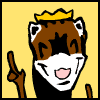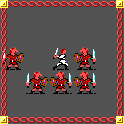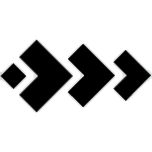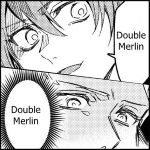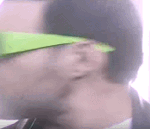|
Any tips for setting up the controls because thats pretty much keeps scaring me off when I consider thinking to sit down and learn DCS. Also related, is it possible to set up my thumbstick on my CH throttle to be the mouse so I can access cockpit buttons without taking my hand off the stick? (Guess I should mention when asking for control advice I have a CH Throttle USB, CH Fighterstick USB, and CH Pro Pedals USB)
|
|
|
|

|
| # ? May 7, 2024 02:59 |
|
Ok for real this time, I'll open up an airport as ATC and let goons run wild. I'm not usually available on weekends. Any other times good for folks? It's not necessary to start out on VATSIM with goons, but in the past it has caused a decent turnout and I think people have fun.
|
|
|
|
Jarmak posted:Any tips for setting up the controls because thats pretty much keeps scaring me off when I consider thinking to sit down and learn DCS. Go out and find profiles other people have made. Hopefully they tell you what's what beforehand so you don't go in blind, but it saves time and many people have had good ideas. I've personally never made my own profile, just grabbed ones I've seen that work and tweaked them a little bit.
|
|
|
|
Dark_Swordmaster posted:Go out and find profiles other people have made. Hopefully they tell you what's what beforehand so you don't go in blind, but it saves time and many people have had good ideas. Any recommendations on where to find these?
|
|
|
|
The ED official forums might have some good ones. The one I use for A-10 is from an insular community so I can't give you a link to it as you'll just see a login page.
|
|
|
|
Jarmak posted:Any recommendations on where to find these? http://www.ch-hangar.com/forum/index.php/files/file/273-dcs-a10c/ - the profile is saying that the PDF is corrupted, but most of the other files are intact. http://en.wiki.eagle.ru/wiki/Hardware_Profiles - Has a bunch of links to various profiles you can use. The CH* profile links to the forum page containing the file download. http://www.digitalcombatsimulator.com/en/files/38412/ - this seems more additive than the previous one. I went through a bunch of pre-built profiles for the X52 and eventually built my own because it was frustrating to find some fairly batshit configurations.
|
|
|
|
Dark_Swordmaster posted:The ED official forums might have some good ones. The one I use for A-10 is from an insular community so I can't give you a link to it as you'll just see a login page. Sim spergs are literally the worst about this crap.
|
|
|
|
MrOnBicycle posted:I enjoyed SH5 with a ton of mods that made it pretty good. The graphics mods really helped making it immersive. It's pretty cool to be out on the open ocean with waves splashing on your sub and poo poo. Since there isn't (as far as I know) as sub sim thread, what is the recommended 'go-to' mod for SH5? I got it really cheap, but haven't done anything other then poke at the vanilla tutorial.
|
|
|
|
Fintilgin posted:Since there isn't (as far as I know) as sub sim thread, what is the recommended 'go-to' mod for SH5? I got it really cheap, but haven't done anything other then poke at the vanilla tutorial. Check this out http://www.subsim.com/radioroom/showthread.php?t=190656 The most important mod on that list is multiple ui with tdc. A must have for fixing the broken ui. Also highly recommend a torpedo damage fix mod
|
|
|
|
This coming saturday, 3rd May, at 1800 EST, 1500 PST, we play DCS. This time the mission is either Silk Street or some stuff that Deck made. We should be able to have all kinds of aircraft in it, so bring whatever you want. I'll be hosting it, whatever it may be, on a dedicated server and we'll use Air Goon mumble.
|
|
|
|
hobbesmaster posted:Sim spergs are literally the worst about this crap. "This is mine because I worked on it and YOU DON'T GET TO HAVE IT." One of the many reasons I stopped with combat sims.
|
|
|
|
Well I'm getting the hang of building missions, especially doing the triggers regarding dropping off and picking up infantry. It's pretty fun but I'm still a bit terrible and landing the Mi-8, I'll be good one day 
|
|
|
|
So I am compiling FSX sat map textures for a good portion of the southwest with FSEarthTiles if anyone wants me to put together a torrent when it's all said and done. I will have the Grand Canyon and all of Colorado at 1m/px resolution and all of Oklahoma and a portion of Kansas, as well as the route between Colorado and the Grand Canyon, at 2m/px resolution. It's going to be a big motherfucker once it's all done though, CO textures alone are looking like they're going to be well north of 100gb. It will be absolutely gorgeous though. Here's a quick sketch of what I am mapping out. 
|
|
|
|
Also once I am done with all of these I can take requests for other areas if anyone is interested.
|
|
|
|
We're well overdue for a Grand Canyon run, so we should all grab that and do it. I did laugh that you're doing Kansas, as if that would be hard. 
|
|
|
|
Colonial Air Force posted:We're well overdue for a Grand Canyon run, so we should all grab that and do it. lol I live in Colorado Springs and a friend of mine lives in Tulsa, grabbing it so we can sim fly together. God that is the most assburgers thing I have ever typed in my life. 
|
|
|
|
Rough estimate, the Grand Canyon will probably be around 60-80gb at 1m/px resolution.
|
|
|
|
I've never done a grand canyon run yet, sounds like fun
|
|
|
|
At the rate this is going it will probably be a week or so before it finishes compiling everything.
|
|
|
|
Only took me two years to figure out that the default trim commands on the TM Warthog is actually just for controlling pitch/roll and not actually working the trimmer.
|
|
|
|
For those looking to get a little more performance out of DCS, these videos might help: https://www.youtube.com/watch?v=qKaHKWnEckw https://www.youtube.com/watch?v=xlbXHPm7zBo
|
|
|
|
For those using FSX and VATSIM, Ross Carlson has released a simple pilot client that should remove most of the headaches of configuring the two previously available clients: http://vpilot.metacraft.com/ Ross Carlson is a genius and makes good stuff.
|
|
|
|
The Ferret King posted:For those using FSX and VATSIM, Ross Carlson has released a simple pilot client that should remove most of the headaches of configuring the two previously available clients: I'm so happy about this!
|
|
|
|
Ross also created VRC, vSTARS, and now vDSR which are radar clients for the ATC side of VATSIM. He really knows his stuff.
|
|
|
|
The Ferret King posted:For those using FSX/P3D and VATSIM Kinda a big deal that it supports P3D, you know 
|
|
|
|
Gibfender posted:For those looking to get a little more performance out of DCS, these videos might help: He's running it at the same resolution and the same monitor as me, but his conclusion appears to settle on using Nvidia because of their DirectX 9 support.
|
|
|
|
SybilVimes posted:Kinda a big deal that it supports P3D, you know Well you folks that have P3D thank you for mentioning the compatibility, I use FSX.
|
|
|
|
Is there any good F-15C tutorials. I can't figure out the weapons systems because I'm apparently retarded. The included videos suck. Also any training missions for learning maneuvers of different kinds?
|
|
|
|
Mr. Mallory posted:Is there any good F-15C tutorials. I can't figure out the weapons systems because I'm apparently retarded. The included videos suck. Also any training missions for learning maneuvers of different kinds? I assume you're talking about the F-15C from DCS Flaming Cliffs, In which case I can run down things quickly. First of all, you need to be in one of the Air Combat modes. I don't recall the keys off of the top of my head, but I think by default BVR mode (for launching AIM-120s) is "2" and Dogfight mode is 5 (useful for guns/sidewinders). Here are your weapon systems, in order from easiest to hardest. 1. AIM-9 Sidewinder is your close-range go-to. You should be in dogfight/boresight mode (although you can fire from any combat mode IIRC). You'll know you've got the Sidewinder selected when you hear the growling noise. Now, you can slew around the sidewinder's seeker head (the small circle on your HUD) by using the slew cursor commands (These will be important for BVR so keep them in a useful spot, default is the ";,./" D-pad), but if you're in dogfight mode the seeker head will automatically be slaved to the radar and you'll pick up the target almost immediately at close range. Once you're locked, the sidewinder will start growling louder and at a higher pitch, and you'll get a vocal notification to shoot. Just hold the weapons release button and you're golden. Super easy. 2. Guns. The F-15C's not really a great gunfighter compared to what it's usually up against, but it's still a perfectly valid option. Again you'll want to be in dogfight/boresight mode. Now, the sights require explanation because they change depending on the context. If you're not tracking anything with the radar, you'll see a large circle on the HUD. This will show you gun deflection but it isn't necessarily what you'll want to place the target plane in. Your radar should automatically lock on to the target in front of you, in which case the deflection angle is calculated by the fire control computer. If this has happened, you'll see a smaller circle with a partially filled ring just inside the inner radius. this is a range indicator. if you're out of range, the circle will be full. This means that even if you have the enemy plane dead in your sights you're still unlikely to hit him. Move closer, keep the enemy plane in your gunsight, and shoot. 3. AIM-120 AMRAAM is probably the radar guided missile you'll be using most often. Get into BVR mode first. Now, in order to understand how to fire the AMRAAM you need to understand your radar display (The center left panel in your cockpit). Many people who have never flown a modern flight sim think that the radar display shows you the picture of what's in front of you from your perspective. It's actually a top down map, similar to Galaga/Space Invaders/etc. you're at the bottom of the screen, flying forward, and the bad guys/collateral damage are marks arranged by how close they are to you. the closest ones are toward the bottom of the screen, and the furthest ones are towards the top. You also have two gauges on the side of the panel, which should have little arrows sweeping up and down. these tells you what altitude and horizontal range your beam is scanning through at your maximum set range (You'll see it in the top right-hand corner of the panel- it defaults to 10 nautical miles but increases to 20,40,60,80,120,160 nautical miles.) Remember, your radar beam is like a cone- it will scan less of the sky the closer to you. Wide patterns also take a lot of time, but this isn't an issue until you start using Track-While-Scan to launch multiple missiles at once. The default mode of the radar is called RWS, which stands for range while search. In this mode, you'll see all the contacts ahead of you until you move to engage one. You remembered those slew keys, right? Your cursor on this display is the two vertical bars in the center of the screen. Say you've got an inkling to cause a diplomatic incident, and you see the track of an airliner (a single horizontal bar) approximately 30nm ahead of you. Slew your cursor over the track and press enter or whatever you've set the select target command to. You'll notice that the radar mode changes to STT (single target track) and all other radar contacts disappear- the radar beam is solely focused on maintaining this lock right now. If this were an enemy fighter he'd probably be hitting the deck hard right now, since he'll be getting a solid tone on his radar warning reciever, but since you've decided to make CNN's next major news story the airliner keeps going on its merry way. Now, if you're pointing directly at the airliner you'll see it- or rather, a box around where it is- on your HUD. Once you're in firing range, you'll see a diamond around the contact, and your shoot lights on the cockpit strut will turn red. Just hold down the "release weapon" key and the missile will launch. The missile doesn't switch to its own guidance until it's very close, so you'll have to keep the target in your radar beam until you see the one of the icons around the box change, which indicates that the missile has gone terminal. Once that happens, you can flee the scene immediately or switch to another target using the same procedure. If anyone asks, the airliner went down in the Indian Ocean. This method of firing has some obvious disadvantages, foremost among which are the fact that the enemy knows that you've locked him before you fire the missile. To solve that, you can use track while scan mode, but that's a tiny bit more complex and not something you need to learn until you're comfortable with how the radar works. Additionally, there is the AIM-7 Sparrow, which is very similar to the AMRAAM in its radar guided mode but also has an additional semi-active FLOOD mode (where the missile just looks for any reflected radar signal from your beam in case you want to cause even more friendly fire incidents). It's shorter ranged and old, so most people don't really use it. It can help in a dogfight, though, since it doesn't have a long firing sequence in FLOOD mode and is pretty maneuverable for its size. Finally, there is the issue of enemy targets with ECM, which pretty much any modern enemy fighter will have. The AIM-120 is capable of firing in home-on-jam mode, in which it will track the enemy ECM emission source and follow it all the way to the target. To fire the 120 in HOJ mode, put the cursor over an actively jamming target (you can tell pretty easily what these are- they're lines with empty horizontal boxes going down the radar display, indicating your radar doesn't know poo poo about how far away they are. align the target towards the center of your HUD, and you'll get Shoot lights. From there the procedure is the same. The other option for dealing with jamming targets is just to get closer, since your radar will eventually "burn-through" their ECM and resolve the contact. Just keep in mind that this may be exactly what they want you to do.
|
|
|
|
I had the same problem with the F-15 until I fired up Falcon BMS and it's community's good tutorials for a while. The way weapons work is the same and the way radar modes work are more or less the same. After all an AMRAAM and a sidewinder aren't magically different on different planes. Just don't get too used to the death ray missiles in Falcon 4; DCS puts the "miss" in missile. Some of the F-15 campaign missions are impossible in recent patches.
|
|
|
|
This missile talk just makes me wish there was a better choice than Strike Fighters 2 for Vietnam and Korean war stuff. Speaking of, have we heard anything more about DCS MiG-21bis? Was it a bis? I can't remember.
|
|
|
|
To get a feel for Vietnam era missiles just fly a US plane in DCS!
|
|
|
|
What's the learning curve like for someone accustomed to DCS A-10 going to BMS? I've given it a cursory look ND they both seem similar on a procedural level.
|
|
|
|
Galaga Galaxian posted:This missile talk just makes me wish there was a better choice than Strike Fighters 2 for Vietnam and Korean war stuff. It is a bis, and the release date is now listed as May-June 2014. Still praying for someone to announce DCS: F-4 Phantom!
|
|
|
|
If I recall correctly the bis is just that specific variant of the MiG-21, and I think it's the most up to date variant.
|
|
|
|
Triggerhappypilot posted:First of all, you need to be in one of the Air Combat modes. I don't recall the keys off of the top of my head, but I think by default BVR mode (for launching AIM-120s) is "2" and Dogfight mode is 5 (useful for guns/sidewinders).
|
|
|
|
hobbesmaster posted:To get a feel for Vietnam era missiles just fly a US plane in DCS! I'm not too sure about that, the Russian missiles are pretty horrendous too. I've hardly gotten any hits in the with rader-guided R-27 missiles, and even fewer with the R-77. The only BVR missiles which I could get probably hits in with was the R-27T and R-27ET, which are both IR, however since they have turned down the IRST in the MiG-29, these missiles are pretty much useless, as you have to be behind them and they have to be plugging full AB otherwise you might as well not bother. On the flipside, short-ranger IR missiles are still really good, the R-73 usually nets me the majority of kills anyway. I usually keep a couple of R-27s on me to force an enemy on the defensive. However, since the patch I am having to resort to the R-27ERs as opposed to the R-27ETs. If I flew the 29S more I'd be using the R-77s but they seem so lacklustre.
|
|
|
|
Also the AMRAAM can be Mad Dogged, or launched without a lock where it will go after the first thing it sees. Hit "6", aim and fire. Useful when you're defensive, fire off a couple in the general direction of bad guys to discourage pursuit and get the hell out of there. Or comedy rippling all of your missiles as you go down spinning in flames to get a cheap revenge kill. Edit: Here's a basic tutorial for when the airliners start shooting back. It's written for LOMAC, but almost everything is completely unchanged from DCS including the key commands. http://www.simhq.com/_air/air_099a.html INTJ Mastermind fucked around with this message at 04:05 on May 3, 2014 |
|
|
|
Wow thanks! Gonna fire it up tomorrow and give it another go. I'd like to fly with you guys once I suck a little less.
|
|
|
|

|
| # ? May 7, 2024 02:59 |
|
Annnnnnd FIM-92C's still getting baited by flares like they're loving Redeyes -_- loving ED.
|
|
|