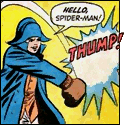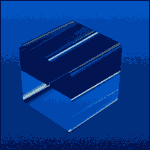|
RZApublican posted:Has anyone else been having problems with the Firefox process not ending after the browser is closed? I haven't seen it do this in like two years or more of use but after upgrading to 29 it's started happening nearly every session. Hopefully it isn't because of the Classic Theme Restorer, that thing is pretty much indispensable. Other than having task manager open to quit the process I can't think of a work-around for this. I have this same thing happening ever since upgrading to 29. Didn't have this issue before the upgrade and I don't use the Classic Theme Restorer.
|
|
|
|

|
| # ? Apr 20, 2024 01:30 |
|
Count me out. I rely on the addon bar, and installing a third party addon isn't the solution to this. They could have easily left it in. I also want forward, back, reload, and stop to be full size buttons, now they are locked in place.
|
|
|
|
H110Hawk posted:Count me out. I rely on the addon bar, and installing a third party addon isn't the solution to this. They could have easily left it in. I also want forward, back, reload, and stop to be full size buttons, now they are locked in place. I miss the add-on bar too, though I never thought it quite came together in the design, but I'm curious as to why you wouldn't install one more add-on to get a bar.
|
|
|
|
Noscript belongs in the bottom right corner. No exceptions.
|
|
|
|
For anyone who wants the addon bar back but does not wish to use Classic Theme Restorer for whatever reason: https://addons.mozilla.org/en-US/firefox/addon/the-addon-bar/ This addon does what it says on the box. Puts the addon bar back and lets you customize it by dragging icons there, like you would with the rest of the browser. Integrates with themes (personas) and various other addons as well. I've been using it the past couple of days and it's working perfectly for me so far.
|
|
|
|
Pikestaff posted:For anyone who wants the addon bar back but does not wish to use Classic Theme Restorer for whatever reason: I use Pentadactyl (Vim mode for Firefox). And it provides it's own addon bar which I can add shortcuts to.
|
|
|
|
Status-4-Evar also creates an add-on bar that you can add icons to. The latest version that works with FF29 isn't linked to the addon's main page, though, so you have to manually install it from the version list.
|
|
|
|
Maybe Mozilla should put together some SUMO articles or something about add-ons to get things like an add-on bar. I'll ask around. (I suspect there's more customization capability coming in the future, but if so it won't be for a while, because it's not on trunk yet.)
|
|
|
|
Welp the Fedora repo finally got Firefox 29. I made it about 30 seconds before installing Classic Theme Restorer. I just don't get the logic of having the stop/reload buttons out there in the middle of nowhere at the end of URL bar rather than by the back/forward buttons where you're used to moving your mouse to anyway. That alone was a dealbreaker. Now after about 10 minutes of fiddling with settings all is well. But for all the talk of the hamburger button why is no one mentioning the new bookmarks stack of pancakes?Nalin posted:Status-4-Evar also creates an add-on bar that you can add icons to. The latest version that works with FF29 isn't linked to the addon's main page, though, so you have to manually install it from the version list.
|
|
|
|
Knormal posted:I just don't get the logic of having the stop/reload buttons out there in the middle of nowhere at the end of URL bar rather than by the back/forward buttons where you're used to moving your mouse to anyway. That alone was a dealbreaker. Also you fear change why do you fear change?
|
|
|
|
Who thought it would be a good idea to remove the ability to double click next to an open tab to open a new tab? All I do now is resize my window. How do I open a new tab without clicking the new tab button or right clicking a link? Am I doing this wrong? 
|
|
|
|
I've always middle clicked the tab bar...
|
|
|
|
Krime posted:Who thought it would be a good idea to remove the ability to double click next to an open tab to open a new tab? ctrl-t / cmd-t?
|
|
|
|
Subjunctive posted:ctrl-t / cmd-t? Guess this will be my new go to. I still don't understand why that ability was removed unless it caused a problem.
|
|
|
|
Krime posted:Guess this will be my new go to. I still don't understand why that ability was removed unless it caused a problem. My data is a few years old, but testing at one point showed that something like 80% of double-click opens were unintentional. (Logging immediate close, but also direct user testing.) I wouldn't be surprised if that's what motivated the change. There are also very few pieces of browser UI that react to double click, so it was sort of dissonant from that perspective as well; I don't think that's why, though.
|
|
|
|
Pikestaff posted:I started having problems with that with 28. Like you I hadn't seen that happen in a while and then it just started happening a few weeks back. Our problems may not be related, of course.
|
|
|
|
Krime posted:Who thought it would be a good idea to remove the ability to double click next to an open tab to open a new tab? That's exactly what I said on the last page, it was bugging the hell out of me, too. Thankfully, Flipperwaldt pointed out that there's an option in Classic Theme Restorer which let's you bring back the double click. 
|
|
|
|
Both Firefox and Waterfox are doing this thing where after a day or two of uptime they grind to a halt, slow to react to mouseclicks, single digit FPS on flash videos (youtube etc.) and most bizarrely, entering search terms into google's search bar, if I type ahead too much, the keypresses get converted into spaces. Quitting and restarting it sorts it, though sometimes I have to wait a while for the process to actually exit properly. Profile is only a couple of weeks old. It was brand new with only cookies.sqlite, sessionstore.js & userchrome.css copied from the old one (and possibly places.sqlite, can't remember). All addons re-installed from scratch.
|
|
|
|
Lum posted:Both Firefox and Waterfox are doing this thing where after a day or two of uptime they grind to a halt, slow to react to mouseclicks, single digit FPS on flash videos (youtube etc.) and most bizarrely, entering search terms into google's search bar, if I type ahead too much, the keypresses get converted into spaces. This is along standing bug somewhere. If you check, you'll find the main firefox thread has climbed to 100% of a CPU core (so, quad core system it'll show 25%) and is generally defunct. I'm not sure what causes it, addons do seem to make the problem worse, but it happens without them.
|
|
|
|
Is there a way to hide the [+] button for opening a new tab? Also, if I middle-click a link to open a new tab how can I make it open the tab at the end instead of straight after the current tab? Sweevo fucked around with this message at 17:16 on May 2, 2014 |
|
|
|
So middle-clicking forward/back/reload doesn't do anything anymore, huh?
|
|
|
|
Toast Museum posted:So middle-clicking forward/back/reload doesn't do anything anymore, huh? They all work on nightly for me.
|
|
|
|
Sweevo posted:Is there a way to hide the [+] button for opening a new tab? Just drag it off the tab bar when you're customizing the toolbars. Sweevo posted:Also, if I middle-click a link to open a new tab how can I make it open the tab at the end instead of straight after the current tab? Pretty sure you set browser.tabs.insertRelatedAfterCurrent to false.
|
|
|
|
Avenging Dentist posted:Just drag it off the tab bar when you're customizing the toolbars. The button isn't there in the customise view. Avenging Dentist posted:Pretty sure you set browser.tabs.insertRelatedAfterCurrent to false. This works though. Thanks.
|
|
|
|
Sweevo posted:The button isn't there in the customise view. I think your computer might be broken then: 
|
|
|
|
Yeah I found it. I was expecting it to be on the end of tabs, but it was on the far right end of the tab bar and the colour made it difficult to see against the background.
|
|
|
|
E- never mind.
|
|
|
|
Welp, "upgraded" to australis after a crash. Even immediately installing classic theme restorer and dicking around with my add-ons can't replicate the tab behaviour I had before. I've had to increase the minimum tab with substantially to avoid having the active tab completely overlap the tabs beside it.
|
|
|
|
Desuwa posted:Welp, "upgraded" to australis after a crash. MX4 theme indev branch and Classic Theme Restorer, haven't messed with tab width at all. 
|
|
|
|
Read posted:MX4 theme indev branch and Classic Theme Restorer, haven't messed with tab width at all. I have a stupid amount of tabs open because that's how I use a browser. I used to set the minimum tab width to 1 pixel and then the styling in firefox would prevent tabs from becoming unusably small. With australis I've had to raise the minimum width to 48 to prevent any overlap, which has seriously limited the amount of tabs I can have open before they start scrolling. Edge case I may be, but this is definitely a regression in terms of usability.
|
|
|
|
Desuwa posted:I have a stupid amount of tabs open because that's how I use a browser. I used to set the minimum tab width to 1 pixel and then the styling in firefox would prevent tabs from becoming unusably small. With australis I've had to raise the minimum width to 48 to prevent any overlap, which has seriously limited the amount of tabs I can have open before they start scrolling. Oh I see what you mean now. That sucks, don't know of any way to get around that.
|
|
|
|
Gorilla Salad posted:That's exactly what I said on the last page, it was bugging the hell out of me, too. Thankfully, Flipperwaldt pointed out that there's an option in Classic Theme Restorer which let's you bring back the double click. Don't know how I missed it, but thanks! Life is well again.
|
|
|
|
Am I missing a setting or is right clicking on bookmarks not allowed anymore? Using Classic Theme Restorer and going from the bookmarks on the menu bar, not the new button on the toolbar.
|
|
|
|
Desuwa posted:I have a stupid amount of tabs open because that's how I use a browser. I also have to have tabs below the url. I flip through tabs constantly. I type directly into the url bar much less often.
|
|
|
|
This morning's annoyance: Opening a new tab doesn't highlight the url text any more.
|
|
|
|
m2pt5 posted:
Desuwa posted:Welp, "upgraded" to australis after a crash. I haven't had that problem, thankfully. My list so far to un-gently caress 29: Separate back/forward buttons with individual history http://jslover.secsrv.net/Addons/NoUn-Buttons Tab Mix Plus (multiple tab options including modifying the middle-click behaviour) http://tmp.garyr.net/ And of course CTR https://addons.mozilla.org/en-US/firefox/addon/classicthemerestorer/ With CTR, it seems that I can have my status bar back at the bottom, with the status text where it drat well ought to be http://forums.mozillazine.org/viewtopic.php?f=48&t=2001965
|
|
|
|
I feel like a lot of people in this thread are having problems I'm not having.  Honestly the only changes I've noticed were the curved tabs, the new menu/bookmark thing, and the missing addon bar. Everything else still works exactly the same for me as it did in Fx28. I'm starting to wonder if it's because I have Tab Mix Plus installed and it's just my settings or something. I suppose that's quite possible seeing as I haven't ran without Tab Mix Plus since... I dunno, since that one "TabBrowser Preferences" addon stopped updating like six years ago. Honestly the only changes I've noticed were the curved tabs, the new menu/bookmark thing, and the missing addon bar. Everything else still works exactly the same for me as it did in Fx28. I'm starting to wonder if it's because I have Tab Mix Plus installed and it's just my settings or something. I suppose that's quite possible seeing as I haven't ran without Tab Mix Plus since... I dunno, since that one "TabBrowser Preferences" addon stopped updating like six years ago.
|
|
|
|
I don't like lots of little things about this new UI... the unmovable and/or stuck together back/forward, stop/reload, and bookmark this page/bookmark list, the options hamburger thing being stuck on the right side where before the mostly same function orange Firefox button was on the left. The stupid animation and moving of the address bar when the forward button comes and goes. But the thing that's driving me the most crazy is that I have to essentially use NoScript with the list in reverse order now that it's stuck on top with no add on bar. I honestly can't understand these overhauls of the UI where elements get moved around so you have to kind of relearn where everything is. I also don't get the Chrome-ification obsession; if I wanted to use Chrome I'd use Chrome, dammit. I'm (getting?) old and hate change, I guess.
|
|
|
|
This new UI is good and it's not the same as Chrome.
|
|
|
|

|
| # ? Apr 20, 2024 01:30 |
|
Pikestaff posted:I feel like a lot of people in this thread are having problems I'm not having. Tab Mix Plus + Mouse Gestures basically control most of what I do on Firefox. So much of my grief is regarding the UI. I'm just glad they kept a separate search bar. I use the url bar mainly to search my bookmarks/history. That feature is convenient as hell seeing as how I have hundreds of bookmarks.
|
|
|