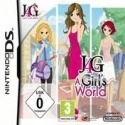|
dissss posted:If you're going to treat your system like that then you're going to break it even if you grab something with decent build quality. Once you get a stress fracture in a "clip together" tupperware laptop (no screws), it's only going to get worse as the next, less-load bearing clip handles the brunt of the forces before breaking, rinse, lather, repeat. Thinkpads on the other hand, might have some "clip" parts for finish reasons, but everything is always held together at the high load points with metal on metal, and screwed together. I can totally see that (your photos) happening after a year of hauling a cheap HP around campus, or even up and downstairs to hang out in the living room. You, personally, might not get six years out of a Thinkpad, but your Thinkpad ought to last you at least two. (no guarantees) edit: quoting for the new page sugar free jazz posted:Here's some iPhone pictures that were asked for. Hadlock fucked around with this message at 03:31 on May 1, 2014 |
|
|
|

|
| # ? Apr 25, 2024 01:18 |
|
sugar free jazz posted:laptop torture porn Holy balls, dude. Did you take that thing with you to Arab Spring Break or something? That can't be two years of normal wear and tear. You must have dropped it seriously at a couple times. Otherwise, plastic consumer poo poo is considerably shittier than I thought it was.
|
|
|
|
Thoughts on the following T440p build?code:Are there any upgrades that are worth buying? How easy should it be to upgrade he RAM? Lenovo's stock RAM prices seemed high and replacing RAM is generally pretty easy. I'm assuming the T440p still has two RAM slots I could use, is this correct?
|
|
|
|
You really should upgrade the display - the default 1366*768 is terrible. Also an SSD will make a big performance difference (cheaper to buy separately). Aside from that maybe consider the backlit keyboard (if you think you'll use it) and maybe the bigger battery.
|
|
|
|
spregalia posted:Thoughts on the following T440p build? FHD screen, quad-core CPU, m i rite? With what you have there, I'd just get the T440, which is thinner and lighter, unless you really want an optical drive, or >8GB of RAM. (But: don't get the 1366x768 screen. Get 1600x900 if you want to slum it and stay cheap.) If you were to get the FHD upgrade as mentioned, I'd consider the T440s instead -- though it is more expensive. You could also consider the L440 which has worse "build quality" but is cheaper, if you want to save money.
|
|
|
|
dissss posted:You really should upgrade the display - the default 1366*768 is terrible. Also an SSD will make a big performance difference (cheaper to buy separately). I went with the 9 cell as I travel fairly often and attend academic conferences where outlets can be scarce. Two votes for the upgraded display will make me definitely consider that. I'm holding off on SSD's until the prices fall a little more. shrughes posted:FHD screen, quad-core CPU, m i rite? With what you have there, I'd just get the T440, which is thinner and lighter, unless you really want an optical drive, or >8GB of RAM. (But: don't get the 1366x768 screen. Get 1600x900 if you want to slum it and stay cheap.) If you were to get the FHD upgrade as mentioned, I'd consider the T440s instead -- though it is more expensive. You could also consider the L440 which has worse "build quality" but is cheaper, if you want to save money. You're right about the optical drive, I certainly don't need one as I tend to put movies and whatnot on flash drives to conserve battery power on long flights. Is it impossible to upgrade the T440 above 8 GB and if so, why (sorry, I'm way out of touch with these things)? I don't foresee the need to, but it's nice to know if I'm able. e: Not sure if it matters, but I went with W7 downgrade via W8.1 Nickelodeon Household fucked around with this message at 05:56 on May 1, 2014 |
|
|
|
sugar free jazz posted:I actually treated this computer very well. When I moved it, I put it in a padded case. I never dropped it, didn't yank open the screen, didn't throw it around, or use it as a cup holder. I was really careful with this thing, because even cheap computers are expensive. If you wanna tell me how I treated it like poo poo go ahead though. The stress fracture theory given by Hadlock is (morally) wrong -- you can just handle the machine in such a way that the stress fracture isn't made worse. (I mean, it's true, if you kept stressing it the same way, it would get worse, but as far as blame assignment goes, if you can see a stress fracture and don't realize you should handle the machine differently... I don't know what to tell you.) So apparently you're handling the machine in some way that puts undue stress on it. And look at that power cord. I'm pretty sure that wasn't a side effect of any stress fracture. That happened because it was treated abusively, pulling at the cord at weird angles and positions. We can see how it was kept in a twisted position based on the deformation shown in the middle of the cable. And wait a second, why are parts of the power cord or brick, whatever that is, shiny? Well-treated power cords don't become shiny. Holy poo poo! There are actual scuff marks on the laptop! How can you say you didn't mistreat it, when it has scuff marks!? That USB cable is also unravely. The table's dirty, the wall's got these mysterious holes in it, there's a Reese's Peanut Butter Cup wrapper unattended in the background ... yes, the laptop here is not the problem. quote:At least it's not anywhere near as broken as my last Dell laptop, now that thing was a Piece-O-poo poo. It's a repeat occurrence for you, so it's not the laptops, it's you. I bet you slam CD drives shut too and touch the screen when pointing at stuff on it, instead of hovering your finger a millimeter away, and you can't shake people's hand without crushing it to death because you have no control over how much force you hold things with. Edit: Yep, look at that power cord plugged in on the other side of the laptop. See how you're bending it to the left? You're mistreating it. shrughes fucked around with this message at 05:59 on May 1, 2014 |
|
|
|
But if I had only considered the moral aspects of it...ah! Perhaps! A glimmer of hope flashes and dissipates, fading into darkness once more, for I am but the lowest of hedonists, lecherously caressing and groping righteous computers, sullying their good reputations. Alas, corruption, it comes to claim innocence as the unboxing, the crackle of packing peanuts signifying the death cry of the cherub like computer's inner child. Boethius, what would Lady Philosophy think of this? Plato, what place have I, a defiler of all that is good, in your republic? Do I even deserve the smallest of drops of thermal paste? Truly God is dead, for when computers are treated in such a lowly fashion, all sources of morality must have been lost. With shame in my heart and hands a-shaking, I venture on, searching for another newborn computer to taint with my wicked ways. Lenovo, you catch my eye. Like the Marquis de Sade I come for you Thinkpad X240, you will soon feel the pain of my cold, loving embrace. sugar free jazz fucked around with this message at 06:54 on May 1, 2014 |
|
|
|
spregalia posted:You're right about the optical drive, I certainly don't need one as I tend to put movies and whatnot on flash drives to conserve battery power on long flights. Is it impossible to upgrade the T440 above 8 GB and if so, why (sorry, I'm way out of touch with these things)? I don't foresee the need to, but it's nice to know if I'm able. It only has one RAM slot and no on-board RAM. The biggest 204-pin SO-DIMMs made right now are 8 GB. There are tidings of 16 GB DDR3 so-dimms later this year, but whether that's really happening or not is not something I'd count on. People were saying that it seems the 16GB train has jumped to DDR4.
|
|
|
|
shrughes posted:It only has one RAM slot and no on-board RAM. The biggest 204-pin SO-DIMMs made right now are 8 GB. There are tidings of 16 GB DDR3 so-dimms later this year, but whether that's really happening or not is not something I'd count on. People were saying that it seems the 16GB train has jumped to DDR4. Ahhh, single RAM slot makes sense. That's what I was really asking in a terribly roundabout way. Is the upgrading the RAM in the T440 series as easy as previous T-series offerings (i.e. the RAM bay is accessible under a single, easily-removable cover on the bottom of the machine)?
|
|
|
|
spregalia posted:Ahhh, single RAM slot makes sense. That's what I was really asking in a terribly roundabout way. Is the upgrading the RAM in the T440 series as easy as previous T-series offerings (i.e. the RAM bay is accessible under a single, easily-removable cover on the bottom of the machine)? I gave wrong information. The T440 has 4GB on the motherboard, so it can take 12GB total, just like the T440s. It's not so easy, you have to remove the whole bottom panel, and I think there are some snaps or tabs that are easy to break if you don't carefully follow the instructions that tell you about them. At least there are on the T440s, and the T440 is a similar chassis. Maybe having plastic that's thicker eliminates this problem. Removing the whole bottom panel seems to be "a thing" this generation around, also on Dells and HP business laptops -- as if everybody is subcontracting to the same factory -- the T440p also has full-bottom-panel removal as the thing to do, but it's easier on that model. There are 8 screws, read this: http://www.notebookcheck.net/Review-Lenovo-ThinkPad-T440-20B6005YGE-Notebook.114855.0.html
|
|
|
|
Amazon has the Dell XPS 12 laptop with 1080p touchscreen right now for $875, won't last long Carbon fiber lid, bottom, aluminum, this was a $1400 laptop, has a haswell i5 (i7 optional) 
|
|
|
|
I know they say the hinge has been tested to x thousands of flips or whatever (and I don't doubt them), but every time I see that thing my brain can't figure out how it won't break after a month.
|
|
|
|
Lenovo released the update to the Y410P this morning: quote:Y40 Specs They have yet to release the info for the Y50. It looks like they might be pretty close to releasing it too. The link to the Y50 page goes to a 404 now.
|
|
|
|
This is probably a really stupid question but..we just got a set of new laptops at work, and we have certain software that is a pain in the rear end to get set up and various other reasons why we would make it most convenient to just clone our current computers to the new ones. Can you use the hard drive cloning software to clone a drive to an external HD, and then clone that onto the new laptops? Or can you not clone over a main windows drive? I'm guessing not.
|
|
|
|
I'm really kinda annoyed you can get the 1080p screen now with the y410p.
|
|
|
|
bull3964 posted:I'm really kinda annoyed you can get the 1080p screen now with the y410p.
|
|
|
|
It looks like the y410p just dropped price a bit, unless I'm mistaken. Are there still better options for gaming/general use even at the new low price? Specifically the $799 model: http://shop.lenovo.com/us/en/laptops/lenovo/y-series/y410p/?tt=ufadfw Might wait for the y50 to come out and see if the y510p has a similar price drop.
|
|
|
bull3964 posted:I'm really kinda annoyed you can get the 1080p screen now with the y410p. Is the 1080p screen any better in terms of viewing angles? I'm the proud owner of a y410p but god drat if I roll my chair 2 feet away from my desk while looking at it whatever window I have open basically goes through the entire rainbow of colors.
|
|
|
|
|
Tarnien posted:It looks like the y410p just dropped price a bit, unless I'm mistaken. Are there still better options for gaming/general use even at the new low price? I'm tempted to go for the 59392578 model, is there anything better for the price outside of that list right now? I'd rather have a 1920x1080 screen, but every laptop I come across that has one of those is so much more expensive Edit: Well, the y510 line is on a similar sale. Should I bite on one of those instead? http://shop.lenovo.com/us/en/laptops/lenovo/y-series/y510p/ Drunk Badger fucked around with this message at 01:53 on May 2, 2014 |
|
|
|
So I am looking for a new laptop to replace my MacBook Pro (8,2) which has had the sound fail and is just otherwise showing it's age. I don't REALLY want to get another apple Macbook as I am a little upset at this most recent hardware failure but I'm really not sure where else to turn to get what I need from a laptop. I was hoping some of you guys might have some insight on some sort of laptop that fits these criteria: Things I need: 6+ hour battery life Good linux/multi OS support Solid construction, preferably metal Good speakers SSD 13-15 inches Under 6 lbs Things that are a plus: Discrete graphics High res screen Touch screen Does anyone know anything about the ACER Aspire S7 it seems like it might be close to what I want.
|
|
|
|
Tarnien posted:It looks like the y410p just dropped price a bit, unless I'm mistaken. Are there still better options for gaming/general use even at the new low price?
|
|
|
|
Talorat posted:So I am looking for a new laptop to replace my MacBook Pro (8,2) which has had the sound fail and is just otherwise showing it's age. I don't REALLY want to get another apple Macbook as I am a little upset at this most recent hardware failure but I'm really not sure where else to turn to get what I need from a laptop. I was hoping some of you guys might have some insight on some sort of laptop that fits these criteria: The Asus N550JK that T-rex and I just purchased fits all those requirements EXCEPT good speakers.
|
|
|
|
drat! How bad are the speakers? Still serviceable or truly terrible?
|
|
|
|
By all accounts pretty bad. I won't actually receive mine for another 2 weeks, but early impressions from those who do have it make it sound like the speakers are a downgrade from the previous model (JV) which had decent speakers.
|
|
|
|
My current laptop has a 260M GPU and a core 2 Duo CPU. The Lenovo laptops I'm looking at obviously have a better CPU with the i5/7, but how would the Intel 4600 graphics compare to the 260M? Getting something with a 4600 would be a few hundred cheaper than something with a 2GB GT755M, would I notice the difference if I went one direction over another? I wouldn't mind being able to bump up the graphics settings, but I'd put more preference in power usage over games looking as good as possible.
|
|
|
|
Replacement for the Lenovo Y510P was just released this morning. Lenovo Y50: http://shop.lenovo.com/us/en/laptops/lenovo/y-series/y50/ quote:Description: Lenovo® Y50 Price starts at $1299 on the retail site (Not B&N)
|
|
|
|
Srebrenica Surprise posted:If you don't care about screen resolution and quality, no. If you do, the V7 is arguably better for $100 more, but it's foolish to buy any system now with last gen graphics IMO. It's important to note that some of the "next generation"graphics are actually last generation, rebranded. I didn't see which chip specifically is in that laptop though.
|
|
|
|
Talorat posted:So I am looking for a new laptop to replace my MacBook Pro (8,2) which has had the sound fail and is just otherwise showing it's age. I don't REALLY want to get another apple Macbook as I am a little upset at this most recent hardware failure but I'm really not sure where else to turn to get what I need from a laptop. I was hoping some of you guys might have some insight on some sort of laptop that fits these criteria: I own the Aspire S7 391 (Ivy Bridge) and I've gotten used to it, but it has some problems. Here are some of the issues I have with it: Trackpad is not one of the better ones I've ever used. Coming from a Macbook Pro myself, it took a while to get used to. The keyboard travel is very short and will cause issues until you adjust to it. The laptop makes quite a bit of fan noise for a low voltage core i5, but I've heard this issue is resolved in the newer 392 haswell model. Stock Wifi drivers constantly disconnected. Had to update to 2 different drivers and change a power saving option for the wifi card to finally resolve that problem. Ghosting on the display. This is supposedly caused by LCD overdrive, but its very obvious anytime you minimize an app. Battery life not great, about 4.5 hours is all you will get. Haswell should be better.
|
|
|
|
As far as I'm concerned ACER products are hastily designed and poorly built pieces of poo poo, their customer service is awful and I'll never pay a dime for another one. The Timeline X I have has serious throttling issues to the point where selling it as a turbo was essentially fraudulent advertising, and they refused to acknowledge or fix the problem. The screen's viewing angles are awful, and the lid is so week that the screen got heavily scratched due to pressure on the screen from being inside a really well padded laptop slot on a bag, and the touchpad and buttons are just awful. That company can gently caress right off.
|
|
|
|
Looking to get a laptop for around $600-$800, and I've been eyeing the Yoga 2 11. I'm mostly going to be using the thing for Microsoft Office, browsing the internet, watching streaming video, and some light gaming. Is the Yoga 2 11, or even the 13 something that's still recommended around here? I should also note that I am considering just taking the OP's advice and getting a Nexus 7 with a keyboard, but I'm concerned about how typing any sort of report or document in Word would be with a Nexus... Any opinions or advice either way would be great. Alehkhs fucked around with this message at 20:54 on May 2, 2014 |
|
|
|
Fart Car '97 posted:As far as I'm concerned ACER products are hastily designed and poorly built pieces of poo poo, their customer service is awful and I'll never pay a dime for another one. The Timeline X I have has serious throttling issues to the point where selling it as a turbo was essentially fraudulent advertising, and they refused to acknowledge or fix the problem. The screen's viewing angles are awful, and the lid is so week that the screen got heavily scratched due to pressure on the screen from being inside a really well padded laptop slot on a bag, and the touchpad and buttons are just awful. Their Chromebook is doing fine for now, but I'm awaiting another Aspire One netbook-level debacle. Alehkhs posted:Looking to get a laptop for around $600-$800, and I've been eyeing the Yoga 2 11. I'm mostly going to be using the thing for Microsoft Office, browsing the internet, watching streaming video, and some light gaming. Is the Yoga 2 11, or even the 13 something that's still recommended around here? The Yoga 2 11 is great and would keep up with that better than the Nexus 7. If you can find the 13 in your budget that's even better, though less portable. Die Sexmonster! fucked around with this message at 20:56 on May 2, 2014 |
|
|
|
Shopped around today to see if anyone could match the Lenovo specs, here's a part of my transcript from HP support.quote:<DB>: "How much would another 8GB memory module cost?" And at the end of the chat... quote:Agent: "You are welcome, Brian," Well, I'm about to jump on this. Any reason to go with something else before I put in my order later today?
|
|
|
|
Pyroxene Stigma posted:The Yoga 2 11 is great and would keep up with that better than the Nexus 7. If you can find the 13 in your budget that's even better, though less portable. We're just talking about the non-Pro 13" Yoga 2, right? Would the 4GB Ram version be fine for general use (including light gaming, but obviously not something like Battlefield 4), or should I really try for the 8GB?
|
|
|
|
I posted a while back that I was looking for a decent Ultrabook for general use and some light gaming etc., I didn't get around to buying one yet but I'm now wondering if there's anything on the horizon worth waiting for? When is the next gen of Intel processors going to land, and are they worth waiting for? Thinking in terms of battery life and onboard graphics improvements.
|
|
|
|
Dobermaniac posted:Replacement for the Lenovo Y510P was just released this morning. Wow, that looks better than the new Toshiba!
|
|
|
|
I've been looking around for a new laptop for a little bit, want something that is portable that I can also do some gaming on. I'm currently looking at this, and wondering if I should pull the trigger: http://www.amazon.com/gp/product/B0...rd_i=2956501011 Product Features Intel Core i7-4702MQ 2.2 GHz 8 GB DDR3L SDRAM 256 GB 1 rpm 256 GB Solid-State Drive 14-Inch Screen, NVIDIA GeForce GTX 765M Processor, Memory, and Motherboard Hardware Platform: PC Processor: 2.2 GHz Core i7-4702MQ RAM: 8 GB Hard Drive Size: 256 GB Manufacturer: mSATA Speed: 1 rpm Graphics and Display Intel HD4600 (DX11) NVIDIA GTX 765M (2GB GDDR5 VRAM, Optimus Technology) Looks like a pretty steep discount, probably because of the 8 gb ram and GTX 765M (last year's model, right?) But it seems like pretty much everything I want, in a slim package that won't totally embarrass me. Any reason I shouldn't pull the trigger?
|
|
|
|
MechaFrogzilla posted:But it seems like pretty much everything I want, in a slim package that won't totally embarrass me. Any reason I shouldn't pull the trigger?  Are you okay with the giant Razer logo pointing a giant red arrow at you saying that your laptop is valuable and that you're a potential mark?
|
|
|
|
MechaFrogzilla posted:
Overall display quality is pretty bad and the cpu can get hot, 92-93 celsius hot. Pretty good/great battery life for a gaming laptop though. anandtech review
|
|
|
|

|
| # ? Apr 25, 2024 01:18 |
|
MechaFrogzilla posted:But it seems like pretty much everything I want, in a slim package that won't totally embarrass me. Any reason I shouldn't pull the trigger?
|
|
|