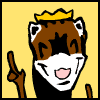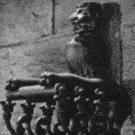|
CCIP CR (Consent Release) is a completely different ball game from CCIP 'put the pipper on what you want to die and pres butan'. CCIP CR requires a hell of a steady hand. Basically, after putting the pipper on the target you hold weapon release and then have to fly the plane over the point where the computer wants to drop ordinance. It's like a hybrid between CCIP and CCRP. As for doing it properly, I've never pulled it off.
|
|
|
|

|
| # ? May 25, 2024 16:16 |
|
Dark_Swordmaster posted:CCIP = Put the marker on the target when you want to hit the target. It's "dumb bombing." I understand how they work, what I don't understand is what I'm seeing on the HUD iconography and what symbols I'm supposed to line up with what to fly to the release point on CCRP or CCIP CR
|
|
|
|
Jarmak posted:I understand how they work, what I don't understand is what I'm seeing on the HUD iconography and what symbols I'm supposed to line up with what to fly to the release point on CCRP or CCIP CR CCRP and CCIP CR after you've started holding pickle use exactly the same symbology. There's a line running down your HUD to a big circle (bomb fall line and CCRP reticle) and another line going up from the bottom to a small circle (solution cue). Manoeuvre your aircraft so the two lines overlap, then wait for the small circle to start descending towards the big circle. When the small circle hits the bottom half of the big circle (3/9) or the dot (5 mil), the bomb will release. VKing fucked around with this message at 18:41 on May 4, 2014 |
|
|
|
AH! CCIP has a circle with a line from your plane to the circle. Put circle on thing go boom. CCRP is slightly different. It'll have a line on the hud like a column reaching up towards heaven, kind of like steerpoints can have. You'll have a vertical line on your display as well. You'll line those two up so they overlap perfectly, then hold the release button. You'll see a tiny horizontal line start crawling down from the top of the HUD towards your flight path marker. Now I can't remember if it does it once or twice, I think the F-16C does it twice for some reason, but when the line hits your flight path marker it'll release the bomb, assuming you're still on course. If you veer off so it won't hit the target by a wide margin it'll actually hold the bomb for you.
|
|
|
|
Lockmart Lawndart posted:Pricing scheme to capture the sizable idiot demographic while still offering an option for people who can do basic math. Its good business is what it is. The standalone models have much higher fidelity flight models and proper 6dof cockpits. You get these as an owner of Flaming Cliffs 3, but it's not like they're just breaking up the pack.
|
|
|
|
I own FC3. What do I miss?
|
|
|
|
Nothing.
|
|
|
|
VKing posted:CCRP and CCIP CR after you've started holding pickle use exactly the same symbology. Ya I finally figured this out while I was going through the PGM training, it seems like there's never a small circle descending with the JDAMs? My first pass it released and landed on target without the descending circle ever appearing, but then I couldn't get it to release again after that. edit: Also getting Mav locks from a distance is hard, seeker head vision sucks compared to the litening pod (reminds me of aiming a Javelin, thanks for the awesome thermal camera that I can't use to get a seeker lock assholes). Can i use the litening to designate a SPI on top of a target then use slave all sensors to SPI to make the Mav seeker look at it? Jarmak fucked around with this message at 19:53 on May 4, 2014 |
|
|
|
Hav posted:The standalone models have much higher fidelity flight models and proper 6dof cockpits. You get these as an owner of Flaming Cliffs 3, but it's not like they're just breaking up the pack. I did not know they came with that, I stand corrected.
|
|
|
|
Jarmak posted:Ya I finally figured this out while I was going through the PGM training, it seems like there's never a small circle descending with the JDAMs? My first pass it released and landed on target without the descending circle ever appearing, but then I couldn't get it to release again after that. When the first arrow hits the 12 o'clock position, you're in range. The range tape then starts moving counterclockwise. You can release at any time before the range tape hits the second arrow (remember to hold pickle down until the bomb releases, or you'll get a hung store/bomb failure). Jarmak posted:edit: Also getting Mav locks from a distance is hard, seeker head vision sucks compared to the litening pod (reminds me of aiming a Javelin, thanks for the awesome thermal camera that I can't use to get a seeker lock assholes). Can i use the litening to designate a SPI on top of a target then use slave all sensors to SPI to make the Mav seeker look at it?
|
|
|
|
VKing posted:Yup, this is the best way to use Mavericks. My favorite way is to use markpoints to mark 6 targets, and then to quickly cycle through and fire off all 6 mavs in a single pass.
|
|
|
|
Here's some really interesting issues I'm having in DCS. I cannot, for the life of me, shoot down A-10s in my MiG-29A. Beside a natural amount of jamming, they seem to basically be invisible to heatseekers, and can fire off an AIM-9 at a similar approx range to an R-27, that is you can fire an R-27 and they will still kill you with an AIM-9. I encountered this earlier today and and put it down to laziness, but in a head on situation, and even without turning on my radar they will always find me and kill me.  e:Aaaaaaaaand now it looks like only the MiG-29S can carry R-77, where before the MiG-29S and all Flankers could. Pretty neat bug I haven't seen mentioned yet. Recoome fucked around with this message at 11:59 on May 5, 2014 |
|
|
|
Finally finished mapping out Colorado with FSEarthTiles and have started on the Grand Canyon at 1m/px resolution. Should take about 3-4 days to finish. I'll zip it and make a torrent when it's done. Also worked Meteor Crater in there too.
|
|
|
|
e.pilot posted:Finally finished mapping out Colorado with FSEarthTiles and have started on the Grand Canyon at 1m/px resolution. Should take about 3-4 days to finish. I'll zip it and make a torrent when it's done. Will it be possible to selectively install parts of it? I already use Holger's Grand Canyon, and unless you're doing meshing and an update on KGCN I'm not likely to want to switch for that, but the rest is of interest (especially Meteor Crater)
|
|
|
|
So what's that gonna mean in in-game terms compared to the default stuff? Will the terrain have better resolution textures, or is it more of a topographical accuracy improvement?
|
|
|
|
Well I graduated A-10 school, somehow I simultaneously feel like I kind of know how to operate the aircraft but feel even less like I know what I'm doing
|
|
|
|
SybilVimes posted:Will it be possible to selectively install parts of it? I already use Holger's Grand Canyon, and unless you're doing meshing and an update on KGCN I'm not likely to want to switch for that, but the rest is of interest (especially Meteor Crater) Yeah the BGLs all have the lat/long of the areas they cover in the filename, you can just delete the parts you don't want.
|
|
|
|
Mederlock posted:So what's that gonna mean in in-game terms compared to the default stuff? Will the terrain have better resolution textures, or is it more of a topographical accuracy improvement? It will just look prettier, actual satellite maps for textures, no randomly generated terrain textures. This is what it looked like with the MegaSceneryEarth textures, the ones I made should be a good bit higher resolution. http://imgur.com/XNzOIKl http://imgur.com/UVtDShN fake edit: I'll get some screenshots of my textures tonight.
|
|
|
|
Would playing on a 32" HDTV @ 1080p make it easier to spot enemy aircraft? I'm currently using a 24" monitor and it's really hard to get a tally without using labels.
|
|
|
|
INTJ Mastermind posted:Would playing on a 32" HDTV @ 1080p make it easier to spot enemy aircraft? I'm currently using a 24" monitor and it's really hard to get a tally without using labels. Your pixels will be bigger, so I'd give a qualified yes if you're sitting the same distance from it. All of those caveats are not as dumb as they may seem. Edit: Black Shark 2 - Downloaded and installed the module into DCS World Steam; Black Shark was installed at the same time so it can check, everything comes up roses. Going into the options menu to set the controls and there are two dropdowns for axis assignment and general. Both pages are completely blank. Anyone run into this before? The Googles don't seem to know about it. The game runs, and there is a control profile in the usual spot, but it doesn't show up in the controls of the launcher app. Hav fucked around with this message at 23:31 on May 5, 2014 |
|
|
|
That happened to me when I first installed DCS on Steam (every single control page was blank) and I fixed it by just launching a mission which made everything appear.
|
|
|
|
INTJ Mastermind posted:My favorite way is to use markpoints to mark 6 targets, and then to quickly cycle through and fire off all 6 mavs in a single pass. I've got to learn how to do this... that sounds phenomenally effective versus stuff like an entire arty battery + support vehicles :O
|
|
|
|
Dandywalken posted:I've got to learn how to do this... that sounds phenomenally effective versus stuff like an entire arty battery + support vehicles :O Set your TGP as SPI, then find each target in turn and TMS-right short to make a markpoint. Set the Flightplan-Markpoint-Mission knob below the CDU to Markpoint and select the first markpoint in the sequence (usually 'A') as your steerpoint. Now TMS-down long to set the steerpoint as SPI, select your mavericks and China-hat forward long to slave all sensors to SPI. You should now be able to Lock->Fire->Next markpoint->(slave to SPI)->Lock->Fire->... very quickly. And yes, I wrote this entire post from memory
|
|
|
|
INTJ Mastermind posted:Would playing on a 32" HDTV @ 1080p make it easier to spot enemy aircraft? I'm currently using a 24" monitor and it's really hard to get a tally without using labels. drat right son. I slapped a 32 inch HDTV on my computer desk and my flight simulator experience went up the wazoo. Spotting is so much easier, as is makin out gauges and far away terrain feautures. The big monitor definitely spoiled me. I can't go back.
|
|
|
|
But if you fly NATO planes you'll always be flying against Russian planes, which leave an obvious as gently caress smoketrail which can be seen by anyone with a pulse at least 50km away.
|
|
|
|
The results of FSEarthTile are in, and it's gorgeous. http://imgur.com/a/93PVk edit: Here's an actual shot of that one area from real life for comparison. https://flic.kr/p/ndR5RM
|
|
|
|
Took me a while, but I finally bit the bullet and upgraded to Prepar3d v2. Thanks Daimo and MrYenko for letting me know about the better stability. So far I love it. e.pilot posted:The results of FSEarthTile are in, and it's gorgeous. Those shots look amazing.
|
|
|
|
Keeku posted:Took me a while, but I finally bit the bullet and upgraded to Prepar3d v2. Thanks Daimo and MrYenko for letting me know about the better stability. So far I love it. If you're not already using it, simlauncher 9.3 does a far better job than the built-in startup-screen/scenario-thingy
|
|
|
|
e.pilot posted:The results of FSEarthTile are in, and it's gorgeous. That looks awesome! Can't wait to try them out. Specifically, I want to crash into my house. Which, incidentally, someone actually did in Colorado yesterday: http://www.denverpost.com/news/ci_25705695/pilot-crashes-into-former-home-northglenn
|
|
|
|
90_Minute posted:That looks awesome! Can't wait to try them out. Specifically, I want to crash into my house. Which, incidentally, someone actually did in Colorado yesterday: Colorado is about 250gb for the entire state. Also, dusk flying is just impossibly beautiful. http://imgur.com/a/tAJ3F
|
|
|
|
90_Minute posted:That looks awesome! Can't wait to try them out. Specifically, I want to crash into my house. Which, incidentally, someone actually did in Colorado yesterday: When I first read this post, I thought you were saying that someone crashed a plane into your house. edit: those dusk shots are great- the atmospheric coloring almost looks like Mars.
|
|
|
|
I want to try Prepar3D. Version 1.0 has a "cheap" Academic License, but version 2.x costs $60 for the cheapest license, or you have to pay per month. Am I overlooking a cheaper option?
|
|
|
|
Grawl posted:I want to try Prepar3D. Version 1.0 has a "cheap" Academic License, but version 2.x costs $60 for the cheapest license, or you have to pay per month. Am I overlooking a cheaper option? Nope, except that there is a no-questions money-back on the $60
|
|
|
|
Vahakyla posted:drat right son. I slapped a 32 inch HDTV on my computer desk and my flight simulator experience went up the wazoo. Spotting is so much easier, as is makin out gauges and far away terrain feautures. I replaced my 32 HDTV with a 27" 1440p Monitor, its a little smaller but wow the clarity.
|
|
|
|
Is that a better move, you think? I'm torn between huge TV sizes and monitor resolutions.
|
|
|
|
TBH I'd think that a larger 1080P monitor would be better than a 1440p monitor. Sure you might not have as clearly defined an image, but at least a plane rendering as a single pixel would be a black dot you could pick out easier. Plus you wouldn't have to drive your vidcard higher to hit native resolution AND you could lower the curves on your TrackIR. I'm kinda hoping that we buy a house soonish and my wife decides that our 50" is too small, I'd ditch my second monitor for that thing in a heartbeat.
|
|
|
|
Just been installing some of my FSX addons into Prepar3d. I have a minor problem with one of my local airports, which is working well except there's some weird texture appearing on the taxiways that wasn't present in FSX: The taxiways should be plain grey like how they look around the edges. Anyone happen to know what would be causing this and if it would be possible to fix? It's YBCG freeware airport (although very good quality for a freeware) and was made for FSX (so I'd understand if it's an compatibility issue with Prepar3d, just hoping someone might know an easy fix). SybilVimes posted:If you're not already using it, simlauncher 9.3 does a far better job than the built-in startup-screen/scenario-thingy I haven't had much trouble with Prepar3d's startup screen (once I disabled loading the default flight). I'll check that one out though and see how it goes. I think the only trouble I have is Prepar3d takes quite a long time to load, but once it's fully loaded it runs pretty great.
|
|
|
|
EvilJoven posted:TBH I'd think that a larger 1080P monitor would be better than a 1440p monitor. Sure you might not have as clearly defined an image, but at least a plane rendering as a single pixel would be a black dot you could pick out easier. Physically bigger screen also makes Tracking work more intuitively, since you see the screen better even with wider movements of your head.
|
|
|
|
For War Thunder at least I find 1440p to be far superior, I can much more readily identify planes and see their movements. edit: also its stupidly gorgeous, and I can compensate slightly by moving the screen close to my face
|
|
|
|

|
| # ? May 25, 2024 16:16 |
|
play on a 56" tv at 800x600, the pixels will really stick out.
|
|
|