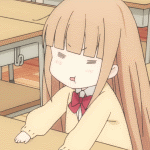|
Seven Round Things posted:How can I make Windows use the pagefile less aggressively? The possible solutions are pretty much the ones you've listed already, get more RAM or don't use Windows (or at least anything past XP). It's an all or nothing thing with paging on Windows, and doesn't care about how you want it to manage memory.
|
|
|
|

|
| # ? Apr 29, 2024 02:45 |
|
Seven Round Things posted:How can I make Windows use the pagefile less aggressively? Could be a Chrome issue, what happens if you load a bunch of tabs in another browser?
|
|
|
|
37th Chamber posted:The possible solutions are pretty much the ones you've listed already 37th Chamber posted:or don't use Windows  Install Windows posted:Could be a Chrome issue, what happens if you load a bunch of tabs in another browser?
|
|
|
|
Seven Round Things posted:How can I make Windows use the pagefile less aggressively? You can get by with the pagefile turned off, no problem, but I think 4GiB RAM is just not enough to give enough room to breathe, so it's not happy. A lot of people say nooo, don't ever touch those settings, but I've got 16GiB RAM in this system, I had a page file for a long time, then decided to turn it off. Nothing bad has happened, and that was probably a year ago.
|
|
|
|
I recently did a re-install of Windows 8.1 on my desktop, and now whenever I connect my phone, Dropbox asks if I want to upload photos from it. I've clicked the "don't ask again" button two or three times now. How can I get it to stop this?
|
|
|
|
I've bought a SSD and want to do a fresh install of Windows 8.1 on it. I've been using Windows File History so far but was wondering if there is better software to use for restoring and backing-up files?
|
|
|
|
What's the latest and greatest within putting apps (or a VM for that matter) on a USB drive for use on severely restricted enterprise laptops? I've heard about PortableApps, but I'm not sure it provides everything I might want.
|
|
|
|
If I make a USB recovery image of Windows 8.1, can I then move it off the USB stick so I can use that for other things? I seem to have lost most of my flash drives and don't want to have one tied up if it's not necessary.
|
|
|
|
A USB recovery image is just a bootable FAT32 drive with the files from your Windows install disc on it (or just something you put together in Rufus). The recovery image the system can make for you is only the system repair part of a Windows install disc. Your backup is another computer with the Windows install image and a copy of Rufus. If you don't have another computer, unless you like living dangerously, you're stuck reserving the flash drive. If you don't have re-install media, you made a bad purchasing decision, but you can retrieve it with the Windows Upgrade Assistant. You should not go without the ability to re-install your computer's operating system for any length of time. Microsoft posted:Can I update from a 32-bit version of Windows to a 64-bit version of Windows 8.1? The bolded part above is COMPLICATED. For upgrading from 7 or less, if AND ONLY IF you don't have a key for Windows 8 or 8.1 already, it's probably the least frustrating option. (Hell, if you have 7, I'd probably even pick it over a cheaper Windows 8 upgrade, unless you're the kind of person who never reinstalls their OS.) If you ALREADY HAVE a valid Windows 8 or 8.1 license key, it's a straight-up dirty lie. You can do the Upgrade Assistant thing on a separate computer that's already running 64-bit Windows or dig up MSDN install media somewhere (actually linking it is possibly dont be mean to me fucked around with this message at 01:45 on May 10, 2014 |
|
|
|
Thanks, but I guess I should elaborate. I recently picked up a Yoga 2 Pro, and read this page about cleaning up the partitions to reclaim space. One of the steps is to transfer the Lenovo image to a USB drive so it doesn't take up 14 GB (of my 128) of space on the SSD. Since (according to that page) Lenovo's backup partition is registered as a standard recovery image, I was hoping there'd be some way to store it on my desktop's much larger hard drive. I don't care if I have to run the image through something like the Windows USB/DVD download tool if I need it on the flash drive again.
|
|
|
|
That's only necessary if you intend to factory reset it in the future. In that case, Macrium Reflect is probably your best bet. Or if there's a utility Lenovo installed to spool off recovery discs. Alternately, use Macrium Reflect to back up the six partitions that are not the one Windows and your apps are on. If not, the license key is in firmware, use a normal Windows 8.1 install disc and who cares what happens to the recovery partition because when was the last time (or for that matter the first time) pack-in software on a laptop was worth anything. dont be mean to me fucked around with this message at 01:49 on May 10, 2014 |
|
|
|
Sir Unimaginative posted:If not, the license key is in firmware, use a normal Windows 8.1 install disc and who cares what happens to the recovery partition because when was the last time (or for that matter the first time) pack-in software on a laptop was worth anything. Yeah, I thought about this. I asked in the laptop thread if anyone knew if any of the Lenovo software was worth keeping, since it seemed like some of it might be (stuff relating to adjusting stuff with the different modes and a power-mode manager). I'll probably end up just doing it this way in the end, since it's much less hassle and I can grab any drivers or software that I feel like I miss in the event I do have to re-install. Thanks.
|
|
|
|
How well does Excel 2007 scale as you put more hardware behind it? My company are notoriously tight so my laptop is a plastic piece of Toshiba garbage I wouldn't use as a door wedge, with it's state of the art i3 processor and a whopping 4GB of RAM that I installed myself. I'm an analyst so I'm dealing with tabs in spreadsheets that are 25,000+ lines long and say 40 columns wide with lookups and other calculations. Essentially, I'm on a very tight deadline each week for a piece of work that is absolute murder to get done, as I'm permanently making manual changes to a spreadsheet and if I even breathe while in one of these tabs, I'm pushed into 'Calculating' mode where I have to stare at an egg timer for 5 minutes at a time while the vacuum cleaner fans are grinding away. Is my life going to get any better if I demand they supply me with say a quad i7 with 8+ GB of RAM? Not that I think they're even using 64 bit OS' on any installs, so I'm probably only going to see the first 3GB of it anyway.
|
|
|
|
You're bound to see an improvement with better hardware. You would probably want to upgrade to 64bit Windows and 64bit Office too (Office 2007 is 32bit only). Heavy-duty excel usage is pretty much the only reason to get 64bit Office. 32bit processes on 32bit Windows can only address 2GB of RAM by default*, are you running into that limit? With your workload I'd bet you are. Excel has support for multithreading but I don't know how much difference you'd see with hyperthreading (i5 vs. i7). I'd guess that an i7 would be worth it. My Excel usage is very light compared to yours so take this for what it's worth, but lots of cores, GHz, and an excessive ammount of RAM have never served me wrong. (Also I wouldn't want to live in a world without SSDs.) * You can increase this to up to 3GB leaving 1GB for the system (though there are potential downsides). The application has to support this though and it seems Excel doesn't. Fake edit: Disabling automatic workbook calculation in the options might help you for when you're making changes. Just don't forget to F9.
|
|
|
|
I've seen a few hedgefund startups with similar problems, some of the complex functions can be farmed out with an Office plugin to an analytics platform.
|
|
|
|
Formula tab, calculation options, manual. Calculate when you need it.
|
|
|
|
Speaking of Excel, I recently had Excel 2013 spreadsheet "forget" that I had filters enabled, so I saved the file and when I reopened it, any cell that had been hidden when I last saved had been completely deleted. Fortunately all my files are saved to Google Drive which saves different revisions of a file, meaning I could roll back without too much hassle. Still, any idea why something like this could've happened? I've resorted to unhiding all filtered data before closing the file, but it's obviously not very practical.
|
|
|
|
Implied Consent posted:You're bound to see an improvement with better hardware. You would probably want to upgrade to 64bit Windows and 64bit Office too (Office 2007 is 32bit only). Heavy-duty excel usage is pretty much the only reason to get 64bit Office. 32bit processes on 32bit Windows can only address 2GB of RAM by default*, are you running into that limit? With your workload I'd bet you are. Ah if only I could convince them. 99% of the staff don't need much processing power, so I'll bet they'll refuse to support 2 versions of the OS for the 1% that need higher capacity. I think it was pretty much a year ago we finally got upgraded from XP to Win7 too! It's maxing out CPU so I'm hoping that that is the main bottleneck. RAM usage was high, but only ~600MB split across all the Excel instances I need open at once. Another thing I've realised is due to client requirements, this one has to be output as Excel 2003 files (which is what the backend software natively kicks out anyway). I wonder if I switch to XLSX as an intermediate would help, and just remember to export it as XLS at the end... Cheers for the advice, after today I'm definitely pushing a request for more power and see if it gets me anywhere! quote:Fake edit: Disabling automatic workbook calculation in the options might help you for when you're making changes. Just don't forget to F9. I might adapt my template to remind me to turn this on and off, might help a chunk actually! I can foresee me forgetting it's disabled and having horribly incorrect summary tables that can't be a penny off about $100m financial elements. Oh the fun!
|
|
|
|
Maybe you could convince them to budget in a VM hosted on some beefy hardware? That way you can just run Excel on the VM and they don't have to support it. Then again, you might run into some issues because you'd technically be taking work files of the corporate network, so IDK.
|
|
|
|
EL BROMANCE posted:I can foresee me forgetting it's disabled and having horribly incorrect summary tables that can't be a penny off about $100m financial elements. Oh the fun! I can imagine. If your workflow supports it, it might be a good idea to leave it off permanently and get into the habit of manual calculation. It would still recalculate when you save (Though this can be disabled).
|
|
|
|
Implied Consent posted:I can imagine. I wonder if it would be helpful to script it so it runs the calculations every 30 seconds, or after 30 seconds of idle time, or every time you switch to another app from Excel, or something.
|
|
|
|
So how come we don't have a thread for awesome freeware anymore? I remember years ago we had a huge awesome thread that I got a ton of awesome apps from. Not sure how applicable they are to Windows 8. Here's a copy/paste from one of those threads. From here - http://forums.somethingawful.com/showthread.php?threadid=3288190&userid=0&perpage=40&pagenumber=1 Fences - http://www.stardock.com/products/Fences/ It creates windows on your desktop where you can put all your files and shortcuts. You can move the windows around, resize them, change their opacity, etc. etc. f.lux http://www.stereopsis.com/flux/ changes the colour temperature of your monitor during the day to match the natural light of the sun. http://rightload.org/ - inserts itself into windows context menus so you can right click a file and upload it to your website/server. Made by a fellow goon. Even makes thumbs for pics, lets you copy [img] code, its saved me so much time. Lockhunter http://lockhunter.com/ Ever try to move, delete, or otherwise change a file or folder to find out that it's in use but shouldn't be? This takes care of that. Audacity http://audacity.sourceforge.net/ Awesome freeware sound editing app. With plugins, lets you freely manipulate sound files - copy/paste, fade, rearrange, add effects etc. I just used it to seamlessly combine two .mp3 files into one, then fade out before a part that I didn't want and then ended the song there, then re-saved it as a smaller .mp3 to save space. katmouse http://ehiti.de/katmouse is an absolutely indispensable little Windows app which lets you scroll a window just by hovering over it with the cursor, rather than clicking to give the window focus. It's the default behavior in OSX and most Linux distros; use it for a day, and Windows without KatMouse feels like Windows with your right hand chopped off. EDIT: Oh yeah, by default, I think the program installs with a stupid "click mousewheel to send the window to the back" feature enabled. Disable it in the settings, and you're golden. Powermenu http://www.abstractpath.com/powermenu/ When you right click a window it gives you options for transparency, always on top, and minimize to tray. Treesize http://www.jam-software.com/freeware/index.shtml Find what's eating up your HD space and such. Ekahau http://www.ekahau.com/products/heatmapper/overview.html Ekahau HeatMapper is a free software tool for quick and easy coverage mapping of Wi-Fi (802.11) networks. It's the only free, easy-to-use tool that shows, on a map, the wireless network coverage in your home or small office. HeatMapper also locates all access points. HeatMapper also provides a real-time view to all access points and their configurations. HeatMapper uses your built-in wireless network adapter, therefore, all you need is a Windows-based laptop with wireless. And it takes just one minute to install. Winroll http://www.palma.com.au/winroll/ Make a window roll into its title bar, send it to the back or make it stay on top. Minimize, maximize or close all visible windows, including minimizing to the tray area. Make a window translucent on Windows 2000 or above. WinRoll is lovingly hand-crafted in 100% pure assembly language to give the fastest response and the smallest memory footprint. WinRoll is proudly a FREEWARE and OPEN SOURCE application. winsplit http://www.winsplit-revolution.com/ What is it for? WinSplit Revolution is a small utility which allows you to easily organize your open windows by tiling, resizing and positioning them to make the best use of your desktop real estate. Definitely one of my favorites. There's simple hot keys or moving a window to a certain position of the screen at a certain size. Launchy http://www.launchy.net/ Hit alt+space and it opens a interface which lets you type in any keyword and find your program/folder/file instantly. You can also use it to open firefox or type amazon/google/etc (hit tab, I think) then the search string Volumemouse http://www.nirsoft.net/utils/volumouse.html Hit left click and scroll wheel or whatever you want to adjust the volume. Rainlendar http://www.rainlendar.net/cms/index.php Awesome desktop calendar Foobar http://www.foobar2000.org/ Awesome highly customizable media player. Process hacker http://processhacker.sourceforge.net/ A lot better than control alt delete. Let's you see what's running and allows you to terminate it. Rocketdock http://rocketdock.com/ Puts a dock at the top of your screen (or wherever you want), sort of like a mac, Where you can put files, folders, recycle bin, for easy access. D-Color http://quadmaster.wordpress.com/2007/11/24/d-color-xp-view-desktop-icons-in-large-small-tile-view/ D-Color gives you the possibility to modify the appearance of the desktop icon text foreground and background colors.It also allows you to change the view of your desktop icons from Large, Small, and Tile view icons. Here are some key features of "D Color XP":■ Customize foreground color■ Customize background... If you hate clutter on your desktop this is definitely for you. Can put the little icons to the left of the text. Taskbar slapper http://www.filefactory.com/file/ag932d0/n/Taskbar_Slapper.exe Taskbar Slapper is a little tool that hides the taskbar when it doesn't want to be hidden. Taekwindow http://taekwindow.sourceforge.net/ This also does the same thing as katmouse but I can't get it to work with volumouse. Alt+leftclick to drag windows, Alt+rightclick to resize foxit reader http://www.foxitsoftware.com/pdf/reader/ Fast, easy, and simple pdf reader Hoekey http://www.bcheck.net/apps/hoe.htm Bind any combination of keys to do just about anything. Plus it's only 25 kB big. Auto hotkey http://www.autohotkey.com/ Probably easier to configure than the above. Bind keys/mouse to do anything. xplorer2 http://www.zabkat.com/tour1.htm Way ****ing better than windows explorer. One window with two panels and tabs instead of one bazillion separate windows of explorer. Lite version is free and has everything you'll need. paint.net http://www.getpaint.net/ Has everything a simple and free image editing software needs. This is what windows paint should be. Use this for everything you don't need to fire photoshop up for. notepad++ http://notepad-plus.sourceforge.net/de/site.htm This is what windows notepad should be. Tabs, auto-completion, syntax highlighting and so on... jdownloader http://jdownloader.org/ This piece of software is pretty bloated in comparison to everything else I have posted here, but you will come to love it if you ever download stuff from rapidshare/megaupload/mediafire/any public filehoster ever. You put everything you want to download in there, leave it running for the night and have it by next morning. No reconnects, 15 minute waiting periods, or even captchas. Regularly updated plugins for just about any filehoster. Mydefrag http://www.mydefrag.com/Manual-DownloadAndInstall.html Nice and free defrager Fastone image viewer http://www.faststone.org/ An image browser, converter and editor that supports all major graphic formats including BMP, JPEG, JPEG 2000, GIF, PNG, PCX, TIFF, WMF, ICO and TGA. It has a nice array of features such as image viewing, management, comparison, red-eye removal, emailing, resizing, cropping, color adjustments, musical slideshow and much more. Also a nice screen capture in that link too. Don't sleep http://www.softwareok.com/?seite=Microsoft/DontSleep Stop Windows from entering standby, temporarily ninite http://ninite.com/ is a really handy tool for installing a bunch of your favorite tools after a clean install. Turn off monitor http://factormystic.net/projects/apps/turn-off-monitor Bind a key to turn off monitor http://defaultprogramseditor.com/ Same guy that made above. Copy/paste - I also wrote the moderately popular utility Default Programs Editor, a context menu editor/autoplay editor/etc, which is probably just an obscure enough need to fit in the thread: Haven't played with it yet Puretext http://www.stevemiller.net/puretext/ Instead of pasting with Ctrl-V you can paste with Win-V and it'll paste and strip any formatting. Works even in Win7 x64. Vista switcher http://www.ntwind.com/software/vistaswitcher.html This one is also great. Makes alt-tab 10 times better/prettier. Lets you do right click/mousewheel to change tabs. two finger scroll http://code.google.com/p/two-finger-scroll/ For a little Mac-Feeling on your Laptop, plus more configuration. Does only work with Synaptic touchpads. Switcher http://insentient.net/ Another one of my favorites. Check the link for screenshots. You hit windows key + `. Or you can set it to activate if you mouse over the top left corner, or wherever. Lots of options. Great for those with big monitors or more than one screen. It's sort of like alt-tab but a lot better and for those with a lot of windows. Everything http://www.voidtools.com/ Much faster than windows search. Caches everything and is just what everyone should use instead of windows search. Update!!!!! Direct Folders http://www.codesector.com/directfolders.php Double click in empty window space to bring up a list of favourites/add the current folder to favourites. When in a 'saveas' box just select any open folder from the taskbar to make that the save location and it's got the 10 most recently used folders in a drop down. Makes getting around the frame/projects server so much faster. Navigating folders used to annoy me immensly. Diskled http://blogs.sepago.de/tools/category/diskled/ Basically, it puts an icon in your system tray that blinks if there's any disk activity. My P180 is placed on the floor along the outer left edge of my desk, so bending around the corner of the desk to look at the activity LED is a pain. This makes it not be so much of a pain. Connectify http://www.connectify.me/ Connectify. Turns your Windows7 laptop into a fully functional and secure hotspot in half a minute. Pretty useful when you happen to have several machines in one location that could connect wirelessly, if you only had a router somewhere. Bulk rename utility http://www.bulkrenameutility.co.uk/Main_Intro.php Bulk Rename Utility is a free file renaming software for Windows. Bulk Rename Utility allows you to easily rename files and entire folders based upon extremely flexible criteria. Visipics http://www.visipics.info/index.php?title=Main_Page Scans any drive or directory you want and finds any images that are the exact same. Good for finding duplicates of any wallpapers you have. encodehd http://dcunningham.net/tag/encodehd/ Convert videos to play on Xbox 360, PS3, Zune, iPod, etc Another option to the above is handbrake Handbrake http://handbrake.fr/ filehippo http://www.filehippo.com/updatechecker/ The Update Checker will scan your computer for installed software, check the versions and then send this information to FileHippo.com to see if there are any newer releases. These are then neatly displayed in your browser for you to download. Secunia http://secunia.com/vulnerability_scanning/personal/ I'd recommend it if you need something more comprehensive (and informative) than FileHippo. Lifehacker writeup: http://lifehacker.com/339627/keep-your-software-up+to+date-and-secure-with-secunia Find and run robot http://www.donationcoder.com/Software/Mouser/findrun/ Like launchy, but on crack. Can do much more than just launch programs quickly. One of the better plugins for it adds live google search. Type gpw followed by a query and it starts googling while you're typing, sticking the top 10 results in the window for you to run with one key press. It also integrates with Everything which is nice. executor http://executor.dk/ Like launchy and all of those other launcher programs, except without all of those useless features. You can have it index your start menu items, or only use keywords you configure. Batterybar http://osirisdevelopment.com/BatteryBar/ Free and paid versions. BatteryBar is a simple, straight-forward, battery meter that monitors the status of your battery and displays your battery's status in the taskbar. BatteryBar constantly monitors the status of your battery as you use your laptop. As it monitors your battery, it keeps historical data on your battery and provide you with a very accurate estimate of how much time is remaining on your battery. Jumplist Launcher [url]http://en.https://www.ali.dj/jumplist-launcher/[/url] Simple hack that allows custom jumplists in Windows 7. Process Explorer http://technet.microsoft.com/en-us/sysinternals/bb896653.aspx Like process hacker.. Ever wondered which program has a particular file or directory open? Now you can find out. Process Explorer shows you information about which handles and DLLs processes have opened or loaded. Locate32 http://www.locate32.net/ Similar to "everything." Just as fast and more features Locate32 is a file finder which works by indexing all your files on your hard disk drive and thus is able to provide almost instant access to them. mp3tag http://www.mp3tag.de/en/ Mp3tag is a powerful and yet easy-to-use tool to edit metadata of common audio formats where it supports ID3v1, ID3v2.3, ID3v2.4, iTunes MP4, WMA, Vorbis Comments and APE Tags. It can rename files based on the tag information, replace characters or words in tags and filenames, import/export tag information, create playlists and more. Another option to the above is - MusicBrainz Picard http://musicbrainz.org/ Album Art Downloader http://sourceforge.net/projects/album-art/ The Album Art Downloader is a program designed to make life easier for anyone who wishes to find and update their album art for their music collection. The sources for the pictures can be defined by creating plugin scripts. Spacesniffer http://www.uderzo.it/main_products/space_sniffer/index.html SpaceSniffer is a freeWare (donations are welcome) and portable tool application that lets you understand how folders and files are structured on your disks. By using a Treemap visualization layout, you have immediate perception of where big folders and files are placed on your devices. Treemap concept was invented by Prof. Ben Shneiderman, who kindly permitted the use of his concept into this tool. hdgraph http://www.hdgraph.com/ HDgraph is the best app i've found to figure out what is taking the space up on a drive. I love being able to re-center the graph on a problem directory and then right click to go directly to it. Another option to above- Overdisk http://users.forthnet.gr/pat/efotinis/programs/overdisk.html OverDisk is a disk usage browser. It can be used to quickly find out how a partition's space is distributed among the file system hierarchy. ituner http://ituner.codeplex.com/ A system tray app that adds seamless features to iTunes including automated library maintenance, playlist exporting, playlist sychronization with MP3 players, global keyboard control, lyric discovery, and track and playback control. C#, WPF, MusicBrainz, iTunes APIs, and more! I can't live without volume mouse, everything, f.lux, and katmouse. Highly recommend you gets getting volume mouse and enabling it to left mouse click + mouse wheel up/down. Nostalgia4Dogges fucked around with this message at 06:03 on May 13, 2014 |
|
|
|
A good list Foxit reader is kind of lovely now, use Sumatra PDF instead. I use wizmouse instead of katmouse. I don't know which one is the better of the two, but you should absolutely use one. CutePDF is great for printing to PDF. Lightweight and simple, but I think the installer tries to sneak in a toolbar. Greenshot Is great for taking, editing, and annotating screenshots. Irfanview Is the go application to for bulk image converting, renaming, resizing, and just about every else you would ever need to do with a group of images.
|
|
|
|
Martytoof posted:What is the go-to codec pack for Windows 8.1 now? When I was an OSX user I ripped all my futurama DVDs to MKV and now I've got nothin' Now I use PotPlayer, which is not only superior to MPC and VLC, but also has its own built-in decoding. Haven't used any forms of filters nor codec packs for a long time.
|
|
|
|
I'm supposed to conduct a presentation later this week with basic hardware. I have potentially multiple Windows laptops, and one projector (HDMI). I need a way to gracefully transition from a looping PowerPoint presentation, to playing a short video in VLC, and then back to the PowerPoint. The projector does not have freeze-frame capability or anything like that. Is there any software for Windows that will do a freeze-frame or even just black-out the 2nd display, preferably with a hotkey? Googling for anything like this just comes up with posts about people's display issues. If I can't find anything, I'll just resort to pulling the cable and plugging it back in or maybe moving it to another laptop with the video loaded. It's a pretty small group of people and isn't too formal of an occasion, so it wouldn't be the end of the world, but I'd rather avoid it. This is volunteer work so don't think for a second that I oversold my AV capabilities 
|
|
|
|
babies havin rabies posted:PowerPoint Why not just convert the PowerPoint into a video? Most recent versions of PP will save as .wmv and you can embed the video wherever it needs to be in the presentation.
|
|
|
|
WorkingStiff posted:Why not just convert the PowerPoint into a video? Most recent versions of PP will save as .wmv and you can embed the video wherever it needs to be in the presentation. The PowerPoint has to loop for an indefinite (to use the term practically) period of time before and after the video. Right now I'm thinking: 1. Use presenter view in PPT '13, slideshow broadcasts on DISP-2 2. Bring video up fullscreen on DISP1. 3. Press Win+P to change from Extended to Duplicate. 4. Play video. 5. Press Win+P again to go back to Extended (they see the pop up here). 6. Black wallpaper. Restart PPT. Almost perfect. Better than pulling the plug I think. babies havin rabies fucked around with this message at 19:47 on May 13, 2014 |
|
|
|
babies havin rabies posted:The PowerPoint has to loop for an indefinite (to use the term practically) period of time before and after the video. VLC supports looping, but if you are deadset on using PowerPoint, maybe try Win+P?
|
|
|
|
There's a new thing for Office 2013 called Office Mix that sounds like it might do what you need.
|
|
|
|
WorkingStiff posted:VLC supports looping, but if you are deadset on using PowerPoint, maybe try Win+P? Great point. I'll export it as .wmv, put it in a playlist with the other video, loop-play it and use the playlist hotkeys to switch between them. Should be seamless. Thanks! Edit: This worked perfectly. Set VLC on Loop Once so that it doesn't loop the whole playlist, toggle between the two videos with 'n'. Mecca-Benghazi posted:There's a new thing for Office 2013 called Office Mix that sounds like it might do what you need. I just received my preview key for this and thought about giving it a shot. I'm about 48 hours from this event, however. Good excuse to try it for future use, though. babies havin rabies fucked around with this message at 20:12 on May 13, 2014 |
|
|
|
If I wanted to use an iPod without interacting with iTunes in anyway is that possible? Is there some way of installing a driver then just dragging and dropping music through the file system?
|
|
|
|
Sri.Theo posted:If I wanted to use an iPod without interacting with iTunes in anyway is that possible? Is there some way of installing a driver then just dragging and dropping music through the file system? I've used Media Monkey and Floola with varying degree of success. MGTEK dopisp works very well if you use Windows Media Player, but it's not free.
|
|
|
|
THF13 posted:A good list Ah I thought I included Ifranview! I didn't realize foxit was poo poo now. That post is pretty old and I remember it ruled back then :p Should we make another thread maybe? Curious how many of the ones I listed work with Windows 8
|
|
|
|
I've always liked windirstat for analyzing disk usage.
|
|
|
|
I think I already know the answer to this but are there any "battery stats" programs for Windows that will give me a breakdown of what's using up my battery? My new laptop doesn't have the sleep time I was expecting so I'm thinking that somehow something's still running while it's in standby. Android has spoiled me when it comes to breaking down how apps are consuming power. Could it be the fact that I replaced the HDD with an SDD?
|
|
|
|
So I just upgraded to 8.1 pro 64bit from 7 home 64. I used the upgrade assistant thing thinking that I would essentially still have all my programs, however after installing 8.1 it stuffed all of my old programs in a windows.old folder, with none of them being able to boot. I don't really care if I have to reinstall as I had about nothing on this pc, just checking to see if there's a way to get them.
|
|
|
|
peepsalot posted:I've always liked windirstat for analyzing disk usage. Its the same thing more or less, but Spacesniffer is a heck of a lot prettier. For a quick look I'll just use TreeSizeFree.
|
|
|
|
Sri.Theo posted:If I wanted to use an iPod without interacting with iTunes in anyway is that possible? Is there some way of installing a driver then just dragging and dropping music through the file system? Sharepod is pretty great for this.
|
|
|
|
What software is best for making a video and picture Montage with music for a wedding or any other event?
|
|
|
|

|
| # ? Apr 29, 2024 02:45 |
|
i have a thinkpad yoga. is there a way that i can get system wide autocorrection when using the on screen keyboard? it seems to be enabled in metro style apps but doesn't work when making a post on the forums, for instance.
|
|
|