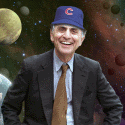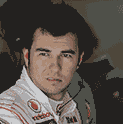|
Internet Explorer posted:Upgrade Outlook 2003 first. I don't think it is compatible with Exchange 2007 or higher server side suggested contacts. Our Outlook 2003 clients are using sp3 which is compatible with Exchange 2010 except for a few features. The issue is that we already have clients using Outlook 2010 and I'm just trying to confirm that we shouldn't have to change anything for their autocomplete to work. We are not upgrading the 2003 clients beyond sp3 at this point so we're just going to delete all of their nk2 files after the migration and they will have to rebuild their autocompletes/use the distribution list.
|
|
|
|

|
| # ? Apr 18, 2024 23:58 |
|
Is there someplace in Exchange where I can see logs of client access connects/disconnects? CEO says his Outlook (2011 for Mac lmao) keeps disconnecting and reconnecting and he wants me to "review the server logs". He's working remotely so it would be over outlook anywhere.
|
|
|
|
NevergirlsOFFICIAL posted:Is there someplace in Exchange where I can see logs of client access connects/disconnects? CEO says his Outlook (2011 for Mac lmao) keeps disconnecting and reconnecting and he wants me to "review the server logs". He's working remotely so it would be over outlook anywhere. I love how "check server logs" is to IT the way "checking the back room" is to retail. It's a mythical place where everyone who's not in the industry thinks things are kept. What version of Exchange?
|
|
|
|
Outlook for mac uses EWS to connect to Exchange. You can look at IIS logs (C:\inetpub\logs\Logfiles\W3SVC) or EWS logs (%exchange install directory%\Logging\Ews) on the CAS servers to see connections and http response codes to the various requests the client is making. Edit: directories above may vary with Exchange version or server OS.
|
|
|
|
Nice thanks I'll take a look. Exchange 2010.
|
|
|
|
What does he even want me to do here jesus christ
|
|
|
|
He on an unstable wifi or VPN connection? Does he ever come into the office and does it do it there?
|
|
|
|
Is his laptop configured to turn off the NIC/wireless card to save power?
|
|
|
|
rotaryfun posted:He on an unstable wifi or VPN connection? 1. Possibly unstable wifi. 2. He is 100% remote. DrAlexanderTobacco posted:Is his laptop configured to turn off the NIC/wireless card to save power? No I'm guessing this happened during one day when he was someplace lovely and now it's stuck in his head that it is a Problem.
|
|
|
|
So I am taking a shot at setting up outlook anywhere, and I hitting this lovely error:code:Reviewing this http://technet.microsoft.com/en-us/library/db543644-c252-47ee-a70b-4f60770083dc.aspx tech net article made me realize that my exchange 2007 is only on SP1, the article recommends that I install SP1 RU 4 to help resolve an issue. So my question is do I just install Update Rollup 4 or do I go and install the SP2 and SP3? My short term goal is to setup outlook anywhere so remote employees don't need to vpn just for email. My long term goal is to migrate my 20 mailboxes to exchange 365 over the next month.
|
|
|
|
Calidus posted:So I am taking a shot at setting up outlook anywhere, and I hitting this lovely error: to migrate to o365 you only need outlook anywhere to work. So, you don't really need the service packs, in my opinion.
|
|
|
|
Calidus posted:So I am taking a shot at setting up outlook anywhere, and I hitting this lovely error: SP2/SP3 will have that rollup fix included. You could actually go directly from SP1 to SP3 if you choose to. Make sure your external hostname for outlook anywhere is set and that it matches the name on the cert for your CAS servers.
|
|
|
|
I have an issue that has been causing me trouble for a while, but it's low priority so I'm only getting around to it now - I thought I'd see if you guys can work out what's going on. The organisation I work for has 3 separate Exchange organisations due to mergers in recent years - there's a project to unite these, but that's another story. Org 1 - AU/HK - Exchange 2007, latest SP/rollup (The org I look after) Org 2 - CN - Exchange 2010, latest SP/rollup Org 3 - EU - Exchange 2010, latest SP/rollup Currently we have staff AD data syncing between organisations and that's been working for quite some time. Mail from CN and EU comes in via our anti spam provider like general internet mail. We have a transport rule on the Australian hub servers to stamp the x-ms-exchangeorganization-authas header from Anonymous to Internal. When this is done, Australian staff can see staff photos/information and get the niceties of having AD data on hand. HK however has their own hub server, but is part of the same Exchange organisation. As the Transport rules are at an organisational level, the stamp should be applied once as it comes in and be done with - but when the mail is routed over our WAN to the HK Hub servers, it tags it back as Anonymous even though its just going AU Hub -> HK Hub -> HK Mailbox with no routing outside the org. This results in no display pictures/AD info niceties for our HK office only. Every other direction this works, just not for HK. Any ideas? I'm about to open a MS Premier call, thought I'd ask here first.
|
|
|
|
has anyone here ever migrated exchange FROM office 365 to premise? What's it like?
|
|
|
|
I've got a strange issue that I haven't had any luck find resources on. We're migrating users from Exchange 2007 to 2013. After migration, a second (empty) copy of the Contacts folder group is created and set as their default. They have an identically named folder group with all of their old contacts in there. From what I can see, it's only happening to users who shared their contacts. So basically I have a Contacts - thedestructinator@somethingawful.com folder. I'm migrated to the new exchange environment and now have 2 Contacts - thedestructinator@somethingawful.com folder groups, 1 empty (default) and 1 with all of my contacts. Is there any way to prevent this or even copy the contacts to the default group on the back end after migration?
|
|
|
|
NevergirlsOFFICIAL posted:What does he even want me to do here jesus christ It sounds like a networking issue, not an email issue.
|
|
|
|
Would you be interested in configuring cross-forest connectors and actually using authentication so the x-ms-exchangeorganization-authas header is legitimately internal?
|
|
|
|
Hawkline posted:Would you be interested in configuring cross-forest connectors and actually using authentication so the x-ms-exchangeorganization-authas header is legitimately internal? Nope! That would be far too easy. (long story, will be changed some time in the future - this is the setup at the moment until we move towards 2013 and a global domain)
|
|
|
|
NoArmedMan posted:Nope! That would be far too easy. (long story, will be changed some time in the future - this is the setup at the moment until we move towards 2013 and a global domain) Did someone happen to add the AU Hub Transport's IP address to the HK Hub Transport's relay list? Are emails originated in AU sent to HK still showing as Internal?
|
|
|
|
Will Styles posted:Outlook for mac uses EWS to connect to Exchange. You can look at IIS logs (C:\inetpub\logs\Logfiles\W3SVC) or EWS logs (%exchange install directory%\Logging\Ews) on the CAS servers to see connections and http response codes to the various requests the client is making. On top of that, we see our EWS clients always hitting throttling limits but they tend to not even notice, so I'm not sure what symptom that causes on the client side. That would show up in the Application event log, though.
|
|
|
|
So I followed a number of KB articles to try and fix this bug but I don't know if I actually have outlook anywhere setup correctly. I was able to connect and send mails using outlook anywhere and a remote outlook client but the connectivity analyzer still errors out.
|
|
|
|
Calidus posted:So I followed a number of KB articles to try and fix this bug but I don't know if I actually have outlook anywhere setup correctly. I was able to connect and send mails using outlook anywhere and a remote outlook client but the connectivity analyzer still errors out. is the account you're using to test a domain admin
|
|
|
|
NevergirlsOFFICIAL posted:is the account you're using to test a domain admin Nope, I was kinda paranoid about typing admin domain information into a 3rd party website.
|
|
|
|
I'm looking after a exchange 2003 to 2010 migration. While most mail boxes have been moved over the new new infrastructure, we had to wait awhile until we got extra disks for the SAN. This was bad news for an old 2003 server that was originally from a taken over company. The disk that contained the public folder store died. Thankfully the server only has 10 live users and they don't use public folders if at all. Is it okey to re-create the public folder store on a new disk and let it re-sycn with the other public folder stores from the other exchange servers?
|
|
|
|
It's finally happened. Trying to track down a deliverability problem, eventually it came down to...quote:The issue is down to the internal ip range used by (company) internally, for historical reasons, this is 50.x.x.x which happens to clash with the ip address of your mailserver, so the connection fails. Anyone have a good smarthost recommendation?
|
|
|
|
Mierdaan posted:Anyone have a good smarthost recommendation? Mimecast has served us well.
|
|
|
|
Mierdaan posted:It's finally happened. Trying to track down a deliverability problem, eventually it came down to... Get a basic VPS and set up Sendmail to act as one: http://www.cyberciti.biz/faq/configure-sendmail-as-a-smart-host/
|
|
|
|
LmaoTheKid posted:Mimecast has served us well. I talked to Mimecast briefly, but I think our use-case is way too simple for what they do. They didn't even know how to bill me for 50 emails/month for 2 users, just for acting as a relay. nexxai posted:Get a basic VPS and set up Sendmail to act as one: http://www.cyberciti.biz/faq/configure-sendmail-as-a-smart-host/  Yeah, that's the last resort. I was hoping someone offered a simple relaying service. Anyone heard of AuthSMTP? Yeah, that's the last resort. I was hoping someone offered a simple relaying service. Anyone heard of AuthSMTP?
|
|
|
|
Mandrill
|
|
|
|
I'm having an issue moving 1 mailbox from Exchange 2007 to 2013. The migration eventual times out with the following error:code:http://www.experts-exchange.com/Software/Server_Software/Email_Servers/Exchange/Q_28280058.html I tried running the cmdlet in the article and recreating the folder but it seems to still be happening. Any thoughts? code:
|
|
|
|
Caged posted:Mandrill Thanks by the way, just what I wanted. It's even free for our pitifully-low volume.
|
|
|
|
Regarding Office 365, if a user uploads their picture for their Outlook/Lync profile, that's internal only, right? Never will an external user see this picture unless a user sends them a vcard or something? Or am I wrong?
|
|
|
|
kiwid posted:Regarding Office 365, if a user uploads their picture for their Outlook/Lync profile, that's internal only, right? Never will an external user see this picture unless a user sends them a vcard or something? Or am I wrong? You're correct - it's a GAL attribute so just like when you email somebody they don't see your entire GAL info (like phone numbers etc) this is the case with premise exchange as well
|
|
|
|
So I just had a fun couple hours of troubleshooting. User complains that exchange activesync is broken on his android device running kitkat, so I google it and find out that there's all sorts of issues with kitkat/activesync, so I assume it's the phone, but just to be sure I decide to dig a bit. Checked a new test user with all the same everythings, and it worked fine! Once. Then it stopped working  Digging deeper I found out that the root cause for my failures was that the Exchange Servers security group didn't have special permission - Modify permissions on "descendant msExchActiveSyncDevices objects" on our user accounts. I have no idea why this is the case, but adding that allow permission on our users OU (and checking inherit permissions on the user accounts -doh) certainly fixed our problems. Digging deeper I found out that the root cause for my failures was that the Exchange Servers security group didn't have special permission - Modify permissions on "descendant msExchActiveSyncDevices objects" on our user accounts. I have no idea why this is the case, but adding that allow permission on our users OU (and checking inherit permissions on the user accounts -doh) certainly fixed our problems.(The error from remote connectivity analyzer was on "Attempting to send the OPTIONS command to the server.", and the error message was "An HTTP 401 Unauthorized response was received from the server. This may be the result of invalid credentials or a configuration problem on the Exchange Server.HTTP Response Headers")
|
|
|
|
That isn't a problem with KitKat, actually. That is a problem with restricted Built-In account principals (Domain Administrators, Enterprise Admins, etc.) not inheriting those permissions from Exchange, by design. Basically, if you have day to day email users in the Domain Admins group, that is what causes that problem 9 times out of 10. Happens with iOS or any ActiveSync device.
|
|
|
|
Hmm, it seemed like the user in question didn't have any built-in-account principals affecting him, but it may have been because the OU we started making users in didn't have any settings for Exchange Servers, but I'm not an exchange master or anything so I could have been wrong. All I know is when I set up that permission on our users OU everything started working.
|
|
|
|
Exchange relies on OUs in AD having inherited permissions so that Exchange can go in and modify user objects as needed (or other Exchange related objects). If your users OU didn't have that (or the objects within the OU) then you'll have issues. built-in-accounts block inheritance and have the same problem. The ExBPA should point out OUs that have blocked inheritance so you might want to check that out for any other OUs in your domain (that contain objects Exchange will want to touch).
|
|
|
|
Anyone have a hybrid Exchange Online/Premise Exchange setup? How much will I hate life if I will have to support this config long term? Also we currently have lync server on premise. The users that I move to o365, will they be able to stay on lync server or will they have to move to lync online?
|
|
|
|
Can someone quickly explain DKIM to me? I've only ever messed around with SPF. Let's say I have a domain example.com that sends mail out of office 365 in addition to mandrill for transactional relay. Using SPF, I'd have to ensure that office 365 and mandrill were both in my SPF, otherwise I'd have problems. Now with DKIM, if the provider doesn't support it (office 365), I can still use a domain key for mandrill without risk of my mail from office 365 not working, right?
|
|
|
|

|
| # ? Apr 18, 2024 23:58 |
|
kiwid posted:Can someone quickly explain DKIM to me? I've only ever messed around with SPF. DKIM is orthogonal to SPF. Mail will never be blocked due to DKIM. It's only used to give you a rep boost. SPF explicitly states "These mail servers can send for this domain" and you block mail that doesn't match. DKIM is a bit different - you put a signature on a message and the receiver can verify the signature against your published keys. A receiver will typically give a negative spam score to a message with a valid DKIM signature. So, say on a system where you block mail with a score of 5 or higher as spam and give -5 points to a DKIM signed message, a message might be scored at 6 normally and blocked as spam, but that same message with a valid DKIM signature would be scored at 1 and passed as clean mail.
|
|
|