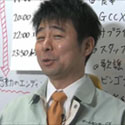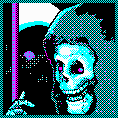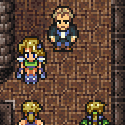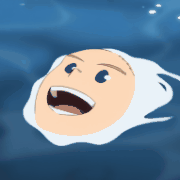|
Does this thread ever do the thing where we tell each other what we're bidding on so we don't bid against each other?
|
|
|
|

|
| # ? Apr 29, 2024 17:06 |
|
univbee posted:The MSU-1 can only handle fully-uncompressed PCM (and the conversion tool for the specific type of PCM it wants requires either FLAC or WAV input). You could do MP3 decoding in real time on an N64, Dreamcast or Saturn, but you'd petty much not be able to do anything else with said consoles while the decoding was active.
|
|
|
|
I recently found out that way back when that Takeshi's Challenge was released on the Virtual Console in Japan on the Wii. How the gently caress would that work if you need a microphone to get through the singing sections?
|
|
|
So I picked up the Timewalk Games repro of Mr. Gimmick (from a fellow goon here but via eBay) because the $500+ asking price for Gimmick! for Famicom is too  even for me. even for me.It arrives, I slap it into my 72-to-60 pin converter and into the Famicom AV it goes... Um... The sound is a bit off. Well, a lot off. It sounds really... weird. And uhhh.... things do not look right. Platforms leave a hall of mirrors type effect behind them, almost streaking. The first enemy jumps up the first hill and as soon as he jumpes he duplicates and suddenly there are EIGHT of him. It's like Mr. Gimmick hard mode (not that this game needed a hard mode). It also spawns the wrong powerups, or spawns powerups in a completely different place. Anyone have any idea of what might be going on? I'm going to open it up and see if it is the FME-7 version, and try to take a video. I almost want to keep it just for these oddities. There are some comments on this video of someone experiencing the same issues but on a regular NES, so I am wondering if the cart is bad or my converter is causing it? Which is weird, as it has worked with every other NES game I've used on the converter so far. URL grey tea fucked around with this message at 06:08 on Jul 11, 2014 |
|
|
|
|
bpc908 posted:I recently found out that way back when that Takeshi's Challenge was released on the Virtual Console in Japan on the Wii. How the gently caress would that work if you need a microphone to get through the singing sections? There was a microphone peripheral sold for the Wii. It... didn't do well.
|
|
|
|
bpc908 posted:I recently found out that way back when that Takeshi's Challenge was released on the Virtual Console in Japan on the Wii. How the gently caress would that work if you need a microphone to get through the singing sections? You can tap A to the beat of the song on the p2 controller instead of using the mic if you are a fun hater.
|
|
|
|
Neddy Seagoon posted:There was a microphone peripheral sold for the Wii. It... didn't do well. Is it the same one for Gamecube? I seem to remember a Mario Party minigame where it was used.
|
|
|
Video of my Timewalk Games Mr. Gimmick glitching out. I've tried it on Famicom AV, FC Game Console and a regular NES now.   https://www.youtube.com/watch?v=efinCacCMt0 URL grey tea fucked around with this message at 06:08 on Jul 11, 2014 |
|
|
|
|
URL grey tea posted:Video of my Timewalk Games Mr. Gimmick glitching out. I've tried it on Famicom AV, FC Game Console and a regular NES now. Happen to have a pic of the innards?
|
|
|
flyboi posted:Happen to have a pic of the innards? http://i.imgur.com/i4tulEw.jpg http://i.imgur.com/eEuXNgS.jpg
|
|
|
|
|
Looks pretty clean, probably just the EPROMs degrading unfortunately. If my coworker would ever send me back my burner I'd offer to burn some PROMs so you could drop it in there alas I can't do anything.
|
|
|
|
Does anyone know if a adapter exists for the Gamecube that lets you use the SNES controller? I have the Mega Man Anniversary Collection that I really don't want to use the Gamecube controller for.
|
|
|
|
Yes, I have one. Here's an example: http://www.raphnet-tech.com/products/snes_to_wii/index.php Mine's not this one, but my adapter works great for Game Boy Player stuff. I don't have any actual GC games to try it with.
|
|
|
|
Havoc904 posted:After doing some research and looking around in this thread a bit, I decided to pick up a Nvidia Shield for emulation and the such. Is there any kind of guide or recommendation thread for programs/emulators/other suggestions around here for the Shield? The entire .emu line is pretty much solid gold. All of them except his SNES emulator cost a few bucks a pop, but they're fantastic and don't do any weird poo poo with permissions and such.
|
|
|
|
Crimson Harvest posted:Yes, I have one. Thanks a lot. If anyone knows of cheaper ones, let me know. I'm not going to buy just yet.
|
|
|
LvK posted:Aw, gently caress, I just came in here to ask about playing PS1 games on my PS2 on my HD TV via Component. I guess since I'm not in the market to spend much more money right now, I'll either stick to an emulator or Composite for my Soul Blade needs. I think you can get away with an RGB SCART cable for PS1 games on the PS2 since they are all 240p/480i? This page gives a few details on it: http://retrorgb.com/playstation.html Edit: Actually, if you are thinking about spending extra cash on an upscaler and cable just for PS1 games, you may want to consider finding a used PS3 instead. Monitor Burn fucked around with this message at 09:59 on Jul 11, 2014 |
|
|
|
|
Glad to see some love for Ninja Spirit, Irem's arcade ports to the PCE/TG16 were so great.
|
|
|
|
flyboi posted:Looks pretty clean, probably just the EPROMs degrading unfortunately. If my coworker would ever send me back my burner I'd offer to burn some PROMs so you could drop it in there alas I can't do anything. Seeing as they weren't burned 30 years ago it's probably not the EPROMS degrading.
|
|
|
|
Random Stranger posted:Yeah, that's a real rear end in a top hat section. IIRC, it's even semi-random; if you move the exact same way the ninjas will always spawn in the same place but if you you move differently you get a completely different pattern. I did check out the arcade mode and it actually took me a minute or two to figure out what the difference was. Even with the life bar there are loads of enemies who kill you in one hit. That hallway with the grappling hook ninjas in stage 4(?) is pretty intense.
|
|
|
|
Havoc904 posted:After doing some research and looking around in this thread a bit, I decided to pick up a Nvidia Shield for emulation and the such. Is there any kind of guide or recommendation thread for programs/emulators/other suggestions around here for the Shield? If you are comfortable with it, unlock the bootloader and root the Shield. This program makes it very easy: http://forum.xda-developers.com/showthread.php?t=2661067 I updated to the latest Kit Kat update for the Shield and that unlocked it just fine. If you have a PS3 controller, after rooting you can use it as a Bluetooth controller (why this does not work without rooting is beyond me but it has something to do with Google and not NVidia). Also after rooting, Google something called "XPosed Framework". Here's a guide (credited to HankChill on NVidia's Shield forums): quote:1) Xposed Framework After that, from within Xposed install something called GravityBox. It will allow for a lot of cool tweaks (that are just mods to the OS and aren't annoying "apps" running on your system) where you can do stuff like let Youtube be full screen via HDMI, adjust the brightness by sliding your finger across the very top of the screen, having the battery show a percentage instead of a battery icon, etc. Also install something called SetCPU (it's about $3). Tell it to run at full speed when using certain emulators. Stuff unrelated to rooting: Get RetroArch. It's a free emulator and can be kind of confusing to operate, but it's the only functional Virtual Boy emulator (as far as I can see) on Android. It's an "all in one" emulator but I find it works well for MAME and Virtual Boy. Again it's a bit confusing to use so I try not to use it for all my consoles but it's very good. When you plug the NVidia Shield into your TV, it's going to ask you to go into "console mode". Tell it no. At least on my device, I get much worse "overscan" in console mode, and to this day I am not too sure what difference "console mode" makes (I think it turns off WiFi if it detects you using Ethernet or something?). Anyway I also noticed a huge framerate drop when using "console mode" but that could just be that it's loaded like a separate OS (I think) and thus all of your setCPU settings are null when using it. Definitely post your impressions after using it a week or so. I hope the battery is user-replaceable and you can buy replacement ones at some point.
|
|
|
|
Monitor Burn posted:I think you can get away with an RGB SCART cable for PS1 games on the PS2 since they are all 240p/480i? This page gives a few details on it: Y'know, the last time I tried to play a PS1 game on my PS3, it was NTSC-J. No wonder it didn't work. Can any model PS3 play PS1 games, do I need to grab something from the store, etc? I kind of don't want to set myself up for disappointment for tonight.
|
|
|
|
LvK posted:Y'know, the last time I tried to play a PS1 game on my PS3, it was NTSC-J. No wonder it didn't work. Can any model PS3 play PS1 games, do I need to grab something from the store, etc? I kind of don't want to set myself up for disappointment for tonight. Any PS3 can play pretty much any PS1 game (there might be a few really obscure exceptions to this rule, likely games you never heard of), but the region coding still stands as does the requirement to use original discs, so if your PS3 is a US unit it will only play NTSC-U original games. You can purchase several PS1 games as digital downloads (usually $6-$10 each), which can be from any region, but if you're mismatching TV standards (e.g. buying a PAL game for an NTSC PS3) and your PS3 and TV don't support the other standard you'll need to use HDMI. I maintain a woefully-incomplete site that keeps track of which PS1 games are still only available on physical disc here: http://physicalgames.wordpress.com/ps1/ Always looking for suggestions on games I'm missing (and not just for the PS1 section). univbee fucked around with this message at 13:07 on Jul 11, 2014 |
|
|
|
A Bootleg GBA Cart posted:Wow, it actually works in Windows 7? Or are you using XP or something still? My main desktop still rocks XP yeah, and honestly I haven't tried copying the folder over onto my Win 7 laptop yet so I'm not sure...but I will know tonight! We recently had a 13 year old member of the family from far far away, who we were meeting for the first time, stay with us for a little bit. For being a 13 year old kid, he was surprisingly cool and not glued to his phone like most others. The first night he was over, he specifically asked if he could play CoD or Star Wars Battlefront 2. I told him I didn't have a 360 but Star Wars BF2 was somehow one of lik1 5 games I happen to have on my modded PS2. Anyway the reason I'm mentioning this, besides my new cousin having great taste in PS2 games, is how I went about playing them. I had never tried loading Star Wars BF2 from the hard drive before, and when I did it would hang on a black screen. Shadow of the Colossus would load fine, Rez loads fine, Star Wars BF1 loads fine, but a random cell shaded Power Rangers game and Star Wars BF2 would sit on the black screen. After WAY too long of getting absolutley nowhere, I discovered how awesome Open PS2 loader was because it ran every game I threw at it perfectly fine. I had been using the generic old school HD Loader because I didn't know there was anything better out there. Moral of the story, Open PS2 Loader rules and there is no reason not to use it. I do have to ask though, is there any way to make it automatically spin up a hard drive? What I mean, is currently when I fire it up, I've got it to default to the hard drive screen, but I have to press X to fire it up (it sits for 1-3 seconds, then shows my game list) Tyson Tomko fucked around with this message at 14:29 on Jul 11, 2014 |
|
|
|
KKKLIP ART posted:Is it the same one for Gamecube? I seem to remember a Mario Party minigame where it was used. There's a few different Wii Microphones. First, it can use a GameCube Microphone like the ones used for Odama and all those Karaoke games. This plugs into the GameCube memory card slot. Then there's the Wii Speak microphone which is a room mike that plugs into the USB. Finally, it can use standard USB microphones which is how Rock Band and other karaoke games designed specifically for the Wii worked. univbee posted:Any PS3 can play pretty much any PS1 game (there might be a few really obscure exceptions to this rule, likely games you never heard of) Monster Rancher is not obscure!
|
|
|
|
Random Stranger posted:Monster Rancher is not obscure! The hell? What happens when you try to play it? I'm talking about the PS1 games, incidentally, just to make sure there isn't a mix-up.
|
|
|
|
univbee posted:The hell? What happens when you try to play it? I'm talking about the PS1 games, incidentally, just to make sure there isn't a mix-up. I haven't tried, but I've seen it, and the other PS1 games in the series, on lists of incompatible games. Presumably the low level disk reading functions don't work on other platforms.
|
|
|
|
A Bootleg GBA Cart posted:Lots of helpful info Thanks for posting this! I didn't even think about being able to use my ps3 controllers via the blue tooth, so that will be extremely helpful. Can I connect more than one controller at a time to set up multiplayer? I'm looking forward to jumping in head first with all the various programs and such on the Shield this weekend. I started another playthrough on Super Mario RPG last night though, so we will see how much I got stuck just playing old games.
|
|
|
|
the wizards beard posted:Seeing as they weren't burned 30 years ago it's probably not the EPROMS degrading. Quite true however the pcb looks to be perfectly fine so that would leave the chips on the board being defective in some fashion. The EPROMs required for NES/SNES repros are extremely old and it could just be ones that have been reused. The chips on this board were first manufactured in 1990 and it appears production stopped sometime after or around 1997. It also would make sense that it's the EPROM because the graphics bugging out is likely a result of the CHR rom degrading.
|
|
|
flyboi posted:Quite true however the pcb looks to be perfectly fine so that would leave the chips on the board being defective in some fashion. The EPROMs required for NES/SNES repros are extremely old and it could just be ones that have been reused. The chips on this board were first manufactured in 1990 and it appears production stopped sometime after or around 1997. It also would make sense that it's the EPROM because the graphics bugging out is likely a result of the CHR rom degrading. A used games store nearby actually has a dumper, so we are going to redump to new EPROMs and hopefully replacing will work... fingers crossed!!
|
|
|
|
|
Havoc904 posted:After doing some research and looking around in this thread a bit, I decided to pick up a Nvidia Shield for emulation and the such. Is there any kind of guide or recommendation thread for programs/emulators/other suggestions around here for the Shield? I just set up an android nexus 7 tablet with a paired DS3 over the past week, which is not exactly the same, but requires emulators with controller support so I think they will all work with the shield. Notably the emulators by Robert Broglia seem universally great so far, but cost money with the exception of the SNES one. There are free forks of older versions made by someone else but they seem a bit shady to me since they straight rip off his work. Know that they exist on the play store though so you can certainly try them out. I am having good luck with the following emulators so far: SNES- SNES9x EX+ (free) GBA - GBA.EMU ($5) NES - NES.EMU ($4) NDS - DraStic ($6) PSP - PPSSPP (free or .99 for a functionally identical donate version) Those I think are the best for their respective systems from what I've seen. some people like myBoy better than GBA.emu, and I've only tried the free version of that but in limited testing prefer GBA.EMU I'm also using but less sold on fPSE ($3.63)for PSX games (config is a pain in the rear end and I haven't found great settings yet), and GENPlusDroid (free) for Genesis stuff. Better solutions for these systems (or settings that work well on most things for fPSE) would be great. I also got RetroArch, but have played with it minimally at this point. If you go the DS3 controller route I am using a program called SixAxis Controller ($2.50), which works well for wireless connectivity if you have a rooted device.
|
|
|
|
Havoc904 posted:Thanks for posting this! I didn't even think about being able to use my ps3 controllers via the blue tooth, so that will be extremely helpful. Can I connect more than one controller at a time to set up multiplayer? You are welcome and yeah you can connect more than 1 at a time; it's great. Most useful for plugging it into the TV (obviously). You'll need a mini HDMI adapter though; they're like $4 on eBay. I recommend this guy's emulators. They cost money but are generally considered the best.
|
|
|
|
Interesting..... http://www.eurogamer.net/articles/2014-07-09-after-24-years-a-new-super-mario-world-glitch-is-discovered
|
|
|
|
A Bootleg GBA Cart posted:Interesting..... Hah, reminds me of some of the weird stuff you can get in item boxes in the super well-hidden parts of Super Demo World, which let you get through some of the really late hidden levels.
|
|
|
|
Substandard posted:I'm also using but less sold on fPSE ($3.63)for PSX games (config is a pain in the rear end and I haven't found great settings yet), and GENPlusDroid (free) for Genesis stuff. Better solutions for these systems (or settings that work well on most things for fPSE) would be great. I also got RetroArch, but have played with it minimally at this point. EDIT: This was on a first-gen Nexus 7
|
|
|
|
A Bootleg GBA Cart posted:If you are comfortable with it, unlock the bootloader and root the Shield. This program makes it very easy: I never got retroarch to run correctly on the shield. It's supposed to run "out of the box" on a shield and be correctly configured with the controls, but mine is always wacky. I suppose I must have some leftover settings causing conflicts with it though...
|
|
|
|
Random Stranger posted:I haven't tried, but I've seen it, and the other PS1 games in the series, on lists of incompatible games. Presumably the low level disk reading functions don't work on other platforms. I think its because PS3 doesn't support the disc swapping feature that Monster Rancher has.
|
|
|
|
El Estrago Bonito posted:I think its because PS3 doesn't support the disc swapping feature that Monster Rancher has. There are plenty of multi-disc games that work, though? (like all the PS1 Final Fantasies).
|
|
|
|
fatpat268 posted:I never got retroarch to run correctly on the shield. It's supposed to run "out of the box" on a shield and be correctly configured with the controls, but mine is always wacky. I suppose I must have some leftover settings causing conflicts with it though... I've never had a problem with it to be honest. But I only tried Virtual Boy, MAME, and GBA/GBC. If you are having problems I'd completely uninstall it and reinstall.
|
|
|
|
I played Monster Rancher 1, 2, and 3 on a PS3 and all of them work fine. CD reading and everything. In fact, my copy of 2 has a defect which causes it to crash when it tries to load winter but for some reason the PS3 can get past this which neither my PSOne or PS2 can. That isn't the only defective PSX game I've encountered. The rest are Squaresoft games. My old copy of FF7 would annoyingly corrupt save data occasionally and fail to load some files at the city of ancients causing the game just cut to black with the occasional "No" sound. I ended up exchanging it for another copy at Toys R Us. The first copy was that one with the typo on it but that was long before people cared about that. But who cares at least the second one works. I had a similar problem with FF8. I bought it on 9.9.99 instead of a dreamcast and I was rewarded with a disc 2 which freezes when certain spells are cast, including basically every enemy skill. The camera would zoom in for the animation which would not load leaving the game hanging with a frontal view of whichever vile creature broke your game. Despite this I managed to get to the flying garden before giving up in frustration. I didn't finish that game until 2008 or so because of that. The last one is SaGa Frontier. I had a copy from a flea market which load the SquareSoft logo and then nothing else. It became a clock.
|
|
|
|

|
| # ? Apr 29, 2024 17:06 |
|
univbee posted:There are plenty of multi-disc games that work, though? (like all the PS1 Final Fantasies). I can confirm disc swapping works perfectly fine on ps3. I just played through ff7 a month or so ago.
|
|
|